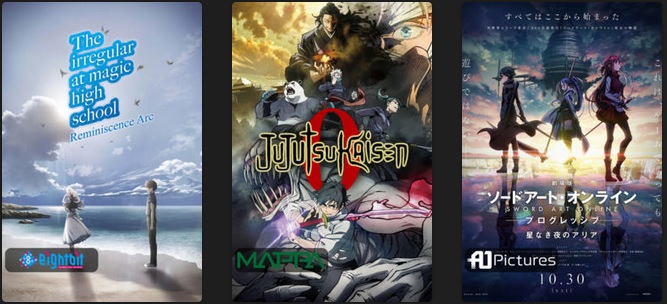mirror of
https://github.com/meisnate12/Plex-Meta-Manager
synced 2024-12-12 14:12:29 +00:00
2.8 KiB
2.8 KiB
Studio Overlay
The studio Default Overlay File is used to create an overlay based on the show studio on each item within your library.
Requirements & Recommendations
Supported library types: Movie / Show
Config
The below YAML in your config.yml will create the overlays:
libraries:
Movies:
overlay_files:
- pmm: studio
TV Shows:
overlay_files:
- pmm: studio
Template Variable Default Values
Template Variables can be used to manipulate the file in various ways to slightly change how it works without having to make your own local copy..
| Variable | Default / Values |
|---|---|
horizontal_offset |
15 |
horizontal_align |
left |
vertical_offset |
150 |
vertical_align |
bottom |
back_color |
#00000099 |
back_radius |
30 |
back_width |
305 |
back_height |
105 |
builder_level |
Description: Choose the Overlay Level. Values: season or episode |
style |
Description: Choose between the standard size or the bigger one. Values: bigger |
Preview of the bigger style
{% include-markdown "../overlay_variables.md" %}
Example Template Variable Amendments
The below is an example config.yml extract with some Template Variables added in to change how the file works.
libraries:
Movies:
overlay_files:
- pmm: studio
template_variables:
vertical_offset: 390
TV Shows:
overlay_files:
- pmm: studio
- pmm: studio
template_variables:
builder_level: season
vertical_align: bottom
vertical_offset: 15
horizontal_align: left
horizontal_offset: 15
style: bigger
- pmm: studio
template_variables:
builder_level: episode
vertical_align: top
vertical_offset: 15