+++
title = "Minimal"
description = "📚 Minimal is a Zola port of the Jekyll theme with the same name."
template = "theme.html"
date = 2024-05-03T12:02:37-07:00
[extra]
created = 2024-05-03T12:02:37-07:00
updated = 2024-05-03T12:02:37-07:00
repository = "https://github.com/semanticdata/zola-minimal.git"
homepage = "https://github.com/semanticdata/zola-minimal/"
minimum_version = "0.18.0"
license = "MIT"
demo = "https://zola-minimal.vercel.app/"
[extra.author]
name = "Miguel Pimentel"
homepage = "https://miguelpimentel.do/"
+++
# 📚 Minimal
[Minimal](https://zola-minimal.vercel.app/) is a [Zola](https://www.getzola.org) theme with the goal of helping you build a light, fast, and SEO ready landing page or website. It is based on the [Jekyll](https://jekyllrb.com/) theme with [the same name](https://github.com/pages-themes/minimal).
Check out the [demo](https://zola-minimal.vercel.app/).
## Table of Contents
- 📚 Minimal
- Table of Contents
- Screenshots
- Getting Started
- Configuration
- Reporting Issues
- Attributions
- License
## Screenshots
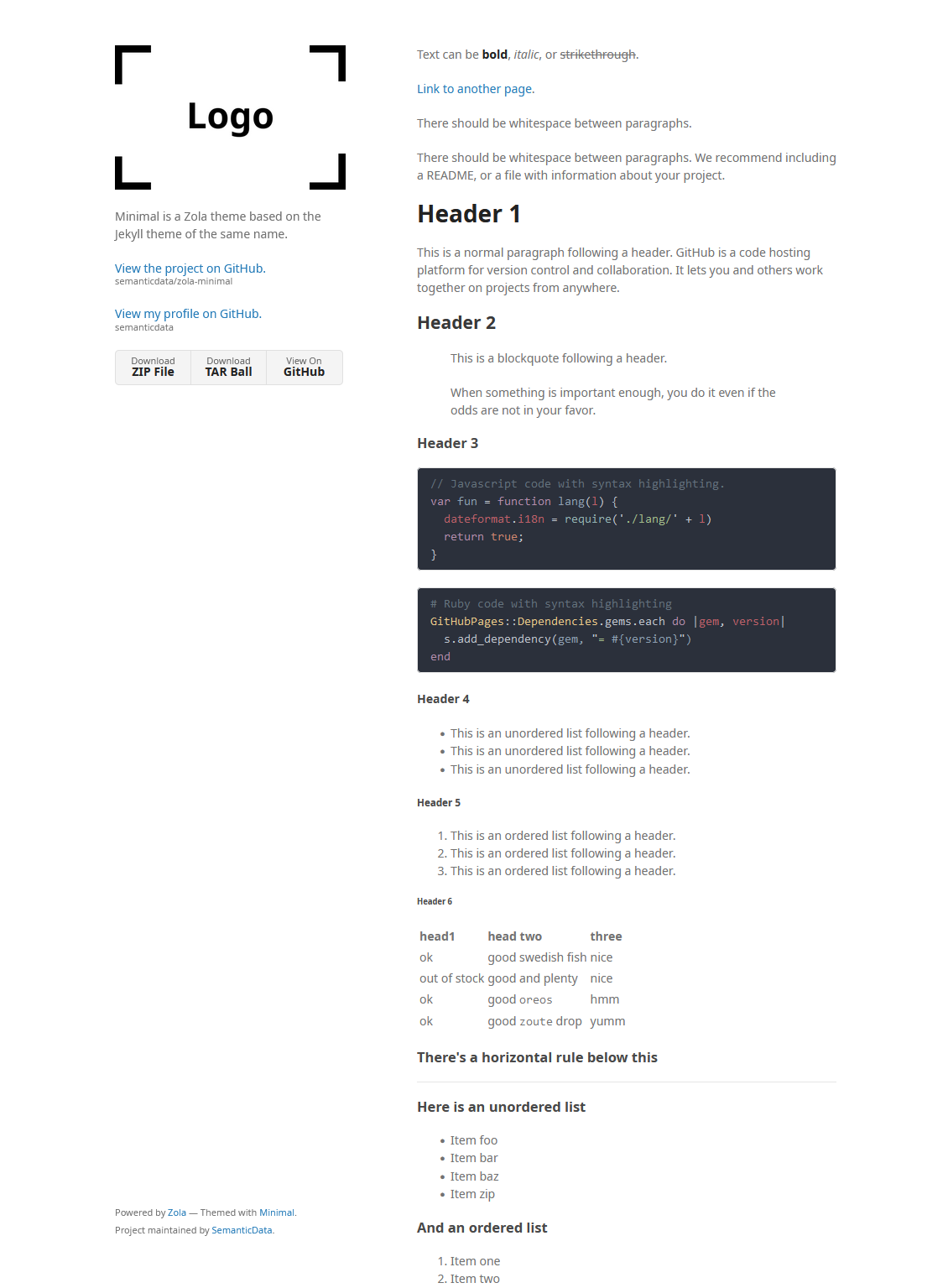
## Getting Started
Tips that will help you develop and preview the site locally.
### Requirements
Before using the theme, you need to install [Zola](https://www.getzola.org/documentation/getting-started/installation/) ≥ 0.18.0.
### Quick Start
```sh
# Clone the repo
git clone git@github.com:semanticdata/zola-minimal.git
# Change directory into the cloned folder
cd zola-minima
# Serve the site locally
zola serve
# Open http://127.0.0.1:1111/ in the browser
```
For more detailed instructions, visit the [Documentation](https://www.getzola.org/documentation/themes/installing-and-using-themes/) page about installing and using themes.
### Useful Commands
A short list of commands that will help you develop your own version of the theme.
| Command | Description |
| ----------------------- | ---------------------- |
| `zola init ` | Initiate new Zola site |
| `zola build` | Build only |
| `zola serve` | Build and Serve |
## Configuration
You can changed the configuration, templates and content yourself. Refer to the `config.toml`, and templates files for ideas. In most cases you only need to modify the contents of `config.toml` to customize the appearance of your blog. Make sure to visit the [Zola Documentation](https://www.getzola.org/documentation/getting-started/overview/).
### Custom CSS Styles
Adding custom CSS is as easy as adding your styles to `sass/_custom.scss`. This is made possible because SCSS files are backwards compatible with CSS. This means you can type normal CSS code into a SCSS file and it will be valid.
## Reporting Issues
We use GitHub Issues as the official bug tracker for **Minimal**. Please
search [existing issues](https://github.com/semanticdata/zola-minimal/issues). It’s possible someone has already reported the same problem.
If your problem or idea is not addressed yet, [open a new issue](https://github.com/semanticdata/zola-minimal/issues/new).
## Attributions
Zola Minimal is a fork of the Jekyll theme [Minimal](https://github.com/pages-themes/minimal).
## License
Source code in this repository is available under the [MIT License](LICENSE).