mirror of
https://github.com/DarkFlippers/unleashed-firmware
synced 2024-11-23 13:03:13 +00:00
* refactor CI * fix depends for genpic CI * fix paths for dfu files * fix list of upload files * add debug for upload * bump version for docker-layer-caching * edit opts for rsync * Add clear remote dir * Add bin file for upload * Add new template for pic * rm debug commands * restore prod params for gen pic * fix link to firmware
2.3 KiB
2.3 KiB
Flipper Zero Firmware community repo
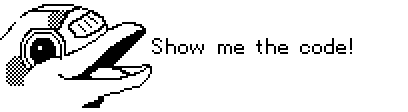
Welcome to Flipper Zero's Firmware repo! Our goal is to create nice and clean code along with good documentation, to make it a pleasure for everyone to work with. This repo will become completely public closer to the device shipping date.
Update firmware
Flipper Zero's firmware consists of three components:
- Core2 firmware - proprietary componenets by ST: FUS + radio stack.
- Core1 Bootloader - controls basic hardware initialization and loads firmware
- Core1 Firmware - HAL + OS + Drivers + Applications
All 3 of them must be flashed in order described.
With STLink
Core2 flashing procedures
Prerequisites:
- Linux / MacOs
- Terminal
- STM32_Programmer_CLI added to $PATH
One liner: ./flash_core2_ble.sh
Core1 Bootloader + Firmware
Prerequisites:
- Linux / MacOs
- Terminal
- Arm gcc noneabi
- openocd
One liner: ./flash_core1_main.sh
With USB DFU
-
Download latest Firmware
-
Reboot Flipper to Bootloader
- Press and hold
← Left+↩ Backfor reset - Release
← Leftand keep holding↩ Backuntil blue LED lights up - Release
↩ Back
- Run
dfu-util -D full_firmware_latest.bin -a 0 -s 0x08000000:leave
Build from source
docker-compose exec dev make -C firmware TARGET=f4 APP_RELEASE=1 flash for build and flash dev board (see applications/applications.mk for list of applications/examples)
Links
- Task tracker: Jira
- Discord server: flipperzero.one/discord
- Project website: flipperzero.one
- Kickstarter page: kickstarter.com
- Forum: forum.flipperzero.one

