The biggest caveat is that JS code (such as functions) will not be interpreted as such, on purpose, for security precautions. If such thing is needed, then a configuration file must be used. |
||
|---|---|---|
| client | ||
| defaults | ||
| scripts | ||
| src | ||
| test | ||
| .editorconfig | ||
| .eslintignore | ||
| .eslintrc.yml | ||
| .gitattributes | ||
| .gitignore | ||
| .npmignore | ||
| .npmrc | ||
| .nycrc | ||
| .stylelintrc.yml | ||
| .thelounge_home | ||
| .travis.yml | ||
| appveyor.yml | ||
| CHANGELOG.md | ||
| CONTRIBUTING.md | ||
| index.js | ||
| LICENSE | ||
| package.json | ||
| README.md | ||
| SUPPORT.md | ||
| webpack.config.js | ||
The Lounge
Modern web IRC client designed for self-hosting.
Overview
- Modern features brought to IRC. Push notifications, link previews, new message markers, and more bring IRC to the 21st century.
- Always connected. Remains connected to IRC servers while you are offline.
- Cross platform. It doesn't matter what OS you use, it just works wherever Node.js runs.
- Responsive interface. The client works smoothly on every desktop, smartphone and tablet.
- Synchronized experience. Always resume where you left off no matter what device.
To learn more about configuration, usage and features of The Lounge, take a look at the website.
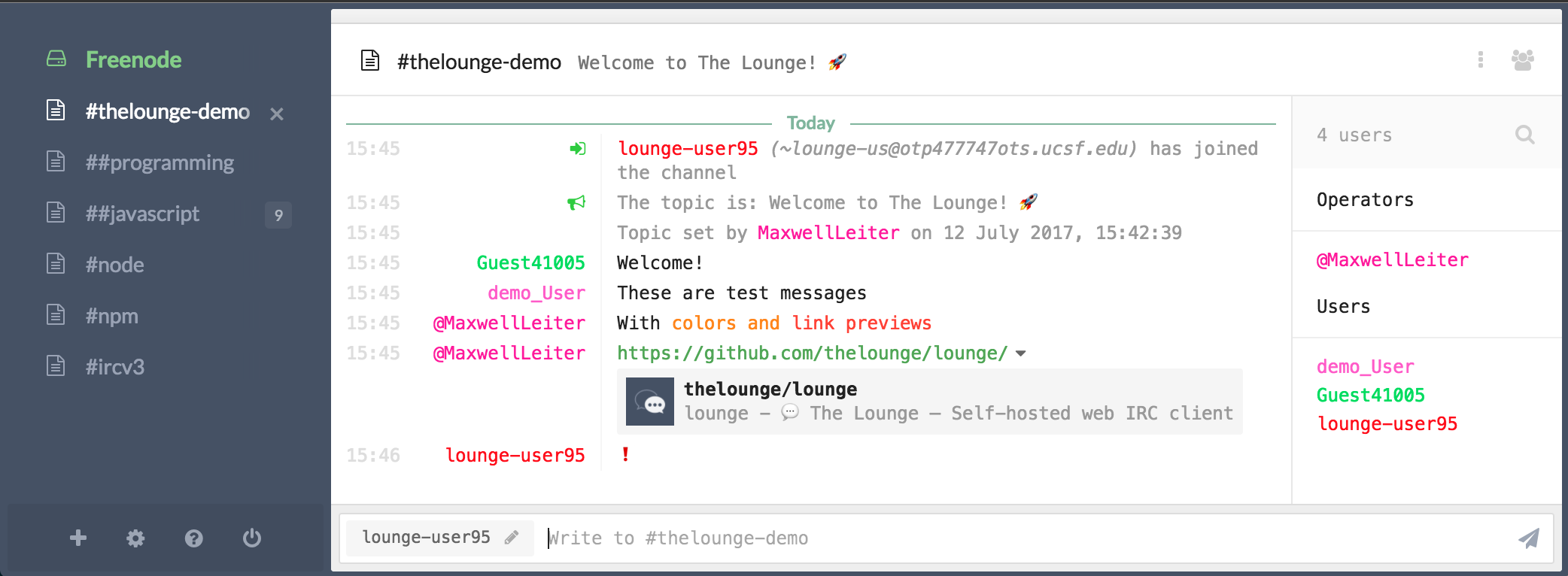
The Lounge is the official and community-managed fork of Shout, by Mattias Erming.
Installation and usage
The Lounge requires Node.js v4 or more recent.
Running stable releases from npm (recommended)
Run this in a terminal to install (or upgrade) the latest stable release from npm:
[sudo] npm install -g thelounge
When installation is complete, run:
thelounge start
For more information, read the documentation, wiki, or run:
thelounge --help
Running from source
The following commands install and run the development version of The Lounge:
git clone https://github.com/thelounge/lounge.git
cd lounge
npm install
NODE_ENV=production npm run build
npm start
When installed like this, npm doesn't create a thelounge executable. Use npm start -- <command> to run subcommands.
⚠️ While it is the most recent codebase, this is not production-ready! Run at your own risk. It is also not recommended to run this as root.
Development setup
Simply follow the instructions to run The Lounge from source above, on your own fork.
Before submitting any change, make sure to:
- Read the Contributing instructions
- Run
npm testto execute linters and test suite - Run
npm run buildif you change or add anything inclient/jsorclient/views




