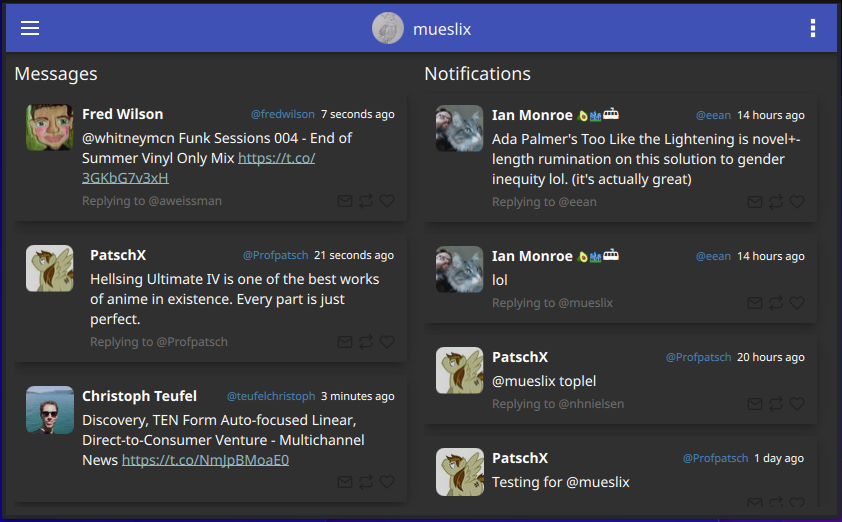mirror of
https://github.com/muesli/telephant
synced 2024-11-13 23:37:11 +00:00
No description
| accounts | ||
| assets | ||
| qml | ||
| .gitignore | ||
| .travis.yml | ||
| bridges.go | ||
| chirp.go | ||
| config.go | ||
| events.go | ||
| LICENSE | ||
| messagemodel.go | ||
| README.md | ||
Chirp!
A lightweight but modern Twitter client, written in Go & QML.
Features
- Live feed via Twitter's Streaming API
- Multi pane support
- Linux/macOS/Windows (Android & iOS should be working, but aren't tested yet)
- Media previews
- Shortened URL resolving
- Multiple Twitter accounts (work-in-progress)
- System notifications
- Support for other networks (like Mastodon/GNU social or even GitHub)
Installation
Make sure you have a working Go environment. See the install instructions.
Dependencies
Before you can build Chirp you need to install the Go/Qt bindings.
Building Chirp!
git clone https://github.com/muesli/chirp.git
qtdeploy build desktop chirp/
Run it
./chirp/deploy/linux/chirp
Config
As of now you will need to create your own Twitter app & key to use Chirp. You can do this on https://dev.twitter.com/.
When you run Chirp for the first time, it will create an empty config file chirp.conf for you. Just edit it and enter
your consumer key and accesstoken.
Development
API docs can be found here.