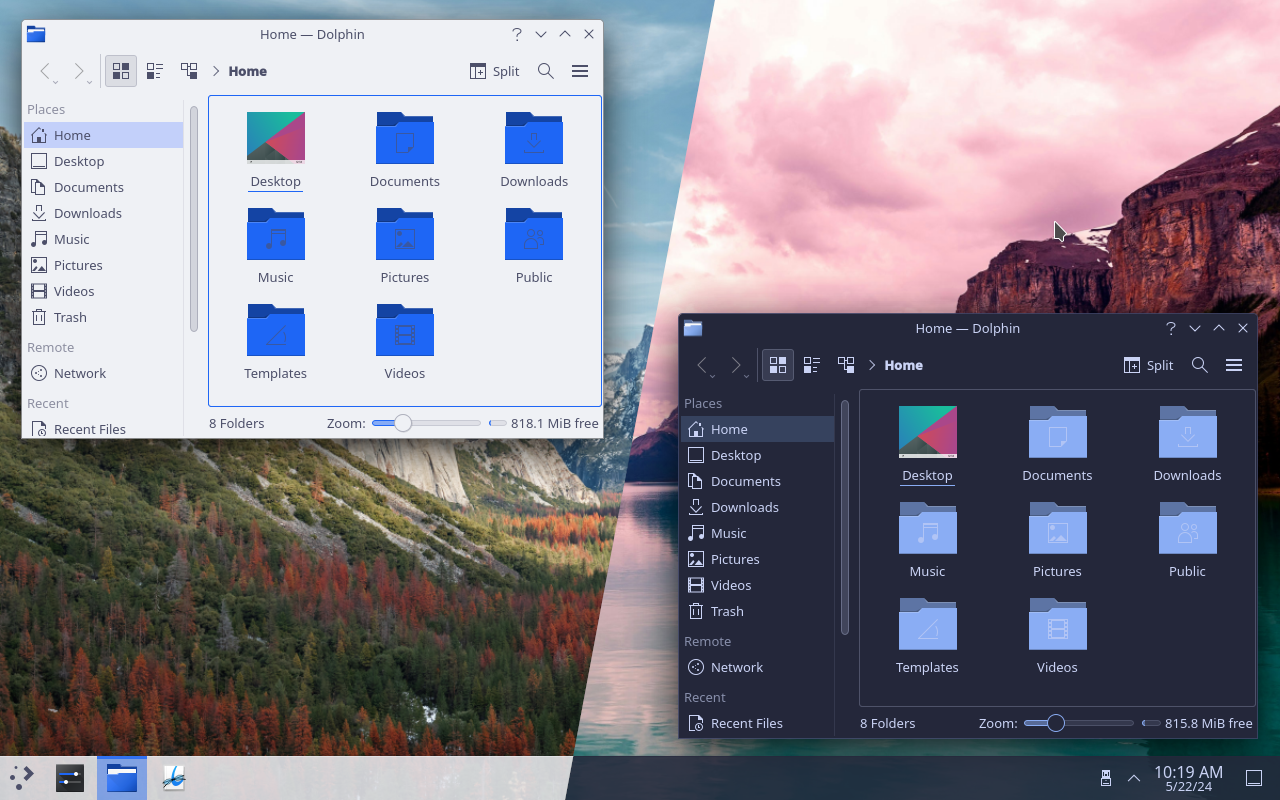Add the stylix.targets.neovim.plugin option to select between the previous base16-nvim and the new default mini.base16 [1] plugin, offering better plugin integration. [1]: https://github.com/echasnovski/mini.base16 Link: https://github.com/danth/stylix/pull/536 Co-authored-by: NAHO <90870942+trueNAHO@users.noreply.github.com> |
||
|---|---|---|
| .github | ||
| docs | ||
| modules | ||
| palette-generator | ||
| stylix | ||
| .gitignore | ||
| default.nix | ||
| flake.lock | ||
| flake.nix | ||
| gnome.png | ||
| kde.png | ||
| LICENSE | ||
| README.md | ||
Stylix
Stylix is a NixOS module which applies the same colour scheme, font and wallpaper to a range of applications and desktop environments.
What's this?
base16.nix allows you to import colours from base16 into Nix code. Stylix takes this a step further:
- Automatically colours and changes the font of apps
- Sets your wallpaper
- Exports the colour scheme to be used manually for anything we missed
- Can also generate themes based on an image
For those not familiar with NixOS and Home Manager:
- NixOS is a Linux distribution
- Home Manager is a program which runs anywhere
- Both use the Nix language and package manager
- Both let you install programs and change settings via code
Stylix supports either NixOS + Home Manager, or Home Manager on its own. Certain features are only available with NixOS.
Resources
Please refer to the Stylix book for instructions and a list of supported apps.
For a visual guide, watch the Ricing Linux Has Never Been Easier | NixOS + Stylix YouTube video by Vimjoyer.
Note
It's now necessary to include
stylix.enable = truein your configuration for any other settings to take effect. This is not mentioned in the video linked above.
If you have any questions, you are welcome to join our Matrix room, or ask on GitHub Discussions.
Example configurations
GNOME 46
Photos by Clay Banks and Derrick Cooper.
Try a live demo of this theme by running
nix run github:danth/stylix#testbed-gnome-light or
nix run github:danth/stylix#testbed-gnome-dark.
KDE Plasma 5
Photos by Aniket Deole and Tom Gainor.
KDE theming is still a work in progress - so some manual steps may be needed to apply the settings completely.