mirror of
https://github.com/rust-lang/rust-analyzer
synced 2025-02-13 12:43:38 +00:00
Support multiple targets for checkOnSave (in conjunction with cargo 1.64.0+) This PR adds support for the ability to pass multiple `--target` flags when using `cargo` 1.64.0+. ## Questions I needed to change the type of two configurations options, but I did not plurialize the names to avoid too much churn, should I ? ## Zulip thread https://rust-lang.zulipchat.com/#narrow/stream/185405-t-compiler.2Frust-analyzer/topic/Issue.2013282.20.28supporting.20multiple.20targets.20with.201.2E64.2B.29 ## Example To see it working, on a macOS machine: ```sh $ cd /tmp $ cargo new cargo-multiple-targets-support-ra-test $ cd !$ $ mkdir .cargo $ echo ' [build] target = [ "aarch64-apple-darwin", "x86_64-apple-darwin", ] ' > .cargo/config.toml $ echo ' fn main() { #[cfg(all(target_arch = "aarch64", target_os = "macos"))] { let a = std::fs::read_to_string("/tmp/test-read"); } #[cfg(all(target_arch = "x86_64", target_os = "macos"))] { let a = std::fs::read_to_string("/tmp/test-read"); } #[cfg(all(target_arch = "x86_64", target_os = "windows"))] { let a = std::fs::read_to_string("/tmp/test-read"); } } ' > src/main.rs # launch your favorite editor with the version of RA from this PR # # You should see warnings under the first two `let a = ...` but not the third ``` ## Screen 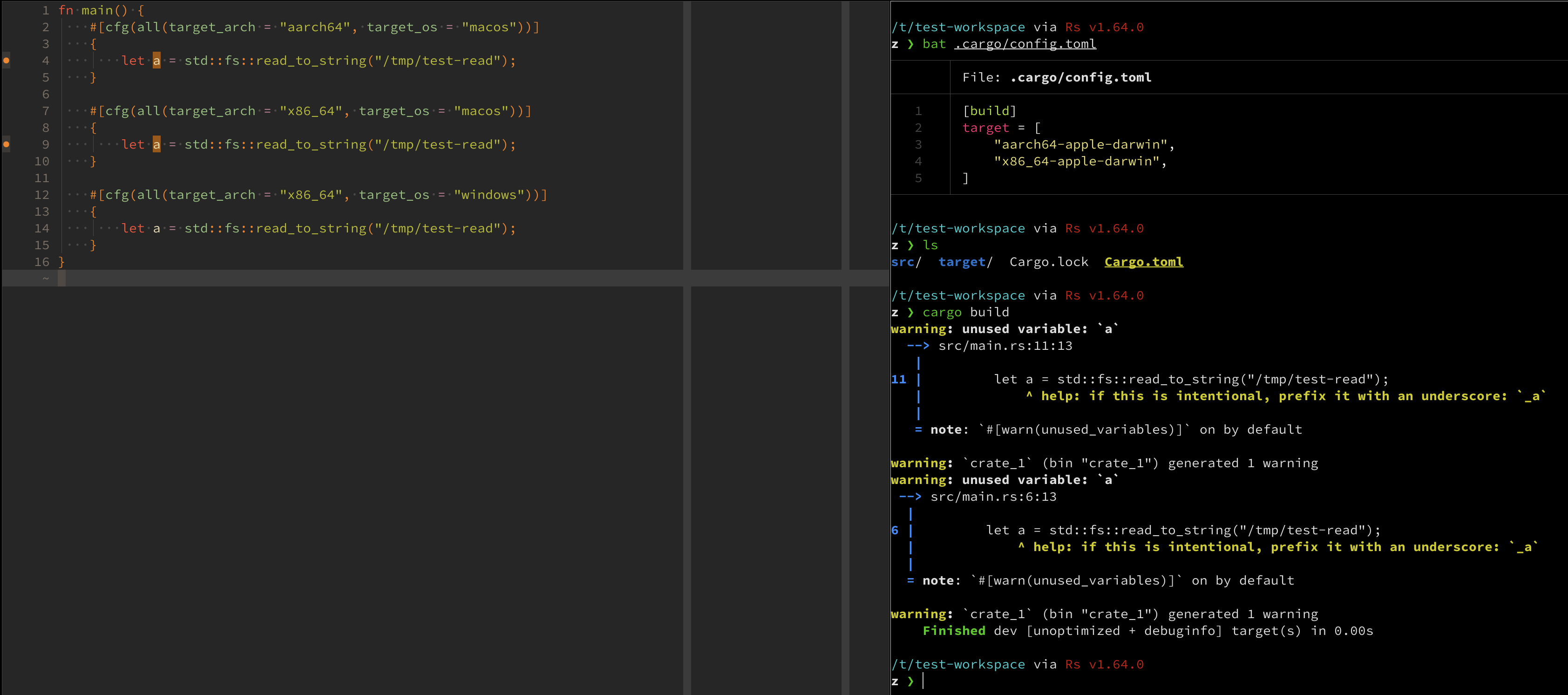 Helps with #13282 |
||
|---|---|---|
| .. | ||
| src | ||
| tests | ||
| .eslintignore | ||
| .eslintrc.js | ||
| .gitignore | ||
| .prettierignore | ||
| .prettierrc.js | ||
| .vscodeignore | ||
| icon.png | ||
| language-configuration.json | ||
| LICENSE | ||
| package-lock.json | ||
| package.json | ||
| ra_syntax_tree.tmGrammar.json | ||
| README.md | ||
| tsconfig.eslint.json | ||
| tsconfig.json | ||
rust-analyzer
This extension provides support for the Rust programming language.
It is recommended over and replaces rust-lang.rust.
Features
- code completion with imports insertion
- go to definition, implementation, type definition
- find all references, workspace symbol search, symbol renaming
- types and documentation on hover
- inlay hints for types and parameter names
- semantic syntax highlighting
- a lot of assists (code actions)
- apply suggestions from errors
- ... and many more, check out the manual to see them all
Quick start
- Install rustup.
- Install the rust-analyzer extension.
Configuration
This extension provides configurations through VSCode's configuration settings. All configurations are under rust-analyzer.*.
See the manual for more information on VSCode specific configurations.
Communication
For usage and troubleshooting requests, please use the "IDEs and Editors" category of the Rust forum.
Documentation
See rust-analyzer.github.io for more information.