Fix panicking Option unwraping in match arm analysis
Hi, first PR here!
I've noticed my IDE sometimes briefly becoming pretty slow to respond while writing Rust. When checking the logs I found reams of this same error repeating itself.
```
thread 'Worker' panicked at 'called `Option::unwrap()` on a `None` value'
crates/ide-assists/src/handlers/convert_match_to_let_else.rs:90:46
```
RA seemed to have been panicking on virtually every keystroke I made whenever I was part way through writing/refactoring a match statement of relevance to this assist.
The fix in this PR should be self-explanatory.
interior-mutable types should be 'static' rather than 'const
with the 'tracking' feature enabled, `limit::Limit` is interior mutable, so the `const` `hir_def::nameres::mod_resolution::MOD_DEPTH_LIMIT` is probably meant to be `static` rather than `const`.
with `const` you get a new copy of it everywhere it's used, instead of the shared, global value that seems to be the intent.
This fix brought to you by the catchily-named `clippy::declare_interior_mutable_const` lint.
Refine search for const and function assoc items
This changes our searching behavior, before we always associated all usages and definitions of associated items with all implementations of a trait and the trait itself. Now, when searching for references of a an associated trait item, we still do the same and consider all implementations, but when searching for an associated item of an implementation we now only consider the uses of that specific implementations associated item.
This does not affect associated type aliases as we unfortunately are missing information in the IDE layer here still.
minor: tweak wording and remove blank issue template
There's already a "blank issue" link at the bottom, and some users seem to pick this one because it's the first.
Revert "Use ZWNJ to prevent VSCode from forming ligatures between hints and code"
Doesn't actually seem to fix the bug, it seems to be theme dependent and I am not sure what causes it
Reverts rust-lang/rust-analyzer#13886
Colorize `cargo check` diagnostics in VSCode via text decorations
Fixes#13648
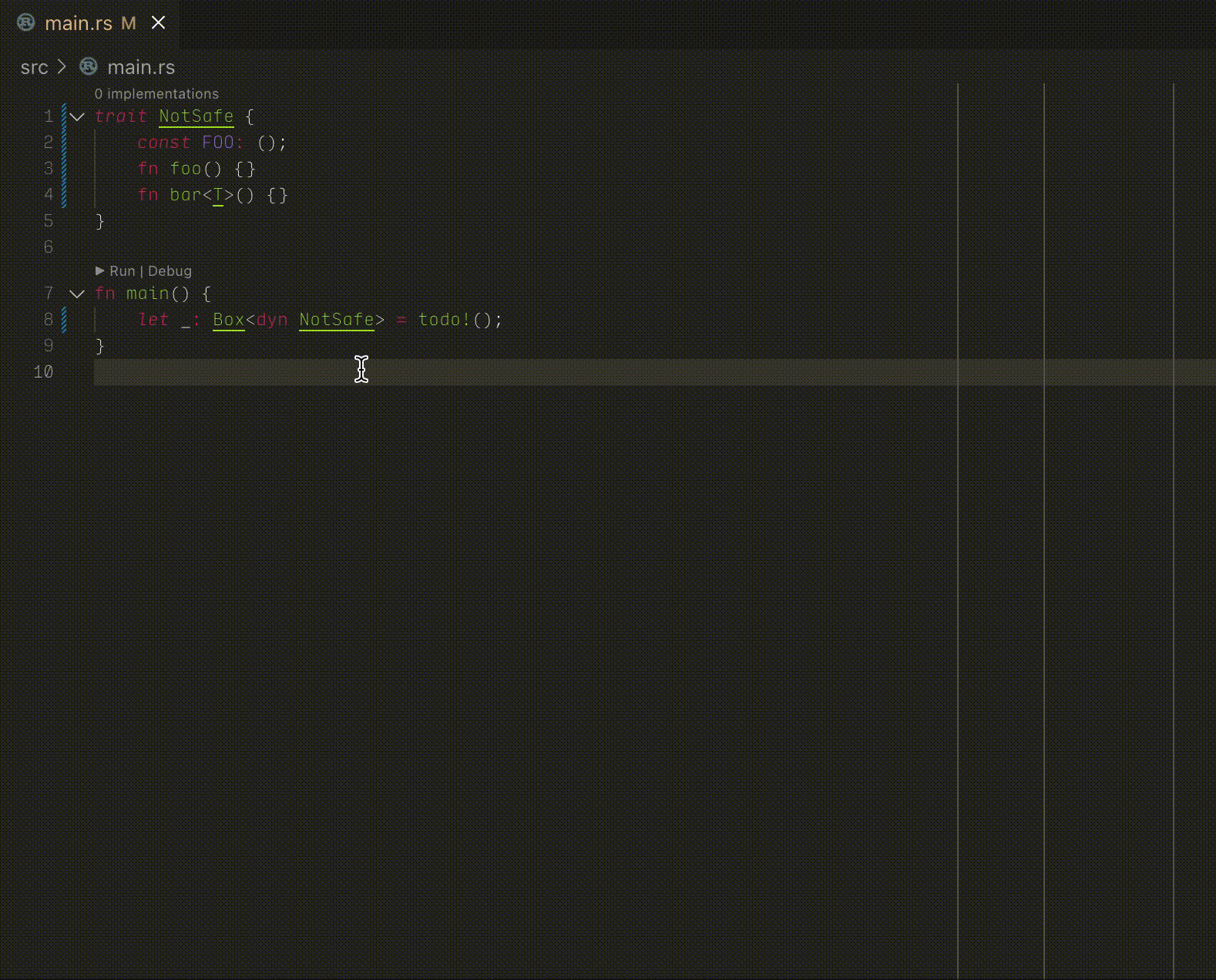
Use ANSI control characters to display text decorations matching the VScode terminal theme, and strip them out when providing text content for rustc diagnostics.
This adds the small [`anser`](https://www.npmjs.com/package/anser) library (MIT license, no dependencies) to parse the control codes, and it also supports HTML output so it should be fairly easy to switch to a rendered HTML/webview implementation in the future
I also updated the default `cargo check` command to use the rendered ANSI diagnostics, although I'm not sure if it makes sense to put this kind of thing behind a feature flag, or whether it might have any issues on Windows (as I believe ANSI codes are not used for colorization there)?
Use ANSI control characters to display text decorations matching the
VScode terminal theme, and strip them out when providing text content
for rustc diagnostics.
This adds the small `anser` library to parse the control codes, and it
also supports HTML output so it should be fairly easy to switch to a
rendered HTML/webview implementation if desired.