Support multiple targets for checkOnSave (in conjunction with cargo 1.64.0+)
This PR adds support for the ability to pass multiple `--target` flags when using
`cargo` 1.64.0+.
## Questions
I needed to change the type of two configurations options, but I did not plurialize the names to
avoid too much churn, should I ?
## Zulip thread
https://rust-lang.zulipchat.com/#narrow/stream/185405-t-compiler.2Frust-analyzer/topic/Issue.2013282.20.28supporting.20multiple.20targets.20with.201.2E64.2B.29
## Example
To see it working, on a macOS machine:
```sh
$ cd /tmp
$ cargo new cargo-multiple-targets-support-ra-test
$ cd !$
$ mkdir .cargo
$ echo '
[build]
target = [
"aarch64-apple-darwin",
"x86_64-apple-darwin",
]
' > .cargo/config.toml
$ echo '
fn main() {
#[cfg(all(target_arch = "aarch64", target_os = "macos"))]
{
let a = std::fs::read_to_string("/tmp/test-read");
}
#[cfg(all(target_arch = "x86_64", target_os = "macos"))]
{
let a = std::fs::read_to_string("/tmp/test-read");
}
#[cfg(all(target_arch = "x86_64", target_os = "windows"))]
{
let a = std::fs::read_to_string("/tmp/test-read");
}
}
' > src/main.rs
# launch your favorite editor with the version of RA from this PR
#
# You should see warnings under the first two `let a = ...` but not the third
```
## Screen
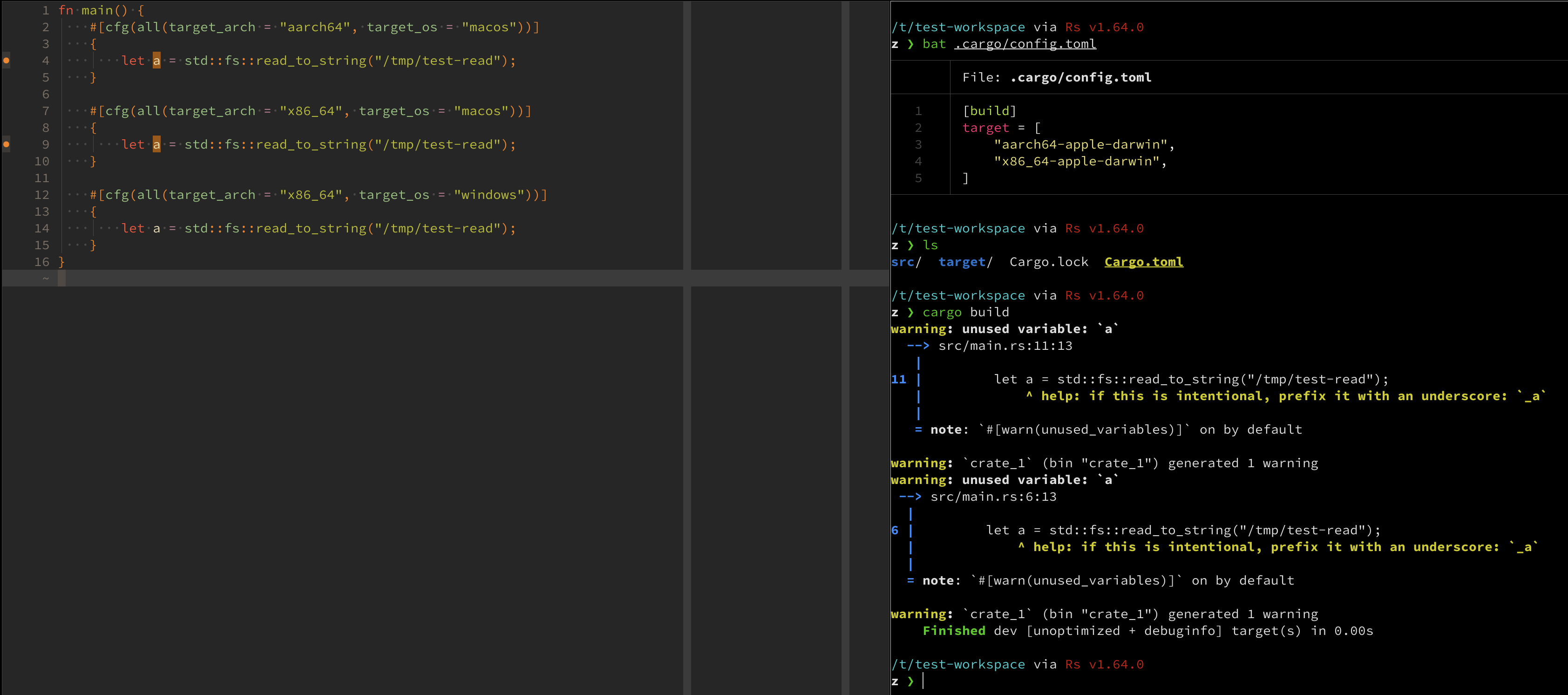
Helps with #13282
feat: add config for inserting must_use in `generate_enum_as_method`
Should fix#13312
Didn't add a test because I was not sure on how to add test for a specific configuration option, tried to look for the usages for other `AssistConfig` variants but couldn't find any in `tests`. If there is a way to test this, do point me towards it.
I tried to extract the formatting string as a common `template_string` and only have if-else for that, but it didn't compile :(
Also it seems these tests are failing:
```
test config::tests::generate_config_documentation ... FAILED
test config::tests::generate_package_json_config ... FAILED
```
Can you also point me to how to correct these 😅 ( I guess there is some command to automatically generate these? )
Implement invocation strategy config
Fixes https://github.com/rust-lang/rust-analyzer/issues/10793
This allows to change how we run build scripts (and `checkOnSave`), exposing two configs:
- `once`: run the specified command once in the project root (the working dir of the server)
- `per_workspace`: run the specified command per workspace in the corresponding workspace
This also applies to `checkOnSave` likewise, though `once_in_root` is useless there currently, due to https://github.com/rust-lang/cargo/issues/11007
VS Code problem matcher are restricted to be static "regexes". You can't
create a problem matcher dynamically, and you can't use custom code in
lieu of problem matcher.
This creates a problem for rust/cargo compiler errors. They use paths
relative to the root of the Cargo workspace, but VS Code doesn't
necessary know where that root is.
Luckily, there's a way out: our current problem matcher is defined like
this:
"fileLocation": [ "autoDetect", "${workspaceRoot}" ],
That means that relative pahts would be resoleved relative to workspace
root. VS Code allows to specify a command inside `${}`. So we can plug
custom logic there to fetch Cargo's workspace root!
And that's exactly what this PR is doing!
Add a new configuration settings to set env vars when running cargo, rustc, etc. commands: cargo.extraEnv and checkOnSave.extraEnv
It can be extremely useful to be able to set environment variables when rust-analyzer is running various cargo or rustc commands (such as `cargo check`, `cargo --print cfg` or `cargo metadata`): users may want to set custom `RUSTFLAGS`, change `PATH` to use a custom toolchain or set a different `CARGO_HOME`.
There is the existing `server.extraEnv` setting that allows env vars to be set when the rust-analyzer server is launched, but using this as the recommended mechanism to also configure cargo/rust has some drawbacks:
- It convolutes configuring the rust-analyzer server with configuring cargo/rustc (one may want to change the `PATH` for cargo/rustc without affecting the rust-analyzer server).
- The name `server.extraEnv` doesn't indicate that cargo/rustc will be affected but renaming it to `cargo.extraEnv` doesn't indicate that the rust-analyzer server would be affected.
- To make the setting useful, it needs to be dynamically reloaded without requiring that the entire extension is reloaded. It might be possible to do this, but it would require the client communicating to the server what the overwritten env vars were at first launch, which isn't easy to do.
This change adds two new configuration settings: `cargo.extraEnv` and `checkOnSave.extraEnv` that can be used to change the environment for the rust-analyzer server after launch (thus affecting any process that rust-analyzer invokes) and the `cargo check` command respectively. `cargo.extraEnv` supports dynamic changes by keeping track of the pre-change values of environment variables, thus it can undo changes made previously before applying the new configuration (and then requesting a workspace reload).
Allow configuration of annotation location.
I've added the ability to configure where lens annotations render relevant to the item they describe. Previously, these would render directly above the line the item is declared on. Now, there is the ability to render these annotations above the entire item (including doc comments, and attributes).
The names of the config options are up for debate, I did what seemed best to me but if anyone has better ideas let me know.
This is my first contribution so if I've missed anything please let me know.
Here's a preview of what the new option looks like:
<img width="577" alt="Screen Shot 2022-09-11 at 10 39 51 PM" src="https://user-images.githubusercontent.com/33100798/189570298-b4fcbf9c-ee49-4b79-aae6-1037ae4f26af.png">
closes https://github.com/rust-lang/rust-analyzer/issues/13218
Remove the toggleInlayHints command from VSCode
Inlay hints are no longer something specifc to r-a as it has been upstreamed into the LSP, we don't have a reason to give the config for this feature special treatment in regards to toggling. There are plenty of other options out there in the VSCode marketplace to create toggle commands/hotkeys for configurations in general which I believe we should nudge people towards instead.
Previously, annotations would only appear above the name of an item (function signature, struct declaration, etc).
Now, rust-analyzer can be configured to show annotations either above the name or above the whole item (including doc comments and attributes).
Inlay hints are no longer something specifc to r-a as it has been
upstreamed into the LSP, we don't have a reason to give the config
for this feature special treatment in regards to toggling. There are
plenty of other options out there in the VSCode marketplace to create
toggle commands/hotkeys for configurations in general which I believe
we should nudge people towards instead.
[Prettier][1] is an up-to date code formatter for JavaScript ecosystem.
For settings we rely on [EditorConfig][2] for things like tab style and
size (with added bonus that the code editor with an EditorConfig plugin
does some automated code formatting on file save for you). Unfortunately,
Prettier's Glob handling isn't great:
1. `*.{ts,js,json}` has no effect
2. Similarly, in a list of globs `*.ts,*.js,*.json` only the first glob
has an effect, the rest are ignored.
That's why the file looks the way it does.
The only other setting we change is line width. [Lukas][3] suggested we
use 100 instead of 80, because that's what Rustfmt is using.
[1]: https://prettier.io
[2]: https://editorconfig.org
[3]: https://github.com/Veykril