| .github | ||
| dist | ||
| src | ||
| .editorconfig | ||
| .eslintignore | ||
| .eslintrc.json | ||
| .gitignore | ||
| .npmignore | ||
| .travis.yml | ||
| CHANGELOG.md | ||
| copy-to-examples.js | ||
| license.txt | ||
| package-lock.json | ||
| package.json | ||
| phaser-logo-small.png | ||
| README.md | ||
| webpack.config.js | ||
| webpack.dist.config.js | ||
| yarn.lock | ||
Phaser - HTML5 Game Framework
Phaser is a fast, free, and fun open source HTML5 game framework that offers WebGL and Canvas rendering across desktop and mobile web browsers. Games can be compiled to iOS, Android and native apps by using 3rd party tools. You can use JavaScript or TypeScript for development.
Phaser is available in two versions: Phaser 3 and Phaser CE - The Community Edition. Phaser CE is a community-lead continuation of the Phaser 2 codebase and is hosted on a separate repo. Phaser 3 is the next generation of Phaser.
Along with the fantastic open source community, Phaser is actively developed and maintained by Photon Storm. As a result of rapid support, and a developer friendly API, Phaser is currently one of the most starred game frameworks on GitHub.
Thousands of developers from indie and multi-national digital agencies, and universities worldwide use Phaser. You can take a look at their incredible games.
Visit: The Phaser website and follow on Twitter (#phaserjs)
Learn: API Docs, Support Forum and StackOverflow
Code: 700+ Examples (source available in this repo)
Read: Weekly Phaser World Newsletter
Chat: Slack and Discord
Extend: With Phaser Plugins
Be awesome: Support the future of Phaser
Grab the source and join the fun!
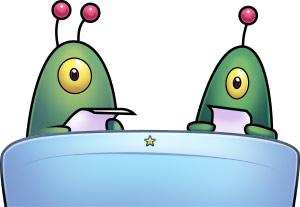
22nd March 2018
Updated: I'm pleased to report that development continues at a rapid pace. We're slashing through issues and feature requests as quickly as possible, as well as improving the JSDocs across the entire API. 3.3.0 was released today and we'll launch directly into the next version. Check out the Change Log for more details.
After 1.5 years in the making, tens of thousands of lines of code, hundreds of examples and countless hours of relentless work: Phaser 3 is finally out. It has been a real labor of love and then some!
Please understand this is a bleeding-edge and brand new release. There are features we've had to leave out, areas of the documentation that need completing and so many cool new things we wanted to add. But we had to draw a line in the sand somewhere and 3.0.0 represents that.
For us this is just the start of a new chapter in Phaser's life. We will be jumping on bug reports as quickly as we can and releasing new versions rapidly. We've structured v3 in such a way that we can push out point releases as fast as needed.
We publish our Developer Logs in the weekly Phaser World newsletter. Subscribe to stay in touch and get all the latest news from us and the wider Phaser community.
You can also follow Phaser on Twitter and chat with fellow Phaser devs in our Slack and Discord channels.
Phaser 3 wouldn't have been possible without the fantastic support of the community and Patreon. Thank you to everyone who supports our work, who shares our belief in the future of HTML5 gaming, and Phaser's role in that.
Happy coding everyone!
Cheers,
Rich - @photonstorm
Developing Phaser takes a lot of time, effort and money. There are monthly running costs as well as countless hours of development time, community support, and assistance resolving issues.
If you have found Phaser useful in your development life or have made income as a result of it please support our work via:
- A monthly contribution on Patreon.
- A one-off donation with PayPal.
- Purchase any of our plugins or books.
It all helps and genuinely contributes towards future development.
Extra special thanks to our top-tier sponsors: Orange Games and CrossInstall.

Every week we publish the Phaser World newsletter. It's packed full of the latest Phaser games, tutorials, videos, meet-ups, talks, and more. The newsletter also contains our weekly Development Progress updates which let you know about the new features we're working on.
Over 100 previous editions can be found on our Back Issues page.
Phaser 3 is available via GitHub, npm and CDNs:
- Clone the git repository via https, ssh or with the Github Windows or Mac clients.
- Download as zip
- Download the build files: phaser.js and phaser.min.js
NPM
Install via npm:
npm install phaser
CDN
Phaser is on jsDelivr which is a "super-fast CDN for developers". Include the following in your html:
<script src="//cdn.jsdelivr.net/npm/phaser@3.3.0/dist/phaser.js"></script>
or the minified version:
<script src="//cdn.jsdelivr.net/npm/phaser@3.3.0/dist/phaser.min.js"></script>
API Documentation
- Go to https://photonstorm.github.io/phaser3-docs/index.html to read the docs online.
- Checkout the phaser3-docs repository and then read the documentation by pointing your browser to the local
docs/folder.
The documentation for Phaser 3 is an on-going project. Please help us by searching the Phaser code for any instance of the string [description] and then replacing it with some documentation.
TypeScript Definitions
TypeScript Definitions are now available.
They are automatically generated from the jsdoc comments in the Phaser source code. If you wish to help refine them then you must edit the Phaser jsdoc blocks directly. You can find more details, including the source to the conversion tool we wrote in the Docs repo.
Webpack
We use Webpack to build Phaser and we take advantage of several features specific to Webpack to do this, including raw-loader to handle our shader files and build-time flags for renderer swapping.
If you wish to use Webpack with Phaser then please use our Phaser 3 Project Template as it's already set-up to handle the build conditions Phaser needs.
License
Phaser is released under the MIT License.

Phaser 3 is so brand new the "paint is still wet", but tutorials and guides are starting to come out!
- Getting Started with Phaser 3 (useful if you are completely new to Phaser)
- Making your first Phaser 3 Game
- Phaser 3 Bootstrap and Platformer Example
Also, please subscribe to the Phaser World newsletter for details about new tutorials as they are published.
Source Code Examples
During our development of Phaser 3, we created hundreds of examples with the full source code and assets. Until these examples are fully integrated into the Phaser website, you can browse them on Phaser 3 Labs, or clone the examples repo. Note: Not all examples work, sorry! We're tidying them up as fast as we can.
Create Your First Phaser 3 Example
Create an index.html page locally and paste the following code into it:
<!DOCTYPE html>
<html>
<head>
<script src="https://labs.phaser.io/build/phaser-arcade-physics.min.js"></script>
</head>
<body>
<script></script>
</body>
</html>
This is a standard empty webpage. You'll notice there's a script tag that is pulling in a build of Phaser 3, but otherwise this webpage doesn't do anything yet. Now let's set-up the game config. Paste the following between the <script></script> tags:
var config = {
type: Phaser.AUTO,
width: 800,
height: 600,
physics: {
default: 'arcade',
arcade: {
gravity: { y: 200 }
}
},
scene: {
preload: preload,
create: create
}
};
config is a pretty standard Phaser 3 Game Configuration object. We tell config to use the WebGL renderer if it can, set the canvas to a size of 800x600 pixels, enable Arcade Physics, and finally call the preload and create functions. preload and create have not been implemented yet, so if you run this JavaScript code, you will have an error. Add the following after config:
var game = new Phaser.Game(config);
function preload ()
{
this.load.setBaseURL('http://labs.phaser.io');
this.load.image('sky', 'assets/skies/space3.png');
this.load.image('logo', 'assets/sprites/phaser3-logo.png');
this.load.image('red', 'assets/particles/red.png');
}
function create ()
{
}
game is a Phaser Game instance that uses our configuration object config. We also add function definitions for preload and create. The preload function helps you easily load assets into your game. In preload, we set the Base URL to be the Phaser server and load 3 PNG files.
The create function is empty, so it's time to fill it in:
function create ()
{
this.add.image(400, 300, 'sky');
var particles = this.add.particles('red');
var emitter = particles.createEmitter({
speed: 100,
scale: { start: 1, end: 0 },
blendMode: 'ADD'
});
var logo = this.physics.add.image(400, 100, 'logo');
logo.setVelocity(100, 200);
logo.setBounce(1, 1);
logo.setCollideWorldBounds(true);
emitter.startFollow(logo);
}
Here we add a sky image into the game and create a Particle Emitter. The scale value means that the particles will initially be large and will shrink to nothing as their lifespan progresses.
After creating the emitter, we add a logo image called logo. Since logo is a Physics Image, logo is given a physics body by default. We set some properties for logo: velocity, bounce (or restitution), and collision with the world bounds. These properties will make our logo bounce around the screen. Finally, we tell the particle emitter to follow the logo - so as the logo moves, the particles will flow from it.
Run it in your browser and you'll see the following:
(Got an error? Here's the full code)
This is a tiny example, and there are hundreds more for you to explore, but hopefully it shows how expressive and quick Phaser is to use. With just a few easily readable lines of code, we've got something pretty impressive up on screen!
Subscribe to our weekly newsletter for further tutorials and examples.
There are both plain and minified compiled versions of Phaser in the dist folder of the repository. The plain version is for use during development, and the minified version is for production use. You can also create your own builds.
Custom Builds
Phaser 3 must be built using Webpack. We take advantage of a number of Webpack features and plugins which allow us to properly tailor the build process. You can elect exactly which features are bundled into your version of Phaser. We will release a tutorial covering the process shortly, but for now please look at our webpack config files to get an idea of the required settings.
Building from Source
If you wish to build Phaser 3 from source, ensure you have the required packages by cloning the repository and then running npm install.
You can then run webpack to create a development build in the build folder which includes source maps for local testing. You can also run npm run dist to create a minified packaged build in the dist folder.
Version 3.3.0 - Tetsuo - 22nd March 2018
A special mention must go to @orblazer for their outstanding assistance in helping to complete the JSDoc data-types, callbacks and type defs across the API.
New Features
- TextStyle has two new properties:
baselineXandbaselineYwhich allow you to customize the 'magic' value used in calculating the text metrics. - Game.Config.preserveDrawingBuffer is now passed to the WebGL Renderer (default
false). - Game.Config.failIfMajorPerformanceCaveat is now passed to the WebGL Renderer (default
false). - Game.Config.powerPreference is now passed to the WebGL Renderer (default
default). - Game.Config.antialias is now passed to the WebGL Renderer as the antialias context property (default
true). - Game.Config.pixelArt is now only used by the WebGL Renderer when creating new textures.
- Game.Config.premultipliedAlpha is now passed to the WebGL Renderer as the premultipliedAlpha context property (default
true). - You can now specify all of the renderer config options within a
renderobject in the config. If norenderobject is found, it will scan the config object directly for the properties. - Group.create has a new optional argument:
activewhich will set the active state of the child being created (thanks @samme) - Group.create has a new optional argument:
activewhich will set the active state of the child being created (thanks @samme) - Group.createMultiple now allows you to include the
activeproperty in the config object (thanks @samme) - TileSprite has a new method:
setTilePositionwhich allows you to set the tile position in a chained called (thanks @samme) - Added the new Action - WrapInRectangle. This will wrap each items coordinates within a rectangles area (thanks @samme)
- Arcade Physics has the new methods
wrap,wrapArrayandwrapObjectwhich allow you to wrap physics bodies around the world bounds (thanks @samme) - The Tweens Timeline has a new method:
makeActivewhich delegates control to the Tween Manager (thanks @allanbreyes) - Actions.GetLast will return the last element in the items array matching the conditions.
- Actions.PropertyValueInc is a new action that will increment any property of an array of objects by the given amount, using an optional step value, index and iteration direction. Most Actions have been updated to use this internally.
- Actions.PropertyValueSet is a new action that will set any property of an array of objects to the given value, using an optional step value, index and iteration direction. Most Actions have been updated to use this internally.
- Camera.shake now has an optional
callbackargument that is invoked when the effect completes (thanks @pixelscripter) - Camera.fade now has an optional
callbackargument that is invoked when the effect completes (thanks @pixelscripter) - Camera.flash now has an optional
callbackargument that is invoked when the effect completes (thanks @pixelscripter) - Camera.fadeIn is a new method that will fade the camera in from a given color (black by default) and then optionally invoke a callback. This is the same as using Camera.flash but with an easier to grok method name. Fix #3412 (thanks @Jerenaux)
- Camera.fadeOut is a new method that will fade the camera out to a given color (black by default) and then optionally invoke a callback. This is the same as using Camera.fade but with an easier to grok method name. Fix #3412 (thanks @Jerenaux)
- Groups will now listen for a
destroyevent from any Game Object added to them, and if received will automatically remove that GameObject from the Group. Fix #3418 (thanks @hadikcz) - MatterGameObject is a new function, available via the Matter Factory in
this.matter.add.gameObject, that will inject a Matter JS Body into any Game Object, such as a Text or TileSprite object. - Matter.SetBody and SetExistingBody will now set the origin of the Game Object to be the Matter JS sprite.xOffset and yOffset values, which will auto-center the Game Object to the origin of the body, regardless of shape.
- SoundManager.setRate is a chainable method to allow you to set the global playback rate of all sounds in the SoundManager.
- SoundManager.setDetune is a chainable method to allow you to set the global detuning of all sounds in the SoundManager.
- SoundManager.setMute is a chainable method to allow you to set the global mute state of the SoundManager.
- SoundManager.setVolume is a chainable method to allow you to set the global volume of the SoundManager.
- BaseSound.setRate is a chainable method to allow you to set the playback rate of the BaseSound.
- BaseSound.setDetune is a chainable method to allow you to set the detuning value of the BaseSound.
Bug Fixes
- Fixed the Debug draw of a scaled circle body in Arcade Physics (thanks @pixelpicosean)
- Fixed bug in
DataManager.mergewhere it would copy the object reference instead of its value (thanks @rexrainbow) - The SceneManager no longer copies over the
shutdownanddestroycallbacks in createSceneFromObject, as these are not called automatically and should be invoked via the Scene events (thanks @samme) - The default Gamepad Button threshold has been changed from 0 to 1. Previously the value of 0 was making all gamepad buttons appear as if they were always pressed down (thanks @jmcriat)
- InputManager.hitTest will now factor the game resolution into account, stopping the tests from being offset if resolution didn't equal 1 (thanks @sftsk)
- CameraManager.getCamera now returns the Camera based on its name (thanks @bigbozo)
- Fixed Tile Culling for zoomed Cameras. When a Camera was zoomed the tiles would be aggressively culled as the dimensions didn't factor in the zoom level (thanks @bigbozo)
- When calling ScenePlugin.start any additional data passed to the method would be lost if the scene wasn't in an active running state (thanks @stuff)
- When calling Timeline.resetTweens, while the tweens are pending removal or completed, it would throw a TypeError about the undefined
makeActive(thanks @allanbreyes) - The WebGL Context would set
antialiastoundefinedas it wasn't set in the Game Config. Fix #3386 (thanks @samme) - The TweenManager will now check the state of a tween before playing it. If not in a pending state it will be skipped. This allows you to stop a tween immediately after creating it and not have it play through once anyway. Fix #3405 (thanks @Twilrom)
- The InputPlugin.processOverOutEvents method wasn't correctly working out the total of the number of objects interacted with, which caused input events to be disabled in Scenes further down the scene list if something was being dragged in an upper scene. Fix #3399 (thanks @Jerenaux)
- The InputPlugin.processDragEvents wasn't always returning an integer.
- LoaderPlugin.progress and the corresponding event now factor in both the list size and the inflight size when calculating the percentage complete. Fix #3384 (thanks @vinerz @rblopes @samme)
- Phaser.Utils.Array.Matrix.RotateLeft actually rotated to the right (thanks @Tomas2h)
- Phaser.Utils.Array.Matrix.RotateRight actually rotated to the left (thanks @Tomas2h)
- When deleting a Scene from the SceneManager it would set the key in the scenes has to
undefined, preventing you from registering a new Scene with the same key. It's now properly removed from the hash(thanks @macbury) - Graphics.alpha was being ignored in the WebGL renderer and is now applied properly to strokes and fills. Fix #3426 (thanks @Ziao)
- The font is now synced to the context in Text before running a word wrap, this ensures the wrapping result between updating the text and getting the wrapped text is the same. Fix #3389 (thanks @rexrainbow)
- Added the ComputedSize component to the Text Game Object, which allows Text.getBounds, and related methods, to work again instead of returning NaN.
- Group.remove now calls the
removeCallbackand passes it the child that was removed (thanks @orblazer)
Updates
- The Text testString has changed from
|MÉqgyto|MÉqgy. - The WebGLRenderer width and height values are now floored when multiplied by the resolution.
- The WebGL Context now sets
premultipliedAlphatotrueby default, this prevents the WebGL context from rendering as plain white under certain versions of macOS Safari. - The Phaser.Display.Align constants are now exposed on the namespace. Fix #3387 (thanks @samme)
- The Phaser.Loader constants are now exposed on the namespace. Fix #3387 (thanks @samme)
- The Phaser.Physics.Arcade constants are now exposed on the namespace. Fix #3387 (thanks @samme)
- The Phaser.Scene constants are now exposed on the namespace. Fix #3387 (thanks @samme)
- The Phaser.Tweens constants are now exposed on the namespace. Fix #3387 (thanks @samme)
- The Array Matrix utils are now exposed and available via
Phaser.Utils.Array.Matrix. - Actions.Angle has 3 new arguments:
step,indexanddirection. - Actions.IncAlpha has 3 new arguments:
step,indexanddirection. - Actions.IncX has 3 new arguments:
step,indexanddirection. - Actions.IncY has 3 new arguments:
step,indexanddirection. - Actions.IncXY has 4 new arguments:
stepX,stepY,indexanddirection. - Actions.Rotate has 3 new arguments:
step,indexanddirection. - Actions.ScaleX has 3 new arguments:
step,indexanddirection. - Actions.ScaleXY has 4 new arguments:
stepX,stepY,indexanddirection. - Actions.ScaleY has 3 new arguments:
step,indexanddirection. - Actions.SetAlpha has 2 new arguments:
indexanddirection. - Actions.SetBlendMode has 2 new arguments:
indexanddirection. - Actions.SetDepth has 2 new arguments:
indexanddirection. - Actions.SetOrigin has 4 new arguments:
stepX,stepY,indexanddirection. - Actions.SetRotation has 2 new arguments:
indexanddirection. - Actions.SetScale has 2 new arguments:
indexanddirection. - Actions.SetScaleX has 2 new arguments:
indexanddirection. - Actions.SetScaleY has 2 new arguments:
indexanddirection. - Actions.SetVisible has 2 new arguments:
indexanddirection. - Actions.SetX has 2 new arguments:
indexanddirection. - Actions.SetXY has 2 new arguments:
indexanddirection. - Actions.SetY has 2 new arguments:
indexanddirection. - Line.getPointA now returns a Vector2 instead of an untyped object. It also now has an optional argument that allows you to pass a vec2 in to be populated, rather than creating a new one.
- Line.getPointB now returns a Vector2 instead of an untyped object. It also now has an optional argument that allows you to pass a vec2 in to be populated, rather than creating a new one.
- Rectangle.getLineA now returns a Line instead of an untyped object. It also now has an optional argument that allows you to pass a Line in to be populated, rather than creating a new one.
- Rectangle.getLineB now returns a Line instead of an untyped object. It also now has an optional argument that allows you to pass a Line in to be populated, rather than creating a new one.
- Rectangle.getLineC now returns a Line instead of an untyped object. It also now has an optional argument that allows you to pass a Line in to be populated, rather than creating a new one.
- Rectangle.getLineD now returns a Line instead of an untyped object. It also now has an optional argument that allows you to pass a Line in to be populated, rather than creating a new one.
- Triangle.getLineA now returns a Line instead of an untyped object. It also now has an optional argument that allows you to pass a Line in to be populated, rather than creating a new one.
- Triangle.getLineB now returns a Line instead of an untyped object. It also now has an optional argument that allows you to pass a Line in to be populated, rather than creating a new one.
- Triangle.getLineC now returns a Line instead of an untyped object. It also now has an optional argument that allows you to pass a Line in to be populated, rather than creating a new one.
- The GameObject
destroyevent is now emitted at the start of the destroy process, before things like the body or input managers have been removed, so you're able to use the event handler to extract any information you require from the GameObject before it's actually disposed of. Previously, the event was dispatched at the very end of the process. - Phaser 3 is now built with Webpack v4.1.1 and all related packages have been updated (thanks @orblazer)
- On WebGL the currentScissor is now updated when the renderer
resizemethod is called (thanks @jmcriat) - PathFollower.start has been renamed to
startFollowto avoid conflicting with the Animation component. - PathFollower.pause has been renamed to
pauseFollowto avoid conflicting with the Animation component. - PathFollower.resume has been renamed to
resumeFollowto avoid conflicting with the Animation component. - PathFollower.stop has been renamed to
stopFollowto avoid conflicting with the Animation component. - BaseSound.setRate has been renamed to
calculateRateto avoid confusion over the setting of the sounds rate.
Please see the complete Change Log for previous releases.
Looking for a v2 change? Check out the Phaser CE Change Log
The Contributors Guide contains full details on how to help with Phaser development. The main points are:
-
Found a bug? Report it on GitHub Issues and include a code sample. Please state which version of Phaser you are using! This is vitally important.
-
Before submitting a Pull Request run your code through ES Lint using our config and respect our Editor Config.
-
Before contributing read the code of conduct.
Written something cool in Phaser? Please tell us about it in the forum, or email support@phaser.io
Phaser is a Photon Storm production.
Created by Richard Davey. Powered by coffee, anime, pixels and love.
The Phaser logo and characters are © 2018 Photon Storm Limited.
All rights reserved.
"Above all, video games are meant to be just one thing: fun. Fun for everyone." - Satoru Iwata













