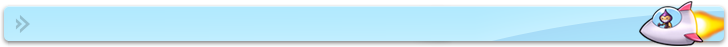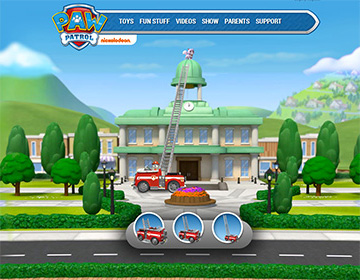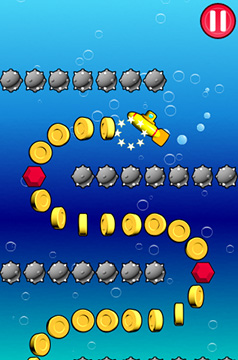| build | ||
| docs | ||
| filters | ||
| resources | ||
| src | ||
| tasks | ||
| typescript | ||
| .editorconfig | ||
| .gitignore | ||
| .jshintrc | ||
| .npmignore | ||
| .travis.yml | ||
| bower.json | ||
| CHANGELOG.md | ||
| CODE_OF_CONDUCT.md | ||
| CONTRIBUTING.md | ||
| Gruntfile.js | ||
| license.txt | ||
| package.json | ||
| phaser-logo-small.png | ||
| README.md | ||
Phaser

Phaser is a fast, free and fun open source HTML5 game framework. It uses Pixi.js for WebGL and Canvas rendering across desktop and mobile web browsers. Games can be compiled to iOS and Android apps via 3rd party tools.
Along with the fantastic open source community Phaser is actively developed and maintained by Photon Storm Limited. As a result of rapid support and a developer friendly API Phaser is currently one of the most starred game frameworks on Github.
Thousands of developers worldwide use it. From indies and multi-national digital agencies to schools and Universities. Each creating their own incredible games. Grab the source and join in the fun!
- Visit: The Phaser website and follow on Twitter (#phaserjs)
- Learn: API Documentation, Support Forum and StackOverflow
- Code: 400+ Source Examples (also available in this git repo)
- Read: Subscribe to the Newsletter and grab our Phaser Books
- Chat: #phaserio IRC channel on freenode
- Extend: With Phaser Plugins
- Be awesome: Support our work via Gratipay
Index
- What's New?
- Change Log
- Download Phaser
- Getting Started
- Using Phaser
- Games made with Phaser
- Requirements
- Road Map
- Contributing
What's new in 2.2.2?
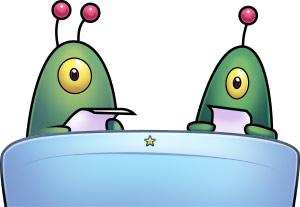
Happy New Year! Welcome to the first release of Phaser in 2015.
We're kicking off the year with the 2.2.2 release. This is mostly a maintenance release and fixes a few crucial issues such as tilemap rendering in Safari and physics performance. But a few small yet super-useful features sneaked in too, my favourite being that the Loader now supports BLOB urls for audio files.
We're hard at work on Phaser 3. Development on the brand new renderer began in earnest last year and we're already seeing exceptional results from it. You can follow our development in the forum and public repo. Even though we're working on taking Phaser 3 into ES6 and the next generation of web browsers, we haven't stopped with the 2.x branch.
If you take a peek at the 2.3 milestones you'll see we've got some great features in build. Included is a refactoring of all the Game Object classes, a new parallel asset loader and more consistent Text style handling.
After the runaway success Phaser enjoyed in 2014 we're really excited to see what this year will bring, and hope you'll join us for the ride.
Happy coding everyone! See you on the forums.
Change Log
Version 2.3.0 - "Tarabon" - in dev
Significant Update
Phaser.Loader
The Phaser.Loader has been updated to support parallel downloads which is now enabled by default (you can toggle it via the Loader.enableParallel flag) as well as adding future extensibility points with a pack/file unified filelist and an inflight queue.
There are no known incompatibilities with the previous Loader. Be aware that with parallel downloading enabled the order of the Loader events may vary (as can be seen in the "Load Events" example).
The parallel file concurrency limit is available in Loader.maxParallelDownloads and is set to 4 by default. Under simulated slower network connections parallel loading was a good bit faster than sequential loading. Even under a direct localhost connection parallel loading was never slower, but benefited most when loading many small assets (large assets are more limited by bandwidth); both results are fairly expected.
The Loader now supports synchronization points. An asset marked as a synchronization point must be loaded (or fail to load) before any subsequent assets can be loaded. This is enabled by using the withSyncPoint and addSyncPoint methods. Packs ('packfile' files) and Scripts ('script' files) are treated as synchronization points by default. This allows parallel downloads in general while allowing synchronization of select resources if required (packs, and potentially other assets in the future, can load-around synchronization points if they are written to delay final 'loading').
Additional error handling / guards have been added, and the reported error message has been made more consistent. Invalid XML (when loading) no longer throws an exception but fails the particular file/asset that was being loaded.
Some public methods/properties have been marked as protected, but no (except in case of a should-have-been-private-method) public-facing interfaces have been removed. Some private methods have been renamed and/or removed.
A new XHR object is created for each relevant asset (as there must be a different XHR for each asset loaded in parallel). Online searches indicated that there was no relevant benefit of XHR (as a particular use-case) re-use; and time will be dominated with the resource fetch. With the new flight queue an XHR cache could be re-added, at the cost of some complexity.
The URL is always transformed through transformUrl, which can make adding some one-off special cases like #1355 easier to deal with.
This also incorporates the fast-cache path for Images tags that can greatly speed up the responsiveness of image loading.
Loader.resetLocked is a boolean that allows you to control what happens when the loader is reset, which happens automatically on a State change. If you set resetLocked to true it allows you to populate the loader queue in one State, then swap to another State without having the queue erased, and start the load going from there. After the load has completed you could then disable the lock again as needed.
Thanks to @pnstickne for vast majority of this update.
Game Objects
All of the core Game Objects have received a small but important restructuring.
Pixi v2
We are now using our own custom build of Pixi v2. The Pixi project has moved all development resources over to Pixi v3, but it wasn't ready in time for the release of Phaser 2.3 so we've started applying our own fixes to the version of Pixi that Phaser uses.
To this end we have removed all files from the src/pixi folder that Phaser doesn't use, in order to make this distinction clearer. This includes EventTarget, so if you were relying on that in your game you'll need to add it back into your local build.
We've also removed functions and properties from Pixi classes that Phaser doesn't require - such as the Interaction Manager, Stage.dirty, etc. This has helped us cut down the source code size and make the docs less confusing, as they no longer show properties for things that weren't even enabled.
New Features
Physics.Arcade.isPausedallows you to toggle Arcade Physics processing on and off. IftruetheBody.preUpdatemethod will be skipped, halting all motion for all bodies. Note that other methods such ascollidewill still work, so be careful not to call them on paused bodies.Arcade.Body.frictionallows you to have more fine-grained control over the amount of velocity passed between bodies on collision.- BitmapData.text will render the given string to the BitmapData, with optional font, color and shadow settings.
- MSPointer.capture allows you to optionally event.preventDefault the pointer events (was previously always on)
- MSPointer.event now stores the most recent pointer event.
- MSPointer.pointerDownCallback, pointerMoveCallback and pointerUpCallback all allow you to set your own event based callbacks.
- MSPointer.button now records which button was pressed down (if any)
- Phaser now supports rotated and flipped tiles in tilemaps, as exported from the Tiled map editor (thanks @nkholski #1608)
- TilemapParser now supports Tiled 0.11 version maps which includes the
rotationproperty on all Object types. - Tilemap.createFromObjects now checks for a
rotationproperty on the Object and if present will set it as the Sprite.angle (#1433) - If for whatever reason you wish to hide the Phaser banner in the console.log you can set
window.PhaserGlobal.hideBannertotrueand it will skip the output. Honestly I'd rather if you didn't, but the option is now there. - TilemapLayer.setScale will allow you to apply scaling to a specific Tilemap layer, i.e.
layer.setScale(2)would double the size of the layer. The way the Camera responds to the layer is adjusted accordingly based on the scale, as is Arcade collision (thanks @mickez #1605) - SoundManager.setDecodedCallback lets you specify a list of Sound files, or keys, and a callback. Once all of the Sound files have finished decoding the callback will be invoked. The amount of time spent decoding depends on the codec used and file size. If all of the files given have already decoded the callback is triggered immediately.
- Sound.loopFull is a new method that will start playback of the Sound and set it to loop in its entirety.
- Sprite.left, Sprite.right, Sprite.top, Sprite.bottom are new properties that contain the totals of the Sprite position and dimensions, adjusted for the anchor.
- Sprite.offsetX and Sprite.offsetY contain the offsets from the Sprite.x/y coordinates to the top-left of the Sprite, taking anchor into consideration.
Updates
- TypeScript definitions fixes and updates (thanks @Phaiax @Bilge @clark-stevenson @TimvdEijnden @belohlavek @ivw @vulvulune)
- There is a new TypeScript defs file (phaser.comments.d.ts) which now has all of the jsdocs included! (thanks @vulvulune #1559)
- Sound.fadeTween is now used for Sound.fadeIn and Sound.fadeOut audio tweens.
- Sound.stop and Sound.destroy now halt a fade tween if in effect.
- Arcade Physics
computeVelocitynow allows a max velocity of 0 allowing movement to be constrained to a single axis (thanks @zekoff #1594) - Added missing properties to the InputHandler prototype, reducing hidden class modifications.
- Updated docstrap-master toc.js to fix nav scrolling (thanks @abderrahmane-tj @vulvulune #1589)
- Added missing plugins member in Phaser.Game class (thanks @Bilge #1568)
- Lots of JSDocs fixes (thanks @vulvulune @micahjohnston @Marchys @JesseAldridge)
- TilemapLayer.getTiles now returns a copy of the Tiles found by the method, rather than references to the original Tile objects, so you're free to modify them without corrupting the source (thanks @Leekao #1585)
- Sprite.events.onDragStart has 2 new parameters
xandywhich is the position of the Sprite before the drag was started. The full list of parameters is:(sprite, pointer, x, y). This allows you to retain the position of the Sprite prior to dragging shoulddragFromCenterhave been enabled (thanks @vulvulune #1583) - Body.reset now resets the Body.speed value to zero.
- Device.touch checks if
window.navigator.maxTouchPointsis>= 1rather than > 1, which now allows touch events to work properly in Chrome mobile emulation. - Loader.XDomainRequest wasn't used for atlas json loading. It has now been moved to the
xhrLoadmethod to ensure it's used for all request if required (thanks @draconisNoctis #1601) - Loader.reset has a new optional 2nd parameter
clearEventswhich if set totrue(the default is false) will reset all event listeners bound to the Loader. - If
Body.customSeparateXorcustomSeparateYistruethen the Body will no longer be automatically separated from a Tilemap collision or exchange any velocity. The amount of pixels that the Body has intersected the tile is available inBody.overlapXandoverlapY, so you can use these values to perform your own separation in your collision callback (#992) - TilemapParser will now set the
.typeproperty for ObjectLayer Objects (thanks @mikaturunen #1609) - The Loader now directly calls StateManager.loadComplete rather than the StateManager listening for the loadComplete event, because Loader.reset unbinds this event (and it's easy to accidentally remove it too)
- Loader.onLoadComplete is dispatched before the Loader is reset. If you have a
createmethod in your State please note that the Loader will have been reset before this method is called. This allows you to immediately re-use the Loader without having to first reset it manually. - World.setBounds will now adjust the World.x/y values to match those given (#1555)
- ArcadePhysics.distanceToPointer now calculates the distance in world space values.
- Sound.fadeIn now supports fading from a marker, as well as the entire audio clip, so now works with audio sprites (thanks @vorrin #1413)
- Text font components can now be specified as part of "style". There is a breaking change in that the
fontWeightnow only handles the CSS font-weight component. ThefontStyleproperty handles 'italic', 'oblique', values from font-style. This makes the overall consistency cleaner but some code may need to be updated. This does not affect font-weight/font-style as with setStyle({font:..}). Also fixes overwrite font/size/weight oddities - which may result in different behavior for code that was relying on such. All of the text examples appear to work and modification using the new features (while respecting the change in previous behavior) work better (thanks @pnstickne #1375 #1370) - Loader.audiosprite has a new
jsonDataparameter. It allows you to pass a pre-existing JSON object (or a string which will be parsed as JSON) to use as the audiosprite data, instead of specifying a URL to a JSON file on the server (thanks @jounii #1447) - Loader.audiosprite has a new
autoDecodeparameter. Iftruethe audio file will be decoded immediately upon load. - Tile.properties is now unique to that specific Tile, and not a reference to the Tileset index bound properties object. Tile.properties can now be modified freely without impacting other tiles sharing the same id (#1254)
- PIXI.TextureSilentFail is a boolean that defaults to
false. IftruethenPIXI.Texture.setFramewill no longer throw an error if the texture dimensions are incorrect. InsteadTexture.validwill be set tofalse(#1556) - InputHandler.enableDrag with a boundsRect set now takes into account the Sprites anchor when limiting the drag (thanks @unindented #1593)
- InputHandler.enableDrag with a boundsSprite set now takes into account both the Sprites anchor and the boundsSprite anchor when limiting the drag.
- Sound in Web Audio now uses AudioContext.onended to trigger when it will stop playing instead of using a time based value. This is only used if the sound doesn't loop and isn't an audio sprite, but will give a much more accurate
Sound.onStopevent. It also prevents short audio files from being cut off during playback (#1471) and accounts for time spent decoding. - If you load an image and provide a key that was already in-use in the Cache, then the old image is now destroyed (via
Cache.removeImage) and the new image takes its place.
Bug Fixes
- SoundManager.unlock checks for audio
startsupport and falls back tonoteOnif not found. - Sprite.frame and AnimationManager.frame wouldn't return the correct index if a sprite sheet was being used unless it had first been set via the setter.
- Error in diffX and diffY calculation in Tilemap.paste (thanks @amelia410 #1446)
- Fixed issue in PIXI.canUseNewCanvasBlendModes which would create false positives in browsers that supported
multiplyin Canvas path/fill ops, but not fordrawImage(Samsung S5 for example). Now uses more accurate magenta / yellow mix test. - Fixed FrameData.getFrame index out of bound error (thanks @jromer94 #1581 #1547)
- In P2.Body calling adjust mass would desync the debug graphics from the real position of the body (thanks @tomlarkworthy #1549)
- Fix CORS loading of BitmapFonts with IE9 (thanks @jeppester #1565)
- TileSprites were not detecting Pointer up events correctly because of a branching condition (thanks @integricho #1580 #1551)
- TileSprites weren't destroying WebGL textures, leading to eventual out of memory errors (thanks @chacal #1563)
- P2.Body.clearCollision default values were incorrectly set to
falseif no parameters were provided, even though the docs said they weretrue(thanks @brianbunch #1597) - BitmapText.font wouldn't update an internal Pixi property (fontName) causing the text to fail to change font (thanks @starnut #1602)
- Fixed issue in PIXI.Text where it was using the wrong string for descender text measurements.
- Sprite.loadTexture and Image.loadTexture now no longer call
updateTextureif the texture given is a RenderTexture. This fixes issues with RetroFonts in IE11 WebGL as well as other RenderTexture related IE11 problems (#1310 #1381 #1523) - You can now tint animated Sprites in Canvas mode. Or change the texture atlas frame of a tinted Sprite or Image. Please note that this is pretty expensive (depending in the browser), as the tint is re-applied every time the frame changes. The Pixi tint cache has also been removed to allow for subtle tint color shifts and to avoid blowing up memory. So use this feature sparingly! But at least it does now work (#1070)
- ArcadePhysics.moveToPointer no longer goes crazy if the maxTime parameter is given and the Sprite is positioned in a larger game world (thanks @AnderbergE #1472)
- Sound.loop even when set for WebAudio wouldn't use the AudioContext loop property because Sound.start was being invoked with an offset and duration. Now if
loopis true and no marker is being used it will use the native Web Audio loop support (#1431) - Timer.update was calling the TimerEvent callback even if
TimerEvent.pendingDeletewas already set totrue, causing timer events to stack-up in cases where a new TimerEvent was generated in the callback (thanks @clowerweb #838) - Pointer.stop would call
event.preventDefaultifPointer._stateResetwastrue, which is alwaystrueafter a State has changed and before Pointer.start has been called. However this broken interacting with DOM elements in the case where the State changes and you immediately try to use the DOM element without first having clicked on the Phaser game. An additional guard was added sopreventDefaultwill now only be called if both_stateResteandPointer.withinGameare true (thanks @satan6 #1509) - Group.forEach (and many other Group methods) now uses the
children.lengthvalue directly instead of caching it, which both helps performance and stops the loop from breaking should you remove a Group child in the invoked callback. - Phaser.Ellipse.contains is now working again (thanks @spayton #1524)
- PIXI.WebGLRenderer.destroy has been fixed to decrement the
glContextIdand remove it from the PIXI.instances global.Game.destroynow hooks into this. This now means that you can now delete and create your Phaser game over and over without it crashing WebGL after the 4th attempt (#1260) - World.setBounds if called after you had already started P2 Physics would incorrectly create a new collision group for the wall objects. P2.World now remembers the settings you provide for each wall and the collision group, and re-applies these settings should the world dimensions ever change (thanks @nextht #1455)
- InputHandler was using the wrong property in
checkBoundsSpritewhen fixedToCamera (thanks @yig #1613) - Tween.to now correctly accepts arrays are destination values, which makes the Tween interpolate through each value specified in the array using the defined Tween.interpolation method (see new example, thanks @FridayMarch26th #1619)
- Tween.interpolationFunction was using the incorrect context to invoke the function. This is now defined in
TweenData.interpolationFunctionContextand defaults toPhaser.Math. If you provide your own interpolation function then please adjust the context accordingly (thanks @FridayMarch26th #1618) - Graphics.drawEllipse method was missing (thanks @jackrugile #1574)
For changes in previous releases please see the extensive Version History.
Download Phaser
Phaser is hosted on Github. There are a number of ways to download it:
- Clone the git repository via https, ssh or with the Github Windows or Mac clients.
- Download as zip or tar.gz
- Download just the build files: phaser.js and phaser.min.js
- Checkout with svn
Bower / npm
Install via bower
bower install phaser
Install via npm
npm install phaser
CDN
jsDelivr is a "super-fast CDN for developers". Include the following in your html:
<script src="//cdn.jsdelivr.net/phaser/2.3.0/phaser.js"></script>
or the minified version:
<script src="//cdn.jsdelivr.net/phaser/2.3.0/phaser.min.js"></script>
Koding
Want to try Phaser without downloading anything? Clone Phaser in Koding and start working right away in their web based development system.
License
Phaser is released under the MIT License.
Getting Started

We have a Getting Started Guide which covers all you need to begin developing games with Phaser. From setting up a web server, to picking an IDE and coding your first game.
Prefer videos to reading? Lynda.com have published a free course: HTML5 Game Development with Phaser
Use the How to Learn Phaser guide we wrote for GameDevTuts. It covers finding tutorials, examples and getting support.
Although currently a bit of a "wall of text" we urge you to keep an eye on the News section of the Phaser web site. We post fresh links there daily.
Using Phaser with TypeScript? Check out this great series of Game From Scratch tutorials.
Source Code Examples
Ever since we started Phaser we've been growing and expanding our extensive set of source code examples. Currently there are over 400 of them!
Browse the Phaser Examples or clone the examples repo and eat your heart out!
Phaser Books

We've been busy writing books about Phaser. Available now:
- A Guide to the Phaser Tween Manager Book + Code Bundle
- A Guide to the Phaser Scale Manager
With more on the way. Vote on the next title to be written.
Game Mechanic Explorer
The Game Mechanic Explorer is a great interactive way to learn how to develop specific game mechanics in Phaser. Well worth exploring once you've got your dev environment set-up.
Mighty Editor - Visual Game Editor
MightyEditor is a browser-based visual Phaser game editor. Create your maps with ease, position objects and share them in seconds. It also exports to native Phaser code. Excellent for quickly setting-up levels and scenes.
Using Phaser
Phaser is provided ready compiled in the build folder of the repository. There are both plain and minified versions. The plain version is for use during development and the minified version for production.
This current release of Phaser is 153 KB gzipped and minified with both Arcade Physics and P2 Physics included. We also provide smaller custom builds.
Custom Builds
The custom builds of Phaser are in the build\custom folder.
Phaser comes with two physics systems: Arcade Physics and P2.js. Arcade Physics is perfect for arcade style games and provides an AABB (bounding box) based collision system. P2 is a full body physics system, complete with springs, materials, constraints and lots more.
If you don't require P2 then use the custom build: phaser-arcade-physics.js. This will save nearly 200 KB from the minified file size.
If you don't need physics at all, or are implementing your own, there is an even smaller build: phaser-no-physics.js. This doesn't include Tilemaps or Particle Emitter support either, as both rely on Arcade Physics, but is even smaller as a result.
Finally there is phaser-no-libs.js which is Phaser without any physics support or Pixi.js. Phaser requires Pixi.js to work, but this build allows you to use your own version of Pixi instead of the one Phaser provides.
Want to create your own custom builds? Take a look at the manifests files in the tasks folder.
Building from source
Should you wish to build Phaser from source you can take advantage of the provided Grunt scripts. Ensure you have the required packages by running npm install first.
Run grunt to perform a default build to the dist folder.
If you change either Pixi.js or P2 then use the Grunt tasks replace:pixi and replace:p2 respectively. These tasks patch their UMD strings so they work properly with Phaser under requireJS.
Games made with Phaser
Thousands of games have been made in Phaser. From game jam entries to titles for some of the largest entertainment brands in the world. This is just a tiny sample.
Artwork copyright their respective owners.
Find lots more on the HTML5 Game Devs Forum.
Requirements
Phaser requires a web browser that supports the canvas tag. This includes Internet Explorer 9+, Firefox, Chrome, Safari and Opera on desktop. iOS Safari, Android Browser and Chrome for Android are supported on mobile.
While Phaser does its best to ensure a consistent cross-platform experience always be aware of browser and device limitations. This is especially important with regard to memory and GPU limitations on mobile, and legacy browser HTML5 compatibility.
IE9
If you need to support IE9 / Android 2.x and use P2 physics then you must use the polyfill in the resources/IE9 Polyfill folder. If you don't use P2 (or don't care about IE9!) you can skip this.
JavaScript and TypeScript
Phaser is developed in JavaScript. We've made no assumptions about how you like to code and were careful not to impose a strict structure upon you. You won't find Phaser split into modules, requiring a build step, or making you use a class / inheritance OOP approach. That doesn't mean you can't do so, it just means we don't force you to. It's your choice.
If you code with TypeScript there are comprehensive definition files in the typescript folder. They are for TypeScript 1.4+ only.
We don't officially support any version of TypeScript before 1.4, however you can use any of our defs files from January 2015 or before, although they will not be fully feature complete. If using a very early version of TypeScript (i.e. 0.9.5) you will need to include WebGL definitions into your project first.
Road Map
Here are some of the features planned for future releases. Not all are promised to be delivered and no timescale is given. But they serve as a good indication of the direction Phaser is heading in.
Version 2.3 ("Tarabon")
- New parallel asset loader (already started in dev branch)
- Enhance the State Management, so you can perform non-destructive State swaps and persistence.
- Updated Text handling
- Look carefully at the internal structure of Phaser to avoid method repetition (such as Sprite.crop and Image.crop), investigate using mixins to help reduce overall codebase size.
- Restore Math.interpolateAngles and Math.nearestAngleBetween
- Scene Manager - json scene parser.
- Touch Gestures.
- Adjust how Pointers and Interactive Objects work. Allow an IO to be flagged as "on click only", so it doesn't ever get processed during normal Pointer move events (unless being dragged)
- Allow multiple drag items - no longer bind just 1 to a Pointer
- Allow Groups to have Priority IDs too and input disable entire Groups and all children (let it flow down the chain)
- Allow Groups to be InputEnabled? Dragging a Group would be really useful.
- Cache to localStorage using If-Modified-Since. See github request
- Allow for complex assets like Bitmap Fonts to be stored within a texture atlas.
Version 2.4
- Ability to control DOM elements from the core game and layer them into the game.
- Game parameters stored in Google Docs.
- Optimised global Animation manager to cut down on object creation.
- Flash CC HTML5 export integration.
- Massively enhance the audio side of Phaser. Take more advantage of Web Audio: echo effects, positional sound, etc.
- DragonBones support.
Phaser 3
Development has begun on Phaser 3. At the moment it's still in the very early stages. We are asking for suggestions and feedback in this forum thread so be sure to add your voice.
We are currently experimenting with an ES6 based module system and we're keen for Phaser 3 to use as many native ES6 features as possible. It will be a significant refactoring of the code base, but never at the expense of features or ease-of-use.
We don't anticipate a release until Summer 2015 and will support Phaser 2 fully in the meantime.
If you are an exceptional JavaScript developer and would like to join the Phaser 3 development team then let us know. We have a limited budget available to pay towards your time.
Contributing
Please read the Contributors Guide for full details on helping with Phaser, but the main points are:
-
Found a bug? Report it on GitHub Issues and include a code sample.
-
Pull Requests should only be made against the
devbranch. Never againstmaster. -
Before submitting a Pull Request run your code through JSHint using our config.
-
Before contributing please read the code of conduct.
Written something cool that shows Phaser in use? Please tell us about it in our forum or email: rich@photonstorm.com
Phaser is a Photon Storm production.
Created by Richard Davey. Powered by coffee, anime, pixels and love.
The Phaser logo and characters are © 2015 Photon Storm Limited.
All rights reserved.