mirror of
https://github.com/nushell/nushell
synced 2025-01-13 13:49:21 +00:00
Fixes #7342. `0..1000 | table` before this change: 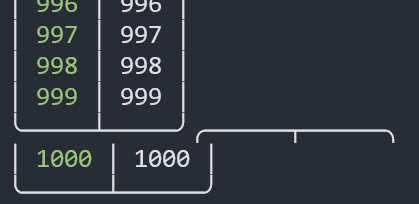 `0..1000 | table` after this change: 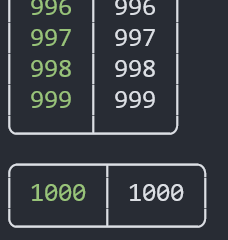 When piping data to `table`, pages were not getting a newline at the end[^1]. This problem was uncovered and exacerbated by the new `display_output` hook which implicitly piped _everything_ to `table`. ## The Fix `PagingTableCreator` now adds a newline to each page instead of relying on later code to do it. ## Tests I spent a while trying to write a regression test for this behaviour but I couldn't get the test to fail before my fix! I think the test infrastructure does something special with newlines when it's checking command output. I eventually ran out of steam trying to investigate that, sorry. [^1]: unless the pipe to table was the implicit one that's done when there is no `display_output` hook set. That situation was still working OK. |
||
|---|---|---|
| .. | ||
| nu-cli | ||
| nu-color-config | ||
| nu-command | ||
| nu-engine | ||
| nu-explore | ||
| nu-glob | ||
| nu-json | ||
| nu-parser | ||
| nu-path | ||
| nu-plugin | ||
| nu-pretty-hex | ||
| nu-protocol | ||
| nu-system | ||
| nu-table | ||
| nu-term-grid | ||
| nu-test-support | ||
| nu-utils | ||
| nu_plugin_custom_values | ||
| nu_plugin_example | ||
| nu_plugin_gstat | ||
| nu_plugin_inc | ||
| nu_plugin_python | ||
| nu_plugin_query | ||
| old | ||
| README.md | ||
Nushell core libraries and plugins
These sub-crates form both the foundation for Nu and a set of plugins which extend Nu with additional functionality.
Foundational libraries are split into two kinds of crates:
- Core crates - those crates that work together to build the Nushell language engine
- Support crates - a set of crates that support the engine with additional features like JSON support, ANSI support, and more.
Plugins are likewise also split into two types:
- Core plugins - plugins that provide part of the default experience of Nu, including access to the system properties, processes, and web-connectivity features.
- Extra plugins - these plugins run a wide range of different capabilities like working with different file types, charting, viewing binary data, and more.