mirror of
https://github.com/nushell/nushell
synced 2024-12-28 14:03:09 +00:00
# Description Add `xaccess`,`xupdate` and `xinsert` scripts to standard library. They allow accessing and manipulating data in new xml format https://github.com/nushell/nushell/pull/7947 with relative ease. Access some data in nushell xml structure: 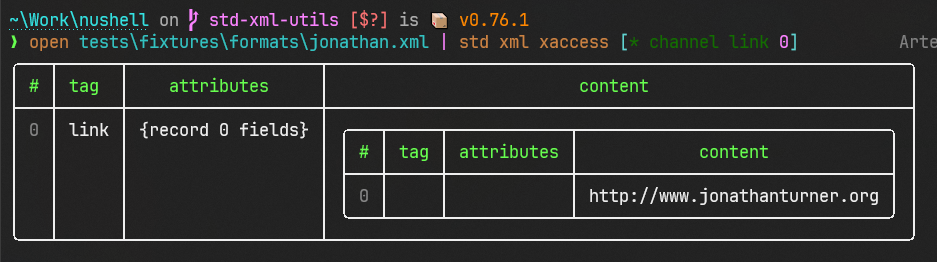 Update attributes of xml tags matching a path: 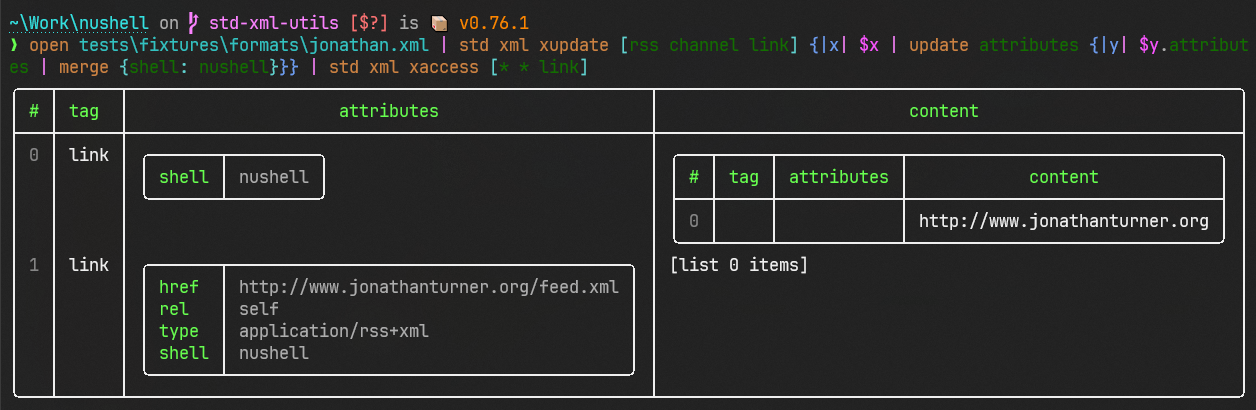 # User-Facing Changes New commands `std xaccess`, `std xupdate` and `std xinsert` # Tests + Formatting Don't forget to add tests that cover your changes. Make sure you've run and fixed any issues with these commands: - `cargo fmt --all -- --check` to check standard code formatting (`cargo fmt --all` applies these changes) - `cargo clippy --workspace -- -D warnings -D clippy::unwrap_used -A clippy::needless_collect` to check that you're using the standard code style - `cargo test --workspace` to check that all tests pass > **Note** > from `nushell` you can also use the `toolkit` as follows > ```bash > use toolkit.nu # or use an `env_change` hook to activate it automatically > toolkit check pr > ``` # After Submitting If your PR had any user-facing changes, update [the documentation](https://github.com/nushell/nushell.github.io) after the PR is merged, if necessary. This will help us keep the docs up to date.
702 lines
23 KiB
Text
702 lines
23 KiB
Text
# std.nu, `used` to load all standard library components
|
||
|
||
# Universal assert command
|
||
#
|
||
# If the condition is not true, it generates an error.
|
||
#
|
||
# # Example
|
||
#
|
||
# ```nushell
|
||
# >_ assert (3 == 3)
|
||
# >_ assert (42 == 3)
|
||
# Error:
|
||
# × Assertion failed:
|
||
# ╭─[myscript.nu:11:1]
|
||
# 11 │ assert (3 == 3)
|
||
# 12 │ assert (42 == 3)
|
||
# · ───┬────
|
||
# · ╰── It is not true.
|
||
# 13 │
|
||
# ╰────
|
||
# ```
|
||
#
|
||
# The --error-label flag can be used if you want to create a custom assert command:
|
||
# ```
|
||
# def "assert even" [number: int] {
|
||
# assert ($number mod 2 == 0) --error-label {
|
||
# start: (metadata $number).span.start,
|
||
# end: (metadata $number).span.end,
|
||
# text: $"($number) is not an even number",
|
||
# }
|
||
# }
|
||
# ```
|
||
export def assert [
|
||
condition: bool, # Condition, which should be true
|
||
message?: string, # Optional error message
|
||
--error-label: record # Label for `error make` if you want to create a custom assert
|
||
] {
|
||
if $condition { return }
|
||
let span = (metadata $condition).span
|
||
error make {
|
||
msg: ($message | default "Assertion failed."),
|
||
label: ($error_label | default {
|
||
text: "It is not true.",
|
||
start: (metadata $condition).span.start,
|
||
end: (metadata $condition).span.end
|
||
})
|
||
}
|
||
}
|
||
|
||
# Assert that executing the code generates an error
|
||
#
|
||
# For more documentation see the assert command
|
||
#
|
||
# # Examples
|
||
#
|
||
# > assert error {|| missing_command} # passes
|
||
# > assert error {|| 12} # fails
|
||
export def "assert error" [
|
||
code: closure,
|
||
message?: string
|
||
] {
|
||
let error_raised = (try { do $code; false } catch { true })
|
||
assert ($error_raised) $message --error-label {
|
||
start: (metadata $code).span.start
|
||
end: (metadata $code).span.end
|
||
text: $"There were no error during code execution: (view source $code)"
|
||
}
|
||
}
|
||
|
||
# Assert $left == $right
|
||
#
|
||
# For more documentation see the assert command
|
||
#
|
||
# # Examples
|
||
#
|
||
# > assert equal 1 1 # passes
|
||
# > assert equal (0.1 + 0.2) 0.3
|
||
# > assert equal 1 2 # fails
|
||
export def "assert equal" [left: any, right: any, message?: string] {
|
||
assert ($left == $right) $message --error-label {
|
||
start: (metadata $left).span.start
|
||
end: (metadata $right).span.end
|
||
text: $"They are not equal. Left = ($left). Right = ($right)."
|
||
}
|
||
}
|
||
|
||
# Assert $left != $right
|
||
#
|
||
# For more documentation see the assert command
|
||
#
|
||
# # Examples
|
||
#
|
||
# > assert not equal 1 2 # passes
|
||
# > assert not equal 1 "apple" # passes
|
||
# > assert not equal 7 7 # fails
|
||
export def "assert not equal" [left: any, right: any, message?: string] {
|
||
assert ($left != $right) $message --error-label {
|
||
start: (metadata $left).span.start
|
||
end: (metadata $right).span.end
|
||
text: $"They both are ($left)."
|
||
}
|
||
}
|
||
|
||
# Assert $left <= $right
|
||
#
|
||
# For more documentation see the assert command
|
||
#
|
||
# # Examples
|
||
#
|
||
# > assert less or equal 1 2 # passes
|
||
# > assert less or equal 1 1 # passes
|
||
# > assert less or equal 1 0 # fails
|
||
export def "assert less or equal" [left: any, right: any, message?: string] {
|
||
assert ($left <= $right) $message --error-label {
|
||
start: (metadata $left).span.start
|
||
end: (metadata $right).span.end
|
||
text: $"Left: ($left), Right: ($right)"
|
||
}
|
||
}
|
||
|
||
# Assert $left < $right
|
||
#
|
||
# For more documentation see the assert command
|
||
#
|
||
# # Examples
|
||
#
|
||
# > assert less 1 2 # passes
|
||
# > assert less 1 1 # fails
|
||
export def "assert less" [left: any, right: any, message?: string] {
|
||
assert ($left < $right) $message --error-label {
|
||
start: (metadata $left).span.start
|
||
end: (metadata $right).span.end
|
||
text: $"Left: ($left), Right: ($right)"
|
||
}
|
||
}
|
||
|
||
# Assert $left > $right
|
||
#
|
||
# For more documentation see the assert command
|
||
#
|
||
# # Examples
|
||
#
|
||
# > assert greater 2 1 # passes
|
||
# > assert greater 2 2 # fails
|
||
export def "assert greater" [left: any, right: any, message?: string] {
|
||
assert ($left > $right) $message --error-label {
|
||
start: (metadata $left).span.start
|
||
end: (metadata $right).span.end
|
||
text: $"Left: ($left), Right: ($right)"
|
||
}
|
||
}
|
||
|
||
# Assert $left >= $right
|
||
#
|
||
# For more documentation see the assert command
|
||
#
|
||
# # Examples
|
||
#
|
||
# > assert greater or equal 2 1 # passes
|
||
# > assert greater or equal 2 2 # passes
|
||
# > assert greater or equal 1 2 # fails
|
||
export def "assert greater or equal" [left: any, right: any, message?: string] {
|
||
assert ($left >= $right) $message --error-label {
|
||
start: (metadata $left).span.start
|
||
end: (metadata $right).span.end
|
||
text: $"Left: ($left), Right: ($right)"
|
||
}
|
||
}
|
||
|
||
# Assert length of $left is $right
|
||
#
|
||
# For more documentation see the assert command
|
||
#
|
||
# # Examples
|
||
#
|
||
# > assert length [0, 0] 2 # passes
|
||
# > assert length [0] 3 # fails
|
||
export def "assert length" [left: list, right: int, message?: string] {
|
||
assert (($left | length) == $right) $message --error-label {
|
||
start: (metadata $left).span.start
|
||
end: (metadata $right).span.end
|
||
text: $"Length of ($left) is ($left | length), not ($right)"
|
||
}
|
||
}
|
||
|
||
# Assert that ($left | str contains $right)
|
||
#
|
||
# For more documentation see the assert command
|
||
#
|
||
# # Examples
|
||
#
|
||
# > assert str contains "arst" "rs" # passes
|
||
# > assert str contains "arst" "k" # fails
|
||
export def "assert str contains" [left: string, right: string, message?: string] {
|
||
assert ($left | str contains $right) $message --error-label {
|
||
start: (metadata $left).span.start
|
||
end: (metadata $right).span.end
|
||
text: $"'($left)' does not contain '($right)'."
|
||
}
|
||
}
|
||
|
||
# Add the given paths to the PATH.
|
||
#
|
||
# # Example
|
||
# - adding some dummy paths to an empty PATH
|
||
# ```nushell
|
||
# >_ with-env [PATH []] {
|
||
# std path add "foo"
|
||
# std path add "bar" "baz"
|
||
# std path add "fooo" --append
|
||
#
|
||
# assert equal $env.PATH ["bar" "baz" "foo" "fooo"]
|
||
#
|
||
# print (std path add "returned" --ret)
|
||
# }
|
||
# ╭───┬──────────╮
|
||
# │ 0 │ returned │
|
||
# │ 1 │ bar │
|
||
# │ 2 │ baz │
|
||
# │ 3 │ foo │
|
||
# │ 4 │ fooo │
|
||
# ╰───┴──────────╯
|
||
# ```
|
||
export def-env "path add" [
|
||
--ret (-r) # return $env.PATH, useful in pipelines to avoid scoping.
|
||
--append (-a) # append to $env.PATH instead of prepending to.
|
||
...paths # the paths to add to $env.PATH.
|
||
] {
|
||
let-env PATH = (
|
||
$env.PATH
|
||
| if $append { append $paths }
|
||
else { prepend $paths }
|
||
)
|
||
|
||
if $ret {
|
||
$env.PATH
|
||
}
|
||
}
|
||
|
||
# Maintain a list of working directories and navigates them
|
||
|
||
# the directory stack
|
||
export-env {
|
||
let-env DIRS_POSITION = 0
|
||
let-env DIRS_LIST = [($env.PWD | path expand)]
|
||
}
|
||
|
||
# Add one or more directories to the list.
|
||
# PWD becomes first of the newly added directories.
|
||
export def-env "dirs add" [
|
||
...paths: string # directory or directories to add to working list
|
||
] {
|
||
mut abspaths = []
|
||
for p in $paths {
|
||
let exp = ($p | path expand)
|
||
if ($exp | path type) != 'dir' {
|
||
let span = (metadata $p).span
|
||
error make {msg: "not a directory", label: {text: "not a directory", start: $span.start, end: $span.end } }
|
||
}
|
||
$abspaths = ($abspaths | append $exp)
|
||
|
||
}
|
||
let-env DIRS_LIST = ($env.DIRS_LIST | insert ($env.DIRS_POSITION + 1) $abspaths | flatten)
|
||
let-env DIRS_POSITION = $env.DIRS_POSITION + 1
|
||
|
||
_fetch 0
|
||
}
|
||
|
||
# Advance to the next directory in the list or wrap to beginning.
|
||
export def-env "dirs next" [
|
||
N:int = 1 # number of positions to move.
|
||
] {
|
||
_fetch $N
|
||
}
|
||
|
||
# Back up to the previous directory or wrap to the end.
|
||
export def-env "dirs prev" [
|
||
N:int = 1 # number of positions to move.
|
||
] {
|
||
_fetch (-1 * $N)
|
||
}
|
||
|
||
# Drop the current directory from the list, if it's not the only one.
|
||
# PWD becomes the next working directory
|
||
export def-env "dirs drop" [] {
|
||
if ($env.DIRS_LIST | length) > 1 {
|
||
let-env DIRS_LIST = (
|
||
($env.DIRS_LIST | take $env.DIRS_POSITION)
|
||
| append ($env.DIRS_LIST | skip ($env.DIRS_POSITION + 1))
|
||
)
|
||
}
|
||
|
||
_fetch 0
|
||
}
|
||
|
||
# Display current working directories.
|
||
export def-env "dirs show" [] {
|
||
mut out = []
|
||
for $p in ($env.DIRS_LIST | enumerate) {
|
||
$out = ($out | append [
|
||
[active, path];
|
||
[($p.index == $env.DIRS_POSITION), $p.item]
|
||
])
|
||
}
|
||
|
||
$out
|
||
}
|
||
|
||
# fetch item helper
|
||
def-env _fetch [
|
||
offset: int, # signed change to position
|
||
] {
|
||
# nushell 'mod' operator is really 'remainder', can return negative values.
|
||
# see: https://stackoverflow.com/questions/13683563/whats-the-difference-between-mod-and-remainder
|
||
let pos = ($env.DIRS_POSITION
|
||
+ $offset
|
||
+ ($env.DIRS_LIST | length)
|
||
) mod ($env.DIRS_LIST | length)
|
||
let-env DIRS_POSITION = $pos
|
||
|
||
cd ($env.DIRS_LIST | get $pos )
|
||
}
|
||
|
||
def CRITICAL_LEVEL [] { 50 }
|
||
def ERROR_LEVEL [] { 40 }
|
||
def WARNING_LEVEL [] { 30 }
|
||
def INFO_LEVEL [] { 20 }
|
||
def DEBUG_LEVEL [] { 10 }
|
||
|
||
def parse-string-level [level: string] {
|
||
(
|
||
if $level == "CRITICAL" { (CRITICAL_LEVEL)}
|
||
else if $level == "CRIT" { (CRITICAL_LEVEL)}
|
||
else if $level == "ERROR" { (ERROR_LEVEL) }
|
||
else if $level == "WARNING" { (WARNING_LEVEL) }
|
||
else if $level == "WARN" { (WARNING_LEVEL) }
|
||
else if $level == "INFO" { (INFO_LEVEL) }
|
||
else if $level == "DEBUG" { (DEBUG_LEVEL) }
|
||
else { (INFO_LEVEL) }
|
||
)
|
||
}
|
||
|
||
def current-log-level [] {
|
||
let env_level = ($env | get -i NU_LOG_LEVEL | default (INFO_LEVEL))
|
||
|
||
try {
|
||
($env_level | into int)
|
||
} catch {
|
||
parse-string-level $env_level
|
||
}
|
||
}
|
||
|
||
def now [] {
|
||
date now | date format "%Y-%m-%dT%H:%M:%S%.3f"
|
||
}
|
||
|
||
# Log critical message
|
||
export def "log critical" [message: string] {
|
||
if (current-log-level) > (CRITICAL_LEVEL) { return }
|
||
|
||
print --stderr $"(ansi red_bold)CRT|(now)|($message)(ansi reset)"
|
||
}
|
||
# Log error message
|
||
export def "log error" [message: string] {
|
||
if (current-log-level) > (ERROR_LEVEL) { return }
|
||
|
||
print --stderr $"(ansi red)ERR|(now)|($message)(ansi reset)"
|
||
}
|
||
# Log warning message
|
||
export def "log warning" [message: string] {
|
||
if (current-log-level) > (WARNING_LEVEL) { return }
|
||
|
||
print --stderr $"(ansi yellow)WRN|(now)|($message)(ansi reset)"
|
||
}
|
||
# Log info message
|
||
export def "log info" [message: string] {
|
||
if (current-log-level) > (INFO_LEVEL) { return }
|
||
|
||
print --stderr $"(ansi white)INF|(now)|($message)(ansi reset)"
|
||
}
|
||
# Log debug message
|
||
export def "log debug" [message: string] {
|
||
if (current-log-level) > (DEBUG_LEVEL) { return }
|
||
|
||
print --stderr $"(ansi default_dimmed)DBG|(now)|($message)(ansi reset)"
|
||
}
|
||
|
||
# Utility functions to read, change and create XML data in format supported
|
||
# by `to xml` and `from xml` commands
|
||
|
||
# Get all xml entries matching simple xpath-inspired query
|
||
export def xaccess [
|
||
path: list # List of steps. Each step can be a
|
||
# 1. String with tag name. Finds all children with specified name. Equivalent to `child::A` in xpath
|
||
# 2. `*` string. Get all children without any filter. Equivalent to `descendant` in xpath
|
||
# 3. Int. Select n-th among nodes selected by previous path. Equivalent to `(...)[1]` in xpath, but is indexed from 0.
|
||
# 4. Closure. Predicate accepting entry. Selects all entries among nodes selected by previous path for which predicate returns true.
|
||
] {
|
||
let input = $in
|
||
if ($path | is-empty) {
|
||
let path_span = (metadata $path).span
|
||
error make {msg: 'Empty path provided'
|
||
label: {text: 'Use a non-empty list of path steps'
|
||
start: $path_span.start end: $path_span.end}}
|
||
}
|
||
# In xpath first element in path is applied to root element
|
||
# this way it is possible to apply first step to root element
|
||
# of nu xml without unrolling one step of loop
|
||
mut values = ()
|
||
$values = {content: [ { content: $input } ] }
|
||
for $step in ($path) {
|
||
match ($step | describe) {
|
||
'string' => {
|
||
if $step == '*' {
|
||
$values = ($values.content | flatten)
|
||
} else {
|
||
$values = ($values.content | flatten | where tag == $step)
|
||
}
|
||
},
|
||
'int' => {
|
||
$values = [ ($values | get $step) ]
|
||
},
|
||
'closure' => {
|
||
$values = ($values | where {|x| do $step $x})
|
||
},
|
||
$type => {
|
||
let step_span = (metadata $step).span
|
||
error make {msg: $'Incorrect path step type ($type)'
|
||
label: {text: 'Use a string or int as a step'
|
||
start: $step_span.start end: $step_span.end}}
|
||
}
|
||
}
|
||
|
||
if ($values | is-empty) {
|
||
return []
|
||
}
|
||
}
|
||
$values
|
||
}
|
||
|
||
def xupdate-string-step [ step: string rest: list updater: closure ] {
|
||
let input = $in
|
||
|
||
# Get a list of elements to be updated and their indices
|
||
let to_update = ($input.content | enumerate | filter {|it|
|
||
let item = $it.item
|
||
$step == '*' or $item.tag == $step
|
||
})
|
||
|
||
if ($to_update | is-empty) {
|
||
return $input
|
||
}
|
||
|
||
let new_values = ($to_update.item | xupdate-internal $rest $updater)
|
||
|
||
mut reenumerated_new_values = ($to_update.index | zip $new_values | each {|x| {index: $x.0 item: $x.1}})
|
||
|
||
mut new_content = []
|
||
for it in ($input.content | enumerate) {
|
||
let item = $it.item
|
||
let idx = $it.index
|
||
|
||
let next = (if (not ($reenumerated_new_values | is-empty)) and $idx == $reenumerated_new_values.0.index {
|
||
let tmp = $reenumerated_new_values.0
|
||
$reenumerated_new_values = ($reenumerated_new_values | skip 1)
|
||
$tmp.item
|
||
} else {
|
||
$item
|
||
})
|
||
|
||
$new_content = ($new_content | append $next)
|
||
}
|
||
|
||
{tag: $input.tag attributes: $input.attributes content: $new_content}
|
||
}
|
||
|
||
def xupdate-int-step [ step: int rest: list updater: closure ] {
|
||
$in | enumerate | each {|it|
|
||
let item = $it.item
|
||
let idx = $it.index
|
||
|
||
if $idx == $step {
|
||
[ $item ] | xupdate-internal $rest $updater | get 0
|
||
} else {
|
||
$item
|
||
}
|
||
}
|
||
}
|
||
|
||
def xupdate-closure-step [ step: closure rest: list updater: closure ] {
|
||
$in | each {|it|
|
||
if (do $step $it) {
|
||
[ $it ] | xupdate-internal $rest $updater | get 0
|
||
} else {
|
||
$it
|
||
}
|
||
}
|
||
}
|
||
|
||
def xupdate-internal [ path: list updater: closure ] {
|
||
let input = $in
|
||
|
||
if ($path | is-empty) {
|
||
$input | each $updater
|
||
} else {
|
||
let step = $path.0
|
||
let rest = ($path | skip 1)
|
||
|
||
match ($step | describe) {
|
||
'string' => {
|
||
$input | each {|x| $x | xupdate-string-step $step $rest $updater}
|
||
},
|
||
'int' => {
|
||
$input | xupdate-int-step $step $rest $updater
|
||
},
|
||
'closure' => {
|
||
$input | xupdate-closure-step $step $rest $updater
|
||
},
|
||
$type => {
|
||
let step_span = (metadata $step).span
|
||
error make {msg: $'Incorrect path step type ($type)'
|
||
label: {text: 'Use a string or int as a step'
|
||
start: $step_span.start end: $step_span.end}}
|
||
}
|
||
}
|
||
}
|
||
|
||
}
|
||
|
||
# Update xml data entries matching simple xpath-inspired query
|
||
export def xupdate [
|
||
path: list # List of steps. Each step can be a
|
||
# 1. String with tag name. Finds all children with specified name. Equivalent to `child::A` in xpath
|
||
# 2. `*` string. Get all children without any filter. Equivalent to `descendant` in xpath
|
||
# 3. Int. Select n-th among nodes selected by previous path. Equivalent to `(...)[1]` in xpath, but is indexed from 0.
|
||
# 4. Closure. Predicate accepting entry. Selects all entries among nodes selected by previous path for which predicate returns true.
|
||
updater: closure # A closure used to transform entries matching path.
|
||
] {
|
||
{tag:? attributes:? content: [$in]} | xupdate-internal $path $updater | get content.0
|
||
}
|
||
|
||
# Get type of an xml entry
|
||
#
|
||
# Possible types are 'tag', 'text', 'pi' and 'comment'
|
||
export def xtype [] {
|
||
let input = $in
|
||
if (($input | describe) == 'string' or
|
||
($input.tag? == null and $input.attributes? == null and ($input.content? | describe) == 'string')) {
|
||
'text'
|
||
} else if $input.tag? == '!' {
|
||
'comment'
|
||
} else if $input.tag? != null and ($input.tag? | str starts-with '?') {
|
||
'pi'
|
||
} else if $input.tag? != null {
|
||
'tag'
|
||
} else {
|
||
error make {msg: 'Not an xml emtry. Check valid types of xml entries via `help to xml`'}
|
||
}
|
||
}
|
||
|
||
# Insert new entry to elements matching simple xpath-inspired query
|
||
export def xinsert [
|
||
path: list # List of steps. Each step can be a
|
||
# 1. String with tag name. Finds all children with specified name. Equivalent to `child::A` in xpath
|
||
# 2. `*` string. Get all children without any filter. Equivalent to `descendant` in xpath
|
||
# 3. Int. Select n-th among nodes selected by previous path. Equivalent to `(...)[1]` in xpath, but is indexed from 0.
|
||
# 4. Closure. Predicate accepting entry. Selects all entries among nodes selected by previous path for which predicate returns true.
|
||
new_entry: record # A new entry to insert into `content` field of record at specified position
|
||
position?: int # Position to insert `new_entry` into. If specified inserts entry at given position (or end if
|
||
# position is greater than number of elements) in content of all entries of input matched by
|
||
# path. If not specified inserts at the end.
|
||
] {
|
||
$in | xupdate $path {|entry|
|
||
match ($entry | xtype) {
|
||
'tag' => {
|
||
let new_content = if $position == null {
|
||
$entry.content | append $new_entry
|
||
} else {
|
||
let position = if $position > ($entry.content | length) {
|
||
$entry.content | length
|
||
} else {
|
||
$position
|
||
}
|
||
$entry.content | insert $position $new_entry
|
||
}
|
||
|
||
|
||
{tag: $entry.tag attributes: $entry.attributes content: $new_content}
|
||
},
|
||
_ => (error make {msg: 'Can insert entry only into content of a tag node'})
|
||
}
|
||
}
|
||
}
|
||
|
||
# print a command name as dimmed and italic
|
||
def pretty-command [] {
|
||
let command = $in
|
||
return $"(ansi default_dimmed)(ansi default_italic)($command)(ansi reset)"
|
||
}
|
||
|
||
# give a hint error when the clip command is not available on the system
|
||
def check-clipboard [
|
||
clipboard: string # the clipboard command name
|
||
--system: string # some information about the system running, for better error
|
||
] {
|
||
if (which $clipboard | is-empty) {
|
||
error make --unspanned {
|
||
msg: $"(ansi red)clipboard_not_found(ansi reset):
|
||
you are running ($system)
|
||
but
|
||
the ($clipboard | pretty-command) clipboard command was not found on your system."
|
||
}
|
||
}
|
||
}
|
||
|
||
# put the end of a pipe into the system clipboard.
|
||
#
|
||
# Dependencies:
|
||
# - xclip on linux x11
|
||
# - wl-copy on linux wayland
|
||
# - clip.exe on windows
|
||
#
|
||
# Examples:
|
||
# put a simple string to the clipboard, will be stripped to remove ANSI sequences
|
||
# >_ "my wonderful string" | clip
|
||
# my wonderful string
|
||
# saved to clipboard (stripped)
|
||
#
|
||
# put a whole table to the clipboard
|
||
# >_ ls *.toml | clip
|
||
# ╭───┬─────────────────────┬──────┬────────┬───────────────╮
|
||
# │ # │ name │ type │ size │ modified │
|
||
# ├───┼─────────────────────┼──────┼────────┼───────────────┤
|
||
# │ 0 │ Cargo.toml │ file │ 5.0 KB │ 3 minutes ago │
|
||
# │ 1 │ Cross.toml │ file │ 363 B │ 2 weeks ago │
|
||
# │ 2 │ rust-toolchain.toml │ file │ 1.1 KB │ 2 weeks ago │
|
||
# ╰───┴─────────────────────┴──────┴────────┴───────────────╯
|
||
#
|
||
# saved to clipboard
|
||
#
|
||
# put huge structured data in the clipboard, but silently
|
||
# >_ open Cargo.toml --raw | from toml | clip --silent
|
||
#
|
||
# when the clipboard system command is not installed
|
||
# >_ "mm this is fishy..." | clip
|
||
# Error:
|
||
# × clipboard_not_found:
|
||
# │ you are using xorg on linux
|
||
# │ but
|
||
# │ the xclip clipboard command was not found on your system.
|
||
export def clip [
|
||
--silent: bool # do not print the content of the clipboard to the standard output
|
||
--no-notify: bool # do not throw a notification (only on linux)
|
||
] {
|
||
let input = $in
|
||
let input = if ($input | describe) == "string" {
|
||
$input | ansi strip
|
||
} else { $input }
|
||
|
||
match $nu.os-info.name {
|
||
"linux" => {
|
||
if ($env.WAYLAND_DISPLAY? | is-empty) {
|
||
check-clipboard xclip --system $"('xorg' | pretty-command) on linux"
|
||
$input | xclip -sel clip
|
||
} else {
|
||
check-clipboard wl-copy --system $"('wayland' | pretty-command) on linux"
|
||
$input | wl-copy
|
||
}
|
||
},
|
||
"windows" => {
|
||
chcp 65001 # see https://discord.com/channels/601130461678272522/601130461678272524/1085535756237426778
|
||
check-clipboard clip.exe --system $"('xorg' | pretty-command) on linux"
|
||
$input | clip.exe
|
||
},
|
||
"macos" => {
|
||
check-clipboard pbcopy --system macOS
|
||
$input | pbcopy
|
||
},
|
||
_ => {
|
||
error make --unspanned {
|
||
msg: $"(ansi red)unknown_operating_system(ansi reset):
|
||
'($nu.os-info.name)' is not supported by the ('clip' | pretty-command) command.
|
||
|
||
please open a feature request in the [issue tracker](char lparen)https://github.com/nushell/nushell/issues/new/choose(char rparen) to add your operating system to the standard library."
|
||
}
|
||
},
|
||
}
|
||
|
||
if not $silent {
|
||
print $input
|
||
|
||
print --no-newline $"(ansi white_italic)(ansi white_dimmed)saved to clipboard"
|
||
if ($input | describe) == "string" {
|
||
print " (stripped)"
|
||
}
|
||
print --no-newline $"(ansi reset)"
|
||
}
|
||
|
||
if (not $no_notify) and ($nu.os-info.name == linux) {
|
||
notify-send "std clip" "saved to clipboard"
|
||
}
|
||
}
|