# Description
For years, Nushell has used `let-env` to set a single environment
variable. As our work on scoping continued, we refined what it meant for
a variable to be in scope using `let` but never updated how `let-env`
would work. Instead, `let-env` confusingly created mutations to the
command's copy of `$env`.
So, to help fix the mental model and point people to the right way of
thinking about what changing the environment means, this PR removes
`let-env` to encourage people to think of it as updating the command's
environment variable via mutation.
Before:
```
let-env FOO = "BAR"
```
Now:
```
$env.FOO = "BAR"
```
It's also a good reminder that the environment owned by the command is
in the `$env` variable rather than global like it is in other shells.
# User-Facing Changes
BREAKING CHANGE BREAKING CHANGE
This completely removes `let-env FOO = "BAR"` so that we can focus on
`$env.FOO = "BAR"`.
# Tests + Formatting
<!--
Don't forget to add tests that cover your changes.
Make sure you've run and fixed any issues with these commands:
- `cargo fmt --all -- --check` to check standard code formatting (`cargo
fmt --all` applies these changes)
- `cargo clippy --workspace -- -D warnings -D clippy::unwrap_used -A
clippy::needless_collect -A clippy::result_large_err` to check that
you're using the standard code style
- `cargo test --workspace` to check that all tests pass
- `cargo run -- crates/nu-std/tests/run.nu` to run the tests for the
standard library
> **Note**
> from `nushell` you can also use the `toolkit` as follows
> ```bash
> use toolkit.nu # or use an `env_change` hook to activate it
automatically
> toolkit check pr
> ```
-->
# After / Before Submitting
integration scripts to update:
- ✔️
[starship](https://github.com/starship/starship/blob/master/src/init/starship.nu)
- ✔️
[virtualenv](https://github.com/pypa/virtualenv/blob/main/src/virtualenv/activation/nushell/activate.nu)
- ✔️
[atuin](https://github.com/ellie/atuin/blob/main/atuin/src/shell/atuin.nu)
(PR: https://github.com/ellie/atuin/pull/1080)
- ❌
[zoxide](https://github.com/ajeetdsouza/zoxide/blob/main/templates/nushell.txt)
(PR: https://github.com/ajeetdsouza/zoxide/pull/587)
- ✔️
[oh-my-posh](https://github.com/JanDeDobbeleer/oh-my-posh/blob/main/src/shell/scripts/omp.nu)
(pr: https://github.com/JanDeDobbeleer/oh-my-posh/pull/4011)
This PR reverts https://github.com/nushell/nushell/pull/9391
We try not to revert PRs like this, though after discussion with the
Nushell team, we decided to revert this one.
The main reason is that Nushell, as a codebase, isn't ready for these
kinds of optimisations. It's in the part of the development cycle where
our main focus should be on improving the algorithms inside of Nushell
itself. Once we have matured our algorithms, then we can look for
opportunities to switch out technologies we're using for alternate
forms.
Much of Nushell still has lots of opportunities for tuning the codebase,
paying down technical debt, and making the codebase generally cleaner
and more robust. This should be the focus. Performance improvements
should flow out of that work.
Said another, optimisation that isn't part of tuning the codebase is
premature at this stage. We need to focus on doing the hard work of
making the engine, parser, etc better.
# User-Facing Changes
Reverts the HashMap -> ahash change.
cc @FilipAndersson245
# Description
see https://github.com/nushell/nushell/issues/9390
using `ahash` instead of the default hasher. this will not affect
compile time as we where already building `ahash`.
# User-Facing Changes
<!-- List of all changes that impact the user experience here. This
helps us keep track of breaking changes. -->
# Tests + Formatting
<!--
Don't forget to add tests that cover your changes.
Make sure you've run and fixed any issues with these commands:
- `cargo fmt --all -- --check` to check standard code formatting (`cargo
fmt --all` applies these changes)
- `cargo clippy --workspace -- -D warnings -D clippy::unwrap_used -A
clippy::needless_collect -A clippy::result_large_err` to check that
you're using the standard code style
- `cargo test --workspace` to check that all tests pass
- `cargo run -- crates/nu-std/tests/run.nu` to run the tests for the
standard library
> **Note**
> from `nushell` you can also use the `toolkit` as follows
> ```bash
> use toolkit.nu # or use an `env_change` hook to activate it
automatically
> toolkit check pr
> ```
-->
# After Submitting
<!-- If your PR had any user-facing changes, update [the
documentation](https://github.com/nushell/nushell.github.io) after the
PR is merged, if necessary. This will help us keep the docs up to date.
-->
# Description
as stated in the `0.79` release note, this PR removes the `old-alias`
and `export old-alias` commands, which were deprecated before.
# User-Facing Changes
`old-alias` is gone for good 😌
# Tests + Formatting
- 🟢 `toolkit fmt`
- 🟢 `toolkit clippy`
- 🟢 `toolkit test`
- 🟢 `toolkit test stdlib`
# After Submitting
already mentionned in the `0.79` release note.
# Description
the plan of deprecating `source` never really came to conclusion, so i
propose to move it out of the deprecated commands in this PR.
i've moved it to `nu-command::misc`, which can be changed 👍
# User-Facing Changes
```
$nothing
```
# Tests + Formatting
- 🟢 `toolkit fmt`
- 🟢 `toolkit clippy`
- ⚫ `toolkit test`
- ⚫ `toolkit test stdlib`
# After Submitting
```
$nothing
```
# Description
This PR fully deprecates `str collect`. It's been "half-deprecatd" for a
long time. This takes it all the way and disallows the command in favor
of `str join`.
# User-Facing Changes
No more `str collect`
# Tests + Formatting
Don't forget to add tests that cover your changes.
Make sure you've run and fixed any issues with these commands:
- `cargo fmt --all -- --check` to check standard code formatting (`cargo
fmt --all` applies these changes)
- `cargo clippy --workspace -- -D warnings -D clippy::unwrap_used -A
clippy::needless_collect` to check that you're using the standard code
style
- `cargo test --workspace` to check that all tests pass
- `cargo run -- crates/nu-utils/standard_library/tests.nu` to run the
tests for the standard library
> **Note**
> from `nushell` you can also use the `toolkit` as follows
> ```bash
> use toolkit.nu # or use an `env_change` hook to activate it
automatically
> toolkit check pr
> ```
# After Submitting
If your PR had any user-facing changes, update [the
documentation](https://github.com/nushell/nushell.github.io) after the
PR is merged, if necessary. This will help us keep the docs up to date.
Reverts nushell/nushell#8310
In anticipation that we may want to revert this PR. I'm starting the
process because of this issue.
This stopped working
```
let-env NU_LIB_DIRS = [
($nu.config-path | path dirname | path join 'scripts')
'C:\Users\username\source\repos\forks\nu_scripts'
($nu.config-path | path dirname)
]
```
You have to do this now instead.
```
const NU_LIB_DIRS = [
'C:\Users\username\AppData\Roaming\nushell\scripts'
'C:\Users\username\source\repos\forks\nu_scripts'
'C:\Users\username\AppData\Roaming\nushell'
]
```
In talking with @kubouch, he was saying that the `let-env` version
should keep working. Hopefully it's a small change.
# Description
Allow NU_LIBS_DIR and friends to be const they can be updated within the
same parse pass. This will allow us to remove having multiple config
files eventually.
Small implementation detail: I've changed `call.parser_info` to a
hashmap with string keys, so the information can have names rather than
indices, and we don't have to worry too much about the order in which we
put things into it.
Closes https://github.com/nushell/nushell/issues/8422
# User-Facing Changes
In a single file, users can now do stuff like
```
const NU_LIBS_DIR = ['/some/path/here']
source script.nu
```
and the source statement will use the value of NU_LIBS_DIR declared the
line before.
Currently, if there is no `NU_LIBS_DIR` const, then we fallback to using
the value of the `NU_LIBS_DIR` env-var, so there are no breaking changes
(unless someone named a const NU_LIBS_DIR for some reason).
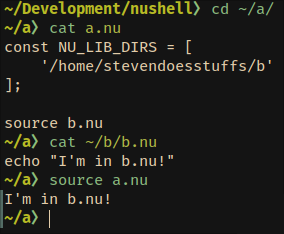
# Tests + Formatting
~~TODO: write tests~~ Done
# After Submitting
~~TODO: update docs~~ Will do when we update default_env.nu/merge
default_env.nu into default_config.nu.
# Description
Working on uniformizing the ending messages regarding methods usage()
and extra_usage(). This is related to the issue
https://github.com/nushell/nushell/issues/5066 after discussing it with
@jntrnr
# User-Facing Changes
None.
# Tests + Formatting
Don't forget to add tests that cover your changes.
Make sure you've run and fixed any issues with these commands:
- `cargo fmt --all -- --check` to check standard code formatting (`cargo
fmt --all` applies these changes)
- `cargo clippy --workspace -- -D warnings -D clippy::unwrap_used -A
clippy::needless_collect` to check that you're using the standard code
style
- `cargo test --workspace` to check that all tests pass
# After Submitting
If your PR had any user-facing changes, update [the
documentation](https://github.com/nushell/nushell.github.io) after the
PR is merged, if necessary. This will help us keep the docs up to date.
# Description
This PR adds an alternative alias implementation. Old aliases still work
but you need to use `old-alias` instead of `alias`.
Instead of replacing spans in the original code and re-parsing, which
proved to be extremely error-prone and a constant source of panics, the
new implementation creates a new command that references the old
command. Consider the new alias defined as `alias ll = ls -l`. The
parser creates a new command called `ll` and remembers that it is
actually a `ls` command called with the `-l` flag. Then, when the parser
sees the `ll` command, it will translate it to `ls -l` and passes to it
any parameters that were passed to the call to `ll`. It works quite
similar to how known externals defined with `extern` are implemented.
The new alias implementation should work the same way as the old
aliases, including exporting from modules, referencing both known and
unknown externals. It seems to preserve custom completions and pipeline
metadata. It is quite robust in most cases but there are some rough
edges (see later).
Fixes https://github.com/nushell/nushell/issues/7648,
https://github.com/nushell/nushell/issues/8026,
https://github.com/nushell/nushell/issues/7512,
https://github.com/nushell/nushell/issues/5780,
https://github.com/nushell/nushell/issues/7754
No effect: https://github.com/nushell/nushell/issues/8122 (we might
revisit the completions code after this PR)
Should use custom command instead:
https://github.com/nushell/nushell/issues/6048
# User-Facing Changes
Since aliases are now basically commands, it has some new implications:
1. `alias spam = "spam"` (requires command call)
* **workaround**: use `alias spam = echo "spam"`
2. `def foo [] { 'foo' }; alias foo = ls -l` (foo defined more than
once)
* **workaround**: use different name (commands also have this
limitation)
4. `alias ls = (ls | sort-by type name -i)`
* **workaround**: Use custom command. _The common issue with this is
that it is currently not easy to pass flags through custom commands and
command referencing itself will lead to stack overflow. Both of these
issues are meant to be addressed._
5. TODO: Help messages, `which` command, `$nu.scope.aliases`, etc.
* Should we treat the aliases as commands or should they be separated
from regular commands?
6. Needs better error message and syntax highlight for recursed alias
(`alias f = f`)
7. Can't create alias with the same name as existing command (`alias ls
= ls -a`)
* Might be possible to add support for it (not 100% sure)
8. Standalone `alias` doesn't list aliases anymore
9. Can't alias parser keywords (e.g., stuff like `alias ou = overlay
use` won't work)
* TODO: Needs a better error message when attempting to do so
# Tests + Formatting
Don't forget to add tests that cover your changes.
Make sure you've run and fixed any issues with these commands:
- `cargo fmt --all -- --check` to check standard code formatting (`cargo
fmt --all` applies these changes)
- `cargo clippy --workspace -- -D warnings -D clippy::unwrap_used -A
clippy::needless_collect` to check that you're using the standard code
style
- `cargo test --workspace` to check that all tests pass
# After Submitting
If your PR had any user-facing changes, update [the
documentation](https://github.com/nushell/nushell.github.io) after the
PR is merged, if necessary. This will help us keep the docs up to date.
# Description
This PR adds a deprecated message to the `benchmark` command.
```
> benchmark
Error: nu:🐚:deprecated_command (link)
× Deprecated command benchmark
╭─[entry #1:1:1]
1 │ benchmark
· ────┬────
· ╰── 'benchmark' is deprecated. Please use 'timeit' instead.
╰────
```
# User-Facing Changes
# Tests + Formatting
Don't forget to add tests that cover your changes.
Make sure you've run and fixed any issues with these commands:
- `cargo fmt --all -- --check` to check standard code formatting (`cargo
fmt --all` applies these changes)
- `cargo clippy --workspace -- -D warnings -D clippy::unwrap_used -A
clippy::needless_collect` to check that you're using the standard code
style
- `cargo test --workspace` to check that all tests pass
# After Submitting
If your PR had any user-facing changes, update [the
documentation](https://github.com/nushell/nushell.github.io) after the
PR is merged, if necessary. This will help us keep the docs up to date.
# Description
The point of this command is to allow you to be able to format ints,
floats, filesizes, and strings with an alignment, padding, and a fill
character, as strings. It's meant to take the place of `str lpad` and
`str rpad`.
```
> help fill
Fill and Align
Search terms: display, render, format, pad, align
Usage:
> fill {flags}
Flags:
-h, --help - Display the help message for this command
-w, --width <Int> - The width of the output. Defaults to 1
-a, --alignment <String> - The alignment of the output. Defaults to Left (Left(l), Right(r), Center(c/m), MiddleRight(cr/mr))
-c, --character <String> - The character to fill with. Defaults to ' ' (space)
Signatures:
<number> | fill -> <string>
<string> | fill -> <string>
Examples:
Fill a string on the left side to a width of 15 with the character '─'
> 'nushell' | fill -a l -c '─' -w 15
Fill a string on the right side to a width of 15 with the character '─'
> 'nushell' | fill -a r -c '─' -w 15
Fill a string on both sides to a width of 15 with the character '─'
> 'nushell' | fill -a m -c '─' -w 15
Fill a number on the left side to a width of 5 with the character '0'
> 1 | fill --alignment right --character 0 --width 5
Fill a filesize on the left side to a width of 5 with the character '0'
> 1kib | fill --alignment middle --character 0 --width 10
```
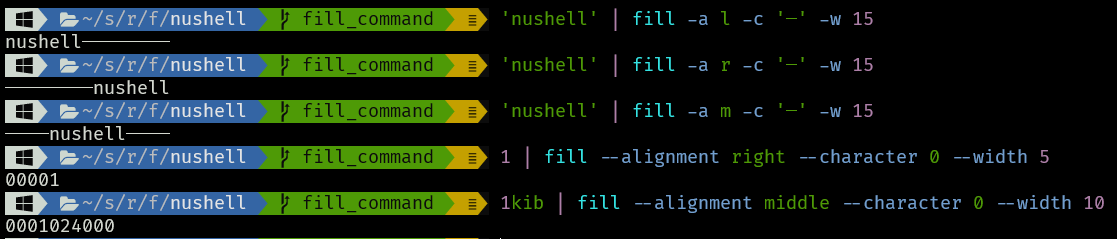
# User-Facing Changes
Deprecated `str lpad` and `str rpad`.
# Tests + Formatting
Don't forget to add tests that cover your changes.
Make sure you've run and fixed any issues with these commands:
- `cargo fmt --all -- --check` to check standard code formatting (`cargo
fmt --all` applies these changes)
- `cargo clippy --workspace -- -D warnings -D clippy::unwrap_used -A
clippy::needless_collect` to check that you're using the standard code
style
- `cargo test --workspace` to check that all tests pass
# After Submitting
If your PR had any user-facing changes, update [the
documentation](https://github.com/nushell/nushell.github.io) after the
PR is merged, if necessary. This will help us keep the docs up to date.
# Description
_(Thank you for improving Nushell. Please, check our [contributing
guide](../CONTRIBUTING.md) and talk to the core team before making major
changes.)_
I opened this PR to unify the run command method. It's mainly to improve
consistency across the tree.
# User-Facing Changes
None.
# Tests + Formatting
Don't forget to add tests that cover your changes.
Make sure you've run and fixed any issues with these commands:
- `cargo fmt --all -- --check` to check standard code formatting (`cargo
fmt --all` applies these changes)
- `cargo clippy --workspace -- -D warnings -D clippy::unwrap_used -A
clippy::needless_collect` to check that you're using the standard code
style
- `cargo test --workspace` to check that all tests pass
# After Submitting
If your PR had any user-facing changes, update [the
documentation](https://github.com/nushell/nushell.github.io) after the
PR is merged, if necessary. This will help us keep the docs up to date.
# Description
Fixes#7301.
# User-Facing Changes
`return` can now be used in scripts without explicit `def main`.
# Tests + Formatting
Don't forget to add tests that cover your changes. (I'm not sure how to
test this.)
Make sure you've run and fixed any issues with these commands:
- `cargo fmt --all -- --check` to check standard code formatting (`cargo
fmt --all` applies these changes)
- `cargo clippy --workspace -- -D warnings -D clippy::unwrap_used -A
clippy::needless_collect` to check that you're using the standard code
style
- `cargo test --workspace` to check that all tests pass
# After Submitting
If your PR had any user-facing changes, update [the
documentation](https://github.com/nushell/nushell.github.io) after the
PR is merged, if necessary. This will help us keep the docs up to date.
# Updated description by @rgwood
This PR changes `fetch` to `http get` and `post` to `http post`. `fetch`
and `post` are now deprecated. [I surveyed people on
Discord](https://discord.com/channels/601130461678272522/601130461678272524/1065706282566307910)
and users strongly approved of this change.
# Original Description
This PR is related to #2741 and my first pull request in rust :)
Implemented a new http mod to better http support and alias `fetch` and
`post` commands to `http get` and `http post` respectively.
# User-Facing Changes
Users will be able to use HTTP method via http command, for example
``` shell
> http get "https://www.example.com"
<!doctype html>
<html>
...
```
Reasoning:
Most missing math commands are implemented with #7258.
The `meval` crate itself declares that it doesn't strive to stringent
standards (https://docs.rs/meval/latest/meval/#related-projects).
For example no particular special casing or transformations are
performed to ensure numerical stability. It uses the same rust `std`
library functions we use or have access to (and `f64`).
While the command call syntax in nushell may be a bit more verbose,
having a single source of truth and common commands is beneficial.
Furthermore the `math` commands can themselves implement broadcasting
over lists (or table columns).
Closes#7073
Removed dependencies:
- `meval`
- `nom 1.2.4` (duplicate)
User-Facing Changes:
Scripts using `math eval` will break.
We remove a further `eval` like behavior to get results through runtime evaluation (albeit limited in scope)
Tests:
- Updated tests that internally used `math eval`.
- Removed one test that primarily used `math eval` to obtain a result from `str join`
Rename `all?`, `any?` and `empty?` to `all`, `any` and `is-empty` for sake of simplicity and consistency.
- More understandable for newcomers, that these commands are no special to others.
- `?` syntax did not really aprove readability. For me it made it worse.
- We can reserve `?` syntax for any other nushell feature.
* start working on source-env
* WIP
* Get most tests working, still one to go
* Fix file-relative paths; Report parser error
* Fix merge conflicts; Restore source as deprecated
* Tests: Use source-env; Remove redundant tests
* Fmt
* Respect hidden env vars
* Fix file-relative eval for source-env
* Add file-relative eval to "overlay use"
* Use FILE_PWD only in source-env and "overlay use"
* Ignore new tests for now
This will be another issue
* Throw an error if setting FILE_PWD manually
* Fix source-related test failures
* Fix nu-check to respect FILE_PWD
* Fix corrupted spans in source-env shell errors
* Fix up some references to old source
* Remove deprecation message
* Re-introduce deleted tests
Co-authored-by: kubouch <kubouch@gmail.com>
* feat: deprecate `hash base64` command
* feat: extend `decode` and `encode` command families
This commit
- Adds `encode` command family
- Backports `hash base64` features to `encode base64` and `decode base64` subcommands.
- Refactors code a bit and extends tests for encodings
- `decode base64` returns a binary `Value` (that may be decoded into a string using `decode` command)
* feat: add `--binary(-b)` flag to `decode base64`
Default output type is now string, but binary can be requested using this new flag.
* input and output tests
* input and output types for dfr
* expression converter
* remove deprecated command
* correct expressions
* cargo clippy
* identifier for ls
* cargo clippy
* type for head and tail expression
* modify full cell path if block