# Description
This PR fixes a bug where a default list in a custom command parameter
wasn't being accepted. The reason was because it was comparing specific
types of list like `list<any>` != `list<string>`. So, this PR attempts
to fix that.
### Before
```
> def f [param: list = [one]] { echo $param }
Error: nu::parser::assignment_mismatch (link)
× Default value wrong type
╭─[entry #1:1:1]
1 │ def f [param: list = [one]] { echo $param }
· ──┬──
· ╰── default value not list<any>
╰────
```
### After
```
> def f [param: list = [one]] {echo $param}
> f
╭───┬─────╮
│ 0 │ one │
╰───┴─────╯
```
closes#8092
# User-Facing Changes
# Tests + Formatting
Don't forget to add tests that cover your changes.
Make sure you've run and fixed any issues with these commands:
- `cargo fmt --all -- --check` to check standard code formatting (`cargo
fmt --all` applies these changes)
- `cargo clippy --workspace -- -D warnings -D clippy::unwrap_used -A
clippy::needless_collect` to check that you're using the standard code
style
- `cargo test --workspace` to check that all tests pass
# After Submitting
If your PR had any user-facing changes, update [the
documentation](https://github.com/nushell/nushell.github.io) after the
PR is merged, if necessary. This will help us keep the docs up to date.
Before landing:
- [x] `reedline 0.16.0` is out and pinned.
- [x] all fixes and features necessary are landed.
In the meantime:
- [ ] feed the release notes with relevant features and breaking changes
# Description
As title, I found this feature is useful to me too :)
Closes: #8039
# User-Facing Changes
```
❯ 3 * "ab"
ababab
❯ 3 * [1 2 3]
╭───┬───╮
│ 0 │ 1 │
│ 1 │ 2 │
│ 2 │ 3 │
│ 3 │ 1 │
│ 4 │ 2 │
│ 5 │ 3 │
│ 6 │ 1 │
│ 7 │ 2 │
│ 8 │ 3 │
╰───┴───╯
```
# Tests + Formatting
Don't forget to add tests that cover your changes.
Make sure you've run and fixed any issues with these commands:
- `cargo fmt --all -- --check` to check standard code formatting (`cargo
fmt --all` applies these changes)
- `cargo clippy --workspace -- -D warnings -D clippy::unwrap_used -A
clippy::needless_collect` to check that you're using the standard code
style
- `cargo test --workspace` to check that all tests pass
# After Submitting
If your PR had any user-facing changes, update [the
documentation](https://github.com/nushell/nushell.github.io) after the
PR is merged, if necessary. This will help us keep the docs up to date.
# Description
This one fixes env not being hidden inside closure, reported in the
conversation under https://github.com/nushell/nushell/issues/6593https://github.com/nushell/nushell/issues/6593https://github.com/nushell/nushell/issues/7937 still persist. These
seems a bit more involved and might need hidden env tracking also in the
engine state... I'm not yet sure what's causing it.
Also re-enables some env-related tests and removes unused Value clone.
# User-Facing Changes
Just a bugfix
# Tests + Formatting
Don't forget to add tests that cover your changes.
Make sure you've run and fixed any issues with these commands:
- `cargo fmt --all -- --check` to check standard code formatting (`cargo
fmt --all` applies these changes)
- `cargo clippy --workspace -- -D warnings -D clippy::unwrap_used -A
clippy::needless_collect` to check that you're using the standard code
style
- `cargo test --workspace` to check that all tests pass
# After Submitting
If your PR had any user-facing changes, update [the
documentation](https://github.com/nushell/nushell.github.io) after the
PR is merged, if necessary. This will help us keep the docs up to date.
# Description
Improve error when `str replace <pattern>` detects a problem with
<pattern>.
# User-Facing Changes
New "Incorrect value" error:
```
〉 'C:\Users\kubouch' | str replace 'C:\Users' 'foo'
Error: nu:🐚:incorrect_value (link)
× Incorrect value.
╭─[entry #1:1:1]
1 │ 'C:\Users\kubouch' | str replace 'C:\Users' 'foo'
· ─────┬────
· ╰── Regex error: Parsing error at position 4: Invalid hex escape
╰────
```
We could fruitfully replace some of the current uses of
`ShellError::UnsupportedInput` with this error. 'Incorrect value' is
different from 'wrong type'
# Tests + Formatting
Don't forget to add tests that cover your changes.
* none added / changed.
Make sure you've run and fixed any issues with these commands:
- [x] `cargo fmt --all -- --check` to check standard code formatting
(`cargo fmt --all` applies these changes)
- [x] `cargo clippy --workspace -- -D warnings -D clippy::unwrap_used -A
clippy::needless_collect` to check that you're using the standard code
style
- [x] `cargo test --workspace` to check that all tests pass
# After Submitting
If your PR had any user-facing changes, update [the
documentation](https://github.com/nushell/nushell.github.io) after the
PR is merged, if necessary. This will help us keep the docs up to date.
# Description
Adds a `profile` command that profiles each pipeline element of a block
and can also recursively step into child blocks.
# Limitations
* It is implemented using pipeline metadata which currently get lost in
some circumstances (e.g.,
https://github.com/nushell/nushell/issues/4501). This means that the
profiler will lose data coming from subexpressions. This issue will
hopefully be solved in the future.
* It also does not step into individual loop iteration which I'm not
sure why but maybe that's a good thing.
# User-Facing Changes
Shouldn't change any existing behavior.
# Tests + Formatting
Don't forget to add tests that cover your changes.
Make sure you've run and fixed any issues with these commands:
- `cargo fmt --all -- --check` to check standard code formatting (`cargo
fmt --all` applies these changes)
- `cargo clippy --workspace -- -D warnings -D clippy::unwrap_used -A
clippy::needless_collect` to check that you're using the standard code
style
- `cargo test --workspace` to check that all tests pass
# After Submitting
If your PR had any user-facing changes, update [the
documentation](https://github.com/nushell/nushell.github.io) after the
PR is merged, if necessary. This will help us keep the docs up to date.
---------
Co-authored-by: Darren Schroeder <343840+fdncred@users.noreply.github.com>
I noticed that `open some_big_file | into binary` cannot be cancelled
with `ctrl+c`.
This small PR fixes that by checking `ctrl+c` in
`RawStream::into_bytes()`, and does the same in
`RawStream::into_string()` for good measure.
This PR makes `++` (the append operator) work with strings and binary
values. Can now do things like:
```bash
〉"a" ++ "b"
ab
〉0x[01 02] ++ 0x[03]
Length: 3 (0x3) bytes | printable whitespace ascii_other non_ascii
00000000: 01 02 03 •••
```
Closes#8015.
# Description
This PR does the following:
1. Adds a new command called `view span` - which shows what is at the
location of the span parameters
2. Adds a new command called `view` - which just lists all the `view`
commands.
3. Renames `view-source` to `view source`.
4. Adds a new command called `view files` - which shows you what files
are loaded into nushell's EngineState memory.
5. Added a `Category::Debug` and put these commands (and others) into
it. (`inspect` needs to be added to it, but it's not landed yet)
Spans are important to nushell. One of their uses is to show where
errors are. For instance, in this example, the leader lines pointing to
parts of the command line are able to point to `10`, `/`, and `"bob"`
because each of those items have a span.
```
> 10 / "bob"
Error: nu::parser::unsupported_operation (link)
× Types mismatched for operation.
╭─[entry #8:1:1]
1 │ 10 / "bob"
· ─┬ ┬ ──┬──
· │ │ ╰── string
· │ ╰── doesn't support these values.
· ╰── int
╰────
help: Change int or string to be the right types and try again.
```
# Examples
## view span
Example:
```
> $env.config | get keybindings | first | debug -r
... bunch of stuff
span: Span {
start: 68065,
end: 68090,
},
},
],
span: Span {
start: 68050,
end: 68101,
},
},
],
span: Span {
start: 67927,
end: 68108,
},
}
```
To view the last span:
```
> view span 67927 68108
{
name: clear_everything
modifier: control
keycode: char_l
mode: emacs
event: [
{ send: clearscrollback }
]
}
```
> To view the 2nd to last span:
```
view span 68065 68090
{ send: clearscrollback }
```
> To view the 3rd to last span:
```
view span 68050 68101
[
{ send: clearscrollback }
]
```
## view files
```
> view files
╭────┬───────────────────────────────────────────────────────┬────────┬────────┬───────╮
│ # │ filename │ start │ end │ size │
├────┼───────────────────────────────────────────────────────┼────────┼────────┼───────┤
│ 0 │ source │ 0 │ 2 │ 2 │
│ 1 │ Host Environment Variables │ 2 │ 6034 │ 6032 │
│ 2 │ C:\Users\a_username\AppData\Roaming\nushell\plugin.nu │ 6034 │ 31236 │ 25202 │
│ 3 │ C:\Users\a_username\AppData\Roaming\nushell\env.nu │ 31236 │ 44961 │ 13725 │
│ 4 │ C:\Users\a_username\AppData\Roaming\nushell\config.nu │ 44961 │ 76134 │ 31173 │
│ 5 │ defs.nu │ 76134 │ 91944 │ 15810 │
│ 6 │ prompt\oh-my.nu │ 91944 │ 111523 │ 19579 │
│ 7 │ weather\get-weather.nu │ 111523 │ 125556 │ 14033 │
│ 8 │ .zoxide.nu │ 125556 │ 127504 │ 1948 │
│ 9 │ source │ 127504 │ 127561 │ 57 │
│ 10 │ entry #1 │ 127561 │ 127585 │ 24 │
│ 11 │ entry #2 │ 127585 │ 127595 │ 10 │
╰────┴───────────────────────────────────────────────────────┴────────┴────────┴───────╯
```
`entry #x` will be each command you type in the repl (i think). so, it
may be good to filter those out sometimes.
```
> view files | where filename !~ entry
╭───┬───────────────────────────────────────────────────────┬────────┬────────┬───────╮
│ # │ filename │ start │ end │ size │
├───┼───────────────────────────────────────────────────────┼────────┼────────┼───────┤
│ 0 │ source │ 0 │ 2 │ 2 │
│ 1 │ Host Environment Variables │ 2 │ 6034 │ 6032 │
│ 2 │ C:\Users\a_username\AppData\Roaming\nushell\plugin.nu │ 6034 │ 31236 │ 25202 │
│ 3 │ C:\Users\a_username\AppData\Roaming\nushell\env.nu │ 31236 │ 44961 │ 13725 │
│ 4 │ C:\Users\a_username\AppData\Roaming\nushell\config.nu │ 44961 │ 76134 │ 31173 │
│ 5 │ defs.nu │ 76134 │ 91944 │ 15810 │
│ 6 │ prompt\oh-my.nu │ 91944 │ 111523 │ 19579 │
│ 7 │ weather\get-weather.nu │ 111523 │ 125556 │ 14033 │
│ 8 │ .zoxide.nu │ 125556 │ 127504 │ 1948 │
│ 9 │ source │ 127504 │ 127561 │ 57 │
╰───┴───────────────────────────────────────────────────────┴────────┴────────┴───────╯
```
# User-Facing Changes
I renamed `view-source` to `view source` just to make a group of
commands. No functionality has changed in `view source`.
# Tests + Formatting
Don't forget to add tests that cover your changes.
Make sure you've run and fixed any issues with these commands:
- `cargo fmt --all -- --check` to check standard code formatting (`cargo
fmt --all` applies these changes)
- `cargo clippy --workspace -- -D warnings -D clippy::unwrap_used -A
clippy::needless_collect` to check that you're using the standard code
style
- `cargo test --workspace` to check that all tests pass
# After Submitting
If your PR had any user-facing changes, update [the
documentation](https://github.com/nushell/nushell.github.io) after the
PR is merged, if necessary. This will help us keep the docs up to date.
# Description
This PR attempts to fix the completions issue where, on Windows,
completions wouldn't get generated from items in your path environment
variable. This seemed to be down to `PATH` vs `Path`. So, I tried to add
a new function that we can use anywhere to avoid this problem.
# User-Facing Changes
_(List of all changes that impact the user experience here. This helps
us keep track of breaking changes.)_
# Tests + Formatting
Don't forget to add tests that cover your changes.
Make sure you've run and fixed any issues with these commands:
- `cargo fmt --all -- --check` to check standard code formatting (`cargo
fmt --all` applies these changes)
- `cargo clippy --workspace -- -D warnings -D clippy::unwrap_used -A
clippy::needless_collect` to check that you're using the standard code
style
- `cargo test --workspace` to check that all tests pass
# After Submitting
If your PR had any user-facing changes, update [the
documentation](https://github.com/nushell/nushell.github.io) after the
PR is merged, if necessary. This will help us keep the docs up to date.
# Description
As title, we can't provide examples for plugin commands, this pr would
make it possible
# User-Facing Changes
Take plugin `nu-example-1` as example:
```
❯ nu-example-1 -h
PluginSignature test 1 for plugin. Returns Value::Nothing
Usage:
> nu-example-1 {flags} <a> <b> (opt) ...(rest)
Flags:
-h, --help - Display the help message for this command
-f, --flag - a flag for the signature
-n, --named <String> - named string
Parameters:
a <int>: required integer value
b <string>: required string value
(optional) opt <int>: Optional number
...rest <string>: rest value string
Examples:
running example with an int value and string value
> nu-example-1 3 bb
```
The examples session is newly added.
## Basic idea behind these changes
when nushell query plugin signatures, plugin just returns it's signature
without any examples, so nushell have no idea about the examples of
plugin commands.
To adding the feature, we just making plugin returns it's signature with
examples.
Before:
```
1. get signature
---------------->
Nushell ------------------ Plugin
<-----------------
2. returns Vec<Signature>
```
After:
```
1. get signature
---------------->
Nushell ------------------ Plugin
<-----------------
2. returns Vec<PluginSignature>
```
When writing plugin signature to $nu.plugin-path:
Serialize `<PluginSignature>` rather than `<Signature>`, which would
enable us to serialize examples to `$nu.plugin-path`
## Shortcoming
It's a breaking changes because `Plugin::signature` is changed, and it
requires plugin authors to change their code for new signatures.
Fortunally it should be easy to change, for rust based plugin, we just
need to make a global replace from word `Signature` to word
`PluginSignature` in their plugin project.
Our content of plugin-path is really large, if one plugin have many
examples, it'd results to larger body of $nu.plugin-path, which is not
really scale. A solution would be save register information in other
binary formats rather than `json`. But I think it'd be another story.
# Tests + Formatting
Don't forget to add tests that cover your changes.
Make sure you've run and fixed any issues with these commands:
- `cargo fmt --all -- --check` to check standard code formatting (`cargo
fmt --all` applies these changes)
- `cargo clippy --workspace -- -D warnings -D clippy::unwrap_used -A
clippy::needless_collect` to check that you're using the standard code
style
- `cargo test --workspace` to check that all tests pass
# After Submitting
If your PR had any user-facing changes, update [the
documentation](https://github.com/nushell/nushell.github.io) after the
PR is merged, if necessary. This will help us keep the docs up to date.
# Description
This PR will help report a bad date that can't be converted where the
error message says `* Unable to parse datetime`. This is helpful when
you're converting a big table and it fails somewhere that you really
can't see. I put it in `[]` so that when it's null, you can see that
there should be something there.
Before:
```
> 'Tue 1 0' | into datetime
Error: nu:🐚:datetime_parse_error (link)
× Unable to parse datetime
╭─[entry #1:1:1]
1 │ 'Tue 1 0' | into datetime
· ────┬────
· ╰── datetime parsing failed
╰────
help: Examples of supported inputs:
* "5 pm"
* "2020/12/4"
* "2020.12.04 22:10 +2"
* "2020-04-12 22:10:57 +02:00"
* "2020-04-12T22:10:57.213231+02:00"
* "Tue, 1 Jul 2003 10:52:37 +0200"
```
After:
```
> 'Tue 1 0' | into datetime
Error: nu:🐚:datetime_parse_error (link)
× Unable to parse datetime: [Tue 1 0].
╭─[entry #4:1:1]
1 │ 'Tue 1 0' | into datetime
· ────┬────
· ╰── datetime parsing failed
╰────
help: Examples of supported inputs:
* "5 pm"
* "2020/12/4"
* "2020.12.04 22:10 +2"
* "2020-04-12 22:10:57 +02:00"
* "2020-04-12T22:10:57.213231+02:00"
* "Tue, 1 Jul 2003 10:52:37 +0200"
```
# User-Facing Changes
New format for the error message.
# Tests + Formatting
Don't forget to add tests that cover your changes.
Make sure you've run and fixed any issues with these commands:
- `cargo fmt --all -- --check` to check standard code formatting (`cargo
fmt --all` applies these changes)
- `cargo clippy --workspace -- -D warnings -D clippy::unwrap_used -A
clippy::needless_collect` to check that you're using the standard code
style
- `cargo test --workspace` to check that all tests pass
# After Submitting
If your PR had any user-facing changes, update [the
documentation](https://github.com/nushell/nushell.github.io) after the
PR is merged, if necessary. This will help us keep the docs up to date.
# Description
Closes#6768.
BEFORE:
```
〉{ foo: [{a:1, b:2},2,3,4,5] }
╭─────┬────────────────╮
│ foo │ [table 5 rows] │
╰─────┴────────────────╯
```
AFTER:
```
〉{ foo: [{a:1, b:2},2,3,4,5] }
╭─────┬────────────────╮
│ foo │ [list 5 items] │
╰─────┴────────────────╯
```
# User-Facing Changes
See above.
# Tests + Formatting
Don't forget to add tests that cover your changes.
Make sure you've run and fixed any issues with these commands:
- `cargo fmt --all -- --check` to check standard code formatting (`cargo
fmt --all` applies these changes)
- `cargo clippy --workspace -- -D warnings -D clippy::unwrap_used -A
clippy::needless_collect` to check that you're using the standard code
style
- `cargo test --workspace` to check that all tests pass
# After Submitting
If your PR had any user-facing changes, update [the
documentation](https://github.com/nushell/nushell.github.io) after the
PR is merged, if necessary. This will help us keep the docs up to date.
# Description
Lint: `clippy::uninlined_format_args`
More readable in most situations.
(May be slightly confusing for modifier format strings
https://doc.rust-lang.org/std/fmt/index.html#formatting-parameters)
Alternative to #7865
# User-Facing Changes
None intended
# Tests + Formatting
(Ran `cargo +stable clippy --fix --workspace -- -A clippy::all -D
clippy::uninlined_format_args` to achieve this. Depends on Rust `1.67`)
I noticed that [it's pretty easy to name threads in
Rust](https://doc.rust-lang.org/std/thread/#naming-threads). We might as
well do this; it's a nice quality of life improvement when you're
profiling something and the developers took the time to give threads
names.
Also added/cleaned up some comments while I was in the area.
# Description
This PR bumps the required rust version to 1.66.1.
# User-Facing Changes
# Tests + Formatting
Don't forget to add tests that cover your changes.
Make sure you've run and fixed any issues with these commands:
- `cargo fmt --all -- --check` to check standard code formatting (`cargo
fmt --all` applies these changes)
- `cargo clippy --workspace -- -D warnings -D clippy::unwrap_used -A
clippy::needless_collect` to check that you're using the standard code
style
- `cargo test --workspace` to check that all tests pass
# After Submitting
If your PR had any user-facing changes, update [the
documentation](https://github.com/nushell/nushell.github.io) after the
PR is merged, if necessary. This will help us keep the docs up to date.
# Description
Small fix. Related: #7699.
# User-Facing Changes
# Tests + Formatting
Don't forget to add tests that cover your changes.
Make sure you've run and fixed any issues with these commands:
- `cargo fmt --all -- --check` to check standard code formatting (`cargo
fmt --all` applies these changes)
- `cargo clippy --workspace -- -D warnings -D clippy::unwrap_used -A
clippy::needless_collect` to check that you're using the standard code
style
- `cargo test --workspace` to check that all tests pass
# After Submitting
If your PR had any user-facing changes, update [the
documentation](https://github.com/nushell/nushell.github.io) after the
PR is merged, if necessary. This will help us keep the docs up to date.
# Description
This adds the `SyntaxShape::Decimal` so you can create custom commands
with `decimal` types such as:
```shell
def cmd [x:decimal] { echo $x }
```
/cc @kurokirasama
Internally this is a little messy since we have `Type::Float` and
`SyntaxShape::Decimal`. I originally named it `float` and
`SyntaxShape::Float` but since we have `into decimal` and `1.1 |
describe` reports `decimal`, I decided to change the SyntaxShape.
# User-Facing Changes
_(List of all changes that impact the user experience here. This helps
us keep track of breaking changes.)_
# Tests + Formatting
Don't forget to add tests that cover your changes.
Make sure you've run and fixed any issues with these commands:
- `cargo fmt --all -- --check` to check standard code formatting (`cargo
fmt --all` applies these changes)
- `cargo clippy --workspace -- -D warnings -D clippy::unwrap_used -A
clippy::needless_collect` to check that you're using the standard code
style
- `cargo test --workspace` to check that all tests pass
# After Submitting
If your PR had any user-facing changes, update [the
documentation](https://github.com/nushell/nushell.github.io) after the
PR is merged, if necessary. This will help us keep the docs up to date.
This is an attempt to implement a new `Value::LazyRecord` variant for
performance reasons.
`LazyRecord` is like a regular `Record`, but it's possible to access
individual columns without evaluating other columns. I've implemented
`LazyRecord` for the special `$nu` variable; accessing `$nu` is
relatively slow because of all the information in `scope`, and [`$nu`
accounts for about 2/3 of Nu's startup time on
Linux](https://github.com/nushell/nushell/issues/6677#issuecomment-1364618122).
### Benchmarks
I ran some benchmarks on my desktop (Linux, 12900K) and the results are
very pleasing.
Nu's time to start up and run a command (`cargo build --release;
hyperfine 'target/release/nu -c "echo \"Hello, world!\""' --shell=none
--warmup 10`) goes from **8.8ms to 3.2ms, about 2.8x faster**.
Tests are also much faster! Running `cargo nextest` (with our very slow
`proptest` tests disabled) goes from **7.2s to 4.4s (1.6x faster)**,
because most tests involve launching a new instance of Nu.
### Design (updated)
I've added a new `LazyRecord` trait and added a `Value` variant wrapping
those trait objects, much like `CustomValue`. `LazyRecord`
implementations must implement these 2 functions:
```rust
// All column names
fn column_names(&self) -> Vec<&'static str>;
// Get 1 specific column value
fn get_column_value(&self, column: &str) -> Result<Value, ShellError>;
```
### Serializability
`Value` variants must implement `Serializable` and `Deserializable`, which poses some problems because I want to use unserializable things like `EngineState` in `LazyRecord`s. To work around this, I basically lie to the type system:
1. Add `#[typetag::serde(tag = "type")]` to `LazyRecord` to make it serializable
2. Any unserializable fields in `LazyRecord` implementations get marked with `#[serde(skip)]`
3. At the point where a `LazyRecord` normally would get serialized and sent to a plugin, I instead collect it into a regular `Value::Record` (which can be serialized)
# Description
Nothing changed, just fix some typos
# Tests + Formatting
Don't forget to add tests that cover your changes.
Make sure you've run and fixed any issues with these commands:
- `cargo fmt --all -- --check` to check standard code formatting (`cargo
fmt --all` applies these changes)
- `cargo clippy --workspace -- -D warnings -D clippy::unwrap_used -A
clippy::needless_collect` to check that you're using the standard code
style
- `cargo test --workspace` to check that all tests pass
# After Submitting
If your PR had any user-facing changes, update [the
documentation](https://github.com/nushell/nushell.github.io) after the
PR is merged, if necessary. This will help us keep the docs up to date.
Co-authored-by: Stefan Holderbach <sholderbach@users.noreply.github.com>
I have changed `assert!(a == b)` calls to `assert_eq!(a, b)`, which give
better error messages. Similarly for `assert!(a != b)` and
`assert_ne!(a, b)`. Basically all instances were comparing primitives
(string slices or integers), so there is no loss of generality from
special-case macros,
I have also fixed a number of typos in comments, variable names, and a
few user-facing messages.
# Description
This PR allows the configuration of cursor shapes in nushell for each
edit mode. This is the change that is in the default_config.nu file.
```
cursor_shape: {
emacs: line # block, underscore, line (line is the default)
vi_insert: block # block, underscore, line (block is the default)
vi_normal: underscore # block, underscore, line (underscore is the default)
}
```
# User-Facing Changes
See above. If you'd prefer a different default, please speak up and let
us know.
# Tests + Formatting
Don't forget to add tests that cover your changes.
Make sure you've run and fixed any issues with these commands:
- `cargo fmt --all -- --check` to check standard code formatting (`cargo
fmt --all` applies these changes)
- `cargo clippy --workspace -- -D warnings -D clippy::unwrap_used -A
clippy::needless_collect` to check that you're using the standard code
style
- `cargo test --workspace` to check that all tests pass
# After Submitting
If your PR had any user-facing changes, update [the
documentation](https://github.com/nushell/nushell.github.io) after the
PR is merged, if necessary. This will help us keep the docs up to date.
# Description
_(Description of your pull request goes here. **Provide examples and/or
screenshots** if your changes affect the user experience.)_
I implemented the status bar we talk about yesterday. The idea was
inspired by the progress bar of `wget`.
I decided to go for the second suggestion by `@Reilly`
> 2. add an Option<usize> or whatever to RawStream (and ListStream?) for
situations where you do know the length ahead of time
For now only works with the command `save` but after the approve of this
PR we can see how we can implement it on commands like `cp` and `mv`
When using `fetch` nushell will check if there is any `content-length`
attribute in the request header. If so, then `fetch` will send it
through the new `Option` variable in the `RawStream` to the `save`.
If we know the total size we show the progress bar
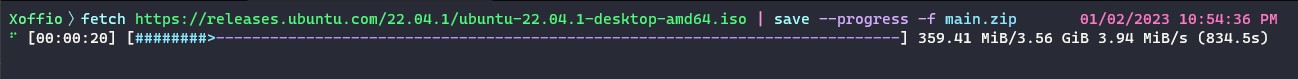
but if we don't then we just show the stats like: data already saved,
bytes per second, and time lapse.
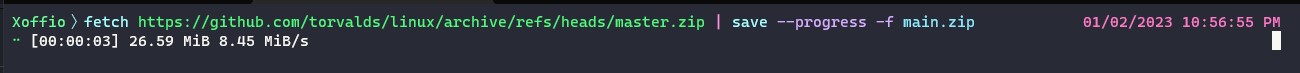

Please let me know If I need to make any changes and I will be happy to
do it.
# User-Facing Changes
A new flag (`--progress` `-p`) was added to the `save` command
Examples:
```nu
fetch https://github.com/torvalds/linux/archive/refs/heads/master.zip | save --progress -f main.zip
fetch https://releases.ubuntu.com/22.04.1/ubuntu-22.04.1-desktop-amd64.iso | save --progress -f main.zip
open main.zip --raw | save --progress main.copy
```
# Tests + Formatting
Don't forget to add tests that cover your changes.
Make sure you've run and fixed any issues with these commands:
- `cargo fmt --all -- --check` to check standard code formatting (`cargo
fmt --all` applies these changes)
- `cargo clippy --workspace -- -D warnings -D clippy::unwrap_used -A
clippy::needless_collect` to check that you're using the standard code
style
- `cargo test --workspace` to check that all tests pass
-
I am getting some errors and its weird because the errors are showing up
in files i haven't touch. Is this normal?
# After Submitting
If your PR had any user-facing changes, update [the
documentation](https://github.com/nushell/nushell.github.io) after the
PR is merged, if necessary. This will help us keep the docs up to date.
Co-authored-by: Reilly Wood <reilly.wood@icloud.com>
# Description
Currently the implementation is different for Windows and Unix.
Thus certain operations will fail if the platform foreign line ending is
used:
example failing under windows
```
git show (git merge-base main HEAD)
```
Temporary cheat is to strip all `\r` and `\n` from the end. Proper
solution should trim them as correct patterns.
Also needed: test of behavior with both platform newline and
platform-foreign line endings
cc @WindSoilder
# User-Facing Changes
Line endings should be trimmed no matter the source and no matter the
platform
# Tests + Formatting
Still missing
src/main.rs has a dependency on BufferedReader
which is currently located in nu_command.
I am moving BufferedReader to a more relevant
location (crate) which will allow / eliminate main's dependency
on nu_command in a benchmark / testing environment...
now that @rgwood has landed benches I want
to start experimenting with benchmarks related
to the parser.
For benchmark purposes when dealing with parsing
you need a very simple set of commands that show
how well the parser is doing, in other words
just the core commands... Not all of nu_command...
Having a smaller nu binary when running the benchmark CI
would enable building nushell quickly, yet still show us
how well the parser is performing...
Once this PR lands the only dependency main will have
on nu_command is create_default_context ---
meaning for benchmark purposes we can swap in a tiny
crate of commands instead of the gigantic nu_command
which has its "own" create_default_context...
It will also enable other crates going forward to
use BufferedReader. Right now it is not accessible
to other lower level crates because it is located in a
"top of the stack crate".
Add recursion limit to `def` and `block`.
Summary of this PR , it will detect if `def` call itself or not .
Then execute by using `stack` which I think best choice to use with this
design and core as it is available in all crates and mutable and
calculate the recursion limit on calling `def`.
Set 50 as recursion limit on `Config`.
Add some tests too .
Fixes#5899
Co-authored-by: Reilly Wood <reilly.wood@icloud.com>
# Description
This closes#7498, as well as fixes an issue reported in
https://github.com/nushell/nushell/pull/7002#issuecomment-1368340773
BEFORE:
```
〉[{foo: 'bar'} {}] | get foo
Error: nu:🐚:column_not_found (link)
× Cannot find column
╭─[entry #5:1:1]
1 │ [{foo: 'bar'} {}] | get foo
· ────────┬──────── ─┬─
· │ ╰── value originates here
· ╰── cannot find column 'Empty cell'
╰────
〉[{foo: 'bar'} {}].foo
╭───┬─────╮
│ 0 │ bar │
│ 1 │ │
╰───┴─────╯
```
AFTER:
```
〉[{foo: 'bar'} {}] | get foo
Error: nu:🐚:column_not_found (link)
× Cannot find column
╭─[entry #1:1:1]
1 │ [{foo: 'bar'} {}] | get foo
· ─┬ ─┬─
· │ ╰── cannot find column 'foo'
· ╰── value originates here
╰────
〉[{foo: 'bar'} {}].foo
Error: nu:🐚:column_not_found (link)
× Cannot find column
╭─[entry #3:1:1]
1 │ [{foo: 'bar'} {}].foo
· ─┬ ─┬─
· │ ╰── cannot find column 'foo'
· ╰── value originates here
╰────
```
EDIT: This also changes the semantics of `get`/`select` `-i` somewhat.
I've decided to leave it like this because it works more intuitively
with `default` and `compact`.
BEFORE:
```
〉[{a:1} {b:2} {a:3}] | select -i foo | to nuon
null
```
AFTER:
```
〉[{a:1} {b:2} {a:3}] | select -i foo | to nuon
[[foo]; [null], [null], [null]]
```
# User-Facing Changes
See above. EDIT: the issue with holes in cases like ` [{foo: 'bar'}
{}].foo.0` versus ` [{foo: 'bar'} {}].0.foo` has been resolved.
# Tests + Formatting
Don't forget to add tests that cover your changes.
Make sure you've run and fixed any issues with these commands:
- `cargo fmt --all -- --check` to check standard code formatting (`cargo
fmt --all` applies these changes)
- `cargo clippy --workspace -- -D warnings -D clippy::unwrap_used -A
clippy::needless_collect` to check that you're using the standard code
style
- `cargo test --workspace` to check that all tests pass
# After Submitting
If your PR had any user-facing changes, update [the
documentation](https://github.com/nushell/nushell.github.io) after the
PR is merged, if necessary. This will help us keep the docs up to date.
A tiny follow-up from https://github.com/nushell/nushell/pull/7623,
changes "Only supports for specific input types" to "Input type not
supported"
Before:
```
〉"asdf" | append "foo"
Error: nu:🐚:only_supports_this_input_type (link)
× Only supports for specific input types.
╭─[entry #2:1:1]
1 │ "asdf" | append "foo"
· ───┬── ───┬──
· │ ╰── only list, binary, raw data or range input data is supported
· ╰── input type: string
╰────
```
After:
```
〉"asdf" | append "foo"
Error: nu:🐚:only_supports_this_input_type (link)
× Input type not supported.
╭─[entry #2:1:1]
1 │ "asdf" | append "foo"
· ───┬── ───┬──
· │ ╰── only list, binary, raw data or range input data is supported
· ╰── input type: string
╰────
```