Change in `mkdir` `-s` flag to `-v` to be similar to other commands
# Description
Other commands like `rm`, `mv`, `cp` have a `-v` (`--verbose`) flag.
`mkdir` has a `-s` (`--show-created-paths`), but should be consistent
with other commands.
# User-Facing Changes
- flag `-s` replaced by `-v` in `mkdir` command.
# Tests + Formatting
```
> mkdir -v new_dir
╭───┬───────────────────────────────────╮
│ 0 │ C:\Users\ricardo.monteiro\new_dir │
╰───┴───────────────────────────────────╯
```
# Description
Fixes#6773.
```
/home/gabriel/CodingProjects/nushell〉ls -r 12/12/2022 02:57:35 PM
Error: nu::parser::unknown_flag (link)
× The `ls` command doesn't have flag `-r`.
╭─[entry #1:1:1]
1 │ ls -r
· ┬
· ╰── unknown flag
╰────
help: Available flags: --help(-h), --all(-a), --long(-l), --short-names(-s), --full-paths(-f), --du(-d), --directory(-D). Use `--help` for more information.
```
# User-Facing Changes
Different error for unknown flag.
# Tests + Formatting
Don't forget to add tests that cover your changes.
Make sure you've run and fixed any issues with these commands:
- `cargo fmt --all -- --check` to check standard code formatting (`cargo
fmt --all` applies these changes)
- `cargo clippy --workspace -- -D warnings -D clippy::unwrap_used -A
clippy::needless_collect` to check that you're using the standard code
style
- `cargo test --workspace` to check that all tests pass
# After Submitting
If your PR had any user-facing changes, update [the
documentation](https://github.com/nushell/nushell.github.io) after the
PR is merged, if necessary. This will help us keep the docs up to date.
# Description
Fixes: #7404Fixes: #7402
## About change
In `eval_block`, all pipelines(or called statements?) result will be
printed except the last one, the last one is returned by `eval_block`
function.
So if we want to print the last statement in eval block, we just need to
print that value.
# User-Facing Changes
### for
```
❯ for _ in 1..2 { echo "a" }
a
a
```
### while
```
❯ mut x = 1; while $x < 3 { $x = $x + 1; echo bb; }
bb
bb
```
### loop
```
❯ mut total = 0; loop {
∙ if $total > 1 {
∙ break
∙ } else {
∙ $total += 1
∙ }
∙ echo 3
∙ }
3
3
```
# Tests + Formatting
Don't forget to add tests that cover your changes.
Make sure you've run and fixed any issues with these commands:
- `cargo fmt --all -- --check` to check standard code formatting (`cargo
fmt --all` applies these changes)
- `cargo clippy --workspace -- -D warnings -D clippy::unwrap_used -A
clippy::needless_collect` to check that you're using the standard code
style
- `cargo test --workspace` to check that all tests pass
# After Submitting
If your PR had any user-facing changes, update [the
documentation](https://github.com/nushell/nushell.github.io) after the
PR is merged, if necessary. This will help us keep the docs up to date.
# Description
This PR changes some commands that previously accepted row conditions
(like `$it > 5`) as parameter to accept closures instead. The reasons
are:
a) The commands would need to move into parser keywords in the future
while they feel more like commands to be implemented in Nushell code as
a part of standard library.
b) In scripts, it is useful to store the predicate condition in a
variable which you can't do with row conditions.
c) These commands are not used that often to benefit enough from the
shorter row condition syntax
# User-Facing Changes
The following commands now accept **closure** instead of a **row
condition**:
- `take until`
- `take while`
- `skip until`
- `skip while`
- `any`
- `all`
This is a part of an effort to move away from shape-directed parsing.
Related PR: https://github.com/nushell/nushell/pull/7365
# Tests + Formatting
Don't forget to add tests that cover your changes.
Make sure you've run and fixed any issues with these commands:
- `cargo fmt --all -- --check` to check standard code formatting (`cargo
fmt --all` applies these changes)
- `cargo clippy --workspace -- -D warnings -D clippy::unwrap_used -A
clippy::needless_collect` to check that you're using the standard code
style
- `cargo test --workspace` to check that all tests pass
# After Submitting
If your PR had any user-facing changes, update [the
documentation](https://github.com/nushell/nushell.github.io) after the
PR is merged, if necessary. This will help us keep the docs up to date.
# Description
Fixes https://github.com/nushell/nushell/issues/6708
The error message of environment variable not found could change
depending on the `$env` content which can produce random failures on
different systems. This PR hopefully makes the tests more resilient.
# User-Facing Changes
None
# Tests + Formatting
Don't forget to add tests that cover your changes.
Make sure you've run and fixed any issues with these commands:
- `cargo fmt --all -- --check` to check standard code formatting (`cargo
fmt --all` applies these changes)
- `cargo clippy --workspace -- -D warnings -D clippy::unwrap_used -A
clippy::needless_collect` to check that you're using the standard code
style
- `cargo test --workspace` to check that all tests pass
# After Submitting
If your PR had any user-facing changes, update [the
documentation](https://github.com/nushell/nushell.github.io) after the
PR is merged, if necessary. This will help us keep the docs up to date.
# Description
This PR moves the `where` command to a parser keyword. While it still
uses the shape-directed parsing dictated by the signature, we're free to
change the parsing code now to a custom one once we remove the syntax
shapes.
As a side effect, the `where -b` flag was removed and its functionality
has moved to the new `filter` command.
Just FYI, other commands that take row conditions:
- `take until`
- `take while`
- `skip until`
- `skip while`
- `any`
- `all`
We can either move these to the parser as well or make them accept a
closure instead of row condition.
# User-Facing Changes
New `filter` command which replaces `where -b` functionality.
# Tests + Formatting
Don't forget to add tests that cover your changes.
Make sure you've run and fixed any issues with these commands:
- `cargo fmt --all -- --check` to check standard code formatting (`cargo
fmt --all` applies these changes)
- `cargo clippy --workspace -- -D warnings -D clippy::unwrap_used -A
clippy::needless_collect` to check that you're using the standard code
style
- `cargo test --workspace` to check that all tests pass
# After Submitting
If your PR had any user-facing changes, update [the
documentation](https://github.com/nushell/nushell.github.io) after the
PR is merged, if necessary. This will help us keep the docs up to date.
# Description
Address part of feature request #7337, add a small command `into
cellpath` to allow string -> cellpath auto-conversion, with this change,
we could run
```
let p = 'ls.use_ls_colors'
$env.config | upsert ($p | nito cellpath) false
```
<img width="710" alt="image"
src="https://user-images.githubusercontent.com/85712372/206782818-3024b34f-150b-482d-aebc-9426ef6a1cf9.png">
Note - This pr only covers `String` -> `CellPath`, any other conversions
should be considered as expected?
# Tests + Formatting
Don't forget to add tests that cover your changes.
Make sure you've run and fixed any issues with these commands:
- [x] `cargo fmt --all -- --check` to check standard code formatting
(`cargo fmt --all` applies these changes)
- [x] `cargo clippy --workspace -- -D warnings -D clippy::unwrap_used -A
clippy::needless_collect` to check that you're using the standard code
style
- [x] `cargo test --workspace` to check that all tests pass
# After Submitting
If your PR had any user-facing changes, update [the
documentation](https://github.com/nushell/nushell.github.io) after the
PR is merged, if necessary. This will help us keep the docs up to date.
# Description
Adds improved errors for when a user uses a bashism that nu doesn't
support.
fixes#7237
Examples:
```
Error: nu::parser::shell_andand (link)
× The '&&' operator is not supported in Nushell
╭─[entry #1:1:1]
1 │ ls && ls
· ─┬
· ╰── instead of '&&', use ';' or 'and'
╰────
help: use ';' instead of the shell '&&', or 'and' instead of the boolean '&&'
```
```
Error: nu::parser::shell_oror (link)
× The '||' operator is not supported in Nushell
╭─[entry #8:1:1]
1 │ ls || ls
· ─┬
· ╰── instead of '||', use 'try' or 'or'
╰────
help: use 'try' instead of the shell '||', or 'or' instead of the boolean '||'
```
```
Error: nu::parser::shell_err (link)
× The '2>' shell operation is 'err>' in Nushell.
╭─[entry #9:1:1]
1 │ foo 2> bar.txt
· ─┬
· ╰── use 'err>' instead of '2>' in Nushell
╰────
```
```
Error: nu::parser::shell_outerr (link)
× The '2>&1' shell operation is 'out+err>' in Nushell.
╭─[entry #10:1:1]
1 │ foo 2>&1 bar.txt
· ──┬─
· ╰── use 'out+err>' instead of '2>&1' in Nushell
╰────
help: Nushell redirection will write all of stdout before stderr.
```
# User-Facing Changes
**BREAKING CHANGES**
This removes the `&&` and `||` operators. We previously supported by
`&&`/`and` and `||`/`or`. With this change, only `and` and `or` are
valid boolean operators.
# Tests + Formatting
Don't forget to add tests that cover your changes.
Make sure you've run and fixed any issues with these commands:
- `cargo fmt --all -- --check` to check standard code formatting (`cargo
fmt --all` applies these changes)
- `cargo clippy --workspace -- -D warnings -D clippy::unwrap_used -A
clippy::needless_collect` to check that you're using the standard code
style
- `cargo test --workspace` to check that all tests pass
# After Submitting
If your PR had any user-facing changes, update [the
documentation](https://github.com/nushell/nushell.github.io) after the
PR is merged, if necessary. This will help us keep the docs up to date.
# Description
This fix changes pipelines to allow them to actually be empty. Mapping
over empty pipelines gives empty pipelines. Empty pipelines immediately
return `None` when iterated.
This removes a some of where `Span::new(0, 0)` was coming from, though
there are other cases where we still use it.
# User-Facing Changes
None
# Tests + Formatting
Don't forget to add tests that cover your changes.
Make sure you've run and fixed any issues with these commands:
- `cargo fmt --all -- --check` to check standard code formatting (`cargo
fmt --all` applies these changes)
- `cargo clippy --workspace -- -D warnings -D clippy::unwrap_used -A
clippy::needless_collect` to check that you're using the standard code
style
- `cargo test --workspace` to check that all tests pass
# After Submitting
If your PR had any user-facing changes, update [the
documentation](https://github.com/nushell/nushell.github.io) after the
PR is merged, if necessary. This will help us keep the docs up to date.
# Description
Title.
# User-Facing Changes
Faster seq that works better with functions that take in `ListStream`s.
# Tests + Formatting
Don't forget to add tests that cover your changes.
Make sure you've run and fixed any issues with these commands:
- `cargo fmt --all -- --check` to check standard code formatting (`cargo
fmt --all` applies these changes)
- `cargo clippy --workspace -- -D warnings -D clippy::unwrap_used -A
clippy::needless_collect` to check that you're using the standard code
style
- `cargo test --workspace` to check that all tests pass
# After Submitting
If your PR had any user-facing changes, update [the
documentation](https://github.com/nushell/nushell.github.io) after the
PR is merged, if necessary. This will help us keep the docs up to date.
# Description
Try to fix#7347, this pr does not fix the error message to `upserting
beyond 1 + the list's length doesn't work,`, I feel this is still not
explicit or general engouh, if we want to change, what would be the best
message to be printed out ?
Add tests too
# User-Facing Changes
_(List of all changes that impact the user experience here. This helps
us keep track of breaking changes.)_
# Tests + Formatting
Don't forget to add tests that cover your changes.
Make sure you've run and fixed any issues with these commands:
- [x] `cargo fmt --all -- --check` to check standard code formatting
(`cargo fmt --all` applies these changes)
- [x] `cargo clippy --workspace -- -D warnings -D clippy::unwrap_used -A
clippy::needless_collect` to check that you're using the standard code
style
- [x] `cargo test --workspace` to check that all tests pass
# After Submitting
If your PR had any user-facing changes, update [the
documentation](https://github.com/nushell/nushell.github.io) after the
PR is merged, if necessary. This will help us keep the docs up to date.
# Description
Closes#7110. ~~Note that unlike "real" `mut` vars, $env can be deeply
mutated via stuff like `$env.PYTHON_IO_ENCODING = utf8` or
`$env.config.history.max_size = 2000`. So, it's a slightly awkward
special case, arguably justifiable because of what $env represents (the
environment variables of your system, which is essentially "outside"
normal Nushell regulations).~~
EDIT: Now allows all `mut` vars to be deeply mutated using `=`, on
request.
# User-Facing Changes
See above.
# Tests + Formatting
Don't forget to add tests that cover your changes.
Make sure you've run and fixed any issues with these commands:
- `cargo fmt --all -- --check` to check standard code formatting (`cargo
fmt --all` applies these changes)
- `cargo clippy --workspace -- -D warnings -D clippy::unwrap_used -A
clippy::needless_collect` to check that you're using the standard code
style
- `cargo test --workspace` to check that all tests pass
# After Submitting
If your PR had any user-facing changes, update [the
documentation](https://github.com/nushell/nushell.github.io) after the
PR is merged, if necessary. This will help us keep the docs up to date.
# Description
Fixes: #7298
So `try .. catch` works better on external command failed.
# User-Facing Changes
```
try {nu --testbin fail} catch {print "fail"}
```
After this pr, it will output "fail"
# Tests + Formatting
Don't forget to add tests that cover your changes.
Make sure you've run and fixed any issues with these commands:
- `cargo fmt --all -- --check` to check standard code formatting (`cargo
fmt --all` applies these changes)
- `cargo clippy --workspace -- -D warnings -D clippy::unwrap_used -A
clippy::needless_collect` to check that you're using the standard code
style
- `cargo test --workspace` to check that all tests pass
# After Submitting
If your PR had any user-facing changes, update [the
documentation](https://github.com/nushell/nushell.github.io) after the
PR is merged, if necessary. This will help us keep the docs up to date.
Co-authored-by: JT <547158+jntrnr@users.noreply.github.com>
# Description
* `-n`, `--natural` flag from `sort-by` is now on the plain `sort`.
* The `-i`, `-n` and `-r` flags now work with single record sorting
(formerly they didn't)
# User-Facing Changes
See above.
# Tests + Formatting
Don't forget to add tests that cover your changes.
Make sure you've run and fixed any issues with these commands:
- `cargo fmt --all -- --check` to check standard code formatting (`cargo
fmt --all` applies these changes)
- `cargo clippy --workspace -- -D warnings -D clippy::unwrap_used -A
clippy::needless_collect` to check that you're using the standard code
style
- `cargo test --workspace` to check that all tests pass
# After Submitting
If your PR had any user-facing changes, update [the
documentation](https://github.com/nushell/nushell.github.io) after the
PR is merged, if necessary. This will help us keep the docs up to date.
# Description
Closes: #6920
# User-Facing Changes
```
❯ "asdf" | save dump.rdb
Error:
× Destination file already exists
╭─[entry #21:1:1]
1 │ "asdf" | save dump.rdb
· ────┬───
· ╰── Destination file '/tmp/dump.rdb' already exists
╰────
help: you can use -f, --force to force overwriting the destination
```
# Tests + Formatting
Don't forget to add tests that cover your changes.
Make sure you've run and fixed any issues with these commands:
- `cargo fmt --all -- --check` to check standard code formatting (`cargo
fmt --all` applies these changes)
- `cargo clippy --workspace -- -D warnings -D clippy::unwrap_used -A
clippy::needless_collect` to check that you're using the standard code
style
- `cargo test --workspace` to check that all tests pass
# After Submitting
If your PR had any user-facing changes, update [the
documentation](https://github.com/nushell/nushell.github.io) after the
PR is merged, if necessary. This will help us keep the docs up to date.
chrono version update
# Description
upgrade chrono to 0.4.23
# Major Changes
If you're considering making any major change to nushell, before
starting work on it, seek feedback from regular contributors and get
approval for the idea from the core team either on
[Discord](https://discordapp.com/invite/NtAbbGn) or [GitHub
issue](https://github.com/nushell/nushell/issues/new/choose).
Making sure we're all on board with the change saves everybody's time.
Thanks!
# Tests + Formatting
Make sure you've done the following, if applicable:
- Add tests that cover your changes (either in the command examples, the
crate/tests folder, or in the /tests folder)
- Try to think about corner cases and various ways how your changes
could break. Cover those in the tests
Make sure you've run and fixed any issues with these commands:
- `cargo fmt --all -- --check` to check standard code formatting (`cargo
fmt --all` applies these changes)
- `cargo clippy --workspace --features=extra -- -D warnings -D
clippy::unwrap_used -A clippy::needless_collect` to check that you're
using the standard code style
- `cargo test --workspace --features=extra` to check that all tests pass
# After Submitting
* Help us keep the docs up to date: If your PR affects the user
experience of Nushell (adding/removing a command, changing an
input/output type, etc.), make sure the changes are reflected in the
documentation (https://github.com/nushell/nushell.github.io) after the
PR is merged.
Co-authored-by: Darren Schroeder <343840+fdncred@users.noreply.github.com>
# Description
This adds `break`, `continue`, `return`, and `loop`.
* `break` - breaks out a loop
* `continue` - continues a loop at the next iteration
* `return` - early return from a function call
* `loop` - loop forever (until the loop hits a break)
Examples:
```
for i in 1..10 {
if $i == 5 {
continue
}
print $i
}
```
```
for i in 1..10 {
if $i == 5 {
break
}
print $i
}
```
```
def foo [x] {
if true {
return 2
}
$x
}
foo 100
```
```
loop { print "hello, forever" }
```
```
[1, 2, 3, 4, 5] | each {|x|
if $x > 3 { break }
$x
}
```
# User-Facing Changes
Adds the above commands.
# Tests + Formatting
Don't forget to add tests that cover your changes.
Make sure you've run and fixed any issues with these commands:
- `cargo fmt --all -- --check` to check standard code formatting (`cargo
fmt --all` applies these changes)
- `cargo clippy --workspace -- -D warnings -D clippy::unwrap_used -A
clippy::needless_collect` to check that you're using the standard code
style
- `cargo test --workspace` to check that all tests pass
# After Submitting
If your PR had any user-facing changes, update [the
documentation](https://github.com/nushell/nushell.github.io) after the
PR is merged, if necessary. This will help us keep the docs up to date.
A small follow-up to #7221. This changes the `catch` block from a block
to a closure, so that it can access the error returned from the `try`
block. This helps with a common scenario: "the `try` block failed, and I
want to log why it failed."
### Example
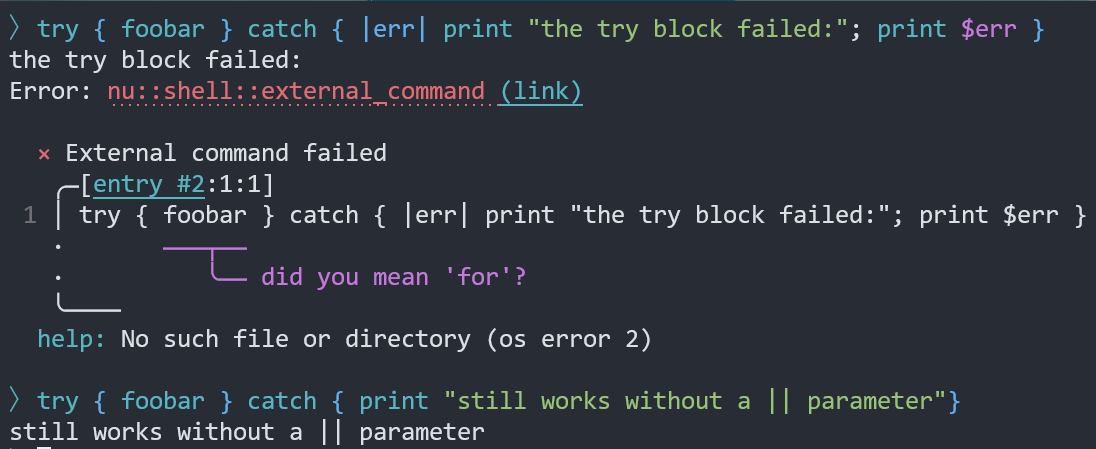
### Future Work
Nu's closure syntax is a little awkward here; it might be nicer to allow
something like `catch err { print $err }`. We discussed this on Discord
and it will require special parser code similar to what's already done
for `for`.
I'm not feeling confident enough in my parser knowledge to make that
change; I will spend some more time looking at the `for` code but I
doubt I will be able to implement anything in the next few days.
Volunteers welcome.
# Description
This adds `try` (with an optional `catch` piece). Much like other
languages, `try` will try to run a block. If the block fails to run
successfully, the optional `catch` block will run if it is available.
# User-Facing Changes
This adds the `try` command.
# Tests + Formatting
Don't forget to add tests that cover your changes.
Make sure you've run and fixed any issues with these commands:
- `cargo fmt --all -- --check` to check standard code formatting (`cargo
fmt --all` applies these changes)
- `cargo clippy --workspace -- -D warnings -D clippy::unwrap_used -A
clippy::needless_collect` to check that you're using the standard code
style
- `cargo test --workspace` to check that all tests pass
# After Submitting
If your PR had any user-facing changes, update [the
documentation](https://github.com/nushell/nushell.github.io) after the
PR is merged, if necessary. This will help us keep the docs up to date.
# Description
This is a set of fixes to `err>` to make it work a bit more predictably.
I've also revised the tests, which accidentally tested the wrong thing
for redirection, but should be more correct now.
# User-Facing Changes
_(List of all changes that impact the user experience here. This helps
us keep track of breaking changes.)_
# Tests + Formatting
Don't forget to add tests that cover your changes.
Make sure you've run and fixed any issues with these commands:
- `cargo fmt --all -- --check` to check standard code formatting (`cargo
fmt --all` applies these changes)
- `cargo clippy --workspace -- -D warnings -D clippy::unwrap_used -A
clippy::needless_collect` to check that you're using the standard code
style
- `cargo test --workspace` to check that all tests pass
# After Submitting
If your PR had any user-facing changes, update [the
documentation](https://github.com/nushell/nushell.github.io) after the
PR is merged, if necessary. This will help us keep the docs up to date.
# Description
`uniq -i` does not convert output strings to lowercase.
Also, `uniq -i` did not ignore case in strings below the first level of
Tables and Records. Now all strings case are ignored for all children
Values for tables, Records, and List.
Fixes https://github.com/nushell/nushell/issues/7192
# Tests + Formatting
About the issue https://github.com/nushell/nushell/issues/7192, the
output will be:
```
〉[AAA BBB CCC] | uniq -i
╭───┬─────╮
│ 0 │ AAA │
│ 1 │ BBB │
│ 2 │ CCC │
╰───┴─────╯
```
About ignoring case for all children string, I expect this to be true:
```
([[origin, people];
[World, (
[[name, meal];
['Geremias', {plate: 'bitoque', carbs: 100}]
]
)],
[World, (
[[name, meal];
['Martin', {plate: 'bitoque', carbs: 100}]
]
)],
[World, (
[[name, meal];
['Geremias', {plate: 'Bitoque', carbs: 100}]
]
)],
] | uniq -i
) == ([[origin, people];
[World, (
[[name, meal];
['Geremias', {plate: 'bitoque', carbs: 100}]
]
)],
[World, (
[[name, meal];
['Martin', {plate: 'bitoque', carbs: 100}]
]
)]
])
```
# Description
While trying to add a new `uniq-by` command I refactored the `uniq`
command code to understand it and try to reuse. I think this is more
compact and easier to understand.
The part that I think it's a little confusing in this refactor is the
conditions inside `.filters()`, for example: `!flag_show_repeated ||
(value.1 > 1)`. I could use `if (flag_show_repeated) {value.1 > 1} else
{true}` but it is more verbose, what do you think?
PS: Not sure if you like this kind of PR, sorry if not.
# Tests + Formatting
I also added a test where the `uniq` has a table as input.
Fixes a two's complement underflow/overflow when given a negative arg.
Breaking change as it is throwing an error instead of most likely
returning most of the output.
Same behavior as #7184
# Tests + Formatting
+ 1 failure test
# After Submitting
If your PR had any user-facing changes, update [the
documentation](https://github.com/nushell/nushell.github.io) after the
PR is merged, if necessary. This will help us keep the docs up to date.
# Description
- Error on negative argument to `last`
- Add test for negative value in last
Follow-up for #7178
# User-Facing Changes
Breaking change:
even before #7178 `last` returned an empty `list<any>` when given
negative indices.
Now this is an
[error](https://docs.rs/nu-protocol/latest/nu_protocol/enum.ShellError.html#variant.NeedsPositiveValue)
Note:
In #7136 we are considering supporting negative indexing
# Tests + Formatting
+ 1 failure test
# After Submitting
If your PR had any user-facing changes, update [the
documentation](https://github.com/nushell/nushell.github.io) after the
PR is merged, if necessary. This will help us keep the docs up to date.
# Description
Closes: #6937
# User-Facing Changes
N/A
# Tests + Formatting
Don't forget to add tests that cover your changes.
Make sure you've run and fixed any issues with these commands:
- `cargo fmt --all -- --check` to check standard code formatting (`cargo
fmt --all` applies these changes)
- `cargo clippy --workspace --features=extra -- -D warnings -D
clippy::unwrap_used -A clippy::needless_collect` to check that you're
using the standard code style
- `cargo test --workspace --features=extra` to check that all tests pass
# After Submitting
If your PR had any user-facing changes, update [the
documentation](https://github.com/nushell/nushell.github.io) after the
PR is merged, if necessary. This will help us keep the docs up to date.
# Description
BEFORE (notice Windows paths look wrong):
```
〉mv 8 9
Error:
× Destination file already exists
╭─[entry #22:1:1]
1 │ mv 8 9
· ┬
· ╰── you can use -f, --force to force overwriting the destination
╰────
〉mv d1 tmp
Error:
× Can't move "C:\\Users\\Leon\\TODO\\d1" to "C:\\Users\\Leon\\TODO\\tmp\\d1"
╭─[entry #19:1:1]
1 │ mv d1 tmp
· ─┬─
· ╰── Directory not empty
╰────
```
AFTER (full paths are now included in the arrows' messages to make lines
like `mv $foo` entirely unambiguous):
```
〉mv 8 9
Error:
× Destination file already exists
╭─[entry #4:1:1]
1 │ mv 8 9
· ┬
· ╰── Destination file 'C:\Users\Leon\TODO\tmp\9' already exists
╰────
help: you can use -f, --force to force overwriting the destination
〉mv d1 tmp
Error:
× Can't move 'C:\Users\Leon\TODO\d1' to 'C:\Users\Leon\TODO\tmp\d1'
╭─[entry #3:1:1]
1 │ mv d1 tmp
· ─┬─
· ╰── Directory 'C:\Users\Leon\TODO\tmp' is not empty
╰────
```
# User-Facing Changes
See above.
# Tests + Formatting
Don't forget to add tests that cover your changes.
Make sure you've run and fixed any issues with these commands:
- `cargo fmt --all -- --check` to check standard code formatting (`cargo
fmt --all` applies these changes)
- `cargo clippy --workspace --features=extra -- -D warnings -D
clippy::unwrap_used -A clippy::needless_collect` to check that you're
using the standard code style
- `cargo test --workspace --features=extra` to check that all tests pass
# After Submitting
If your PR had any user-facing changes, update [the
documentation](https://github.com/nushell/nushell.github.io) after the
PR is merged, if necessary. This will help us keep the docs up to date.
Following up on #7180 with some feature cleanup:
- Move the `database` feature from `plugin` to `default`
- Rename the `database` feature to `sqlite`
- Remove `--features=extra` from a lot of scripts etc.
- No need to specify this, the `extra` feature is now the same as the
default feature set
- Remove the now-redundant 2nd Ubuntu test run
This adds new pipeline connectors called out> and err> which redirect either stdout or stderr to a file. You can also use out+err> (or err+out>) to redirect both streams into a file.
Alters `all`, `any`, `each while`, `each`, `insert`, `par-each`, `reduce`, `update`, `upsert` and `where`,
so that their blocks take an optional parameter containing the index.
* add signature information when help on one command
* tell user that one command support operated on cell paths
Also, make type output to be more friendly, like `record<>` should just be `record`
And the same to `table<>`, which should be `table`
* simplify code
* don't show signatures for parser keyword
* update comment
* output arg syntax shape as type, so it's the same as describe command
* fix string when no positional args
* update signature body
* update
* add help signature test
* fix arg output format for composed data type like list or record
* fix clippy
* add comment
This adds support for (limited) mutable variables. Mutable variables are created with mut much the same way immutable variables are made with let.
Mutable variables allow mutation via the assignment operator (=).
❯ mut x = 100
❯ $x = 200
❯ print $x
200
Mutable variables are limited in that they're only tended to be used in the local code block. Trying to capture a local variable will result in an error:
❯ mut x = 123; {|| $x }
Error: nu::parser::expected_keyword (link)
× Capture of mutable variable.
The intent of this limitation is to reduce some of the issues with mutable variables in general: namely they make code that's harder to reason about. By reducing the scope that a mutable variable can be used it, we can help create local reasoning about them.
Mutation can occur with fields as well, as in this case:
❯ mut y = {abc: 123}
❯ $y.abc = 456
❯ $y
On a historical note: mutable variables are something that we resisted for quite a long time, leaning as much as we could on the functional style of pipelines and dataflow. That said, we've watched folks struggle to work with reduce as an approximation for patterns that would be trivial to express with local mutation. With that in mind, we're leaning towards the happy path.