# Description
This is supposed to be a Quality-of-Life command that just makes some
things easier when dealing with a nushell config. Really all it does is
show you the current config in a flattened state. That's it. I was
thinking this could be useful when comparing config settings between old
and new config files. There are still room for improvements. For
instance, closures are listed as an int. They can be updated with a
`view source <int>` pipeline but that could all be built in too.

The command works by getting the current configuration, serializing it
to json, then flattening that json. BTW, there's a new flatten_json.rs
in nu-utils. Theoretically all this mess could be done in a custom
command script, but it's proven to be exceedingly difficult based on the
work from discord.
Here's some more complex items to flatten.
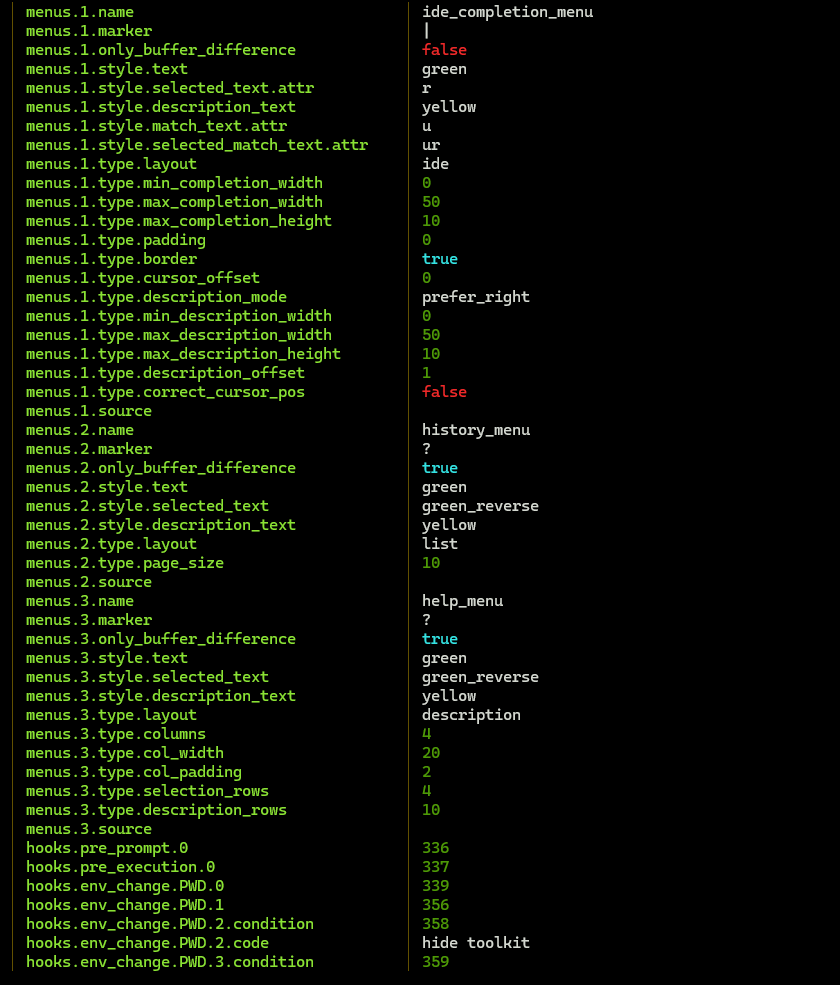
# User-Facing Changes
<!-- List of all changes that impact the user experience here. This
helps us keep track of breaking changes. -->
# Tests + Formatting
<!--
Don't forget to add tests that cover your changes.
Make sure you've run and fixed any issues with these commands:
- `cargo fmt --all -- --check` to check standard code formatting (`cargo
fmt --all` applies these changes)
- `cargo clippy --workspace -- -D warnings -D clippy::unwrap_used` to
check that you're using the standard code style
- `cargo test --workspace` to check that all tests pass (on Windows make
sure to [enable developer
mode](https://learn.microsoft.com/en-us/windows/apps/get-started/developer-mode-features-and-debugging))
- `cargo run -- -c "use toolkit.nu; toolkit test stdlib"` to run the
tests for the standard library
> **Note**
> from `nushell` you can also use the `toolkit` as follows
> ```bash
> use toolkit.nu # or use an `env_change` hook to activate it
automatically
> toolkit check pr
> ```
-->
# After Submitting
<!-- If your PR had any user-facing changes, update [the
documentation](https://github.com/nushell/nushell.github.io) after the
PR is merged, if necessary. This will help us keep the docs up to date.
-->
<!--
if this PR closes one or more issues, you can automatically link the PR
with
them by using one of the [*linking
keywords*](https://docs.github.com/en/issues/tracking-your-work-with-issues/linking-a-pull-request-to-an-issue#linking-a-pull-request-to-an-issue-using-a-keyword),
e.g.
- this PR should close #xxxx
- fixes #xxxx
you can also mention related issues, PRs or discussions!
-->
# Description
<!--
Thank you for improving Nushell. Please, check our [contributing
guide](../CONTRIBUTING.md) and talk to the core team before making major
changes.
Description of your pull request goes here. **Provide examples and/or
screenshots** if your changes affect the user experience.
-->
The [nushell/demo](https://github.com/nushell/demo) project successfully
demonstrated running Nushell in the browser using WASM. However, the
current version of Nushell cannot be easily built for the
`wasm32-unknown-unknown` target, the default for `wasm-bindgen`.
This PR introduces initial support for the `wasm32-unknown-unknown`
target by disabling OS-dependent features such as filesystem access, IO,
and platform/system-specific functionality. This separation is achieved
using a new `os` feature in the following crates:
- `nu-cmd-lang`
- `nu-command`
- `nu-engine`
- `nu-protocol`
The `os` feature includes all functionality that interacts with an
operating system. It is enabled by default, but can be disabled using
`--no-default-features`. All crates that depend on these core crates now
use `--no-default-features` to allow compilation for WASM.
To demonstrate compatibility, the following script builds all crates
expected to work with WASM. Direct user interaction, running external
commands, working with plugins, and features requiring `openssl` are out
of scope for now due to their complexity or reliance on C libraries,
which are difficult to compile and link in a WASM environment.
```nushell
[ # compatible crates
"nu-cmd-base",
"nu-cmd-extra",
"nu-cmd-lang",
"nu-color-config",
"nu-command",
"nu-derive-value",
"nu-engine",
"nu-glob",
"nu-json",
"nu-parser",
"nu-path",
"nu-pretty-hex",
"nu-protocol",
"nu-std",
"nu-system",
"nu-table",
"nu-term-grid",
"nu-utils",
"nuon"
] | each {cargo build -p $in --target wasm32-unknown-unknown --no-default-features}
```
## Caveats
This PR has a few caveats:
1. **`miette` and `terminal-size` Dependency Issue**
`miette` depends on `terminal-size`, which uses `rustix` when the target
is not Windows. However, `rustix` requires `std::os::unix`, which is
unavailable in WASM. To address this, I opened a
[PR](https://github.com/eminence/terminal-size/pull/68) for
`terminal-size` to conditionally compile `rustix` only when the target
is Unix. For now, the `Cargo.toml` includes patches to:
- Use my forked version of `terminal-size`.
- ~~Use an unreleased version of `miette` that depends on
`terminal-size@0.4`.~~
These patches are temporary and can be removed once the upstream changes
are merged and released.
2. **Test Output Adjustments**
Due to the slight bump in the `miette` version, one test required
adjustments to accommodate minor formatting changes in the error output,
such as shifted newlines.
# User-Facing Changes
<!-- List of all changes that impact the user experience here. This
helps us keep track of breaking changes. -->
This shouldn't break anything but allows using some crates for targeting
`wasm32-unknown-unknown` to revive the demo page eventually.
# Tests + Formatting
<!--
Don't forget to add tests that cover your changes.
Make sure you've run and fixed any issues with these commands:
- `cargo fmt --all -- --check` to check standard code formatting (`cargo
fmt --all` applies these changes)
- `cargo clippy --workspace -- -D warnings -D clippy::unwrap_used` to
check that you're using the standard code style
- `cargo test --workspace` to check that all tests pass (on Windows make
sure to [enable developer
mode](https://learn.microsoft.com/en-us/windows/apps/get-started/developer-mode-features-and-debugging))
- `cargo run -- -c "use toolkit.nu; toolkit test stdlib"` to run the
tests for the standard library
> **Note**
> from `nushell` you can also use the `toolkit` as follows
> ```bash
> use toolkit.nu # or use an `env_change` hook to activate it
automatically
> toolkit check pr
> ```
-->
- 🟢 `toolkit fmt`
- 🟢 `toolkit clippy`
- 🟢 `toolkit test`
- 🟢 `toolkit test stdlib`
I did not add any extra tests, I just checked that compiling works, also
when using the host target but unselecting the `os` feature.
# After Submitting
<!-- If your PR had any user-facing changes, update [the
documentation](https://github.com/nushell/nushell.github.io) after the
PR is merged, if necessary. This will help us keep the docs up to date.
-->
~~Breaking the wasm support can be easily done by adding some `use`s or
by adding a new dependency, we should definitely add some CI that also
at least builds against wasm to make sure that building for it keep
working.~~
I added a job to build wasm.
---------
Co-authored-by: Ian Manske <ian.manske@pm.me>
<!--
if this PR closes one or more issues, you can automatically link the PR
with
them by using one of the [*linking
keywords*](https://docs.github.com/en/issues/tracking-your-work-with-issues/linking-a-pull-request-to-an-issue#linking-a-pull-request-to-an-issue-using-a-keyword),
e.g.
- this PR should close #xxxx
- fixes #xxxx
you can also mention related issues, PRs or discussions!
-->
# Description
<!--
Thank you for improving Nushell. Please, check our [contributing
guide](../CONTRIBUTING.md) and talk to the core team before making major
changes.
Description of your pull request goes here. **Provide examples and/or
screenshots** if your changes affect the user experience.
-->
Bump version to `0.100.0`
# User-Facing Changes
The new release `v0.100.0` is coming...
Bumps [unicase](https://github.com/seanmonstar/unicase) from 2.7.0 to
2.8.0.
<details>
<summary>Commits</summary>
<ul>
<li><a
href="d98191176d"><code>d981911</code></a>
v2.8.0</li>
<li><a
href="b825f9ed9f"><code>b825f9e</code></a>
upgrade to unicode 16</li>
<li><a
href="a86a4669aa"><code>a86a466</code></a>
update to 2018 edition</li>
<li><a
href="8dc84ec6f1"><code>8dc84ec</code></a>
Make license metadata SPDX compliant</li>
<li><a
href="07f81c14cd"><code>07f81c1</code></a>
feat: add to_folded_case() method</li>
<li>See full diff in <a
href="https://github.com/seanmonstar/unicase/compare/v2.7.0...v2.8.0">compare
view</a></li>
</ul>
</details>
<br />
[](https://docs.github.com/en/github/managing-security-vulnerabilities/about-dependabot-security-updates#about-compatibility-scores)
Dependabot will resolve any conflicts with this PR as long as you don't
alter it yourself. You can also trigger a rebase manually by commenting
`@dependabot rebase`.
[//]: # (dependabot-automerge-start)
[//]: # (dependabot-automerge-end)
---
<details>
<summary>Dependabot commands and options</summary>
<br />
You can trigger Dependabot actions by commenting on this PR:
- `@dependabot rebase` will rebase this PR
- `@dependabot recreate` will recreate this PR, overwriting any edits
that have been made to it
- `@dependabot merge` will merge this PR after your CI passes on it
- `@dependabot squash and merge` will squash and merge this PR after
your CI passes on it
- `@dependabot cancel merge` will cancel a previously requested merge
and block automerging
- `@dependabot reopen` will reopen this PR if it is closed
- `@dependabot close` will close this PR and stop Dependabot recreating
it. You can achieve the same result by closing it manually
- `@dependabot show <dependency name> ignore conditions` will show all
of the ignore conditions of the specified dependency
- `@dependabot ignore this major version` will close this PR and stop
Dependabot creating any more for this major version (unless you reopen
the PR or upgrade to it yourself)
- `@dependabot ignore this minor version` will close this PR and stop
Dependabot creating any more for this minor version (unless you reopen
the PR or upgrade to it yourself)
- `@dependabot ignore this dependency` will close this PR and stop
Dependabot creating any more for this dependency (unless you reopen the
PR or upgrade to it yourself)
</details>
Signed-off-by: dependabot[bot] <support@github.com>
Co-authored-by: dependabot[bot] <49699333+dependabot[bot]@users.noreply.github.com>
<!--
if this PR closes one or more issues, you can automatically link the PR
with
them by using one of the [*linking
keywords*](https://docs.github.com/en/issues/tracking-your-work-with-issues/linking-a-pull-request-to-an-issue#linking-a-pull-request-to-an-issue-using-a-keyword),
e.g.
- this PR should close #xxxx
- fixes #xxxx
you can also mention related issues, PRs or discussions!
-->
# Description
<!--
Thank you for improving Nushell. Please, check our [contributing
guide](../CONTRIBUTING.md) and talk to the core team before making major
changes.
Description of your pull request goes here. **Provide examples and/or
screenshots** if your changes affect the user experience.
-->
This PR fixes the quoting and escaping of column names in `to nuon`.
Before the PR, column names with quotes inside them would get quoted,
but not escaped:
```nushell
> { 'a"b': 2 } | to nuon
{ "a"b": 2 }
> { 'a"b': 2 } | to nuon | from nuon
Error: × error when loading nuon text
╭─[entry #1:1:27]
1 │ { "a\"b": 2 } | to nuon | from nuon
· ────┬────
· ╰── could not load nuon text
╰────
Error: × error when parsing nuon text
╭─[entry #1:1:27]
1 │ { "a\"b": 2 } | to nuon | from nuon
· ────┬────
· ╰── could not parse nuon text
╰────
Error: × error when parsing
╭────
1 │ {"a"b": 2}
· ┬
· ╰── Unexpected end of code.
╰────
> [['a"b']; [2] [3]] | to nuon
[["a"b"]; [2], [3]]
> [['a"b']; [2] [3]] | to nuon | from nuon
Error: × error when loading nuon text
╭─[entry #1:1:32]
1 │ [['a"b']; [2] [3]] | to nuon | from nuon
· ────┬────
· ╰── could not load nuon text
╰────
Error: × error when parsing nuon text
╭─[entry #1:1:32]
1 │ [['a"b']; [2] [3]] | to nuon | from nuon
· ────┬────
· ╰── could not parse nuon text
╰────
Error: × error when parsing
╭────
1 │ [["a"b"]; [2], [3]]
· ┬
· ╰── Unexpected end of code.
╰────
```
After this PR, the quote is escaped properly:
```nushell
> { 'a"b': 2 } | to nuon
{ "a\"b": 2 }
> { 'a"b': 2 } | to nuon | from nuon
╭─────┬───╮
│ a"b │ 2 │
╰─────┴───╯
> [['a"b']; [2] [3]] | to nuon
[["a\"b"]; [2], [3]]
> [['a"b']; [2] [3]] | to nuon | from nuon
╭─────╮
│ a"b │
├─────┤
│ 2 │
│ 3 │
╰─────╯
```
The cause of the issue was that `to nuon` simply wrapped column names in
`'"'` instead of calling `escape_quote_string`.
As part of this change, I also moved the functions related to quoting
(`needs_quoting` and `escape_quote_string`) into `nu-utils`, since
previously they were defined in very ad-hoc places (and, in the case of
`escape_quote_string`, it was defined multiple times with the same
body!).
# User-Facing Changes
<!-- List of all changes that impact the user experience here. This
helps us keep track of breaking changes. -->
`to nuon` now properly escapes quotes in column names.
# Tests + Formatting
<!--
Don't forget to add tests that cover your changes.
Make sure you've run and fixed any issues with these commands:
- `cargo fmt --all -- --check` to check standard code formatting (`cargo
fmt --all` applies these changes)
- `cargo clippy --workspace -- -D warnings -D clippy::unwrap_used` to
check that you're using the standard code style
- `cargo test --workspace` to check that all tests pass (on Windows make
sure to [enable developer
mode](https://learn.microsoft.com/en-us/windows/apps/get-started/developer-mode-features-and-debugging))
- `cargo run -- -c "use toolkit.nu; toolkit test stdlib"` to run the
tests for the standard library
> **Note**
> from `nushell` you can also use the `toolkit` as follows
> ```bash
> use toolkit.nu # or use an `env_change` hook to activate it
automatically
> toolkit check pr
> ```
-->
All tests pass, including workspace and stdlib tests.
# After Submitting
<!-- If your PR had any user-facing changes, update [the
documentation](https://github.com/nushell/nushell.github.io) after the
PR is merged, if necessary. This will help us keep the docs up to date.
-->
<!--
if this PR closes one or more issues, you can automatically link the PR
with
them by using one of the [*linking
keywords*](https://docs.github.com/en/issues/tracking-your-work-with-issues/linking-a-pull-request-to-an-issue#linking-a-pull-request-to-an-issue-using-a-keyword),
e.g.
- this PR should close #xxxx
- fixes #xxxx
you can also mention related issues, PRs or discussions!
-->
# Description
<!--
Thank you for improving Nushell. Please, check our [contributing
guide](../CONTRIBUTING.md) and talk to the core team before making major
changes.
Description of your pull request goes here. **Provide examples and/or
screenshots** if your changes affect the user experience.
-->
# User-Facing Changes
<!-- List of all changes that impact the user experience here. This
helps us keep track of breaking changes. -->
# Tests + Formatting
<!--
Don't forget to add tests that cover your changes.
Make sure you've run and fixed any issues with these commands:
- `cargo fmt --all -- --check` to check standard code formatting (`cargo
fmt --all` applies these changes)
- `cargo clippy --workspace -- -D warnings -D clippy::unwrap_used` to
check that you're using the standard code style
- `cargo test --workspace` to check that all tests pass (on Windows make
sure to [enable developer
mode](https://learn.microsoft.com/en-us/windows/apps/get-started/developer-mode-features-and-debugging))
- `cargo run -- -c "use toolkit.nu; toolkit test stdlib"` to run the
tests for the standard library
> **Note**
> from `nushell` you can also use the `toolkit` as follows
> ```bash
> use toolkit.nu # or use an `env_change` hook to activate it
automatically
> toolkit check pr
> ```
-->
# After Submitting
<!-- If your PR had any user-facing changes, update [the
documentation](https://github.com/nushell/nushell.github.io) after the
PR is merged, if necessary. This will help us keep the docs up to date.
-->
# Description
`cargo` somewhat recently gained the capability to store `lints`
settings for the crate and workspace, that can override the defaults
from `rustc` and `clippy` lints. This means we can enforce some lints
without having to actively pass them to clippy via `cargo clippy -- -W
...`. So users just forking the repo have an easier time to follow
similar requirements like our CI.
## Limitation
An exception that remains is that those lints apply to both the primary
code base and the tests. Thus we can't include e.g. `unwrap_used`
without generating noise in the tests. Here the setup in the CI remains
the most helpful.
## Included lints
- Add `clippy::unchecked_duration_subtraction` (added by #12549)
# User-Facing Changes
Running `cargo clippy --workspace` should be closer to the CI. This has
benefits for editor configured runs of clippy and saves you from having
to use `toolkit` to be close to CI in more cases.
<!--
if this PR closes one or more issues, you can automatically link the PR
with
them by using one of the [*linking
keywords*](https://docs.github.com/en/issues/tracking-your-work-with-issues/linking-a-pull-request-to-an-issue#linking-a-pull-request-to-an-issue-using-a-keyword),
e.g.
- this PR should close #xxxx
- fixes #xxxx
you can also mention related issues, PRs or discussions!
-->
# Description
<!--
Thank you for improving Nushell. Please, check our [contributing
guide](../CONTRIBUTING.md) and talk to the core team before making major
changes.
Description of your pull request goes here. **Provide examples and/or
screenshots** if your changes affect the user experience.
-->
# User-Facing Changes
<!-- List of all changes that impact the user experience here. This
helps us keep track of breaking changes. -->
# Tests + Formatting
<!--
Don't forget to add tests that cover your changes.
Make sure you've run and fixed any issues with these commands:
- `cargo fmt --all -- --check` to check standard code formatting (`cargo
fmt --all` applies these changes)
- `cargo clippy --workspace -- -D warnings -D clippy::unwrap_used` to
check that you're using the standard code style
- `cargo test --workspace` to check that all tests pass (on Windows make
sure to [enable developer
mode](https://learn.microsoft.com/en-us/windows/apps/get-started/developer-mode-features-and-debugging))
- `cargo run -- -c "use toolkit.nu; toolkit test stdlib"` to run the
tests for the standard library
> **Note**
> from `nushell` you can also use the `toolkit` as follows
> ```bash
> use toolkit.nu # or use an `env_change` hook to activate it
automatically
> toolkit check pr
> ```
-->
# After Submitting
<!-- If your PR had any user-facing changes, update [the
documentation](https://github.com/nushell/nushell.github.io) after the
PR is merged, if necessary. This will help us keep the docs up to date.
-->
# Description
This adds a `SharedCow` type as a transparent copy-on-write pointer that
clones to unique on mutate.
As an initial test, the `Record` within `Value::Record` is shared.
There are some pretty big wins for performance. I'll post benchmark
results in a comment. The biggest winner is nested access, as that would
have cloned the records for each cell path follow before and it doesn't
have to anymore.
The reusability of the `SharedCow` type is nice and I think it could be
used to clean up the previous work I did with `Arc` in `EngineState`.
It's meant to be a mostly transparent clone-on-write that just clones on
`.to_mut()` or `.into_owned()` if there are actually multiple
references, but avoids cloning if the reference is unique.
# User-Facing Changes
- `Value::Record` field is a different type (plugin authors)
# Tests + Formatting
- 🟢 `toolkit fmt`
- 🟢 `toolkit clippy`
- 🟢 `toolkit test`
- 🟢 `toolkit test stdlib`
# After Submitting
- [ ] use for `EngineState`
- [ ] use for `Value::List`
<!--
if this PR closes one or more issues, you can automatically link the PR
with
them by using one of the [*linking
keywords*](https://docs.github.com/en/issues/tracking-your-work-with-issues/linking-a-pull-request-to-an-issue#linking-a-pull-request-to-an-issue-using-a-keyword),
e.g.
- this PR should close #xxxx
- fixes #xxxx
you can also mention related issues, PRs or discussions!
-->
# Description
<!--
Thank you for improving Nushell. Please, check our [contributing
guide](../CONTRIBUTING.md) and talk to the core team before making major
changes.
Description of your pull request goes here. **Provide examples and/or
screenshots** if your changes affect the user experience.
-->
I was playing around with auto-cd and realised it didn't check for
permissions before cd'ing. This PR fixes that.
```
~/CodingProjects/nushell> /root
Error: nu:🐚:io_error
× I/O error
help: Cannot change directory to /root: You are neither the owner, in the group, nor the super user and do not have permission
```
This PR also refactors some of the filesystem utilities to nu-utils,
specifically the permissions checking and users.
# User-Facing Changes
<!-- List of all changes that impact the user experience here. This
helps us keep track of breaking changes. -->
# Tests + Formatting
<!--
Don't forget to add tests that cover your changes.
Make sure you've run and fixed any issues with these commands:
- `cargo fmt --all -- --check` to check standard code formatting (`cargo
fmt --all` applies these changes)
- `cargo clippy --workspace -- -D warnings -D clippy::unwrap_used` to
check that you're using the standard code style
- `cargo test --workspace` to check that all tests pass (on Windows make
sure to [enable developer
mode](https://learn.microsoft.com/en-us/windows/apps/get-started/developer-mode-features-and-debugging))
- `cargo run -- -c "use std testing; testing run-tests --path
crates/nu-std"` to run the tests for the standard library
> **Note**
> from `nushell` you can also use the `toolkit` as follows
> ```bash
> use toolkit.nu # or use an `env_change` hook to activate it
automatically
> toolkit check pr
> ```
-->
# After Submitting
<!-- If your PR had any user-facing changes, update [the
documentation](https://github.com/nushell/nushell.github.io) after the
PR is merged, if necessary. This will help us keep the docs up to date.
-->
- [x] `cargo hack` feature flag compatibility run
- [x] reedline released and pinned
- [x] `nu-plugin-test-support` added to release script
- [x] dependency tree checked
- [x] release notes
# Description
This PR introduces [workspaces
dependencies](https://doc.rust-lang.org/cargo/reference/workspaces.html#the-dependencies-table).
The advantages are:
- a single place where dependency versions are declared
- reduces the number of files to change when upgrading a dependency
- reduces the risk of accidentally depending on 2 different versions of
the same dependency
I've only done a few so far. If this PR is accepted, I might continue
and progressively do the rest.
# User-Facing Changes
N/A
# Tests + Formatting
- 🟢 `toolkit fmt`
- 🟢 `toolkit clippy`
- 🟢 `toolkit test`
- 🟢 `toolkit test stdlib`
# After Submitting
N/A
# Description
Bump nushell version to the dev version of 0.90.2
# User-Facing Changes
<!-- List of all changes that impact the user experience here. This
helps us keep track of breaking changes. -->
# Tests + Formatting
<!--
Don't forget to add tests that cover your changes.
Make sure you've run and fixed any issues with these commands:
- `cargo fmt --all -- --check` to check standard code formatting (`cargo
fmt --all` applies these changes)
- `cargo clippy --workspace -- -D warnings -D clippy::unwrap_used` to
check that you're using the standard code style
- `cargo test --workspace` to check that all tests pass (on Windows make
sure to [enable developer
mode](https://learn.microsoft.com/en-us/windows/apps/get-started/developer-mode-features-and-debugging))
- `cargo run -- -c "use std testing; testing run-tests --path
crates/nu-std"` to run the tests for the standard library
> **Note**
> from `nushell` you can also use the `toolkit` as follows
> ```bash
> use toolkit.nu # or use an `env_change` hook to activate it
automatically
> toolkit check pr
> ```
-->
# After Submitting
<!-- If your PR had any user-facing changes, update [the
documentation](https://github.com/nushell/nushell.github.io) after the
PR is merged, if necessary. This will help us keep the docs up to date.
-->
<!--
if this PR closes one or more issues, you can automatically link the PR
with
them by using one of the [*linking
keywords*](https://docs.github.com/en/issues/tracking-your-work-with-issues/linking-a-pull-request-to-an-issue#linking-a-pull-request-to-an-issue-using-a-keyword),
e.g.
- this PR should close #xxxx
- fixes #xxxx
you can also mention related issues, PRs or discussions!
-->
Merge after https://github.com/nushell/nushell/pull/11786
# Description
<!--
Thank you for improving Nushell. Please, check our [contributing
guide](../CONTRIBUTING.md) and talk to the core team before making major
changes.
Description of your pull request goes here. **Provide examples and/or
screenshots** if your changes affect the user experience.
-->
# User-Facing Changes
<!-- List of all changes that impact the user experience here. This
helps us keep track of breaking changes. -->
# Tests + Formatting
<!--
Don't forget to add tests that cover your changes.
Make sure you've run and fixed any issues with these commands:
- `cargo fmt --all -- --check` to check standard code formatting (`cargo
fmt --all` applies these changes)
- `cargo clippy --workspace -- -D warnings -D clippy::unwrap_used` to
check that you're using the standard code style
- `cargo test --workspace` to check that all tests pass (on Windows make
sure to [enable developer
mode](https://learn.microsoft.com/en-us/windows/apps/get-started/developer-mode-features-and-debugging))
- `cargo run -- -c "use std testing; testing run-tests --path
crates/nu-std"` to run the tests for the standard library
> **Note**
> from `nushell` you can also use the `toolkit` as follows
> ```bash
> use toolkit.nu # or use an `env_change` hook to activate it
automatically
> toolkit check pr
> ```
-->
# After Submitting
<!-- If your PR had any user-facing changes, update [the
documentation](https://github.com/nushell/nushell.github.io) after the
PR is merged, if necessary. This will help us keep the docs up to date.
-->
<!--
if this PR closes one or more issues, you can automatically link the PR
with
them by using one of the [*linking
keywords*](https://docs.github.com/en/issues/tracking-your-work-with-issues/linking-a-pull-request-to-an-issue#linking-a-pull-request-to-an-issue-using-a-keyword),
e.g.
- this PR should close #xxxx
- fixes #xxxx
you can also mention related issues, PRs or discussions!
-->
# Description
<!--
Thank you for improving Nushell. Please, check our [contributing
guide](../CONTRIBUTING.md) and talk to the core team before making major
changes.
Description of your pull request goes here. **Provide examples and/or
screenshots** if your changes affect the user experience.
-->
# User-Facing Changes
<!-- List of all changes that impact the user experience here. This
helps us keep track of breaking changes. -->
# Tests + Formatting
<!--
Don't forget to add tests that cover your changes.
Make sure you've run and fixed any issues with these commands:
- `cargo fmt --all -- --check` to check standard code formatting (`cargo
fmt --all` applies these changes)
- `cargo clippy --workspace -- -D warnings -D clippy::unwrap_used` to
check that you're using the standard code style
- `cargo test --workspace` to check that all tests pass (on Windows make
sure to [enable developer
mode](https://learn.microsoft.com/en-us/windows/apps/get-started/developer-mode-features-and-debugging))
- `cargo run -- -c "use std testing; testing run-tests --path
crates/nu-std"` to run the tests for the standard library
> **Note**
> from `nushell` you can also use the `toolkit` as follows
> ```bash
> use toolkit.nu # or use an `env_change` hook to activate it
automatically
> toolkit check pr
> ```
-->
# After Submitting
<!-- If your PR had any user-facing changes, update [the
documentation](https://github.com/nushell/nushell.github.io) after the
PR is merged, if necessary. This will help us keep the docs up to date.
-->
<!--
if this PR closes one or more issues, you can automatically link the PR
with
them by using one of the [*linking
keywords*](https://docs.github.com/en/issues/tracking-your-work-with-issues/linking-a-pull-request-to-an-issue#linking-a-pull-request-to-an-issue-using-a-keyword),
e.g.
- this PR should close #xxxx
- fixes #xxxx
you can also mention related issues, PRs or discussions!
-->
# Description
<!--
Thank you for improving Nushell. Please, check our [contributing
guide](../CONTRIBUTING.md) and talk to the core team before making major
changes.
Description of your pull request goes here. **Provide examples and/or
screenshots** if your changes affect the user experience.
-->
# User-Facing Changes
<!-- List of all changes that impact the user experience here. This
helps us keep track of breaking changes. -->
# Tests + Formatting
<!--
Don't forget to add tests that cover your changes.
Make sure you've run and fixed any issues with these commands:
- `cargo fmt --all -- --check` to check standard code formatting (`cargo
fmt --all` applies these changes)
- `cargo clippy --workspace -- -D warnings -D clippy::unwrap_used` to
check that you're using the standard code style
- `cargo test --workspace` to check that all tests pass (on Windows make
sure to [enable developer
mode](https://learn.microsoft.com/en-us/windows/apps/get-started/developer-mode-features-and-debugging))
- `cargo run -- -c "use std testing; testing run-tests --path
crates/nu-std"` to run the tests for the standard library
> **Note**
> from `nushell` you can also use the `toolkit` as follows
> ```bash
> use toolkit.nu # or use an `env_change` hook to activate it
automatically
> toolkit check pr
> ```
-->
# After Submitting
<!-- If your PR had any user-facing changes, update [the
documentation](https://github.com/nushell/nushell.github.io) after the
PR is merged, if necessary. This will help us keep the docs up to date.
-->
<!--
if this PR closes one or more issues, you can automatically link the PR
with
them by using one of the [*linking
keywords*](https://docs.github.com/en/issues/tracking-your-work-with-issues/linking-a-pull-request-to-an-issue#linking-a-pull-request-to-an-issue-using-a-keyword),
e.g.
- this PR should close #xxxx
- fixes #xxxx
you can also mention related issues, PRs or discussions!
-->
- [x] reedline
- [x] released
- [x] pinned
- [ ] git dependency check
- [ ] release notes
# Description
<!--
Thank you for improving Nushell. Please, check our [contributing
guide](../CONTRIBUTING.md) and talk to the core team before making major
changes.
Description of your pull request goes here. **Provide examples and/or
screenshots** if your changes affect the user experience.
-->
# User-Facing Changes
<!-- List of all changes that impact the user experience here. This
helps us keep track of breaking changes. -->
# Tests + Formatting
<!--
Don't forget to add tests that cover your changes.
Make sure you've run and fixed any issues with these commands:
- `cargo fmt --all -- --check` to check standard code formatting (`cargo
fmt --all` applies these changes)
- `cargo clippy --workspace -- -D warnings -D clippy::unwrap_used` to
check that you're using the standard code style
- `cargo test --workspace` to check that all tests pass (on Windows make
sure to [enable developer
mode](https://learn.microsoft.com/en-us/windows/apps/get-started/developer-mode-features-and-debugging))
- `cargo run -- -c "use std testing; testing run-tests --path
crates/nu-std"` to run the tests for the standard library
> **Note**
> from `nushell` you can also use the `toolkit` as follows
> ```bash
> use toolkit.nu # or use an `env_change` hook to activate it
automatically
> toolkit check pr
> ```
-->
# After Submitting
<!-- If your PR had any user-facing changes, update [the
documentation](https://github.com/nushell/nushell.github.io) after the
PR is merged, if necessary. This will help us keep the docs up to date.
-->