# Description
Test runner now performs following actions in order to run tests:
* Module file is opened
* Public function with random name is added to the source code, this
function calls user-specified private function
* Modified module file is saved under random name in $nu.temp-path
* Modified module file is imported in subprocess, injected function is
called by the test runner
# User-Facing Changes
<!-- List of all changes that impact the user experience here. This
helps us keep track of breaking changes. -->
* Test functions no longer need to be exported
* test functions no longer need to reside in separate test_ files
* setup and teardown renamed to before-each and after-each respectively
* before-all and after-all functions added that run before all tests in
given module. This matches the behavior of test runners used by other
languages such as JUnit/TestNG or Mocha
# Tests + Formatting
# After Submitting
---------
Co-authored-by: Kamil <skelly37@protonmail.com>
Co-authored-by: amtoine <stevan.antoine@gmail.com>
related to the namespace bullet point in
- https://github.com/nushell/nushell/issues/8450
# Description
this was the last module of the standard library with a broken
namespace, this PR takes care of this.
- `run-tests` has been moved to `std/mod.nu`
- `std/testing.nu` has been moved to `std/assert.nu`
- the namespace has been fixed
- `assert` is now called `main` and used in all the other `std assert`
commands
- for `std assert length` and `std assert str contains`, in order not to
shadow the built-in `length` and `str contains` commands, i've used
`alias "core ..." = ...` to (1) define `foo` in `assert.nu` and (2)
still use the builtin `foo` with `core foo` (replace `foo` by `length`
or `str contains`)
- tests have been fixed accordingly
# User-Facing Changes
one can not use
```
use std "assert equal"
```
anymore because `assert ...` is not exported from `std`.
`std assert` is now a *real* module.
# Tests + Formatting
- 🟢 `toolkit fmt`
- 🟢 `toolkit clippy`
- ⚫ `toolkit test`
- ⚫ `toolkit test stdlib`
# After Submitting
```
$nothing
```
# Notes for reviewers
to test this, i think the easiest is to
- run `toolkit test stdlib` and see all the tests pass
- run `cargo run -- -n` and try `use std assert` => are all the commands
available in scope?
# Description
<!--
Thank you for improving Nushell. Please, check our [contributing
guide](../CONTRIBUTING.md) and talk to the core team before making major
changes.
Description of your pull request goes here. **Provide examples and/or
screenshots** if your changes affect the user experience.
-->
Fixes https://github.com/nushell/nushell/issues/9229.
Supersedes #9234
The reported problem was that `shells` list of active shells (a.k.a `std
dirs show` would show an inaccurate active
working directory if user changed it via `cd` command.
The fix here is for the `std dirs` module to let `$env.PWD` mask the
active slot of `$env.DIRS_LIST`. The user is free to invoke CD (or write
to `$env.PWD`) and `std dirs show` will display that as the active
working directory.
When user changes the active slot (via `n`, `p`, `add` or `drop`) `std
dirs` remembers the then current PWD in the about-to-be-vacated active
slot in `$env.DIRS_LIST`, so it is there if you come back to that slot.
# User-Facing Changes
<!-- List of all changes that impact the user experience here. This
helps us keep track of breaking changes. -->
None. It just works™️
# Tests + Formatting
<!--
Don't forget to add tests that cover your changes.
Make sure you've run and fixed any issues with these commands:
- `cargo fmt --all -- --check` to check standard code formatting (`cargo
fmt --all` applies these changes)
- `cargo clippy --workspace -- -D warnings -D clippy::unwrap_used -A
clippy::needless_collect -A clippy::result_large_err` to check that
you're using the standard code style
- `cargo test --workspace` to check that all tests pass
- `cargo run -- crates/nu-std/tests/run.nu` to run the tests for the
standard library
> **Note**
> from `nushell` you can also use the `toolkit` as follows
> ```bash
> [x] use toolkit.nu # or use an `env_change` hook to activate it
automatically
> toolkit check pr
> ```
-->
# After Submitting
<!-- If your PR had any user-facing changes, update [the
documentation](https://github.com/nushell/nushell.github.io) after the
PR is merged, if necessary. This will help us keep the docs up to date.
-->
# Description
As in other testing frameworks, the `setup` runs before every test case,
and the `teardown` after that. A context can be created in `setup`,
which will be in the `$in` variable in the test cases, and in the
`teardown`. The `teardown` is called regardless of the test is passed,
skipped, or failed.
For example:
```nushell
use std.nu *
export def setup [] {
log debug "Setup is running"
{msg: "This is the context"}
}
export def teardown [] {
log debug $"Teardown is running. Context: ($in)"
}
export def test_assert_pass [] {
log debug $"Assert is running. Context: ($in)"
}
export def test_assert_skip [] {
log debug $"Assert is running. Context: ($in)"
assert skip
}
export def test_assert_fail_skipped_by_default [] {
log debug $"Assert is running. Context: ($in)"
assert false
}
```
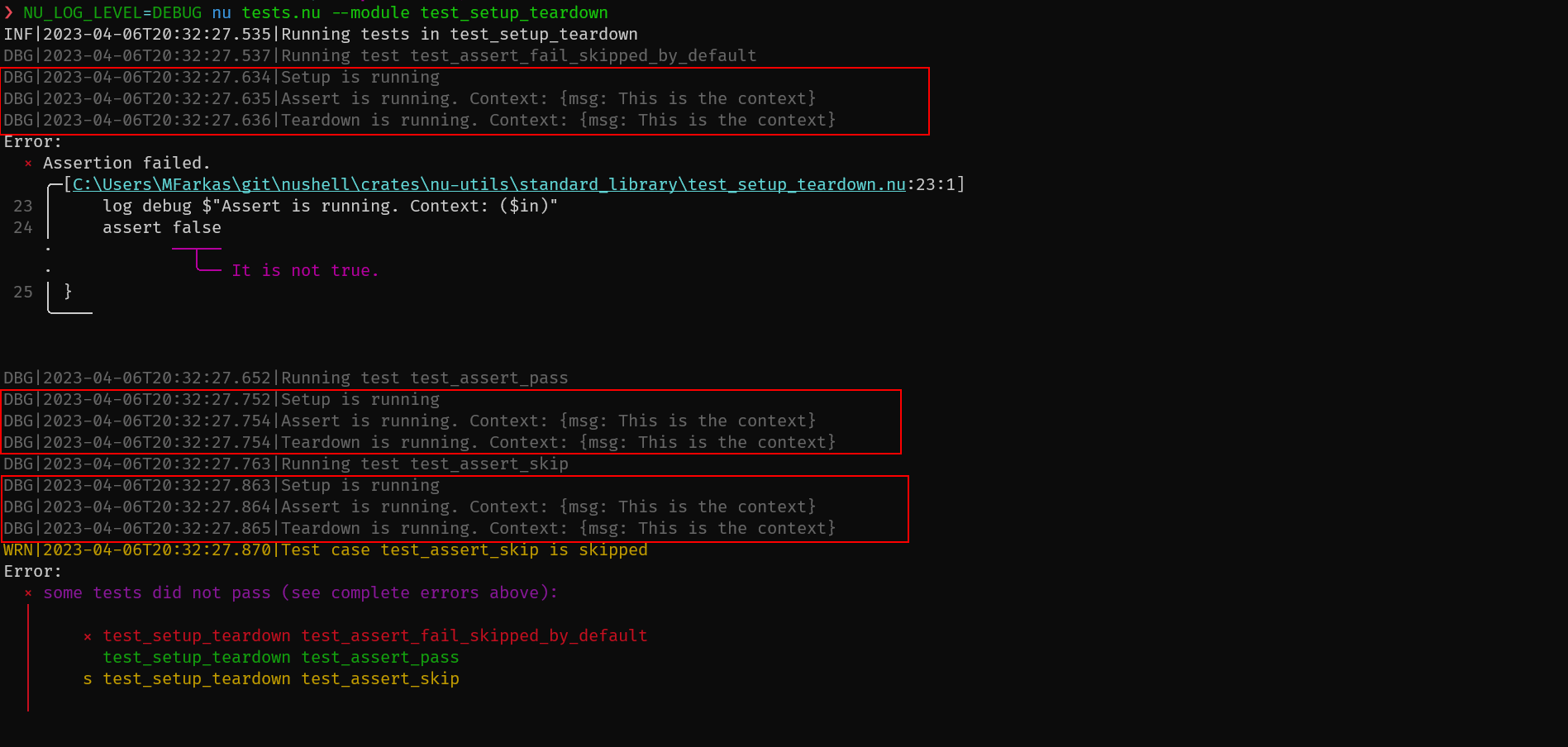
# After Submitting
I'll update the documentation.
---------
Co-authored-by: Mate Farkas <Mate.Farkas@oneidentity.com>