# Description
This keeps plugin custom values that have requested drop notification
around during the lifetime of a plugin call / stream by sending them to
a channel that gets persisted during the lifetime of the call.
Before this change, it was very likely that the drop notification would
be sent before the plugin ever had a chance to handle the value it
received.
Tests have been added to make sure this works - see the `custom_values`
plugin.
cc @ayax79
# User-Facing Changes
This is basically just a bugfix, just a slightly big one.
However, I did add an `as_mut_any()` function for custom values, to
avoid having to clone them. This is a breaking change.
# Description
Fixes how the directory permissions are calculated in `mkdir`. Instead
of subtraction, the umask is actually used as a mask via negation
followed by bitwise and with the default mode. This matches how [uucore
calculates](cac7155fba/src/uu/mkdir/src/mkdir.rs (L61))
the mode.
# Description
Where possible, this PR replaces usages of raw `libc` bindings to
instead use safe interfaces from the `nix` crate. Where not possible,
the `libc` version reexported through `nix` was used instead of having a
separate `libc` dependency.
# Description
This pr is addressing feedback from
https://github.com/nushell/nushell/pull/12277#issuecomment-2027246752
Currently I think it's fine to replace `--legacy` flag with `--guess`
one. Only use `guess_width` algorithm if `--guess` is provided.
# User-Facing Changes
So it won't be a breaking change to previous version.
# Description
In #10232, the allowed input types were changed to be stricter, only
allowing records with types that can easily map onto sqlite equivalents.
Unfortunately, null was left out of the accepted input types, which
makes inserting rows with null values impossible.
This change fixes that by accepting null values as input.
One caveat of this is that when the command is creating a new table, it
uses the first row to infer an appropriate sqlite schema. If the first
row contains a null value, then it is impossible to tell which type this
column is supposed to have.
Throwing a hard error seems undesirable from a UX perspective, but
guessing can lead to a potentially useless database if we guess wrong.
So as a compromise, for null columns, we will assume the sqlite type is
TEXT and print a warning so the user knows. For the time being, if users
can't avoid a first row with null values, but also wants the right
schema, they are advised to create their table before running `into
sqlite`.
A future PR can add the ability to explicitly specify a schema.
Fixes#12225
# Tests + Formatting
* Tests added to cover expected behavior around insertion of null values
# Description
Again avoid uses of the `Record` internals, so we are free to change the
data layout
- **Don't use internals of `Record` in `into sqlite`**
- **Don't use internals of `Record` in `to xml`**
Remaining: `rename`
# User-Facing Changes
None
# Description
The second `Value` is redundant and will consume five extra bytes on
each transmission of a custom value to/from a plugin.
# User-Facing Changes
This is a breaking change to the plugin protocol.
The [example in the protocol
reference](https://www.nushell.sh/contributor-book/plugin_protocol_reference.html#value)
becomes
```json
{
"Custom": {
"val": {
"type": "PluginCustomValue",
"name": "database",
"data": [36, 190, 127, 40, 12, 3, 46, 83],
"notify_on_drop": true
},
"span": {
"start": 320,
"end": 340
}
}
}
```
instead of
```json
{
"CustomValue": {
...
}
}
```
# After Submitting
Update plugin protocol reference
# Description
When implementing a `Command`, one must also import all the types
present in the function signatures for `Command`. This makes it so that
we often import the same set of types in each command implementation
file. E.g., something like this:
```rust
use nu_protocol::ast::Call;
use nu_protocol::engine::{Command, EngineState, Stack};
use nu_protocol::{
record, Category, Example, IntoInterruptiblePipelineData, IntoPipelineData, PipelineData,
ShellError, Signature, Span, Type, Value,
};
```
This PR adds the `nu_engine::command_prelude` module which contains the
necessary and commonly used types to implement a `Command`:
```rust
// command_prelude.rs
pub use crate::CallExt;
pub use nu_protocol::{
ast::{Call, CellPath},
engine::{Command, EngineState, Stack},
record, Category, Example, IntoInterruptiblePipelineData, IntoPipelineData, IntoSpanned,
PipelineData, Record, ShellError, Signature, Span, Spanned, SyntaxShape, Type, Value,
};
```
This should reduce the boilerplate needed to implement a command and
also gives us a place to track the breadth of the `Command` API. I tried
to be conservative with what went into the prelude modules, since it
might be hard/annoying to remove items from the prelude in the future.
Let me know if something should be included or excluded.
# Description
Binary values passed to `table` may or may not be pretty formatted based
on the output destination. This leads to weird behavior as documented in
#12287. This PR changes `table` to always pretty print binary values.
However, binary values passed to external commands will not be formatted
(this is the existing behavior).
# User-Facing Changes
This is a breaking change. E.g.:
```nushell
0x[8989] | table | cat -
```
used to print raw bytes, but it will now print the pretty formatted
bytes.
# After Submitting
Add to 0.92.0 release notes and update documentation.
# Description
Closes https://github.com/nushell/nushell/issues/12257
This was down to the use of `eval_block` instead of
`eval_block_with_early_return`. We may want to reconsider how we
differentiate between this behavior. We currently need to check all the
remaining commands that can invoke a closure block, if they properly
handle `ShellError::Return` as a passing of a `Value`
- **Add test for `return` in `filter` closure**
- **Fix use of `return` in `filter` closure**
# User-Facing Changes
You can now return a value from a `filter` closure
# Tests + Formatting
Regression test
<!--
if this PR closes one or more issues, you can automatically link the PR
with
them by using one of the [*linking
keywords*](https://docs.github.com/en/issues/tracking-your-work-with-issues/linking-a-pull-request-to-an-issue#linking-a-pull-request-to-an-issue-using-a-keyword),
e.g.
- this PR should close #xxxx
- fixes #xxxx
you can also mention related issues, PRs or discussions!
-->
# Description
<!--
Thank you for improving Nushell. Please, check our [contributing
guide](../CONTRIBUTING.md) and talk to the core team before making major
changes.
Description of your pull request goes here. **Provide examples and/or
screenshots** if your changes affect the user experience.
-->
Boxes `Record` inside `Value` to reduce memory usage, `Value` goes from
`72` -> `56` bytes after this change.
# User-Facing Changes
<!-- List of all changes that impact the user experience here. This
helps us keep track of breaking changes. -->
# Tests + Formatting
<!--
Don't forget to add tests that cover your changes.
Make sure you've run and fixed any issues with these commands:
- `cargo fmt --all -- --check` to check standard code formatting (`cargo
fmt --all` applies these changes)
- `cargo clippy --workspace -- -D warnings -D clippy::unwrap_used` to
check that you're using the standard code style
- `cargo test --workspace` to check that all tests pass (on Windows make
sure to [enable developer
mode](https://learn.microsoft.com/en-us/windows/apps/get-started/developer-mode-features-and-debugging))
- `cargo run -- -c "use std testing; testing run-tests --path
crates/nu-std"` to run the tests for the standard library
> **Note**
> from `nushell` you can also use the `toolkit` as follows
> ```bash
> use toolkit.nu # or use an `env_change` hook to activate it
automatically
> toolkit check pr
> ```
-->
# After Submitting
<!-- If your PR had any user-facing changes, update [the
documentation](https://github.com/nushell/nushell.github.io) after the
PR is merged, if necessary. This will help us keep the docs up to date.
-->
# Description
@fdncred found another histogram based algorithm to detect columns, and
rewrite it in rust: https://github.com/fdncred/guess-width
I have tested it manually, and it works good with `df`, `docker ps`,
`^ps`. This pr is going to use the algorithm in `detect columns`
Fix: #4183
The pitfall of new algorithm:
1. it may not works well if there isn't too much rows of input
2. it may not works well if the length of value is less than the header
to value, e.g:
```
c1 c2 c3 c4 c5
a b c d e
g h i j k
g a a q d
a v c q q | detect columns
```
In this case, users might need to use ~~`--old`~~ `--legacy` to make it
works well.
# User-Facing Changes
User might need to add ~~`--old`~~ `--legacy` to scripts if they find
`detect columns` in their scripts broken.
# Tests + Formatting
Done
# After Submitting
NaN
# Description
Cleanup search terms and help usage to be consistent and include
coreutils so people can easily find out which commands are coreutils.
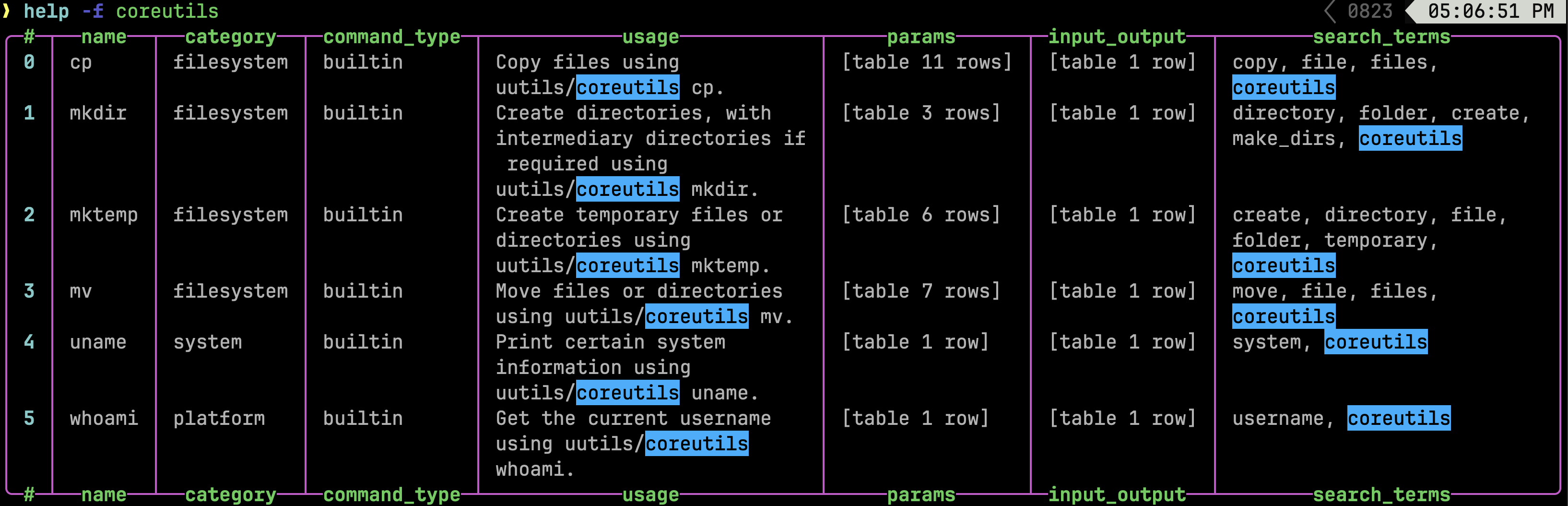
or
```nushell
help commands | where usage =~ coreutils | reject params input_output
```
# User-Facing Changes
<!-- List of all changes that impact the user experience here. This
helps us keep track of breaking changes. -->
# Tests + Formatting
<!--
Don't forget to add tests that cover your changes.
Make sure you've run and fixed any issues with these commands:
- `cargo fmt --all -- --check` to check standard code formatting (`cargo
fmt --all` applies these changes)
- `cargo clippy --workspace -- -D warnings -D clippy::unwrap_used` to
check that you're using the standard code style
- `cargo test --workspace` to check that all tests pass (on Windows make
sure to [enable developer
mode](https://learn.microsoft.com/en-us/windows/apps/get-started/developer-mode-features-and-debugging))
- `cargo run -- -c "use std testing; testing run-tests --path
crates/nu-std"` to run the tests for the standard library
> **Note**
> from `nushell` you can also use the `toolkit` as follows
> ```bash
> use toolkit.nu # or use an `env_change` hook to activate it
automatically
> toolkit check pr
> ```
-->
# After Submitting
<!-- If your PR had any user-facing changes, update [the
documentation](https://github.com/nushell/nushell.github.io) after the
PR is merged, if necessary. This will help us keep the docs up to date.
-->
Hi,
This PR aims at implementing the first iteration for `uname` using
`uutils`. Couple of things:
* Currently my [PR](https://github.com/uutils/coreutils/pull/5921) to
make the required changes is pending in `uutils` repo.
* I guess the number of flags has to be investigated. Still the tests
cover all of them.
<!--
if this PR closes one or more issues, you can automatically link the PR
with
them by using one of the [*linking
keywords*](https://docs.github.com/en/issues/tracking-your-work-with-issues/linking-a-pull-request-to-an-issue#linking-a-pull-request-to-an-issue-using-a-keyword),
e.g.
- this PR should close #xxxx
- fixes #xxxx
you can also mention related issues, PRs or discussions!
-->
# Description
<!--
Thank you for improving Nushell. Please, check our [contributing
guide](../CONTRIBUTING.md) and talk to the core team before making major
changes.
Description of your pull request goes here. **Provide examples and/or
screenshots** if your changes affect the user experience.
-->
# User-Facing Changes
<!-- List of all changes that impact the user experience here. This
helps us keep track of breaking changes. -->
# Tests + Formatting
Don't forget to add tests that cover your changes.
Make sure you've run and fixed any issues with these commands:
- [X] `cargo fmt --all -- --check` to check standard code formatting
(`cargo fmt --all` applies these changes)
- [X] `cargo clippy --workspace -- -D warnings -D clippy::unwrap_used`
to check that you're using the standard code style
- [X] `cargo test --workspace` to check that all tests pass (on Windows
make sure to [enable developer
mode](https://learn.microsoft.com/en-us/windows/apps/get-started/developer-mode-features-and-debugging))
- [X] `cargo run -- -c "use std testing; testing run-tests --path
crates/nu-std"` to run the tests for the standard library
> **Note**
> from `nushell` you can also use the `toolkit` as follows
> ```bash
> use toolkit.nu # or use an `env_change` hook to activate it
automatically
> toolkit check pr
> ```
-->
# After Submitting
<!-- If your PR had any user-facing changes, update [the
documentation](https://github.com/nushell/nushell.github.io) after the
PR is merged, if necessary. This will help us keep the docs up to date.
-->
---------
Co-authored-by: Darren Schroeder <343840+fdncred@users.noreply.github.com>
# Description
Fixes: #11887Fixes: #11626
This pr unify the tilde expand behavior over several filesystem relative
commands. It follows the same rule with glob expansion:
| command | result |
| ----------- | ------ |
| ls ~/aaa | expand tilde
| ls "~/aaa" | don't expand tilde
| let f = "~/aaa"; ls $f | don't expand tilde, if you want to: use `ls
($f \| path expand)`
| let f: glob = "~/aaa"; ls $f | expand tilde, they don't expand on
`mkdir`, `touch` comamnd.
Actually I'm not sure for 4th item, currently it's expanding is just
because it followes the same rule with glob expansion.
### About the change
It changes `expand_path_with` to accept a new argument called
`expand_tilde`, if it's true, expand it, if not, just keep it as `~`
itself.
# User-Facing Changes
After this change, `ls "~/aaa"` won't expand tilde.
# Tests + Formatting
Done
# Description
This PR adds a `--params` param to `query db`. This closes#11643.
You can't combine both named and positional parameters, I think this
might be a limitation with rusqlite itself. I tried using named
parameters with indices like `{ ':named': 123, '1': "positional" }` but
that always failed with a rusqlite error. On the flip side, the other
way around works: for something like `VALUES (:named, ?)`, you can treat
both as positional: `-p [hello 123]`.
This PR introduces some very gnarly code repetition in
`prepared_statement_to_nu_list`. I tried, I swear; the compiler wasn't
having any of it, it kept telling me to box my closures and then it said
that the reference lifetimes were incompatible in the match arms. I gave
up and put the mapping code in the match itself, but I'm still not
happy.
Another thing I'm unhappy about: I don't like how you have to put the
`:colon` in named parameters. I think nushell should insert it if it's
[missing](https://www.sqlite.org/lang_expr.html#parameters). But this is
the way [rusqlite
works](https://docs.rs/rusqlite/latest/rusqlite/trait.Params.html#example-named),
so for now, I'll let it be consistent. Just know that it's not really a
blocker, and it isn't a compatibility change to later make `{ colon: 123
}` work, without the quotes and `:`. This would require allocating and
turning our pretty little `&str` into a `String`, though
# User-Facing Changes
Less incentive to leave yourself open to SQL injection with statements
like `query db $"INSERT INTO x VALUES \($unsafe_user_input)"`.
Additionally, the `$""` syntax being annoying with parentheses plays in
our favor, making users even more likely to use ? with `--params`.
# Tests + Formatting
Hehe
# Description
Just a bunch of miscellaneous fixes to the Rust documentation that I
found recently while doing
a pass on some things.
# User-Facing Changes
None
<!--
if this PR closes one or more issues, you can automatically link the PR
with
them by using one of the [*linking
keywords*](https://docs.github.com/en/issues/tracking-your-work-with-issues/linking-a-pull-request-to-an-issue#linking-a-pull-request-to-an-issue-using-a-keyword),
e.g.
- this PR should close #xxxx
you can also mention related issues, PRs or discussions!
-->
- fixes#11014
# Description
<!--
Thank you for improving Nushell. Please, check our [contributing
guide](../CONTRIBUTING.md) and talk to the core team before making major
changes.
Description of your pull request goes here. **Provide examples and/or
screenshots** if your changes affect the user experience.
-->
When the `command_not_found` hook is entered, we set an environment
variable for context. If an unknown command is encountered and the
`command_not_found` context environment variable is already present, it
implies a command in the hook closure is also not found. We stop the
recursion right there.
# User-Facing Changes
<!-- List of all changes that impact the user experience here. This
helps us keep track of breaking changes. -->
Incorrect `command_not_found` hooks can be caught without panicking.
# Tests + Formatting
<!--
Don't forget to add tests that cover your changes.
Make sure you've run and fixed any issues with these commands:
- `cargo fmt --all -- --check` to check standard code formatting (`cargo
fmt --all` applies these changes)
- `cargo clippy --workspace -- -D warnings -D clippy::unwrap_used` to
check that you're using the standard code style
- `cargo test --workspace` to check that all tests pass (on Windows make
sure to [enable developer
mode](https://learn.microsoft.com/en-us/windows/apps/get-started/developer-mode-features-and-debugging))
- `cargo run -- -c "use std testing; testing run-tests --path
crates/nu-std"` to run the tests for the standard library
> **Note**
> from `nushell` you can also use the `toolkit` as follows
> ```bash
> use toolkit.nu # or use an `env_change` hook to activate it
automatically
> toolkit check pr
> ```
-->
Tests are passing.
# After Submitting
<!-- If your PR had any user-facing changes, update [the
documentation](https://github.com/nushell/nushell.github.io) after the
PR is merged, if necessary. This will help us keep the docs up to date.
-->
# Description
Get rid of two parallel `Vec`s in `StateDelta` and `EngineState`, that
also duplicated span information. Use a struct with documenting fields.
Also use `Arc<str>` and `Arc<[u8]>` for the allocations as they are
never modified and cloned often (see #12229 for the first improvement).
This also makes the representation more compact as no capacity is
necessary.
# User-Facing Changes
API breakage on `EngineState`/`StateWorkingSet`/`StateDelta` that should
not really affect plugin authors.
closes#12115
# Description
This fix addresses a bug where the --tabs flag couldn't be utilized due
to improper handling of the tab quantity provided by the user.
Previously, the code mistakenly attempted to convert the tab quantity to
a boolean value, leading to a conversion error. The resolution involves
adjusting the condition clauses to properly validate the presence of the
flag's value. Now, the code checks whether the get_flag() function
returns a value or None associated with the --tabs flag. This adjustment
enables the --tabs flag to function correctly, triggering the
appropriate condition and allowing the conversion to proceed as
expected. Similarly, the fix applies to the --indent flag. Additionally,
a default case was added, and the conversion now works properly without
flags. Two tests were added to validate the corrected behavior of these
flags.
# User-Facing Changes
Now the conversion should work properly instead of displaying an error.
# Tests + Formatting
-🟢 toolkit fmt
-🟢 toolkit clippy
-🟢 toolkit test
-🟢 toolkit test stdlib
To run added tests:
- cargo test --package nu-command --test main --
format_conversions::json::test_tabs_indent_flag
- cargo test --package nu-command --test main --
format_conversions::json::test_indent_flag
# Description
Improves the accuracy of sleep when the duration is larger than 100ms.
Fixes#12223.
# User-Facing Changes
Sleeping for 150ms should work now.
```nushell
~/nushell> timeit { sleep 150ms } 03/19/2024 10:41:55 AM AM
151ms 344µs 201ns
```
# Description
This makes many of the larger objects in `EngineState` into `Arc`, and
uses `Arc::make_mut` to do clone-on-write if the reference is not
unique. This is generally very cheap, giving us the best of both worlds
- allowing us to mutate without cloning if we have an exclusive
reference, and cloning if we don't.
This started as more of a curiosity for me after remembering that
`Arc::make_mut` exists and can make using `Arc` for mostly immutable
data that sometimes needs to be changed very convenient, and also after
hearing someone complain about memory usage on Discord - this is a
somewhat significant win for that.
The exact objects that were wrapped in `Arc`:
- `files`, `file_contents` - the strings and byte buffers
- `decls` - the whole `Vec`, but mostly to avoid lots of individual
`malloc()` calls on Clone rather than for memory usage
- `blocks` - the blocks themselves, rather than the outer Vec
- `modules` - the modules themselves, rather than the outer Vec
- `env_vars`, `previous_env_vars` - the entire maps
- `config`
The changes required were relatively minimal, but this is a breaking API
change. In particular, blocks are added as Arcs, to allow the parser
cache functionality to work.
With my normal nu config, running on Linux, this saves me about 15 MiB
of process memory usage when running interactively (65 MiB → 50 MiB).
This also makes quick command executions cheaper, particularly since
every REPL loop now involves a clone of the engine state so that we can
recover from a panic. It also reduces memory usage where engine state
needs to be cloned and sent to another thread or kept within an
iterator.
# User-Facing Changes
Shouldn't be any, since it's all internal stuff, but it does change some
public interfaces so it's a breaking change
[Context on
Discord](https://discord.com/channels/601130461678272522/855947301380947968/1219425984990806207)
# Description
- Rename `CustomValue::value_string()` to `type_name()` to reflect its
usage better.
- Change print behavior to always call `to_base_value()` first, to give
the custom value better control over the output.
- Change `describe --detailed` to show the type name as the subtype,
rather than trying to describe the base value.
- Change custom `Type` to use `type_name()` rather than `typetag_name()`
to make things like `PluginCustomValue` more transparent
One question: should `describe --detailed` still include a description
of the base value somewhere? I'm torn on it, it seems possibly useful
for some things (maybe sqlite databases?), but having `describe -d` not
include the custom type name anywhere felt weird. Another option would
be to add another method to `CustomValue` for info to be displayed in
`describe`, so that it can be more type-specific?
# User-Facing Changes
Everything above has implications for printing and `describe` on custom
values
# Tests + Formatting
- 🟢 `toolkit fmt`
- 🟢 `toolkit clippy`
- 🟢 `toolkit test`
- 🟢 `toolkit test stdlib`
Context: @abusch is working on a semver plugin with custom values and
wants users to be able to convert them back to strings
# Description
This allows `into string` to work on custom values if their base value
representation could be converted into a string with the same rules.
# User-Facing Changes
`into string` works on custom values.
Unfortunately, I couldn't really demo this with an example, because
there aren't any custom values that can be represented that way
included.
# Tests + Formatting
I was able to write a test using the custom values plugin.
- 🟢 `toolkit fmt`
- 🟢 `toolkit clippy`
- 🟢 `toolkit test`
- 🟢 `toolkit test stdlib`
# Description
`help zip` now reports:
```
other <one_of(any, closure())>: The other input, or closure returning a stream.
```
Thanks to @edhowland for pointing this out ❤️
# User-Facing Changes
- Doc change for zip
# Tests + Formatting
- 🟢 `toolkit fmt`
- 🟢 `toolkit clippy`
- 🟢 `toolkit test`
- 🟢 `toolkit test stdlib`
# After Submitting
<!--
if this PR closes one or more issues, you can automatically link the PR
with
them by using one of the [*linking
keywords*](https://docs.github.com/en/issues/tracking-your-work-with-issues/linking-a-pull-request-to-an-issue#linking-a-pull-request-to-an-issue-using-a-keyword),
e.g.
- this PR should close #xxxx
- fixes #xxxx
you can also mention related issues, PRs or discussions!
-->
# Description
<!--
Thank you for improving Nushell. Please, check our [contributing
guide](../CONTRIBUTING.md) and talk to the core team before making major
changes.
Description of your pull request goes here. **Provide examples and/or
screenshots** if your changes affect the user experience.
-->
With this change, `mkdir` mirrors coreutils works. Closes#12161
I referred to the implementation of `mkdir` in uutils/coreutils. I add
`uucore` required for implementation to dependencies. Since `uucore` is
already included in dependencies of `uu_mkdir`, I don't think there will
be any additional dependencies.
# User-Facing Changes
<!-- List of all changes that impact the user experience here. This
helps us keep track of breaking changes. -->
- Directories are created according to `umask` except for Windows.
# Tests + Formatting
<!--
Don't forget to add tests that cover your changes.
Make sure you've run and fixed any issues with these commands:
- `cargo fmt --all -- --check` to check standard code formatting (`cargo
fmt --all` applies these changes)
- `cargo clippy --workspace -- -D warnings -D clippy::unwrap_used` to
check that you're using the standard code style
- `cargo test --workspace` to check that all tests pass (on Windows make
sure to [enable developer
mode](https://learn.microsoft.com/en-us/windows/apps/get-started/developer-mode-features-and-debugging))
- `cargo run -- -c "use std testing; testing run-tests --path
crates/nu-std"` to run the tests for the standard library
> **Note**
> from `nushell` you can also use the `toolkit` as follows
> ```bash
> use toolkit.nu # or use an `env_change` hook to activate it
automatically
> toolkit check pr
> ```
-->
I add `mkdir` test considering permissions. The test assumes that the
default `umask` is `022`.
# After Submitting
<!-- If your PR had any user-facing changes, update [the
documentation](https://github.com/nushell/nushell.github.io) after the
PR is merged, if necessary. This will help us keep the docs up to date.
-->
# Description
Fixes#12193 where the `$in` value may be null for closures provided to
`insert`.
# User-Facing Changes
The `$in` value will now always be the same as the closure parameter for
`insert`.
# Description
The PR overhauls how IO redirection is handled, allowing more explicit
and fine-grain control over `stdout` and `stderr` output as well as more
efficient IO and piping.
To summarize the changes in this PR:
- Added a new `IoStream` type to indicate the intended destination for a
pipeline element's `stdout` and `stderr`.
- The `stdout` and `stderr` `IoStream`s are stored in the `Stack` and to
avoid adding 6 additional arguments to every eval function and
`Command::run`. The `stdout` and `stderr` streams can be temporarily
overwritten through functions on `Stack` and these functions will return
a guard that restores the original `stdout` and `stderr` when dropped.
- In the AST, redirections are now directly part of a `PipelineElement`
as a `Option<Redirection>` field instead of having multiple different
`PipelineElement` enum variants for each kind of redirection. This
required changes to the parser, mainly in `lite_parser.rs`.
- `Command`s can also set a `IoStream` override/redirection which will
apply to the previous command in the pipeline. This is used, for
example, in `ignore` to allow the previous external command to have its
stdout redirected to `Stdio::null()` at spawn time. In contrast, the
current implementation has to create an os pipe and manually consume the
output on nushell's side. File and pipe redirections (`o>`, `e>`, `e>|`,
etc.) have precedence over overrides from commands.
This PR improves piping and IO speed, partially addressing #10763. Using
the `throughput` command from that issue, this PR gives the following
speedup on my setup for the commands below:
| Command | Before (MB/s) | After (MB/s) | Bash (MB/s) |
| --------------------------- | -------------:| ------------:|
-----------:|
| `throughput o> /dev/null` | 1169 | 52938 | 54305 |
| `throughput \| ignore` | 840 | 55438 | N/A |
| `throughput \| null` | Error | 53617 | N/A |
| `throughput \| rg 'x'` | 1165 | 3049 | 3736 |
| `(throughput) \| rg 'x'` | 810 | 3085 | 3815 |
(Numbers above are the median samples for throughput)
This PR also paves the way to refactor our `ExternalStream` handling in
the various commands. For example, this PR already fixes the following
code:
```nushell
^sh -c 'echo -n "hello "; sleep 0; echo "world"' | find "hello world"
```
This returns an empty list on 0.90.1 and returns a highlighted "hello
world" on this PR.
Since the `stdout` and `stderr` `IoStream`s are available to commands
when they are run, then this unlocks the potential for more convenient
behavior. E.g., the `find` command can disable its ansi highlighting if
it detects that the output `IoStream` is not the terminal. Knowing the
output streams will also allow background job output to be redirected
more easily and efficiently.
# User-Facing Changes
- External commands returned from closures will be collected (in most
cases):
```nushell
1..2 | each {|_| nu -c "print a" }
```
This gives `["a", "a"]` on this PR, whereas this used to print "a\na\n"
and then return an empty list.
```nushell
1..2 | each {|_| nu -c "print -e a" }
```
This gives `["", ""]` and prints "a\na\n" to stderr, whereas this used
to return an empty list and print "a\na\n" to stderr.
- Trailing new lines are always trimmed for external commands when
piping into internal commands or collecting it as a value. (Failure to
decode the output as utf-8 will keep the trailing newline for the last
binary value.) In the current nushell version, the following three code
snippets differ only in parenthesis placement, but they all also have
different outputs:
1. `1..2 | each { ^echo a }`
```
a
a
╭────────────╮
│ empty list │
╰────────────╯
```
2. `1..2 | each { (^echo a) }`
```
╭───┬───╮
│ 0 │ a │
│ 1 │ a │
╰───┴───╯
```
3. `1..2 | (each { ^echo a })`
```
╭───┬───╮
│ 0 │ a │
│ │ │
│ 1 │ a │
│ │ │
╰───┴───╯
```
But in this PR, the above snippets will all have the same output:
```
╭───┬───╮
│ 0 │ a │
│ 1 │ a │
╰───┴───╯
```
- All existing flags on `run-external` are now deprecated.
- File redirections now apply to all commands inside a code block:
```nushell
(nu -c "print -e a"; nu -c "print -e b") e> test.out
```
This gives "a\nb\n" in `test.out` and prints nothing. The same result
would happen when printing to stdout and using a `o>` file redirection.
- External command output will (almost) never be ignored, and ignoring
output must be explicit now:
```nushell
(^echo a; ^echo b)
```
This prints "a\nb\n", whereas this used to print only "b\n". This only
applies to external commands; values and internal commands not in return
position will not print anything (e.g., `(echo a; echo b)` still only
prints "b").
- `complete` now always captures stderr (`do` is not necessary).
# After Submitting
The language guide and other documentation will need to be updated.
# Description
Adds support for the following operations on plugin custom values, in
addition to `to_base_value` which was already present:
- `follow_path_int()`
- `follow_path_string()`
- `partial_cmp()`
- `operation()`
- `Drop` (notification, if opted into with
`CustomValue::notify_plugin_on_drop`)
There are additionally customizable methods within the `Plugin` and
`StreamingPlugin` traits for implementing these functions in a way that
requires access to the plugin state, as a registered handle model such
as might be used in a dataframes plugin would.
`Value::append` was also changed to handle custom values correctly.
# User-Facing Changes
- Signature of `CustomValue::follow_path_string` and
`CustomValue::follow_path_int` changed to give access to the span of the
custom value itself, useful for some errors.
- Plugins using custom values have to be recompiled because the engine
will try to do custom value operations that aren't supported
- Plugins can do more things 🎉
# Tests + Formatting
Tests were added for all of the new custom values functionality.
- 🟢 `toolkit fmt`
- 🟢 `toolkit clippy`
- 🟢 `toolkit test`
- 🟢 `toolkit test stdlib`
# After Submitting
- [ ] Document protocol reference `CustomValueOp` variants:
- [ ] `FollowPathInt`
- [ ] `FollowPathString`
- [ ] `PartialCmp`
- [ ] `Operation`
- [ ] `Dropped`
- [ ] Document `notify_on_drop` optional field in `PluginCustomValue`
# Description
Fixes some ignored clippy lints.
# User-Facing Changes
Changes some signatures and return types to `&dyn Command` instead of
`&Box<dyn Command`, but I believe this is only an internal change.
<!--
if this PR closes one or more issues, you can automatically link the PR
with
them by using one of the [*linking
keywords*](https://docs.github.com/en/issues/tracking-your-work-with-issues/linking-a-pull-request-to-an-issue#linking-a-pull-request-to-an-issue-using-a-keyword),
e.g.
- this PR should close #xxxx
- fixes #xxxx
you can also mention related issues, PRs or discussions!
-->
- fixes#12126
# Description
<!--
Thank you for improving Nushell. Please, check our [contributing
guide](../CONTRIBUTING.md) and talk to the core team before making major
changes.
Description of your pull request goes here. **Provide examples and/or
screenshots** if your changes affect the user experience.
-->
This pr improves the error message for issue #12126
# User-Facing Changes
<!-- List of all changes that impact the user experience here. This
helps us keep track of breaking changes. -->
# Tests + Formatting
<!--
Don't forget to add tests that cover your changes.
Make sure you've run and fixed any issues with these commands:
- `cargo fmt --all -- --check` to check standard code formatting (`cargo
fmt --all` applies these changes)
- `cargo clippy --workspace -- -D warnings -D clippy::unwrap_used` to
check that you're using the standard code style
- `cargo test --workspace` to check that all tests pass (on Windows make
sure to [enable developer
mode](https://learn.microsoft.com/en-us/windows/apps/get-started/developer-mode-features-and-debugging))
- `cargo run -- -c "use std testing; testing run-tests --path
crates/nu-std"` to run the tests for the standard library
> **Note**
> from `nushell` you can also use the `toolkit` as follows
> ```bash
> use toolkit.nu # or use an `env_change` hook to activate it
automatically
> toolkit check pr
> ```
-->
# After Submitting
<!-- If your PR had any user-facing changes, update [the
documentation](https://github.com/nushell/nushell.github.io) after the
PR is merged, if necessary. This will help us keep the docs up to date.
-->
<!--
if this PR closes one or more issues, you can automatically link the PR
with
them by using one of the [*linking
keywords*](https://docs.github.com/en/issues/tracking-your-work-with-issues/linking-a-pull-request-to-an-issue#linking-a-pull-request-to-an-issue-using-a-keyword),
e.g.
- this PR should close #xxxx
- fixes #xxxx
you can also mention related issues, PRs or discussions!
-->
# Description
<!--
Thank you for improving Nushell. Please, check our [contributing
guide](../CONTRIBUTING.md) and talk to the core team before making major
changes.
Description of your pull request goes here. **Provide examples and/or
screenshots** if your changes affect the user experience.
-->
This PR refactors `nu-check` and makes it possible to check module
directories. Also removes the requirement for files to end with .nu: It
was too limiting for module directories and there are executable scripts
[around](https://github.com/nushell/nu_scripts/tree/main/make_release/release-note)
that do not end with .nu, it's a common practice for scripts to omit it.
Other changes are:
* Removed the `--all` flag and heuristic parse because these are
irrelevant now when module syntax is a subset of script syntax (i.e.,
every module can be parsed as script).
* Reduced code duplication and in general tidied up the code
* Replaced unspanned errors with spanned ones.
# User-Facing Changes
<!-- List of all changes that impact the user experience here. This
helps us keep track of breaking changes. -->
* `nu-check` doesn't require files to end with .nu
* can check module directories
* Removed `--all` flag
# Tests + Formatting
<!--
Don't forget to add tests that cover your changes.
Make sure you've run and fixed any issues with these commands:
- `cargo fmt --all -- --check` to check standard code formatting (`cargo
fmt --all` applies these changes)
- `cargo clippy --workspace -- -D warnings -D clippy::unwrap_used` to
check that you're using the standard code style
- `cargo test --workspace` to check that all tests pass (on Windows make
sure to [enable developer
mode](https://learn.microsoft.com/en-us/windows/apps/get-started/developer-mode-features-and-debugging))
- `cargo run -- -c "use std testing; testing run-tests --path
crates/nu-std"` to run the tests for the standard library
> **Note**
> from `nushell` you can also use the `toolkit` as follows
> ```bash
> use toolkit.nu # or use an `env_change` hook to activate it
automatically
> toolkit check pr
> ```
-->
# After Submitting
<!-- If your PR had any user-facing changes, update [the
documentation](https://github.com/nushell/nushell.github.io) after the
PR is merged, if necessary. This will help us keep the docs up to date.
-->
# Description
Fixes: #12054
It's cause by nu always add `/*` if there is a parameter in ls, then `ls
""` becomes `ls "/*"`. This pr tries to fix it by only append `/`
character if pattern is not empty.
# User-Facing Changes
NaN
# Tests + Formatting
Done
# After Submitting
NaN
---------
Co-authored-by: Stefan Holderbach <sholderbach@users.noreply.github.com>
I noticed that ctrl+C handling wasn't fully wired up in `into sqlite`,
for some data types we were ignoring ctrl+C presses.
I fixed that up and also made sure we roll back the current transaction
when cancelling (without that, I think we leak memory and database
locks).
<!--
if this PR closes one or more issues, you can automatically link the PR
with
them by using one of the [*linking
keywords*](https://docs.github.com/en/issues/tracking-your-work-with-issues/linking-a-pull-request-to-an-issue#linking-a-pull-request-to-an-issue-using-a-keyword),
e.g.
- this PR should close #xxxx
- fixes #xxxx
you can also mention related issues, PRs or discussions!
-->
# Description
<!--
Thank you for improving Nushell. Please, check our [contributing
guide](../CONTRIBUTING.md) and talk to the core team before making major
changes.
Description of your pull request goes here. **Provide examples and/or
screenshots** if your changes affect the user experience.
-->
This PR adds a new evaluator path with callbacks to a mutable trait
object implementing a Debugger trait. The trait object can do anything,
e.g., profiling, code coverage, step debugging. Currently,
entering/leaving a block and a pipeline element is marked with
callbacks, but more callbacks can be added as necessary. Not all
callbacks need to be used by all debuggers; unused ones are simply empty
calls. A simple profiler is implemented as a proof of concept.
The debugging support is implementing by making `eval_xxx()` functions
generic depending on whether we're debugging or not. This has zero
computational overhead, but makes the binary slightly larger (see
benchmarks below). `eval_xxx()` variants called from commands (like
`eval_block_with_early_return()` in `each`) are chosen with a dynamic
dispatch for two reasons: to not grow the binary size due to duplicating
the code of many commands, and for the fact that it isn't possible
because it would make Command trait objects object-unsafe.
In the future, I hope it will be possible to allow plugin callbacks such
that users would be able to implement their profiler plugins instead of
having to recompile Nushell.
[DAP](https://microsoft.github.io/debug-adapter-protocol/) would also be
interesting to explore.
Try `help debug profile`.
## Screenshots
Basic output:

To profile with more granularity, increase the profiler depth (you'll
see that repeated `is-windows` calls take a large chunk of total time,
making it a good candidate for optimizing):

## Benchmarks
### Binary size
Binary size increase vs. main: **+40360 bytes**. _(Both built with
`--release --features=extra,dataframe`.)_
### Time
```nushell
# bench_debug.nu
use std bench
let test = {
1..100
| each {
ls | each {|row| $row.name | str length }
}
| flatten
| math avg
}
print 'debug:'
let res2 = bench { debug profile $test } --pretty
print $res2
```
```nushell
# bench_nodebug.nu
use std bench
let test = {
1..100
| each {
ls | each {|row| $row.name | str length }
}
| flatten
| math avg
}
print 'no debug:'
let res1 = bench { do $test } --pretty
print $res1
```
`cargo run --release -- bench_debug.nu` is consistently 1--2 ms slower
than `cargo run --release -- bench_nodebug.nu` due to the collection
overhead + gathering the report. This is expected. When gathering more
stuff, the overhead is obviously higher.
`cargo run --release -- bench_nodebug.nu` vs. `nu bench_nodebug.nu` I
didn't measure any difference. Both benchmarks report times between 97
and 103 ms randomly, without one being consistently higher than the
other. This suggests that at least in this particular case, when not
running any debugger, there is no runtime overhead.
## API changes
This PR adds a generic parameter to all `eval_xxx` functions that forces
you to specify whether you use the debugger. You can resolve it in two
ways:
* Use a provided helper that will figure it out for you. If you wanted
to use `eval_block(&engine_state, ...)`, call `let eval_block =
get_eval_block(&engine_state); eval_block(&engine_state, ...)`
* If you know you're in an evaluation path that doesn't need debugger
support, call `eval_block::<WithoutDebug>(&engine_state, ...)` (this is
the case of hooks, for example).
I tried to add more explanation in the docstring of `debugger_trait.rs`.
## TODO
- [x] Better profiler output to reduce spam of iterative commands like
`each`
- [x] Resolve `TODO: DEBUG` comments
- [x] Resolve unwraps
- [x] Add doc comments
- [x] Add usage and extra usage for `debug profile`, explaining all
columns
# User-Facing Changes
<!-- List of all changes that impact the user experience here. This
helps us keep track of breaking changes. -->
Hopefully none.
# Tests + Formatting
<!--
Don't forget to add tests that cover your changes.
Make sure you've run and fixed any issues with these commands:
- `cargo fmt --all -- --check` to check standard code formatting (`cargo
fmt --all` applies these changes)
- `cargo clippy --workspace -- -D warnings -D clippy::unwrap_used` to
check that you're using the standard code style
- `cargo test --workspace` to check that all tests pass (on Windows make
sure to [enable developer
mode](https://learn.microsoft.com/en-us/windows/apps/get-started/developer-mode-features-and-debugging))
- `cargo run -- -c "use std testing; testing run-tests --path
crates/nu-std"` to run the tests for the standard library
> **Note**
> from `nushell` you can also use the `toolkit` as follows
> ```bash
> use toolkit.nu # or use an `env_change` hook to activate it
automatically
> toolkit check pr
> ```
-->
# After Submitting
<!-- If your PR had any user-facing changes, update [the
documentation](https://github.com/nushell/nushell.github.io) after the
PR is merged, if necessary. This will help us keep the docs up to date.
-->
# Description
This PR fixes a globbing bug in the `du` command. The problem was that
`--exclude` needed to be a `NuGlob` instead of a `String`. A variety of
ways were tried to fix this, including spread operators and `into glob`
but none of them worked. Here's the [Discord
Conversation](https://discord.com/channels/601130461678272522/1214950311207243796/1214950311207243796)
that documents the attempts.
### Before
```nushell
❯ du $env.PWD -x crates/**
Error: nu:🐚:cant_convert
× Can't convert to string.
╭─[entry #1:1:16]
1 │ du $env.PWD -x crates/**
· ────┬────
· ╰── can't convert glob to string
╰────
```
### After
```nushell
❯ du $env.PWD -x crates/**
╭─#─┬────path────┬apparent─┬physical─┬───directories───┬files╮
│ 0 │ D:\nushell │ 55.6 MB │ 55.6 MB │ [table 17 rows] │ │
╰───┴────────────┴─────────┴─────────┴─────────────────┴─────╯
```
# Description
This PR fixes the typo in the parameter `--table-name` instead of
`--table_name` in the `into sqlite` command.
fixes#12067
# User-Facing Changes
<!-- List of all changes that impact the user experience here. This
helps us keep track of breaking changes. -->
# Tests + Formatting
<!--
Don't forget to add tests that cover your changes.
Make sure you've run and fixed any issues with these commands:
- `cargo fmt --all -- --check` to check standard code formatting (`cargo
fmt --all` applies these changes)
- `cargo clippy --workspace -- -D warnings -D clippy::unwrap_used` to
check that you're using the standard code style
- `cargo test --workspace` to check that all tests pass (on Windows make
sure to [enable developer
mode](https://learn.microsoft.com/en-us/windows/apps/get-started/developer-mode-features-and-debugging))
- `cargo run -- -c "use std testing; testing run-tests --path
crates/nu-std"` to run the tests for the standard library
> **Note**
> from `nushell` you can also use the `toolkit` as follows
> ```bash
> use toolkit.nu # or use an `env_change` hook to activate it
automatically
> toolkit check pr
> ```
-->
# After Submitting
<!-- If your PR had any user-facing changes, update [the
documentation](https://github.com/nushell/nushell.github.io) after the
PR is merged, if necessary. This will help us keep the docs up to date.
-->
Hello! This is my first PR to nushell, as I was looking at things for
#5066. The usage text for the date commands seemed fine to me, so this
is just a bit of a tidy up of the examples, mostly the description text.
# Description
- Remove two incorrect examples for `date to-record` and `date to-table`
where nothing was piped in (which causes an error in actual use).
- Fix misleading descriptions in `date to-timezone` which erroneously
referred to Hawaii's time zone.
- Standardise on "time zone" in written descriptions.
- Generally tidy up example descriptions and improve consistency.
# User-Facing Changes
Only in related help text showing examples.
# Description
This improves the resolution of the sleep commands by simply not
clamping to the default 100ms ctrl+c signal checking loop if the
passed-in duration is shorter.
# User-Facing Changes
You can use smaller values in sleep.
```
# Before
timeit { 0..100 | each { |row| print $row; sleep 10ms; } } # +10sec
# After
timeit { 0..100 | each { |row| print $row; sleep 10ms; } } # +1sec
```
It still depends on the internal behavior of thread::sleep and the OS
timers. In windows it doesn't seem to go much lower than 15 or 10ms, or
0 if you asked for that.
# After Submitting
Sleep didn't have anything documenting its minimum value, so this should
be more in line with its standard procedure. It will still never sleep
for less time than allocated.
Did you know `sleep` can take multiple durations, and it'll add them up?
I didn't
# Description
Replace panics with errors in thread spawning.
Also adds `IntoSpanned` trait for easily constructing `Spanned`, and an
implementation of `From<Spanned<std::io::Error>>` for `ShellError`,
which is used to provide context for the error wherever there was a span
conveniently available. In general this should make it more convenient
to do the right thing with `std::io::Error` and always add a span to it
when it's possible to do so.
# User-Facing Changes
Fewer panics!
# Tests + Formatting
- 🟢 `toolkit fmt`
- 🟢 `toolkit clippy`
- 🟢 `toolkit test`
- 🟢 `toolkit test stdlib`
# Description
This PR allows `view source` to view aliases again. It looks like it's
been half broken for a while now.
fixes#12044
# User-Facing Changes
<!-- List of all changes that impact the user experience here. This
helps us keep track of breaking changes. -->
# Tests + Formatting
<!--
Don't forget to add tests that cover your changes.
Make sure you've run and fixed any issues with these commands:
- `cargo fmt --all -- --check` to check standard code formatting (`cargo
fmt --all` applies these changes)
- `cargo clippy --workspace -- -D warnings -D clippy::unwrap_used` to
check that you're using the standard code style
- `cargo test --workspace` to check that all tests pass (on Windows make
sure to [enable developer
mode](https://learn.microsoft.com/en-us/windows/apps/get-started/developer-mode-features-and-debugging))
- `cargo run -- -c "use std testing; testing run-tests --path
crates/nu-std"` to run the tests for the standard library
> **Note**
> from `nushell` you can also use the `toolkit` as follows
> ```bash
> use toolkit.nu # or use an `env_change` hook to activate it
automatically
> toolkit check pr
> ```
-->
# After Submitting
<!-- If your PR had any user-facing changes, update [the
documentation](https://github.com/nushell/nushell.github.io) after the
PR is merged, if necessary. This will help us keep the docs up to date.
-->
<!--
if this PR closes one or more issues, you can automatically link the PR
with
them by using one of the [*linking
keywords*](https://docs.github.com/en/issues/tracking-your-work-with-issues/linking-a-pull-request-to-an-issue#linking-a-pull-request-to-an-issue-using-a-keyword),
e.g.
- this PR should close #xxxx
- fixes #xxxx
you can also mention related issues, PRs or discussions!
-->
# Description
<!--
Thank you for improving Nushell. Please, check our [contributing
guide](../CONTRIBUTING.md) and talk to the core team before making major
changes.
Description of your pull request goes here. **Provide examples and/or
screenshots** if your changes affect the user experience.
-->
This command mixes input from multiple sources and sends items to the
final stream as soon as they're available. It can be called as part of a
pipeline with input, or it can take multiple closures and mix them that
way.
See `crates/nu-command/tests/commands/interleave.rs` for a practical
example. I imagine this will be most often used to run multiple commands
in parallel and print their outputs line-by-line. A stdlib command could
potentially use `interleave` to make this particular use case easier.
It's quite common to wish that nushell had a command for running things
in the background, and instead of providing job control, this provides
an alternative to some use cases for that by just allowing multiple
commands to run simultaneously and direct their output to the same
place.
This enables certain things that are not possible with `par-each` - for
example, you may wish to run `make` across several projects in parallel:
```nushell
(ls projects).name | par-each { |project| cd $project; make }
```
This works well enough, but the output will only be available after each
`make` command finishes. `interleave` allows you to get each line:
```nushell
interleave ...(
(ls projects).name | each { |project|
{
cd $project
make | lines | each { |line| {project: $project, out: $line} }
}
}
)
```
The result of this is a stream that you could process further - for
example, by saving to a text file.
Note that the closures themselves are not run in parallel. The initial
execution happens serially, and then the streams are consumed in
parallel.
# User-Facing Changes
<!-- List of all changes that impact the user experience here. This
helps us keep track of breaking changes. -->
Adds a new command.
# Tests + Formatting
<!--
Don't forget to add tests that cover your changes.
Make sure you've run and fixed any issues with these commands:
- `cargo fmt --all -- --check` to check standard code formatting (`cargo
fmt --all` applies these changes)
- `cargo clippy --workspace -- -D warnings -D clippy::unwrap_used` to
check that you're using the standard code style
- `cargo test --workspace` to check that all tests pass (on Windows make
sure to [enable developer
mode](https://learn.microsoft.com/en-us/windows/apps/get-started/developer-mode-features-and-debugging))
- `cargo run -- -c "use std testing; testing run-tests --path
crates/nu-std"` to run the tests for the standard library
> **Note**
> from `nushell` you can also use the `toolkit` as follows
> ```bash
> use toolkit.nu # or use an `env_change` hook to activate it
automatically
> toolkit check pr
> ```
-->
- 🟢 `toolkit fmt`
- 🟢 `toolkit clippy`
- 🟢 `toolkit test`
- 🟢 `toolkit test stdlib`
# After Submitting
<!-- If your PR had any user-facing changes, update [the
documentation](https://github.com/nushell/nushell.github.io) after the
PR is merged, if necessary. This will help us keep the docs up to date.
-->
<!--
if this PR closes one or more issues, you can automatically link the PR
with
them by using one of the [*linking
keywords*](https://docs.github.com/en/issues/tracking-your-work-with-issues/linking-a-pull-request-to-an-issue#linking-a-pull-request-to-an-issue-using-a-keyword),
e.g.
- this PR should close #xxxx
- fixes #xxxx
you can also mention related issues, PRs or discussions!
-->
# Description
<!--
Thank you for improving Nushell. Please, check our [contributing
guide](../CONTRIBUTING.md) and talk to the core team before making major
changes.
Description of your pull request goes here. **Provide examples and/or
screenshots** if your changes affect the user experience.
-->
Fixes#12020
# User-Facing Changes
<!-- List of all changes that impact the user experience here. This
helps us keep track of breaking changes. -->
# Tests + Formatting
<!--
Don't forget to add tests that cover your changes.
Make sure you've run and fixed any issues with these commands:
- `cargo fmt --all -- --check` to check standard code formatting (`cargo
fmt --all` applies these changes)
- `cargo clippy --workspace -- -D warnings -D clippy::unwrap_used` to
check that you're using the standard code style
- `cargo test --workspace` to check that all tests pass (on Windows make
sure to [enable developer
mode](https://learn.microsoft.com/en-us/windows/apps/get-started/developer-mode-features-and-debugging))
- `cargo run -- -c "use std testing; testing run-tests --path
crates/nu-std"` to run the tests for the standard library
> **Note**
> from `nushell` you can also use the `toolkit` as follows
> ```bash
> use toolkit.nu # or use an `env_change` hook to activate it
automatically
> toolkit check pr
> ```
-->
# After Submitting
<!-- If your PR had any user-facing changes, update [the
documentation](https://github.com/nushell/nushell.github.io) after the
PR is merged, if necessary. This will help us keep the docs up to date.
-->
<!--
if this PR closes one or more issues, you can automatically link the PR
with
them by using one of the [*linking
keywords*](https://docs.github.com/en/issues/tracking-your-work-with-issues/linking-a-pull-request-to-an-issue#linking-a-pull-request-to-an-issue-using-a-keyword),
e.g.
- this PR should close #xxxx
- fixes #xxxx
you can also mention related issues, PRs or discussions!
-->
Based off of #11760 to be mergable without conflicts.
# Description
<!--
Thank you for improving Nushell. Please, check our [contributing
guide](../CONTRIBUTING.md) and talk to the core team before making major
changes.
Description of your pull request goes here. **Provide examples and/or
screenshots** if your changes affect the user experience.
-->
Fix for #11757.
The main issue in #11757 is I tried to copy the timestamp from one
directory to another only to realize that did not work whereas the
coreutils `^touch` had no problems. I thought `--reference` just did not
work, but apparently the whole `touch` command could not work on
directories because
`OpenOptions::new().write(true).create(true).open(&item)` tries to
create `touch`'s target in advance and then modify its timestamps. But
if the target is a directory that already exists then this would fail
even though the crate used for working with timestamps, `filetime`,
already works on directories.
# User-Facing Changes
<!-- List of all changes that impact the user experience here. This
helps us keep track of breaking changes. -->
I don't believe this should change any existing valid behaviors. It just
changes a non-working behavior.
# Tests + Formatting
<!--
Don't forget to add tests that cover your changes.
Make sure you've run and fixed any issues with these commands:
- `cargo fmt --all -- --check` to check standard code formatting (`cargo
fmt --all` applies these changes)
- `cargo clippy --workspace -- -D warnings -D clippy::unwrap_used` to
check that you're using the standard code style
- `cargo test --workspace` to check that all tests pass (on Windows make
sure to [enable developer
mode](https://learn.microsoft.com/en-us/windows/apps/get-started/developer-mode-features-and-debugging))
- `cargo run -- -c "use std testing; testing run-tests --path
crates/nu-std"` to run the tests for the standard library
> **Note**
> from `nushell` you can also use the `toolkit` as follows
> ```bash
> use toolkit.nu # or use an `env_change` hook to activate it
automatically
> toolkit check pr
> ```
-->
~~I only could not run `cargo test` because I get compilation errors on
the latest main branch~~
All tests pass with `cargo test --features=sqlite`
# After Submitting
<!-- If your PR had any user-facing changes, update [the
documentation](https://github.com/nushell/nushell.github.io) after the
PR is merged, if necessary. This will help us keep the docs up to date.
-->
- Fixes#11997
# Description
Fixes the issue that comments are not ignored in SSV formatted data.

# User-Facing Changes
If you have a comment in the beginning of SSV formatted data it is now
not included in the SSV table.
# Tests + Formatting
The PR adds one test in the ssv.rs file. All previous test-cases are
still passing. Clippy and Fmt have been ran.
# Description
This PR removes our old nushell `mv` command in favor of the
uutils/coreutils `uu_mv` crate's `mv` command which we integrated in
0.90.1.
# User-Facing Changes
# Tests + Formatting
# After Submitting
# Description
After some iteration on globbing rules, I don't think `str escape-glob`
is needed
# User-Facing Changes
```nushell
❯ let f = "[ab]*.nu"
❯ $f | str escape-glob
Error: × str escape-glob is deprecated
╭─[entry #1:1:6]
1 │ $f | str escape-glob
· ───────┬───────
· ╰── if you are trying to escape a variable, you don't need to do it now
╰────
help: Remove `str escape-glob` call
[[]ab[]][*].nu
```
# Tests + Formatting
NaN
# After Submitting
NaN
<!--
if this PR closes one or more issues, you can automatically link the PR
with
them by using one of the [*linking
keywords*](https://docs.github.com/en/issues/tracking-your-work-with-issues/linking-a-pull-request-to-an-issue#linking-a-pull-request-to-an-issue-using-a-keyword),
e.g.
- this PR should close #xxxx
- fixes #xxxx
you can also mention related issues, PRs or discussions!
-->
fixes#12006
# Description
<!--
Thank you for improving Nushell. Please, check our [contributing
guide](../CONTRIBUTING.md) and talk to the core team before making major
changes.
Description of your pull request goes here. **Provide examples and/or
screenshots** if your changes affect the user experience.
-->
Process empty headers as well in `to md` command.
# User-Facing Changes
<!-- List of all changes that impact the user experience here. This
helps us keep track of breaking changes. -->
# Tests + Formatting
<!--
Don't forget to add tests that cover your changes.
Make sure you've run and fixed any issues with these commands:
- `cargo fmt --all -- --check` to check standard code formatting (`cargo
fmt --all` applies these changes)
- `cargo clippy --workspace -- -D warnings -D clippy::unwrap_used` to
check that you're using the standard code style
- `cargo test --workspace` to check that all tests pass (on Windows make
sure to [enable developer
mode](https://learn.microsoft.com/en-us/windows/apps/get-started/developer-mode-features-and-debugging))
- `cargo run -- -c "use std testing; testing run-tests --path
crates/nu-std"` to run the tests for the standard library
> **Note**
> from `nushell` you can also use the `toolkit` as follows
> ```bash
> use toolkit.nu # or use an `env_change` hook to activate it
automatically
> toolkit check pr
> ```
-->
# After Submitting
<!-- If your PR had any user-facing changes, update [the
documentation](https://github.com/nushell/nushell.github.io) after the
PR is merged, if necessary. This will help us keep the docs up to date.
-->
# Description
This PR adds `is-not-empty` as a counterpart to `is-empty`. It's the
same code but negates the results. This command has been asked for many
times. So, I thought it would be nice for our community to add it just
as a quality-of-life improvement. This allows people to stop writing
their `def is-not-empty [] { not ($in | is-empty) }` custom commands.
I'm sure there will be some who disagree with adding this, I just think
it's like we have `in` and `not-in` and helps fill out the language and
makes it a little easier to use.
# User-Facing Changes
<!-- List of all changes that impact the user experience here. This
helps us keep track of breaking changes. -->
# Tests + Formatting
<!--
Don't forget to add tests that cover your changes.
Make sure you've run and fixed any issues with these commands:
- `cargo fmt --all -- --check` to check standard code formatting (`cargo
fmt --all` applies these changes)
- `cargo clippy --workspace -- -D warnings -D clippy::unwrap_used` to
check that you're using the standard code style
- `cargo test --workspace` to check that all tests pass (on Windows make
sure to [enable developer
mode](https://learn.microsoft.com/en-us/windows/apps/get-started/developer-mode-features-and-debugging))
- `cargo run -- -c "use std testing; testing run-tests --path
crates/nu-std"` to run the tests for the standard library
> **Note**
> from `nushell` you can also use the `toolkit` as follows
> ```bash
> use toolkit.nu # or use an `env_change` hook to activate it
automatically
> toolkit check pr
> ```
-->
# After Submitting
<!-- If your PR had any user-facing changes, update [the
documentation](https://github.com/nushell/nushell.github.io) after the
PR is merged, if necessary. This will help us keep the docs up to date.
-->
<!--
if this PR closes one or more issues, you can automatically link the PR
with
them by using one of the [*linking
keywords*](https://docs.github.com/en/issues/tracking-your-work-with-issues/linking-a-pull-request-to-an-issue#linking-a-pull-request-to-an-issue-using-a-keyword),
e.g.
- this PR should close #xxxx
- fixes #xxxx
you can also mention related issues, PRs or discussions!
-->
[Related conversation on
Discord](https://discord.com/channels/601130461678272522/615329862395101194/1209951539901366292)
# Description
<!--
Thank you for improving Nushell. Please, check our [contributing
guide](../CONTRIBUTING.md) and talk to the core team before making major
changes.
Description of your pull request goes here. **Provide examples and/or
screenshots** if your changes affect the user experience.
-->
This is inspired by the Unix tee command, but significantly more
powerful. Rather than just writing to a file, you can do any kind of
stream operation that Nushell supports within the closure.
The equivalent of Unix `tee -a file.txt` would be, for example, `command
| tee { save -a file.txt }` - but of course this is Nushell, and you can
do the same with structured data to JSON objects, or even just run any
other command on the system with it.
A `--stderr` flag is provided for operating on the stderr stream from
external programs. This may produce unexpected results if the stderr
stream is not then also printed by something else - nushell currently
doesn't. See #11929 for the fix for that.
# User-Facing Changes
<!-- List of all changes that impact the user experience here. This
helps us keep track of breaking changes. -->
If someone was using the system `tee` command, they might be surprised
to find that it's different.
# Tests + Formatting
<!--
Don't forget to add tests that cover your changes.
Make sure you've run and fixed any issues with these commands:
- `cargo fmt --all -- --check` to check standard code formatting (`cargo
fmt --all` applies these changes)
- `cargo clippy --workspace -- -D warnings -D clippy::unwrap_used` to
check that you're using the standard code style
- `cargo test --workspace` to check that all tests pass (on Windows make
sure to [enable developer
mode](https://learn.microsoft.com/en-us/windows/apps/get-started/developer-mode-features-and-debugging))
- `cargo run -- -c "use std testing; testing run-tests --path
crates/nu-std"` to run the tests for the standard library
> **Note**
> from `nushell` you can also use the `toolkit` as follows
> ```bash
> use toolkit.nu # or use an `env_change` hook to activate it
automatically
> toolkit check pr
> ```
-->
- 🟢 `toolkit fmt`
- 🟢 `toolkit clippy`
- 🟢 `toolkit test`
- 🟢 `toolkit test stdlib`
# After Submitting
<!-- If your PR had any user-facing changes, update [the
documentation](https://github.com/nushell/nushell.github.io) after the
PR is merged, if necessary. This will help us keep the docs up to date.
-->
# Description
As title, currently on latest main, nushell confused user if it allows
implicit casting between glob and string:
```nushell
let x = "*.txt"
def glob-test [g: glob] { open $g }
glob-test $x
```
It always expand the glob although `$x` is defined as a string.
This pr implements a solution from @kubouch :
> We could make it really strict and disallow all autocasting between
globs and strings because that's what's causing the "magic" confusion.
Then, modify all builtins that accept globs to accept oneof(glob,
string) and the rules would be that globs always expand and strings
never expand
# User-Facing Changes
After this pr, user needs to use `into glob` to invoke `glob-test`, if
user pass a string variable:
```nushell
let x = "*.txt"
def glob-test [g: glob] { open $g }
glob-test ($x | into glob)
```
Or else nushell will return an error.
```
3 │ glob-test $x
· ─┬
· ╰── can't convert string to glob
```
# Tests + Formatting
Done
# After Submitting
Nan
# Description
Fixes: #11912
# User-Facing Changes
After this change:
```
let x = '*.nu'; ^echo $x
```
will no longer expand glob.
If users still want to expand glob, there are also 3 ways to do this:
```
# 1. use spread operation with `glob` command
let x = '*.nu'; ^echo ...(glob $x)
```
# Tests + Formatting
Done
# After Submitting
NaN
This PR should close#11693.
# Description
This PR just adds a '--all' flag to the `clear` command in order to
clear the terminal and its history.
By default, the `clear` command only scrolls down.
In some cases, clearing the history as well can be useful.
Default behavior does not change.
Even if the `clear` command can be extended form within nushell, having
it in out of the box would allow to use it raw, without any
customization required.
Last but not least, it is pretty easy to implement as it is already
supported by the crate which is used to clear the terminal
(`crossterm`).
Providing relevant screenshot is pretty difficult because the result is
the same.
In the `clear --all` case, you just cannot scroll back anymore.
# User-Facing Changes
`clear` just scrolls down as usual without wiping the history of the
terminal.
` clear --all` scrolls down and wipe the terminal's history which means
scrolling back is no more possible.
# Tests + Formatting
General formatting and tests pass and have been executed on Linux only.
I don't have any way to test it on other systems.
There are no specific tests for the `clear` command so I didn't add any
(and I am not sure how to do if I had to).
Clear command is just a wrapper of the `crossterm` crate Clear command.
I would be more than happy if someone else was able to test it in other
context (even if it may be good as we rely on the crossterm crate).
# After Submitting
PR for documentation has been drafted:
https://github.com/nushell/nushell.github.io/pull/1266.
I'll update it with version if this PR is merged.
---------
Co-authored-by: Stefan Holderbach <sholderbach@users.noreply.github.com>
<!--
if this PR closes one or more issues, you can automatically link the PR
with
them by using one of the [*linking
keywords*](https://docs.github.com/en/issues/tracking-your-work-with-issues/linking-a-pull-request-to-an-issue#linking-a-pull-request-to-an-issue-using-a-keyword),
e.g.
- this PR should close #xxxx
- fixes #xxxx
you can also mention related issues, PRs or discussions!
-->
# Description
<!--
Thank you for improving Nushell. Please, check our [contributing
guide](../CONTRIBUTING.md) and talk to the core team before making major
changes.
Description of your pull request goes here. **Provide examples and/or
screenshots** if your changes affect the user experience.
-->
`umkdir` was added in #10785, I think it's time to replace the default
one.
# After Submitting
Remove the old `mkdir` command and making coreutils' `umkdir` as the
default
<!--
if this PR closes one or more issues, you can automatically link the PR
with
them by using one of the [*linking
keywords*](https://docs.github.com/en/issues/tracking-your-work-with-issues/linking-a-pull-request-to-an-issue#linking-a-pull-request-to-an-issue-using-a-keyword),
e.g.
- this PR should close #xxxx
- fixes #xxxx
you can also mention related issues, PRs or discussions!
-->
# Description
<!--
Thank you for improving Nushell. Please, check our [contributing
guide](../CONTRIBUTING.md) and talk to the core team before making major
changes.
Description of your pull request goes here. **Provide examples and/or
screenshots** if your changes affect the user experience.
-->
- adds a `--signed` flag to `into int` to allow parsing binary values as
signed integers, the integer size depends on the length of the binary
value
# User-Facing Changes
<!-- List of all changes that impact the user experience here. This
helps us keep track of breaking changes. -->
- attempting to convert binary values larger than 8 bytes into integers
now throws an error, with or without `--signed`
# Tests + Formatting
<!--
Don't forget to add tests that cover your changes.
Make sure you've run and fixed any issues with these commands:
- `cargo fmt --all -- --check` to check standard code formatting (`cargo
fmt --all` applies these changes)
- `cargo clippy --workspace -- -D warnings -D clippy::unwrap_used` to
check that you're using the standard code style
- `cargo test --workspace` to check that all tests pass (on Windows make
sure to [enable developer
mode](https://learn.microsoft.com/en-us/windows/apps/get-started/developer-mode-features-and-debugging))
- `cargo run -- -c "use std testing; testing run-tests --path
crates/nu-std"` to run the tests for the standard library
> **Note**
> from `nushell` you can also use the `toolkit` as follows
> ```bash
> use toolkit.nu # or use an `env_change` hook to activate it
automatically
> toolkit check pr
> ```
-->
- wrote 3 tests and 1 example for `into int --signed` usage
- added an example for unsigned binary `into int`
# After Submitting
<!-- If your PR had any user-facing changes, update [the
documentation](https://github.com/nushell/nushell.github.io) after the
PR is merged, if necessary. This will help us keep the docs up to date.
-->
- will add examples from this PR to `into int` documentation
# Description
This PR tweaks the built-in `cal` command so that it's still nushell-y
but looks closer to the "expected" cal by abbreviating the name of the
days. I also added the ability to color the current day with the current
"header" color.
### Before

### After

# User-Facing Changes
<!-- List of all changes that impact the user experience here. This
helps us keep track of breaking changes. -->
# Tests + Formatting
<!--
Don't forget to add tests that cover your changes.
Make sure you've run and fixed any issues with these commands:
- `cargo fmt --all -- --check` to check standard code formatting (`cargo
fmt --all` applies these changes)
- `cargo clippy --workspace -- -D warnings -D clippy::unwrap_used` to
check that you're using the standard code style
- `cargo test --workspace` to check that all tests pass (on Windows make
sure to [enable developer
mode](https://learn.microsoft.com/en-us/windows/apps/get-started/developer-mode-features-and-debugging))
- `cargo run -- -c "use std testing; testing run-tests --path
crates/nu-std"` to run the tests for the standard library
> **Note**
> from `nushell` you can also use the `toolkit` as follows
> ```bash
> use toolkit.nu # or use an `env_change` hook to activate it
automatically
> toolkit check pr
> ```
-->
# After Submitting
<!-- If your PR had any user-facing changes, update [the
documentation](https://github.com/nushell/nushell.github.io) after the
PR is merged, if necessary. This will help us keep the docs up to date.
-->
<!--
if this PR closes one or more issues, you can automatically link the PR
with
them by using one of the [*linking
keywords*](https://docs.github.com/en/issues/tracking-your-work-with-issues/linking-a-pull-request-to-an-issue#linking-a-pull-request-to-an-issue-using-a-keyword),
e.g.
- this PR should close #xxxx
- fixes #xxxx
you can also mention related issues, PRs or discussions!
-->
# Description
<!--
Thank you for improving Nushell. Please, check our [contributing
guide](../CONTRIBUTING.md) and talk to the core team before making major
changes.
Description of your pull request goes here. **Provide examples and/or
screenshots** if your changes affect the user experience.
-->
Currently, there's multiple places that look for a config directory, and
each of them has different error messages when it can't be found. This
PR makes a `ConfigDirNotFound` error to standardize the error message
for all of these cases.
# User-Facing Changes
<!-- List of all changes that impact the user experience here. This
helps us keep track of breaking changes. -->
Previously, the errors in `create_nu_constant()` would say which config
file Nushell was trying to get when it couldn't find the config
directory. Now it doesn't. However, I think that's fine, given that it
doesn't matter whether it couldn't find the config directory while
looking for `login.nu` or `env.nu`, it only matters that it couldn't
find it.
This is what the error looks like:

# Tests + Formatting
<!--
Don't forget to add tests that cover your changes.
Make sure you've run and fixed any issues with these commands:
- `cargo fmt --all -- --check` to check standard code formatting (`cargo
fmt --all` applies these changes)
- `cargo clippy --workspace -- -D warnings -D clippy::unwrap_used` to
check that you're using the standard code style
- `cargo test --workspace` to check that all tests pass (on Windows make
sure to [enable developer
mode](https://learn.microsoft.com/en-us/windows/apps/get-started/developer-mode-features-and-debugging))
- `cargo run -- -c "use std testing; testing run-tests --path
crates/nu-std"` to run the tests for the standard library
> **Note**
> from `nushell` you can also use the `toolkit` as follows
> ```bash
> use toolkit.nu # or use an `env_change` hook to activate it
automatically
> toolkit check pr
> ```
-->
# After Submitting
<!-- If your PR had any user-facing changes, update [the
documentation](https://github.com/nushell/nushell.github.io) after the
PR is merged, if necessary. This will help us keep the docs up to date.
-->
---------
Co-authored-by: Antoine Stevan <44101798+amtoine@users.noreply.github.com>
The following clippy lint on nightly would complain:
- https://rust-lang.github.io/rust-clippy/master/#/suspicious_open
We don't want to alter the content in `touch` or truncate by not
writing. While not fully applicable, may be good practice for
platforms/filesystems we are not aware of.
Avoid unnecessary allocations or larger iterator structs
- Turn static `Vec`s into arrays when possible
- Use `std::iter::once`/`empty` where applicable
- Use `bool::then_some` in `detect column` `.chain`
- Drop in the bucket: de-vec-ing tests
<!--
if this PR closes one or more issues, you can automatically link the PR
with
them by using one of the [*linking
keywords*](https://docs.github.com/en/issues/tracking-your-work-with-issues/linking-a-pull-request-to-an-issue#linking-a-pull-request-to-an-issue-using-a-keyword),
e.g.
- this PR should close #xxxx
- fixes #xxxx
you can also mention related issues, PRs or discussions!
-->
# Description
<!--
Thank you for improving Nushell. Please, check our [contributing
guide](../CONTRIBUTING.md) and talk to the core team before making major
changes.
Description of your pull request goes here. **Provide examples and/or
screenshots** if your changes affect the user experience.
-->
This PR add date support when using the `open` command on a xlsx file,
and the using `from xlsx` on a xlsx file.
# User-Facing Changes
<!-- List of all changes that impact the user experience here. This
helps us keep track of breaking changes. -->
Currently dates in xlsx files are read as nulls, after this PR this
would be regular dates.
# Tests + Formatting
<!--
Don't forget to add tests that cover your changes.
Make sure you've run and fixed any issues with these commands:
- `cargo fmt --all -- --check` to check standard code formatting (`cargo
fmt --all` applies these changes)
- `cargo clippy --workspace -- -D warnings -D clippy::unwrap_used` to
check that you're using the standard code style
- `cargo test --workspace` to check that all tests pass (on Windows make
sure to [enable developer
mode](https://learn.microsoft.com/en-us/windows/apps/get-started/developer-mode-features-and-debugging))
- `cargo run -- -c "use std testing; testing run-tests --path
crates/nu-std"` to run the tests for the standard library
> **Note**
> from `nushell` you can also use the `toolkit` as follows
> ```bash
> use toolkit.nu # or use an `env_change` hook to activate it
automatically
> toolkit check pr
> ```
-->
# After Submitting
<!-- If your PR had any user-facing changes, update [the
documentation](https://github.com/nushell/nushell.github.io) after the
PR is merged, if necessary. This will help us keep the docs up to date.
-->
Hi there;
Sorry took that long to respond.
I guess it's good?
It will consume the whole stream whether possible.
I do believe it will be faster in WSL in general too (in a sense of
whole buffer output), but its interesting issue probably needed to be
separated. It was not very well explained as well.
```nushell
> 0..2000 | table -a 2
╭───┬──────╮
│ 0 │ 0 │
│ 1 │ 1 │
│ 2 │ ... │
│ 3 │ 1999 │
│ 4 │ 2000 │
╰───┴──────╯
```
Take care
fix: #11845
cc: @fdncred
# Description
This is a follow up to
https://github.com/nushell/nushell/pull/11621#issuecomment-1937484322
Also Fixes: #11838
## About the code change
It applys the same logic when we pass variables to external commands:
0487e9ffcb/crates/nu-command/src/system/run_external.rs (L162-L170)
That is: if user input dynamic things(like variables, sub-expression, or
string interpolation), it returns a quoted `NuPath`, then user input
won't be globbed
# User-Facing Changes
Given two input files: `a*c.txt`, `abc.txt`
* `let f = "a*c.txt"; rm $f` will remove one file: `a*c.txt`.
~* `let f = "a*c.txt"; rm --glob $f` will remove `a*c.txt` and
`abc.txt`~
* `let f: glob = "a*c.txt"; rm $f` will remove `a*c.txt` and `abc.txt`
## Rules about globbing with *variable*
Given two files: `a*c.txt`, `abc.txt`
| Cmd Type | example | Result |
| ----- | ------------------ | ------ |
| builtin | let f = "a*c.txt"; rm $f | remove `a*c.txt` |
| builtin | let f: glob = "a*c.txt"; rm $f | remove `a*c.txt` and
`abc.txt`
| builtin | let f = "a*c.txt"; rm ($f \| into glob) | remove `a*c.txt`
and `abc.txt`
| custom | def crm [f: glob] { rm $f }; let f = "a*c.txt"; crm $f |
remove `a*c.txt` and `abc.txt`
| custom | def crm [f: glob] { rm ($f \| into string) }; let f =
"a*c.txt"; crm $f | remove `a*c.txt`
| custom | def crm [f: string] { rm $f }; let f = "a*c.txt"; crm $f |
remove `a*c.txt`
| custom | def crm [f: string] { rm $f }; let f = "a*c.txt"; crm ($f \|
into glob) | remove `a*c.txt` and `abc.txt`
In general, if a variable is annotated with `glob` type, nushell will
expand glob pattern. Or else, we need to use `into | glob` to expand
glob pattern
# Tests + Formatting
Done
# After Submitting
I think `str glob-escape` command will be no-longer required. We can
remove it.
Provides the ability to cleanly recover from panics, falling back to the
last known good state of EngineState and Stack. This pull request also
utilizes miette's panic handler for better formatting of panics.
<img width="642" alt="Screenshot 2024-02-21 at 08 34 35"
src="https://github.com/nushell/nushell/assets/56345/f81efaba-aa45-4e47-991c-1a2cf99e06ff">
---------
Co-authored-by: Jack Wright <jack.wright@disqo.com>
<!--
if this PR closes one or more issues, you can automatically link the PR
with
them by using one of the [*linking
keywords*](https://docs.github.com/en/issues/tracking-your-work-with-issues/linking-a-pull-request-to-an-issue#linking-a-pull-request-to-an-issue-using-a-keyword),
e.g.
- this PR should close #xxxx
- fixes #xxxx
you can also mention related issues, PRs or discussions!
-->
[Related conversation on
Discord](https://discord.com/channels/601130461678272522/615329862395101194/1209951539901366292)
# Description
<!--
Thank you for improving Nushell. Please, check our [contributing
guide](../CONTRIBUTING.md) and talk to the core team before making major
changes.
Description of your pull request goes here. **Provide examples and/or
screenshots** if your changes affect the user experience.
-->
This allows `zip` to consume two streams at the same time without having
to choose to fully consume one of them. Helpful for combining infinite
streams, or just large ones.
# User-Facing Changes
<!-- List of all changes that impact the user experience here. This
helps us keep track of breaking changes. -->
Provides a way to consume another (possibly infinite) stream in `zip`,
rather than that being limited to open ranges.
# Tests + Formatting
<!--
Don't forget to add tests that cover your changes.
Make sure you've run and fixed any issues with these commands:
- `cargo fmt --all -- --check` to check standard code formatting (`cargo
fmt --all` applies these changes)
- `cargo clippy --workspace -- -D warnings -D clippy::unwrap_used` to
check that you're using the standard code style
- `cargo test --workspace` to check that all tests pass (on Windows make
sure to [enable developer
mode](https://learn.microsoft.com/en-us/windows/apps/get-started/developer-mode-features-and-debugging))
- `cargo run -- -c "use std testing; testing run-tests --path
crates/nu-std"` to run the tests for the standard library
> **Note**
> from `nushell` you can also use the `toolkit` as follows
> ```bash
> use toolkit.nu # or use an `env_change` hook to activate it
automatically
> toolkit check pr
> ```
-->
- 🟢 `toolkit fmt`
- 🟢 `toolkit clippy`
- 🟢 `toolkit test`
- 🟢 `toolkit test stdlib`
# After Submitting
<!-- If your PR had any user-facing changes, update [the
documentation](https://github.com/nushell/nushell.github.io) after the
PR is merged, if necessary. This will help us keep the docs up to date.
-->
# Description
Currently, `ShellError::FileNotFound` shows the span where the error
occurred but doesn't say which file wasn't found. This PR makes it so
the help includes that (like the `DirectoryNotFound` error).
# User-Facing Changes
No breaking changes, it's just that when a file can't be found, the help
will say which file couldn't be found:

# Description
This PR fixes#11901. For some reason `debug info` stopped reporting
information. This hopefully fixes it. I think something changes in the
`sysinfo` crate that stopped it from working.
# User-Facing Changes
<!-- List of all changes that impact the user experience here. This
helps us keep track of breaking changes. -->
# Tests + Formatting
<!--
Don't forget to add tests that cover your changes.
Make sure you've run and fixed any issues with these commands:
- `cargo fmt --all -- --check` to check standard code formatting (`cargo
fmt --all` applies these changes)
- `cargo clippy --workspace -- -D warnings -D clippy::unwrap_used` to
check that you're using the standard code style
- `cargo test --workspace` to check that all tests pass (on Windows make
sure to [enable developer
mode](https://learn.microsoft.com/en-us/windows/apps/get-started/developer-mode-features-and-debugging))
- `cargo run -- -c "use std testing; testing run-tests --path
crates/nu-std"` to run the tests for the standard library
> **Note**
> from `nushell` you can also use the `toolkit` as follows
> ```bash
> use toolkit.nu # or use an `env_change` hook to activate it
automatically
> toolkit check pr
> ```
-->
# After Submitting
<!-- If your PR had any user-facing changes, update [the
documentation](https://github.com/nushell/nushell.github.io) after the
PR is merged, if necessary. This will help us keep the docs up to date.
-->
<!--
if this PR closes one or more issues, you can automatically link the PR
with
them by using one of the [*linking
keywords*](https://docs.github.com/en/issues/tracking-your-work-with-issues/linking-a-pull-request-to-an-issue#linking-a-pull-request-to-an-issue-using-a-keyword),
e.g.
- this PR should close #xxxx
- fixes #xxxx
you can also mention related issues, PRs or discussions!
-->
# Description
Hi,
Fixes#10838, where before the `date` would be formatted incorrectly,
and was not picking `LC_TIME` for time formatting, but it picked the
first locale returned by the `sys-locale` crate instead. Now it will
format time based on `LC_TIME`. For example,
```
// my locale `nl_NL.UTF-8`
❯ date now | format date '%x %X'
20-02-24 17:17:12
$env.LC_TIME = "en_US.UTF-8"
❯ date now | format date '%x %X'
02/20/2024 05:16:28 PM
```
Note that I also changed the `default_env.nu` as otherwise the Time will
show AM/PM twice. Also reason for the `chrono` update is because this
relies on a fix to upstream repo, which i initially submitted an
[issue](https://github.com/chronotope/chrono/issues/1349#event-11765363286)
<!--
Thank you for improving Nushell. Please, check our [contributing
guide](../CONTRIBUTING.md) and talk to the core team before making major
changes.
Description of your pull request goes here. **Provide examples and/or
screenshots** if your changes affect the user experience.
-->
# User-Facing Changes
<!-- List of all changes that impact the user experience here. This
helps us keep track of breaking changes. -->
# Tests + Formatting
Don't forget to add tests that cover your changes.
Make sure you've run and fixed any issues with these commands:
- [X] `cargo fmt --all -- --check` to check standard code formatting
(`cargo fmt --all` applies these changes)
- [X] `cargo clippy --workspace -- -D warnings -D clippy::unwrap_used`
to check that you're using the standard code style
- [X] `cargo test --workspace` to check that all tests pass (on Windows
make sure to [enable developer
mode](https://learn.microsoft.com/en-us/windows/apps/get-started/developer-mode-features-and-debugging))
- [X] `cargo run -- -c "use std testing; testing run-tests --path
crates/nu-std"` to run the tests for the standard library
> **Note**
> from `nushell` you can also use the `toolkit` as follows
> ```bash
> use toolkit.nu # or use an `env_change` hook to activate it
automatically
> toolkit check pr
> ```
# After Submitting
<!-- If your PR had any user-facing changes, update [the
documentation](https://github.com/nushell/nushell.github.io) after the
PR is merged, if necessary. This will help us keep the docs up to date.
-->
fixes#11783
# Description
Firstly Tests for the `move` Command have been added. Afterwards some
duplicate Code has been removed and finally an error-message has been
added for when a column is tried to be moved based on itself. This
should fix#11783 .
To reiterate, the example of the initial issue now plays out as follows:
```shell
> {a: 1} | move a --after a
Error: nu:🐚:incompatible_parameters
× Incompatible parameters.
╭─[entry #1:1:15]
1 │ {a: 1} | move a --after a
· ┬ ┬
· │ ╰── relative to itself
· ╰── Column cannot be moved
╰────
```
# User-Facing Changes
The error message shown above.
# Tests + Formatting
I added some Tests for the behavior of the command. If I should add
more, please let me know but I added everything that came to mind when
thinking about the command.
---------
Co-authored-by: dannou812 <dannou281@gmail.com>
# Description
This PR allows `last` to work with ranges in the same way that `first`
does. It also adds a couple examples demonstrating it.
# User-Facing Changes
<!-- List of all changes that impact the user experience here. This
helps us keep track of breaking changes. -->
# Tests + Formatting
<!--
Don't forget to add tests that cover your changes.
Make sure you've run and fixed any issues with these commands:
- `cargo fmt --all -- --check` to check standard code formatting (`cargo
fmt --all` applies these changes)
- `cargo clippy --workspace -- -D warnings -D clippy::unwrap_used` to
check that you're using the standard code style
- `cargo test --workspace` to check that all tests pass (on Windows make
sure to [enable developer
mode](https://learn.microsoft.com/en-us/windows/apps/get-started/developer-mode-features-and-debugging))
- `cargo run -- -c "use std testing; testing run-tests --path
crates/nu-std"` to run the tests for the standard library
> **Note**
> from `nushell` you can also use the `toolkit` as follows
> ```bash
> use toolkit.nu # or use an `env_change` hook to activate it
automatically
> toolkit check pr
> ```
-->
# After Submitting
<!-- If your PR had any user-facing changes, update [the
documentation](https://github.com/nushell/nushell.github.io) after the
PR is merged, if necessary. This will help us keep the docs up to date.
-->
# Description
Following #11851, this PR adds one final conversion function for
`Value`. `Value::coerce_str` takes a `&Value` and converts it to a
`Cow<str>`, creating an owned `String` for types that needed converting.
Otherwise, it returns a borrowed `str` for `String` and `Binary`
`Value`s which avoids a clone/allocation. Where possible, `coerce_str`
and `coerce_into_string` should be used instead of `coerce_string`,
since `coerce_string` always allocates a new `String`.
# Description
nushell is verified to work on FreeBSD 14 with these patches.
What isn't supported on FreeBSD:
* the crate 'procfs' doesn't support FreeBSD yet, all functionality
depending on procfs is disabled
* several RLIMIT_* values aren't supported on FreeBSD - functions
related to these are disabled
# User-Facing Changes
n/a
# Tests + Formatting
n/a
# After Submitting
n/a
---------
Co-authored-by: sholderbach <sholderbach@users.noreply.github.com>
# Description
This PR renames the conversion functions on `Value` to be more consistent.
It follows the Rust [API guidelines](https://rust-lang.github.io/api-guidelines/naming.html#ad-hoc-conversions-follow-as_-to_-into_-conventions-c-conv) for ad-hoc conversions.
The conversion functions on `Value` now come in a few forms:
- `coerce_{type}` takes a `&Value` and attempts to convert the value to
`type` (e.g., `i64` are converted to `f64`). This is the old behavior of
some of the `as_{type}` functions -- these functions have simply been
renamed to better reflect what they do.
- The new `as_{type}` functions take a `&Value` and returns an `Ok`
result only if the value is of `type` (no conversion is attempted). The
returned value will be borrowed if `type` is non-`Copy`, otherwise an
owned value is returned.
- `into_{type}` exists for non-`Copy` types, but otherwise does not
attempt conversion just like `as_type`. It takes an owned `Value` and
always returns an owned result.
- `coerce_into_{type}` has the same relationship with `coerce_{type}` as
`into_{type}` does with `as_{type}`.
- `to_{kind}_string`: conversion to different string formats (debug,
abbreviated, etc.). Only two of the old string conversion functions were
removed, the rest have been renamed only.
- `to_{type}`: other conversion functions. Currently, only `to_path`
exists. (And `to_string` through `Display`.)
This table summaries the above:
| Form | Cost | Input Ownership | Output Ownership | Converts `Value`
case/`type` |
| ---------------------------- | ----- | --------------- |
---------------- | -------- |
| `as_{type}` | Cheap | Borrowed | Borrowed/Owned | No |
| `into_{type}` | Cheap | Owned | Owned | No |
| `coerce_{type}` | Cheap | Borrowed | Borrowed/Owned | Yes |
| `coerce_into_{type}` | Cheap | Owned | Owned | Yes |
| `to_{kind}_string` | Expensive | Borrowed | Owned | Yes |
| `to_{type}` | Expensive | Borrowed | Owned | Yes |
# User-Facing Changes
Breaking API change for `Value` in `nu-protocol` which is exposed as
part of the plugin API.
<!--
if this PR closes one or more issues, you can automatically link the PR
with
them by using one of the [*linking
keywords*](https://docs.github.com/en/issues/tracking-your-work-with-issues/linking-a-pull-request-to-an-issue#linking-a-pull-request-to-an-issue-using-a-keyword),
e.g.
- this PR should close #xxxx
- fixes #xxxx
you can also mention related issues, PRs or discussions!
-->
# Description
<!--
Thank you for improving Nushell. Please, check our [contributing
guide](../CONTRIBUTING.md) and talk to the core team before making major
changes.
Description of your pull request goes here. **Provide examples and/or
screenshots** if your changes affect the user experience.
-->
Just randomly found a redundant clone. Seems to work just fine without
it.
# User-Facing Changes
<!-- List of all changes that impact the user experience here. This
helps us keep track of breaking changes. -->
# Tests + Formatting
<!--
Don't forget to add tests that cover your changes.
Make sure you've run and fixed any issues with these commands:
- `cargo fmt --all -- --check` to check standard code formatting (`cargo
fmt --all` applies these changes)
- `cargo clippy --workspace -- -D warnings -D clippy::unwrap_used` to
check that you're using the standard code style
- `cargo test --workspace` to check that all tests pass (on Windows make
sure to [enable developer
mode](https://learn.microsoft.com/en-us/windows/apps/get-started/developer-mode-features-and-debugging))
- `cargo run -- -c "use std testing; testing run-tests --path
crates/nu-std"` to run the tests for the standard library
> **Note**
> from `nushell` you can also use the `toolkit` as follows
> ```bash
> use toolkit.nu # or use an `env_change` hook to activate it
automatically
> toolkit check pr
> ```
-->
# After Submitting
<!-- If your PR had any user-facing changes, update [the
documentation](https://github.com/nushell/nushell.github.io) after the
PR is merged, if necessary. This will help us keep the docs up to date.
-->
<!--
if this PR closes one or more issues, you can automatically link the PR
with
them by using one of the [*linking
keywords*](https://docs.github.com/en/issues/tracking-your-work-with-issues/linking-a-pull-request-to-an-issue#linking-a-pull-request-to-an-issue-using-a-keyword),
e.g.
- this PR should close #xxxx
- fixes #xxxx
you can also mention related issues, PRs or discussions!
-->
# Description
Fix#11732
<!--
Thank you for improving Nushell. Please, check our [contributing
guide](../CONTRIBUTING.md) and talk to the core team before making major
changes.
Description of your pull request goes here. **Provide examples and/or
screenshots** if your changes affect the user experience.
-->
# User-Facing Changes
<!-- List of all changes that impact the user experience here. This
helps us keep track of breaking changes. -->
Invalid output format causes an error, not a panic.
```nu
❯ seq date --output-format '%H-%M-%S'
Error: × Invalid output format
╭─[entry #1:1:1]
1 │ seq date --output-format '%H-%M-%S'
· ────┬───
· ╰── an error occurred when formatting an argument
╰────
```
# Tests + Formatting
<!--
Don't forget to add tests that cover your changes.
Make sure you've run and fixed any issues with these commands:
- `cargo fmt --all -- --check` to check standard code formatting (`cargo
fmt --all` applies these changes)
- `cargo clippy --workspace -- -D warnings -D clippy::unwrap_used` to
check that you're using the standard code style
- `cargo test --workspace` to check that all tests pass (on Windows make
sure to [enable developer
mode](https://learn.microsoft.com/en-us/windows/apps/get-started/developer-mode-features-and-debugging))
- `cargo run -- -c "use std testing; testing run-tests --path
crates/nu-std"` to run the tests for the standard library
> **Note**
> from `nushell` you can also use the `toolkit` as follows
> ```bash
> use toolkit.nu # or use an `env_change` hook to activate it
automatically
> toolkit check pr
> ```
-->
# After Submitting
<!-- If your PR had any user-facing changes, update [the
documentation](https://github.com/nushell/nushell.github.io) after the
PR is merged, if necessary. This will help us keep the docs up to date.
-->
# Description
Fixes (most of) #11796. Some filesystem commands have a required
positional argument which hinders spreading rest args. This PR removes
the required positional arg from `rm`, `open`, and `touch` to be
consistent with other filesystem commands that already only have a
single rest arg (`mkdir` and `cp`).
# User-Facing Changes
`rm`, `open`, and `touch` might no longer error when they used to, but
otherwise there should be no noticeable changes.
# Description
Requires each of the rest args for `select` and `reject` to be a cell
path instead of the current `oneof(cellpath, list<cellpath>`. This
simplifies the command signatures and code for `select` and `reject`.
Users can now spread lists into the rest arguments instead of providing
them as is.
For example,
```nushell
ls | select [name size]
```
must now be
```nushell
ls | select ...[name size]
```
# User-Facing Changes
Breaking change for the `select` and `reject` command signatures.
<!--
if this PR closes one or more issues, you can automatically link the PR
with
them by using one of the [*linking
keywords*](https://docs.github.com/en/issues/tracking-your-work-with-issues/linking-a-pull-request-to-an-issue#linking-a-pull-request-to-an-issue-using-a-keyword),
e.g.
- this PR should close #xxxx
- fixes #xxxx
you can also mention related issues, PRs or discussions!
-->
# Description
<!--
Thank you for improving Nushell. Please, check our [contributing
guide](../CONTRIBUTING.md) and talk to the core team before making major
changes.
Description of your pull request goes here. **Provide examples and/or
screenshots** if your changes affect the user experience.
-->
Spreading lists automatically when calling externals was deprecated in
0.89 (#11289), and this PR is to remove it in 0.91.
# User-Facing Changes
<!-- List of all changes that impact the user experience here. This
helps us keep track of breaking changes. -->
The new error message looks like this:
```
> ^echo [1 2]
Error: nu:🐚:cannot_pass_list_to_external
× Lists are not automatically spread when calling external commands
╭─[entry #13:1:8]
1 │ ^echo [1 2]
· ──┬──
· ╰── Spread operator (...) is necessary to spread lists
╰────
help: Either convert the list to a string or use the spread operator, like so: ...[1 2]
```
The old error message didn't say exactly where to put the `...` and
seemed to confuse a lot of people, so hopefully this helps.
# Tests + Formatting
<!--
Don't forget to add tests that cover your changes.
Make sure you've run and fixed any issues with these commands:
- `cargo fmt --all -- --check` to check standard code formatting (`cargo
fmt --all` applies these changes)
- `cargo clippy --workspace -- -D warnings -D clippy::unwrap_used` to
check that you're using the standard code style
- `cargo test --workspace` to check that all tests pass (on Windows make
sure to [enable developer
mode](https://learn.microsoft.com/en-us/windows/apps/get-started/developer-mode-features-and-debugging))
- `cargo run -- -c "use std testing; testing run-tests --path
crates/nu-std"` to run the tests for the standard library
> **Note**
> from `nushell` you can also use the `toolkit` as follows
> ```bash
> use toolkit.nu # or use an `env_change` hook to activate it
automatically
> toolkit check pr
> ```
-->
There was one test to check that implicit spread was deprecated before,
updated that to check that it's disallowed now.
# After Submitting
<!-- If your PR had any user-facing changes, update [the
documentation](https://github.com/nushell/nushell.github.io) after the
PR is merged, if necessary. This will help us keep the docs up to date.
-->
With this PR i try to resolve#11751
# Description
I am rather new to Rust so if anything is not the way it should be
please let me know.
As described in the title I just fixed the date conversion in the to and
from toml commands as i thought it would be a good first issue. The
example of the original issue will now work as follows:
```
~> {date: 2024-02-02} | to toml
date = "2024-02-02T00:00:00+00:00"
~> "dob = 1979-05-27T07:32:00-08:00" | from toml
╭─────┬───────────────────────────╮
│ dob │ 44 years ago |
╰─────┴───────────────────────────╯
```
The `from toml` command now returns a nushell date which is displayed as
`44 years ago` in this case.
# User-Facing Changes
none
# Tests + Formatting
all tests pass and formatting has been applied
---------
Co-authored-by: dannou812 <dannou281@gmail.com>
Co-authored-by: Darren Schroeder <343840+fdncred@users.noreply.github.com>
<!--
if this PR closes one or more issues, you can automatically link the PR
with
them by using one of the [*linking
keywords*](https://docs.github.com/en/issues/tracking-your-work-with-issues/linking-a-pull-request-to-an-issue#linking-a-pull-request-to-an-issue-using-a-keyword),
e.g.
- this PR should close #xxxx
- fixes #xxxx
you can also mention related issues, PRs or discussions!
-->
# Description
<!--
Thank you for improving Nushell. Please, check our [contributing
guide](../CONTRIBUTING.md) and talk to the core team before making major
changes.
Description of your pull request goes here. **Provide examples and/or
screenshots** if your changes affect the user experience.
-->
`ls` and other file completions uses `LS_COLORS`.

# User-Facing Changes
<!-- List of all changes that impact the user experience here. This
helps us keep track of breaking changes. -->
# Tests + Formatting
<!--
Don't forget to add tests that cover your changes.
Make sure you've run and fixed any issues with these commands:
- `cargo fmt --all -- --check` to check standard code formatting (`cargo
fmt --all` applies these changes)
- `cargo clippy --workspace -- -D warnings -D clippy::unwrap_used` to
check that you're using the standard code style
- `cargo test --workspace` to check that all tests pass (on Windows make
sure to [enable developer
mode](https://learn.microsoft.com/en-us/windows/apps/get-started/developer-mode-features-and-debugging))
- `cargo run -- -c "use std testing; testing run-tests --path
crates/nu-std"` to run the tests for the standard library
> **Note**
> from `nushell` you can also use the `toolkit` as follows
> ```bash
> use toolkit.nu # or use an `env_change` hook to activate it
automatically
> toolkit check pr
> ```
-->
# After Submitting
<!-- If your PR had any user-facing changes, update [the
documentation](https://github.com/nushell/nushell.github.io) after the
PR is merged, if necessary. This will help us keep the docs up to date.
-->
---------
Co-authored-by: Darren Schroeder <343840+fdncred@users.noreply.github.com>
# Description
Close: #9673Close: #8277Close: #10944
This pr introduces the following syntax:
1. `e>|`, pipe stderr to next command. Example: `$env.FOO=bar nu
--testbin echo_env_stderr FOO e>| str length`
2. `o+e>|` and `e+o>|`, pipe both stdout and stderr to next command,
example: `$env.FOO=bar nu --testbin echo_env_mixed out-err FOO FOO e+o>|
str length`
Note: it only works for external commands. ~There is no different for
internal commands, that is, the following three commands do the same
things:~ Edit: it raises errors if we want to pipes for internal
commands
```
❯ ls e>| str length
Error: × `e>|` only works with external streams
╭─[entry #1:1:1]
1 │ ls e>| str length
· ─┬─
· ╰── `e>|` only works on external streams
╰────
❯ ls e+o>| str length
Error: × `o+e>|` only works with external streams
╭─[entry #2:1:1]
1 │ ls e+o>| str length
· ──┬──
· ╰── `o+e>|` only works on external streams
╰────
```
This can help us to avoid some strange issues like the following:
`$env.FOO=bar (nu --testbin echo_env_stderr FOO) e>| str length`
Which is hard to understand and hard to explain to users.
# User-Facing Changes
Nan
# Tests + Formatting
To be done
# After Submitting
Maybe update documentation about these syntax.