# Description
This PR ensures functions exist to extract and create each and every
`Value` case. It also renames `Value::boolean` to `Value::bool` to match
`Value::test_bool`, `Value::as_bool`, and `Value::Bool`. Similarly,
`Value::as_integer` was renamed to `Value::as_int` to be consistent with
`Value::int`, `Value::test_int`, and `Value::Int`. These two renames can
be undone if necessary.
# User-Facing Changes
No user facing changes, but two public functions were renamed which may
affect downstream dependents.
This PR reverts https://github.com/nushell/nushell/pull/9391
We try not to revert PRs like this, though after discussion with the
Nushell team, we decided to revert this one.
The main reason is that Nushell, as a codebase, isn't ready for these
kinds of optimisations. It's in the part of the development cycle where
our main focus should be on improving the algorithms inside of Nushell
itself. Once we have matured our algorithms, then we can look for
opportunities to switch out technologies we're using for alternate
forms.
Much of Nushell still has lots of opportunities for tuning the codebase,
paying down technical debt, and making the codebase generally cleaner
and more robust. This should be the focus. Performance improvements
should flow out of that work.
Said another, optimisation that isn't part of tuning the codebase is
premature at this stage. We need to focus on doing the hard work of
making the engine, parser, etc better.
# User-Facing Changes
Reverts the HashMap -> ahash change.
cc @FilipAndersson245
# Description
see https://github.com/nushell/nushell/issues/9390
using `ahash` instead of the default hasher. this will not affect
compile time as we where already building `ahash`.
# User-Facing Changes
<!-- List of all changes that impact the user experience here. This
helps us keep track of breaking changes. -->
# Tests + Formatting
<!--
Don't forget to add tests that cover your changes.
Make sure you've run and fixed any issues with these commands:
- `cargo fmt --all -- --check` to check standard code formatting (`cargo
fmt --all` applies these changes)
- `cargo clippy --workspace -- -D warnings -D clippy::unwrap_used -A
clippy::needless_collect -A clippy::result_large_err` to check that
you're using the standard code style
- `cargo test --workspace` to check that all tests pass
- `cargo run -- crates/nu-std/tests/run.nu` to run the tests for the
standard library
> **Note**
> from `nushell` you can also use the `toolkit` as follows
> ```bash
> use toolkit.nu # or use an `env_change` hook to activate it
automatically
> toolkit check pr
> ```
-->
# After Submitting
<!-- If your PR had any user-facing changes, update [the
documentation](https://github.com/nushell/nushell.github.io) after the
PR is merged, if necessary. This will help us keep the docs up to date.
-->
Some minor code cleanup.
We've accumulated a few macros over the years that arguably don't need
to be macros. This PR removes 4 macros by either:
1. Inlining the macro
2. Replacing the macro with a local function
3. Replacing the macro with a closure
# Description
Lint: `clippy::uninlined_format_args`
More readable in most situations.
(May be slightly confusing for modifier format strings
https://doc.rust-lang.org/std/fmt/index.html#formatting-parameters)
Alternative to #7865
# User-Facing Changes
None intended
# Tests + Formatting
(Ran `cargo +stable clippy --fix --workspace -- -A clippy::all -D
clippy::uninlined_format_args` to achieve this. Depends on Rust `1.67`)
A few small tweaks to the new `explore` command:
1. Rewrote the help text a bit.
1. I think it's important to mention `:try` up front.
2. Removed the info about `:help foo` because it's currently supported
by very few subcommands
2. Make `exit_esc` default to true. I want to avoid people getting stuck
in `explore` like they get stuck in Vim
3. ~~Always show the help message ("For help type :help") on startup~~
1. The message is small+unobtrusive and I don't this is worth a
configuration item
4. Exit the information view when Escape is pressed
5. General typo+grammar cleanup
cc: @zhiburt @fdncred
# Description
Closes#6909. You can now add closures to your `color_config` themes.
Whenever a value would be printed with `table`, the closure is run with
the value piped-in. The closure must return either a {fg,bg,attr} record
or a color name (`'light_red'` etc.). This returned style is used to
colour the value.
This is entirely backwards-compatible with existing config.nu files.
Example code excerpt:
```
let my_theme = {
header: green_bold
bool: { if $in { 'light_cyan' } else { 'light_red' } }
int: purple_bold
filesize: { |e| if $e == 0b { 'gray' } else if $e < 1mb { 'purple_bold' } else { 'cyan_bold' } }
duration: purple_bold
date: { (date now) - $in | if $in > 1wk { 'cyan_bold' } else if $in > 1day { 'green_bold' } else { 'yellow_bold' } }
range: yellow_bold
string: { if $in =~ '^#\w{6}$' { $in } else { 'white' } }
nothing: white
```
Example output with this in effect:
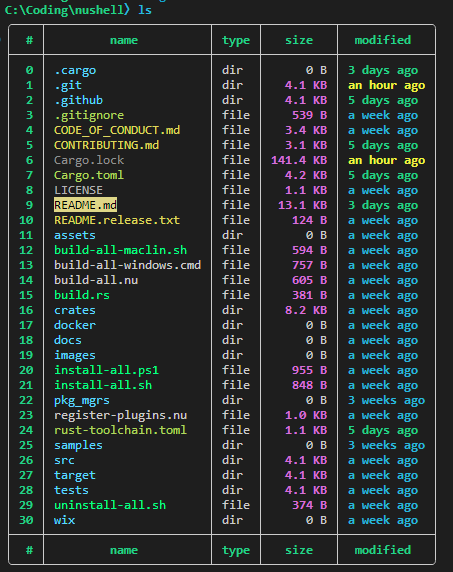
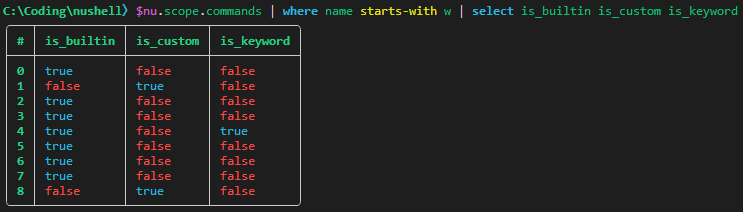
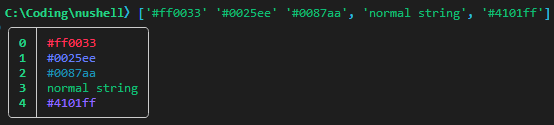
Slightly important notes:
* Some color_config names, namely "separator", "empty" and "hints", pipe
in `null` instead of a value.
* Currently, doing anything non-trivial inside a closure has an
understandably big perf hit. I currently do not actually recommend
something like `string: { if $in =~ '^#\w{6}$' { $in } else { 'white' }
}` for serious work, mainly because of the abundance of string-type data
in the world. Nevertheless, lesser-used types like "date" and "duration"
work well with this.
* I had to do some reorganisation in order to make it possible to call
`eval_block()` that late in table rendering. I invented a new struct
called "StyleComputer" which holds the engine_state and stack of the
initial `table` command (implicit or explicit).
* StyleComputer has a `compute()` method which takes a color_config name
and a nu value, and always returns the correct Style, so you don't have
to worry about A) the color_config value was set at all, B) whether it
was set to a closure or not, or C) which default style to use in those
cases.
* Currently, errors encountered during execution of the closures are
thrown in the garbage. Any other ideas are welcome. (Nonetheless, errors
result in a huge perf hit when they are encountered. I think what should
be done is to assume something terrible happened to the user's config
and invalidate the StyleComputer for that `table` run, thus causing
subsequent output to just be Style::default().)
* More thorough tests are forthcoming - ran into some difficulty using
`nu!` to take an alternative config, and for some reason `let-env config
=` statements don't seem to work inside `nu!` pipelines(???)
* The default config.nu has not been updated to make use of this yet. Do
tell if you think I should incorporate that into this.
# User-Facing Changes
See above.
# Tests + Formatting
Don't forget to add tests that cover your changes.
Make sure you've run and fixed any issues with these commands:
- `cargo fmt --all -- --check` to check standard code formatting (`cargo
fmt --all` applies these changes)
- `cargo clippy --workspace --features=extra -- -D warnings -D
clippy::unwrap_used -A clippy::needless_collect` to check that you're
using the standard code style
- `cargo test --workspace --features=extra` to check that all tests pass
# After Submitting
If your PR had any user-facing changes, update [the
documentation](https://github.com/nushell/nushell.github.io) after the
PR is merged, if necessary. This will help us keep the docs up to date.
# Description
While perusing Value.rs, I noticed the `Value::int()`, `Value::float()`,
`Value::boolean()` and `Value::string()` constructors, which seem
designed to make it easier to construct various Values, but which aren't
used often at all in the codebase. So, using a few find-replaces
regexes, I increased their usage. This reduces overall LOC because
structures like this:
```
Value::Int {
val: a,
span: head
}
```
are changed into
```
Value::int(a, head)
```
and are respected as such by the project's formatter.
There are little readability concerns because the second argument to all
of these is `span`, and it's almost always extremely obvious which is
the span at every callsite.
# User-Facing Changes
None.
# Tests + Formatting
Don't forget to add tests that cover your changes.
Make sure you've run and fixed any issues with these commands:
- `cargo fmt --all -- --check` to check standard code formatting (`cargo
fmt --all` applies these changes)
- `cargo clippy --workspace -- -D warnings -D clippy::unwrap_used -A
clippy::needless_collect` to check that you're using the standard code
style
- `cargo test --workspace` to check that all tests pass
# After Submitting
If your PR had any user-facing changes, update [the
documentation](https://github.com/nushell/nushell.github.io) after the
PR is merged, if necessary. This will help us keep the docs up to date.
# Description
* Various help messages were edited for clarity/grammar/etc.
* Some examples were made more interesting or relevant
# User-Facing Changes
See above.
# Tests + Formatting
Don't forget to add tests that cover your changes.
Make sure you've run and fixed any issues with these commands:
- `cargo fmt --all -- --check` to check standard code formatting (`cargo
fmt --all` applies these changes)
- `cargo clippy --workspace -- -D warnings -D clippy::unwrap_used -A
clippy::needless_collect` to check that you're using the standard code
style
- `cargo test --workspace` to check that all tests pass
# After Submitting
If your PR had any user-facing changes, update [the
documentation](https://github.com/nushell/nushell.github.io) after the
PR is merged, if necessary. This will help us keep the docs up to date.