<!--
if this PR closes one or more issues, you can automatically link the PR
with
them by using one of the [*linking
keywords*](https://docs.github.com/en/issues/tracking-your-work-with-issues/linking-a-pull-request-to-an-issue#linking-a-pull-request-to-an-issue-using-a-keyword),
e.g.
- this PR should close #xxxx
- fixes #xxxx
you can also mention related issues, PRs or discussions!
-->
# Description
<!--
Thank you for improving Nushell. Please, check our [contributing
guide](../CONTRIBUTING.md) and talk to the core team before making major
changes.
Description of your pull request goes here. **Provide examples and/or
screenshots** if your changes affect the user experience.
-->
This PR add date support when using the `open` command on a xlsx file,
and the using `from xlsx` on a xlsx file.
# User-Facing Changes
<!-- List of all changes that impact the user experience here. This
helps us keep track of breaking changes. -->
Currently dates in xlsx files are read as nulls, after this PR this
would be regular dates.
# Tests + Formatting
<!--
Don't forget to add tests that cover your changes.
Make sure you've run and fixed any issues with these commands:
- `cargo fmt --all -- --check` to check standard code formatting (`cargo
fmt --all` applies these changes)
- `cargo clippy --workspace -- -D warnings -D clippy::unwrap_used` to
check that you're using the standard code style
- `cargo test --workspace` to check that all tests pass (on Windows make
sure to [enable developer
mode](https://learn.microsoft.com/en-us/windows/apps/get-started/developer-mode-features-and-debugging))
- `cargo run -- -c "use std testing; testing run-tests --path
crates/nu-std"` to run the tests for the standard library
> **Note**
> from `nushell` you can also use the `toolkit` as follows
> ```bash
> use toolkit.nu # or use an `env_change` hook to activate it
automatically
> toolkit check pr
> ```
-->
# After Submitting
<!-- If your PR had any user-facing changes, update [the
documentation](https://github.com/nushell/nushell.github.io) after the
PR is merged, if necessary. This will help us keep the docs up to date.
-->
# Description
Adds the `--strict` flag for `from json` which will try to parse text
while following the exact JSON specification (e.g., no comments or
trailing commas allowed). Fixes issue #11548.
# Description
This PR addresses #11525 by adding `--partial-escape` which makes `to
xml` only escape `<>&` in text and `<>&"` in comments. This PR also
fixes issue where comment and PI content was escaped even though [it
should not be](https://stackoverflow.com/a/46637835)
# User-Facing Changes
Correct comments and PIs
`to xml --partial-escape` flag to emit less escaped characters
# Tests + Formatting
Added tests for specified issues
# Description
Fixes#11264
This PR adds checks in `to xml` to output error for malformed xml
entries:
* With columns that are not one of `tag`, `attributes` or `content`
* With no `tag` when entry is not a string
* With `tag` that is not a string
This PR also replaces `attrs` with `attributes` in example and
extra_usage of `to xml` (column was originally named attrs and renamed
to attributes, but this was missed in docs)
# User-Facing Changes
`to xml` will produce error for conditions described above instead of
silently returning nothing
# Tests + Formatting
Added tests for `to xml` to check handling of malformed xml entries
# Description
This PR follows our process of staying 2 releases behind rust. 1.74.0
was released today so we update to 1.72.1.
Reference https://releases.rs/
# User-Facing Changes
<!-- List of all changes that impact the user experience here. This
helps us keep track of breaking changes. -->
# Tests + Formatting
<!--
Don't forget to add tests that cover your changes.
Make sure you've run and fixed any issues with these commands:
- `cargo fmt --all -- --check` to check standard code formatting (`cargo
fmt --all` applies these changes)
- `cargo clippy --workspace -- -D warnings -D clippy::unwrap_used` to
check that you're using the standard code style
- `cargo test --workspace` to check that all tests pass (on Windows make
sure to [enable developer
mode](https://learn.microsoft.com/en-us/windows/apps/get-started/developer-mode-features-and-debugging))
- `cargo run -- -c "use std testing; testing run-tests --path
crates/nu-std"` to run the tests for the standard library
> **Note**
> from `nushell` you can also use the `toolkit` as follows
> ```bash
> use toolkit.nu # or use an `env_change` hook to activate it
automatically
> toolkit check pr
> ```
-->
# After Submitting
<!-- If your PR had any user-facing changes, update [the
documentation](https://github.com/nushell/nushell.github.io) after the
PR is merged, if necessary. This will help us keep the docs up to date.
-->
# Description
Pretty much all operations/commands in Nushell assume that the column
names/keys in a record and thus also in a table (which consists of a
list of records) are unique.
Access through a string-like cell path should refer to a single column
or key/value pair and our output through `table` will only show the last
mention of a repeated column name.
```nu
[[a a]; [1 2]]
╭─#─┬─a─╮
│ 0 │ 2 │
╰───┴───╯
```
While the record parsing already either errors with the
`ShellError::ColumnDefinedTwice` or silently overwrites the first
occurence with the second occurence, the table literal syntax `[[header
columns]; [val1 val2]]` currently still allowed the creation of tables
(and internally records with more than one entry with the same name.
This is not only confusing, but also breaks some assumptions around how
we can efficiently perform operations or in the past lead to outright
bugs (e.g. #8431 fixed by #8446).
This PR proposes to make this an error.
After this change another hole which allowed the construction of records
with non-unique column names will be plugged.
## Parts
- Fix `SE::ColumnDefinedTwice` error code
- Remove previous tests permitting duplicate columns
- Deny duplicate column in table literal eval
- Deny duplicate column in const eval
- Deny duplicate column in `from nuon`
# User-Facing Changes
`[[a a]; [1 2]]` will now return an error:
```
Error: nu:🐚:column_defined_twice
× Record field or table column used twice
╭─[entry #2:1:1]
1 │ [[a a]; [1 2]]
· ┬ ┬
· │ ╰── field redefined here
· ╰── field first defined here
╰────
```
this may under rare circumstances block code from evaluating.
Furthermore this makes some NUON files invalid if they previously
contained tables with repeated column names.
# Tests + Formatting
Added tests for each of the different evaluation paths that materialize
tables.
# Description
`from tsv` and `from csv` both support a `--flexible` flag. This flag
can be used to "allow the number of fields in records to be variable".
Previously, a record's invariant that `rec.cols.len() == rec.vals.len()`
could be broken during parsing. This can cause runtime errors as in
#10693. Other commands, like `select` were also affected.
The inconsistencies are somewhat hard to see, as most nushell code
assumes an equal number of columns and values.
# Before
### Fewer values than columns
```nushell
> let record = (echo "one,two\n1" | from csv --flexible | first)
# There are two columns
> $record | columns | to nuon
[one, two]
# But only one value
> $record | values | to nuon
[1]
# And printing the record doesn't show the second column!
> $record | to nuon
{one: 1}
```
### More values than columns
```nushell
> let record = (echo "one,two\n1,2,3" | from csv --flexible | first)
# There are two columns
> $record | columns | to nuon
[one, two]
# But three values
> $record | values | to nuon
[1, 2, 3]
# And printing the record doesn't show the third value!
> $record | to nuon
{one: 1, two: 2}
```
# After
### Fewer values than columns
```nushell
> let record = (echo "one,two\n1" | from csv --flexible | first)
# There are two columns
> $record | columns | to nuon
[one, two]
# And a matching number of values
> $record | values | to nuon
[1, null]
# And printing the record works as expected
> $record | to nuon
{one: 1, two: null}
```
### More values than columns
```nushell
> let record = (echo "one,two\n1,2,3" | from csv --flexible | first)
# There are two columns
> $record | columns | to nuon
[one, two]
# And a matching number of values
> $record | values | to nuon
[1, 2]
# And printing the record works as expected
> $record | to nuon
{one: 1, two: 2}
```
# User-Facing Changes
Using the `--flexible` flag with `from csv` and `from tsv` will not
result in corrupted record state.
# Tests + Formatting
<!--
Don't forget to add tests that cover your changes.
Make sure you've run and fixed any issues with these commands:
- `cargo fmt --all -- --check` to check standard code formatting (`cargo
fmt --all` applies these changes)
- `cargo clippy --workspace -- -D warnings -D clippy::unwrap_used` to
check that you're using the standard code style
- `cargo test --workspace` to check that all tests pass (on Windows make
sure to [enable developer
mode](https://learn.microsoft.com/en-us/windows/apps/get-started/developer-mode-features-and-debugging))
- `cargo run -- -c "use std testing; testing run-tests --path
crates/nu-std"` to run the tests for the standard library
> **Note**
> from `nushell` you can also use the `toolkit` as follows
> ```bash
> use toolkit.nu # or use an `env_change` hook to activate it
automatically
> toolkit check pr
> ```
-->
# After Submitting
<!-- If your PR had any user-facing changes, update [the
documentation](https://github.com/nushell/nushell.github.io) after the
PR is merged, if necessary. This will help us keep the docs up to date.
-->
# Description
This removes the old style "cd with abbreviations" that would attempt to
guess what directory you wanted to `cd` to. This would sometimes have
false positives, so we left it off by default in the config.
In the current main, we have much-improved path completions
(https://github.com/nushell/nushell/pull/10543) so you can now do `cd
a/b<tab>` and get a much better experience (because you can see the
directory you're about to cd to). This removes the need for the previous
abbreviation system.
# User-Facing Changes
This does remove the old abbreviation system. It will likely mean that
old config files that have settings for abbreviations will now get
errors.
update: here's an example of the error you'll see:

# Tests + Formatting
<!--
Don't forget to add tests that cover your changes.
Make sure you've run and fixed any issues with these commands:
- `cargo fmt --all -- --check` to check standard code formatting (`cargo
fmt --all` applies these changes)
- `cargo clippy --workspace -- -D warnings -D clippy::unwrap_used` to
check that you're using the standard code style
- `cargo test --workspace` to check that all tests pass (on Windows make
sure to [enable developer
mode](https://learn.microsoft.com/en-us/windows/apps/get-started/developer-mode-features-and-debugging))
- `cargo run -- -c "use std testing; testing run-tests --path
crates/nu-std"` to run the tests for the standard library
> **Note**
> from `nushell` you can also use the `toolkit` as follows
> ```bash
> use toolkit.nu # or use an `env_change` hook to activate it
automatically
> toolkit check pr
> ```
-->
# After Submitting
<!-- If your PR had any user-facing changes, update [the
documentation](https://github.com/nushell/nushell.github.io) after the
PR is merged, if necessary. This will help us keep the docs up to date.
-->
- this PR should close#10132
# Description
* added a flag to `from csv --ascii` that replaces the given `separator
with the unicode separator x1f https://www.codetable.net/hex/1f (aka
Information Separator One)
# User-Facing Changes
New flags are available for `from csv` ( `--ascii` or short `-a`)
# Tests + Formatting
There are no tests at the moment. Code has been formatted.
- `cargo test --workspace` (breaks with a non related test on my
machine)
# Description
The working directory doesn't have to be set for those tests (or would
be the default anyways). When appropriate also remove calls to the
`pipeline()` function. In most places kept the diff minimal and only
removed the superfluous part to not pollute the blame view. With simpler
tests also simplified things to make them more readable overall (this
included removal of the raw string literal).
Work for #8670
# Description
This PR tights input/output type-checking a bit more. There are a lot of
commands that don't have correct input/output types, so part of the
effort is updating them.
This PR now contains updates to commands that had wrong input/output
signatures. It doesn't add examples for these new signatures, but that
can be follow-up work.
# User-Facing Changes
BREAKING CHANGE BREAKING CHANGE
This work enforces many more checks on pipeline type correctness than
previous nushell versions. This strictness may uncover incompatibilities
in existing scripts or shortcomings in the type information for internal
commands.
# Tests + Formatting
<!--
Don't forget to add tests that cover your changes.
Make sure you've run and fixed any issues with these commands:
- `cargo fmt --all -- --check` to check standard code formatting (`cargo
fmt --all` applies these changes)
- `cargo clippy --workspace -- -D warnings -D clippy::unwrap_used -A
clippy::needless_collect -A clippy::result_large_err` to check that
you're using the standard code style
- `cargo test --workspace` to check that all tests pass
- `cargo run -- -c "use std testing; testing run-tests --path
crates/nu-std"` to run the tests for the standard library
> **Note**
> from `nushell` you can also use the `toolkit` as follows
> ```bash
> use toolkit.nu # or use an `env_change` hook to activate it
automatically
> toolkit check pr
> ```
-->
# After Submitting
<!-- If your PR had any user-facing changes, update [the
documentation](https://github.com/nushell/nushell.github.io) after the
PR is merged, if necessary. This will help us keep the docs up to date.
-->
requires
- https://github.com/nushell/nushell/pull/9455
# ⚙️ Description
in this PR i move the commands we've all agreed, in the core team, to
move out of the core Nushell to the `extra` feature.
> **Warning**
> in the first commits here, i've
> - moved the implementations to `nu-cmd-extra`
> - removed the declaration of all the commands below from `nu-command`
> - made sure the commands were not available anymore with `cargo run --
-n`
## the list of commands to move
with the current command table downloaded as `commands.csv`, i've run
```bash
let commands = (
open commands.csv
| where is_plugin == "FALSE" and category != "deprecated"
| select name category "approv. %"
| rename name category approval
| insert treated {|it| (
($it.approval == 100) or # all the core team agreed on them
($it.name | str starts-with "bits") or # see https://github.com/nushell/nushell/pull/9241
($it.name | str starts-with "dfr") # see https://github.com/nushell/nushell/pull/9327
)}
)
```
to preprocess them and then
```bash
$commands | where {|it| (not $it.treated) and ($it.approval == 0)}
```
to get all untreated commands with no approval, which gives
```
╭────┬───────────────┬─────────┬─────────────┬──────────╮
│ # │ name │ treated │ category │ approval │
├────┼───────────────┼─────────┼─────────────┼──────────┤
│ 0 │ fmt │ false │ conversions │ 0 │
│ 1 │ each while │ false │ filters │ 0 │
│ 2 │ roll │ false │ filters │ 0 │
│ 3 │ roll down │ false │ filters │ 0 │
│ 4 │ roll left │ false │ filters │ 0 │
│ 5 │ roll right │ false │ filters │ 0 │
│ 6 │ roll up │ false │ filters │ 0 │
│ 7 │ rotate │ false │ filters │ 0 │
│ 8 │ update cells │ false │ filters │ 0 │
│ 9 │ decode hex │ false │ formats │ 0 │
│ 10 │ encode hex │ false │ formats │ 0 │
│ 11 │ from url │ false │ formats │ 0 │
│ 12 │ to html │ false │ formats │ 0 │
│ 13 │ ansi gradient │ false │ platform │ 0 │
│ 14 │ ansi link │ false │ platform │ 0 │
│ 15 │ format │ false │ strings │ 0 │
╰────┴───────────────┴─────────┴─────────────┴──────────╯
```
# 🖌️ User-Facing Changes
```
$nothing
```
# 🧪 Tests + Formatting
- ⚫ `toolkit fmt`
- ⚫ `toolkit clippy`
- ⚫ `toolkit test`
- ⚫ `toolkit test stdlib`
# 📖 After Submitting
```
$nothing
```
# 🔍 For reviewers
```bash
$commands | where {|it| (not $it.treated) and ($it.approval == 0)} | each {|command|
try {
help $command.name | ignore
} catch {|e|
$"($command.name): ($e.msg)"
}
}
```
should give no output in `cargo run --features extra -- -n` and a table
with 16 lines in `cargo run -- -n`
(*third* try at posting this PR, #9104, like #9084, got polluted with
unrelated commits. I'm never going to pull from the github feature
branch again!)
# Description
<!--
Thank you for improving Nushell. Please, check our [contributing
guide](../CONTRIBUTING.md) and talk to the core team before making major
changes.
Description of your pull request goes here. **Provide examples and/or
screenshots** if your changes affect the user experience.
-->
Show parameter defaults in scope command signature, where they're
available for display by help.
per https://github.com/nushell/nushell/issues/8928.
I found unexpected ramifications in one completer (NuHelpCompleter) and
plugins, which both use the flag-formatting routine from builtin help.
For the moment I made the minimum necessary changes to get the mainline
scenario to pass tests and run. But we should circle back on what to do
with plugins and help completer..
# User-Facing Changes
<!-- List of all changes that impact the user experience here. This
helps us keep track of breaking changes. -->
1. New `parameter_default` column to `signatures` table in
`$nu.scope.commands`
It is populated with whatever parameters can be defaulted: currently
positional args and named flags.
2. Built in help (both `help <command>` and `<command> --help` will
display the defaults
3. Help completer will display defaults for flags, but not for
positionals.
Example:
A custom command with some default parameters:
```
〉cat ~/work/dflts.nu
# sample function to show defaults in help
export def main [
arg1: string # mandatory positional
arg2:string=abc # optional positional
--switch # no default here
--named:int # named flag, no default
--other:string=def # flag
--hard:record<foo:int bar:string, bas:bool> # default can be compound type
= {foo:22, bar:"other worlds", bas:false}
] { {arg1: $arg1,
arg2: $arg2,
switch: $switch,
named: $named,
other: $other,
hard: $hard, }
}
〉use ~/work/dflts.nu
〉$nu.scope.commands | where name == 'dflts' | get signatures.0.any | reject short_flag description custom_completion
╭───┬────────────────┬────────────────┬──────────────────────────────────────────┬─────────────┬───────────────────────────╮
│ # │ parameter_name │ parameter_type │ syntax_shape │ is_optional │ parameter_default │
├───┼────────────────┼────────────────┼──────────────────────────────────────────┼─────────────┼───────────────────────────┤
│ 0 │ │ input │ any │ false │ │
│ 1 │ arg1 │ positional │ string │ false │ │
│ 2 │ arg2 │ positional │ string │ true │ abc │
│ 3 │ switch │ switch │ │ true │ │
│ 4 │ named │ named │ int │ true │ │
│ 5 │ other │ named │ string │ true │ def │
│ 6 │ hard │ named │ record<foo: int, bar: string, bas: bool> │ true │ ╭───────┬───────────────╮ │
│ │ │ │ │ │ │ foo │ 22 │ │
│ │ │ │ │ │ │ bar │ other worlds │ │
│ │ │ │ │ │ │ bas │ false │ │
│ │ │ │ │ │ ╰───────┴───────────────╯ │
│ 7 │ │ output │ any │ false │ │
╰───┴────────────────┴────────────────┴──────────────────────────────────────────┴─────────────┴───────────────────────────╯
〉help dflts
sample function to show defaults in help
Usage:
> dflts {flags} <arg1> (arg2)
Flags:
--switch - switch -- no default here
--named <Int> - named flag, typed, but no default
--other <String> - flag with default (default: 'def')
--hard <Record([("foo", Int), ("bar", String), ("bas", Boolean)])> - default can be compound type (default: {foo: 22, bar: 'other worlds', bas: false})
-h, --help - Display the help message for this command
Parameters:
arg1 <string>: mandatory positional
arg2 <string>: optional positional (optional, default: 'abc')
```
Compared to (relevant bits of) help output previously:
```
Flags:
-h, --help - Display the help message for this command
-, --switch - no default here
-, --named <int> - named flag, no default
-, --other <string> - flag
-, --hard <record<foo: int, bar: string, bas: bool>> - default can be compound type
Signatures:
<any> | dflts <string> <string> -> <any>
Parameters:
arg1 <string>: mandatory positional
(optional) arg2 <string>: optional positional
```
# Tests + Formatting
<!--
Don't forget to add tests that cover your changes.
Make sure you've run and fixed any issues with these commands:
- `cargo fmt --all -- --check` to check standard code formatting (`cargo
fmt --all` applies these changes)
- `cargo clippy --workspace -- -D warnings -D clippy::unwrap_used -A
clippy::needless_collect -A clippy::result_large_err` to check that
you're using the standard code style
- `cargo test --workspace` to check that all tests pass
- `cargo run -- crates/nu-std/tests/run.nu` to run the tests for the
standard library
> **Note**
> from `nushell` you can also use the `toolkit` as follows
> ```bash
> use toolkit.nu # or use an `env_change` hook to activate it
automatically
> [x] toolkit check pr
> ```
-->
# After Submitting
<!-- If your PR had any user-facing changes, update [the
documentation](https://github.com/nushell/nushell.github.io) after the
PR is merged, if necessary. This will help us keep the docs up to date.
-->
# Description
The two tests `to_nuon_from_nuon` and `to_nuon_from_nuon_string` were
taking multiple seconds and have since been superseded by more explicit
unit tests. Compared to the time cost for devs and CI they seldomly
returned explicit problems. One failure only popped up after months, as
a sampled failure (https://github.com/nushell/nushell/pull/7564).
# User-Facing Changes
none
# Tests + Formatting
Fuzzing should move to a separate worker and be removed from the main
test suite.
See #8575 for experimentation around the impact on our test coverage.
Should close#7255.
# Description
**TL;DR**: this PR adds `--indent <int>`, `--tabs <int>` and `--raw` to
control a bit more the `string` output of `to nuon`, as done in `to
json` already, the goal being to promote the `NUON` format through easy
to read and formatted output `.nuon` files 😋
### outside of `crates/nu-command/src/formats/to/nuon.rs`
as the signature of `value_to_string` has changed, the single call to it
outside of its module definition has been changed to use default values
=> `value_to_string(&value, Span::unknown(), 0, &None)` in
`crates/nu-command/src/filters/uniq.rs`
### changes to `ToNuon` in `crates/nu-command/src/formats/to/nuon.rs`
- the signature now features `--raw`, `--indent <int>` and `--tabs
<int>`
- the structure of the `run` method is inspired from the one in `to
json`
- we get the values of the arguments
- we convert the input to a usable `Value`
- depending on whether the user raised `--raw`, `--indent` or `--tabs`,
we call the conversion to `string` with different values of the
indentation, starting at depth 0
- finally, we return `Ok` or a `ShellError::CantConvert` depending on
the conversion result
- some tool functions
- `get_true_indentation` gives the full indentation => `indent` repeated
`depth` times
- `get_true_separators` gives the line and field separators => a `("\n",
"")` when using some formatting or `("", " ")` when converting as pure
string on a single line
the meat of `nuon.rs` is now the `value_to_string` recursive function:
- takes the depth and the indent string
- adds correct newlines, space separators and indentation to the output
- calls itself with the same indent string but `depth + 1` to increase
the indentation by one level
- i used the `nl`, `idt`, `idt_po` (**i**n**d**en**t** **p**lus **o**ne)
and `idt_pt` (**i**n**d**en**t** **p**lus **t**wo) to make the
`format!`s easier to read
# User-Facing Changes
users can now
- control the amount and nature of NUON string output indentation with
- `--indent <number of " " per level>`
- `--tabs <number of "\t" per level>`
- use the previous behaviour of `to nuon` with the `--raw` option
- have new examples with `help to nuon`
> **Note**
> the priority order of the options is the following
> 1. `--raw`
> 2. `--tabs`
> 3. `--indent`
>
> the default is `--indent 2`
# Tests + Formatting
### new tests
- tests involving the string output of `to nuon`, i.e. tests not of the
form `... | to nuon | from nuon ...`, now use the `to nuon --raw`
command => this is the smallest change to have the tests pass, as the
new `to nuon --raw` is equivalent to the old `to nuon`
- in `crates/nu-command/src/formats/to/nuon.rs`, the previous example
has been replaced with three examples
- `[1 2 3] | to nuon` to show the default behaviour
- `[1 2 3] | to nuon --raw` to show the not-formatted output
- a more complex example with `{date: 2000-01-01, data: [1 [2 3] 4.56]}
| to nuon`
- the result values have been defined and the `examples` tests pass
### dev
- 🟢 `cargo fmt --all`
- 🟢 `cargo clippy --workspace -- -D warnings -D
clippy::unwrap_used -A clippy::needless_collect`
- 🟢 `cargo test --workspace` ~~passes but without
`to_nuon_errs_on_closure`~~ fixed in
0b4fad7eff
# After Submitting
the `to nuon` page would have to be regenerated at some point due to the
new tests
# Description
Resolves issue #8370
Adds the following flags to commands `from csv` and `from tsv`:
- `--flexible`: allow the number of fields in records to be variable
- `-c --comment`: a comment character to ignore lines starting with it
- `-q --quote`: a quote character to ignore separators in strings,
defaults to '\"'
- `-e --escape`: an escape character for strings containing the quote
character
Internally, the `Value` struct has an additional helper function
`as_char` which converts it to a single `char`
# User-Facing Changes
The single quoted string `'\t'` can no longer be used as a parameter for
the flag `--separator '\t'` as it is interpreted as a two-character
string. One needs to use from now on the flag with a double quoted
string like so: `-s "\t"` which correctly interprets the string as a
single `char`.
# Description
This fixes up some clippy warnings and removes some old names/info from
our unit tests
# User-Facing Changes
Internal changes only
# Tests + Formatting
Don't forget to add tests that cover your changes.
Make sure you've run and fixed any issues with these commands:
- `cargo fmt --all -- --check` to check standard code formatting (`cargo
fmt --all` applies these changes)
- `cargo clippy --workspace -- -D warnings -D clippy::unwrap_used -A
clippy::needless_collect` to check that you're using the standard code
style
- `cargo test --workspace` to check that all tests pass
> **Note**
> from `nushell` you can also use the `toolkit` as follows
> ```bash
> use toolkit.nu # or use an `env_change` hook to activate it
automatically
> toolkit check pr
> ```
# After Submitting
If your PR had any user-facing changes, update [the
documentation](https://github.com/nushell/nushell.github.io) after the
PR is merged, if necessary. This will help us keep the docs up to date.
# Description
Changes old `from xml` `to xml` data formats. See #7682 for reasoning
behind this change.
Output is now a series of records with `tag`, `attributes` and `content`
fields.
Old:
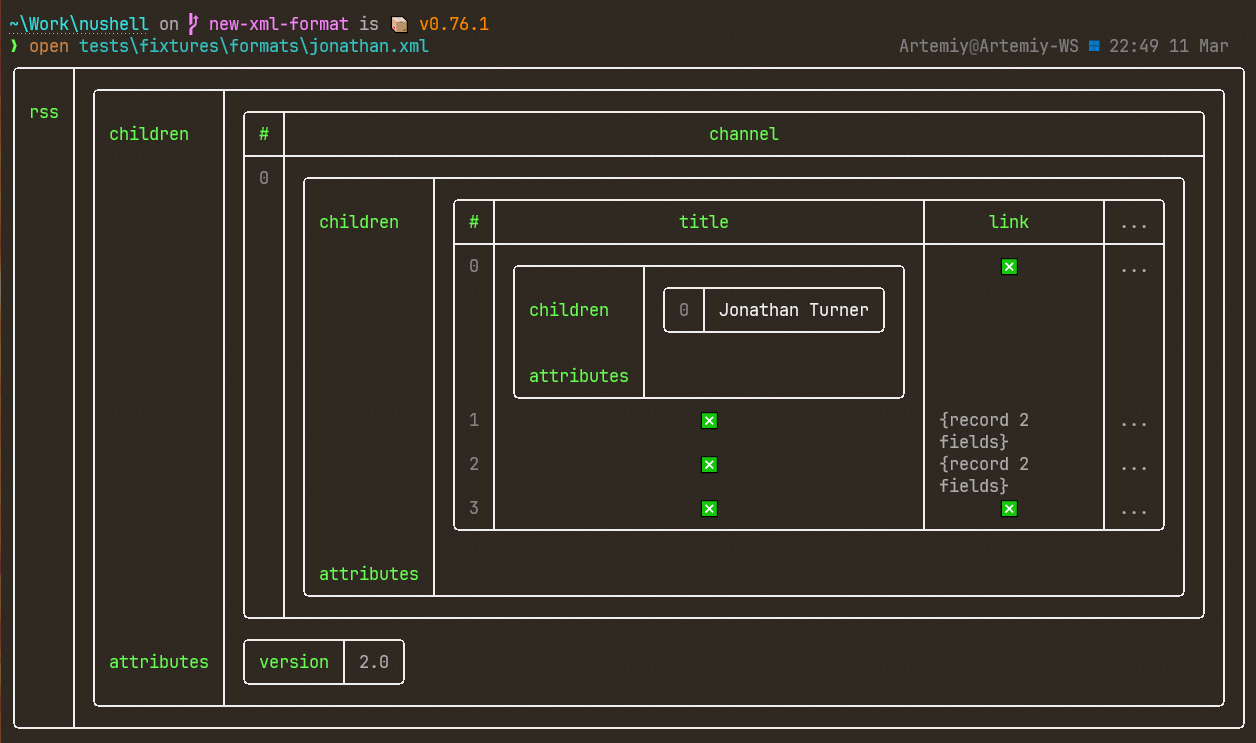
New:
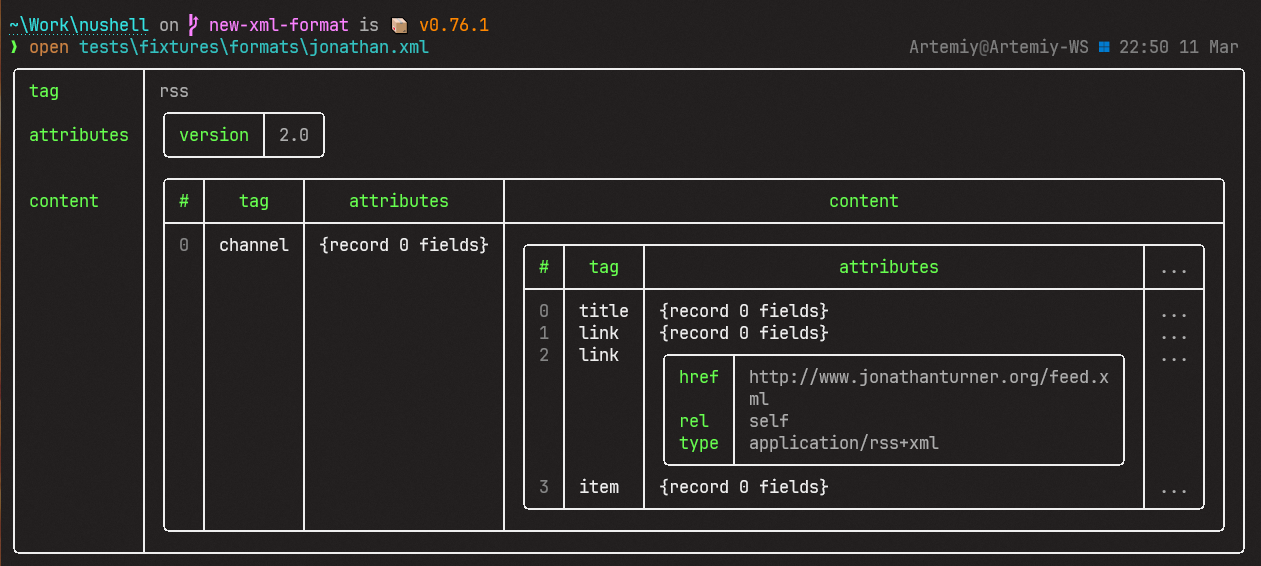
# User-Facing Changes
New output/input format, better error handling for `from xml` and `to
xml` commands.
# Tests + Formatting
Don't forget to add tests that cover your changes.
Make sure you've run and fixed any issues with these commands:
- `cargo fmt --all -- --check` to check standard code formatting (`cargo
fmt --all` applies these changes)
- `cargo clippy --workspace -- -D warnings -D clippy::unwrap_used -A
clippy::needless_collect` to check that you're using the standard code
style
- `cargo test --workspace` to check that all tests pass
# After Submitting
If your PR had any user-facing changes, update [the
documentation](https://github.com/nushell/nushell.github.io) after the
PR is merged, if necessary. This will help us keep the docs up to date.
Should close#8035.
> **Note**
> this is my first technical PR for `nushell`
> - i might very well miss things
> - i tried to be as complete as possible about the changes
> - please require further changes if i did something wrong, i'm open to
any remark 😌
# Description
this PR adds, when it is defined in the `examples` method of the
`Command` implementations, the output of the examples to the output of
the `help` command.
this PR
- only modifies `crates/nu-engine/src/documentation.rs` and the
`get_documentation` function
- defines a new `WD` constant to print a **W**hite **D**immed `...`
- a `match` statement at the end of the example loop to
- print a white dimmed `...` when the example is not set, i.e. set to
`None` in the `examples` method of the `Command` implementation of a
command
- pretty print the output of the associated example `Value` when it has
been defined
> **Warning**
> LIMITATIONS:
> - i use snippets from `crates/nu-protocol/src/pipeline_data.rs`
> - the table creation from `pub PipelineData::print`, i.e. the `let
decl_id = ...;` and `let table = ...;` in the change
> - the table item printing from `PipelineData::write_all_and_flush`,
i.e. the `for item in table { ... }`
>
> ADDRESSED:
> - ~~the formatting of the output is not perfect and has to be fully
left aligned with the first column for now~~ (fixed with
[`5abeefd558c34ba9bae15e2f183ff4625442921e`..`a62be1b5a2c730959da5dbc028bb91ffe5093f63`](5abeefd558c34ba9bae15e2f183ff4625442921e..a62be1b5a2c730959da5dbc028bb91ffe5093f63))
> - ~~i'm using `.unwrap()` on both the changes above, not sure how to
handle this for now~~ (fixed for now thanks to 49f1dc080)
> - ~~the tests and `clippy` checks do not pass for now, see below~~
(`clippy` now is happy with 49f1dc080 and the tests pass with
11666bc715)
# User-Facing Changes
the output of the `help <command>` command is now augmented with the
outputs of the examples, when they are defined.
- `with-env`
```bash
> help with-env
...
Examples:
Set the MYENV environment variable
> with-env [MYENV "my env value"] { $env.MYENV }
my env value
Set by primitive value list
> with-env [X Y W Z] { $env.X }
Y
Set by single row table
> with-env [[X W]; [Y Z]] { $env.W }
Z
Set by key-value record
> with-env {X: "Y", W: "Z"} { [$env.X $env.W] }
╭───┬───╮
│ 0 │ Y │
│ 1 │ Z │
╰───┴───╯
```
instead of the previous
```bash
> help with-env
...
Examples:
Set the MYENV environment variable
> with-env [MYENV "my env value"] { $env.MYENV }
Set by primitive value list
> with-env [X Y W Z] { $env.X }
Set by single row table
> with-env [[X W]; [Y Z]] { $env.W }
Set by key-value record
> with-env {X: "Y", W: "Z"} { [$env.X $env.W] }
```
- `merge`
```bash
> help merge
...
Examples:
Add an 'index' column to the input table
> [a b c] | wrap name | merge ( [1 2 3] | wrap index )
╭───┬──────╮
│ # │ name │
├───┼──────┤
│ 1 │ a │
│ 2 │ b │
│ 3 │ c │
╰───┴──────╯
Merge two records
> {a: 1, b: 2} | merge {c: 3}
╭───┬───╮
│ a │ 1 │
│ b │ 2 │
│ c │ 3 │
╰───┴───╯
Merge two tables, overwriting overlapping columns
> [{columnA: A0 columnB: B0}] | merge [{columnA: 'A0*'}]
╭───┬─────────┬─────────╮
│ # │ columnA │ columnB │
├───┼─────────┼─────────┤
│ 0 │ A0* │ B0 │
╰───┴─────────┴─────────╯
```
instead of the previous
```bash
> help merge
...
Examples:
Add an 'index' column to the input table
> [a b c] | wrap name | merge ( [1 2 3] | wrap index )
Merge two records
> {a: 1, b: 2} | merge {c: 3}
Merge two tables, overwriting overlapping columns
> [{columnA: A0 columnB: B0}] | merge [{columnA: 'A0*'}]
```
# Description
While working on #8210 I noticed that we did not explicitly check a
number of `Value` variants for proper serialization and deserialization.
- Test filesize in `to/from nuon`
- Test duration in `from/to nuon`
- Test datetime in `from/to nuon`
- Test graceful failure of closure in `to nuon`
# User-Facing Changes
(-)
# Tests + Formatting
All about them tests
# Description
The code to generate the nuon format supports writing range literals,
which obviates the need to expand the range as added in #8047
# User-Facing Changes
`to nuon` will still output ranges as literals
# Tests + Formatting
- Add test for `to nuon` range output
- Add `from nuon` test for range
# Description
Fixes#8002, which expands ranges `1..3` to expand to array-like when
saving and converting to json. Now,
```
> 1..3 | save foo.json
# foo.json
[
1,
2,
3
]
> 1..3 | to json
[
1,
2,
3
]
```
# User-Facing Changes
_(List of all changes that impact the user experience here. This helps
us keep track of breaking changes.)_
# Tests + Formatting
Don't forget to add tests that cover your changes.
Make sure you've run and fixed any issues with these commands:
- [X] `cargo fmt --all -- --check` to check standard code formatting
(`cargo fmt --all` applies these changes)
- [X] `cargo clippy --workspace -- -D warnings -D clippy::unwrap_used -A
clippy::needless_collect` to check that you're using the standard code
style
- [X] `cargo test --workspace` to check that all tests pass
# After Submitting
If your PR had any user-facing changes, update [the
documentation](https://github.com/nushell/nushell.github.io) after the
PR is merged, if necessary. This will help us keep the docs up to date.
# Description
From nushell 0.8 philosophy:
https://github.com/nushell/nushell.github.io/blob/main/contributor-book/philosophy_0_80.md#core-categories
> The following categories should be moved to plugins:
Uncommon format support
So this pr is trying to move following commands to plugin:
- [X] from eml
- [x] from ics
- [x] from ini
- [x] from vcf
And we can have a new plugin handles for these formatting, currently
it's implemented here:
https://github.com/WindSoilder/nu_plugin_format
The command usage should be the same to original command.
If it's ok, the plugin can support more formats like
[parquet](https://github.com/fdncred/nu_plugin_from_parquet), or [EDN
format](https://github.com/nushell/nushell/issues/6415), or something
else.
Just create a draft pr to show what's the blueprint looks like, and is
it a good direction to move forward?
# User-Facing Changes
_(List of all changes that impact the user experience here. This helps
us keep track of breaking changes.)_
# Tests + Formatting
Don't forget to add tests that cover your changes.
Make sure you've run and fixed any issues with these commands:
- `cargo fmt --all -- --check` to check standard code formatting (`cargo
fmt --all` applies these changes)
- `cargo clippy --workspace -- -D warnings -D clippy::unwrap_used -A
clippy::needless_collect` to check that you're using the standard code
style
- `cargo test --workspace` to check that all tests pass
# After Submitting
If your PR had any user-facing changes, update [the
documentation](https://github.com/nushell/nushell.github.io) after the
PR is merged, if necessary. This will help us keep the docs up to date.
# Description
Lint: `clippy::uninlined_format_args`
More readable in most situations.
(May be slightly confusing for modifier format strings
https://doc.rust-lang.org/std/fmt/index.html#formatting-parameters)
Alternative to #7865
# User-Facing Changes
None intended
# Tests + Formatting
(Ran `cargo +stable clippy --fix --workspace -- -A clippy::all -D
clippy::uninlined_format_args` to achieve this. Depends on Rust `1.67`)
# Description
Fixes#7800 .
`to csv` and `to tsv` no longer:
- accept anything but records and tables as input,
- accept lists that are not tables,
- accept tables and records with values that are not primitives (other
lists, tables and records).
# User-Facing Changes
Using `to csv` and `to tsv` on any of inputs mentioned above will result
in `cant_convert` error.
# Tests + Formatting
Don't forget to add tests that cover your changes.
Make sure you've run and fixed any issues with these commands:
- `cargo fmt --all -- --check` to check standard code formatting (`cargo
fmt --all` applies these changes)
- `cargo clippy --workspace -- -D warnings -D clippy::unwrap_used -A
clippy::needless_collect` to check that you're using the standard code
style
- `cargo test --workspace` to check that all tests pass
# After Submitting
If your PR had any user-facing changes, update [the
documentation](https://github.com/nushell/nushell.github.io) after the
PR is merged, if necessary. This will help us keep the docs up to date.
Co-authored-by: Stefan Holderbach <sholderbach@users.noreply.github.com>
# Description
Refactor command: "to url" in: "to url query". Changed usage sentence.
Closes: #7495
# User-Facing Changes
Now we get a query string from a record or table by using command: "to
url query".
```
> help to url query
Convert record or table into query string applying percent-encoding.
Usage:
> to url query
Flags:
-h, --help - Display the help message for this command
Signatures:
<record> | to url query -> <string>
<table> | to url query -> <string>
Examples:
Outputs a query string representing the contents of this record
> { mode:normal userid:31415 } | to url query
Outputs a query string representing the contents of this 1-row table
> [[foo bar]; ["1" "2"]] | to url query
Outputs a query string representing the contents of this record
> {a:"AT&T", b: "AT T"} | to url query
```
# Tests + Formatting
Added this test:
```
Example {
description: "Outputs a query string representing the contents of this record",
example: r#"{a:"AT&T", b: "AT T"} | to url query"#,
result: Some(Value::test_string("a=AT%26T&b=AT+T")),
},
```
to ensure percent-encoding.
# After Submitting
If PR is accepted I'll open another PR on documentation to notify
changes on
[this.](https://github.com/nushell/nushell.github.io/blob/main/book/commands/to_url.md)
Fix and Allow Number and Boolean type to be key in Yaml .
For example :
`"200 : " | from yaml` not allowed because of Number key type.
PR allow , we can use Boolean and Number for key.
For example :
`"true : false" | from yaml`
`"5050 : it is number" | from yaml`
Fixes#7222 .
# Description
Fixes#5996
Just found a relative easy way to fix the issue
# User-Facing Changes
```
❯ open $nu.plugin-path | from nuon
Error:
× error when loading nuon text
╭─[entry #36:1:1]
1 │ open $nu.plugin-path | from nuon
· ────┬────
· ╰── could not load nuon text
╰────
Error:
× Error when loading
❯ open $nu.config-path | from nuon
Error:
× error when loading nuon text
╭─[entry #37:1:1]
1 │ open $nu.config-path | from nuon
· ────┬────
· ╰── could not load nuon text
╰────
Error:
× error when loading
```
# Tests + Formatting
Don't forget to add tests that cover your changes.
Make sure you've run and fixed any issues with these commands:
- `cargo fmt --all -- --check` to check standard code formatting (`cargo
fmt --all` applies these changes)
- `cargo clippy --workspace -- -D warnings -D clippy::unwrap_used -A
clippy::needless_collect` to check that you're using the standard code
style
- `cargo test --workspace` to check that all tests pass
# After Submitting
If your PR had any user-facing changes, update [the
documentation](https://github.com/nushell/nushell.github.io) after the
PR is merged, if necessary. This will help us keep the docs up to date.
`proptest` caught a failing test condition for `&&` as a literal string. It requires a quotation to be parsed correctly by current `from nuon`
https://github.com/nushell/nushell/actions/runs/3753242377/jobs/6376308675
The change in the parser that now returns an error was introduced by https://github.com/nushell/nushell/pull/7241
This in theory doesn't have to be an error (it is a diagnostic for nushell code) but it is probably better safe than sorry to require quotation here.
- Add a test for `&&` in `to nuon` from proptest fail
- Fix `to nuon` generating invalid `&&` literal
- Add a test for `,` in `to nuon`/`from nuon` cycle
- Bonus: should already be properly quoted
# Description
add input_output_types() to benchmark, cd and config reset commands
It's an update to https://github.com/nushell/nushell/issues/7320
# Tests + Formatting
Don't forget to add tests that cover your changes.
Make sure you've run and fixed any issues with these commands:
- `cargo fmt --all -- --check` to check standard code formatting (`cargo
fmt --all` applies these changes)
- `cargo clippy --workspace -- -D warnings -D clippy::unwrap_used -A
clippy::needless_collect` to check that you're using the standard code
style
- `cargo test --workspace` to check that all tests pass
# After Submitting
If your PR had any user-facing changes, update [the
documentation](https://github.com/nushell/nushell.github.io) after the
PR is merged, if necessary. This will help us keep the docs up to date.
# Description
This makes the help messages cleaner for keyword-style arguments.
Before:
```
(optional) else_expression <Keyword([101, 108, 115, 101], Expression)>: expression or block to run if check fails
```
Now:
```
(optional) "else" + <expression>: expression or block to run if check fails
```
# User-Facing Changes
Changes how help is printed, so we use slightly different shape names
# Tests + Formatting
Don't forget to add tests that cover your changes.
Make sure you've run and fixed any issues with these commands:
- `cargo fmt --all -- --check` to check standard code formatting (`cargo
fmt --all` applies these changes)
- `cargo clippy --workspace -- -D warnings -D clippy::unwrap_used -A
clippy::needless_collect` to check that you're using the standard code
style
- `cargo test --workspace` to check that all tests pass
# After Submitting
If your PR had any user-facing changes, update [the
documentation](https://github.com/nushell/nushell.github.io) after the
PR is merged, if necessary. This will help us keep the docs up to date.
# Description
I noticed that some json values are not parsed at the top level, for
example: `null`, `true`, `false`. Although this is a valid json.
```
> "null" | from json
Error:
× Error while parsing JSON text
╭─[entry #12:1:1]
1 │ "null" | from json
· ────┬────
· ╰── error parsing JSON text
╰────
Error:
× Error while parsing JSON text
╭────
1 │ null
╰────
```
I tried to fix it and it seems to work fine.
# User-Facing Changes
It should give fewer errors.
# Tests + Formatting
Don't forget to add tests that cover your changes.
Make sure you've run and fixed any issues with these commands:
- `cargo fmt --all -- --check` to check standard code formatting (`cargo
fmt --all` applies these changes)
- `cargo clippy --workspace --features=extra -- -D warnings -D
clippy::unwrap_used -A clippy::needless_collect` to check that you're
using the standard code style
- `cargo test --workspace --features=extra` to check that all tests pass
# After Submitting
If your PR had any user-facing changes, update [the
documentation](https://github.com/nushell/nushell.github.io) after the
PR is merged, if necessary. This will help us keep the docs up to date.
Co-authored-by: sholderbach <sholderbach@users.noreply.github.com>
* remove unnecessary FlatShape
* add proptest
* remove files that belonged in another PR
* more tests, more chars
* add exception for parser error unrelated ot PR