# Description
This adds `match` and basic pattern matching.
An example:
```
match $x {
1..10 => { print "Value is between 1 and 10" }
{ foo: $bar } => { print $"Value has a 'foo' field with value ($bar)" }
[$a, $b] => { print $"Value is a list with two items: ($a) and ($b)" }
_ => { print "Value is none of the above" }
}
```
Like the recent changes to `if` to allow it to be used as an expression,
`match` can also be used as an expression. This allows you to assign the
result to a variable, eg) `let xyz = match ...`
I've also included a short-hand pattern for matching records, as I think
it might help when doing a lot of record patterns: `{$foo}` which is
equivalent to `{foo: $foo}`.
There are still missing components, so consider this the first step in
full pattern matching support. Currently missing:
* Patterns for strings
* Or-patterns (like the `|` in Rust)
* Patterns for tables (unclear how we want to match a table, so it'll
need some design)
* Patterns for binary values
* And much more
# User-Facing Changes
[see above]
# Tests + Formatting
Don't forget to add tests that cover your changes.
Make sure you've run and fixed any issues with these commands:
- `cargo fmt --all -- --check` to check standard code formatting (`cargo
fmt --all` applies these changes)
- `cargo clippy --workspace -- -D warnings -D clippy::unwrap_used -A
clippy::needless_collect` to check that you're using the standard code
style
- `cargo test --workspace` to check that all tests pass
> **Note**
> from `nushell` you can also use the `toolkit` as follows
> ```bash
> use toolkit.nu # or use an `env_change` hook to activate it
automatically
> toolkit check pr
> ```
# After Submitting
If your PR had any user-facing changes, update [the
documentation](https://github.com/nushell/nushell.github.io) after the
PR is merged, if necessary. This will help us keep the docs up to date.
# Description
## Symptom
Lines which are input into `from ssv --aligned-columns` are split
incorrectly of they contain utf-8 characters which have the length of
multiple bytes. Notice how the values of the `Bars` column bleeds into
the `Security` column in the following output (the big grey areas are
censored data ;) ):
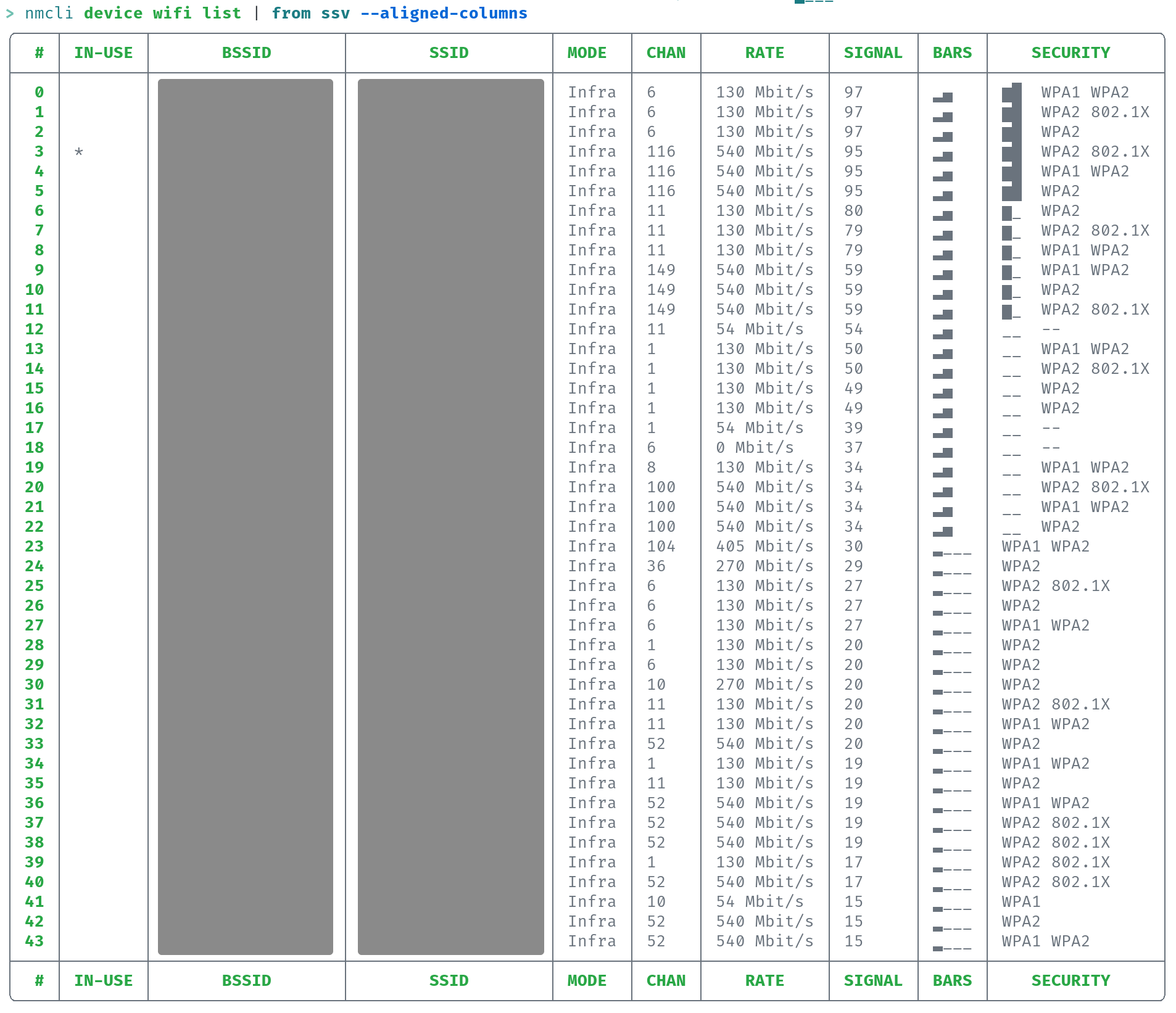
## Problem
The function behind `from ssv --aligned-columns` splits lines into
fields by byte index (which is default behavior of str.get(...) in Rust)
instead of character index. If the header row has a different length in
bytes than the remaining table rows, the split is executed incorrectly.
## Solution
The function behind `from ssv --aligned-columns1 now separates lines by
character index instead of byte index. This productes the following
(correct) output (the big grey areas are censored data ;) ):
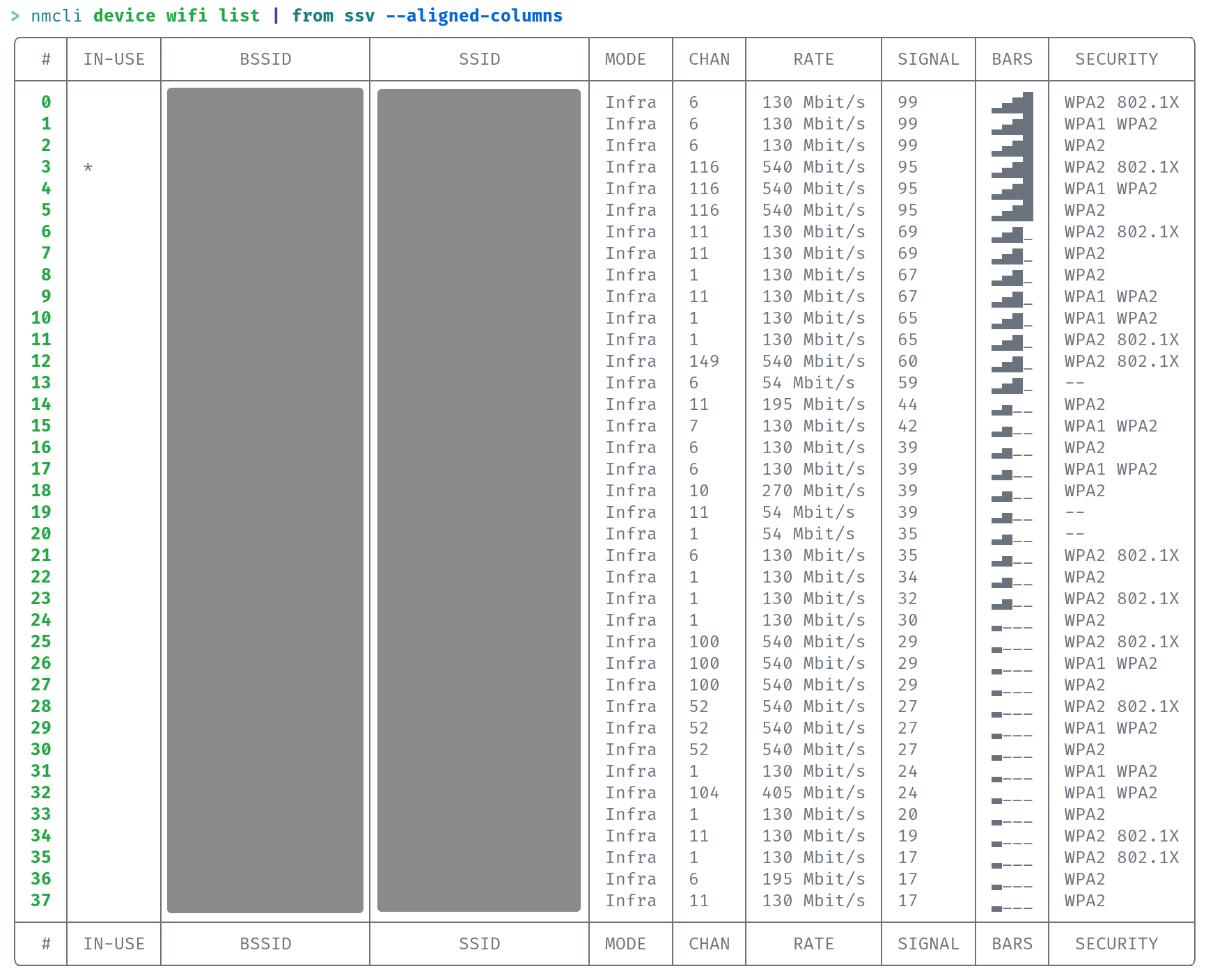
# Description
This is an experiment to see what switching the `let/let-env` family to
math expressions for initialisers would be like.
# User-Facing Changes
This would require any commands you call from `let x = <command here>`
(and similar family) to call the command in parentheses. `let x = (foo)`
to call `foo`.
# Tests + Formatting
Don't forget to add tests that cover your changes.
Make sure you've run and fixed any issues with these commands:
- `cargo fmt --all -- --check` to check standard code formatting (`cargo
fmt --all` applies these changes)
- `cargo clippy --workspace -- -D warnings -D clippy::unwrap_used -A
clippy::needless_collect` to check that you're using the standard code
style
- `cargo test --workspace` to check that all tests pass
> **Note**
> from `nushell` you can also use the `toolkit` as follows
> ```bash
> use toolkit.nu # or use an `env_change` hook to activate it
automatically
> toolkit check pr
> ```
# After Submitting
If your PR had any user-facing changes, update [the
documentation](https://github.com/nushell/nushell.github.io) after the
PR is merged, if necessary. This will help us keep the docs up to date.
Should close#7255.
# Description
**TL;DR**: this PR adds `--indent <int>`, `--tabs <int>` and `--raw` to
control a bit more the `string` output of `to nuon`, as done in `to
json` already, the goal being to promote the `NUON` format through easy
to read and formatted output `.nuon` files 😋
### outside of `crates/nu-command/src/formats/to/nuon.rs`
as the signature of `value_to_string` has changed, the single call to it
outside of its module definition has been changed to use default values
=> `value_to_string(&value, Span::unknown(), 0, &None)` in
`crates/nu-command/src/filters/uniq.rs`
### changes to `ToNuon` in `crates/nu-command/src/formats/to/nuon.rs`
- the signature now features `--raw`, `--indent <int>` and `--tabs
<int>`
- the structure of the `run` method is inspired from the one in `to
json`
- we get the values of the arguments
- we convert the input to a usable `Value`
- depending on whether the user raised `--raw`, `--indent` or `--tabs`,
we call the conversion to `string` with different values of the
indentation, starting at depth 0
- finally, we return `Ok` or a `ShellError::CantConvert` depending on
the conversion result
- some tool functions
- `get_true_indentation` gives the full indentation => `indent` repeated
`depth` times
- `get_true_separators` gives the line and field separators => a `("\n",
"")` when using some formatting or `("", " ")` when converting as pure
string on a single line
the meat of `nuon.rs` is now the `value_to_string` recursive function:
- takes the depth and the indent string
- adds correct newlines, space separators and indentation to the output
- calls itself with the same indent string but `depth + 1` to increase
the indentation by one level
- i used the `nl`, `idt`, `idt_po` (**i**n**d**en**t** **p**lus **o**ne)
and `idt_pt` (**i**n**d**en**t** **p**lus **t**wo) to make the
`format!`s easier to read
# User-Facing Changes
users can now
- control the amount and nature of NUON string output indentation with
- `--indent <number of " " per level>`
- `--tabs <number of "\t" per level>`
- use the previous behaviour of `to nuon` with the `--raw` option
- have new examples with `help to nuon`
> **Note**
> the priority order of the options is the following
> 1. `--raw`
> 2. `--tabs`
> 3. `--indent`
>
> the default is `--indent 2`
# Tests + Formatting
### new tests
- tests involving the string output of `to nuon`, i.e. tests not of the
form `... | to nuon | from nuon ...`, now use the `to nuon --raw`
command => this is the smallest change to have the tests pass, as the
new `to nuon --raw` is equivalent to the old `to nuon`
- in `crates/nu-command/src/formats/to/nuon.rs`, the previous example
has been replaced with three examples
- `[1 2 3] | to nuon` to show the default behaviour
- `[1 2 3] | to nuon --raw` to show the not-formatted output
- a more complex example with `{date: 2000-01-01, data: [1 [2 3] 4.56]}
| to nuon`
- the result values have been defined and the `examples` tests pass
### dev
- 🟢 `cargo fmt --all`
- 🟢 `cargo clippy --workspace -- -D warnings -D
clippy::unwrap_used -A clippy::needless_collect`
- 🟢 `cargo test --workspace` ~~passes but without
`to_nuon_errs_on_closure`~~ fixed in
0b4fad7eff
# After Submitting
the `to nuon` page would have to be regenerated at some point due to the
new tests
# Description
Add a `command_not_found` function to `$env.config.hooks`. If this
function outputs a string, then it's included in the `help`.
An example hook on *Arch Linux*, to find packages that contain the
binary, looks like:
```nushell
let-env config = {
# ...
hooks: {
command_not_found: {
|cmd_name| (
try {
let pkgs = (pkgfile --binaries --verbose $cmd_name)
(
$"(ansi $env.config.color_config.shape_external)($cmd_name)(ansi reset) " +
$"may be found in the following packages:\n($pkgs)"
)
} catch {
null
}
)
}
# ...
```
# User-Facing Changes
- Add a `command_not_found` function to `$env.config.hooks`.
# Tests + Formatting
Don't forget to add tests that cover your changes.
Make sure you've run and fixed any issues with these commands:
- `cargo fmt --all -- --check` to check standard code formatting (`cargo
fmt --all` applies these changes)
- `cargo clippy --workspace -- -D warnings -D clippy::unwrap_used -A
clippy::needless_collect` to check that you're using the standard code
style
- `cargo test --workspace` to check that all tests pass
# After Submitting
If your PR had any user-facing changes, update [the
documentation](https://github.com/nushell/nushell.github.io) after the
PR is merged, if necessary. This will help us keep the docs up to date.
# Description
This adds two different features to `open`:
* The ability to pass more than one file to `open`.
* Support for using globs in the filenames
`open` will create a list stream and stream the output if there is more
than one file opened
Examples:
```
open file1.csv file2.csv file3.csv
```
```
open *.nu | where $it =~ "echo"
```
# User-Facing Changes
Multi-file and glob support in `open`. Original `open` functionality
should continue as before.
# Tests + Formatting
Don't forget to add tests that cover your changes.
Make sure you've run and fixed any issues with these commands:
- `cargo fmt --all -- --check` to check standard code formatting (`cargo
fmt --all` applies these changes)
- `cargo clippy --workspace -- -D warnings -D clippy::unwrap_used -A
clippy::needless_collect` to check that you're using the standard code
style
- `cargo test --workspace` to check that all tests pass
> **Note**
> from `nushell` you can also use the `toolkit` as follows
> ```bash
> use toolkit.nu # or use an `env_change` hook to activate it
automatically
> toolkit check pr
> ```
# After Submitting
If your PR had any user-facing changes, update [the
documentation](https://github.com/nushell/nushell.github.io) after the
PR is merged, if necessary. This will help us keep the docs up to date.
Reverts nushell/nushell#8310
In anticipation that we may want to revert this PR. I'm starting the
process because of this issue.
This stopped working
```
let-env NU_LIB_DIRS = [
($nu.config-path | path dirname | path join 'scripts')
'C:\Users\username\source\repos\forks\nu_scripts'
($nu.config-path | path dirname)
]
```
You have to do this now instead.
```
const NU_LIB_DIRS = [
'C:\Users\username\AppData\Roaming\nushell\scripts'
'C:\Users\username\source\repos\forks\nu_scripts'
'C:\Users\username\AppData\Roaming\nushell'
]
```
In talking with @kubouch, he was saying that the `let-env` version
should keep working. Hopefully it's a small change.
# Description
As title, closes: #7921closes: #8273
# User-Facing Changes
when define a closure without pipe, nushell will raise error for now:
```
❯ let x = {ss ss}
Error: nu::parser::closure_missing_pipe
× Missing || inside closure
╭─[entry #2:1:1]
1 │ let x = {ss ss}
· ───┬───
· ╰── Parsing as a closure, but || is missing
╰────
help: Try add || to the beginning of closure
```
`any`, `each`, `all`, `where` command accepts closure, it forces user
input closure like `{||`, or parse error will returned.
```
❯ {major:2, minor:1, patch:4} | values | each { into string }
Error: nu::parser::closure_missing_pipe
× Missing || inside closure
╭─[entry #4:1:1]
1 │ {major:2, minor:1, patch:4} | values | each { into string }
· ───────┬───────
· ╰── Parsing as a closure, but || is missing
╰────
help: Try add || to the beginning of closure
```
`with-env`, `do`, `def`, `try` are special, they still remain the same,
although it says that it accepts a closure, but they don't need to be
written like `{||`, it's more likely a block but can capture variable
outside of scope:
```
❯ def test [input] { echo [0 1 2] | do { do { echo $input } } }; test aaa
aaa
```
Just realize that It's a big breaking change, we need to update config
and scripts...
# Tests + Formatting
Don't forget to add tests that cover your changes.
Make sure you've run and fixed any issues with these commands:
- `cargo fmt --all -- --check` to check standard code formatting (`cargo
fmt --all` applies these changes)
- `cargo clippy --workspace -- -D warnings -D clippy::unwrap_used -A
clippy::needless_collect` to check that you're using the standard code
style
- `cargo test --workspace` to check that all tests pass
# After Submitting
If your PR had any user-facing changes, update [the
documentation](https://github.com/nushell/nushell.github.io) after the
PR is merged, if necessary. This will help us keep the docs up to date.
# Description
Allow NU_LIBS_DIR and friends to be const they can be updated within the
same parse pass. This will allow us to remove having multiple config
files eventually.
Small implementation detail: I've changed `call.parser_info` to a
hashmap with string keys, so the information can have names rather than
indices, and we don't have to worry too much about the order in which we
put things into it.
Closes https://github.com/nushell/nushell/issues/8422
# User-Facing Changes
In a single file, users can now do stuff like
```
const NU_LIBS_DIR = ['/some/path/here']
source script.nu
```
and the source statement will use the value of NU_LIBS_DIR declared the
line before.
Currently, if there is no `NU_LIBS_DIR` const, then we fallback to using
the value of the `NU_LIBS_DIR` env-var, so there are no breaking changes
(unless someone named a const NU_LIBS_DIR for some reason).
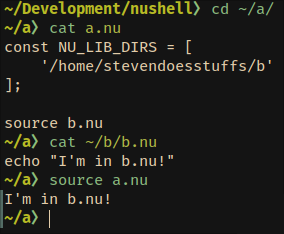
# Tests + Formatting
~~TODO: write tests~~ Done
# After Submitting
~~TODO: update docs~~ Will do when we update default_env.nu/merge
default_env.nu into default_config.nu.
# Description
When using `char`, I somehow missed the `--list` flag (even though it's
of course displayed in the help output). While it's maybe a bit
redundant to have a usage of the flag in the examples, I suspect that I
may not be alone in needing an extra nudge on getting that info 😄
# User-Facing Changes
Just an extra example in the `char` help output.
# Description
_(Thank you for improving Nushell. Please, check our [contributing
guide](../CONTRIBUTING.md) and talk to the core team before making major
changes.)_
_(Description of your pull request goes here. **Provide examples and/or
screenshots** if your changes affect the user experience.)_
# User-Facing Changes
_(List of all changes that impact the user experience here. This helps
us keep track of breaking changes.)_
# Tests + Formatting
Don't forget to add tests that cover your changes.
Make sure you've run and fixed any issues with these commands:
- `cargo fmt --all -- --check` to check standard code formatting (`cargo
fmt --all` applies these changes)
- `cargo clippy --workspace -- -D warnings -D clippy::unwrap_used -A
clippy::needless_collect` to check that you're using the standard code
style
- `cargo test --workspace` to check that all tests pass
> **Note**
> from `nushell` you can also use the `toolkit` as follows
> ```bash
> use toolkit.nu # or use an `env_change` hook to activate it
automatically
> toolkit check pr
> ```
# After Submitting
If your PR had any user-facing changes, update [the
documentation](https://github.com/nushell/nushell.github.io) after the
PR is merged, if necessary. This will help us keep the docs up to date.
This PR adds a command `join` for performing SQL-style joins on Nushell
tables:
```
〉join -h
Join two tables
Usage:
> join {flags} <right-table> <left-on> (right-on)
Flags:
-h, --help - Display the help message for this command
-i, --inner - Inner join (default)
-l, --left - Left-outer join
-r, --right - Right-outer join
-o, --outer - Outer join
Signatures:
<table> | join list<any>, <string>, <string?> -> <table>
Parameters:
right-table <list<any>>: The right table in the join
left-on <string>: Name of column in input (left) table to join on
(optional) right-on <string>: Name of column in right table to join on. Defaults to same column as left table.
Examples:
Join two tables
> [{a: 1 b: 2}] | join [{a: 1 c: 3}] a
╭───┬───┬───╮
│ a │ b │ c │
├───┼───┼───┤
│ 1 │ 2 │ 3 │
╰───┴───┴───╯
```
<table>
<tbody>
<tr>
<td><img width="400" alt="image"
src="https://user-images.githubusercontent.com/52205/224578744-eb9d133e-2510-4a3d-bd0a-d615f07a06b7.png"></td>
</tr>
</tbody>
</table>
# User-Facing Changes
Adds a new command `join`
# Tests + Formatting
```
cargo test -p nu-command commands::join
```
Don't forget to add tests that cover your changes.
- [x] `cargo fmt --all -- --check` to check standard code formatting
(`cargo fmt --all` applies these changes)
- [x] `cargo clippy --workspace -- -D warnings -D clippy::unwrap_used -A
clippy::needless_collect` to check that you're using the standard code
style
- [x] `cargo test --workspace` to check that all tests pass
# After Submitting
- [ ] If your PR had any user-facing changes, update [the
documentation](https://github.com/nushell/nushell.github.io) after the
PR is merged, if necessary. This will help us keep the docs up to date.
---------
Co-authored-by: Reilly Wood <reilly.wood@icloud.com>
# Description
Resolves issue #8370
Adds the following flags to commands `from csv` and `from tsv`:
- `--flexible`: allow the number of fields in records to be variable
- `-c --comment`: a comment character to ignore lines starting with it
- `-q --quote`: a quote character to ignore separators in strings,
defaults to '\"'
- `-e --escape`: an escape character for strings containing the quote
character
Internally, the `Value` struct has an additional helper function
`as_char` which converts it to a single `char`
# User-Facing Changes
The single quoted string `'\t'` can no longer be used as a parameter for
the flag `--separator '\t'` as it is interpreted as a two-character
string. One needs to use from now on the flag with a double quoted
string like so: `-s "\t"` which correctly interprets the string as a
single `char`.
# Description
This adds back support for parens around params, eg `def foo (x: int) {
... }`
# User-Facing Changes
returns to the original support before the recent parser refactor
# Tests + Formatting
Don't forget to add tests that cover your changes.
Make sure you've run and fixed any issues with these commands:
- `cargo fmt --all -- --check` to check standard code formatting (`cargo
fmt --all` applies these changes)
- `cargo clippy --workspace -- -D warnings -D clippy::unwrap_used -A
clippy::needless_collect` to check that you're using the standard code
style
- `cargo test --workspace` to check that all tests pass
> **Note**
> from `nushell` you can also use the `toolkit` as follows
> ```bash
> use toolkit.nu # or use an `env_change` hook to activate it
automatically
> toolkit check pr
> ```
# After Submitting
If your PR had any user-facing changes, update [the
documentation](https://github.com/nushell/nushell.github.io) after the
PR is merged, if necessary. This will help us keep the docs up to date.
https://github.com/nushell/nushell/pull/8379 removed the `-i` flag from
`get` and `select` because the new `?` functionality covers most of the
same use cases. However, https://github.com/nushell/nushell/issues/8480
made me realize that `-i` is still useful when dealing with cell paths
in variables.
This PR re-adds the `-i` flag to `get` and `select`. It works by just
marking every member in the cell path as optional, which will behave
_slightly_ differently than `-i` used to (previously it would suppress
any errors, even type errors) but IMO that's OK.
This reverts commit dec0a2517f.
It breaks programs like `fzf`
# Description
Fixes: #8472
Fixes: #8313Reopen: #7690
# User-Facing Changes
_(List of all changes that impact the user experience here. This helps
us keep track of breaking changes.)_
# Tests + Formatting
Don't forget to add tests that cover your changes.
Make sure you've run and fixed any issues with these commands:
- `cargo fmt --all -- --check` to check standard code formatting (`cargo
fmt --all` applies these changes)
- `cargo clippy --workspace -- -D warnings -D clippy::unwrap_used -A
clippy::needless_collect` to check that you're using the standard code
style
- `cargo test --workspace` to check that all tests pass
> **Note**
> from `nushell` you can also use the `toolkit` as follows
> ```bash
> use toolkit.nu # or use an `env_change` hook to activate it
automatically
> toolkit check pr
> ```
# After Submitting
If your PR had any user-facing changes, update [the
documentation](https://github.com/nushell/nushell.github.io) after the
PR is merged, if necessary. This will help us keep the docs up to date.
# Description
This PR adds a fix for reading tag values from YAML file.
A tag in YAML file is denoted by using the exclamation point ("!")
symbol.
For example - Key: !Value
Additional passing test has also been added supporting the bug fix -
- `test_convert_yaml_value_to_nu_value_for_tagged_values`
The fix passes all the below required tests suites locally -
>To check standard code formatting.
- `cargo fmt --all -- --check` (`cargo fmt --all` applies these changes)
>To check that you're using the standard code style.
- `cargo clippy --workspace -- -D warnings -D clippy::unwrap_used -A
clippy::needless_collect`
>To check that all tests pass
- `cargo test --workspace`
---------
Co-authored-by: Nitin Londhe <nitin.londhe@genmills.com>
Bumps [mockito](https://github.com/lipanski/mockito) from 0.32.5 to
1.0.0.
<details>
<summary>Release notes</summary>
<p><em>Sourced from <a
href="https://github.com/lipanski/mockito/releases">mockito's
releases</a>.</em></p>
<blockquote>
<h2>1.0.0</h2>
<p>🎈 7 years and 63 releases later, it's finally time for the
1.0 🎈</p>
<h2>Changes</h2>
<ul>
<li><strong>[Breaking]</strong> The legacy interface was removed in this
version</li>
<li><strong>[Breaking]</strong> <code>Mock::with_body_from_fn</code> was
renamed to <code>Mock::with_chunked_body</code> - the former is still
supported with a deprecation warning</li>
<li>Mocks are only cleared when the server is dropped, not when the mock
is dropped - this means you <strong>don't have to assign mocks to
variables any more</strong> (unless you want to call other methods on
them)</li>
<li>Introduced the <code>Mock::remove</code> and
<code>Mock::remove_async</code> methods to remove mocks on demand</li>
</ul>
<h2>Major changes since 0.31</h2>
<ul>
<li>Tests can now run in parallel</li>
<li>Support for HTTP2</li>
<li>An async interface for all actions (though the sync interface is
also available)</li>
<li>Mock multiple server/hosts at the same time</li>
</ul>
<p>For a list of all the changes please check the <a
href="https://github.com/lipanski/mockito/releases">release log</a>.</p>
<h2>Migrating to the new API</h2>
<p>Legacy API:</p>
<pre lang="rust"><code>let m1 = mockito::mock("GET",
"/hello").with_body("hello").create();
let m2 = mockito::mock("GET",
"/bye").with_body("bye").create();
<p>// Use one of these to configure your client
let host = mockito:server_address();
let url = mockito::server_url();
</code></pre></p>
<p>New API:</p>
<pre lang="rust"><code>let mut server = mockito::Server::new();
server.mock("GET",
"/hello").with_body("hello").create();
server.mock("GET",
"/bye").with_body("bye").create();
<p>// Use one of these to configure your client
let host = server.host_with_port();
let url = server.url();
</code></pre></p>
<blockquote>
<p>If you can't migrate to the new API in one go, consider using version
0.32.5, which supports both the legacy API as well as the new API.</p>
</blockquote>
<h2>Migrating to the async API</h2>
<p>In order to write async tests, you'll need to use the
<code>_async</code> methods:</p>
<!-- raw HTML omitted -->
</blockquote>
<p>... (truncated)</p>
</details>
<details>
<summary>Commits</summary>
<ul>
<li><a
href="9a07811955"><code>9a07811</code></a>
Bump to 1.0.0</li>
<li><a
href="000c435f0e"><code>000c435</code></a>
Merge pull request <a
href="https://redirect.github.com/lipanski/mockito/issues/165">#165</a>
from lipanski/one-zero</li>
<li><a
href="68c56290a1"><code>68c5629</code></a>
Remove mocks when the server is dropped, not when the mock is
dropped</li>
<li><a
href="ac9042d022"><code>ac9042d</code></a>
Add the Windows line-ending fix to the test runner</li>
<li><a
href="0ce9788e00"><code>0ce9788</code></a>
Disable color tests on Windows</li>
<li><a
href="ad2ebcbaab"><code>ad2ebcb</code></a>
Fine-tuning the Windows test runner</li>
<li><a
href="abb9e91d71"><code>abb9e91</code></a>
Run Windows tests on Github Actions</li>
<li><a
href="5a7c96eaec"><code>5a7c96e</code></a>
Rename Mock::with_body_from_fn to Mock::with_chunked_body</li>
<li><a
href="ed338faedf"><code>ed338fa</code></a>
Uncomment threads tests</li>
<li><a
href="6e2064de95"><code>6e2064d</code></a>
Drop legacy interface</li>
<li>Additional commits viewable in <a
href="https://github.com/lipanski/mockito/compare/0.32.5...1.0.0">compare
view</a></li>
</ul>
</details>
<br />
[](https://docs.github.com/en/github/managing-security-vulnerabilities/about-dependabot-security-updates#about-compatibility-scores)
Dependabot will resolve any conflicts with this PR as long as you don't
alter it yourself. You can also trigger a rebase manually by commenting
`@dependabot rebase`.
[//]: # (dependabot-automerge-start)
[//]: # (dependabot-automerge-end)
---
<details>
<summary>Dependabot commands and options</summary>
<br />
You can trigger Dependabot actions by commenting on this PR:
- `@dependabot rebase` will rebase this PR
- `@dependabot recreate` will recreate this PR, overwriting any edits
that have been made to it
- `@dependabot merge` will merge this PR after your CI passes on it
- `@dependabot squash and merge` will squash and merge this PR after
your CI passes on it
- `@dependabot cancel merge` will cancel a previously requested merge
and block automerging
- `@dependabot reopen` will reopen this PR if it is closed
- `@dependabot close` will close this PR and stop Dependabot recreating
it. You can achieve the same result by closing it manually
- `@dependabot ignore this major version` will close this PR and stop
Dependabot creating any more for this major version (unless you reopen
the PR or upgrade to it yourself)
- `@dependabot ignore this minor version` will close this PR and stop
Dependabot creating any more for this minor version (unless you reopen
the PR or upgrade to it yourself)
- `@dependabot ignore this dependency` will close this PR and stop
Dependabot creating any more for this dependency (unless you reopen the
PR or upgrade to it yourself)
</details>
Signed-off-by: dependabot[bot] <support@github.com>
Co-authored-by: dependabot[bot] <49699333+dependabot[bot]@users.noreply.github.com>
# Description
Fixes: #8402#8391
The cause of these issue if when we want to evaluate a expression with
`Value::Error`, nushell show error immediately. To fix the issue, we can
wrap the `Value::Error` into a `Value::Record`. So user can see the
message he want.
# User-Facing Changes
Before
```
❯ try { 1 / 0 } catch {|e| echo $"error is ($e)"}
Error: nu:🐚:division_by_zero
× Division by zero.
╭─[entry #2:1:1]
1 │ try { 1 / 0 } catch {|e| echo $"error is ($e)"}
· ┬
· ╰── division by zero
╰────
```
After
```
❯ try { 1 / 0 } catch {|e| echo $"error is ($e)"}
error is {msg: Division by zero., debug: DivisionByZero { span: Span { start: 43104, end: 43105 } }, raw: DivisionByZero { sp
an: Span { start: 43104, end: 43105 } }}
```
As we can see, error becomes a record with `msg`, `debug`, `raw`
columns.
1. msg column is a user friendly message.
2. debug column is more about `Value::Error` information as a string.
3. raw column is a `Value::Error` itself, if user want to re-raise the
error, just use `$e | get raw`
# Tests + Formatting
Don't forget to add tests that cover your changes.
Make sure you've run and fixed any issues with these commands:
- `cargo fmt --all -- --check` to check standard code formatting (`cargo
fmt --all` applies these changes)
- `cargo clippy --workspace -- -D warnings -D clippy::unwrap_used -A
clippy::needless_collect` to check that you're using the standard code
style
- `cargo test --workspace` to check that all tests pass
> **Note**
> from `nushell` you can also use the `toolkit` as follows
> ```bash
> use toolkit.nu # or use an `env_change` hook to activate it
automatically
> toolkit check pr
> ```
# After Submitting
If your PR had any user-facing changes, update [the
documentation](https://github.com/nushell/nushell.github.io) after the
PR is merged, if necessary. This will help us keep the docs up to date.
This is a follow up from https://github.com/nushell/nushell/pull/7540.
Please provide feedback if you have the time!
## Summary
This PR lets you use `?` to indicate that a member in a cell path is
optional and Nushell should return `null` if that member cannot be
accessed.
Unlike the previous PR, `?` is now a _postfix_ modifier for cell path
members. A cell path of `.foo?.bar` means that `foo` is optional and
`bar` is not.
`?` does _not_ suppress all errors; it is intended to help in situations
where data has "holes", i.e. the data types are correct but something is
missing. Type mismatches (like trying to do a string path access on a
date) will still fail.
### Record Examples
```bash
{ foo: 123 }.foo # returns 123
{ foo: 123 }.bar # errors
{ foo: 123 }.bar? # returns null
{ foo: 123 } | get bar # errors
{ foo: 123 } | get bar? # returns null
{ foo: 123 }.bar.baz # errors
{ foo: 123 }.bar?.baz # errors because `baz` is not present on the result from `bar?`
{ foo: 123 }.bar.baz? # errors
{ foo: 123 }.bar?.baz? # returns null
```
### List Examples
```
〉[{foo: 1} {foo: 2} {}].foo
Error: nu:🐚:column_not_found
× Cannot find column
╭─[entry #30:1:1]
1 │ [{foo: 1} {foo: 2} {}].foo
· ─┬ ─┬─
· │ ╰── cannot find column 'foo'
· ╰── value originates here
╰────
〉[{foo: 1} {foo: 2} {}].foo?
╭───┬───╮
│ 0 │ 1 │
│ 1 │ 2 │
│ 2 │ │
╰───┴───╯
〉[{foo: 1} {foo: 2} {}].foo?.2 | describe
nothing
〉[a b c].4? | describe
nothing
〉[{foo: 1} {foo: 2} {}] | where foo? == 1
╭───┬─────╮
│ # │ foo │
├───┼─────┤
│ 0 │ 1 │
╰───┴─────╯
```
# Breaking changes
1. Column names with `?` in them now need to be quoted.
2. The `-i`/`--ignore-errors` flag has been removed from `get` and
`select`
1. After this PR, most `get` error handling can be done with `?` and/or
`try`/`catch`.
4. Cell path accesses like this no longer work without a `?`:
```bash
〉[{a:1 b:2} {a:3}].b.0
2
```
We had some clever code that was able to recognize that since we only
want row `0`, it's OK if other rows are missing column `b`. I removed
that because it's tricky to maintain, and now that query needs to be
written like:
```bash
〉[{a:1 b:2} {a:3}].b?.0
2
```
I think the regression is acceptable for now. I plan to do more work in
the future to enable streaming of cell path accesses, and when that
happens I'll be able to make `.b.0` work again.
# Description
I found this when I was checking out my commits. It must have happened
during one of the random test failures that I've been getting quite
often recently.
# User-Facing Changes
None?
# Tests + Formatting
Don't forget to add tests that cover your changes.
Make sure you've run and fixed any issues with these commands:
- `cargo fmt --all -- --check` to check standard code formatting (`cargo
fmt --all` applies these changes)
- `cargo clippy --workspace -- -D warnings -D clippy::unwrap_used -A
clippy::needless_collect` to check that you're using the standard code
style
- `cargo test --workspace` to check that all tests pass
# After Submitting
If your PR had any user-facing changes, update [the
documentation](https://github.com/nushell/nushell.github.io) after the
PR is merged, if necessary. This will help us keep the docs up to date.
# Description
This fixes up some clippy warnings and removes some old names/info from
our unit tests
# User-Facing Changes
Internal changes only
# Tests + Formatting
Don't forget to add tests that cover your changes.
Make sure you've run and fixed any issues with these commands:
- `cargo fmt --all -- --check` to check standard code formatting (`cargo
fmt --all` applies these changes)
- `cargo clippy --workspace -- -D warnings -D clippy::unwrap_used -A
clippy::needless_collect` to check that you're using the standard code
style
- `cargo test --workspace` to check that all tests pass
> **Note**
> from `nushell` you can also use the `toolkit` as follows
> ```bash
> use toolkit.nu # or use an `env_change` hook to activate it
automatically
> toolkit check pr
> ```
# After Submitting
If your PR had any user-facing changes, update [the
documentation](https://github.com/nushell/nushell.github.io) after the
PR is merged, if necessary. This will help us keep the docs up to date.
Prior to this PR, `ls` would return `nothing` in an empty directory.
After this PR, it returns an empty `List`. This makes the behaviour of
`ls` more consistent and easier to reason about (IMO).
This was prompted by a user noticing that `ls | where size == 0KB and
type == file` breaks when run in an empty directory:
```
× Input type not supported.
╭─[entry #12:1:1]
1 │ ls | where size == 0KB and type == file
· ─┬ ──┬──
· │ ╰── only list, binary, raw data or range input data is supported
· ╰── input type: nothing
╰────
```
If people agree with this change, let's wait until after the 0.77
release so we have a bit more time to test it.
# Description
The correction made here concerns the issue #8431. Indeed, the algorithm
initially proposed to remove elements of a `vector` performed a loop
with `remove` and an incident therefore appeared when several values
were equal because the deletion was done outside the length of the
vector:
```rust
let mut found = false;
for (i, col) in cols.clone().iter().enumerate() {
if col == col_name {
cols.remove(i);
vals.remove(i);
found = true;
}
}
```
Then, `[[a, a]; [1, 2]] | reject a: ` gave `thread 'main' panicked at
'removal index (is 1) should be < len (is 1)',
crates/nu-protocol/src/value/mod.rs:1213:54`.
The proposed correction is therefore the implementation of the
`retain_mut` utility dedicated to this functionality.
```rust
let mut found = false;
let mut index = 0;
cols.retain_mut(|col| {
if col == col_name {
found = true;
vals.remove(index);
false
} else {
index += 1;
true
}
});
```
# Description
The "CREATE TABLE" statement in `into sqlite` does not add quotes to the
column names, reproduction steps are below:
```
/home/xxx〉[[name,y/n];[a,y]] | into sqlite test.db
Error:
× Failed to prepare SQLite statement
╭─[entry #1:1:1]
1 │ [[name,y/n];[a,y]] | into sqlite test.db
· ───┬───
· ╰── near "/": syntax error in CREATE TABLE IF NOT EXISTS main (name TEXT,y/n TEXT) at offset 44
╰────
```
# User-Facing Changes
None
---------
Co-authored-by: Reilly Wood <reilly.wood@icloud.com>
# Description
Prevents alias from aliasing itself. It allows a commonly requested
pattern similar to `alias ls = ls -l`.
One small issue is that the syntax highlighting is a bit off:
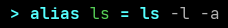
Fixes https://github.com/nushell/nushell/issues/8246
# User-Facing Changes
Shouldn't be a breaking change.
# Tests + Formatting
Don't forget to add tests that cover your changes.
Make sure you've run and fixed any issues with these commands:
- `cargo fmt --all -- --check` to check standard code formatting (`cargo
fmt --all` applies these changes)
- `cargo clippy --workspace -- -D warnings -D clippy::unwrap_used -A
clippy::needless_collect` to check that you're using the standard code
style
- `cargo test --workspace` to check that all tests pass
# After Submitting
If your PR had any user-facing changes, update [the
documentation](https://github.com/nushell/nushell.github.io) after the
PR is merged, if necessary. This will help us keep the docs up to date.
# Description
Our `ShellError` at the moment has a `std::mem::size_of<ShellError>` of
136 bytes (on AMD64). As a result `Value` directly storing the struct
also required 136 bytes (thanks to alignment requirements).
This change stores the `Value::Error` `ShellError` on the heap.
Pro:
- Value now needs just 80 bytes
- Should be 1 cacheline less (still at least 2 cachelines)
Con:
- More small heap allocations when dealing with `Value::Error`
- More heap fragmentation
- Potential for additional required memcopies
# Further code changes
Includes a small refactor of `try` due to a type mismatch in its large
match.
# User-Facing Changes
None for regular users.
Plugin authors may have to update their matches on `Value` if they use
`nu-protocol`
Needs benchmarking to see if there is a benefit in real world workloads.
**Update** small improvements in runtime for workloads with high volume
of values. Significant reduction in maximum resident set size, when many
values are held in memory.
# Tests + Formatting