<!--
if this PR closes one or more issues, you can automatically link the PR
with
them by using one of the [*linking
keywords*](https://docs.github.com/en/issues/tracking-your-work-with-issues/linking-a-pull-request-to-an-issue#linking-a-pull-request-to-an-issue-using-a-keyword),
e.g.
- this PR should close #xxxx
- fixes #xxxx
you can also mention related issues, PRs or discussions!
-->
# Description
<!--
Thank you for improving Nushell. Please, check our [contributing
guide](../CONTRIBUTING.md) and talk to the core team before making major
changes.
Description of your pull request goes here. **Provide examples and/or
screenshots** if your changes affect the user experience.
-->
In v0.101.0 we got `config nu --default` and `config nu --doc` which
return a default config. That default config is valid `.nu`, so it
should have the metadata for it. We defined our MIME types [here in the
docs](https://www.nushell.sh/lang-guide/chapters/mime_types.html), so I
added that.
# User-Facing Changes
<!-- List of all changes that impact the user experience here. This
helps us keep track of breaking changes. -->
Tools that read the metadata can now also detect that these two commands
are nushell scripts.
# Tests + Formatting
<!--
Don't forget to add tests that cover your changes.
Make sure you've run and fixed any issues with these commands:
- `cargo fmt --all -- --check` to check standard code formatting (`cargo
fmt --all` applies these changes)
- `cargo clippy --workspace -- -D warnings -D clippy::unwrap_used` to
check that you're using the standard code style
- `cargo test --workspace` to check that all tests pass (on Windows make
sure to [enable developer
mode](https://learn.microsoft.com/en-us/windows/apps/get-started/developer-mode-features-and-debugging))
- `cargo run -- -c "use toolkit.nu; toolkit test stdlib"` to run the
tests for the standard library
> **Note**
> from `nushell` you can also use the `toolkit` as follows
> ```bash
> use toolkit.nu # or use an `env_change` hook to activate it
automatically
> toolkit check pr
> ```
-->
- 🟢 `toolkit fmt`
- 🟢 `toolkit clippy`
- 🟢 `toolkit test`
- 🟢 `toolkit test stdlib`
# After Submitting
<!-- If your PR had any user-facing changes, update [the
documentation](https://github.com/nushell/nushell.github.io) after the
PR is merged, if necessary. This will help us keep the docs up to date.
-->
# Description
Because `and` and `or` are short-circuiting operations in Nushell, they
must be compiled to a sequence that avoids evaluating the RHS if the LHS
is already sufficient to determine the output - i.e., `false` for `and`
and `true` for `or`. I initially implemented this with `branch-if`
instructions, simply returning the RHS if it needed to be evaluated, and
returning the short-circuited boolean value if it did not.
Example for `$a and $b`:
```
0: load-variable %0, var 999 "$a"
1: branch-if %0, 3
2: jump 5
3: load-variable %0, var 1000 "$b" # label(0), from(1:)
4: jump 6
5: load-literal %0, bool(false) # label(1), from(2:)
6: span %0 # label(2), from(4:)
7: return %0
```
Unfortunately, this broke polars, because using `and`/`or` on custom
values is perfectly valid and they're allowed to define that behavior
differently, and the polars plugin uses this for boolean masks. But
without using the `binary-op` instruction, that custom behavior is never
invoked. Additionally, `branch-if` requires a boolean, and custom values
are not booleans. This changes the IR to the following, using the
`match` instruction to check for the specific short-circuit value
instead, and still invoking `binary-op` otherwise:
```
0: load-variable %0, var 125 "$a"
1: match (false), %0, 4
2: load-variable %1, var 124 "$b"
3: binary-op %0, Boolean(And), %1
4: span %0 # label(0), from(1:)
5: return %0
```
I've also renamed `Pattern::Value` to `Pattern::Expression` and added a
proper `Pattern::Value` variant that actually contains a `Value`
instead. I'm still hoping to remove `Pattern::Expression` eventually,
because it's kind of a hack - we don't actually evaluate the expression,
we just match it against a few cases specifically for pattern matching,
and it's one of the cases where AST leaks into IR and I want to remove
all of those cases, because AST should not leak into IR.
Fixes#14518
# User-Facing Changes
- `and` and `or` now support custom values again.
- the IR is actually a little bit cleaner, though it may be a bit
slower; `match` is more complex.
# Tests + Formatting
The existing tests pass, but I didn't add anything new. Unfortunately I
don't think there's anything built-in to trigger this, but maybe some
testcases could be added to polars to test it.
# Description
The `std::time::Instant` type panics in the WASM context. To prevent
this, I replaced all uses of `std::time::Instant` in WASM-relevant
crates with `web_time::Instant`. This ensures commands using `Instant`
work in WASM without issues. For non-WASM targets, `web-time` simply
reexports `std::time`, so this change doesn’t affect regular builds
([docs](https://docs.rs/web-time/latest/web_time/)).
To ensure future code doesn't reintroduce `std::time::Instant` in WASM
contexts, I added a `clippy wasm` command to the toolkit. This runs
`cargo clippy` with a `clippy.toml` configured to disallow
`std::time::Instant`. Since `web-time` aliases `std::time` by default,
the `clippy.toml` is stored in `clippy/wasm` and is only loaded when
targeting WASM. I also added a new CI job that tests this too.
# User-Facing Changes
None.
# Description
Fixes a potential panic in `ls`.
# User-Facing Changes
Entries in the same directory are sorted first based on whether or not
they errored. Errors will be listed first, potentially stopping the
pipeline short.
# Description
Fix the docs repo CI build error here:
https://github.com/nushell/nushell.github.io/actions/runs/12425087184/job/34691291790#step:5:18
The doc generated by `make_docs.nu` for `polars profile` command will
make the CI build fail due to the indention error of markdown front
matters. I used to fix it manually before, for the long run, it's better
to fix it from the source code.
# Description
@maxim-uvarov found some bugs in the new `config flatten` command. This
PR should take care of what's been identified so far.
# User-Facing Changes
<!-- List of all changes that impact the user experience here. This
helps us keep track of breaking changes. -->
# Tests + Formatting
<!--
Don't forget to add tests that cover your changes.
Make sure you've run and fixed any issues with these commands:
- `cargo fmt --all -- --check` to check standard code formatting (`cargo
fmt --all` applies these changes)
- `cargo clippy --workspace -- -D warnings -D clippy::unwrap_used` to
check that you're using the standard code style
- `cargo test --workspace` to check that all tests pass (on Windows make
sure to [enable developer
mode](https://learn.microsoft.com/en-us/windows/apps/get-started/developer-mode-features-and-debugging))
- `cargo run -- -c "use toolkit.nu; toolkit test stdlib"` to run the
tests for the standard library
> **Note**
> from `nushell` you can also use the `toolkit` as follows
> ```bash
> use toolkit.nu # or use an `env_change` hook to activate it
automatically
> toolkit check pr
> ```
-->
# After Submitting
<!-- If your PR had any user-facing changes, update [the
documentation](https://github.com/nushell/nushell.github.io) after the
PR is merged, if necessary. This will help us keep the docs up to date.
-->
<!--
if this PR closes one or more issues, you can automatically link the PR
with
them by using one of the [*linking
keywords*](https://docs.github.com/en/issues/tracking-your-work-with-issues/linking-a-pull-request-to-an-issue#linking-a-pull-request-to-an-issue-using-a-keyword),
e.g.
- this PR should close #xxxx
- fixes #xxxx
you can also mention related issues, PRs or discussions!
-->
# Description
<!--
Thank you for improving Nushell. Please, check our [contributing
guide](../CONTRIBUTING.md) and talk to the core team before making major
changes.
Description of your pull request goes here. **Provide examples and/or
screenshots** if your changes affect the user experience.
-->
I had issues with the following tests:
- `commands::network::http::delete::http_delete_timeout`
- `commands::network::http::get::http_get_timeout`
- `commands::network::http::options::http_options_timeout`
- `commands::network::http::patch::http_patch_timeout`
- `commands::network::http::post::http_post_timeout`
- `commands::network::http::put::http_put_timeout`
I checked what the actual issue was and my problem was that the tested
string `"did not properly respond after a period of time"` wasn't in the
actual error. This happened because my german Windows would return a
german error message which obviosly did not include that string. To fix
that I replaced the string check with the os error code that is also
part of the error message which should be language agnostic. (I hope.)
# User-Facing Changes
<!-- List of all changes that impact the user experience here. This
helps us keep track of breaking changes. -->
None.
# Tests + Formatting
<!--
Don't forget to add tests that cover your changes.
Make sure you've run and fixed any issues with these commands:
- `cargo fmt --all -- --check` to check standard code formatting (`cargo
fmt --all` applies these changes)
- `cargo clippy --workspace -- -D warnings -D clippy::unwrap_used` to
check that you're using the standard code style
- `cargo test --workspace` to check that all tests pass (on Windows make
sure to [enable developer
mode](https://learn.microsoft.com/en-us/windows/apps/get-started/developer-mode-features-and-debugging))
- `cargo run -- -c "use toolkit.nu; toolkit test stdlib"` to run the
tests for the standard library
> **Note**
> from `nushell` you can also use the `toolkit` as follows
> ```bash
> use toolkit.nu # or use an `env_change` hook to activate it
automatically
> toolkit check pr
> ```
-->
- 🟢 `toolkit fmt`
- 🟢 `toolkit clippy`
- 🟢 `toolkit test`
- 🟢 `toolkit test stdlib`
\o/
# After Submitting
<!-- If your PR had any user-facing changes, update [the
documentation](https://github.com/nushell/nushell.github.io) after the
PR is merged, if necessary. This will help us keep the docs up to date.
-->
This file is not made accessible to the user through any of our `config`
commands.
Thus I discussed with Douglas to delete it, to ensure it doesn't go out
of date (the version added with #14601 was not yet part of the bumping
script)
All the necessary information on how to setup a `login.nu` file is
provided in the website documentation
Stumbled over unnecessary `pub` `fn action` and `struct Arguments` when
reworking `into bits` in #14634
Stuff like this should be local until proven otherwise and then named
approrpiately.
# Description
This PR continues to tweak `config flatten` by looking up the closures
and block_ids and extracts the content into the produced record.
Example

# User-Facing Changes
<!-- List of all changes that impact the user experience here. This
helps us keep track of breaking changes. -->
# Tests + Formatting
<!--
Don't forget to add tests that cover your changes.
Make sure you've run and fixed any issues with these commands:
- `cargo fmt --all -- --check` to check standard code formatting (`cargo
fmt --all` applies these changes)
- `cargo clippy --workspace -- -D warnings -D clippy::unwrap_used` to
check that you're using the standard code style
- `cargo test --workspace` to check that all tests pass (on Windows make
sure to [enable developer
mode](https://learn.microsoft.com/en-us/windows/apps/get-started/developer-mode-features-and-debugging))
- `cargo run -- -c "use toolkit.nu; toolkit test stdlib"` to run the
tests for the standard library
> **Note**
> from `nushell` you can also use the `toolkit` as follows
> ```bash
> use toolkit.nu # or use an `env_change` hook to activate it
automatically
> toolkit check pr
> ```
-->
# After Submitting
<!-- If your PR had any user-facing changes, update [the
documentation](https://github.com/nushell/nushell.github.io) after the
PR is merged, if necessary. This will help us keep the docs up to date.
-->
# Description
#14019 deprecated the `split-by` command. This sets its doc-category to
"deprecated" so that it will display that way in the in-shell and online
help
# User-Facing Changes
`split-by` will now show as a deprecated command in Help. Will also be
reported using:
```nushell
help commands | where category == deprecated
```
# Tests + Formatting
- 🟢 `toolkit fmt`
- 🟢 `toolkit clippy`
- 🟢 `toolkit test`
- 🟢 `toolkit test stdlib`
# After Submitting
N/A
# Description
Adds `$env.config.color_config.shape_garbage` to the default config so
that it is populated out of the box.
Thanks to @PerchunPak for finding that it was missing.
# User-Facing Changes
I think this is useful on two levels, but it will be a change for a lot
of users:
1. Accessing it won't generate an error out-of-the-box
2. Garbage errors are highlighted in reverse-red in real-time in the
REPL. This means that, for example, typing just a `$` will start out as
an error - Once a valid variable (e.g., `$env`) is completed, then the
highlight will change to the parsed shape.
# Tests + Formatting
- 🟢 `toolkit fmt`
- 🟢 `toolkit clippy`
- 🟢 `toolkit test`
- 🟢 `toolkit test stdlib`
# After Submitting
N/A
# Description
There is an opportunity to give a bogus block id to view source. This
makes it more resilient and not panic when an invalid block id is passed
in.

# User-Facing Changes
<!-- List of all changes that impact the user experience here. This
helps us keep track of breaking changes. -->
# Tests + Formatting
<!--
Don't forget to add tests that cover your changes.
Make sure you've run and fixed any issues with these commands:
- `cargo fmt --all -- --check` to check standard code formatting (`cargo
fmt --all` applies these changes)
- `cargo clippy --workspace -- -D warnings -D clippy::unwrap_used` to
check that you're using the standard code style
- `cargo test --workspace` to check that all tests pass (on Windows make
sure to [enable developer
mode](https://learn.microsoft.com/en-us/windows/apps/get-started/developer-mode-features-and-debugging))
- `cargo run -- -c "use toolkit.nu; toolkit test stdlib"` to run the
tests for the standard library
> **Note**
> from `nushell` you can also use the `toolkit` as follows
> ```bash
> use toolkit.nu # or use an `env_change` hook to activate it
automatically
> toolkit check pr
> ```
-->
# After Submitting
<!-- If your PR had any user-facing changes, update [the
documentation](https://github.com/nushell/nushell.github.io) after the
PR is merged, if necessary. This will help us keep the docs up to date.
-->
# Description
This is supposed to be a Quality-of-Life command that just makes some
things easier when dealing with a nushell config. Really all it does is
show you the current config in a flattened state. That's it. I was
thinking this could be useful when comparing config settings between old
and new config files. There are still room for improvements. For
instance, closures are listed as an int. They can be updated with a
`view source <int>` pipeline but that could all be built in too.

The command works by getting the current configuration, serializing it
to json, then flattening that json. BTW, there's a new flatten_json.rs
in nu-utils. Theoretically all this mess could be done in a custom
command script, but it's proven to be exceedingly difficult based on the
work from discord.
Here's some more complex items to flatten.
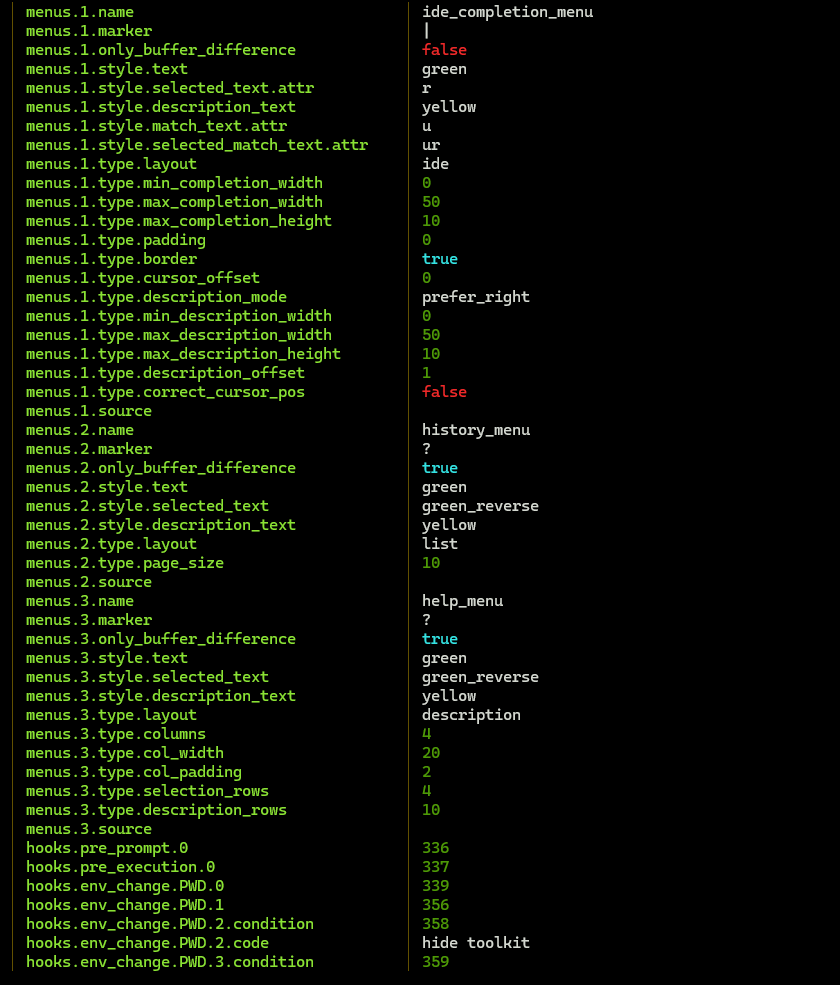
# User-Facing Changes
<!-- List of all changes that impact the user experience here. This
helps us keep track of breaking changes. -->
# Tests + Formatting
<!--
Don't forget to add tests that cover your changes.
Make sure you've run and fixed any issues with these commands:
- `cargo fmt --all -- --check` to check standard code formatting (`cargo
fmt --all` applies these changes)
- `cargo clippy --workspace -- -D warnings -D clippy::unwrap_used` to
check that you're using the standard code style
- `cargo test --workspace` to check that all tests pass (on Windows make
sure to [enable developer
mode](https://learn.microsoft.com/en-us/windows/apps/get-started/developer-mode-features-and-debugging))
- `cargo run -- -c "use toolkit.nu; toolkit test stdlib"` to run the
tests for the standard library
> **Note**
> from `nushell` you can also use the `toolkit` as follows
> ```bash
> use toolkit.nu # or use an `env_change` hook to activate it
automatically
> toolkit check pr
> ```
-->
# After Submitting
<!-- If your PR had any user-facing changes, update [the
documentation](https://github.com/nushell/nushell.github.io) after the
PR is merged, if necessary. This will help us keep the docs up to date.
-->
# Description
This PR is meant to add another nushell introspection/debug command,
`view blocks`. This command shows what is in the EngineState's memory
that is parsed and stored as blocks. Blocks may continue to grow as you
use the repl.

# User-Facing Changes
<!-- List of all changes that impact the user experience here. This
helps us keep track of breaking changes. -->
# Tests + Formatting
<!--
Don't forget to add tests that cover your changes.
Make sure you've run and fixed any issues with these commands:
- `cargo fmt --all -- --check` to check standard code formatting (`cargo
fmt --all` applies these changes)
- `cargo clippy --workspace -- -D warnings -D clippy::unwrap_used` to
check that you're using the standard code style
- `cargo test --workspace` to check that all tests pass (on Windows make
sure to [enable developer
mode](https://learn.microsoft.com/en-us/windows/apps/get-started/developer-mode-features-and-debugging))
- `cargo run -- -c "use toolkit.nu; toolkit test stdlib"` to run the
tests for the standard library
> **Note**
> from `nushell` you can also use the `toolkit` as follows
> ```bash
> use toolkit.nu # or use an `env_change` hook to activate it
automatically
> toolkit check pr
> ```
-->
# After Submitting
<!-- If your PR had any user-facing changes, update [the
documentation](https://github.com/nushell/nushell.github.io) after the
PR is merged, if necessary. This will help us keep the docs up to date.
-->
# Description
This PR adds the `merge deep` command. This allows you to merge nested
records and tables/lists within records together, instead of overwriting
them. The code for `merge` was reworked to support more general merging
of values, so `merge` and `merge deep` use the same underlying code.
`merge deep` mostly works like `merge`, except it recurses into inner
records which exist in both the input and argument rather than just
overwriting. For lists and by extension tables, `merge deep` has a
couple different strategies for merging inner lists, which can be
selected with the `--strategy` flag. These are:
- `table`: Merges tables element-wise, similarly to the merge command.
Non-table lists are not merged.
- `overwrite`: Lists and tables are overwritten with their corresponding
value from the argument, similarly to scalars.
- `append`: Lists and tables in the input are appended with the
corresponding list from the argument.
- `prepend`: Lists and tables in the input are prepended with the
corresponding list from the argument.
This can also be used with the new config changes to write a monolithic
record of _only_ the config values you want to change:
```nushell
# in config file:
const overrides = {
history: {
file_format: "sqlite",
isolation: true
}
}
# use append strategy for lists, e.g., menus keybindings
$env.config = $env.config | merge deep --strategy=append $overrides
# later, in REPL:
$env.config.history
# => ╭───────────────┬────────╮
# => │ max_size │ 100000 │
# => │ sync_on_enter │ true │
# => │ file_format │ sqlite │
# => │ isolation │ true │
# => ╰───────────────┴────────╯
```
<details>
<summary>Performance details</summary>
For those interested, there was less than one standard deviation of
difference in startup time when setting each config item individually
versus using <code>merge deep</code>, so you can use <code>merge
deep</code> in your config at no measurable performance cost. Here's my
results:
My normal config (in 0.101 style, with each `$env.config.[...]` value
updated individually)
```nushell
bench --pretty { ./nu -l -c '' }
# => 45ms 976µs 983ns +/- 455µs 955ns
```
Equivalent config with a single `overrides` record and `merge deep -s
append`:
```nushell
bench --pretty { ./nu -l -c '' }
# => 45ms 587µs 428ns +/- 702µs 944ns
```
</details>
Huge thanks to @Bahex for designing the strategies API and helping
finish up this PR while I was sick ❤️
Related: #12148
# User-Facing Changes
Adds the `merge deep` command to recursively merge records. For example:
```nushell
{a: {foo: 123 bar: "overwrite me"}, b: [1, 2, 3]} | merge deep {a: {bar: 456, baz: 789}, b: [4, 5, 6]}
# => ╭───┬───────────────╮
# => │ │ ╭─────┬─────╮ │
# => │ a │ │ foo │ 123 │ │
# => │ │ │ bar │ 456 │ │
# => │ │ │ baz │ 789 │ │
# => │ │ ╰─────┴─────╯ │
# => │ │ ╭───┬───╮ │
# => │ b │ │ 0 │ 4 │ │
# => │ │ │ 1 │ 5 │ │
# => │ │ │ 2 │ 6 │ │
# => │ │ ╰───┴───╯ │
# => ╰───┴───────────────╯
```
`merge deep` also has different strategies for merging inner lists and
tables. For example, you can use the `append` strategy to _merge_ the
inner `b` list instead of overwriting it.
```nushell
{a: {foo: 123 bar: "overwrite me"}, b: [1, 2, 3]} | merge deep --strategy=append {a: {bar: 456, baz: 789}, b: [4, 5, 6]}
# => ╭───┬───────────────╮
# => │ │ ╭─────┬─────╮ │
# => │ a │ │ foo │ 123 │ │
# => │ │ │ bar │ 456 │ │
# => │ │ │ baz │ 789 │ │
# => │ │ ╰─────┴─────╯ │
# => │ │ ╭───┬───╮ │
# => │ b │ │ 0 │ 1 │ │
# => │ │ │ 1 │ 2 │ │
# => │ │ │ 2 │ 3 │ │
# => │ │ │ 3 │ 4 │ │
# => │ │ │ 4 │ 5 │ │
# => │ │ │ 5 │ 6 │ │
# => │ │ ╰───┴───╯ │
# => ╰───┴───────────────╯
```
**Note to release notes writers**: Please credit @Bahex for this PR as
well 😄
# Tests + Formatting
<!--
Don't forget to add tests that cover your changes.
Make sure you've run and fixed any issues with these commands:
- `cargo fmt --all -- --check` to check standard code formatting (`cargo
fmt --all` applies these changes)
- `cargo clippy --workspace -- -D warnings -D clippy::unwrap_used` to
check that you're using the standard code style
- `cargo test --workspace` to check that all tests pass (on Windows make
sure to [enable developer
mode](https://learn.microsoft.com/en-us/windows/apps/get-started/developer-mode-features-and-debugging))
- `cargo run -- -c "use toolkit.nu; toolkit test stdlib"` to run the
tests for the standard library
> **Note**
> from `nushell` you can also use the `toolkit` as follows
> ```bash
> use toolkit.nu # or use an `env_change` hook to activate it
automatically
> toolkit check pr
> ```
-->
Added tests for deep merge
- 🟢 `toolkit fmt`
- 🟢 `toolkit clippy`
- 🟢 `toolkit test`
- 🟢 `toolkit test stdlib`
# After Submitting
<!-- If your PR had any user-facing changes, update [the
documentation](https://github.com/nushell/nushell.github.io) after the
PR is merged, if necessary. This will help us keep the docs up to date.
-->
N/A
---------
Co-authored-by: Bahex <bahey1999@gmail.com>
# Description
With great thanks to @fdncred and especially @PerchunPak (see #14601)
for finding and fixing a number of issues that I pulled in here due to
the filename changes and upcoming freeze.
This PR primarily fixes a poor wording choice in the new filenames and
`config` command options. The fact that these were called
`sample_config.nu` (etc.) and accessed via `config --sample` created a
great deal of confusion. These were never intended to be used as-is as
config files, but rather as in-shell documentation.
As such, I've renamed them:
* `sample_config.nu` becomes `doc_config.nu`
* `sample_env.nu` becomes `doc_env.nu`
* `config nu --sample` becomes `config nu --doc`
* `config env --sample` because `config env --doc`
Also the following:
* Updates `doc_config.nu` with a few additional comment-fixes on top of
@PerchunPak's changes.
* Adds version numbers to all files - Will need to update the version
script to add some files after this PR.
* Additional doc on plugin and plugin_gc configuration which I had
failed to previously completely update from the older wording
* Updated the comments in the `scaffold_*.nu` files to point people to
`help config`/`help nu` so that, if things change in the future, it will
become more difficult for the comments to be outdated.
*
# User-Facing Changes
Mostly doc.
`config nu` and `config env` changes update new behavior previously
added in 0.100.1
# Tests + Formatting
- 🟢 `toolkit fmt`
- 🟢 `toolkit clippy`
- 🟢 `toolkit test`
- 🟢 `toolkit test stdlib`
# After Submitting
* Update configuration chapter of doc
* Update the blog entry on migrating config
* Update `bump-version.nu`
# Description
This PR allows the `view source` command to view source based on an int
value. I wrote this specifically to be able to see closures where the
text is hidden. For example:

And then you can use those `<Closure #>` with the `view source` command
like this.

# User-Facing Changes
<!-- List of all changes that impact the user experience here. This
helps us keep track of breaking changes. -->
# Tests + Formatting
<!--
Don't forget to add tests that cover your changes.
Make sure you've run and fixed any issues with these commands:
- `cargo fmt --all -- --check` to check standard code formatting (`cargo
fmt --all` applies these changes)
- `cargo clippy --workspace -- -D warnings -D clippy::unwrap_used` to
check that you're using the standard code style
- `cargo test --workspace` to check that all tests pass (on Windows make
sure to [enable developer
mode](https://learn.microsoft.com/en-us/windows/apps/get-started/developer-mode-features-and-debugging))
- `cargo run -- -c "use toolkit.nu; toolkit test stdlib"` to run the
tests for the standard library
> **Note**
> from `nushell` you can also use the `toolkit` as follows
> ```bash
> use toolkit.nu # or use an `env_change` hook to activate it
automatically
> toolkit check pr
> ```
-->
# After Submitting
<!-- If your PR had any user-facing changes, update [the
documentation](https://github.com/nushell/nushell.github.io) after the
PR is merged, if necessary. This will help us keep the docs up to date.
-->
- fixes#14572
# Description
This allowed columns to be coalesced on full joins with `polars join`,
providing functionality simlar to the old `--outer` join behavior.
# User-Facing Changes
- Provides a new flag `--coalesce-columns` on the `polars join` command
# Description
Add tests for `path self`.
I wasn't very familiar with the code base, especially the testing
utilities, when I first implemented `path self`. It's been on my mind to
add tests for it since then.
# Description
Fixes#14600 by adding a default value for missing keys in
`default_config.nu`:
* `$env.config.color_config.glob`
* `$env.config.color_config.closure`
# User-Facing Changes
Will no longer error when accessing these keys.
# Tests + Formatting
- 🟢 `toolkit fmt`
- 🟢 `toolkit clippy`
- 🟢 `toolkit test`
- 🟢 `toolkit test stdlib`
# After Submitting
N/A
# Description
`from ...` conversions pass along all metadata except `content_type`,
which they set to `None`.
## Rationale
`open`ing a file results in no `content_type` metadata if it can be
parsed into a nu data structure, and using `open --raw` results in
`content_type` metadata.
`from ...` commands should preserve metadata ***except*** for
`content_type`, as after parsing it's no longer that `content_type` and
just structured nu data.
These commands should return identical data *and* identical metadata
```nushell
open foo.csv
```
```nushell
open foo.csv --raw | from csv
```
# User-Facing Changes
N/A
# Tests + Formatting
- 🟢 toolkit fmt
- 🟢 toolkit clippy
- 🟢 toolkit test
- 🟢 toolkit test stdlib
# After Submitting
N/A
# Description
With `NU_LIB_DIRS`, `NU_PLUGIN_DIRS`, and `ENV_CONVERSIONS` now moved
out of `default_env.nu`, we're down to just a few left. This moves all
non-closure `PROMPT` variables out as well (and into Rust `main()`. It
also:
* Implements #14565 and sets the default
`TRANSIENT_PROMPT_COMMAND_RIGHT` and `TRANSIENT_MULTILINE_INDICATOR` to
an empty string so that they are removed for easier copying from the
terminal.
* Reverses portions of #14249 where I was overzealous in some of the
variables that were imported
* Fixes#12096
* Will be the final fix in place, I believe, to close#13670
# User-Facing Changes
Transient prompt will now remove the right-prompt and
multiline-indicator once a commandline has been entered.
# Tests + Formatting
- 🟢 `toolkit fmt`
- 🟢 `toolkit clippy`
- 🟢 `toolkit test`
- 🟢 `toolkit test stdlib`
-
# After Submitting
Release notes addition
# Description
I noticed that `std/iter scan`'s closure has the order of parameters
reversed compared to `reduce`, so changed it to be consistent.
Also it didn't have `$acc` as `$in` like `reduce`, so fixed that as
well.
# User-Facing Changes
> [!WARNING]
> This is a breaking change for all operations where order of `$it` and
`$acc` matter.
- This is still fine.
```nushell
[1 2 3] | iter scan 0 {|x, y| $x + $y}
```
- This is broken
```nushell
[a b c d] | iter scan "" {|x, y| [$x, $y] | str join} -n
```
and should be changed to either one of these
- ```nushell
[a b c d] | iter scan "" {|it, acc| [$acc, $it] | str join} -n
```
- ```nushell
[a b c d] | iter scan "" {|it| append $it | str join} -n
```
# Tests + Formatting
Only change is in the std and its tests
- 🟢 toolkit test stdlib
# After Submitting
Mention in release notes
# Description
A lot of filter commands that have a closure argument (`each`, `filter`,
etc), have a wrong signature for the closure, indicating an extra int
argument for the closure.
I think they are a left over from before `enumerate` was added, used to
access iteration index. None of the commands changed in this PR actually
supply this int argument.
# User-Facing Changes
N/A
# Tests + Formatting
- 🟢 toolkit fmt
- 🟢 toolkit clippy
- 🟢 toolkit test
- 🟢 toolkit test stdlib
# After Submitting
N/A
# Description
Add an example to `reduce` that shows accumulator can also be accessed
pipeline input.
# User-Facing Changes
N/A
# Tests + Formatting
- 🟢 toolkit fmt
- 🟢 toolkit clippy
- 🟢 toolkit test
- 🟢 toolkit test stdlib
# After Submitting
N/A
Addresses some null handling issues in #6882
# Description
This changes the implementation of guessing a column type when a schema
is not specified.
New behavior:
1. Use the first non-Value::Nothing value type for the columns data type
2. If the value type changes (ignoring Value::Nothing) in subsequent
values, the datatype will be changed to DataType::Object("Value", None)
3. If a column type does not have a value type,
DataType::Object("Value", None) will be assumed.
Fixes#14542
# User-Facing Changes
Constant values are no longer missing from `scope variables` output
when the IR evaluator is enabled:
```diff
const foo = 1
scope variables | where name == "$foo" | get value.0 | to nuon
-null
+int
```
This PR should close
1. #10327
1. #13667
1. #13810
1. #14129
# Description
For `#` to start a comment, then it either need to be the first
character of the token or prefixed with ` ` (space).
So now you can do this:
```
~/Projects/nushell> 1..10 | each {echo test#testing } 12/05/2024 05:37:19 PM
╭───┬──────────────╮
│ 0 │ test#testing │
│ 1 │ test#testing │
│ 2 │ test#testing │
│ 3 │ test#testing │
│ 4 │ test#testing │
│ 5 │ test#testing │
│ 6 │ test#testing │
│ 7 │ test#testing │
│ 8 │ test#testing │
│ 9 │ test#testing │
╰───┴──────────────╯
```
# User-Facing Changes
It is a breaking change if anyone expected comments to start in the
middle of a string without any prefixing ` ` (space).
# Tests + Formatting
Did all:
- `cargo fmt --all -- --check` to check standard code formatting (`cargo
fmt --all` applies these changes)
- `cargo clippy --workspace -- -D warnings -D clippy::unwrap_used` to
check that you're using the standard code style
- `cargo test --workspace` to check that all tests pass (on Windows make
sure to [enable developer
mode](https://learn.microsoft.com/en-us/windows/apps/get-started/developer-mode-features-and-debugging))
- `cargo run -- -c "use toolkit.nu; toolkit test stdlib"` to run the
tests for the standard library
# After Submitting
I cant see that I need to update anything in [the
documentation](https://github.com/nushell/nushell.github.io) but please
point me in the direction if there is anything.
# Description
Closes#14521
This PR tweaks the way 64-bit hex numbers are parsed.
### Before
```nushell
❯ 0xffffffffffffffef
Error: nu:🐚:external_command
× External command failed
╭─[entry #1:1:1]
1 │ 0xffffffffffffffef
· ─────────┬────────
· ╰── Command `0xffffffffffffffef` not found
╰────
help: `0xffffffffffffffef` is neither a Nushell built-in or a known external command
```
### After
```nushell
❯ 0xffffffffffffffef
-17
```
# User-Facing Changes
<!-- List of all changes that impact the user experience here. This
helps us keep track of breaking changes. -->
# Tests + Formatting
<!--
Don't forget to add tests that cover your changes.
Make sure you've run and fixed any issues with these commands:
- `cargo fmt --all -- --check` to check standard code formatting (`cargo
fmt --all` applies these changes)
- `cargo clippy --workspace -- -D warnings -D clippy::unwrap_used` to
check that you're using the standard code style
- `cargo test --workspace` to check that all tests pass (on Windows make
sure to [enable developer
mode](https://learn.microsoft.com/en-us/windows/apps/get-started/developer-mode-features-and-debugging))
- `cargo run -- -c "use toolkit.nu; toolkit test stdlib"` to run the
tests for the standard library
> **Note**
> from `nushell` you can also use the `toolkit` as follows
> ```bash
> use toolkit.nu # or use an `env_change` hook to activate it
automatically
> toolkit check pr
> ```
-->
# After Submitting
<!-- If your PR had any user-facing changes, update [the
documentation](https://github.com/nushell/nushell.github.io) after the
PR is merged, if necessary. This will help us keep the docs up to date.
-->
Fixes#14554
# User-Facing Changes
Raw strings are now supported in match patterns:
```diff
match "foo" { r#'foo'# => true, _ => false }
-false
+true
```
<!--
if this PR closes one or more issues, you can automatically link the PR
with
them by using one of the [*linking
keywords*](https://docs.github.com/en/issues/tracking-your-work-with-issues/linking-a-pull-request-to-an-issue#linking-a-pull-request-to-an-issue-using-a-keyword),
e.g.
- this PR should close #xxxx
- fixes #xxxx
you can also mention related issues, PRs or discussions!
-->
# Description
<!--
Thank you for improving Nushell. Please, check our [contributing
guide](../CONTRIBUTING.md) and talk to the core team before making major
changes.
Description of your pull request goes here. **Provide examples and/or
screenshots** if your changes affect the user experience.
-->
fixes#14567
Now NuShell's `exec` command will decrement `SHLVL` env value before
passing it to target executable.
It only works in interactive session, the same as `SHLVL`
initialization.
In addition, this PR also make a simple change to `SHLVL` initialization
(only remove an unnecessary type conversion).
# User-Facing Changes
<!-- List of all changes that impact the user experience here. This
helps us keep track of breaking changes. -->
None.
# Tests + Formatting
<!--
Don't forget to add tests that cover your changes.
Make sure you've run and fixed any issues with these commands:
- `cargo fmt --all -- --check` to check standard code formatting (`cargo
fmt --all` applies these changes)
- `cargo clippy --workspace -- -D warnings -D clippy::unwrap_used` to
check that you're using the standard code style
- `cargo test --workspace` to check that all tests pass (on Windows make
sure to [enable developer
mode](https://learn.microsoft.com/en-us/windows/apps/get-started/developer-mode-features-and-debugging))
- `cargo run -- -c "use toolkit.nu; toolkit test stdlib"` to run the
tests for the standard library
> **Note**
> from `nushell` you can also use the `toolkit` as follows
> ```bash
> use toolkit.nu # or use an `env_change` hook to activate it
automatically
> toolkit check pr
> ```
-->
Formatted.
With interactively tested with several shells (bash, zsh, fish) and
cross-exec-ing them, it works well this time.
# After Submitting
<!-- If your PR had any user-facing changes, update [the
documentation](https://github.com/nushell/nushell.github.io) after the
PR is merged, if necessary. This will help us keep the docs up to date.
-->
# Description
With Windows Path case-insensitivity in place, we no longer need an
`ENV_CONVERSIONS` for `PATH`, as the
`nu_engine::env::convert_env_values()` handles it automatically.
This PR:
* Removes the default `ENV_CONVERSIONS` for path from `default_env.nu`
* Sets `ENV_CONVERSIONS` to an empty record (so it can be `merge`'d) in
`main()` instead
# User-Facing Changes
No behavioral changes - Users will now have an empty `ENV_CONVERSIONS`
at startup by default, but the behavior should not change.
# Tests + Formatting
- 🟢 `toolkit fmt`
- 🟢 `toolkit clippy`
- 🟢 `toolkit test`
- 🟢 `toolkit test stdlib`
# After Submitting
# Description
Tidying up some of the wording of the sample and scaffold files to align
with our current recommendations:
* Continue to generate a commented-only `env.nu` and `config.nu` on
first launch.
* The generated `env.nu` mentions that most configuration can be done in
`config.nu`
* The `sample_env.nu` mentions the same. I might try getting rid of
`config env --sample` entirely (it's new since 0.100 anyway).
* All configuration is now documented "in-shell" in `sample_config.nu`,
which can be viewed using `config nu --sample` - This means that
environment variables that used to be in `sample_env.nu` have been moved
to `sample_config.new`.
# User-Facing Changes
Doc-only
# Tests + Formatting
Doc-only changes, but:
- 🟢 `toolkit fmt`
- 🟢 `toolkit clippy`
- 🟢 `toolkit test`
- 🟢 `toolkit test stdlib`
# After Submitting
Need to work on updates to Config chapter
# Description
Fix#14544 and is also the reciprocal of #14549.
Before: If both a const and env `NU_PLUGIN_DIRS` were defined at the
same time, the env paths would not be used.
After: The directories from `const NU_PLUGIN_DIRS` are searched for a
matching filename, and if not found, `$env.NU_PLUGIN_DIRS` directories
will be searched.
Before: `$env.NU_PLUGIN_DIRS` was unnecessary set both in main() and in
default_env.nu
After: `$env.NU_PLUGIN_DIRS` is only set in main()
Before: `$env.NU_PLUGIN_DIRS` was set to `plugins` in the config
directory
After: `$env.NU_PLUGIN_DIRS` is set to an empty list and `const
NU_PLUGIN_DIRS` is set to the directory above.
Also updates `sample_env.nu` to use the `const`
# User-Facing Changes
Most scenarios should work just fine as there continues to be an
`$env.NU_PLUGIN_DIRS` to append to or override.
However, there is a small chance of a breaking change if someone was
*querying* the old default `$env.NU_PLUGIN_DIRS`.
# Tests + Formatting
- 🟢 `toolkit fmt`
- 🟢 `toolkit clippy`
- 🟢 `toolkit test`
- 🟢 `toolkit test stdlib`
Also updated the `env` tests and added one for the `const`.
# After Submitting
Config doc updates
Bumps [scraper](https://github.com/causal-agent/scraper) from 0.21.0 to
0.22.0.
<details>
<summary>Release notes</summary>
<p><em>Sourced from <a
href="https://github.com/causal-agent/scraper/releases">scraper's
releases</a>.</em></p>
<blockquote>
<h2>v0.22.0</h2>
<h2>What's Changed</h2>
<ul>
<li>Make current nightly version of Clippy happy. by <a
href="https://github.com/adamreichold"><code>@adamreichold</code></a>
in <a
href="https://redirect.github.com/rust-scraper/scraper/pull/220">rust-scraper/scraper#220</a></li>
<li>RFC: Drop hash table for per-element attributes for more compact
sorted vector by <a
href="https://github.com/adamreichold"><code>@adamreichold</code></a>
in <a
href="https://redirect.github.com/rust-scraper/scraper/pull/221">rust-scraper/scraper#221</a></li>
<li>Bump ego-tree to version 0.10.0 by <a
href="https://github.com/cfvescovo"><code>@cfvescovo</code></a> in <a
href="https://redirect.github.com/rust-scraper/scraper/pull/222">rust-scraper/scraper#222</a></li>
</ul>
<p><strong>Full Changelog</strong>: <a
href="https://github.com/rust-scraper/scraper/compare/v0.21.0...v0.22.0">https://github.com/rust-scraper/scraper/compare/v0.21.0...v0.22.0</a></p>
</blockquote>
</details>
<details>
<summary>Commits</summary>
<ul>
<li><a
href="dcf5e0c781"><code>dcf5e0c</code></a>
Version 0.22.0</li>
<li><a
href="932ed03849"><code>932ed03</code></a>
Merge pull request <a
href="https://redirect.github.com/causal-agent/scraper/issues/222">#222</a>
from rust-scraper/bump-ego-tree</li>
<li><a
href="483ecab721"><code>483ecab</code></a>
Bump ego-tree to version 0.10.0</li>
<li><a
href="26f04ed47c"><code>26f04ed</code></a>
Merge pull request <a
href="https://redirect.github.com/causal-agent/scraper/issues/221">#221</a>
from rust-scraper/sorted-vec-instead-of-hash-table</li>
<li><a
href="ee66ee8d23"><code>ee66ee8</code></a>
Drop hash table for per-element attributes for more compact sorted
vector.</li>
<li><a
href="8d3e74bf36"><code>8d3e74b</code></a>
Merge pull request <a
href="https://redirect.github.com/causal-agent/scraper/issues/220">#220</a>
from rust-scraper/make-clippy-happy</li>
<li><a
href="47cc9de953"><code>47cc9de</code></a>
Make current nightly version of Clippy happy.</li>
<li>See full diff in <a
href="https://github.com/causal-agent/scraper/compare/v0.21.0...v0.22.0">compare
view</a></li>
</ul>
</details>
<br />
[](https://docs.github.com/en/github/managing-security-vulnerabilities/about-dependabot-security-updates#about-compatibility-scores)
Dependabot will resolve any conflicts with this PR as long as you don't
alter it yourself. You can also trigger a rebase manually by commenting
`@dependabot rebase`.
[//]: # (dependabot-automerge-start)
[//]: # (dependabot-automerge-end)
---
<details>
<summary>Dependabot commands and options</summary>
<br />
You can trigger Dependabot actions by commenting on this PR:
- `@dependabot rebase` will rebase this PR
- `@dependabot recreate` will recreate this PR, overwriting any edits
that have been made to it
- `@dependabot merge` will merge this PR after your CI passes on it
- `@dependabot squash and merge` will squash and merge this PR after
your CI passes on it
- `@dependabot cancel merge` will cancel a previously requested merge
and block automerging
- `@dependabot reopen` will reopen this PR if it is closed
- `@dependabot close` will close this PR and stop Dependabot recreating
it. You can achieve the same result by closing it manually
- `@dependabot show <dependency name> ignore conditions` will show all
of the ignore conditions of the specified dependency
- `@dependabot ignore this major version` will close this PR and stop
Dependabot creating any more for this major version (unless you reopen
the PR or upgrade to it yourself)
- `@dependabot ignore this minor version` will close this PR and stop
Dependabot creating any more for this minor version (unless you reopen
the PR or upgrade to it yourself)
- `@dependabot ignore this dependency` will close this PR and stop
Dependabot creating any more for this dependency (unless you reopen the
PR or upgrade to it yourself)
</details>
Signed-off-by: dependabot[bot] <support@github.com>
Co-authored-by: dependabot[bot] <49699333+dependabot[bot]@users.noreply.github.com>
This PR should close
1. #10327
1. #13667
1. #13810
1. #14129
# Description
For `#` to start a comment, then it either need to be the first
character of the token or prefixed with ` ` (space).
So now you can do this:
```
~/Projects/nushell> 1..10 | each {echo test#testing } 12/05/2024 05:37:19 PM
╭───┬──────────────╮
│ 0 │ test#testing │
│ 1 │ test#testing │
│ 2 │ test#testing │
│ 3 │ test#testing │
│ 4 │ test#testing │
│ 5 │ test#testing │
│ 6 │ test#testing │
│ 7 │ test#testing │
│ 8 │ test#testing │
│ 9 │ test#testing │
╰───┴──────────────╯
```
# User-Facing Changes
It is a breaking change if anyone expected comments to start in the
middle of a string without any prefixing ` ` (space).
# Tests + Formatting
Did all:
- `cargo fmt --all -- --check` to check standard code formatting (`cargo
fmt --all` applies these changes)
- `cargo clippy --workspace -- -D warnings -D clippy::unwrap_used` to
check that you're using the standard code style
- `cargo test --workspace` to check that all tests pass (on Windows make
sure to [enable developer
mode](https://learn.microsoft.com/en-us/windows/apps/get-started/developer-mode-features-and-debugging))
- `cargo run -- -c "use toolkit.nu; toolkit test stdlib"` to run the
tests for the standard library
# After Submitting
I cant see that I need to update anything in [the
documentation](https://github.com/nushell/nushell.github.io) but please
point me in the direction if there is anything.
---------
Co-authored-by: Wind <WindSoilder@outlook.com>
# Description
Closes: #14387
~To make it happen, just need to added `-l` flag to `du`, and pass it to
`DirBuilder`, `DirInfo`, `FileInfo`
Then tweak `impl From<DirInfo> for Value` and `impl From<FileInfo> for
Value` impl.~
---
Edit: this PR is going to:
1. Exclude directories and files columns by default
2. Added `-l/--long` flag to output directories and files columns
3. When running `du`, it will output the files as well. Previously it
doesn't output the size of file.
To make it happen, just need to added `-r` flag to `du`, and pass it to
`DirBuilder`, `DirInfo`, `FileInfo`
Then tweak `impl From<DirInfo> for Value` and `impl From<FileInfo> for
Value` impl.
And rename some variables.
# User-Facing Changes
`du` is no longer output `directories` and `file` columns by default,
added `-r` flag will show `directories` column, `-f` flag will show
`files` column.
```nushell
> du nushell
╭───┬────────────────────────────────────┬──────────┬──────────╮
│ # │ path │ apparent │ physical │
├───┼────────────────────────────────────┼──────────┼──────────┤
│ 0 │ /home/windsoilder/projects/nushell │ 34.6 GiB │ 34.7 GiB │
├───┼────────────────────────────────────┼──────────┼──────────┤
│ # │ path │ apparent │ physical │
╰───┴────────────────────────────────────┴──────────┴──────────╯
> du nushell --recursive --files # It outputs two more columns, `directories` and `files`, but the output is too long to paste here.
```
# Tests + Formatting
Added 1 test
# After Submitting
NaN
# Description
Before this PR, `help commands` uses the name from a command's
declaration rather than the name in the scope. This is problematic when
trying to view the help page for the `main` command of a module. For
example, `std bench`:
```nushell
use std/bench
help bench
# => Error: nu::parser::not_found
# =>
# => × Not found.
# => ╭─[entry #10:1:6]
# => 1 │ help bench
# => · ──┬──
# => · ╰── did not find anything under this name
# => ╰────
```
This can also cause confusion when importing specific commands from
modules. Furthermore, if there are multiple commands with the same name
from different modules, the help text for _both_ will appear when
querying their help text (this is especially problematic for `main`
commands, see #14033):
```nushell
use std/iter
help iter find
# => Error: nu::parser::not_found
# =>
# => × Not found.
# => ╭─[entry #3:1:6]
# => 1│ help iter find
# => · ────┬────
# => · ╰── did not find anything under this name
# => ╰────
help find
# => Searches terms in the input.
# =>
# => Search terms: filter, regex, search, condition
# =>
# => Usage:
# => > find {flags} ...(rest)
# [...]
# => Returns the first element of the list that matches the
# => closure predicate, `null` otherwise
# [...]
# (full text omitted for brevity)
```
This PR changes `help commands` to use the name as it is in scope, so
prefixing any command in scope with `help` will show the correct help
text.
```nushell
use std/bench
help bench
# [help text for std bench]
use std/iter
help iter find
# [help text for std iter find]
use std
help std bench
# [help text for std bench]
help std iter find
# [help text for std iter find]
```
Additionally, the IR code generation for commands called with the
`--help` text has been updated to reflect this change.
This does have one side effect: when a module has a `main` command
defined, running `help <name>` (which checks `help aliases`, then `help
commands`, then `help modules`) will show the help text for the `main`
command rather than the module. The help text for the module is still
accessible with `help modules <name>`.
Fixes#10499, #10311, #11609, #13470, #14033, and #14402.
Partially fixes#10707.
Does **not** fix#11447.
# User-Facing Changes
* Help text for commands can be obtained by running `help <command
name>`, where the command name is the same thing you would type in order
to execute the command. Previously, it was the name of the function as
written in the source file.
* For example, for the following module `spam` with command `meow`:
```nushell
module spam {
# help text
export def meow [] {}
}
```
* Before this PR:
* Regardless of how `meow` is `use`d, the help text is viewable by
running `help meow`.
* After this PR:
* When imported with `use spam`: The `meow` command is executed by
running `spam meow` and the `help` text is viewable by running `help
spam meow`.
* When imported with `use spam foo`: The `meow` command is executed by
running `meow` and the `help` text is viewable by running `meow`.
* When a module has a `main` command defined, `help <module name>` will
return help for the main command, rather than the module. To access the
help for the module, use `help modules <module name>`.
# Tests + Formatting
- 🟢 `toolkit fmt`
- 🟢 `toolkit clippy`
- 🟢 `toolkit test`
- 🟢 `toolkit test stdlib`
# After Submitting
N/A
# Description
Fixes#14401 where expressions passed to `timeit` will execute twice.
This PR removes the expression support for `timeit`, as this behavior is
almost exclusive to `timeit` and can hinder migration to the IR
evaluator in the future. Additionally, `timeit` used to be able to take
a `block` as an argument. Blocks should probably only be allowed for
parser keywords, so this PR changes `timeit` to instead only take
closures as an argument. This also fixes an issue where environment
updates inside the `timeit` block would affect the parent scope and all
commands later in the pipeline.
```nu
> timeit { $env.FOO = 'bar' }; print $env.FOO
bar
```
# User-Facing Changes
`timeit` now only takes a closure as the first argument.
# After Submitting
Update examples in the book/docs if necessary.
<!--
if this PR closes one or more issues, you can automatically link the PR
with
them by using one of the [*linking
keywords*](https://docs.github.com/en/issues/tracking-your-work-with-issues/linking-a-pull-request-to-an-issue#linking-a-pull-request-to-an-issue-using-a-keyword),
e.g.
- this PR should close #xxxx
- fixes #xxxx
you can also mention related issues, PRs or discussions!
-->
# Description
<!--
Thank you for improving Nushell. Please, check our [contributing
guide](../CONTRIBUTING.md) and talk to the core team before making major
changes.
Description of your pull request goes here. **Provide examples and/or
screenshots** if your changes affect the user experience.
-->
Noticed this TODO, so I did as it said.
# User-Facing Changes
<!-- List of all changes that impact the user experience here. This
helps us keep track of breaking changes. -->
N/A (the functionality was already removed)
# Tests + Formatting
<!--
Don't forget to add tests that cover your changes.
Make sure you've run and fixed any issues with these commands:
- `cargo fmt --all -- --check` to check standard code formatting (`cargo
fmt --all` applies these changes)
- `cargo clippy --workspace -- -D warnings -D clippy::unwrap_used` to
check that you're using the standard code style
- `cargo test --workspace` to check that all tests pass (on Windows make
sure to [enable developer
mode](https://learn.microsoft.com/en-us/windows/apps/get-started/developer-mode-features-and-debugging))
- `cargo run -- -c "use toolkit.nu; toolkit test stdlib"` to run the
tests for the standard library
> **Note**
> from `nushell` you can also use the `toolkit` as follows
> ```bash
> use toolkit.nu # or use an `env_change` hook to activate it
automatically
> toolkit check pr
> ```
-->
N/A
# After Submitting
<!-- If your PR had any user-facing changes, update [the
documentation](https://github.com/nushell/nushell.github.io) after the
PR is merged, if necessary. This will help us keep the docs up to date.
-->
N/A
---------
Co-authored-by: Darren Schroeder <343840+fdncred@users.noreply.github.com>
# Description
A slower, gentler alternative to #14531, in that we're just moving one
setting *out* of `default_env.nu` in this PR ;-).
All this does is transition from using `$env.NU_LIB_DIRS` in the startup
config to `const $NU_LIB_DIRS`. Also updates the `sample_env.nu` to
reflect the changes.
Details:
Before: `$env.NU_LIB_DIRS` was unnecessary set both in `main()` and in
`default_env.nu`
After: `$env.NU_LIB_DIRS` is only set in `main()`
Before: `$env.NU_LIB_DIRS` was set to `config-dir/scripts` and
`data-dir/completions`
After: `$env.NU_LIB_DIRS` is set to an empty list, and `const
NU_LIB_DIRS` is set to the directories above
Before: Using `--include-path (-I)` would set the `$env.NU_LIB_DIRS`
After: Using `--include-path (-I)` sets the constant `$NU_LIB_DIRS`
# User-Facing Changes
There shouldn't be any breaking changes here. The `$env.NU_LIBS_DIRS`
still works for most cases. There are a few areas we need to clean-up to
make sure that the const is usable (`nu-check`, et. al.) but they will
still work in the meantime with the older `$env` version.
# Tests + Formatting
* Changed the Type-check on the `$env` version.
* Added a type check for the const version.
- 🟢 `toolkit fmt`
- 🟢 `toolkit clippy`
- 🟢 `toolkit test`
- 🟢 `toolkit test stdlib`
# After Submitting
Doc updates
# Description
#14249 loaded `convert_env_values()` several times to force more updates
to `ENV_CONVERSION`. This allows the user to treat variables as
structured data inside `config.nu` (and others).
Unfortunately, `convert_env_values()` did not originally anticipate
being called more than once, so it would attempt to re-convert values
that had already been converted. This usually leads to an error in the
conversion closure.
With this PR, values are only converted with `from_string` if they are
still strings; otherwise they are skipped and their existing value is
used.
# User-Facing Changes
No user-facing change when compared to 0.100, since closures written for
0.100's `ENV_CONVERSION` now work again without errors.
# Tests + Formatting
- 🟢 `toolkit fmt`
- 🟢 `toolkit clippy`
- 🟢 `toolkit test`
- 🟢 `toolkit test stdlib`
-
# After Submitting
Will remove the "workaround" from the Config doc preview.
<!--
if this PR closes one or more issues, you can automatically link the PR
with
them by using one of the [*linking
keywords*](https://docs.github.com/en/issues/tracking-your-work-with-issues/linking-a-pull-request-to-an-issue#linking-a-pull-request-to-an-issue-using-a-keyword),
e.g.
- this PR should close #xxxx
- fixes #xxxx
you can also mention related issues, PRs or discussions!
-->
# Description
<!--
Thank you for improving Nushell. Please, check our [contributing
guide](../CONTRIBUTING.md) and talk to the core team before making major
changes.
Description of your pull request goes here. **Provide examples and/or
screenshots** if your changes affect the user experience.
-->
In this PR I made the `cwd` parameter in the functions from the `table`
command not used when targeting `not(feature = "os)`. As without an OS
and therefore without filesystem we don't have any real concept of a
current working directory. This allows using the `table` command in the
WASM context.
# User-Facing Changes
<!-- List of all changes that impact the user experience here. This
helps us keep track of breaking changes. -->
None.
# Tests + Formatting
<!--
Don't forget to add tests that cover your changes.
Make sure you've run and fixed any issues with these commands:
- `cargo fmt --all -- --check` to check standard code formatting (`cargo
fmt --all` applies these changes)
- `cargo clippy --workspace -- -D warnings -D clippy::unwrap_used` to
check that you're using the standard code style
- `cargo test --workspace` to check that all tests pass (on Windows make
sure to [enable developer
mode](https://learn.microsoft.com/en-us/windows/apps/get-started/developer-mode-features-and-debugging))
- `cargo run -- -c "use toolkit.nu; toolkit test stdlib"` to run the
tests for the standard library
> **Note**
> from `nushell` you can also use the `toolkit` as follows
> ```bash
> use toolkit.nu # or use an `env_change` hook to activate it
automatically
> toolkit check pr
> ```
-->
My tests timed out on the http stuff but I cannot think why this would
trigger a test failure. Let's see what the CI finds out.
# After Submitting
<!-- If your PR had any user-facing changes, update [the
documentation](https://github.com/nushell/nushell.github.io) after the
PR is merged, if necessary. This will help us keep the docs up to date.
-->
- This PR should fix/close:
- #11266
- #12893
- #13736
- #13748
- #14170
- It doesn't fix#13736 though unfortunately. The issue there is at a
different level to this fix (I think probably in the lexing somewhere,
which I haven't touched).
# The Problem
The linked issues have many examples of the problem and the related
confusion it causes, but I'll give some more examples here for
illustration. It boils down to the following:
This doesn't type check (good):
```nu
def foo []: string -> int { false }
```
This does (bad):
```nu
def foo [] : string -> int { false }
```
Because the parser is completely ignoring all the characters. This also
compiles in 0.100.0:
```nu
def blue [] Da ba Dee da Ba da { false }
```
And this also means commands which have a completely fine type, but an
extra space before `:`, lose that type information and end up as `any ->
any`, e.g.
```nu
def foo [] : int -> int {$in + 3}
```
```bash
$ foo --help
Input/output types:
╭───┬───────┬────────╮
│ # │ input │ output │
├───┼───────┼────────┤
│ 0 │ any │ any │
╰───┴───────┴────────╯
```
# The Fix
Special thank you to @texastoland whose draft PR (#12358) I referenced
heavily while making this fix.
That PR seeks to fix the invalid parsing by disallowing whitespace
between `[]` and `:` in declarations, e.g. `def foo [] : int -> any {}`
This PR instead allows the whitespace while properly parsing the type
signature. I think this is the better choice for a few reasons:
- The parsing is still straightforward and the information is all there
anyway,
- It's more consistent with type annotations in other places, e.g. `do
{|nums : list<int>| $nums | describe} [ 1 2 3 ]` from the [Type
Signatures doc
page](https://www.nushell.sh/lang-guide/chapters/types/type_signatures.html)
- It's more consistent with the new nu parser, which allows `let x :
bool = false` (current nu doesn't, but this PR doesn't change that)
- It will be less disruptive and should only break code where the types
are actually wrong (if your types were correct, but you had a space
before the `:`, those declarations will still compile and now have more
type information vs. throwing an error in all cases and requiring spaces
to be deleted)
- It's the more intuitive syntax for most functional programmers like
myself (haskell/lean/coq/agda and many more either allow or require
whitespace for type annotations)
I don't use Rust a lot, so I tried to keep most things the same and the
rest I wrote as if it was Haskell (if you squint a bit). Code
review/suggestions very welcome. I added all the tests I could think of
and `toolkit check pr` gives it the all-clear.
# User-Facing Changes
This PR meets part of the goal of #13849, but doesn't do anything about
parsing signatures twice and doesn't do much to improve error messages,
it just enforces the existing errors and error messages.
This will no doubt be a breaking change, mostly because the code is
already broken and users don't realise yet (one of my personal scripts
stopped compiling after this fix because I thought `def foo [] -> string
{}` was valid syntax). It shouldn't break any type-correct code though.
# Description
fixes
[this](https://github.com/nushell/nushell/pull/14303#issuecomment-2525100480)
where lsp and ide integration would produce the following error
---
```sh
nu --ide-check 100 "/path/to/env.nu"
```
with
```nu
const const_env = path self
```
would lead to
```
Error: nu:🐚:file_not_found
× File not found
╭─[/path/to/env.nu:1:19]
1 │ const const_env = path self
· ────┬────
· ╰── Couldn't find current file
╰────
```
# Tests + Formatting
- 🟢 `cargo fmt --all`
- 🟢 `cargo clippy --workspace`
<!--
if this PR closes one or more issues, you can automatically link the PR
with
them by using one of the [*linking
keywords*](https://docs.github.com/en/issues/tracking-your-work-with-issues/linking-a-pull-request-to-an-issue#linking-a-pull-request-to-an-issue-using-a-keyword),
e.g.
- this PR should close #xxxx
- fixes #xxxx
you can also mention related issues, PRs or discussions!
-->
# Description
<!--
Thank you for improving Nushell. Please, check our [contributing
guide](../CONTRIBUTING.md) and talk to the core team before making major
changes.
Description of your pull request goes here. **Provide examples and/or
screenshots** if your changes affect the user experience.
-->
In this PR I exposed the struct `ToHtml` that comes from `nu-cmd-extra`.
I know this command isn't in a best state and should be changed in some
way in the future but having the struct exposed makes transforming data
to html way more simple for external tools as the `PipelineData` can
easily be placed in the `ToHtml::run` method.
# User-Facing Changes
<!-- List of all changes that impact the user experience here. This
helps us keep track of breaking changes. -->
None.
# Tests + Formatting
<!--
Don't forget to add tests that cover your changes.
Make sure you've run and fixed any issues with these commands:
- `cargo fmt --all -- --check` to check standard code formatting (`cargo
fmt --all` applies these changes)
- `cargo clippy --workspace -- -D warnings -D clippy::unwrap_used` to
check that you're using the standard code style
- `cargo test --workspace` to check that all tests pass (on Windows make
sure to [enable developer
mode](https://learn.microsoft.com/en-us/windows/apps/get-started/developer-mode-features-and-debugging))
- `cargo run -- -c "use toolkit.nu; toolkit test stdlib"` to run the
tests for the standard library
> **Note**
> from `nushell` you can also use the `toolkit` as follows
> ```bash
> use toolkit.nu # or use an `env_change` hook to activate it
automatically
> toolkit check pr
> ```
-->
I did `fmt` and `check` but not `test`, shouldn't break any tests
regardless.
# After Submitting
<!-- If your PR had any user-facing changes, update [the
documentation](https://github.com/nushell/nushell.github.io) after the
PR is merged, if necessary. This will help us keep the docs up to date.
-->
For the demo page or my jupyter kernel would this make my life easiert.
Alternative solution to:
- #12195
The other approach:
- #14305
# Description
Adds ~`path const`~ `path self`, a parse-time only command for getting
the absolute path of the source file containing it, or any file relative
to the source file.
- Useful for any script or module that makes use of non nuscript files.
- Removes the need for `$env.CURRENT_FILE` and `$env.FILE_PWD`.
- Can be used in modules, sourced files or scripts.
# Examples
```nushell
# ~/.config/nushell/scripts/foo.nu
const paths = {
self: (path self),
dir: (path self .),
sibling: (path self sibling),
parent_dir: (path self ..),
cousin: (path self ../cousin),
}
export def main [] {
$paths
}
```
```nushell
> use foo.nu
> foo
╭────────────┬────────────────────────────────────────────╮
│ self │ /home/user/.config/nushell/scripts/foo.nu │
│ dir │ /home/user/.config/nushell/scripts │
│ sibling │ /home/user/.config/nushell/scripts/sibling │
│ parent_dir │ /home/user/.config/nushell │
│ cousin │ /home/user/.config/nushell/cousin │
╰────────────┴────────────────────────────────────────────╯
```
Trying to run in a non-const context
```nushell
> path self
Error: × this command can only run during parse-time
╭─[entry #1:1:1]
1 │ path self
· ─────┬────
· ╰── can't run after parse-time
╰────
help: try assigning this command's output to a const variable
```
Trying to run in the REPL i.e. not in a file
```nushell
> const foo = path self
Error: × Error: nu:🐚:file_not_found
│
│ × File not found
│ ╭─[entry #3:1:13]
│ 1 │ const foo = path self
│ · ─────┬────
│ · ╰── Couldn't find current file
│ ╰────
│
╭─[entry #3:1:13]
1 │ const foo = path self
· ─────┬────
· ╰── Encountered error during parse-time evaluation
╰────
```
# Comparison with #14305
## Pros
- Self contained implementation, does not require changes in the parser.
- More concise usage, especially with parent directories.
---------
Co-authored-by: Darren Schroeder <343840+fdncred@users.noreply.github.com>
- fixes flakey tests from solving #14241
# Description
This is a preliminary fix for the flaky tests and also
shortened the `--max-time` in the tests.
# User-Facing Changes
<!-- List of all changes that impact the user experience here. This
helps us keep track of breaking changes. -->
---------
Signed-off-by: Alex Kattathra Johnson <alex.kattathra.johnson@gmail.com>
The `--name` flag of `polars with-column` only works when used with an
eager dataframe. I will not work with lazy dataframes and it will not
work when used with expressions (which forces a conversion to a
lazyframe). This pull request adds better documentation to the flags and
errors messages when used in cases where it will not work.
# Description
This PR adds a `file` column to the `scope modules` output table.

# User-Facing Changes
<!-- List of all changes that impact the user experience here. This
helps us keep track of breaking changes. -->
# Tests + Formatting
<!--
Don't forget to add tests that cover your changes.
Make sure you've run and fixed any issues with these commands:
- `cargo fmt --all -- --check` to check standard code formatting (`cargo
fmt --all` applies these changes)
- `cargo clippy --workspace -- -D warnings -D clippy::unwrap_used` to
check that you're using the standard code style
- `cargo test --workspace` to check that all tests pass (on Windows make
sure to [enable developer
mode](https://learn.microsoft.com/en-us/windows/apps/get-started/developer-mode-features-and-debugging))
- `cargo run -- -c "use toolkit.nu; toolkit test stdlib"` to run the
tests for the standard library
> **Note**
> from `nushell` you can also use the `toolkit` as follows
> ```bash
> use toolkit.nu # or use an `env_change` hook to activate it
automatically
> toolkit check pr
> ```
-->
# After Submitting
<!-- If your PR had any user-facing changes, update [the
documentation](https://github.com/nushell/nushell.github.io) after the
PR is merged, if necessary. This will help us keep the docs up to date.
-->
- should close https://github.com/nushell/nushell/issues/14517
# Description
this will change `to ndnuon` so that newlines are encoded as a literal
`\n` which `from ndnuon` is already able to handle
# User-Facing Changes
users should be able to encode multiline strings in NDNUON
# Tests + Formatting
new tests have been added:
- they don't pass on the first commit
- they do pass with the fix
# After Submitting
<!--
if this PR closes one or more issues, you can automatically link the PR
with
them by using one of the [*linking
keywords*](https://docs.github.com/en/issues/tracking-your-work-with-issues/linking-a-pull-request-to-an-issue#linking-a-pull-request-to-an-issue-using-a-keyword),
e.g.
- this PR should close #xxxx
- fixes #xxxx
you can also mention related issues, PRs or discussions!
-->
# Description
Fixes#14515
Also tweaks the fix from #11261 _just in case_ someone has a `foo`
executable
# User-Facing Changes
<!-- List of all changes that impact the user experience here. This
helps us keep track of breaking changes. -->
N/A
# Tests + Formatting
<!--
Don't forget to add tests that cover your changes.
Make sure you've run and fixed any issues with these commands:
- `cargo fmt --all -- --check` to check standard code formatting (`cargo
fmt --all` applies these changes)
- `cargo clippy --workspace -- -D warnings -D clippy::unwrap_used` to
check that you're using the standard code style
- `cargo test --workspace` to check that all tests pass (on Windows make
sure to [enable developer
mode](https://learn.microsoft.com/en-us/windows/apps/get-started/developer-mode-features-and-debugging))
- `cargo run -- -c "use toolkit.nu; toolkit test stdlib"` to run the
tests for the standard library
> **Note**
> from `nushell` you can also use the `toolkit` as follows
> ```bash
> use toolkit.nu # or use an `env_change` hook to activate it
automatically
> toolkit check pr
> ```
-->
# After Submitting
<!-- If your PR had any user-facing changes, update [the
documentation](https://github.com/nushell/nushell.github.io) after the
PR is merged, if necessary. This will help us keep the docs up to date.
-->
# Description
This PR adds a new function that allows one to get an env var
case-insensitively. I did this so we can hopefully stop having problems
when Windows has HKLM as path and HKCU as Path.
Instead of just changing every function that used the original one, I
chose the ones that I thought were specific to getting the path. I
didn't want to go all in and make every env get case insensitive, but
maybe we should? 🤷🏻♂️closes#12676
# User-Facing Changes
<!-- List of all changes that impact the user experience here. This
helps us keep track of breaking changes. -->
# Tests + Formatting
<!--
Don't forget to add tests that cover your changes.
Make sure you've run and fixed any issues with these commands:
- `cargo fmt --all -- --check` to check standard code formatting (`cargo
fmt --all` applies these changes)
- `cargo clippy --workspace -- -D warnings -D clippy::unwrap_used` to
check that you're using the standard code style
- `cargo test --workspace` to check that all tests pass (on Windows make
sure to [enable developer
mode](https://learn.microsoft.com/en-us/windows/apps/get-started/developer-mode-features-and-debugging))
- `cargo run -- -c "use toolkit.nu; toolkit test stdlib"` to run the
tests for the standard library
> **Note**
> from `nushell` you can also use the `toolkit` as follows
> ```bash
> use toolkit.nu # or use an `env_change` hook to activate it
automatically
> toolkit check pr
> ```
-->
# After Submitting
<!-- If your PR had any user-facing changes, update [the
documentation](https://github.com/nushell/nushell.github.io) after the
PR is merged, if necessary. This will help us keep the docs up to date.
-->
# Description
closes https://github.com/nushell/nushell/issues/14487
This PR tries to allow the `select` to stream better by changing the for
loops that collected the output into a `Vec<Value>` prior to returning
it into a map that returns the data as it is processed.
One curiosity, `select` transforms the input into a `PipelineIterator`.
If I remove this code, it still passes all tests. I'm not sure all this
`PipelineIterator` code is even needed. I left it for someone to tell me
if it's necessary.
# User-Facing Changes
<!-- List of all changes that impact the user experience here. This
helps us keep track of breaking changes. -->
# Tests + Formatting
<!--
Don't forget to add tests that cover your changes.
Make sure you've run and fixed any issues with these commands:
- `cargo fmt --all -- --check` to check standard code formatting (`cargo
fmt --all` applies these changes)
- `cargo clippy --workspace -- -D warnings -D clippy::unwrap_used` to
check that you're using the standard code style
- `cargo test --workspace` to check that all tests pass (on Windows make
sure to [enable developer
mode](https://learn.microsoft.com/en-us/windows/apps/get-started/developer-mode-features-and-debugging))
- `cargo run -- -c "use toolkit.nu; toolkit test stdlib"` to run the
tests for the standard library
> **Note**
> from `nushell` you can also use the `toolkit` as follows
> ```bash
> use toolkit.nu # or use an `env_change` hook to activate it
automatically
> toolkit check pr
> ```
-->
# After Submitting
<!-- If your PR had any user-facing changes, update [the
documentation](https://github.com/nushell/nushell.github.io) after the
PR is merged, if necessary. This will help us keep the docs up to date.
-->
- this PR should close#14238
# Description
Solved as described here (First suggestion):
https://github.com/nushell/nushell/issues/14238#issuecomment-2506387012
Below I make the example from the issue, it shows that the completion
now works past the first parameter.
```
~/Projects/nushell> def list [...args] { 11/30/2024 03:21:24 PM
::: $args
::: | each {
::: open $args
::: }
::: }
~/Projects/nushell> cd tests/fixtures/completions/ 11/30/2024 03:25:24 PM
~/Projects/nushell/tests/fixtures/completions| list custom_completion.nu 11/30/2024 03:25:35 PM
another/ custom_completion.nu directory_completion/ nushell
test_a/ test_b/ .hidden_file .hidden_folder/
```
# User-Facing Changes
The changes introduced to completions in
`baadaee0163a5066ae73509ff6052962b3422673` now does not return if it did
not find "Operator completions".
This could have impact on more than just custom commands, but it could
be seemed as making everything a bit more robust.
# Tests + Formatting
I ran all of:
- `cargo fmt --all -- --check` to check standard code formatting (`cargo
fmt --all` applies these changes)
- `cargo clippy --workspace -- -D warnings -D clippy::unwrap_used` to
check that you're using the standard code style
- `cargo test --workspace` to check that all tests pass (on Windows make
sure to [enable developer
mode](https://learn.microsoft.com/en-us/windows/apps/get-started/developer-mode-features-and-debugging))
- `cargo run -- -c "use toolkit.nu; toolkit test stdlib"` to run the
tests for the standard library
# After Submitting
I do not think there is any need to update [the
documentation](https://github.com/nushell/nushell.github.io), right?
---------
Co-authored-by: Daniel Winther Petersen <daniel.winther.petersen@subaio.com>
Bumps [indexmap](https://github.com/indexmap-rs/indexmap) from 2.6.0 to
2.7.0.
<details>
<summary>Changelog</summary>
<p><em>Sourced from <a
href="https://github.com/indexmap-rs/indexmap/blob/master/RELEASES.md">indexmap's
changelog</a>.</em></p>
<blockquote>
<h2>2.7.0 (2024-11-30)</h2>
<ul>
<li>Added methods <code>Entry::insert_entry</code> and
<code>VacantEntry::insert_entry</code>, returning
an <code>OccupiedEntry</code> after insertion.</li>
</ul>
</blockquote>
</details>
<details>
<summary>Commits</summary>
<ul>
<li><a
href="539b401151"><code>539b401</code></a>
Merge pull request <a
href="https://redirect.github.com/indexmap-rs/indexmap/issues/361">#361</a>
from cuviper/insert_entry</li>
<li><a
href="998edb12fe"><code>998edb1</code></a>
Release 2.7.0</li>
<li><a
href="2a0ca97417"><code>2a0ca97</code></a>
Add <code>{Entry,VacantEntry}::insert_entry</code></li>
<li><a
href="dceb0f0598"><code>dceb0f0</code></a>
Merge pull request <a
href="https://redirect.github.com/indexmap-rs/indexmap/issues/360">#360</a>
from cuviper/collect_vec_list</li>
<li><a
href="c095322249"><code>c095322</code></a>
ci: downgrade hashbrown for 1.63</li>
<li><a
href="7d8cef8b4b"><code>7d8cef8</code></a>
Use rayon-1.9.0's <code>collect_vec_list</code></li>
<li>See full diff in <a
href="https://github.com/indexmap-rs/indexmap/compare/2.6.0...2.7.0">compare
view</a></li>
</ul>
</details>
<br />
[](https://docs.github.com/en/github/managing-security-vulnerabilities/about-dependabot-security-updates#about-compatibility-scores)
Dependabot will resolve any conflicts with this PR as long as you don't
alter it yourself. You can also trigger a rebase manually by commenting
`@dependabot rebase`.
[//]: # (dependabot-automerge-start)
[//]: # (dependabot-automerge-end)
---
<details>
<summary>Dependabot commands and options</summary>
<br />
You can trigger Dependabot actions by commenting on this PR:
- `@dependabot rebase` will rebase this PR
- `@dependabot recreate` will recreate this PR, overwriting any edits
that have been made to it
- `@dependabot merge` will merge this PR after your CI passes on it
- `@dependabot squash and merge` will squash and merge this PR after
your CI passes on it
- `@dependabot cancel merge` will cancel a previously requested merge
and block automerging
- `@dependabot reopen` will reopen this PR if it is closed
- `@dependabot close` will close this PR and stop Dependabot recreating
it. You can achieve the same result by closing it manually
- `@dependabot show <dependency name> ignore conditions` will show all
of the ignore conditions of the specified dependency
- `@dependabot ignore this major version` will close this PR and stop
Dependabot creating any more for this major version (unless you reopen
the PR or upgrade to it yourself)
- `@dependabot ignore this minor version` will close this PR and stop
Dependabot creating any more for this minor version (unless you reopen
the PR or upgrade to it yourself)
- `@dependabot ignore this dependency` will close this PR and stop
Dependabot creating any more for this dependency (unless you reopen the
PR or upgrade to it yourself)
</details>
Signed-off-by: dependabot[bot] <support@github.com>
Co-authored-by: dependabot[bot] <49699333+dependabot[bot]@users.noreply.github.com>
<!--
if this PR closes one or more issues, you can automatically link the PR
with
them by using one of the [*linking
keywords*](https://docs.github.com/en/issues/tracking-your-work-with-issues/linking-a-pull-request-to-an-issue#linking-a-pull-request-to-an-issue-using-a-keyword),
e.g.
- this PR should close #xxxx
- fixes #xxxx
you can also mention related issues, PRs or discussions!
-->
# Description
<!--
Thank you for improving Nushell. Please, check our [contributing
guide](../CONTRIBUTING.md) and talk to the core team before making major
changes.
Description of your pull request goes here. **Provide examples and/or
screenshots** if your changes affect the user experience.
-->
Makes the `glob` command stream
# User-Facing Changes
<!-- List of all changes that impact the user experience here. This
helps us keep track of breaking changes. -->
The glob command now streams
# Tests + Formatting
<!--
Don't forget to add tests that cover your changes.
Make sure you've run and fixed any issues with these commands:
- `cargo fmt --all -- --check` to check standard code formatting (`cargo
fmt --all` applies these changes)
- `cargo clippy --workspace -- -D warnings -D clippy::unwrap_used` to
check that you're using the standard code style
- `cargo test --workspace` to check that all tests pass (on Windows make
sure to [enable developer
mode](https://learn.microsoft.com/en-us/windows/apps/get-started/developer-mode-features-and-debugging))
- `cargo run -- -c "use toolkit.nu; toolkit test stdlib"` to run the
tests for the standard library
> **Note**
> from `nushell` you can also use the `toolkit` as follows
> ```bash
> use toolkit.nu # or use an `env_change` hook to activate it
automatically
> toolkit check pr
> ```
-->
- 🟢 `toolkit fmt`
- 🟢 `toolkit clippy`
- 🟢 `toolkit test`
- 🟢 `toolkit test stdlib`
# After Submitting
<!-- If your PR had any user-facing changes, update [the
documentation](https://github.com/nushell/nushell.github.io) after the
PR is merged, if necessary. This will help us keep the docs up to date.
-->
N/A
# Description
Better discoverability of `drop` subcommands
"I want to remove items by index" -> `drop nth`
h/t @amtoine
# User-Facing Changes
More search terms
This PR implements PWD-per-drive as described in discussion #14355
# Description
On Windows, CMD or PowerShell assigns each drive its own current
directory. For example, if you are in 'C:\Windows', switch to 'D:', and
navigate to 'D:\Game', you can return to 'C:\Windows' by simply typing
'C:'.
This PR enables Nushell on Windows to have the same capability, allowing
each drive to maintain its own PWD (Present Working Directory).
# User-Facing Changes
Currently, 'cd' or 'ls' only accept absolute paths if the path starts
with 'C:' or another drive letter. With PWD-per-drive, users can use
'cd' (or auto cd) and 'ls' in the same way as 'cd' and 'dir' in
PowerShell, or similarly to 'cd' and 'dir' in CMD (noting that cd in CMD
has slightly different behavior, 'cd' for another drive only changes
current directory of that drive, but does not switch there).
Interaction example on switching between drives:
```Nushell
~>D:
D:\>cd Test
D:\Test\>C:
~>D:
D:\Test\>C:
~>cd D:..
D:\>C:x/../y/../z/..
~>cd D:Test\Test
D:\Test\Test>C:
~>D:...
D:\>
```
Interaction example on auto-completion at cmd line:
```Nushell
~>cd D:\test[Enter]
D:\test>~[Enter]
~>D:[TAB]
~>D:\test[Enter]
D:\test>c:.c[TAB]
c:\users\nushell\.cargo\ c:\users\nushell\.config\
```
Interaction example on pass PWD-per-drive to child process: (Note CMD
will use it, but PowerShell will ignore it though it still prepares such
info for child process)
```Nushell
~>cd D:\Test
D:\Test>cd E:\Test
E:\Test\>~
~>CMD
Microsoft Windows [Version 10.0.22631.4460]
(c) Microsoft Corporation. All rights reserved.
C:\Users\Nushell>d:
D:\Test>e:
E:\Test>
```
# Brief Change Description
1.Added 'crates/nu-path/src/pwd_per_drive.rs' to implement a 26-slot
array mapping drive letters to PWDs. Test cases are included in the same
file, along with a doctest for the usage of PWD-per-drive.
2. Modified 'crates/nu-path/src/lib.rs' to declare module of
pwd_per_drive and export struct for PWD-per-drive.
3. Modified 'crates/nu-protocol/src/engine/stack.rs' to sync PWD when
set_cwd() is called. Add PWD-per-drive map as member. Clone between
parent and child. Stub/proxy for nu_path::expand_path_with() to
facilitate filesystem commands using PWD-per-drive.
4. Modified 'crates/nu-cli/src/repl.rs' auto_cd uses PWD-per-drive to
expand path.
5. Modified 'crates/nu-cli/src/completions/completion_common.rs' to
expand relative path when press [TAB] at command line.
6. Modified 'crates/nu-engine/src/env.rs' to collect PWD-per-drive info
as env vars for child process as CMD or PowerShell do, this can let
child process inherit PWD-per-drive info.
7. Modified 'crates/nu-engine/src/eval.rs', caller clone callee's
PWD-per-drive info, supporting 'def --env'
8. Modified 'crates/nu-engine/src/eval_ir.rs', 'def --env' support.
Remove duplicated fn redirect_env()
9. Modified 'src/run.rs', to init PWD-per-drive when startup.
filesystem commands that modified:
1. Modified 'crates/nu-command/src/filesystem/cd.rs', 1 line change to
use stackscoped PWD-per-drive.
Other commands, commit pending....
Local test def --env OK:
```nushell
E:\study\nushell> def --env env_cd_demo [] {
::: cd ~
::: cd D:\Project
::: cd E:Crates
::: }
E:\study\nushell>
E:\study\nushell> def cd_no_demo [] {
::: cd ~
::: cd D:\Project
::: cd E:Crates
::: }
E:\study\nushell> cd_no_demo
E:\study\nushell> C:
C:\>D:
D:\>E:
E:\study\nushell>env_cd_demo
E:\study\nushell\crates> C:
~>D:
D:\Project>E:
E:\study\nushell\crates>
```
# Tests + Formatting
- `cargo fmt --all -- --check` passed.
- `cargo clippy --workspace -- -D warnings -D clippy::unwrap_used`
passed.
- `cargo test --workspace` passed on Windows developer mode and Ubuntu.
- `cargo run -- -c "use toolkit.nu; toolkit test stdlib"` passed.
- nushell:
```
> use toolkit.nu # or use an `env_change` hook to activate it automatically
> toolkit check pr
> ```
passed
---------
Co-authored-by: pegasus.cadence@gmail.com <pegasus.cadence@gmail.com>
# Description
I always wondered why the module env vars `CURRENT_FILE`, `FILE_PWD`,
`PROCESS_PATH` weren't available in the source command. I tried to add
them here. I think it could be helpful but I'm not sure. I'm also not
sure this hack is what we should do but I thought I'd put it out there
for fun.
Thoughts?
### Run Module (works as it did before)
```nushell
❯ open test_module.nu
def main [] {
print $"$env.CURRENT_FILE = ($env.CURRENT_FILE?)"
print $"$env.FILE_PWD = ($env.FILE_PWD?)"
print $"$env.PROCESS_PATH = ($env.PROCESS_PATH?)"
}
❯ nu test_module.nu
$env.CURRENT_FILE = /Users/fdncred/src/nushell/test_module.nu
$env.FILE_PWD = /Users/fdncred/src/nushell
$env.PROCESS_PATH = test_module.nu
```
### Use Module (works as it did before)
```nushell
❯ open test_module2.nu
export-env {
print $"$env.CURRENT_FILE = ($env.CURRENT_FILE?)"
print $"$env.FILE_PWD = ($env.FILE_PWD?)"
print $"$env.PROCESS_PATH = ($env.PROCESS_PATH?)"
}
❯ use test_module2.nu
$env.CURRENT_FILE = /Users/fdncred/src/nushell/test_module.nu
$env.FILE_PWD = /Users/fdncred/src/nushell
$env.PROCESS_PATH =
```
### Sourced non-module script (this is the new part)
> [!NOTE]
> Note: We intentionally left out PROCESS_PATH since it's supposed to
> to work like argv[0] in C, which is the name of the program being
executed.
> Since we're not executing a program, we don't need to set it.
```nushell
❯ open test_source.nu
print $"$env.CURRENT_FILE = ($env.CURRENT_FILE?)"
print $"$env.FILE_PWD = ($env.FILE_PWD?)"
print $"$env.PROCESS_PATH = ($env.PROCESS_PATH?)"
❯ source test_source.nu
$env.CURRENT_FILE = /Users/fdncred/src/nushell/test_source.nu
$env.FILE_PWD = /Users/fdncred/src/nushell
$env.PROCESS_PATH =
```
Also, what is PROCESS_PATH even supposed to be?
# User-Facing Changes
<!-- List of all changes that impact the user experience here. This
helps us keep track of breaking changes. -->
# Tests + Formatting
<!--
Don't forget to add tests that cover your changes.
Make sure you've run and fixed any issues with these commands:
- `cargo fmt --all -- --check` to check standard code formatting (`cargo
fmt --all` applies these changes)
- `cargo clippy --workspace -- -D warnings -D clippy::unwrap_used` to
check that you're using the standard code style
- `cargo test --workspace` to check that all tests pass (on Windows make
sure to [enable developer
mode](https://learn.microsoft.com/en-us/windows/apps/get-started/developer-mode-features-and-debugging))
- `cargo run -- -c "use toolkit.nu; toolkit test stdlib"` to run the
tests for the standard library
> **Note**
> from `nushell` you can also use the `toolkit` as follows
> ```bash
> use toolkit.nu # or use an `env_change` hook to activate it
automatically
> toolkit check pr
> ```
-->
# After Submitting
<!-- If your PR had any user-facing changes, update [the
documentation](https://github.com/nushell/nushell.github.io) after the
PR is merged, if necessary. This will help us keep the docs up to date.
-->
# Description
- Refactor code to be simpler.
- Make the mentioned changes.
- `scopeguard` is added as a direct dependency. Helps simplify the code.
Rather than roll an ad-hoc version of it myself, I thought it would be
better to use `scopeguard` as it was already an indirect dependency.
# User-Facing Changes
- Add `--beginning` flag, which is used to validate the response and
provide early errors in case of unexpected inputs.
- Both `terminator` and `beginning` sequences (when provided) are not
included in the command's output. Turns out they are almost always
removed from the output, and because they are known beforehand they can
be added back by the user.
# Description
Removes unnecessary usages of `Call::rest_iter_flattened` and
`get_rest_for_glob_pattern` and replaces them with `CallExt::rest`.
# User-Facing Changes
None
# Description
This PR enables some tests that were disabled on macos.
We shall see if the CI passes. (Update: CI has passed.)
# User-Facing Changes
Should be no user-facing changes as only a test-file is modified.
# Tests + Formatting
Test coverage should increase
Co-authored-by: Jasha <jsimpson@hiddenroad.com>
# Description
Fixes#14470 where the `sys cpu` command is slow. This was done by
removing the `cpu_usage` column from the default output, since it takes
400ms to calculate. Instead a `--long` flag was added that, when
provided, adds back the `cpu_usage` column.
```nu
# Before
> bench { sys cpu | length } | get mean
401ms 591µs 896ns
# After
> bench { sys cpu | length } | get mean
500µs 13ns # around 1-2ms in practice
```
# User-Facing Changes
- `sys cpu` no longer has a `cpu_usage` column by default.
- Added a `--long` flag for `sys cpu` to add back the removed column.
# Description
The `explore` command is `less`-like, but it's missing the `Emacs`
keybindings for up/down and PageUp/PageDown as well as the "q" to quit
out. When I looked into adding those additional keybindings, I noticed
there was a lot of duplicated code in the various views, so I refactored
the code into a new `trait CursorMoveHandler`. I also noticed that there
was an existing `TODO: should we add a noop transition instead of doing
Option<Transition> everywhere?` comment in the code. I went ahead and
implemented a new `Transition::None`, and that made the new `trait
CursorMoveHandler` code MUCH cleaner, in addition to making some of the
old code a little cleaner as well.
# User-Facing Changes
Users that are used to the keybindings for `less` should feel much more
comfortable using `explore`.
# Tests + Formatting
Unfortunately, there aren't any existing tests for the `explore`
command, so I didn't know where I should add new tests to cover my code
changes.
---------
Co-authored-by: paulie4 <203125+paulie4@users.noreply.github.com>
Co-authored-by: Darren Schroeder <343840+fdncred@users.noreply.github.com>
<!--
if this PR closes one or more issues, you can automatically link the PR
with
them by using one of the [*linking
keywords*](https://docs.github.com/en/issues/tracking-your-work-with-issues/linking-a-pull-request-to-an-issue#linking-a-pull-request-to-an-issue-using-a-keyword),
e.g.
- this PR should close #xxxx
- fixes #xxxx
you can also mention related issues, PRs or discussions!
-->
# Description
<!--
Thank you for improving Nushell. Please, check our [contributing
guide](../CONTRIBUTING.md) and talk to the core team before making major
changes.
Description of your pull request goes here. **Provide examples and/or
screenshots** if your changes affect the user experience.
-->
The [nushell/demo](https://github.com/nushell/demo) project successfully
demonstrated running Nushell in the browser using WASM. However, the
current version of Nushell cannot be easily built for the
`wasm32-unknown-unknown` target, the default for `wasm-bindgen`.
This PR introduces initial support for the `wasm32-unknown-unknown`
target by disabling OS-dependent features such as filesystem access, IO,
and platform/system-specific functionality. This separation is achieved
using a new `os` feature in the following crates:
- `nu-cmd-lang`
- `nu-command`
- `nu-engine`
- `nu-protocol`
The `os` feature includes all functionality that interacts with an
operating system. It is enabled by default, but can be disabled using
`--no-default-features`. All crates that depend on these core crates now
use `--no-default-features` to allow compilation for WASM.
To demonstrate compatibility, the following script builds all crates
expected to work with WASM. Direct user interaction, running external
commands, working with plugins, and features requiring `openssl` are out
of scope for now due to their complexity or reliance on C libraries,
which are difficult to compile and link in a WASM environment.
```nushell
[ # compatible crates
"nu-cmd-base",
"nu-cmd-extra",
"nu-cmd-lang",
"nu-color-config",
"nu-command",
"nu-derive-value",
"nu-engine",
"nu-glob",
"nu-json",
"nu-parser",
"nu-path",
"nu-pretty-hex",
"nu-protocol",
"nu-std",
"nu-system",
"nu-table",
"nu-term-grid",
"nu-utils",
"nuon"
] | each {cargo build -p $in --target wasm32-unknown-unknown --no-default-features}
```
## Caveats
This PR has a few caveats:
1. **`miette` and `terminal-size` Dependency Issue**
`miette` depends on `terminal-size`, which uses `rustix` when the target
is not Windows. However, `rustix` requires `std::os::unix`, which is
unavailable in WASM. To address this, I opened a
[PR](https://github.com/eminence/terminal-size/pull/68) for
`terminal-size` to conditionally compile `rustix` only when the target
is Unix. For now, the `Cargo.toml` includes patches to:
- Use my forked version of `terminal-size`.
- ~~Use an unreleased version of `miette` that depends on
`terminal-size@0.4`.~~
These patches are temporary and can be removed once the upstream changes
are merged and released.
2. **Test Output Adjustments**
Due to the slight bump in the `miette` version, one test required
adjustments to accommodate minor formatting changes in the error output,
such as shifted newlines.
# User-Facing Changes
<!-- List of all changes that impact the user experience here. This
helps us keep track of breaking changes. -->
This shouldn't break anything but allows using some crates for targeting
`wasm32-unknown-unknown` to revive the demo page eventually.
# Tests + Formatting
<!--
Don't forget to add tests that cover your changes.
Make sure you've run and fixed any issues with these commands:
- `cargo fmt --all -- --check` to check standard code formatting (`cargo
fmt --all` applies these changes)
- `cargo clippy --workspace -- -D warnings -D clippy::unwrap_used` to
check that you're using the standard code style
- `cargo test --workspace` to check that all tests pass (on Windows make
sure to [enable developer
mode](https://learn.microsoft.com/en-us/windows/apps/get-started/developer-mode-features-and-debugging))
- `cargo run -- -c "use toolkit.nu; toolkit test stdlib"` to run the
tests for the standard library
> **Note**
> from `nushell` you can also use the `toolkit` as follows
> ```bash
> use toolkit.nu # or use an `env_change` hook to activate it
automatically
> toolkit check pr
> ```
-->
- 🟢 `toolkit fmt`
- 🟢 `toolkit clippy`
- 🟢 `toolkit test`
- 🟢 `toolkit test stdlib`
I did not add any extra tests, I just checked that compiling works, also
when using the host target but unselecting the `os` feature.
# After Submitting
<!-- If your PR had any user-facing changes, update [the
documentation](https://github.com/nushell/nushell.github.io) after the
PR is merged, if necessary. This will help us keep the docs up to date.
-->
~~Breaking the wasm support can be easily done by adding some `use`s or
by adding a new dependency, we should definitely add some CI that also
at least builds against wasm to make sure that building for it keep
working.~~
I added a job to build wasm.
---------
Co-authored-by: Ian Manske <ian.manske@pm.me>
<!--
if this PR closes one or more issues, you can automatically link the PR
with
them by using one of the [*linking
keywords*](https://docs.github.com/en/issues/tracking-your-work-with-issues/linking-a-pull-request-to-an-issue#linking-a-pull-request-to-an-issue-using-a-keyword),
e.g.
- this PR should close #xxxx
- fixes #xxxx
you can also mention related issues, PRs or discussions!
-->
# Description
This PR makes it so that when a custom completer sets `options.sort` to
true, completions aren't sorted. Previously, in #13311, I'd made it so
that setting `sort` to true would sort in alphabetical order, while
omitting it or setting it to false would sort it in the default order
for the chosen match algorithm (alphabetical for prefix matching, fuzzy
match score for fuzzy matching). I'd assumed that you'd always want to
sort completions and the important thing was choosing alphabetical
sorting vs the default sort order for your match algorithm. However,
this assumption was incorrect (see #13696 and [this
thread](https://discord.com/channels/601130461678272522/1302332259227144294)
in Discord).
An alternative would be to make `sort` accept `"alphabetical"`,
`"smart"`, and `"none"`/`null` rather than keeping it a boolean. But
that would be a breaking change and require more discussion, and I
wanted to keep this PR simple/small so that we can go back to the
sensible behavior as soon as possible.
# User-Facing Changes
<!-- List of all changes that impact the user experience here. This
helps us keep track of breaking changes. -->
Here are the different scenarios:
- If your custom completer returns a record with an `options` field
that's a record:
- If `options` contains `sort: true`, completions **will be sorted
according to the order set in the user's config**. Previously, they
would have been sorted in alphabetical order. This does mean that
**custom completers cannot explicitly choose to sort in alphabetical
order** anymore. I think that's an acceptable trade-off, though.
- If `options` contains `sort: false`, completions will not be sorted.
#13311 broke things so they would be sorted in the default order for the
match algorithm used. Before that PR, completions would not have been
sorted.
- If there's no `sort` option, that **will be treated as `sort: true`**.
Previously, this would have been treated as `sort: false`.
- Otherwise, nothing changes. Completions will still be sorted.
# Tests + Formatting
<!--
Don't forget to add tests that cover your changes.
Make sure you've run and fixed any issues with these commands:
- `cargo fmt --all -- --check` to check standard code formatting (`cargo
fmt --all` applies these changes)
- `cargo clippy --workspace -- -D warnings -D clippy::unwrap_used` to
check that you're using the standard code style
- `cargo test --workspace` to check that all tests pass (on Windows make
sure to [enable developer
mode](https://learn.microsoft.com/en-us/windows/apps/get-started/developer-mode-features-and-debugging))
- `cargo run -- -c "use toolkit.nu; toolkit test stdlib"` to run the
tests for the standard library
> **Note**
> from `nushell` you can also use the `toolkit` as follows
> ```bash
> use toolkit.nu # or use an `env_change` hook to activate it
automatically
> toolkit check pr
> ```
-->
Added 1 test to make sure that completions aren't sorted with `sort:
false` explicitly set.
# After Submitting
<!-- If your PR had any user-facing changes, update [the
documentation](https://github.com/nushell/nushell.github.io) after the
PR is merged, if necessary. This will help us keep the docs up to date.
-->
<!--
if this PR closes one or more issues, you can automatically link the PR
with
them by using one of the [*linking
keywords*](https://docs.github.com/en/issues/tracking-your-work-with-issues/linking-a-pull-request-to-an-issue#linking-a-pull-request-to-an-issue-using-a-keyword),
e.g.
- this PR should close #xxxx
- fixes #xxxx
you can also mention related issues, PRs or discussions!
-->
# Description
<!--
Thank you for improving Nushell. Please, check our [contributing
guide](../CONTRIBUTING.md) and talk to the core team before making major
changes.
Description of your pull request goes here. **Provide examples and/or
screenshots** if your changes affect the user experience.
-->
Before this PR, you can access rendered error values that are raised in
a `try/catch` block by accessing the `rendered` element of the catch
error value:
```
$ try { ls nonexist.txt } catch {|e| print "my cool error:" $e.rendered }
my cool error:
nu:🐚:directory_not_found
× Directory not found
help: /home/rose/nonexist.txt does not exist
```
However, the rendered errors don't include the labels present in the
real rendered error, which would look like this:
```
$ ls nonexist.txt
Error: nu:🐚:directory_not_found
× Directory not found
╭─[entry #46:1:4]
1 │ ls nonexist.txt
· ──────┬─────
· ╰── directory not found
╰────
help: /home/rose/nonexist.txt does not exist
```
After this PR, the rendered error includes the labels:
```
$ try { ls nonexist.txt } catch {|e| print "my cool error:" $e.rendered }
my cool error:
Error: nu:🐚:directory_not_found
× Directory not found
╭─[entry #4:1:10]
1 │ try { ls nonexist.txt } catch {|e| print "my cool error:" $e.rendered }
· ──────┬─────
· ╰── directory not found
╰────
help: /home/rose/nonexist.txt does not exist
```
This change is accomplished by using the standard error formatting code
to render an error. This respects the error theme as before without any
extra scaffolding, but it means that e.g., the terminal size is also
respected. I think this is fine because the way the error is rendered
already changed based on config, and I think that a "rendered" error
should give back _exactly_ what would be shown to the user anyway.
@fdncred, let me know if you have any concerns with the way this is
handled since you were the one who implemented this feature in the first
place.
# User-Facing Changes
<!-- List of all changes that impact the user experience here. This
helps us keep track of breaking changes. -->
The `rendered` element of the `try`/`catch` error record now includes
labels in the error output.
# Tests + Formatting
<!--
Don't forget to add tests that cover your changes.
Make sure you've run and fixed any issues with these commands:
- `cargo fmt --all -- --check` to check standard code formatting (`cargo
fmt --all` applies these changes)
- `cargo clippy --workspace -- -D warnings -D clippy::unwrap_used` to
check that you're using the standard code style
- `cargo test --workspace` to check that all tests pass (on Windows make
sure to [enable developer
mode](https://learn.microsoft.com/en-us/windows/apps/get-started/developer-mode-features-and-debugging))
- `cargo run -- -c "use toolkit.nu; toolkit test stdlib"` to run the
tests for the standard library
> **Note**
> from `nushell` you can also use the `toolkit` as follows
> ```bash
> use toolkit.nu # or use an `env_change` hook to activate it
automatically
> toolkit check pr
> ```
-->
- 🟢 `toolkit fmt`
- 🟢 `toolkit clippy`
- 🟢 `toolkit test`
- 🟢 `toolkit test stdlib`
# After Submitting
<!-- If your PR had any user-facing changes, update [the
documentation](https://github.com/nushell/nushell.github.io) after the
PR is merged, if necessary. This will help us keep the docs up to date.
-->
N/A
# Description
Implements #11234 based on the comments there:
* (Previously implemented): `into record` handles nanoseconds (as well
as milliseconds and microseconds, which the deprecated commands didn't
support).
* Added deprecation warning to `date to-record` and `date to-table`
* Added new example for `into record` showing the conversion to a table
* Changed `std/dt` to use `into record`
* Added "Deprecated" category back to nu-protocol::Signature
* Assigned the deprecated commands to the Deprecated category so be
categorized properly in the online Doc.
# User-Facing Changes
Deprecated command warning
# Tests + Formatting
- 🟢 `toolkit fmt`
- 🟢 `toolkit clippy`
- 🟢 `toolkit test`
- 🟢 `toolkit test stdlib`
# After Submitting
Searched doc for existing uses of `date to-record` and `date to-table`:
* For primary English-language docs, there are no uses other than in the
auto-generated command help, which will be updated based on this PR
* Other language translations appear to have an old use in several
places and will need to be updated to match the English-language doc.
# Description
While reviewing #14388, I think we can make some improvement on parser.
For the following code:
```nushell
let a = 3
a = 10 # should be error
$a = 10 # another error
```
I think they can raise `ParseError`, so nushell doesn't need to move
forward compiling IR block.
# User-Facing Changes
```nushell
let a = 3
a = 10
```
Will raise parse error instead of compile error.
# Tests + Formatting
Added 1 test.
# Description
Adds a new `Filesize` type so that `FromValue` can be used to convert a
`Value::Filesize` to a `Filesize`. Currently, to extract a filesize from
a `Value` using `FromValue`, you have to extract an `i64` which coerces
`Value::Int`, `Value::Duration`, and `Value::Filesize` to an `i64`.
Having a separate type also allows us to enforce checked math to catch
overflows. Similarly, it allows us to specify other trait
implementations like `Display` in a common place.
# User-Facing Changes
Multiplication with filesizes now error on overflow. Should not be a
breaking change for plugins (i.e., serialization) since `Filesize` is
marked with `serde(transparent)`.
# Tests + Formatting
Updated some tests.
# Description
This removes the need for the `shape_and` and `shape_or` entries in the
themes. We did not color those underlying FlatShapes or operators
differently.
Closes#14372
# User-Facing Changes
Our theme handling currently doesn't reject invalid entries so should
not cause an error. The non-functional nature was already documented.
# Description
Follow up to #14341. Changes the fields of `Hooks` to `Vec` or `Hashmap`
to match the new config defaults.
# User-Facing Changes
Mostly the same as #14341. `pre_prompt` and `pre_execution` must now be
a list, and `env_change` must be a record.
# Description
Before this PR, `length` did not check its input type at run-time, so it
would attempt to calculate a length for any input with indeterminate
type (e.g., `echo` which has an `any` output type). This PR makes
`length` only work on the types specifically supported in its
input/output types (list/table, binary, and nothing), making the
behavior the same at parse-time and at run-time.
Fixes#14462
# User-Facing Changes
Length will error if passed an unsupported type:
Before (only caught at parse-time):
```nushell
"hello" | length
Error: nu::parser::input_type_mismatch
× Command does not support string input.
╭─[entry #2:1:11]
1 │ "hello" | length
· ───┬──
· ╰── command doesn't support string input
╰────
echo "hello" | length
# => 1
```
After (caught at parse-time and run-time):
```nushell
"hello" | length
Error: nu::parser::input_type_mismatch
× Command does not support string input.
╭─[entry #22:1:11]
1 │ "hello" | length
· ───┬──
· ╰── command doesn't support string input
╰────
echo "hello" | length
Error: nu:🐚:only_supports_this_input_type
× Input type not supported.
╭─[entry #23:1:6]
1 │ echo "hello" | length
· ───┬─── ───┬──
· │ ╰── only list, table, binary, and nothing input data is supported
· ╰── input type: string
╰────
```
# Description
When looking into #14395, I found that `unicode-width` from 0.1 to 0.2
contains a breaking change, the mainly change is it treats newlines as
width 1. So relative tests(str stats) are broken.
But I think it's ok to adjust the test.
# User-Facing Changes
The output of `str stats` might change if there are `\n` in the input.
### Before
```nushell
> "a\nb" | str stats | get unicode-width
2
```
### After
```nushell
> "a\nb" | str stats | get unicode-width
3
```
# Tests + Formatting
Adjusted 2 tests.
# After Submitting
NaN
# Description
Due to #14249 loading `default_env.nu` before the user's `env.nu`,
variables that were defined there were overriding:
* Inherited values
* Some values that were set in the Rust code, such as the `NU_LIB_PATH`
when set using `--include-path`.
This change checks to see if a variable already exists, uses its value
if so, and sets the default value otherwise.
Note: `ENV_CONVERSIONS` is still "forced" to a default value regardless,
as it needs to run reliably. There's probably not much reason to inherit
it, but I'm open to the idea if there's a use-case.
# User-Facing Changes
* Before: Variables that were set in `default_env.nu` always overrode
those that were inherited from the parent process or set internally
* After: Inherited and internal environment variables will take
priority.
# Tests + Formatting
- 🟢 `toolkit fmt`
- 🟢 `toolkit clippy`
- 🟢 `toolkit test`
- 🟢 `toolkit test stdlib`
# After Submitting
Will try to find a good place to mention this behavior in the Config
chapter updates
# Description
Someone noticed today that I had left a TODO in the Readme. It has since
been completed and needed to be removed. Also made some other minor
fixes and wordsmithing while I was in it.
# User-Facing Changes
None
# Tests + Formatting
Clippy and fmt passed, and that should be all that matters on the
Readme.
# After Submitting
N/A
# Description
The test is failed when updating miette from 7.2 to 7.3. After looking
into the test, I think it's ok to adjust test.
# User-Facing Changes
For the given custom command:
```nushell
def force_error [ x: any ] {
error make {
msg: "oh no!"
label: {
text: "here's the error"
span: (metadata $x).span
}
}
}
```
### Before
```
> force_error "My error"
Error: × oh no!
╭─[entry #8:1:13]
1 │ force_error "My error"
· ─────┬────
· ╰── here's the error
╰────
```
### After
```
> force_error "My error"
Error:
× oh no!
╭─[entry #9:1:13]
1 │ force_error "My error"
· ─────┬────
· ╰── here's the error
╰────
```
As we can see, the message `oh no!` is output in a new line, and there
is one less trailing line. I have makes some testing, and it seems that
it only happened on `error make` command.
# Tests + Formatting
Changed 1 test
# After Submitting
NaN
# Description
Propagate existing errors in the pipeline, rather than a type error.
# User-Facing Changes
Nothing that previously worked should be affected, this should just
change the errors.
# Tests + Formatting
- 🟢 `toolkit fmt`
- 🟢 `toolkit clippy`
- 🟢 `toolkit test`
- 🟢 `toolkit test stdlib`