# Description
Cleanup search terms and help usage to be consistent and include
coreutils so people can easily find out which commands are coreutils.
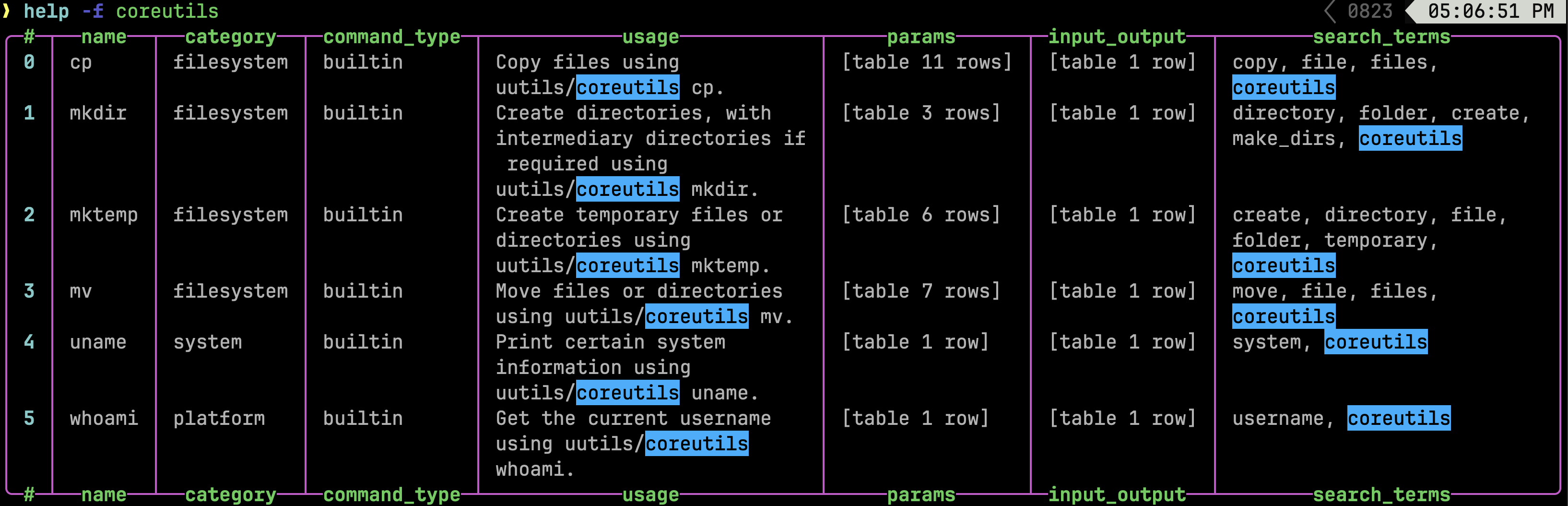
or
```nushell
help commands | where usage =~ coreutils | reject params input_output
```
# User-Facing Changes
<!-- List of all changes that impact the user experience here. This
helps us keep track of breaking changes. -->
# Tests + Formatting
<!--
Don't forget to add tests that cover your changes.
Make sure you've run and fixed any issues with these commands:
- `cargo fmt --all -- --check` to check standard code formatting (`cargo
fmt --all` applies these changes)
- `cargo clippy --workspace -- -D warnings -D clippy::unwrap_used` to
check that you're using the standard code style
- `cargo test --workspace` to check that all tests pass (on Windows make
sure to [enable developer
mode](https://learn.microsoft.com/en-us/windows/apps/get-started/developer-mode-features-and-debugging))
- `cargo run -- -c "use std testing; testing run-tests --path
crates/nu-std"` to run the tests for the standard library
> **Note**
> from `nushell` you can also use the `toolkit` as follows
> ```bash
> use toolkit.nu # or use an `env_change` hook to activate it
automatically
> toolkit check pr
> ```
-->
# After Submitting
<!-- If your PR had any user-facing changes, update [the
documentation](https://github.com/nushell/nushell.github.io) after the
PR is merged, if necessary. This will help us keep the docs up to date.
-->
Hi,
This PR aims at implementing the first iteration for `uname` using
`uutils`. Couple of things:
* Currently my [PR](https://github.com/uutils/coreutils/pull/5921) to
make the required changes is pending in `uutils` repo.
* I guess the number of flags has to be investigated. Still the tests
cover all of them.
<!--
if this PR closes one or more issues, you can automatically link the PR
with
them by using one of the [*linking
keywords*](https://docs.github.com/en/issues/tracking-your-work-with-issues/linking-a-pull-request-to-an-issue#linking-a-pull-request-to-an-issue-using-a-keyword),
e.g.
- this PR should close #xxxx
- fixes #xxxx
you can also mention related issues, PRs or discussions!
-->
# Description
<!--
Thank you for improving Nushell. Please, check our [contributing
guide](../CONTRIBUTING.md) and talk to the core team before making major
changes.
Description of your pull request goes here. **Provide examples and/or
screenshots** if your changes affect the user experience.
-->
# User-Facing Changes
<!-- List of all changes that impact the user experience here. This
helps us keep track of breaking changes. -->
# Tests + Formatting
Don't forget to add tests that cover your changes.
Make sure you've run and fixed any issues with these commands:
- [X] `cargo fmt --all -- --check` to check standard code formatting
(`cargo fmt --all` applies these changes)
- [X] `cargo clippy --workspace -- -D warnings -D clippy::unwrap_used`
to check that you're using the standard code style
- [X] `cargo test --workspace` to check that all tests pass (on Windows
make sure to [enable developer
mode](https://learn.microsoft.com/en-us/windows/apps/get-started/developer-mode-features-and-debugging))
- [X] `cargo run -- -c "use std testing; testing run-tests --path
crates/nu-std"` to run the tests for the standard library
> **Note**
> from `nushell` you can also use the `toolkit` as follows
> ```bash
> use toolkit.nu # or use an `env_change` hook to activate it
automatically
> toolkit check pr
> ```
-->
# After Submitting
<!-- If your PR had any user-facing changes, update [the
documentation](https://github.com/nushell/nushell.github.io) after the
PR is merged, if necessary. This will help us keep the docs up to date.
-->
---------
Co-authored-by: Darren Schroeder <343840+fdncred@users.noreply.github.com>
# Description
Fixes: #11887Fixes: #11626
This pr unify the tilde expand behavior over several filesystem relative
commands. It follows the same rule with glob expansion:
| command | result |
| ----------- | ------ |
| ls ~/aaa | expand tilde
| ls "~/aaa" | don't expand tilde
| let f = "~/aaa"; ls $f | don't expand tilde, if you want to: use `ls
($f \| path expand)`
| let f: glob = "~/aaa"; ls $f | expand tilde, they don't expand on
`mkdir`, `touch` comamnd.
Actually I'm not sure for 4th item, currently it's expanding is just
because it followes the same rule with glob expansion.
### About the change
It changes `expand_path_with` to accept a new argument called
`expand_tilde`, if it's true, expand it, if not, just keep it as `~`
itself.
# User-Facing Changes
After this change, `ls "~/aaa"` won't expand tilde.
# Tests + Formatting
Done
# Description
This commit fills in the completion item kind into the
`textDocument/completion` response so that LSP client can present more
information to the user.
It is an improvement in the context of #10794
# User-Facing Changes
Improved information display in editor's intelli-sense menu

# Description
This PR adds a `--params` param to `query db`. This closes#11643.
You can't combine both named and positional parameters, I think this
might be a limitation with rusqlite itself. I tried using named
parameters with indices like `{ ':named': 123, '1': "positional" }` but
that always failed with a rusqlite error. On the flip side, the other
way around works: for something like `VALUES (:named, ?)`, you can treat
both as positional: `-p [hello 123]`.
This PR introduces some very gnarly code repetition in
`prepared_statement_to_nu_list`. I tried, I swear; the compiler wasn't
having any of it, it kept telling me to box my closures and then it said
that the reference lifetimes were incompatible in the match arms. I gave
up and put the mapping code in the match itself, but I'm still not
happy.
Another thing I'm unhappy about: I don't like how you have to put the
`:colon` in named parameters. I think nushell should insert it if it's
[missing](https://www.sqlite.org/lang_expr.html#parameters). But this is
the way [rusqlite
works](https://docs.rs/rusqlite/latest/rusqlite/trait.Params.html#example-named),
so for now, I'll let it be consistent. Just know that it's not really a
blocker, and it isn't a compatibility change to later make `{ colon: 123
}` work, without the quotes and `:`. This would require allocating and
turning our pretty little `&str` into a `String`, though
# User-Facing Changes
Less incentive to leave yourself open to SQL injection with statements
like `query db $"INSERT INTO x VALUES \($unsafe_user_input)"`.
Additionally, the `$""` syntax being annoying with parentheses plays in
our favor, making users even more likely to use ? with `--params`.
# Tests + Formatting
Hehe
# Description
The hover was bugged with 3 backticks. I don't understand how it worked
before, but this apparently now works correctly on my machine. This is
really puzzling. My next step is to make a test to assert this will
break a little less. I fixed it 3 times in the past
# Tests + Formatting
Added a test to be sure this doesn't breaks again 😄 (at least from
nushell/nushell side)
# Description
@WindSoilder [reported on
Discord](https://discord.com/channels/601130461678272522/855947301380947968/1221233630093901834)
that some plugin stream tests have been failing on the CI. It seems to
just be a timing thing (probably due to busy CI), so this extends the
amount of time that we can wait for a condition to be true.
# User-Facing Changes
None
# Tests + Formatting
- 🟢 `toolkit fmt`
- 🟢 `toolkit clippy`
- 🟢 `toolkit test`
- 🟢 `toolkit test stdlib`
# Description
There wasn't really a good way to implement a command group style (e.g.
`from`, `query`, etc.) command in the past that just returns the help
text even if `--help` is not passed. This adds a new engine call that
just does that.
This is actually something I ran into before when developing the dbus
plugin, so it's nice to fix it.
# User-Facing Changes
# Tests + Formatting
- 🟢 `toolkit fmt`
- 🟢 `toolkit clippy`
- 🟢 `toolkit test`
- 🟢 `toolkit test stdlib`
# After Submitting
- [ ] Document `GetHelp` engine call in proto
# Description
Adds a `nu-plugin-test-support` crate with an interface that supports
testing plugins.
Unlike in reality, these plugins run in the same process on separate
threads. This will allow
testing aspects of the plugin internal state and handling serialized
plugin custom values easily.
We still serialize their custom values and all of the engine to plugin
logic is still in play, so
from a logical perspective this should still expose any bugs that would
have been caused by that.
The only difference is that it doesn't run in a different process, and
doesn't try to serialize
everything to the final wire format for stdin/stdout.
TODO still:
- [x] Clean up warnings about private types exposed in trait definition
- [x] Automatically deserialize plugin custom values in the result so
they can be inspected
- [x] Automatic plugin examples test function
- [x] Write a bit more documentation
- [x] More tests
- [x] Add MIT License file to new crate
# User-Facing Changes
Plugin developers get a nice way to test their plugins.
# Tests + Formatting
Run the tests with `cargo test -p nu-plugin-test-support --
--show-output` to see some examples of what the failing test output for
examples can look like. I used the `difference` crate (MIT licensed) to
make it look nice.
- 🟢 `toolkit fmt`
- 🟢 `toolkit clippy`
- 🟢 `toolkit test`
- 🟢 `toolkit test stdlib`
# After Submitting
- [ ] Add a section to the book about testing
- [ ] Test some of the example plugins this way
- [ ] Add example tests to nu_plugin_template so plugin developers have
something to start with
# Description
Just a bunch of miscellaneous fixes to the Rust documentation that I
found recently while doing
a pass on some things.
# User-Facing Changes
None
Bumps [base64](https://github.com/marshallpierce/rust-base64) from
0.21.7 to 0.22.0.
<details>
<summary>Changelog</summary>
<p><em>Sourced from <a
href="https://github.com/marshallpierce/rust-base64/blob/master/RELEASE-NOTES.md">base64's
changelog</a>.</em></p>
<blockquote>
<h1>0.22.0</h1>
<ul>
<li><code>DecodeSliceError::OutputSliceTooSmall</code> is now
conservative rather than precise. That is, the error will only occur if
the decoded output <em>cannot</em> fit, meaning that
<code>Engine::decode_slice</code> can now be used with exactly-sized
output slices. As part of this, <code>Engine::internal_decode</code> now
returns <code>DecodeSliceError</code> instead of
<code>DecodeError</code>, but that is not expected to affect any
external callers.</li>
<li><code>DecodeError::InvalidLength</code> now refers specifically to
the <em>number of valid symbols</em> being invalid (i.e. <code>len % 4
== 1</code>), rather than just the number of input bytes. This avoids
confusing scenarios when based on interpretation you could make a case
for either <code>InvalidLength</code> or <code>InvalidByte</code> being
appropriate.</li>
<li>Decoding is somewhat faster (5-10%)</li>
</ul>
</blockquote>
</details>
<details>
<summary>Commits</summary>
<ul>
<li><a
href="5d70ba7576"><code>5d70ba7</code></a>
Merge pull request <a
href="https://redirect.github.com/marshallpierce/rust-base64/issues/269">#269</a>
from marshallpierce/mp/decode-precisely</li>
<li><a
href="efb6c006c7"><code>efb6c00</code></a>
Release notes</li>
<li><a
href="2b91084a31"><code>2b91084</code></a>
Add some tests to boost coverage</li>
<li><a
href="9e9c7abe65"><code>9e9c7ab</code></a>
Engine::internal_decode now returns DecodeSliceError</li>
<li><a
href="a8a60f43c5"><code>a8a60f4</code></a>
Decode main loop improvements</li>
<li><a
href="a25be0667c"><code>a25be06</code></a>
Simplify leftover output writes</li>
<li><a
href="9979cc33bb"><code>9979cc3</code></a>
Keep morsels as separate bytes</li>
<li><a
href="37670c5ec2"><code>37670c5</code></a>
Bump dev toolchain version (<a
href="https://redirect.github.com/marshallpierce/rust-base64/issues/268">#268</a>)</li>
<li>See full diff in <a
href="https://github.com/marshallpierce/rust-base64/compare/v0.21.7...v0.22.0">compare
view</a></li>
</ul>
</details>
<br />
[](https://docs.github.com/en/github/managing-security-vulnerabilities/about-dependabot-security-updates#about-compatibility-scores)
Dependabot will resolve any conflicts with this PR as long as you don't
alter it yourself. You can also trigger a rebase manually by commenting
`@dependabot rebase`.
[//]: # (dependabot-automerge-start)
[//]: # (dependabot-automerge-end)
---
<details>
<summary>Dependabot commands and options</summary>
<br />
You can trigger Dependabot actions by commenting on this PR:
- `@dependabot rebase` will rebase this PR
- `@dependabot recreate` will recreate this PR, overwriting any edits
that have been made to it
- `@dependabot merge` will merge this PR after your CI passes on it
- `@dependabot squash and merge` will squash and merge this PR after
your CI passes on it
- `@dependabot cancel merge` will cancel a previously requested merge
and block automerging
- `@dependabot reopen` will reopen this PR if it is closed
- `@dependabot close` will close this PR and stop Dependabot recreating
it. You can achieve the same result by closing it manually
- `@dependabot show <dependency name> ignore conditions` will show all
of the ignore conditions of the specified dependency
- `@dependabot ignore this major version` will close this PR and stop
Dependabot creating any more for this major version (unless you reopen
the PR or upgrade to it yourself)
- `@dependabot ignore this minor version` will close this PR and stop
Dependabot creating any more for this minor version (unless you reopen
the PR or upgrade to it yourself)
- `@dependabot ignore this dependency` will close this PR and stop
Dependabot creating any more for this dependency (unless you reopen the
PR or upgrade to it yourself)
</details>
Signed-off-by: dependabot[bot] <support@github.com>
Co-authored-by: dependabot[bot] <49699333+dependabot[bot]@users.noreply.github.com>
Bumps [heck](https://github.com/withoutboats/heck) from 0.4.1 to 0.5.0.
<details>
<summary>Changelog</summary>
<p><em>Sourced from <a
href="https://github.com/withoutboats/heck/blob/master/CHANGELOG.md">heck's
changelog</a>.</em></p>
<blockquote>
<h1>0.5.0</h1>
<ul>
<li>Add <code>no_std</code> support.</li>
<li>Remove non-additive <code>unicode</code> feature. The library now
uses <code>char::is_alphanumeric</code>
instead of the <code>unicode-segmentation</code> library to determine
word boundaries in all cases.</li>
</ul>
</blockquote>
</details>
<details>
<summary>Commits</summary>
<ul>
<li>See full diff in <a
href="https://github.com/withoutboats/heck/commits">compare
view</a></li>
</ul>
</details>
<br />
[](https://docs.github.com/en/github/managing-security-vulnerabilities/about-dependabot-security-updates#about-compatibility-scores)
Dependabot will resolve any conflicts with this PR as long as you don't
alter it yourself. You can also trigger a rebase manually by commenting
`@dependabot rebase`.
[//]: # (dependabot-automerge-start)
[//]: # (dependabot-automerge-end)
---
<details>
<summary>Dependabot commands and options</summary>
<br />
You can trigger Dependabot actions by commenting on this PR:
- `@dependabot rebase` will rebase this PR
- `@dependabot recreate` will recreate this PR, overwriting any edits
that have been made to it
- `@dependabot merge` will merge this PR after your CI passes on it
- `@dependabot squash and merge` will squash and merge this PR after
your CI passes on it
- `@dependabot cancel merge` will cancel a previously requested merge
and block automerging
- `@dependabot reopen` will reopen this PR if it is closed
- `@dependabot close` will close this PR and stop Dependabot recreating
it. You can achieve the same result by closing it manually
- `@dependabot show <dependency name> ignore conditions` will show all
of the ignore conditions of the specified dependency
- `@dependabot ignore this major version` will close this PR and stop
Dependabot creating any more for this major version (unless you reopen
the PR or upgrade to it yourself)
- `@dependabot ignore this minor version` will close this PR and stop
Dependabot creating any more for this minor version (unless you reopen
the PR or upgrade to it yourself)
- `@dependabot ignore this dependency` will close this PR and stop
Dependabot creating any more for this dependency (unless you reopen the
PR or upgrade to it yourself)
</details>
Signed-off-by: dependabot[bot] <support@github.com>
Co-authored-by: dependabot[bot] <49699333+dependabot[bot]@users.noreply.github.com>
<!--
if this PR closes one or more issues, you can automatically link the PR
with
them by using one of the [*linking
keywords*](https://docs.github.com/en/issues/tracking-your-work-with-issues/linking-a-pull-request-to-an-issue#linking-a-pull-request-to-an-issue-using-a-keyword),
e.g.
- this PR should close #xxxx
you can also mention related issues, PRs or discussions!
-->
- fixes#11014
# Description
<!--
Thank you for improving Nushell. Please, check our [contributing
guide](../CONTRIBUTING.md) and talk to the core team before making major
changes.
Description of your pull request goes here. **Provide examples and/or
screenshots** if your changes affect the user experience.
-->
When the `command_not_found` hook is entered, we set an environment
variable for context. If an unknown command is encountered and the
`command_not_found` context environment variable is already present, it
implies a command in the hook closure is also not found. We stop the
recursion right there.
# User-Facing Changes
<!-- List of all changes that impact the user experience here. This
helps us keep track of breaking changes. -->
Incorrect `command_not_found` hooks can be caught without panicking.
# Tests + Formatting
<!--
Don't forget to add tests that cover your changes.
Make sure you've run and fixed any issues with these commands:
- `cargo fmt --all -- --check` to check standard code formatting (`cargo
fmt --all` applies these changes)
- `cargo clippy --workspace -- -D warnings -D clippy::unwrap_used` to
check that you're using the standard code style
- `cargo test --workspace` to check that all tests pass (on Windows make
sure to [enable developer
mode](https://learn.microsoft.com/en-us/windows/apps/get-started/developer-mode-features-and-debugging))
- `cargo run -- -c "use std testing; testing run-tests --path
crates/nu-std"` to run the tests for the standard library
> **Note**
> from `nushell` you can also use the `toolkit` as follows
> ```bash
> use toolkit.nu # or use an `env_change` hook to activate it
automatically
> toolkit check pr
> ```
-->
Tests are passing.
# After Submitting
<!-- If your PR had any user-facing changes, update [the
documentation](https://github.com/nushell/nushell.github.io) after the
PR is merged, if necessary. This will help us keep the docs up to date.
-->
# Description
With the release of Rust 1.77.0 today we're able to bump the
rust-toolchain for nushell to 1.75.0.
# User-Facing Changes
<!-- List of all changes that impact the user experience here. This
helps us keep track of breaking changes. -->
# Tests + Formatting
<!--
Don't forget to add tests that cover your changes.
Make sure you've run and fixed any issues with these commands:
- `cargo fmt --all -- --check` to check standard code formatting (`cargo
fmt --all` applies these changes)
- `cargo clippy --workspace -- -D warnings -D clippy::unwrap_used` to
check that you're using the standard code style
- `cargo test --workspace` to check that all tests pass (on Windows make
sure to [enable developer
mode](https://learn.microsoft.com/en-us/windows/apps/get-started/developer-mode-features-and-debugging))
- `cargo run -- -c "use std testing; testing run-tests --path
crates/nu-std"` to run the tests for the standard library
> **Note**
> from `nushell` you can also use the `toolkit` as follows
> ```bash
> use toolkit.nu # or use an `env_change` hook to activate it
automatically
> toolkit check pr
> ```
-->
# After Submitting
<!-- If your PR had any user-facing changes, update [the
documentation](https://github.com/nushell/nushell.github.io) after the
PR is merged, if necessary. This will help us keep the docs up to date.
-->
Manual checks are added to `parse_let`, `parse_mut`, and `parse_const`.
`parse_var_with_opt_type` is also fixed to update `spans_idx` correctly.
Fixes#12125.
It's technically a fix, but I'd rather not merge this directly. I'm
making this PR to bring into attention the code quality of the parser
code. For example:
* Inconsistent usage of `spans_idx`. What is its purpose, and which
parsing functions need it? I suspect it's possible to remove the usage
of `spans_idx` entirely.
* Lacking documentation for top-level functions. What does `mutable`
mean for `parse_var_with_opt_type()`?
* Inconsistent error reporting. Usage of both `working_set.error()` and
`working_set.parse_errors.push()`. Using `ParseError::Expected` for an
invalid variable name when there's `ParseError::VariableNotValid` (from
`parser.rs:5237`). Checking variable names manually when there's
`is_variable()` (from `parser.rs:2905`).
* `span()` is a terrible name for a function that flattens a bunch of
spans into one (from `nu-protocal/src/span.rs:92`). The top-level
comment (`Used when you have a slice of spans of at least size 1`)
doesn't help either.
I've only looked at a small portion of the parser code; I expect there
are a lot more. These issues made it much harder to fix a simple bug
like #12125. I believe we should invest some effort to cleanup the
parser code, which will ease maintainance in the future. I'll willing to
help if there is interest.
# Description
This makes `LabeledError` much more capable of representing close to
everything a `miette::Diagnostic` can, including `ShellError`, and
allows plugins to generate multiple error spans, codes, help, etc.
`LabeledError` is now embeddable within `ShellError` as a transparent
variant.
This could also be used to improve `error make` and `try/catch` to
reflect `LabeledError` exactly in the future.
Also cleaned up some errors in existing plugins.
# User-Facing Changes
Breaking change for plugins. Nicer errors for users.
fixes#11900
# Description
Use `serde_json` instead.
# User-Facing Changes
The problem described in the issue now no longer persists.
No whitespace in the output of `to json --raw`
Output of unicode escape changed to consistent `\uffff`
# Tests + Formatting
I corrected all Tests that were affected by this change.
# Description
@sholderbach left a very helpful review and this just implements the
suggestions he made.
Didn't notice any difference in performance, but there could potentially
be for a long running Nushell session or one that loads a lot of stuff.
I also caught a bug where nu-protocol won't build without `plugin`
because of the previous conditional import. Oops. Fixed.
# User-Facing Changes
`blocks` and `modules` type in `EngineState` changed again. Shouldn't
affect plugins or anything else though really
# Tests + Formatting
- 🟢 `toolkit fmt`
- 🟢 `toolkit clippy`
- 🟢 `toolkit test`
- 🟢 `toolkit test stdlib`
# After Submitting
---------
Co-authored-by: sholderbach <sholderbach@users.noreply.github.com>
# Description
Get rid of two parallel `Vec`s in `StateDelta` and `EngineState`, that
also duplicated span information. Use a struct with documenting fields.
Also use `Arc<str>` and `Arc<[u8]>` for the allocations as they are
never modified and cloned often (see #12229 for the first improvement).
This also makes the representation more compact as no capacity is
necessary.
# User-Facing Changes
API breakage on `EngineState`/`StateWorkingSet`/`StateDelta` that should
not really affect plugin authors.
closes#12115
# Description
This fix addresses a bug where the --tabs flag couldn't be utilized due
to improper handling of the tab quantity provided by the user.
Previously, the code mistakenly attempted to convert the tab quantity to
a boolean value, leading to a conversion error. The resolution involves
adjusting the condition clauses to properly validate the presence of the
flag's value. Now, the code checks whether the get_flag() function
returns a value or None associated with the --tabs flag. This adjustment
enables the --tabs flag to function correctly, triggering the
appropriate condition and allowing the conversion to proceed as
expected. Similarly, the fix applies to the --indent flag. Additionally,
a default case was added, and the conversion now works properly without
flags. Two tests were added to validate the corrected behavior of these
flags.
# User-Facing Changes
Now the conversion should work properly instead of displaying an error.
# Tests + Formatting
-🟢 toolkit fmt
-🟢 toolkit clippy
-🟢 toolkit test
-🟢 toolkit test stdlib
To run added tests:
- cargo test --package nu-command --test main --
format_conversions::json::test_tabs_indent_flag
- cargo test --package nu-command --test main --
format_conversions::json::test_indent_flag
# Description
It was a bit ugly that when new `EngineCall`s or response types were
added, they needed to be added to multiple places with redundant code
just to change the types, even if they didn't have any stream content.
This fixes that and locates all of that logic in one place.
# User-Facing Changes
None
# Tests + Formatting
- 🟢 `toolkit fmt`
- 🟢 `toolkit clippy`
- 🟢 `toolkit test`
- 🟢 `toolkit test stdlib`
# Description
Improves the accuracy of sleep when the duration is larger than 100ms.
Fixes#12223.
# User-Facing Changes
Sleeping for 150ms should work now.
```nushell
~/nushell> timeit { sleep 150ms } 03/19/2024 10:41:55 AM AM
151ms 344µs 201ns
```
# Description
This makes many of the larger objects in `EngineState` into `Arc`, and
uses `Arc::make_mut` to do clone-on-write if the reference is not
unique. This is generally very cheap, giving us the best of both worlds
- allowing us to mutate without cloning if we have an exclusive
reference, and cloning if we don't.
This started as more of a curiosity for me after remembering that
`Arc::make_mut` exists and can make using `Arc` for mostly immutable
data that sometimes needs to be changed very convenient, and also after
hearing someone complain about memory usage on Discord - this is a
somewhat significant win for that.
The exact objects that were wrapped in `Arc`:
- `files`, `file_contents` - the strings and byte buffers
- `decls` - the whole `Vec`, but mostly to avoid lots of individual
`malloc()` calls on Clone rather than for memory usage
- `blocks` - the blocks themselves, rather than the outer Vec
- `modules` - the modules themselves, rather than the outer Vec
- `env_vars`, `previous_env_vars` - the entire maps
- `config`
The changes required were relatively minimal, but this is a breaking API
change. In particular, blocks are added as Arcs, to allow the parser
cache functionality to work.
With my normal nu config, running on Linux, this saves me about 15 MiB
of process memory usage when running interactively (65 MiB → 50 MiB).
This also makes quick command executions cheaper, particularly since
every REPL loop now involves a clone of the engine state so that we can
recover from a panic. It also reduces memory usage where engine state
needs to be cloned and sent to another thread or kept within an
iterator.
# User-Facing Changes
Shouldn't be any, since it's all internal stuff, but it does change some
public interfaces so it's a breaking change
# Description
As suggested by @WindSoilder, since plugins can now contain both simple
commands that produce `Value` and commands that produce `PipelineData`
without having to choose one or the other for the whole plugin, this
change merges `stream_example` into `example`.
# User-Facing Changes
All of the example plugins are renamed.
# Tests + Formatting
- 🟢 `toolkit fmt`
- 🟢 `toolkit clippy`
- 🟢 `toolkit test`
- 🟢 `toolkit test stdlib`
# After Submitting
- [ ] Check nushell/nushell.github.io for any docs that match the
command names changed
[Context on
Discord](https://discord.com/channels/601130461678272522/855947301380947968/1219425984990806207)
# Description
- Rename `CustomValue::value_string()` to `type_name()` to reflect its
usage better.
- Change print behavior to always call `to_base_value()` first, to give
the custom value better control over the output.
- Change `describe --detailed` to show the type name as the subtype,
rather than trying to describe the base value.
- Change custom `Type` to use `type_name()` rather than `typetag_name()`
to make things like `PluginCustomValue` more transparent
One question: should `describe --detailed` still include a description
of the base value somewhere? I'm torn on it, it seems possibly useful
for some things (maybe sqlite databases?), but having `describe -d` not
include the custom type name anywhere felt weird. Another option would
be to add another method to `CustomValue` for info to be displayed in
`describe`, so that it can be more type-specific?
# User-Facing Changes
Everything above has implications for printing and `describe` on custom
values
# Tests + Formatting
- 🟢 `toolkit fmt`
- 🟢 `toolkit clippy`
- 🟢 `toolkit test`
- 🟢 `toolkit test stdlib`
Context: @abusch is working on a semver plugin with custom values and
wants users to be able to convert them back to strings
# Description
This allows `into string` to work on custom values if their base value
representation could be converted into a string with the same rules.
# User-Facing Changes
`into string` works on custom values.
Unfortunately, I couldn't really demo this with an example, because
there aren't any custom values that can be represented that way
included.
# Tests + Formatting
I was able to write a test using the custom values plugin.
- 🟢 `toolkit fmt`
- 🟢 `toolkit clippy`
- 🟢 `toolkit test`
- 🟢 `toolkit test stdlib`
# Description
Fixes#12057 where it was pointed out that `export use` takes an
**optional** `members` positional argument whereas `use` takes a
**rest** `members` argument.
# Description
@ayax79 says that the dataframe commands all have dataframe custom
values in their examples, and they're used for tests.
Rather than send the custom values to the engine, if they're in
examples, this change just renders them using `to_base_value()` first.
That way we avoid potentially having to hold onto custom values in
`plugins.nu` that might not be valid indefinitely - as will be the case
for dataframes in particular - but we still avoid forcing plugin writers
to not use custom values in their examples.
# User-Facing Changes
- Custom values usable in plugin examples
# Tests + Formatting
- 🟢 `toolkit fmt`
- 🟢 `toolkit clippy`
- 🟢 `toolkit test`
- 🟢 `toolkit test stdlib`
# After Submitting
# Description
`help zip` now reports:
```
other <one_of(any, closure())>: The other input, or closure returning a stream.
```
Thanks to @edhowland for pointing this out ❤️
# User-Facing Changes
- Doc change for zip
# Tests + Formatting
- 🟢 `toolkit fmt`
- 🟢 `toolkit clippy`
- 🟢 `toolkit test`
- 🟢 `toolkit test stdlib`
# After Submitting
# Description
We do a lot of visiting contained values in the serialization / validity
functions within `PluginCustomValue` utils. This adds
`Value::recurse_mut()` which wraps up most of that logic into something
that can be reused.
<!--
if this PR closes one or more issues, you can automatically link the PR
with
them by using one of the [*linking
keywords*](https://docs.github.com/en/issues/tracking-your-work-with-issues/linking-a-pull-request-to-an-issue#linking-a-pull-request-to-an-issue-using-a-keyword),
e.g.
- this PR should close #xxxx
- fixes #xxxx
you can also mention related issues, PRs or discussions!
-->
# Description
<!--
Thank you for improving Nushell. Please, check our [contributing
guide](../CONTRIBUTING.md) and talk to the core team before making major
changes.
Description of your pull request goes here. **Provide examples and/or
screenshots** if your changes affect the user experience.
-->
With the introduction of the system clipboard to nushell, many commands
changed their behavior from using a local cut buffer to the system
clipboard, perhaps surprisingly for many users. (See #11907)
This PR changes most of them back to using the local cut buffer and
introduces three commands (`CutSelectionSystem`, `CopySelectionSystem`
and `PasteSystem`) to explicitly use the system clipboard.
# User-Facing Changes
<!-- List of all changes that impact the user experience here. This
helps us keep track of breaking changes. -->
Users who in the meantime already used the system clipboard now default
back to the local clipboard. To be able to use the system clipboard
again they have to append the suffix `system` to their current edit
command specified in their keybindings.
# Tests + Formatting
<!--
Don't forget to add tests that cover your changes.
Make sure you've run and fixed any issues with these commands:
- `cargo fmt --all -- --check` to check standard code formatting (`cargo
fmt --all` applies these changes)
- `cargo clippy --workspace -- -D warnings -D clippy::unwrap_used` to
check that you're using the standard code style
- `cargo test --workspace` to check that all tests pass (on Windows make
sure to [enable developer
mode](https://learn.microsoft.com/en-us/windows/apps/get-started/developer-mode-features-and-debugging))
- `cargo run -- -c "use std testing; testing run-tests --path
crates/nu-std"` to run the tests for the standard library
> **Note**
> from `nushell` you can also use the `toolkit` as follows
> ```bash
> use toolkit.nu # or use an `env_change` hook to activate it
automatically
> toolkit check pr
> ```
-->
The commands themselves are tested in `reedline`. The changes introduces
in nushell are minimal and simply forward from a match on the keybinding
name to the command.
# After Submitting
<!-- If your PR had any user-facing changes, update [the
documentation](https://github.com/nushell/nushell.github.io) after the
PR is merged, if necessary. This will help us keep the docs up to date.
-->
---------
Co-authored-by: Darren Schroeder <343840+fdncred@users.noreply.github.com>
# Description
Adds the `AddEnvVar` plugin call, which allows plugins to set
environment variables in the caller's scope. This is the first engine
call that mutates the caller's stack, and opens the door to more
operations like this if needed.
This also comes with an extra benefit: in doing this, I needed to
refactor how context was handled, and I was able to avoid cloning
`EngineInterface` / `Stack` / `Call` in most cases that plugin calls are
used. They now only need to be cloned if the plugin call returns a
stream. The performance increase is welcome (5.5x faster on `inc`!):
```nushell
# Before
> timeit { 1..100 | each { |i| $"2.0.($i)" | inc -p } }
405ms 941µs 952ns
# After
> timeit { 1..100 | each { |i| $"2.0.($i)" | inc -p } }
73ms 68µs 749ns
```
# User-Facing Changes
- New engine call: `add_env_var()`
- Performance enhancement for plugin calls
# Tests + Formatting
- 🟢 `toolkit fmt`
- 🟢 `toolkit clippy`
- 🟢 `toolkit test`
- 🟢 `toolkit test stdlib`
# After Submitting
- [x] Document env manipulation in plugins guide
- [x] Document `AddEnvVar` in plugin protocol
<!--
if this PR closes one or more issues, you can automatically link the PR
with
them by using one of the [*linking
keywords*](https://docs.github.com/en/issues/tracking-your-work-with-issues/linking-a-pull-request-to-an-issue#linking-a-pull-request-to-an-issue-using-a-keyword),
e.g.
- this PR should close #xxxx
- fixes #xxxx
you can also mention related issues, PRs or discussions!
-->
# Description
<!--
Thank you for improving Nushell. Please, check our [contributing
guide](../CONTRIBUTING.md) and talk to the core team before making major
changes.
Description of your pull request goes here. **Provide examples and/or
screenshots** if your changes affect the user experience.
-->
With this change, `mkdir` mirrors coreutils works. Closes#12161
I referred to the implementation of `mkdir` in uutils/coreutils. I add
`uucore` required for implementation to dependencies. Since `uucore` is
already included in dependencies of `uu_mkdir`, I don't think there will
be any additional dependencies.
# User-Facing Changes
<!-- List of all changes that impact the user experience here. This
helps us keep track of breaking changes. -->
- Directories are created according to `umask` except for Windows.
# Tests + Formatting
<!--
Don't forget to add tests that cover your changes.
Make sure you've run and fixed any issues with these commands:
- `cargo fmt --all -- --check` to check standard code formatting (`cargo
fmt --all` applies these changes)
- `cargo clippy --workspace -- -D warnings -D clippy::unwrap_used` to
check that you're using the standard code style
- `cargo test --workspace` to check that all tests pass (on Windows make
sure to [enable developer
mode](https://learn.microsoft.com/en-us/windows/apps/get-started/developer-mode-features-and-debugging))
- `cargo run -- -c "use std testing; testing run-tests --path
crates/nu-std"` to run the tests for the standard library
> **Note**
> from `nushell` you can also use the `toolkit` as follows
> ```bash
> use toolkit.nu # or use an `env_change` hook to activate it
automatically
> toolkit check pr
> ```
-->
I add `mkdir` test considering permissions. The test assumes that the
default `umask` is `022`.
# After Submitting
<!-- If your PR had any user-facing changes, update [the
documentation](https://github.com/nushell/nushell.github.io) after the
PR is merged, if necessary. This will help us keep the docs up to date.
-->
# Description
Fixes#12193 where the `$in` value may be null for closures provided to
`insert`.
# User-Facing Changes
The `$in` value will now always be the same as the closure parameter for
`insert`.
[Context on
Discord](https://discord.com/channels/601130461678272522/855947301380947968/1216517833312309419)
# Description
This is a significant breaking change to the plugin API, but one I think
is worthwhile. @ayax79 mentioned on Discord that while trying to start
on a dataframes plugin, he was a little disappointed that more wasn't
provided in terms of code organization for commands, particularly since
there are *a lot* of `dfr` commands.
This change treats plugins more like miniatures of the engine, with
dispatch of the command name being handled inherently, each command
being its own type, and each having their own signature within the trait
impl for the command type rather than having to find a way to centralize
it all into one `Vec`.
For the example plugins that have multiple commands, I definitely like
how this looks a lot better. This encourages doing code organization the
right way and feels very good.
For the plugins that have only one command, it's just a little bit more
boilerplate - but still worth it, in my opinion.
The `Box<dyn PluginCommand<Plugin = Self>>` type in `commands()` is a
little bit hairy, particularly for Rust beginners, but ultimately not so
bad, and it gives the desired flexibility for shared state for a whole
plugin + the individual commands.
# User-Facing Changes
Pretty big breaking change to plugin API, but probably one that's worth
making.
```rust
use nu_plugin::*;
use nu_protocol::{PluginSignature, PipelineData, Type, Value};
struct LowercasePlugin;
struct Lowercase;
// Plugins can now have multiple commands
impl PluginCommand for Lowercase {
type Plugin = LowercasePlugin;
// The signature lives with the command
fn signature(&self) -> PluginSignature {
PluginSignature::build("lowercase")
.usage("Convert each string in a stream to lowercase")
.input_output_type(Type::List(Type::String.into()), Type::List(Type::String.into()))
}
// We also provide SimplePluginCommand which operates on Value like before
fn run(
&self,
plugin: &LowercasePlugin,
engine: &EngineInterface,
call: &EvaluatedCall,
input: PipelineData,
) -> Result<PipelineData, LabeledError> {
let span = call.head;
Ok(input.map(move |value| {
value.as_str()
.map(|string| Value::string(string.to_lowercase(), span))
// Errors in a stream should be returned as values.
.unwrap_or_else(|err| Value::error(err, span))
}, None)?)
}
}
// Plugin now just has a list of commands, and the custom value op stuff still goes here
impl Plugin for LowercasePlugin {
fn commands(&self) -> Vec<Box<dyn PluginCommand<Plugin=Self>>> {
vec![Box::new(Lowercase)]
}
}
fn main() {
serve_plugin(&LowercasePlugin{}, MsgPackSerializer)
}
```
Time this however you like - we're already breaking stuff for 0.92, so
it might be good to do it now, but if it feels like a lot all at once,
it could wait.
# Tests + Formatting
- 🟢 `toolkit fmt`
- 🟢 `toolkit clippy`
- 🟢 `toolkit test`
- 🟢 `toolkit test stdlib`
# After Submitting
- [ ] Update examples in the book
- [x] Fix#12088 to match - this change would actually simplify it a
lot, because the methods are currently just duplicated between `Plugin`
and `StreamingPlugin`, but they only need to be on `Plugin` with this
change
# Description
The PR overhauls how IO redirection is handled, allowing more explicit
and fine-grain control over `stdout` and `stderr` output as well as more
efficient IO and piping.
To summarize the changes in this PR:
- Added a new `IoStream` type to indicate the intended destination for a
pipeline element's `stdout` and `stderr`.
- The `stdout` and `stderr` `IoStream`s are stored in the `Stack` and to
avoid adding 6 additional arguments to every eval function and
`Command::run`. The `stdout` and `stderr` streams can be temporarily
overwritten through functions on `Stack` and these functions will return
a guard that restores the original `stdout` and `stderr` when dropped.
- In the AST, redirections are now directly part of a `PipelineElement`
as a `Option<Redirection>` field instead of having multiple different
`PipelineElement` enum variants for each kind of redirection. This
required changes to the parser, mainly in `lite_parser.rs`.
- `Command`s can also set a `IoStream` override/redirection which will
apply to the previous command in the pipeline. This is used, for
example, in `ignore` to allow the previous external command to have its
stdout redirected to `Stdio::null()` at spawn time. In contrast, the
current implementation has to create an os pipe and manually consume the
output on nushell's side. File and pipe redirections (`o>`, `e>`, `e>|`,
etc.) have precedence over overrides from commands.
This PR improves piping and IO speed, partially addressing #10763. Using
the `throughput` command from that issue, this PR gives the following
speedup on my setup for the commands below:
| Command | Before (MB/s) | After (MB/s) | Bash (MB/s) |
| --------------------------- | -------------:| ------------:|
-----------:|
| `throughput o> /dev/null` | 1169 | 52938 | 54305 |
| `throughput \| ignore` | 840 | 55438 | N/A |
| `throughput \| null` | Error | 53617 | N/A |
| `throughput \| rg 'x'` | 1165 | 3049 | 3736 |
| `(throughput) \| rg 'x'` | 810 | 3085 | 3815 |
(Numbers above are the median samples for throughput)
This PR also paves the way to refactor our `ExternalStream` handling in
the various commands. For example, this PR already fixes the following
code:
```nushell
^sh -c 'echo -n "hello "; sleep 0; echo "world"' | find "hello world"
```
This returns an empty list on 0.90.1 and returns a highlighted "hello
world" on this PR.
Since the `stdout` and `stderr` `IoStream`s are available to commands
when they are run, then this unlocks the potential for more convenient
behavior. E.g., the `find` command can disable its ansi highlighting if
it detects that the output `IoStream` is not the terminal. Knowing the
output streams will also allow background job output to be redirected
more easily and efficiently.
# User-Facing Changes
- External commands returned from closures will be collected (in most
cases):
```nushell
1..2 | each {|_| nu -c "print a" }
```
This gives `["a", "a"]` on this PR, whereas this used to print "a\na\n"
and then return an empty list.
```nushell
1..2 | each {|_| nu -c "print -e a" }
```
This gives `["", ""]` and prints "a\na\n" to stderr, whereas this used
to return an empty list and print "a\na\n" to stderr.
- Trailing new lines are always trimmed for external commands when
piping into internal commands or collecting it as a value. (Failure to
decode the output as utf-8 will keep the trailing newline for the last
binary value.) In the current nushell version, the following three code
snippets differ only in parenthesis placement, but they all also have
different outputs:
1. `1..2 | each { ^echo a }`
```
a
a
╭────────────╮
│ empty list │
╰────────────╯
```
2. `1..2 | each { (^echo a) }`
```
╭───┬───╮
│ 0 │ a │
│ 1 │ a │
╰───┴───╯
```
3. `1..2 | (each { ^echo a })`
```
╭───┬───╮
│ 0 │ a │
│ │ │
│ 1 │ a │
│ │ │
╰───┴───╯
```
But in this PR, the above snippets will all have the same output:
```
╭───┬───╮
│ 0 │ a │
│ 1 │ a │
╰───┴───╯
```
- All existing flags on `run-external` are now deprecated.
- File redirections now apply to all commands inside a code block:
```nushell
(nu -c "print -e a"; nu -c "print -e b") e> test.out
```
This gives "a\nb\n" in `test.out` and prints nothing. The same result
would happen when printing to stdout and using a `o>` file redirection.
- External command output will (almost) never be ignored, and ignoring
output must be explicit now:
```nushell
(^echo a; ^echo b)
```
This prints "a\nb\n", whereas this used to print only "b\n". This only
applies to external commands; values and internal commands not in return
position will not print anything (e.g., `(echo a; echo b)` still only
prints "b").
- `complete` now always captures stderr (`do` is not necessary).
# After Submitting
The language guide and other documentation will need to be updated.
# Description
I get warnings message when running tests:
```
warning: unused import: `Feature`
--> crates/nu-plugin/src/protocol/mod.rs:21:25
|
21 | pub use protocol_info::{Feature, Protocol};
| ^^^^^^^
|
= note: `#[warn(unused_imports)]` on by default
```
I think it's useless can can be removed.
# Description
There are lots of duplicate test for `cp`, it's because we once have
`old-cp` command.
Today `old-cp` is removed, so there is no need to keep these tests.
# Description
This PR removes the environment variables associated with stdlib
logging. We need not pollute the environment since it contains a finite
amount of space. This PR changes the env vars to exported custom
commands.
# User-Facing Changes
<!-- List of all changes that impact the user experience here. This
helps us keep track of breaking changes. -->
# Tests + Formatting
<!--
Don't forget to add tests that cover your changes.
Make sure you've run and fixed any issues with these commands:
- `cargo fmt --all -- --check` to check standard code formatting (`cargo
fmt --all` applies these changes)
- `cargo clippy --workspace -- -D warnings -D clippy::unwrap_used` to
check that you're using the standard code style
- `cargo test --workspace` to check that all tests pass (on Windows make
sure to [enable developer
mode](https://learn.microsoft.com/en-us/windows/apps/get-started/developer-mode-features-and-debugging))
- `cargo run -- -c "use std testing; testing run-tests --path
crates/nu-std"` to run the tests for the standard library
> **Note**
> from `nushell` you can also use the `toolkit` as follows
> ```bash
> use toolkit.nu # or use an `env_change` hook to activate it
automatically
> toolkit check pr
> ```
-->
# After Submitting
<!-- If your PR had any user-facing changes, update [the
documentation](https://github.com/nushell/nushell.github.io) after the
PR is merged, if necessary. This will help us keep the docs up to date.
-->
In normal operations we don't display the dataframes directly.
The `fmt` feature on `polars-core` pulls in the `comfy-table` crate with
its own dependencies on `crossterm` and `strum(_macros)`.
This has the chance to duplicate dependencies. (currently strum version
divergence)
Without this feature only the shapes should be displayed.
May degrade the error output during testing.