# Description
Close: #9673Close: #8277Close: #10944
This pr introduces the following syntax:
1. `e>|`, pipe stderr to next command. Example: `$env.FOO=bar nu
--testbin echo_env_stderr FOO e>| str length`
2. `o+e>|` and `e+o>|`, pipe both stdout and stderr to next command,
example: `$env.FOO=bar nu --testbin echo_env_mixed out-err FOO FOO e+o>|
str length`
Note: it only works for external commands. ~There is no different for
internal commands, that is, the following three commands do the same
things:~ Edit: it raises errors if we want to pipes for internal
commands
```
❯ ls e>| str length
Error: × `e>|` only works with external streams
╭─[entry #1:1:1]
1 │ ls e>| str length
· ─┬─
· ╰── `e>|` only works on external streams
╰────
❯ ls e+o>| str length
Error: × `o+e>|` only works with external streams
╭─[entry #2:1:1]
1 │ ls e+o>| str length
· ──┬──
· ╰── `o+e>|` only works on external streams
╰────
```
This can help us to avoid some strange issues like the following:
`$env.FOO=bar (nu --testbin echo_env_stderr FOO) e>| str length`
Which is hard to understand and hard to explain to users.
# User-Facing Changes
Nan
# Tests + Formatting
To be done
# After Submitting
Maybe update documentation about these syntax.
# Description
Fixes: https://github.com/nushell/nushell/issues/11762
The auto-completion is somehow annoying if a path contains a glob
pattern, let's say if user type `ls` and it auto-completes to <code>ls
`[a] bc.txt`</code>, and user can't list the file because it's backtick
quoted.
This pr is going to fix it.
# User-Facing Changes
### Before
```
❯ | ls
`[a] bc.txt` `a bc`
```
### After
```
❯ | ls
"[a] bc.txt" `a bc`
```
# Tests + Formatting
Done
# After Submitting
NaN
While working on #11288 I was having some trouble tracking the main REPL
loop, so I've sent in a bunch of tiny refactorings on this branch.
These are almost all of the "move code from one place to another"
variety, and each commit is meant to be independent, _except for the
last one_, which is trying to be a bit more clever to handle the
decision of autocd'ing vs running a command. Feel free to just go
through each commit and cherry pick the ones that look good.
This leads to `evaluate_repl` going from ending on line 715 to ending on
line 395. Again, this is mostly just moving code around, but I think
this set of changes will make other changes around juggling the stack to
avoid cloning easier to review.
the match-text style (https://github.com/nushell/reedline/pull/730) is
now configurable via the config.nu file.
the option ``correct_cursor_pos`` can now also be set in the config.nu
file.
* [Refactor Menu System with Composition of Menu
Functions](https://github.com/nushell/reedline/issues/706)
* Move Description Menu over to Reedline to consolidate location of the
Menus which will simplify further changes and maintenance to the Menu
system going forward
* Removes lots of code duplication in the Menu system on the Reedline
side which should ease a developers ability to develop new cool menus
for Reedline moving forward
# Description
This pr is a follow up to
[#11569](https://github.com/nushell/nushell/pull/11569#issuecomment-1902279587)
> Revert the logic in https://github.com/nushell/nushell/pull/10694 and
apply the logic in this pr to mv, cp, rv will require a larger change, I
need to think how to achieve the bahavior
And sorry @bobhy for reverting some of your changes.
This pr is going to unify glob behavior on the given commands:
* open
* rm
* cp-old
* mv
* umv
* cp
* du
So they have the same behavior to `ls`, which is:
If given parameter is quoted by single quote(`'`) or double quote(`"`),
don't auto-expand the glob pattern. If not quoted, auto-expand the glob
pattern.
Fixes: #9558Fixes: #10211Fixes: #9310Fixes: #10364
# TODO
But there is one thing remains: if we give a variable to the command, it
will always auto-expand the glob pattern, e.g:
```nushell
let path = "a[123]b"
rm $path
```
I don't think it's expected. But I also think user might want to
auto-expand the glob pattern in variables.
So I'll introduce a new command called `glob escape`, then if user
doesn't want to auto-expand the glob pattern, he can just do this: `rm
($path | glob escape)`
# User-Facing Changes
<!-- List of all changes that impact the user experience here. This
helps us keep track of breaking changes. -->
# Tests + Formatting
Done
# After Submitting
<!-- If your PR had any user-facing changes, update [the
documentation](https://github.com/nushell/nushell.github.io) after the
PR is merged, if necessary. This will help us keep the docs up to date.
-->
## NOTE
This pr changes the semantic of `GlobPattern`, before this pr, it will
`expand path` after evaluated, this makes `nu_engine::glob_from` have no
chance to glob things right if a path contains glob pattern.
e.g: [#9310
](https://github.com/nushell/nushell/issues/9310#issuecomment-1886824030)
#10211
I think changing the semantic is fine, because it makes glob works if
path contains something like '*'.
It maybe a breaking change if a custom command's argument are annotated
by `: glob`.
<!--
if this PR closes one or more issues, you can automatically link the PR
with
them by using one of the [*linking
keywords*](https://docs.github.com/en/issues/tracking-your-work-with-issues/linking-a-pull-request-to-an-issue#linking-a-pull-request-to-an-issue-using-a-keyword),
e.g.
- this PR should close #xxxx
- fixes #xxxx
you can also mention related issues, PRs or discussions!
-->
# Description
environment variables were not correctly passed to `buffer_editor`.
Previously the conversion (if you can call it that) is incorrectly done
by `.as_string()`, which works for the most part, but ignores important
things like `PATH`, which are not strings in value form by default
(this issue was introduced in #10269, merged in #10535)
# User-Facing Changes
<!-- List of all changes that impact the user experience here. This
helps us keep track of breaking changes. -->
# Tests + Formatting
<!--
Don't forget to add tests that cover your changes.
Make sure you've run and fixed any issues with these commands:
- `cargo fmt --all -- --check` to check standard code formatting (`cargo
fmt --all` applies these changes)
- `cargo clippy --workspace -- -D warnings -D clippy::unwrap_used` to
check that you're using the standard code style
- `cargo test --workspace` to check that all tests pass (on Windows make
sure to [enable developer
mode](https://learn.microsoft.com/en-us/windows/apps/get-started/developer-mode-features-and-debugging))
- `cargo run -- -c "use std testing; testing run-tests --path
crates/nu-std"` to run the tests for the standard library
> **Note**
> from `nushell` you can also use the `toolkit` as follows
> ```bash
> use toolkit.nu # or use an `env_change` hook to activate it
automatically
> toolkit check pr
> ```
-->
# After Submitting
<!-- If your PR had any user-facing changes, update [the
documentation](https://github.com/nushell/nushell.github.io) after the
PR is merged, if necessary. This will help us keep the docs up to date.
-->
<!--
if this PR closes one or more issues, you can automatically link the PR
with
them by using one of the [*linking
keywords*](https://docs.github.com/en/issues/tracking-your-work-with-issues/linking-a-pull-request-to-an-issue#linking-a-pull-request-to-an-issue-using-a-keyword),
e.g.
- this PR should close #xxxx
- fixes #xxxx
you can also mention related issues, PRs or discussions!
-->
# Description
When resolving external commands, the current `PATH` was not taken into
account.
# User-Facing Changes
<!-- List of all changes that impact the user experience here. This
helps us keep track of breaking changes. -->
# Tests + Formatting
<!--
Don't forget to add tests that cover your changes.
Make sure you've run and fixed any issues with these commands:
- `cargo fmt --all -- --check` to check standard code formatting (`cargo
fmt --all` applies these changes)
- `cargo clippy --workspace -- -D warnings -D clippy::unwrap_used` to
check that you're using the standard code style
- `cargo test --workspace` to check that all tests pass (on Windows make
sure to [enable developer
mode](https://learn.microsoft.com/en-us/windows/apps/get-started/developer-mode-features-and-debugging))
- `cargo run -- -c "use std testing; testing run-tests --path
crates/nu-std"` to run the tests for the standard library
> **Note**
> from `nushell` you can also use the `toolkit` as follows
> ```bash
> use toolkit.nu # or use an `env_change` hook to activate it
automatically
> toolkit check pr
> ```
-->
# After Submitting
<!-- If your PR had any user-facing changes, update [the
documentation](https://github.com/nushell/nushell.github.io) after the
PR is merged, if necessary. This will help us keep the docs up to date.
-->
<!--
if this PR closes one or more issues, you can automatically link the PR
with
them by using one of the [*linking
keywords*](https://docs.github.com/en/issues/tracking-your-work-with-issues/linking-a-pull-request-to-an-issue#linking-a-pull-request-to-an-issue-using-a-keyword),
e.g.
- this PR should close #xxxx
- fixes #xxxx
you can also mention related issues, PRs or discussions!
-->
For fixing #11599
# Description
<!--
Thank you for improving Nushell. Please, check our [contributing
guide](../CONTRIBUTING.md) and talk to the core team before making major
changes.
Description of your pull request goes here. **Provide examples and/or
screenshots** if your changes affect the user experience.
-->
Turns out I didn't properly test the description menu in #11488,
apologies for that. It turns out that `NuHelpCompleter`, which provides
completions for the description/help menu, was treating the position it
was given as the start of the line rather than the start. Flipping that
appears to fix the issue.
I missed not only `NuHelpCompleter` but also `NuMenuCompleter` in my
previous PR. If the menu's source is a closure and it doesn't return a
record with the start and end, then `pos` is again treated as the start,
so I've changed that too. External completers shouldn't need changing.
# User-Facing Changes
<!-- List of all changes that impact the user experience here. This
helps us keep track of breaking changes. -->
# Tests + Formatting
<!--
Don't forget to add tests that cover your changes.
Make sure you've run and fixed any issues with these commands:
- `cargo fmt --all -- --check` to check standard code formatting (`cargo
fmt --all` applies these changes)
- `cargo clippy --workspace -- -D warnings -D clippy::unwrap_used` to
check that you're using the standard code style
- `cargo test --workspace` to check that all tests pass (on Windows make
sure to [enable developer
mode](https://learn.microsoft.com/en-us/windows/apps/get-started/developer-mode-features-and-debugging))
- `cargo run -- -c "use std testing; testing run-tests --path
crates/nu-std"` to run the tests for the standard library
> **Note**
> from `nushell` you can also use the `toolkit` as follows
> ```bash
> use toolkit.nu # or use an `env_change` hook to activate it
automatically
> toolkit check pr
> ```
-->
- [X] Test description menu
- [X] Test menu sources that return records that don't have `start` and
`end`
- [ ] <s>Test external completers if any changes have to be made
there</s> No changes needed, it looks like
# After Submitting
<!-- If your PR had any user-facing changes, update [the
documentation](https://github.com/nushell/nushell.github.io) after the
PR is merged, if necessary. This will help us keep the docs up to date.
-->
# Description
Fixes: #11455
### For arguments which is annotated with `:path/:directory/:glob`
To fix the issue, we need to have a way to know if a path is originally
quoted during runtime. So the information needed to be added at several
levels:
* parse time (from user input to expression)
We need to add quoted information into `Expr::Filepath`,
`Expr::Directory`, `Expr::GlobPattern`
* eval time
When convert from `Expr::Filepath`, `Expr::Directory`,
`Expr::GlobPattern` to `Value::String` during runtime, we won't auto
expanded the path if it's quoted
### For `ls`
It's really special, because it accepts a `String` as a pattern, and it
generates `glob` expression inside the command itself.
So the idea behind the change is introducing a special SyntaxShape to
ls: `SyntaxShape::LsGlobPattern`. So we can track if the pattern is
originally quoted easier, and we don't auto expand the path either.
Then when constructing a glob pattern inside ls, we check if input
pattern is quoted, if so: we escape the input pattern, so we can run `ls
a[123]b`, because it's already escaped.
Finally, to accomplish the checking process, we also need to introduce a
new value type called `Value::QuotedString` to differ from
`Value::String`, it's used to generate an enum called `NuPath`, which is
finally used in `ls` function. `ls` learned from `NuPath` to know if
user input is quoted.
# User-Facing Changes
Actually it contains several changes
### For arguments which is annotated with `:path/:directory/:glob`
#### Before
```nushell
> def foo [p: path] { echo $p }; print (foo "~/a"); print (foo '~/a')
/home/windsoilder/a
/home/windsoilder/a
> def foo [p: directory] { echo $p }; print (foo "~/a"); print (foo '~/a')
/home/windsoilder/a
/home/windsoilder/a
> def foo [p: glob] { echo $p }; print (foo "~/a"); print (foo '~/a')
/home/windsoilder/a
/home/windsoilder/a
```
#### After
```nushell
> def foo [p: path] { echo $p }; print (foo "~/a"); print (foo '~/a')
~/a
~/a
> def foo [p: directory] { echo $p }; print (foo "~/a"); print (foo '~/a')
~/a
~/a
> def foo [p: glob] { echo $p }; print (foo "~/a"); print (foo '~/a')
~/a
~/a
```
### For ls command
`touch '[uwu]'`
#### Before
```
❯ ls -D "[uwu]"
Error: × No matches found for [uwu]
╭─[entry #6:1:1]
1 │ ls -D "[uwu]"
· ───┬───
· ╰── Pattern, file or folder not found
╰────
help: no matches found
```
#### After
```
❯ ls -D "[uwu]"
╭───┬───────┬──────┬──────┬──────────╮
│ # │ name │ type │ size │ modified │
├───┼───────┼──────┼──────┼──────────┤
│ 0 │ [uwu] │ file │ 0 B │ now │
╰───┴───────┴──────┴──────┴──────────╯
```
# Tests + Formatting
Done
# After Submitting
NaN
<!--
if this PR closes one or more issues, you can automatically link the PR
with
them by using one of the [*linking
keywords*](https://docs.github.com/en/issues/tracking-your-work-with-issues/linking-a-pull-request-to-an-issue#linking-a-pull-request-to-an-issue-using-a-keyword),
e.g.
- this PR should close #xxxx
- fixes #xxxx
you can also mention related issues, PRs or discussions!
-->
# Description
<!--
Thank you for improving Nushell. Please, check our [contributing
guide](../CONTRIBUTING.md) and talk to the core team before making major
changes.
Description of your pull request goes here. **Provide examples and/or
screenshots** if your changes affect the user experience.
-->
Adds an IDE-Style completion menu

# User-Facing Changes
<!-- List of all changes that impact the user experience here. This
helps us keep track of breaking changes. -->
# Tests + Formatting
<!--
Don't forget to add tests that cover your changes.
Make sure you've run and fixed any issues with these commands:
- `cargo fmt --all -- --check` to check standard code formatting (`cargo
fmt --all` applies these changes)
- `cargo clippy --workspace -- -D warnings -D clippy::unwrap_used` to
check that you're using the standard code style
- `cargo test --workspace` to check that all tests pass (on Windows make
sure to [enable developer
mode](https://learn.microsoft.com/en-us/windows/apps/get-started/developer-mode-features-and-debugging))
- `cargo run -- -c "use std testing; testing run-tests --path
crates/nu-std"` to run the tests for the standard library
> **Note**
> from `nushell` you can also use the `toolkit` as follows
> ```bash
> use toolkit.nu # or use an `env_change` hook to activate it
automatically
> toolkit check pr
> ```
-->
# After Submitting
<!-- If your PR had any user-facing changes, update [the
documentation](https://github.com/nushell/nushell.github.io) after the
PR is merged, if necessary. This will help us keep the docs up to date.
-->
This PR should close#1171
# Description
<!--
Thank you for improving Nushell. Please, check our [contributing
guide](../CONTRIBUTING.md) and talk to the core team before making major
changes.
Description of your pull request goes here. **Provide examples and/or
screenshots** if your changes affect the user experience.
-->
This PR introduces the capability to select text using the existing
move.. `EditCommand`s of `reedline`. Those commands are extended with an
optional parameter specifying if text should be selected while
navigating. This enables a workflow familiar from a wide variety of text
editors, where holding `shift` while navigating selects all text between
the initial cursor position when pressing `shift` and the current cursor
position.
Before this PR can be merged the [sibling PR for
reedline](https://github.com/nushell/reedline/pull/689) has to land
first.
# User-Facing Changes
## Additional `EditCommand`s
1. `SelectAll`
2. `CutSelection`
3. `CopySelection`
## New optional parameter on existing `EditCommand`s
All `EditCommand`s of `EditType` `MoveCursor` have a new optional
parameter named `select` of type `bool`. If this parameter is not set by
a user it is treated as false, which corresponds to their behavior up to
now.
I am relatively new to `nushell` and as such may not know of existing
behavior that might change through this PR. However, I believe there
should be none. I come to this conclusion because
1. Existing commands are extended only with an *optional* additional
parameter, users who currently use these EditCommands keep their
existing behavior if they don't use it.
2. A few new commands are introduced which were previously not valid.
3. The default keybindings specified in `default_config.nu` are
untouched.
# Tests + Formatting
Tests for the new optional parameter for the move commands are included
to make sure that they truly are optional and an unused optional
parameter conforms to the previous behavior.
# Description
Adds a CLI flag for nushell that disables reading and writing to the
history file. This will be useful for future testing and possibly our
users as well. To borrow `fish` shell's terminology, this allows users
to start nushell in "private" mode.
# User-Facing Changes
Breaking API change for `nu-protocol` (changed `Config`).
# Description
1. Make table to be a subtype of `list<any>`, so some input_output_types
of filter commands are unnecessary
2. Change some commands which accept an input type, but generates
different output types. In this case, delete duplicate entry, and change
relative output type to `<any>`
Yeah it makes some commands more permissive, but I think it's better to
run into strange issue that why my script runs to failed during parse
time.
Fixes #11193
# User-Facing Changes
NaN
# Tests + Formatting
NaN
# After Submitting
NaN
Closes#10260
I'm not 100% convinced about the star thing for running commands because
on short commands it makes the title jitter.
Signed-off-by: Alex Saveau <saveau.alexandre@gmail.com>
<!--
if this PR closes one or more issues, you can automatically link the PR
with
them by using one of the [*linking
keywords*](https://docs.github.com/en/issues/tracking-your-work-with-issues/linking-a-pull-request-to-an-issue#linking-a-pull-request-to-an-issue-using-a-keyword),
e.g.
- this PR should close #xxxx
- fixes #xxxx
you can also mention related issues, PRs or discussions!
-->
# Description
<!--
Thank you for improving Nushell. Please, check our [contributing
guide](../CONTRIBUTING.md) and talk to the core team before making major
changes.
Description of your pull request goes here. **Provide examples and/or
screenshots** if your changes affect the user experience.
-->
In `commandline --cursor-end`, set `repl.cursor_pos` to the number of
bytes in the buffer, not the number of graphemes.
fixes: #11503
# User-Facing Changes
<!-- List of all changes that impact the user experience here. This
helps us keep track of breaking changes. -->
# Tests + Formatting
<!--
Don't forget to add tests that cover your changes.
Make sure you've run and fixed any issues with these commands:
- `cargo fmt --all -- --check` to check standard code formatting (`cargo
fmt --all` applies these changes)
- `cargo clippy --workspace -- -D warnings -D clippy::unwrap_used` to
check that you're using the standard code style
- `cargo test --workspace` to check that all tests pass (on Windows make
sure to [enable developer
mode](https://learn.microsoft.com/en-us/windows/apps/get-started/developer-mode-features-and-debugging))
- `cargo run -- -c "use std testing; testing run-tests --path
crates/nu-std"` to run the tests for the standard library
> **Note**
> from `nushell` you can also use the `toolkit` as follows
> ```bash
> use toolkit.nu # or use an `env_change` hook to activate it
automatically
> toolkit check pr
> ```
-->
# After Submitting
<!-- If your PR had any user-facing changes, update [the
documentation](https://github.com/nushell/nushell.github.io) after the
PR is merged, if necessary. This will help us keep the docs up to date.
-->
<!--
if this PR closes one or more issues, you can automatically link the PR
with
them by using one of the [*linking
keywords*](https://docs.github.com/en/issues/tracking-your-work-with-issues/linking-a-pull-request-to-an-issue#linking-a-pull-request-to-an-issue-using-a-keyword),
e.g.
- this PR should close #xxxx
- fixes #xxxx
you can also mention related issues, PRs or discussions!
-->
# Description
<!--
Thank you for improving Nushell. Please, check our [contributing
guide](../CONTRIBUTING.md) and talk to the core team before making major
changes.
Description of your pull request goes here. **Provide examples and/or
screenshots** if your changes affect the user experience.
-->
This reverts #10898 which breaks external completion.
Not having file completion fallback on empty result is **intentional**
as this indicates that there is nothing to complete at this position.
To have nushell fallback to file completion the external completer can
simply return *nothing*.
`NO RECORDS FOUND`:
```nushell
let external_completer = {|spans|
[]
}
```
Fallback to file completion:
```nushell
let external_completer = {|spans|
}
```
# User-Facing Changes
<!-- List of all changes that impact the user experience here. This
helps us keep track of breaking changes. -->
# Tests + Formatting
<!--
Don't forget to add tests that cover your changes.
Make sure you've run and fixed any issues with these commands:
- `cargo fmt --all -- --check` to check standard code formatting (`cargo
fmt --all` applies these changes)
- `cargo clippy --workspace -- -D warnings -D clippy::unwrap_used` to
check that you're using the standard code style
- `cargo test --workspace` to check that all tests pass (on Windows make
sure to [enable developer
mode](https://learn.microsoft.com/en-us/windows/apps/get-started/developer-mode-features-and-debugging))
- `cargo run -- -c "use std testing; testing run-tests --path
crates/nu-std"` to run the tests for the standard library
> **Note**
> from `nushell` you can also use the `toolkit` as follows
> ```bash
> use toolkit.nu # or use an `env_change` hook to activate it
automatically
> toolkit check pr
> ```
-->
# After Submitting
<!-- If your PR had any user-facing changes, update [the
documentation](https://github.com/nushell/nushell.github.io) after the
PR is merged, if necessary. This will help us keep the docs up to date.
-->
<!--
if this PR closes one or more issues, you can automatically link the PR
with
them by using one of the [*linking
keywords*](https://docs.github.com/en/issues/tracking-your-work-with-issues/linking-a-pull-request-to-an-issue#linking-a-pull-request-to-an-issue-using-a-keyword),
e.g.
- this PR should close #xxxx
- fixes #xxxx
you can also mention related issues, PRs or discussions!
-->
Finishes implementing https://github.com/nushell/nushell/issues/10598,
which asks for a spread operator in lists, in records, and when calling
commands.
# Description
<!--
Thank you for improving Nushell. Please, check our [contributing
guide](../CONTRIBUTING.md) and talk to the core team before making major
changes.
Description of your pull request goes here. **Provide examples and/or
screenshots** if your changes affect the user experience.
-->
This PR will allow spreading arguments to commands (both internal and
external). It will also deprecate spreading arguments automatically when
passing to external commands.
# User-Facing Changes
<!-- List of all changes that impact the user experience here. This
helps us keep track of breaking changes. -->
- Users will be able to use `...` to spread arguments to custom/builtin
commands that have rest parameters or allow unknown arguments, or to any
external command
- If a custom command doesn't have a rest parameter and it doesn't allow
unknown arguments either, the spread operator will not be allowed
- Passing lists to external commands without `...` will work for now but
will cause a deprecation warning saying that it'll stop working in 0.91
(is 2 versions enough time?)
Here's a function to help with demonstrating some behavior:
```nushell
> def foo [ a, b, c?, d?, ...rest ] { [$a $b $c $d $rest] | to nuon }
```
You can pass a list of arguments to fill in the `rest` parameter using
`...`:
```nushell
> foo 1 2 3 4 ...[5 6]
[1, 2, 3, 4, [5, 6]]
```
If you don't use `...`, the list `[5 6]` will be treated as a single
argument:
```nushell
> foo 1 2 3 4 [5 6] # Note the double [[]]
[1, 2, 3, 4, [[5, 6]]]
```
You can omit optional parameters before the spread arguments:
```nushell
> foo 1 2 3 ...[4 5] # d is omitted here
[1, 2, 3, null, [4, 5]]
```
If you have multiple lists, you can spread them all:
```nushell
> foo 1 2 3 ...[4 5] 6 7 ...[8] ...[]
[1, 2, 3, null, [4, 5, 6, 7, 8]]
```
Here's the kind of error you get when you try to spread arguments to a
command with no rest parameter:

And this is the warning you get when you pass a list to an external now
(without `...`):

# Tests + Formatting
<!--
Don't forget to add tests that cover your changes.
Make sure you've run and fixed any issues with these commands:
- `cargo fmt --all -- --check` to check standard code formatting (`cargo
fmt --all` applies these changes)
- `cargo clippy --workspace -- -D warnings -D clippy::unwrap_used` to
check that you're using the standard code style
- `cargo test --workspace` to check that all tests pass (on Windows make
sure to [enable developer
mode](https://learn.microsoft.com/en-us/windows/apps/get-started/developer-mode-features-and-debugging))
- `cargo run -- -c "use std testing; testing run-tests --path
crates/nu-std"` to run the tests for the standard library
> **Note**
> from `nushell` you can also use the `toolkit` as follows
> ```bash
> use toolkit.nu # or use an `env_change` hook to activate it
automatically
> toolkit check pr
> ```
-->
Added tests to cover the following cases:
- Spreading arguments to a command that doesn't have a rest parameter
(unexpected spread argument error)
- Spreading arguments to a command that doesn't have a rest parameter
*but* there's also a missing positional argument (missing positional
error)
- Spreading arguments to a command that doesn't have a rest parameter
but does allow unknown arguments, such as `exec` (allowed)
- Spreading a list literal containing arguments of the wrong type (parse
error)
- Spreading a non-list value, both to internal and external commands
- Having named arguments in the middle of rest arguments
- `explain`ing a command call that spreads its arguments
# After Submitting
<!-- If your PR had any user-facing changes, update [the
documentation](https://github.com/nushell/nushell.github.io) after the
PR is merged, if necessary. This will help us keep the docs up to date.
-->
# Examples
Suppose you have multiple tables:
```nushell
let people = [[id name age]; [0 alice 100] [1 bob 200] [2 eve 300]]
let evil_twins = [[id name age]; [0 ecila 100] [-1 bob 200] [-2 eve 300]]
```
Maybe you often find yourself needing to merge multiple tables and want
a utility to do that. You could write a function like this:
```nushell
def merge_all [ ...tables ] { $tables | reduce { |it, acc| $acc | merge $it } }
```
Then you can use it like this:
```nushell
> merge_all ...([$people $evil_twins] | each { |$it| $it | select name age })
╭───┬───────┬─────╮
│ # │ name │ age │
├───┼───────┼─────┤
│ 0 │ ecila │ 100 │
│ 1 │ bob │ 200 │
│ 2 │ eve │ 300 │
╰───┴───────┴─────╯
```
Except they had duplicate columns, so now you first want to suffix every
column with a number to tell you which table the column came from. You
can make a command for that:
```nushell
def select_and_merge [ --cols: list<string>, ...tables ] {
let renamed_tables = $tables
| enumerate
| each { |it|
$it.item | select $cols | rename ...($cols | each { |col| $col + ($it.index | into string) })
};
merge_all ...$renamed_tables
}
```
And call it like this:
```nushell
> select_and_merge --cols [name age] $people $evil_twins
╭───┬───────┬──────┬───────┬──────╮
│ # │ name0 │ age0 │ name1 │ age1 │
├───┼───────┼──────┼───────┼──────┤
│ 0 │ alice │ 100 │ ecila │ 100 │
│ 1 │ bob │ 200 │ bob │ 200 │
│ 2 │ eve │ 300 │ eve │ 300 │
╰───┴───────┴──────┴───────┴──────╯
```
---
Suppose someone's made a command to search for APT packages:
```nushell
# The main command
def search-pkgs [
--install # Whether to install any packages it finds
log_level: int # Pretend it's a good idea to make this a required positional parameter
exclude?: list<string> # Packages to exclude
repositories?: list<string> # Which repositories to look in (searches in all if not given)
...pkgs # Package names to search for
] {
{ install: $install, log_level: $log_level, exclude: ($exclude | to nuon), repositories: ($repositories | to nuon), pkgs: ($pkgs | to nuon) }
}
```
It has a lot of parameters to configure it, so you might make your own
helper commands to wrap around it for specific cases. Here's one
example:
```nushell
# Only look for packages locally
def search-pkgs-local [
--install # Whether to install any packages it finds
log_level: int
exclude?: list<string> # Packages to exclude
...pkgs # Package names to search for
] {
# All required and optional positional parameters are given
search-pkgs --install=$install $log_level [] ["<local URI or something>"] ...$pkgs
}
```
And you can run it like this:
```nushell
> search-pkgs-local --install=false 5 ...["python2.7" "vim"]
╭──────────────┬──────────────────────────────╮
│ install │ false │
│ log_level │ 5 │
│ exclude │ [] │
│ repositories │ ["<local URI or something>"] │
│ pkgs │ ["python2.7", vim] │
╰──────────────┴──────────────────────────────╯
```
One thing I realized when writing this was that if we decide to not
allow passing optional arguments using the spread operator, then you can
(mis?)use the spread operator to skip optional parameters. Here, I
didn't want to give `exclude` explicitly, so I used a spread operator to
pass the packages to install. Without it, I would've needed to do
`search-pkgs-local --install=false 5 [] "python2.7" "vim"` (explicitly
pass `[]` (or `null`, in the general case) to `exclude`). There are
probably more idiomatic ways to do this, but I just thought it was
something interesting.
If you're a virologist of the [xkcd](https://xkcd.com/350/) kind,
another helper command you might make is this:
```nushell
# Install any packages it finds
def live-dangerously [ ...pkgs ] {
# One optional argument was given (exclude), while another was not (repositories)
search-pkgs 0 [] ...$pkgs --install # Flags can go after spread arguments
}
```
Running it:
```nushell
> live-dangerously "git" "*vi*" # *vi* because I don't feel like typing out vim and neovim
╭──────────────┬─────────────╮
│ install │ true │
│ log_level │ 0 │
│ exclude │ [] │
│ repositories │ null │
│ pkgs │ [git, *vi*] │
╰──────────────┴─────────────╯
```
Here's an example that uses the spread operator more than once within
the same command call:
```nushell
let extras = [ chrome firefox python java git ]
def search-pkgs-curated [ ...pkgs ] {
(search-pkgs
1
[emacs]
["example.com", "foo.com"]
vim # A must for everyone!
...($pkgs | filter { |p| not ($p | str contains "*") }) # Remove packages with globs
python # Good tool to have
...$extras
--install=false
python3) # I forget, did I already put Python in extras?
}
```
Running it:
```nushell
> search-pkgs-curated "git" "*vi*"
╭──────────────┬───────────────────────────────────────────────────────────────────╮
│ install │ false │
│ log_level │ 1 │
│ exclude │ [emacs] │
│ repositories │ [example.com, foo.com] │
│ pkgs │ [vim, git, python, chrome, firefox, python, java, git, "python3"] │
╰──────────────┴───────────────────────────────────────────────────────────────────╯
```
Fixes#11396
# Description
<!--
Thank you for improving Nushell. Please, check our [contributing
guide](../CONTRIBUTING.md) and talk to the core team before making major
changes.
Description of your pull request goes here. **Provide examples and/or
screenshots** if your changes affect the user experience.
-->
If a directory name is an exact match, the completer stops greedily
matching directories with the same prefix.
# User-Facing Changes
<!-- List of all changes that impact the user experience here. This
helps us keep track of breaking changes. -->
Completions should work as described in #11396.
# Tests + Formatting
<!--
Don't forget to add tests that cover your changes.
Make sure you've run and fixed any issues with these commands:
- `cargo fmt --all -- --check` to check standard code formatting (`cargo
fmt --all` applies these changes)
- `cargo clippy --workspace -- -D warnings -D clippy::unwrap_used` to
check that you're using the standard code style
- `cargo test --workspace` to check that all tests pass (on Windows make
sure to [enable developer
mode](https://learn.microsoft.com/en-us/windows/apps/get-started/developer-mode-features-and-debugging))
- `cargo run -- -c "use std testing; testing run-tests --path
crates/nu-std"` to run the tests for the standard library
> **Note**
> from `nushell` you can also use the `toolkit` as follows
> ```bash
> use toolkit.nu # or use an `env_change` hook to activate it
automatically
> toolkit check pr
> ```
-->
# After Submitting
<!-- If your PR had any user-facing changes, update [the
documentation](https://github.com/nushell/nushell.github.io) after the
PR is merged, if necessary. This will help us keep the docs up to date.
-->
# Description
Simplifies `SIGQUIT` protection to a single `signal` ignore system call.
# User-Facing Changes
`SIGQUIT` is no longer blocked if nushell is in non-interactive mode
(signals should not be blocked in non-interactive mode).
Also a breaking API change for `nu_protocol`.
# Tests + Formatting
Should come after #11178 for testing.
# Description
While #11057 is merged, it's hard to tell the difference between
`--flag: bool` and `--flag`, and it makes user hard to read custom
commands' signature, and hard to use them correctly.
After discussion, I think we can deprecate `--flag: bool` usage, and
encourage using `--flag` instead.
# User-Facing Changes
The following code will raise warning message, but don't stop from
running.
```nushell
❯ def florb [--dry-run: bool, --another-flag] { "aaa" }; florb
Error: × Deprecated: --flag: bool
╭─[entry #7:1:1]
1 │ def florb [--dry-run: bool, --another-flag] { "aaa" }; florb
· ──┬─
· ╰── `--flag: bool` is deprecated. Please use `--flag` instead, more info: https://www.nushell.sh/book/custom_commands.html
╰────
aaa
```
cc @kubouch
# Tests + Formatting
Done
# After Submitting
- [ ] Add more information under
https://www.nushell.sh/book/custom_commands.html to indicate `--dry-run:
bool` is not allowed,
- [ ] remove `: bool` from custom commands between 0.89 and 0.90
---------
Co-authored-by: Antoine Stevan <44101798+amtoine@users.noreply.github.com>
# Description
Following from #11356, it looks like `Expr::MatchPattern` is no longer
used in any way. This PR removes `Expr::MatchPattern` alongside
`Type::MatchPattern` and `SyntaxShape::MatchPattern`.
# User-Facing Changes
Breaking API change for `nu_protocol`.
# Description
this PR is two-fold
- make `use` and `overlay use` use the same completion algorithm in
48f29b633
- list directory modules in completions of both with 402acde5c
# User-Facing Changes
i currently have the following in my `NU_LIB_DIRS`
<details>
<summary>click to see the script</summary>
```nushell
for dir in $env.NU_LIB_DIRS {
print $dir
print (ls $dir --short-names | select name type)
}
```
</details>
```
/home/amtoine/.local/share/nupm/modules
#┬────────name────────┬type
0│nu-git-manager │dir
1│nu-git-manager-sugar│dir
2│nu-hooks │dir
3│nu-scripts │dir
4│nu-themes │dir
5│nupm │dir
─┴────────────────────┴────
/home/amtoine/.config/nushell/overlays
#┬──name──┬type
0│ocaml.nu│file
─┴────────┴────
```
> **Note**
> all the samples below are run from the Nushell repo, i.e. a directory
with a `toolkit.nu` module
## before the changes
- `use` would give me `["ocaml.nu", "toolkit.nu"]`
- `overlay use` would give me `[]`
## after the changes
both commands give me
```nushell
[
"nupm/",
"ocaml.nu",
"toolkit.nu",
"nu-scripts/",
"nu-git-manager/",
"nu-git-manager-sugar/",
]
```
# Tests + Formatting
- adds a new `directory_completion/mod.nu` to the completion fixtures
- make sure `source-env`, `use` and `overlay-use` are all tested in the
_dotnu_ test
- fix all the other tests that use completions in the fixtures directory
for completions
# After Submitting
<!--
if this PR closes one or more issues, you can automatically link the PR
with
them by using one of the [*linking
keywords*](https://docs.github.com/en/issues/tracking-your-work-with-issues/linking-a-pull-request-to-an-issue#linking-a-pull-request-to-an-issue-using-a-keyword),
e.g.
- this PR should close #xxxx
- fixes #xxxx
you can also mention related issues, PRs or discussions!
-->
# Description
<!--
Thank you for improving Nushell. Please, check our [contributing
guide](../CONTRIBUTING.md) and talk to the core team before making major
changes.
Description of your pull request goes here. **Provide examples and/or
screenshots** if your changes affect the user experience.
-->
This PR is basically a copy of #10986 by @CAD97, which made
`$env.PROMPT_COMMAND` only run once per prompt, but @fdncred found an
issue where hitting Enter would make the transient prompt appear and be
immediately overwritten by the regular prompt, so it was
[reverted](https://github.com/nushell/nushell/pull/11340).
https://github.com/nushell/nushell/pull/10788 was also made to do the
same thing as #10986 but that ended up having the same issue. For some
reason, this branch doesn't have that problem, although I haven't
figured out why yet.
@CAD97, if you have any inputs or want to make your own PR, let me know.
# User-Facing Changes
<!-- List of all changes that impact the user experience here. This
helps us keep track of breaking changes. -->
When hitting enter, the prompt shouldn't blink in place anymore.
# Tests + Formatting
<!--
Don't forget to add tests that cover your changes.
Make sure you've run and fixed any issues with these commands:
- `cargo fmt --all -- --check` to check standard code formatting (`cargo
fmt --all` applies these changes)
- `cargo clippy --workspace -- -D warnings -D clippy::unwrap_used` to
check that you're using the standard code style
- `cargo test --workspace` to check that all tests pass (on Windows make
sure to [enable developer
mode](https://learn.microsoft.com/en-us/windows/apps/get-started/developer-mode-features-and-debugging))
- `cargo run -- -c "use std testing; testing run-tests --path
crates/nu-std"` to run the tests for the standard library
> **Note**
> from `nushell` you can also use the `toolkit` as follows
> ```bash
> use toolkit.nu # or use an `env_change` hook to activate it
automatically
> toolkit check pr
> ```
-->
# After Submitting
<!-- If your PR had any user-facing changes, update [the
documentation](https://github.com/nushell/nushell.github.io) after the
PR is merged, if necessary. This will help us keep the docs up to date.
-->
<!--
if this PR closes one or more issues, you can automatically link the PR
with
them by using one of the [*linking
keywords*](https://docs.github.com/en/issues/tracking-your-work-with-issues/linking-a-pull-request-to-an-issue#linking-a-pull-request-to-an-issue-using-a-keyword),
e.g.
- this PR should close #xxxx
- fixes #xxxx
you can also mention related issues, PRs or discussions!
-->
Fixes#11260
# Description
<!--
Thank you for improving Nushell. Please, check our [contributing
guide](../CONTRIBUTING.md) and talk to the core team before making major
changes.
Description of your pull request goes here. **Provide examples and/or
screenshots** if your changes affect the user experience.
-->
Note: my issue description was a bit wrong. Issue one can't be
reproduced without a config (`shell_integration` isn't on by default,
so..), however the issue itself is still valid
For issue 1, the default prompt needs to know about the
`shell_integration` config, and the markers are added around the default
prompt when that's on.
For issue 2, this is actually related to transient prompts. When
rendering, the markers weren't added like for normal prompts.
After the fix the output do now contain the proper markers:
Reproducing the minimum config here for convenience:
```nu
$env.config = {
show_banner: false
shell_integration: true
}
# $env.PROMPT_COMMAND = {|| "> " }
```
For issue 1, the output looks like:
```
[2.3490236,"o","\u001b[?25l\u001b[21;1H\u001b[21;1H\u001b[J\u001b[38;5;10m\u001b]133;A\u001b\\/home/steven\u001b]133;B\u001b\\\u001b[38;5;14m\u001b[38;5;5m\u001b7\u001b[21;84H12/16/2023 03:31:58 PM\u001b8\u001b[0m\u001b[0m\u001b[1;36mecho\u001b[0m\u001b7\u001b8\u001b[?25h"]
[2.5676293,"o","\u001b[6n"]
[2.571353,"o","\u001b[?25l\u001b[21;1H\u001b[21;1H\u001b[J\u001b[38;5;10m\u001b]133;A\u001b\\\u001b]133;A\u001b\\/home/steven\u001b]133;B\u001b\\\u001b]133;B\u001b\\\u001b[38;5;14m\u001b[38;5;5m\u001b7\u001b[21;84H12/16/2023 03:31:59 PM\u001b8\u001b[0m\u001b[0m\u001b[1;36mecho\u001b[0m\u001b7\u001b8\u001b[?25h\u001b[21;1H\r\n\u001b[21;1H"]
[2.571436,"o","\u001b[?2004l"]
[2.5714657,"o","\u001b]133;C\u001b\\"]
```
in line 3, where enter is pressed, `133 A` and `B` are present.
Same for issue 2 (uncomment the `PROMPT_COMMAND` line in the config):
```
[1.9585224,"o","\u001b[?25l\u001b[21;1H\u001b[21;1H\u001b[J\u001b[38;5;10m\u001b]133;A\u001b\\> \u001b]133;B\u001b\\\u001b[38;5;14m\u001b[38;5;5m\u001b7\u001b[21;84H12/16/2023 03:32:15 PM\u001b8\u001b[0m\u001b[0m\u001b[1;36mecho\u001b[0m\u001b7\u001b8\u001b[?25h"]
[2.453972,"o","\u001b[6n"]
[2.4585786,"o","\u001b[?25l\u001b[21;1H\u001b[21;1H\u001b[J\u001b[38;5;10m\u001b]133;A\u001b\\\u001b]133;A\u001b\\> \u001b]133;B\u001b\\\u001b]133;B\u001b\\\u001b[38;5;14m\u001b[38;5;5m\u001b7\u001b[21;84H12/16/2023 03:32:15 PM\u001b8\u001b[0m\u001b[0m\u001b[1;36mecho\u001b[0m\u001b7\u001b8\u001b[?25h\u001b[21;1H\r\n\u001b[21;1H\u001b[?2004l\u001b]133;C\u001b\\\r\n\u001b]133;D;0\u001b\\\u001b]7;file://Aostro-5468/home/steven\u001b\\\u001b]2;~\u0007\u001b[?1l"]
[2.4669976,"o","\u001b[?2004h\u001b[6n"]
[2.4703515,"o","\u001b[6n"]
[2.4736586,"o","\u001b[?25l\u001b[21;1H\u001b[21;1H\u001b[J\u001b[38;5;10m\u001b]133;A\u001b\\> \u001b]133;B\u001b\\\u001b[38;5;14m\u001b[38;5;5m\u001b7\u001b[21;84H12/16/2023 03:32:15 PM\u001b8\u001b[0m\u001b[0m\u001b7\u001b8\u001b[?25h"]
```
# User-Facing Changes
<!-- List of all changes that impact the user experience here. This
helps us keep track of breaking changes. -->
None user facing changes other than that prompt markers are working
# Tests + Formatting
<!--
Don't forget to add tests that cover your changes.
Make sure you've run and fixed any issues with these commands:
- `cargo fmt --all -- --check` to check standard code formatting (`cargo
fmt --all` applies these changes)
- `cargo clippy --workspace -- -D warnings -D clippy::unwrap_used` to
check that you're using the standard code style
- `cargo test --workspace` to check that all tests pass (on Windows make
sure to [enable developer
mode](https://learn.microsoft.com/en-us/windows/apps/get-started/developer-mode-features-and-debugging))
- `cargo run -- -c "use std testing; testing run-tests --path
crates/nu-std"` to run the tests for the standard library
> **Note**
> from `nushell` you can also use the `toolkit` as follows
> ```bash
> use toolkit.nu # or use an `env_change` hook to activate it
automatically
> toolkit check pr
> ```
-->
# After Submitting
<!-- If your PR had any user-facing changes, update [the
documentation](https://github.com/nushell/nushell.github.io) after the
PR is merged, if necessary. This will help us keep the docs up to date.
-->
# Description
<!--
Thank you for improving Nushell. Please, check our [contributing
guide](../CONTRIBUTING.md) and talk to the core team before making major
changes.
Description of your pull request goes here. **Provide examples and/or
screenshots** if your changes affect the user experience.
-->
moonlander pointed out in Discord that the transient prompt feature
added in release 0.86 (implemented in #10391) is causing the normal
prompt to be redrawn when the transient prompt variables are unset or
set to null. This PR is for fixing that, although it's more of a bandaid
fix. Maybe the transient prompt feature should be taken out entirely for
now so more thought can be given to its implementation.
Previously, I'd thought that when reedline redraws the prompt after a
command is entered, it's a whole new prompt, but apparently it's
actually the same prompt as the current line (?). So now, `nu_prompt` in
`repl.rs` is an `Arc<RwLock<NushellPrompt>>` (rather than just a
`NushellPrompt`), and this `Arc` is shared with the `TransientPrompt`
object so that if it can't find one of the `TRANSIENT_PROMPT_*`
variables, it uses a segment from `NushellPrompt` rather than
re-evaluate `PROMPT_COMMAND`, `PROMPT_COMMAND_RIGHT`, etc. Using an
`RwLock` means that there's a bunch of `.expect()`s all over the place,
which is not nice. It could perhaps be avoided with some changes on the
reedline side.
# User-Facing Changes
<!-- List of all changes that impact the user experience here. This
helps us keep track of breaking changes. -->
`$env.PROMPT_COMMAND` (and other such variables) should no longer be
executed twice if the corresponding `$env.TRANSIENT_PROMPT_*` variable
is not set.
<!--
Don't forget to add tests that cover your changes.
Make sure you've run and fixed any issues with these commands:
- `cargo fmt --all -- --check` to check standard code formatting (`cargo
fmt --all` applies these changes)
- `cargo clippy --workspace -- -D warnings -D clippy::unwrap_used` to
check that you're using the standard code style
- `cargo test --workspace` to check that all tests pass (on Windows make
sure to [enable developer
mode](https://learn.microsoft.com/en-us/windows/apps/get-started/developer-mode-features-and-debugging))
- `cargo run -- -c "use std testing; testing run-tests --path
crates/nu-std"` to run the tests for the standard library
> **Note**
> from `nushell` you can also use the `toolkit` as follows
> ```bash
> use toolkit.nu # or use an `env_change` hook to activate it
automatically
> toolkit check pr
> ```
-->
# Steps to reproduce
Described by moonlander in Discord
[here](https://discord.com/channels/601130461678272522/614593951969574961/1164928022126792844).
Adding this to `env.nu` will result in `11` being added to
`/tmp/run_count` every time any command is run. The expected behavior is
a single `1` being added to `/tmp/run_count` instead of two. The prompt
command should not be executed again when the prompt is redrawn after a
command is executed.
```nu
$env.PROMPT_COMMAND = {||
touch /tmp/run_count
'1' | save /tmp/run_count --append
'>'
}
# $env.TRANSIENT_PROMPT_COMMAND not set
```
If the following is added to `env.nu`, then `12` will be added to
`/tmp/run_count` every time any command is run, which is expected
behavior because the normal prompt command must be displayed the first
time the prompt is shown, then the transient prompt command is run when
the prompt is redrawn.
```nu
$env.TRANSIENT_PROMPT_COMMAND = {||
touch /tmp/run_count
'2' | save /tmp/run_count --append
'>'
}
```
Here's a screenshot of what adding that first snippet looks like (`cargo
run` in the `main` branch):

Here's a screenshot of what it looks like with this PR (only one `1` is
added to `/tmp/run_count` each time):

Reverts nushell/nushell#10986
@CAD97 This isn't working right. I have a 2 line prompt with a transient
prompt. on enter, you see the transient prompt drawn and then the normal
prompt overwrites it.
# Description
If `$env.TRANSIENT_PROMPT_COMMAND` is not set, use the prompt created by
`$env.PROMPT_COMMAND` instead of running the command a second time. As a
side effect, `$env.TRANSIENT_PROMPT_COMMAND` now runs after the hooks
`pre_prompt` and `env_change`, instead of before.
# User-Facing Changes
- `$env.PROMPT_COMMAND` gets run only once per prompt instead of twice
- `$env.TRANSIENT_PROMPT_COMMAND` now sees any environment set in a
`pre_prompt` or `env_change` hook, like `$env.PROMPT_COMMAND` does
# Description
Since there are plans to add more history commands, it seems sensible to
put them into their own module and category
https://github.com/nushell/nushell/pull/10440#issuecomment-1731408785
# User-Facing Changes
The history commands are in the category "History" rather than "Misc"
# Description
Replace `.to_string()` used in `GenericError` with `.into()` as
`.into()` seems more popular
Replace `Vec::new()` used in `GenericError` with `vec![]` as `vec![]`
seems more popular
(There are so, so many)
closes#11059
# Description
I'm not sure what the consensus was after discussing this in discord, so
I'm creating a PR as suggested
# User-Facing Changes
<!-- List of all changes that impact the user experience here. This
helps us keep track of breaking changes. -->
TBD
# Tests + Formatting
TBD
<!--
Don't forget to add tests that cover your changes.
Make sure you've run and fixed any issues with these commands:
- `cargo fmt --all -- --check` to check standard code formatting (`cargo
fmt --all` applies these changes)
- `cargo clippy --workspace -- -D warnings -D clippy::unwrap_used` to
check that you're using the standard code style
- `cargo test --workspace` to check that all tests pass (on Windows make
sure to [enable developer
mode](https://learn.microsoft.com/en-us/windows/apps/get-started/developer-mode-features-and-debugging))
- `cargo run -- -c "use std testing; testing run-tests --path
crates/nu-std"` to run the tests for the standard library
> **Note**
> from `nushell` you can also use the `toolkit` as follows
> ```bash
> use toolkit.nu # or use an `env_change` hook to activate it
automatically
> toolkit check pr
> ```
-->
# After Submitting
TBD
<!-- If your PR had any user-facing changes, update [the
documentation](https://github.com/nushell/nushell.github.io) after the
PR is merged, if necessary. This will help us keep the docs up to date.
-->
Goes towards implementing #10598, which asks for a spread operator in
lists, in records, and when calling commands (continuation of #11006,
which only implements it in lists)
# Description
This PR is for adding a spread operator that can be used when building
records. Additional functionality can be added later.
Changes:
- Previously, the `Expr::Record` variant held `(Expression, Expression)`
pairs. It now holds instances of an enum `RecordItem` (the name isn't
amazing) that allows either a key-value mapping or a spread operator.
- `...` will be treated as the spread operator when it appears before
`$`, `{`, or `(` inside records (no whitespace allowed in between) (not
implemented yet)
- The error message for duplicate columns now includes the column name
itself, because if two spread records are involved in such an error, you
can't tell which field was duplicated from the spans alone
`...` will still be treated as a normal string outside records, and even
in records, it is not treated as a spread operator when not followed
immediately by a `$`, `{`, or `(`.
# User-Facing Changes
Users will be able to use `...` when building records.
```
> let rec = { x: 1, ...{ a: 2 } }
> $rec
╭───┬───╮
│ x │ 1 │
│ a │ 2 │
╰───┴───╯
> { foo: bar, ...$rec, baz: blah }
╭─────┬──────╮
│ foo │ bar │
│ x │ 1 │
│ a │ 2 │
│ baz │ blah │
╰─────┴──────╯
```
If you want to update a field of a record, you'll have to use `merge`
instead:
```
> { ...$rec, x: 5 }
Error: nu:🐚:column_defined_twice
× Record field or table column used twice: x
╭─[entry #2:1:1]
1 │ { ...$rec, x: 5 }
· ──┬─ ┬
· │ ╰── field redefined here
· ╰── field first defined here
╰────
> $rec | merge { x: 5 }
╭───┬───╮
│ x │ 5 │
│ a │ 2 │
╰───┴───╯
```
# Tests + Formatting
# After Submitting
# Description
Convert these ShellError variants to named fields:
* CreateNotPossible
* MoveNotPossibleSingle
* DirectoryNotFoundCustom
* DirectoryNotFound
* NotADirectory
* OutOfMemoryError
* PermissionDeniedError
* IOErrorSpanned
* IOError
* IOInterrupted
Also place the `span` field of `DirectoryNotFound` last to match other
errors.
Part of #10700 (almost half done!)
# User-Facing Changes
None
# Tests + Formatting
- 🟢 `toolkit fmt`
- 🟢 `toolkit clippy`
- 🟢 `toolkit test`
- 🟢 `toolkit test stdlib`
# After Submitting
N/A
# Description
Close: #10278
This pr introduces `o>>`, `e>>`, `o+e>>` to allow redirection to append
to a file.
Examples:
```nushell
echo abc o>> a.txt
echo abc o>> a.txt
cat asdf e>> a.txt
cat asdf e>> a.txt
cat asdf o+e>> a.txt
```
~~TODO:~~
~~1. currently internal commands with `o+e>` redirect to a variable is
broken: `let x = "a.txt"; echo abc o+e> $x`, not sure when it was
introduced...~~
~~2. redirect stdout and stderr with append mode doesn't supported yet:
`cat asdf o>>a.txt e>>b.ext`~~
~~For these 2 items, I'd like to fix them in different prs.~~
Already done in this pr
# Description
This PR enables a new feature that shows which externals are found in
your path via the syntax highlighter as you type.

This idea could use some improvement where it caches the items in your
path and on some trigger, expires that cache and creates a new on. Right
now, all it does is call the `which` crate on every character you type.
This could be problematic if you have hundreds of paths in your PATH or
if some of your paths in your Path point to extraordinarily slow file
systems. WSL pointing to Windows comes to mind. Either way, I've thrown
it up here for people to try and provide feedback. I think the novelty
of showing what is valid and what isn't is pretty cool. I believe
fish-shell also does this, IIRC.
# User-Facing Changes
<!-- List of all changes that impact the user experience here. This
helps us keep track of breaking changes. -->
# Tests + Formatting
<!--
Don't forget to add tests that cover your changes.
Make sure you've run and fixed any issues with these commands:
- `cargo fmt --all -- --check` to check standard code formatting (`cargo
fmt --all` applies these changes)
- `cargo clippy --workspace -- -D warnings -D clippy::unwrap_used` to
check that you're using the standard code style
- `cargo test --workspace` to check that all tests pass (on Windows make
sure to [enable developer
mode](https://learn.microsoft.com/en-us/windows/apps/get-started/developer-mode-features-and-debugging))
- `cargo run -- -c "use std testing; testing run-tests --path
crates/nu-std"` to run the tests for the standard library
> **Note**
> from `nushell` you can also use the `toolkit` as follows
> ```bash
> use toolkit.nu # or use an `env_change` hook to activate it
automatically
> toolkit check pr
> ```
-->
# After Submitting
<!-- If your PR had any user-facing changes, update [the
documentation](https://github.com/nushell/nushell.github.io) after the
PR is merged, if necessary. This will help us keep the docs up to date.
-->
<!--
if this PR closes one or more issues, you can automatically link the PR
with
them by using one of the [*linking
keywords*](https://docs.github.com/en/issues/tracking-your-work-with-issues/linking-a-pull-request-to-an-issue#linking-a-pull-request-to-an-issue-using-a-keyword),
e.g.
- this PR should close #xxxx
- fixes #xxxx
you can also mention related issues, PRs or discussions!
-->
# Description
<!--
Thank you for improving Nushell. Please, check our [contributing
guide](../CONTRIBUTING.md) and talk to the core team before making major
changes.
Description of your pull request goes here. **Provide examples and/or
screenshots** if your changes affect the user experience.
-->
Clippy fixes for rust 1.76.0-nightly
# User-Facing Changes
<!-- List of all changes that impact the user experience here. This
helps us keep track of breaking changes. -->
N/A
# Tests + Formatting
<!--
Don't forget to add tests that cover your changes.
Make sure you've run and fixed any issues with these commands:
- `cargo fmt --all -- --check` to check standard code formatting (`cargo
fmt --all` applies these changes)
- `cargo clippy --workspace -- -D warnings -D clippy::unwrap_used` to
check that you're using the standard code style
- `cargo test --workspace` to check that all tests pass (on Windows make
sure to [enable developer
mode](https://learn.microsoft.com/en-us/windows/apps/get-started/developer-mode-features-and-debugging))
- `cargo run -- -c "use std testing; testing run-tests --path
crates/nu-std"` to run the tests for the standard library
> **Note**
> from `nushell` you can also use the `toolkit` as follows
> ```bash
> use toolkit.nu # or use an `env_change` hook to activate it
automatically
> toolkit check pr
> ```
-->
# After Submitting
<!-- If your PR had any user-facing changes, update [the
documentation](https://github.com/nushell/nushell.github.io) after the
PR is merged, if necessary. This will help us keep the docs up to date.
-->
Go from the ill-defined `enable/disable` pairs to `.use_...` builders
This alleviates unclear properties when the underlying enhancements are
enabled. Now they are enabed when entering `Reedline::read_line` and
disabled when exiting that.
Furthermore allow setting `$env.config.use_kitty_protocol` to have an
effect when toggling during runtime. Previously it was only enabled when
receiving a value from `config.nu`. I kept the warning code there to not
pollute the log. We could move it into the REPL-loop if desired
Not sure if we should actively block the enabling of `bracketed_paste`
on Windows. Need to test what happens if it just doesn't do anything we
could remove the `cfg!` switch. At least for WSL2 Windows Terminal
already supports bracketed paste. `target_os = windows` is a bad
predictor for `conhost.exe`.
Depends on https://github.com/nushell/reedline/pull/659
(pointing to personal fork)
Closes https://github.com/nushell/nushell/issues/10982
Supersedes https://github.com/nushell/nushell/pull/10998
# Description
Add an extension trait `IgnoreCaseExt` to nu_utils which adds some case
insensitivity helpers, and use them throughout nu to improve the
handling of case insensitivity. Proper case folding is done via unicase,
which is already a dependency via mime_guess from nu-command.
In actuality a lot of code still does `to_lowercase`, because unicase
only provides immediate comparison and doesn't expose a `to_folded_case`
yet. And since we do a lot of `contains`/`starts_with`/`ends_with`, it's
not sufficient to just have `eq_ignore_case`. But if we get access in
the future, this makes us ready to use it with a change in one place.
Plus, it's clearer what the purpose is at the call site to call
`to_folded_case` instead of `to_lowercase` if it's exclusively for the
purpose of case insensitive comparison, even if it just does
`to_lowercase` still.
# User-Facing Changes
- Some commands that were supposed to be case insensitive remained only
insensitive to ASCII case (a-z), and now are case insensitive w.r.t.
non-ASCII characters as well.
# Tests + Formatting
- 🟢 `toolkit fmt`
- 🟢 `toolkit clippy`
- 🟢 `toolkit test`
- 🟢 `toolkit test stdlib`
---------
Co-authored-by: Stefan Holderbach <sholderbach@users.noreply.github.com>
# Description
Where appropriate, this PR replaces instances of
`Value::get_data_by_key` and `Value::follow_cell_path` with
`Record::get`. This avoids some unnecessary clones and simplifies the
code in some places.
# Description
Our config exists both as a `Config` struct for internal consumption and
as a `Value`. The latter is exposed through `$env.config` and can be
both set and read.
Thus we have a complex bug-prone mechanism, that reads a `Value` and
then tries to plug anything where the value is unrepresentable in
`Config` with the correct state from `Config`.
The parsing involves therefore mutation of the `Value` in a nested
`Record` structure. Previously this was wholy done manually, with
indices.
To enable deletion for example, things had to be iterated over from the
back. Also things were indexed in a bunch of places. This was hard to
read and an invitation for bugs.
With #10876 we can now use `Record::retain_mut` to traverse the records,
modify anything that needs fixing, and drop invalid fields.
# Parts:
- Error messages now consistently use the correct spans pointing to the
problematic value and the paths displayed in some messages are also
aligned with the keys used for lookup.
- Reconstruction of values has been fixed for:
- `table.padding`
- `buffer_editor`
- `hooks.command_not_found`
- `datetime_format` (partial solution)
- Fix validation of `table.padding` input so value is not set (and
underflows `usize` causing `table` to run forever with negative values)
- New proper types for settings. Fully validated enums instead of
strings:
- `config.edit_mode` -> `EditMode`
- Don't fall back to vi-mode on invalid string
- `config.table.mode` -> `TableMode`
- there is still a fall back to `rounded` if given an invalid
`TableMode` as argument to the `nu` binary
- `config.completions.algorithm` -> `CompletionAlgorithm`
- `config.error_style` -> `ErrorStyle`
- don't implicitly fall back to `fancy` when given an invalid value.
- This should also shrink the size of `Config` as instead of 4x24 bytes
those fields now need only 4x1 bytes in `Config`
- Completely removed macros relying on the scope of `Value::into_config`
so we can break it up into smaller parts in the future.
- Factored everything into smaller files with the types and helpers for
particular topics.
- `NuCursorShape` now explicitly expresses the `Inherit` setting.
conversion to option only happens at the interface to `reedline`
# Description
Since #10841 the goal is to remove the implementation details of
`Record` outside of core operations.
To this end use Record iterators and map-like accessors in a bunch of
places. In this PR I try to collect the boring cases where I don't
expect any dramatic performance impacts or don't have doubts about the
correctness afterwards
- Use checked record construction in `nu_plugin_example`
- Use `Record::into_iter` in `columns`
- Use `Record` iterators in `headers` cmd
- Use explicit record iterators in `split-by`
- Use `Record::into_iter` in variable completions
- Use `Record::values` iterator in `into sqlite`
- Use `Record::iter_mut` for-loop in `default`
- Change `nu_engine::nonexistent_column` to use iterator
- Use `Record::columns` iter in `nu-cmd-base`
- Use `Record::get_index` in `nu-command/network/http`
- Use `Record.insert()` in `merge`
- Refactor `move` to use encapsulated record API
- Use `Record.insert()` in `explore`
- Use proper `Record` API in `explore`
- Remove defensiveness around record in `explore`
- Use encapsulated record API in more `nu-command`s
# User-Facing Changes
None intentional
# Tests + Formatting
(-)
# Description
This change allows the vscode-specific ansi escape sequence of
633;P;Cwd= to be run when nushell detects that it's running inside of
vscode's terminal. Otherwise the standard OSC7 will run. This is helpful
with ctrl+g inside of vscode terminal as well.
closed#10989
/cc @CAD97
# User-Facing Changes
<!-- List of all changes that impact the user experience here. This
helps us keep track of breaking changes. -->
# Tests + Formatting
<!--
Don't forget to add tests that cover your changes.
Make sure you've run and fixed any issues with these commands:
- `cargo fmt --all -- --check` to check standard code formatting (`cargo
fmt --all` applies these changes)
- `cargo clippy --workspace -- -D warnings -D clippy::unwrap_used` to
check that you're using the standard code style
- `cargo test --workspace` to check that all tests pass (on Windows make
sure to [enable developer
mode](https://learn.microsoft.com/en-us/windows/apps/get-started/developer-mode-features-and-debugging))
- `cargo run -- -c "use std testing; testing run-tests --path
crates/nu-std"` to run the tests for the standard library
> **Note**
> from `nushell` you can also use the `toolkit` as follows
> ```bash
> use toolkit.nu # or use an `env_change` hook to activate it
automatically
> toolkit check pr
> ```
-->
# After Submitting
<!-- If your PR had any user-facing changes, update [the
documentation](https://github.com/nushell/nushell.github.io) after the
PR is merged, if necessary. This will help us keep the docs up to date.
-->
# Description
Changes the `captures` field in `Closure` from a `HashMap` to a `Vec`
and makes `Stack::captures_to_stack` take an owned `Vec` instead of a
borrowed `HashMap`.
This eliminates the conversion to a `Vec` inside `captures_to_stack` and
makes it possible to avoid clones altogether when using an owned
`Closure` (which is the case for most commands). Additionally, using a
`Vec` reduces the size of `Value` by 8 bytes (down to 72).
# User-Facing Changes
Breaking API change for `nu-protocol`.
<!--
if this PR closes one or more issues, you can automatically link the PR
with
them by using one of the [*linking
keywords*](https://docs.github.com/en/issues/tracking-your-work-with-issues/linking-a-pull-request-to-an-issue#linking-a-pull-request-to-an-issue-using-a-keyword),
e.g.
- this PR should close #xxxx
- fixes #xxxx
you can also mention related issues, PRs or discussions!
-->
# Description
<!--
Thank you for improving Nushell. Please, check our [contributing
guide](../CONTRIBUTING.md) and talk to the core team before making major
changes.
Description of your pull request goes here. **Provide examples and/or
screenshots** if your changes affect the user experience.
-->
If an external completer is used and it returns no completions for a
filepath, we fall back to the builtin path completer.
# User-Facing Changes
<!-- List of all changes that impact the user experience here. This
helps us keep track of breaking changes. -->
Path completions will remain consistent with the use of an external
completer.
# Tests + Formatting
<!--
Don't forget to add tests that cover your changes.
Make sure you've run and fixed any issues with these commands:
- `cargo fmt --all -- --check` to check standard code formatting (`cargo
fmt --all` applies these changes)
- `cargo clippy --workspace -- -D warnings -D clippy::unwrap_used` to
check that you're using the standard code style
- `cargo test --workspace` to check that all tests pass (on Windows make
sure to [enable developer
mode](https://learn.microsoft.com/en-us/windows/apps/get-started/developer-mode-features-and-debugging))
- `cargo run -- -c "use std testing; testing run-tests --path
crates/nu-std"` to run the tests for the standard library
> **Note**
> from `nushell` you can also use the `toolkit` as follows
> ```bash
> use toolkit.nu # or use an `env_change` hook to activate it
automatically
> toolkit check pr
> ```
-->
# After Submitting
<!-- If your PR had any user-facing changes, update [the
documentation](https://github.com/nushell/nushell.github.io) after the
PR is merged, if necessary. This will help us keep the docs up to date.
-->
<!--
if this PR closes one or more issues, you can automatically link the PR
with
them by using one of the [*linking
keywords*](https://docs.github.com/en/issues/tracking-your-work-with-issues/linking-a-pull-request-to-an-issue#linking-a-pull-request-to-an-issue-using-a-keyword),
e.g.
- this PR should close #xxxx
- fixes #xxxx
you can also mention related issues, PRs or discussions!
-->
- fixes#10766
# Description
<!--
Thank you for improving Nushell. Please, check our [contributing
guide](../CONTRIBUTING.md) and talk to the core team before making major
changes.
Description of your pull request goes here. **Provide examples and/or
screenshots** if your changes affect the user experience.
-->
If the partial supplied to the completion function is shorter than the
span, the cursor is in between the path, we are trying to complete an
intermediate directory. In such a case we:
- only suggest directory names
- don't append the slash since it is already present
- only complete the path till the component the cursor is on
# User-Facing Changes
<!-- List of all changes that impact the user experience here. This
helps us keep track of breaking changes. -->
Intermediate directories can be completed without erasing the rest of
the path.
# Tests + Formatting
<!--
Don't forget to add tests that cover your changes.
Make sure you've run and fixed any issues with these commands:
- `cargo fmt --all -- --check` to check standard code formatting (`cargo
fmt --all` applies these changes)
- `cargo clippy --workspace -- -D warnings -D clippy::unwrap_used` to
check that you're using the standard code style
- `cargo test --workspace` to check that all tests pass (on Windows make
sure to [enable developer
mode](https://learn.microsoft.com/en-us/windows/apps/get-started/developer-mode-features-and-debugging))
- `cargo run -- -c "use std testing; testing run-tests --path
crates/nu-std"` to run the tests for the standard library
> **Note**
> from `nushell` you can also use the `toolkit` as follows
> ```bash
> use toolkit.nu # or use an `env_change` hook to activate it
automatically
> toolkit check pr
> ```
-->
# After Submitting
<!-- If your PR had any user-facing changes, update [the
documentation](https://github.com/nushell/nushell.github.io) after the
PR is merged, if necessary. This will help us keep the docs up to date.
-->
# Description
Reuses the existing `Closure` type in `Value::Closure`. This will help
with the span refactoring for `Value`. Additionally, this allows us to
more easily box or unbox the `Closure` case should we chose to do so in
the future.
# User-Facing Changes
Breaking API change for `nu_protocol`.
# Description
Use `record!` macro instead of defining two separate `vec!` for `cols`
and `vals` when appropriate.
This visually aligns the key with the value.
Further more you don't have to deal with the construction of `Record {
cols, vals }` so we can hide the implementation details in the future.
## State
Not covering all possible commands yet, also some tests/examples are
better expressed by creating cols and vals separately.
# User/Developer-Facing Changes
The examples and tests should read more natural. No relevant functional
change
# Bycatch
Where I noticed it I replaced usage of `Value` constructors with
`Span::test_data()` or `Span::unknown()` to the `Value::test_...`
constructors. This should make things more readable and also simplify
changes to the `Span` system in the future.
This commit uses the new `CwdAwareHinter` in reedline. Closes#8883.
# Description
Currently, the history based hints show results from all directories,
while most commands make sense only in the directory they were run in.
This PR makes hints take the current directory into account.
# User-Facing Changes
Described above.
I haven't yet added a config option for this, because I personally
believe folks won't be against it once they try it out. We can add it if
people complain, there's some time before the next release.
Fish has this without a config option too.
# Tests + Formatting
If tests are needed, I'll need help as I'm not well versed with the
codebase.
related to
- https://github.com/nushell/nushell/pull/10478
# Description
this PR is the followup removal to
https://github.com/nushell/nushell/pull/10478.
# User-Facing Changes
`$nothing` is now an undefined variable, unless define by the user.
```nushell
> $nothing
Error: nu::parser::variable_not_found
× Variable not found.
╭─[entry #1:1:1]
1 │ $nothing
· ────┬───
· ╰── variable not found.
╰────
```
# Tests + Formatting
# After Submitting
mention that in release notes
# Description
Files that begin with dashes can be ambiguous when passed to commands
like `ls`. For example if there exists a file `--help`, it might be
considered a flag if not properly escaped. This PR escapes any file that
begins with a dash.
# User-Facing Changes
Files beginning with dashes will be escaped.
# Tests + Formatting
Tests are added.
<!--
if this PR closes one or more issues, you can automatically link the PR
with
them by using one of the [*linking
keywords*](https://docs.github.com/en/issues/tracking-your-work-with-issues/linking-a-pull-request-to-an-issue#linking-a-pull-request-to-an-issue-using-a-keyword),
e.g.
- this PR should close #xxxx
- fixes #xxxx
you can also mention related issues, PRs or discussions!
-->
Refer to
https://github.com/nushell/nushell/pull/10600#issuecomment-1762863791
# Description
<!--
Thank you for improving Nushell. Please, check our [contributing
guide](../CONTRIBUTING.md) and talk to the core team before making major
changes.
Description of your pull request goes here. **Provide examples and/or
screenshots** if your changes affect the user experience.
-->
A path is escaped when it can be entirely parsed as a floating point
number. This includes `nan`, `inf` and their negative counterparts since
nu also supports them.
# User-Facing Changes
<!-- List of all changes that impact the user experience here. This
helps us keep track of breaking changes. -->
Paths with numbers that cannot be ambiguous are no longer surrounded by
backticks.
# Tests + Formatting
<!--
Don't forget to add tests that cover your changes.
Make sure you've run and fixed any issues with these commands:
- `cargo fmt --all -- --check` to check standard code formatting (`cargo
fmt --all` applies these changes)
- `cargo clippy --workspace -- -D warnings -D clippy::unwrap_used` to
check that you're using the standard code style
- `cargo test --workspace` to check that all tests pass (on Windows make
sure to [enable developer
mode](https://learn.microsoft.com/en-us/windows/apps/get-started/developer-mode-features-and-debugging))
- `cargo run -- -c "use std testing; testing run-tests --path
crates/nu-std"` to run the tests for the standard library
> **Note**
> from `nushell` you can also use the `toolkit` as follows
> ```bash
> use toolkit.nu # or use an `env_change` hook to activate it
automatically
> toolkit check pr
> ```
-->
# After Submitting
<!-- If your PR had any user-facing changes, update [the
documentation](https://github.com/nushell/nushell.github.io) after the
PR is merged, if necessary. This will help us keep the docs up to date.
-->
# Description
After the addition of the prefix tab completion support, the older
`partial_from` function is left with a single invocation. This PR moves
the code inside the function to the point of invocation.
# User-Facing Changes
No user facing changes.
# Tests + Formatting
Tests are passing.
# Description
The issue #10318 is resolved by introducing helper methods within the
existing `get_documentation` function in the nu-engine crate. Initially,
I considered using nu-color-config crate to convert HEX config color to
ANSI color and employing the following method
[https://github.com/nushell/nushell/blob/main/crates/nu-color-config/src/color_config.rs#L9C1-L20C2](https://github.com/nushell/nushell/blob/main/crates/nu-color-config/src/color_config.rs#L9C1-L20C2).
However, this approach was deemed impractical due to circular
dependencies. Consequently, in a manner akin to how we invoke the
`table` command from the nu-command crate in `get_documentation`
function to create a themed-colored table, we invoke the `ansi` command
from nu-command to obtain the ANSI theme color code.
# User-Facing Changes
Visual Changes Only: the help command now uses configured theme, else it
falls back on default hard coded values.
# Tests + Formatting
<!--
Don't forget to add tests that cover your changes.
Make sure you've run and fixed any issues with these commands:
- `cargo fmt --all -- --check` to check standard code formatting (`cargo
fmt --all` applies these changes)
- `cargo clippy --workspace -- -D warnings -D clippy::unwrap_used` to
check that you're using the standard code style
- `cargo test --workspace` to check that all tests pass (on Windows make
sure to [enable developer
mode](https://learn.microsoft.com/en-us/windows/apps/get-started/developer-mode-features-and-debugging))
- `cargo run -- -c "use std testing; testing run-tests --path
crates/nu-std"` to run the tests for the standard library
> **Note**
> from `nushell` you can also use the `toolkit` as follows
> ```bash
> use toolkit.nu # or use an `env_change` hook to activate it
automatically
> toolkit check pr
> ```
-->
# After Submitting
<!-- If your PR had any user-facing changes, update [the
documentation](https://github.com/nushell/nushell.github.io) after the
PR is merged, if necessary. This will help us keep the docs up to date.
-->
- fixes#10649
# Description
<!--
Thank you for improving Nushell. Please, check our [contributing
guide](../CONTRIBUTING.md) and talk to the core team before making major
changes.
Description of your pull request goes here. **Provide examples and/or
screenshots** if your changes affect the user experience.
-->
# User-Facing Changes
Tab completions for paths starting with `./` shall have the prefix
preserved.
<!-- List of all changes that impact the user experience here. This
helps us keep track of breaking changes. -->
# Tests + Formatting
<!--
Don't forget to add tests that cover your changes.
Make sure you've run and fixed any issues with these commands:
- `cargo fmt --all -- --check` to check standard code formatting (`cargo
fmt --all` applies these changes)
- `cargo clippy --workspace -- -D warnings -D clippy::unwrap_used` to
check that you're using the standard code style
- `cargo test --workspace` to check that all tests pass (on Windows make
sure to [enable developer
mode](https://learn.microsoft.com/en-us/windows/apps/get-started/developer-mode-features-and-debugging))
- `cargo run -- -c "use std testing; testing run-tests --path
crates/nu-std"` to run the tests for the standard library
> **Note**
> from `nushell` you can also use the `toolkit` as follows
> ```bash
> use toolkit.nu # or use an `env_change` hook to activate it
automatically
> toolkit check pr
> ```
-->
# After Submitting
<!-- If your PR had any user-facing changes, update [the
documentation](https://github.com/nushell/nushell.github.io) after the
PR is merged, if necessary. This will help us keep the docs up to date.
-->
<!--
if this PR closes one or more issues, you can automatically link the PR
with
them by using one of the [*linking
keywords*](https://docs.github.com/en/issues/tracking-your-work-with-issues/linking-a-pull-request-to-an-issue#linking-a-pull-request-to-an-issue-using-a-keyword),
e.g.
- this PR should close #xxxx
- fixes #xxxx
you can also mention related issues, PRs or discussions!
-->
Fixes#10586
# Description
<!--
Thank you for improving Nushell. Please, check our [contributing
guide](../CONTRIBUTING.md) and talk to the core team before making major
changes.
Description of your pull request goes here. **Provide examples and/or
screenshots** if your changes affect the user experience.
-->
Any partial path that begins with or is surrounded by a quote or
backtick will be tab completed. The completed result would be surrounded
by backticks unconditionally.

# User-Facing Changes
<!-- List of all changes that impact the user experience here. This
helps us keep track of breaking changes. -->
See above.
# Tests + Formatting
<!--
Don't forget to add tests that cover your changes.
Make sure you've run and fixed any issues with these commands:
- `cargo fmt --all -- --check` to check standard code formatting (`cargo
fmt --all` applies these changes)
- `cargo clippy --workspace -- -D warnings -D clippy::unwrap_used` to
check that you're using the standard code style
- `cargo test --workspace` to check that all tests pass (on Windows make
sure to [enable developer
mode](https://learn.microsoft.com/en-us/windows/apps/get-started/developer-mode-features-and-debugging))
- `cargo run -- -c "use std testing; testing run-tests --path
crates/nu-std"` to run the tests for the standard library
> **Note**
> from `nushell` you can also use the `toolkit` as follows
> ```bash
> use toolkit.nu # or use an `env_change` hook to activate it
automatically
> toolkit check pr
> ```
-->
Formatted and added test cases.
# After Submitting
<!-- If your PR had any user-facing changes, update [the
documentation](https://github.com/nushell/nushell.github.io) after the
PR is merged, if necessary. This will help us keep the docs up to date.
-->
# Description
When referring to the type use `int` consistently. Only when referring
to the concept of integer numbers use `integer`.
- Fix `random integer` to `random int` tests
- Forgot in #10520
- Use int instead of integer in error messages
- Use int type name in bits commands
- Fix messages in `for` examples
- Use int typename in `into` commands
- Use int typename in rest of commands
- Report errors in `nu-protocol` with int typename
Work for #10332
# User-Facing Changes
User errorrs should now use `int` so you can easily find the necessary
commands or type annotations.
# Tests + Formatting
Only two tests found that needed updating
# Description
This allows auto-cd (cd'ing by just typing the directory name with `cd`)
to work if there's a trailing slash in the path.
# User-Facing Changes
This should be an improvement over previous behaviour. I don't think
this clashes with any existing assumptions.
# Tests + Formatting
<!--
Don't forget to add tests that cover your changes.
Make sure you've run and fixed any issues with these commands:
- `cargo fmt --all -- --check` to check standard code formatting (`cargo
fmt --all` applies these changes)
- `cargo clippy --workspace -- -D warnings -D clippy::unwrap_used` to
check that you're using the standard code style
- `cargo test --workspace` to check that all tests pass (on Windows make
sure to [enable developer
mode](https://learn.microsoft.com/en-us/windows/apps/get-started/developer-mode-features-and-debugging))
- `cargo run -- -c "use std testing; testing run-tests --path
crates/nu-std"` to run the tests for the standard library
> **Note**
> from `nushell` you can also use the `toolkit` as follows
> ```bash
> use toolkit.nu # or use an `env_change` hook to activate it
automatically
> toolkit check pr
> ```
-->
# After Submitting
<!-- If your PR had any user-facing changes, update [the
documentation](https://github.com/nushell/nushell.github.io) after the
PR is merged, if necessary. This will help us keep the docs up to date.
-->
<!--
if this PR closes one or more issues, you can automatically link the PR
with
them by using one of the [*linking
keywords*](https://docs.github.com/en/issues/tracking-your-work-with-issues/linking-a-pull-request-to-an-issue#linking-a-pull-request-to-an-issue-using-a-keyword),
e.g.
- this PR should close#5683
you can also mention related issues, PRs or discussions!
-->
# Description
<!--
Thank you for improving Nushell. Please, check our [contributing
guide](../CONTRIBUTING.md) and talk to the core team before making major
changes.
Description of your pull request goes here. **Provide examples and/or
screenshots** if your changes affect the user experience.
-->
This PR allows tab completion for nested directories while only
specifying a part of the directory names. To illustrate this, if I type
`tar/de/inc` and hit tab, it autocompletes to
`./target/debug/incremental`.
# User-Facing Changes
<!-- List of all changes that impact the user experience here. This
helps us keep track of breaking changes. -->
Nested paths can be tab completed by typing lesser characters.
# Tests + Formatting
<!--
Don't forget to add tests that cover your changes.
Make sure you've run and fixed any issues with these commands:
- `cargo fmt --all -- --check` to check standard code formatting (`cargo
fmt --all` applies these changes)
- `cargo clippy --workspace -- -D warnings -D clippy::unwrap_used` to
check that you're using the standard code style
- `cargo test --workspace` to check that all tests pass (on Windows make
sure to [enable developer
mode](https://learn.microsoft.com/en-us/windows/apps/get-started/developer-mode-features-and-debugging))
- `cargo run -- -c "use std testing; testing run-tests --path
crates/nu-std"` to run the tests for the standard library
> **Note**
> from `nushell` you can also use the `toolkit` as follows
> ```bash
> use toolkit.nu # or use an `env_change` hook to activate it
automatically
> toolkit check pr
> ```
-->
Tests cases are added.
# After Submitting
<!-- If your PR had any user-facing changes, update [the
documentation](https://github.com/nushell/nushell.github.io) after the
PR is merged, if necessary. This will help us keep the docs up to date.
-->
# Description
This merges @horasal 's changes from #10246 and #10269Closes#10205Closes#8714
Fixes the bug that editor paths with spaces are unusable
Closes#10210Closes#10269
# User-Facing Changes
You can now either pass a string with the name of the executable or a
list with the executable and any flags to
`$env.config.buffer_editor`/`$env.EDITOR`/`$env.VISUAL`
Both the external buffer editor of reedline (by default bound to
`Ctrl-o`) and the commands `config nu` and `config env` will respect
those variables in the following order:
1. `$env.config.buffer_editor`
2. `$env.EDITOR`
3. `$env.VISUAL`
Example:
```
$env.EDITOR = "nvim" # The system-wide EDITOR is neovim
$env.config.buffer_editor = ["vim" "-p2"] # Force vim to open two tabs (not particularly useful)
$env.config.buffer_editor = null # Unset `buffer_editor` -> Uses `$env.EDITOR` ergo nvim
```
# Tests + Formatting
None
---------
Co-authored-by: Horasal <1991933+horasal@users.noreply.github.com>
# Description
Support keyboard enhancement protocol as implemented by Kitty console,
hence Kitty protocol.
This PR enables Nushell to use keybinding that is not available before,
such as Ctrl+i (that alias to Tab) or Ctrl+e (that alias to Esc, likely
I mistaken). After this PR merged and you set `use_kitty_protocol`
enabled, if your console app support Kitty protocol (WezTerm, Kitty,
etc.) you will be able to set more fine-grained keybinding.
For Colemak users, this feature is a blessing, because some Ctrl+[hjkl]
that previously unmap-able to Ctlr+[hnei] now it is.
# User-Facing Changes
This adds `use_kitty_protocol` config which defaults to false. When set
to `true`, it enables kitty protocol on the line editor when supported,
or else it warns.
---------
Co-authored-by: Stefan Holderbach <sholderbach@users.noreply.github.com>
# Description
Fixes#2047 but for the `doas` command the same way as in #8094
# User-Facing Changes
No breaking changes. If people not using `doas`, no difference at all.
# Tests
I have not added any tests since its using same logic as for "sudo". I
guess if something would go wrong in this part, sudo tests will cover
it?
# Additional context
As a nushell user I could not find a way to implement custom completion
for a "sudo like command". Since I can see `sudo` being hardcoded in
sources, this is what I propose.
~~Also I have almost zero knowledge of rust and this is definitely not
the clean way yet~~
---------
Co-authored-by: Stefan Holderbach <sholderbach@users.noreply.github.com>
should close https://github.com/nushell/nushell/issues/10406
# Description
when writing a script, with variables you try to `ls` or `open`, you
will get a "directory not found" error but the variable won't be
expanded and you won't be able to see which one of the variable was the
issue...
this PR adds this information to the error.
# User-Facing Changes
let's define a variable
```nushell
let does_not_exist = "i_do_not_exist_in_the_current_directory"
```
### before
```nushell
> open $does_not_exist
Error: nu:🐚:directory_not_found
× Directory not found
╭─[entry #7:1:1]
1 │ open $does_not_exist
· ───────┬───────
· ╰── directory not found
╰────
```
```nushell
> ls $does_not_exist
Error: nu:🐚:directory_not_found
× Directory not found
╭─[entry #8:1:1]
1 │ ls $does_not_exist
· ───────┬───────
· ╰── directory not found
╰────
```
### after
```nushell
> open $does_not_exist
Error: nu:🐚:directory_not_found
× Directory not found
╭─[entry #3:1:1]
1 │ open $does_not_exist
· ───────┬───────
· ╰── directory not found
╰────
help: /home/amtoine/documents/repos/github.com/amtoine/nushell/i_do_not_exist_in_the_current_directory does not exist
```
```nushell
> ls $does_not_exist
Error: nu:🐚:directory_not_found
× Directory not found
╭─[entry #4:1:1]
1 │ ls $does_not_exist
· ───────┬───────
· ╰── directory not found
╰────
help: /home/amtoine/documents/repos/github.com/amtoine/nushell/i_do_not_exist_in_the_current_directory does not exist
```
# Tests + Formatting
shouldn't harm anything 🤞
# After Submitting
## Description
This PR uses environment variables to enable and set a transient prompt,
which lets you draw a different prompt once you've entered a command and
you've moved on to the next line. This is useful if you have a fancy
two-line prompt with a bunch of info about time and git status that you
don't really need in your scrollback buffer.
Here's a screenshot. You can see how my usual prompt has two lines and
would take up a lot more space if every past command also used the full
prompt, but reducing past prompts to `🚀` or `>` makes it take up less
space.

I added the following lines to my `env.nu` to get that rocket as the
prompt initially:
```nu
$env.TRANSIENT_PROMPT_COMMAND = {|| "" }
$env.TRANSIENT_PROMPT_INDICATOR = {|| open --raw "~/.prompt-indicator" }
$env.TRANSIENT_PROMPT_INDICATOR_VI_INSERT = $env.TRANSIENT_PROMPT_INDICATOR
```
## User-Facing Changes
If you want to change a segment of the prompt, set the corresponding
`TRANSIENT_PROMPT_*` variable.
<!-- If your PR had any user-facing changes, update [the
documentation](https://github.com/nushell/nushell.github.io) after the
PR is merged, if necessary. This will help us keep the docs up to date.
-->
## Problems/Things to Consider:
- The transient prompt clones the `Stack` at the very beginning of the
session and keeps that around. I'm not sure if that could cause
problems, but if so, it could probably take an `Arc<State>` instead.
- This isn't truly a problem, but now there's even more environment
variables, which is kinda annoying.
- There might be some performance issues with creating a new
`NushellPrompt` object and cloning the `Stack` for every segment of the
transient prompt. What's more, the transient prompt is added to the
`Reedline` object whether or not the user has enabled transient prompt,
so if there are indeed performance issues, simply disabling the
transient prompt won't help.
- Perhaps instead of a separate `TRANSIENT_PROMPT_INDICATOR_VI_INSERT`
and `TRANSIENT_PROMPT_INDICATOR_VI_NORMAL`, `TRANSIENT_PROMPT_INDICATOR`
could be used for both (if it exists). Insert and normal mode don't
really matter for previously entered commands.
# Description
This PR adds a helper flag named `--cursor-end`/`-e` that allows you to
set the cursor to the end of the buffer. Before this, you'd have to do
something like `--cursor 100` where you're guessing that 100 would be
longer than the buffer and just put it at the end.
# User-Facing Changes
<!-- List of all changes that impact the user experience here. This
helps us keep track of breaking changes. -->
# Tests + Formatting
<!--
Don't forget to add tests that cover your changes.
Make sure you've run and fixed any issues with these commands:
- `cargo fmt --all -- --check` to check standard code formatting (`cargo
fmt --all` applies these changes)
- `cargo clippy --workspace -- -D warnings -D clippy::unwrap_used` to
check that you're using the standard code style
- `cargo test --workspace` to check that all tests pass (on Windows make
sure to [enable developer
mode](https://learn.microsoft.com/en-us/windows/apps/get-started/developer-mode-features-and-debugging))
- `cargo run -- -c "use std testing; testing run-tests --path
crates/nu-std"` to run the tests for the standard library
> **Note**
> from `nushell` you can also use the `toolkit` as follows
> ```bash
> use toolkit.nu # or use an `env_change` hook to activate it
automatically
> toolkit check pr
> ```
-->
# After Submitting
<!-- If your PR had any user-facing changes, update [the
documentation](https://github.com/nushell/nushell.github.io) after the
PR is merged, if necessary. This will help us keep the docs up to date.
-->
# Description
This generally makes for nicer APIs, as you are not forced to use an
existing allocation covering the full `String`.
Some exceptions remain where the underlying type requirements favor it.
# User-Facing Changes
None
# Description
There are several cursor shape related issues #7151#9243#7271#8452#10169, you can't disable the cursor shape feature even if you comment
out the entire `cursor_shape` block in the config.nu, and even worse,
when nushell exits with an error, the cursor shape can't be restored,
that is annoying.
This PR provides an opportunity to disable setting the cursor shape.
# User-Facing Changes
If you use the default config.nu, nothing changes, but if you comment
out `cursor_shape` block or set them to `inherit`, related cursor shape
will not be set.
# Tests + Formatting
<!--
Don't forget to add tests that cover your changes.
Make sure you've run and fixed any issues with these commands:
- `cargo fmt --all -- --check` to check standard code formatting (`cargo
fmt --all` applies these changes)
- `cargo clippy --workspace -- -D warnings -D clippy::unwrap_used` to
check that you're using the standard code style
- `cargo test --workspace` to check that all tests pass (on Windows make
sure to [enable developer
mode](https://learn.microsoft.com/en-us/windows/apps/get-started/developer-mode-features-and-debugging))
- `cargo run -- -c "use std testing; testing run-tests --path
crates/nu-std"` to run the tests for the standard library
> **Note**
> from `nushell` you can also use the `toolkit` as follows
> ```bash
> use toolkit.nu # or use an `env_change` hook to activate it
automatically
> toolkit check pr
> ```
-->
# After Submitting
<!-- If your PR had any user-facing changes, update [the
documentation](https://github.com/nushell/nushell.github.io) after the
PR is merged, if necessary. This will help us keep the docs up to date.
-->
Supercedes https://github.com/nushell/nushell/pull/10196
# Description
After reading
https://github.com/nushell/nushell/pull/10196#issuecomment-1703986359 I
added a signpost from `keybindings listen` to `input listen`
When I initially tried `input listen` it always immediately returned
with:
```
╭───────┬────────╮
│ type │ focus │
│ event │ gained │
╰───────┴────────╯
```
I added an example to `input listen --help` to suggest only listening to
key events
Initially I also included a `result` but it prints as:
```
╭───────────┬───────────────╮
│ type │ key │
│ key_type │ char │
│ code │ c │
│ modifiers │ [list 1 item] │
╰───────────┴───────────────╯
```
rather than:
```
╭───────────┬───────────────────────────────╮
│ type │ key │
│ key_type │ char │
│ code │ c │
│ │ ╭───┬───────────────────────╮ │
│ modifiers │ │ 0 │ keymodifiers(control) │ │
│ │ ╰───┴───────────────────────╯ │
╰───────────┴───────────────────────────────╯
```
so I removed it.
# User-Facing Changes
<!-- List of all changes that impact the user experience here. This
helps us keep track of breaking changes. -->
* Example describing how to use `input list --types [key]` to listen for
keybindings.
* Signpost pointing at `use std input; input list --types [key]` from
`keybindings list`.
## After merging
It is probably worth:
a) signposting to the keybindings section of the book from both of these
subcommands (like I did in
https://github.com/nushell/nushell/pull/10193),
b) giving an example in the book of how to take the output from `input
listen --types [key]` and format it for including in `config nu`
c) there are not currently any examples in
crates/nu-utils/src/sample_config/default_config.nu for keybindings with
multiple modifiers. Should I add alt+backspace-in-macos-vscode as an
example (gets translated to `{ modifier: control_alt keycode: char_h }`
for historical reasons)?
---------
Co-authored-by: Antoine Stevan <44101798+amtoine@users.noreply.github.com>
the example for `history` was out of date, this PR updates it.
## the failing command
```
❯ history | wrap cmd | where cmd =~ cargo
Error: nu:🐚:type_mismatch
× Type mismatch during operation.
╭─[entry #23:1:1]
1 │ history | wrap cmd | where cmd =~ cargo
· ───┬─── ─┬ ──┬──
· │ │ ╰── string
· │ ╰── type mismatch for operator
· ╰── record<start_timestamp: string, command: string, cwd: string, duration: duration, exit_status: int>
╰────
```
should close https://github.com/nushell/nushell/issues/7202
# Description
i have been annoyed enough by this missing feature, so let's add that to
Nushell without requiring any user configuration 😏
# User-Facing Changes
this PR should allow tab completion cycling everytime, without requiring
the user to use the default config files or add the following
keybindings to their config
```nushell
{
name: completion_menu
modifier: none
keycode: tab
mode: [emacs vi_normal vi_insert]
event: {
until: [
{ send: menu name: completion_menu }
{ send: menunext }
{ edit: complete }
]
}
}
```
### 🧪 try it out
from the root of the repo, one can try `<tab>` in each of the following
cases:
- `cargo run -- -n` to load Nushell without any config
- `cargo run -- --config
crates/nu-utils/src/sample_config/default_config.nu --env-config
crates/nu-utils/src/sample_config/default_env.nu` to load the default
configuration
- `cargo run` to load the user configuration
## before
- `<tab>`, `ls <tab>` and `str <tab>` only work with the second `cargo
run`, i.e. when loading the default config files
## after
- `<tab>` should cycle through the available commands
- `ls <tab>` should cycle through the available files and directories
- `str <tab>` should cycle the subcommands of `str`
in all three cases
# Tests + Formatting
# After submitting
# Description
As part of the refactor to split spans off of Value, this moves to using
helper functions to create values, and using `.span()` instead of
matching span out of Value directly.
Hoping to get a few more helping hands to finish this, as there are a
lot of commands to update :)
# User-Facing Changes
<!-- List of all changes that impact the user experience here. This
helps us keep track of breaking changes. -->
# Tests + Formatting
<!--
Don't forget to add tests that cover your changes.
Make sure you've run and fixed any issues with these commands:
- `cargo fmt --all -- --check` to check standard code formatting (`cargo
fmt --all` applies these changes)
- `cargo clippy --workspace -- -D warnings -D clippy::unwrap_used` to
check that you're using the standard code style
- `cargo test --workspace` to check that all tests pass (on Windows make
sure to [enable developer
mode](https://learn.microsoft.com/en-us/windows/apps/get-started/developer-mode-features-and-debugging))
- `cargo run -- -c "use std testing; testing run-tests --path
crates/nu-std"` to run the tests for the standard library
> **Note**
> from `nushell` you can also use the `toolkit` as follows
> ```bash
> use toolkit.nu # or use an `env_change` hook to activate it
automatically
> toolkit check pr
> ```
-->
# After Submitting
<!-- If your PR had any user-facing changes, update [the
documentation](https://github.com/nushell/nushell.github.io) after the
PR is merged, if necessary. This will help us keep the docs up to date.
-->
---------
Co-authored-by: Darren Schroeder <343840+fdncred@users.noreply.github.com>
Co-authored-by: WindSoilder <windsoilder@outlook.com>
I moved hook to *nu_cmd_base* instead of *nu_cli* because it will enable
other developers to continue to use hook even if they decide to write
their on cli or NOT depend on nu-cli
Then they will still have the hook functionality because they can
include nu-cmd-base
# Description
This PR names the hooks as they're executing so that you can see them
with debug statements. So, at the beginning of `eval_hook()` you could
put a dbg! or eprintln! to see what hook was executing. It also shows up
in View files.
### Before - notice item 14 and 25

### After - The hooks are now named (14 & 25)

Curiosity, on my mac, the display_output hook fires 3 times before
anything else. Also, curious is that the value if the display_output, is
not what I have in my config but what is in the default_config. So,
there may be a bug or some shenanigans going on somewhere with hooks.
# User-Facing Changes
<!-- List of all changes that impact the user experience here. This
helps us keep track of breaking changes. -->
# Tests + Formatting
<!--
Don't forget to add tests that cover your changes.
Make sure you've run and fixed any issues with these commands:
- `cargo fmt --all -- --check` to check standard code formatting (`cargo
fmt --all` applies these changes)
- `cargo clippy --workspace -- -D warnings -D clippy::unwrap_used` to
check that you're using the standard code style
- `cargo test --workspace` to check that all tests pass (on Windows make
sure to [enable developer
mode](https://learn.microsoft.com/en-us/windows/apps/get-started/developer-mode-features-and-debugging))
- `cargo run -- -c "use std testing; testing run-tests --path
crates/nu-std"` to run the tests for the standard library
> **Note**
> from `nushell` you can also use the `toolkit` as follows
> ```bash
> use toolkit.nu # or use an `env_change` hook to activate it
automatically
> toolkit check pr
> ```
-->
# After Submitting
<!-- If your PR had any user-facing changes, update [the
documentation](https://github.com/nushell/nushell.github.io) after the
PR is merged, if necessary. This will help us keep the docs up to date.
-->
# Description
This PR tries to remove ~atty~ is-terminal from the entire code base,
since ~[atty is
unmaintained](https://rustsec.org/advisories/RUSTSEC-2021-0145) and~
[`is_terminal` has been
stabilized](https://blog.rust-lang.org/2023/06/01/Rust-1.70.0.html#isterminal)
in rust 1.70.0.
cc @fdncred
# User-Facing Changes
<!-- List of all changes that impact the user experience here. This
helps us keep track of breaking changes. -->
# Tests + Formatting
<!--
Don't forget to add tests that cover your changes.
Make sure you've run and fixed any issues with these commands:
- `cargo fmt --all -- --check` to check standard code formatting (`cargo
fmt --all` applies these changes)
- `cargo clippy --workspace -- -D warnings -D clippy::unwrap_used -A
clippy::needless_collect -A clippy::result_large_err` to check that
you're using the standard code style
- `cargo test --workspace` to check that all tests pass
- `cargo run -- crates/nu-std/tests/run.nu` to run the tests for the
standard library
> **Note**
> from `nushell` you can also use the `toolkit` as follows
> ```bash
> use toolkit.nu # or use an `env_change` hook to activate it
automatically
> toolkit check pr
> ```
-->
# After Submitting
<!-- If your PR had any user-facing changes, update [the
documentation](https://github.com/nushell/nushell.github.io) after the
PR is merged, if necessary. This will help us keep the docs up to date.
-->
# Description
This doesn't really do much that the user could see, but it helps get us
ready to do the steps of the refactor to split the span off of Value, so
that values can be spanless. This allows us to have top-level values
that can hold both a Value and a Span, without requiring that all values
have them.
We expect to see significant memory reduction by removing so many
unnecessary spans from values. For example, a table of 100,000 rows and
5 columns would have a savings of ~8megs in just spans that are almost
always duplicated.
# User-Facing Changes
Nothing yet
# Tests + Formatting
<!--
Don't forget to add tests that cover your changes.
Make sure you've run and fixed any issues with these commands:
- `cargo fmt --all -- --check` to check standard code formatting (`cargo
fmt --all` applies these changes)
- `cargo clippy --workspace -- -D warnings -D clippy::unwrap_used -A
clippy::needless_collect -A clippy::result_large_err` to check that
you're using the standard code style
- `cargo test --workspace` to check that all tests pass
- `cargo run -- -c "use std testing; testing run-tests --path
crates/nu-std"` to run the tests for the standard library
> **Note**
> from `nushell` you can also use the `toolkit` as follows
> ```bash
> use toolkit.nu # or use an `env_change` hook to activate it
automatically
> toolkit check pr
> ```
-->
# After Submitting
<!-- If your PR had any user-facing changes, update [the
documentation](https://github.com/nushell/nushell.github.io) after the
PR is merged, if necessary. This will help us keep the docs up to date.
-->
# Description
This PR creates a new `Record` type to reduce duplicate code and
possibly bugs as well. (This is an edited version of #9648.)
- `Record` implements `FromIterator` and `IntoIterator` and so can be
iterated over or collected into. For example, this helps with
conversions to and from (hash)maps. (Also, no more
`cols.iter().zip(vals)`!)
- `Record` has a `push(col, val)` function to help insure that the
number of columns is equal to the number of values. I caught a few
potential bugs thanks to this (e.g. in the `ls` command).
- Finally, this PR also adds a `record!` macro that helps simplify
record creation. It is used like so:
```rust
record! {
"key1" => some_value,
"key2" => Value::string("text", span),
"key3" => Value::int(optional_int.unwrap_or(0), span),
"key4" => Value::bool(config.setting, span),
}
```
Since macros hinder formatting, etc., the right hand side values should
be relatively short and sweet like the examples above.
Where possible, prefer `record!` or `.collect()` on an iterator instead
of multiple `Record::push`s, since the first two automatically set the
record capacity and do less work overall.
# User-Facing Changes
Besides the changes in `nu-protocol` the only other breaking changes are
to `nu-table::{ExpandedTable::build_map, JustTable::kv_table}`.
# Description
fixed#10020
Tab completion order of directories is inconsistent with order of files.
This problem is caused by sorting folder names containing a trailing
slash.
This PR fixes the problem.
# User-Facing Changes
Users get the same order of suggestions in the tab completion for both
file and directory.
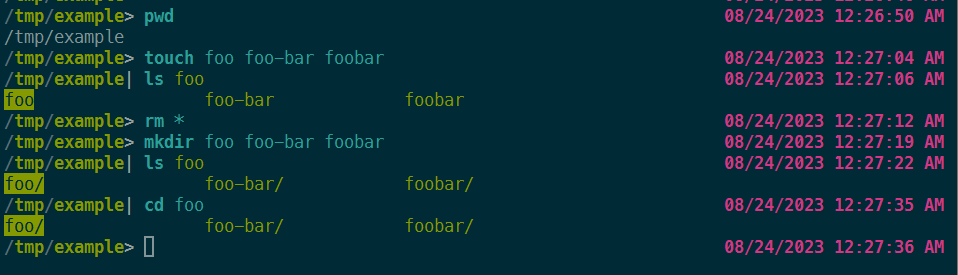
# Tests + Formatting
```
$ toolkit check pr
- 🟢 `toolkit fmt`
- 🟢 `toolkit clippy`
- 🟢 `toolkit test`
- 🟢 `toolkit test stdlib`
```
# After Submitting
nothing
<!--
if this PR closes one or more issues, you can automatically link the PR
with
them by using one of the [*linking
keywords*](https://docs.github.com/en/issues/tracking-your-work-with-issues/linking-a-pull-request-to-an-issue#linking-a-pull-request-to-an-issue-using-a-keyword),
e.g.
- this PR should close #xxxx
- fixes #xxxx
you can also mention related issues, PRs or discussions!
-->
# Description
<!--
Thank you for improving Nushell. Please, check our [contributing
guide](../CONTRIBUTING.md) and talk to the core team before making major
changes.
Description of your pull request goes here. **Provide examples and/or
screenshots** if your changes affect the user experience.
-->
https://github.com/nushell/nushell/pull/9773 introduced constants to
modules and allowed to export them, but only within one level. This PR:
* allows recursive exporting of constants from all submodules
* fixes submodule imports in a list import pattern
* makes sure exported constants are actual constants
Should unblock https://github.com/nushell/nushell/pull/9678
### Example:
```nushell
module spam {
export module eggs {
export module bacon {
export const viking = 'eats'
}
}
}
use spam
print $spam.eggs.bacon.viking # prints 'eats'
use spam [eggs]
print $eggs.bacon.viking # prints 'eats'
use spam eggs bacon viking
print $viking # prints 'eats'
```
### Limitation 1:
Considering the above `spam` module, attempting to get `eggs bacon` from
`spam` module doesn't work directly:
```nushell
use spam [ eggs bacon ] # attempts to load `eggs`, then `bacon`
use spam [ "eggs bacon" ] # obviously wrong name for a constant, but doesn't work also for commands
```
Workaround (for example):
```nushell
use spam eggs
use eggs [ bacon ]
print $bacon.viking # prints 'eats'
```
I'm thinking I'll just leave it in, as you can easily work around this.
It is also a limitation of the import pattern in general, not just
constants.
### Limitation 2:
`overlay use` successfully imports the constants, but `overlay hide`
does not hide them, even though it seems to hide normal variables
successfully. This needs more investigation.
# User-Facing Changes
<!-- List of all changes that impact the user experience here. This
helps us keep track of breaking changes. -->
Allows recursive constant exports from submodules.
# Tests + Formatting
<!--
Don't forget to add tests that cover your changes.
Make sure you've run and fixed any issues with these commands:
- `cargo fmt --all -- --check` to check standard code formatting (`cargo
fmt --all` applies these changes)
- `cargo clippy --workspace -- -D warnings -D clippy::unwrap_used -A
clippy::needless_collect -A clippy::result_large_err` to check that
you're using the standard code style
- `cargo test --workspace` to check that all tests pass
- `cargo run -- -c "use std testing; testing run-tests --path
crates/nu-std"` to run the tests for the standard library
> **Note**
> from `nushell` you can also use the `toolkit` as follows
> ```bash
> use toolkit.nu # or use an `env_change` hook to activate it
automatically
> toolkit check pr
> ```
-->
# After Submitting
<!-- If your PR had any user-facing changes, update [the
documentation](https://github.com/nushell/nushell.github.io) after the
PR is merged, if necessary. This will help us keep the docs up to date.
-->
<!--
if this PR closes one or more issues, you can automatically link the PR
with
them by using one of the [*linking
keywords*](https://docs.github.com/en/issues/tracking-your-work-with-issues/linking-a-pull-request-to-an-issue#linking-a-pull-request-to-an-issue-using-a-keyword),
e.g.
- this PR should close #xxxx
- fixes #xxxx
you can also mention related issues, PRs or discussions!
-->
# Description
<!--
Thank you for improving Nushell. Please, check our [contributing
guide](../CONTRIBUTING.md) and talk to the core team before making major
changes.
Description of your pull request goes here. **Provide examples and/or
screenshots** if your changes affect the user experience.
-->
Fixes#9627
Related nushell/reedline#602nushell/reedline#612
# User-Facing Changes
<!-- List of all changes that impact the user experience here. This
helps us keep track of breaking changes. -->
# Tests + Formatting
<!--
Don't forget to add tests that cover your changes.
Make sure you've run and fixed any issues with these commands:
- `cargo fmt --all -- --check` to check standard code formatting (`cargo
fmt --all` applies these changes)
- `cargo clippy --workspace -- -D warnings -D clippy::unwrap_used -A
clippy::needless_collect -A clippy::result_large_err` to check that
you're using the standard code style
- `cargo test --workspace` to check that all tests pass
- `cargo run -- -c "use std testing; testing run-tests --path
crates/nu-std"` to run the tests for the standard library
> **Note**
> from `nushell` you can also use the `toolkit` as follows
> ```bash
> use toolkit.nu # or use an `env_change` hook to activate it
automatically
> toolkit check pr
> ```
-->
# After Submitting
<!-- If your PR had any user-facing changes, update [the
documentation](https://github.com/nushell/nushell.github.io) after the
PR is merged, if necessary. This will help us keep the docs up to date.
-->
# Description
This PR does three related changes:
* Keeps the originally declared name in help outputs.
* Updates the name of the commands called `main` in the user script to
the name of the script.
* Fixes the source of signature information in multiple places. This
allows scripts to have more complete help output.
Combined, the above allow the user to see the script name in the help
output of scripts, like so:

NOTE: You still declare and call the definition `main`, so from inside
the script `main` is still the correct name. But multiple folks agreed
that seeing `main` in the script help was confusing, so this PR changes
that.
# User-Facing Changes
One potential minor breaking change is that module renames will be shown
as their originally defined name rather than the renamed name. I believe
this to be a better default.
# Tests + Formatting
<!--
Don't forget to add tests that cover your changes.
Make sure you've run and fixed any issues with these commands:
- `cargo fmt --all -- --check` to check standard code formatting (`cargo
fmt --all` applies these changes)
- `cargo clippy --workspace -- -D warnings -D clippy::unwrap_used -A
clippy::needless_collect -A clippy::result_large_err` to check that
you're using the standard code style
- `cargo test --workspace` to check that all tests pass
- `cargo run -- -c "use std testing; testing run-tests --path
crates/nu-std"` to run the tests for the standard library
> **Note**
> from `nushell` you can also use the `toolkit` as follows
> ```bash
> use toolkit.nu # or use an `env_change` hook to activate it
automatically
> toolkit check pr
> ```
-->
# After Submitting
<!-- If your PR had any user-facing changes, update [the
documentation](https://github.com/nushell/nushell.github.io) after the
PR is merged, if necessary. This will help us keep the docs up to date.
-->
# Description
This PR adds a keybinding in the rust code for `search-history` aka
reverse-search as `ctrl+q` so it does not overwrite `history-search`
with `ctrl+r` as it does now.
This PR supercedes #9862. Thanks to @SUPERCILEX for bringing this to our
attention.
# User-Facing Changes
<!-- List of all changes that impact the user experience here. This
helps us keep track of breaking changes. -->
# Tests + Formatting
<!--
Don't forget to add tests that cover your changes.
Make sure you've run and fixed any issues with these commands:
- `cargo fmt --all -- --check` to check standard code formatting (`cargo
fmt --all` applies these changes)
- `cargo clippy --workspace -- -D warnings -D clippy::unwrap_used -A
clippy::needless_collect -A clippy::result_large_err` to check that
you're using the standard code style
- `cargo test --workspace` to check that all tests pass
- `cargo run -- -c "use std testing; testing run-tests --path
crates/nu-std"` to run the tests for the standard library
> **Note**
> from `nushell` you can also use the `toolkit` as follows
> ```bash
> use toolkit.nu # or use an `env_change` hook to activate it
automatically
> toolkit check pr
> ```
-->
# After Submitting
<!-- If your PR had any user-facing changes, update [the
documentation](https://github.com/nushell/nushell.github.io) after the
PR is merged, if necessary. This will help us keep the docs up to date.
-->
related to
- https://github.com/nushell/nushell/pull/9907
# Description
https://github.com/nushell/nushell/pull/9907 removed the front space
from all `PROMPT_INDICATOR`s but this is not what the default behaviour
of Nushell is, i.e. in `nu --no-config-file`.
this PR
- removes the space that is prepended by Nushell before the prompt
indicator to match the `default_env.nu`
- swaps INSERT and NORMAL in the Rust code to match the `:` and `>`
respectively in `default_env.nu`
## 🔍 try the changes
> **Warning**
> i had to comment out in my config all the `$env.PROMPT_INDICATOR... =
...` to avoid these variables to propagate to `cargo run -- -n`
in either `cargo run -- -n` or `cargo run -- --config
crates/nu-utils/src/sample_config/default_config.nu --env-config
crates/nu-utils/src/sample_config/default_env.nu`,
- see `/path/to/nushell>` as the prompt with the default `emacs` edit
mode
- run `$env.config.edit_mode = vi`
- see `/path/to/nushell:` as the INSERT prompt in Vi mode
- press Escape to go into NORMAL mode
- see `/path/to/nushell>` as the NORMAL prompt in Vi mode
- press I to go back into INSERT mode
- see `/path/to/nushell:` as the INSERT prompt in Vi mode
# User-Facing Changes
the prompts in `nu --no-config-file` and `nu --config default_config.nu
--env-config default_env.nu` should be the same 😌
# Tests + Formatting
- 🟢 `toolkit fmt`
- 🟢 `toolkit clippy`
- ⚫ `toolkit test`
- ⚫ `toolkit test stdlib`
# After Submitting
# Description
`Span` is `Copy`, so we probably should not be passing references of
`Span` around. This PR replaces all instances of `&Span` with `Span`,
copying spans where necessary.
# User-Facing Changes
This alters some public functions to take `Span` instead of `&Span` as
input. Namely, `EngineState::get_span_contents`,
`nu_protocol::extract_value`, a bunch of the math commands, and
`Gstat::gstat`.
related to
https://discord.com/channels/601130461678272522/601130461678272524/1134079115134251129
# Description
before 0.83.0, `print` used to allow piping data into it, e.g.
```nushell
"foo" | print
```
instead of
```nushell
print "foo"
```
this PR enables the `any -> nothing` input / output type to allow this
again.
i've double checked and `print` is essentially the following snippet
```rust
if !args.is_empty() {
for arg in args {
arg.into_pipeline_data()
.print(engine_state, stack, no_newline, to_stderr)?;
}
} else if !input.is_nothing() {
input.print(engine_state, stack, no_newline, to_stderr)?;
}
```
1. the first part is for `print a b c`
2. the second part is for `"foo" | print`
# User-Facing Changes
```nushell
"foo" | print
```
works again
# Tests + Formatting
- 🟢 `toolkit fmt`
- 🟢 `toolkit clippy`
- ⚫ `toolkit test`
- ⚫ `toolkit test stdlib`
# After Submitting
---------
Co-authored-by: sholderbach <sholderbach@users.noreply.github.com>
# Description
This PR ensures functions exist to extract and create each and every
`Value` case. It also renames `Value::boolean` to `Value::bool` to match
`Value::test_bool`, `Value::as_bool`, and `Value::Bool`. Similarly,
`Value::as_integer` was renamed to `Value::as_int` to be consistent with
`Value::int`, `Value::test_int`, and `Value::Int`. These two renames can
be undone if necessary.
# User-Facing Changes
No user facing changes, but two public functions were renamed which may
affect downstream dependents.
# Description
This PR fixes some problems I found in scripts by adding some additional
input_output_types.
Here's a list of nushell scripts that it fixed. Look for `# broke here:`
below.
This PR fixes 3, 4, 6, 7 by adding additional input_output_types. 1 was
fixed by changing the script. 2. just doesn't work anymore because mkdir
return type has changed. 5, is a problem with the script, the datatype
for `...rest` needed to be removed.
```nushell
# 1.
def terminal-size [] {
let sz = (input (ansi size) --bytes-until 'R')
# $sz should look like this
# Length: 9 (0x9) bytes | printable whitespace ascii_other non_ascii
# 00000000: 1b 5b 33 38 3b 31 35 30 52 •[38;150R
let sz_len = ($sz | bytes length)
# let's skip the esc[ and R
let r = ($sz | bytes at 2..($sz_len - 2) | into string)
# $r should look like 38;150
# broke here: because $r needed to be a string for split row
let size = ($r | split row ';')
# output in record syntax
{
rows: ($size | get 0)
columns: ($size | get 1)
}
}
# 2.
# make and cd to a folder
def-env mkcd [name: path] {
# broke here: but apparently doesn't work anymore
# It looks like mkdir returns nothing where it used to return a value
cd (mkdir $name -v | first)
}
# 3.
# changed 'into datetime'
def get-monday [] {
(seq date -r --days 7 |
# broke here: because into datetime didn't support list input
into datetime |
where { |e|
($e | date format %u) == "1" }).0 |
date format "%Y-%m-%d"
}
# 4.
# Delete all branches that are not in the excepts list
# Usage: del-branches [main]
def del-branches [
excepts:list # don't delete branch in the list
--dry-run(-d) # do a dry-run
] {
let branches = (git branch | lines | str trim)
# broke here: because str replace didn't support list<string>
let remote_branches = (git branch -r | lines | str replace '^.+?/' '' | uniq)
if $dry_run {
print "Starting Dry-Run"
} else {
print "Deleting for real"
}
$branches | each {|it|
if ($it not-in $excepts) and ($it not-in $remote_branches) and (not ($it | str starts-with "*")) {
# git branch -D $it
if $dry_run {
print $"git branch -D ($it)"
} else {
print $"Deleting ($it) for real"
#git branch -D $it
}
}
}
}
# 5.
# zoxide script
def-env __zoxide_z [...rest] {
# `z -` does not work yet, see https://github.com/nushell/nushell/issues/4769
# broke here: 'append doesn't support string input'
let arg0 = ($rest | append '~').0
# broke here: 'length doesn't support string input' so change `...rest:string` to `...rest`
let path = if (($rest | length) <= 1) and ($arg0 == '-' or ($arg0 | path expand | path type) == dir) {
$arg0
} else {
(zoxide query --exclude $env.PWD -- $rest | str trim -r -c "\n")
}
cd $path
}
# 6.
def a [] {
let x = (commandline)
if ($x | is-empty) { return }
# broke here: because commandline was previously only returning Type::Nothing
if not ($x | str starts-with "aaa") { print "bbb" }
}
# 7.
# repeat a string x amount of times
def repeat [arg: string, dupe: int] {
# broke here: 'command does not support range input'
0..<$dupe | reduce -f '' {|i acc| $acc + $arg}
}
```
# User-Facing Changes
<!-- List of all changes that impact the user experience here. This
helps us keep track of breaking changes. -->
# Tests + Formatting
<!--
Don't forget to add tests that cover your changes.
Make sure you've run and fixed any issues with these commands:
- `cargo fmt --all -- --check` to check standard code formatting (`cargo
fmt --all` applies these changes)
- `cargo clippy --workspace -- -D warnings -D clippy::unwrap_used -A
clippy::needless_collect -A clippy::result_large_err` to check that
you're using the standard code style
- `cargo test --workspace` to check that all tests pass
- `cargo run -- -c "use std testing; testing run-tests --path
crates/nu-std"` to run the tests for the standard library
> **Note**
> from `nushell` you can also use the `toolkit` as follows
> ```bash
> use toolkit.nu # or use an `env_change` hook to activate it
automatically
> toolkit check pr
> ```
-->
# After Submitting
<!-- If your PR had any user-facing changes, update [the
documentation](https://github.com/nushell/nushell.github.io) after the
PR is merged, if necessary. This will help us keep the docs up to date.
-->
# Description
This PR removes the compile-time overload system. Unfortunately, this
system never worked correctly because in a gradual type system where
types can be `Any`, you don't have enough information to correctly
resolve function calls with overloads. These resolutions must be done at
runtime, if they're supported.
That said, there's a bit of work that needs to go into resolving
input/output types (here overloads do not execute separate commands, but
the same command and each overload explains how each output type
corresponds to input types).
This PR also removes the type scope, which would give incorrect answers
in cases where multiple subexpressions were used in a pipeline.
# User-Facing Changes
Finishes removing compile-time overloads. These were only used in a few
places in the code base, but it's possible it may impact user code. I'll
mark this as breaking change so we can review.
# Tests + Formatting
<!--
Don't forget to add tests that cover your changes.
Make sure you've run and fixed any issues with these commands:
- `cargo fmt --all -- --check` to check standard code formatting (`cargo
fmt --all` applies these changes)
- `cargo clippy --workspace -- -D warnings -D clippy::unwrap_used -A
clippy::needless_collect -A clippy::result_large_err` to check that
you're using the standard code style
- `cargo test --workspace` to check that all tests pass
- `cargo run -- -c "use std testing; testing run-tests --path
crates/nu-std"` to run the tests for the standard library
> **Note**
> from `nushell` you can also use the `toolkit` as follows
> ```bash
> use toolkit.nu # or use an `env_change` hook to activate it
automatically
> toolkit check pr
> ```
-->
# After Submitting
<!-- If your PR had any user-facing changes, update [the
documentation](https://github.com/nushell/nushell.github.io) after the
PR is merged, if necessary. This will help us keep the docs up to date.
-->
# Description
Until we bump our minimal Rust version to `1.70.0` we can't use
`std::io::IsTerminal`. The crate `is-terminal` (depending on `rustix` or
`windows-sys`) can provide the same.
Get's rid of the dependency on the outdated `atty` crate.
We already transitively depend on it (e.g. through `miette`)
As soon as we reach the new Rust version we can supersede this with
@nibon7's #9550
Co-authored-by: nibon7 <nibon7@163.com>
# Description
This PR adds `kind` and `state` to other `keybindings listen` presses
like `home` and `end` keys. Before they didn't exist.
```
❯ keybindings listen
Type any key combination to see key details. Press ESC to abort.
code: Enter, modifier: NONE, flags: 0b000000, kind: Release, state: NONE
code: Home, modifier: NONE, flags: 0b000000, kind: Press, state: NONE
code: Home, modifier: NONE, flags: 0b000000, kind: Release, state: NONE
code: End, modifier: NONE, flags: 0b000000, kind: Press, state: NONE
code: End, modifier: NONE, flags: 0b000000, kind: Release, state: NONE
code: End, modifier: CONTROL, flags: 0b000010, kind: Press, state: NONE
code: End, modifier: CONTROL, flags: 0b000010, kind: Release, state: NO
```
# User-Facing Changes
<!-- List of all changes that impact the user experience here. This
helps us keep track of breaking changes. -->
# Tests + Formatting
<!--
Don't forget to add tests that cover your changes.
Make sure you've run and fixed any issues with these commands:
- `cargo fmt --all -- --check` to check standard code formatting (`cargo
fmt --all` applies these changes)
- `cargo clippy --workspace -- -D warnings -D clippy::unwrap_used -A
clippy::needless_collect -A clippy::result_large_err` to check that
you're using the standard code style
- `cargo test --workspace` to check that all tests pass
- `cargo run -- crates/nu-std/tests/run.nu` to run the tests for the
standard library
> **Note**
> from `nushell` you can also use the `toolkit` as follows
> ```bash
> use toolkit.nu # or use an `env_change` hook to activate it
automatically
> toolkit check pr
> ```
-->
# After Submitting
<!-- If your PR had any user-facing changes, update [the
documentation](https://github.com/nushell/nushell.github.io) after the
PR is merged, if necessary. This will help us keep the docs up to date.
-->
# Description
- A new one is the removal of unnecessary `#` in raw strings without `"`
inside.
-
https://rust-lang.github.io/rust-clippy/master/index.html#/needless_raw_string_hashes
- The automatically applied removal of `.into_iter()` touched several
places where #9648 will change to the use of the record API. If
necessary I can remove them @IanManske to avoid churn with this PR.
- Manually applied `.try_fold` in two places
- Removed a dead `if`
- Manual: Combat rightward-drift with early return
<!--
if this PR closes one or more issues, you can automatically link the PR
with
them by using one of the [*linking
keywords*](https://docs.github.com/en/issues/tracking-your-work-with-issues/linking-a-pull-request-to-an-issue#linking-a-pull-request-to-an-issue-using-a-keyword),
e.g.
- this PR should close #xxxx
- fixes #xxxx
you can also mention related issues, PRs or discussions!
-->
# Description
Fixes#9268, the issue was due to the fact that when `history_isolation`
was set to true the engine_state's `session_id` wasn't updated.
This PR mainly refactors the code that updates the line_editor's history
information into one function `update_line_editor_history` and also
updates the engine_state's `session_id` when `history_isolation` is set
to `true` by calling the function `store_history_id_in_engine`.
<!--
Thank you for improving Nushell. Please, check our [contributing
guide](../CONTRIBUTING.md) and talk to the core team before making major
changes.
Description of your pull request goes here. **Provide examples and/or
screenshots** if your changes affect the user experience.
-->
# User-Facing Changes
<!-- List of all changes that impact the user experience here. This
helps us keep track of breaking changes. -->
None since it's a bug fix.
# Tests + Formatting
<!--
Don't forget to add tests that cover your changes.
Make sure you've run and fixed any issues with these commands:
- `cargo fmt --all -- --check` to check standard code formatting (`cargo
fmt --all` applies these changes)
- `cargo clippy --workspace -- -D warnings -D clippy::unwrap_used -A
clippy::needless_collect -A clippy::result_large_err` to check that
you're using the standard code style
- `cargo test --workspace` to check that all tests pass
- `cargo run -- crates/nu-std/tests/run.nu` to run the tests for the
standard library
> **Note**
> from `nushell` you can also use the `toolkit` as follows
> ```bash
> use toolkit.nu # or use an `env_change` hook to activate it
automatically
> toolkit check pr
> ```
-->
I tried to extract the block that was updating the line_editor's
`session_id` to make it easier to add a test.
The test checks that after a call to the function
`update_line_editor_history`, the `engine_state` and the returned
`line_editor` do have the same `session_id`.
# Description
We previously simply searched all commands in the working set. As our
deprecated/removed subcommands are documented by stub commands that
don't do anything apart from providing a message, they were still
included.
With this change we check the `Signature.category` to not be
`Category::Deprecated`.
## Note on performance
Making this change will exercise `Command.signature()` more
frequently! As the rust-implemented commands include their builders here
this probably will cause a number of extra allocations. There is
actually no valid reason why the commands should construct a new
`Signature` for each call to `Command.signature()`.
This will introduce some overhead to generate the completions for
commands.
# User-Facing Changes
Example: `str <TAB>`

<!--
if this PR closes one or more issues, you can automatically link the PR
with
them by using one of the [*linking
keywords*](https://docs.github.com/en/issues/tracking-your-work-with-issues/linking-a-pull-request-to-an-issue#linking-a-pull-request-to-an-issue-using-a-keyword),
e.g.
- this PR should close #xxxx
- fixes #xxxx
you can also mention related issues, PRs or discussions!
-->
# Description
This pr is a completion of https://github.com/nushell/reedline/pull/598
After that pr is merged, we no longer need to disable bracketed mode in
nushell
# User-Facing Changes
<!-- List of all changes that impact the user experience here. This
helps us keep track of breaking changes. -->
# Tests + Formatting
<!--
Don't forget to add tests that cover your changes.
Make sure you've run and fixed any issues with these commands:
- `cargo fmt --all -- --check` to check standard code formatting (`cargo
fmt --all` applies these changes)
- `cargo clippy --workspace -- -D warnings -D clippy::unwrap_used -A
clippy::needless_collect -A clippy::result_large_err` to check that
you're using the standard code style
- `cargo test --workspace` to check that all tests pass
- `cargo run -- crates/nu-std/tests/run.nu` to run the tests for the
standard library
> **Note**
> from `nushell` you can also use the `toolkit` as follows
> ```bash
> use toolkit.nu # or use an `env_change` hook to activate it
automatically
> toolkit check pr
> ```
-->
# After Submitting
<!-- If your PR had any user-facing changes, update [the
documentation](https://github.com/nushell/nushell.github.io) after the
PR is merged, if necessary. This will help us keep the docs up to date.
-->
This PR reverts https://github.com/nushell/nushell/pull/9391
We try not to revert PRs like this, though after discussion with the
Nushell team, we decided to revert this one.
The main reason is that Nushell, as a codebase, isn't ready for these
kinds of optimisations. It's in the part of the development cycle where
our main focus should be on improving the algorithms inside of Nushell
itself. Once we have matured our algorithms, then we can look for
opportunities to switch out technologies we're using for alternate
forms.
Much of Nushell still has lots of opportunities for tuning the codebase,
paying down technical debt, and making the codebase generally cleaner
and more robust. This should be the focus. Performance improvements
should flow out of that work.
Said another, optimisation that isn't part of tuning the codebase is
premature at this stage. We need to focus on doing the hard work of
making the engine, parser, etc better.
# User-Facing Changes
Reverts the HashMap -> ahash change.
cc @FilipAndersson245
# Description
Make sure that our different crates that contain commands can be
compiled in parallel.
This can under certain circumstances accelerate the compilation with
sufficient multithreading available.
## Details
- Move `help` commands from `nu-cmd-lang` back to `nu-command`
- This also makes sense as the commands are implemented in an
ANSI-terminal specific way
- Make `nu-cmd-lang` only a dev dependency for `nu-command`
- Change context creation helpers for `nu-cmd-extra` and
`nu-cmd-dataframe` to have a consistent api used in
`src/main.rs`:`get_engine_state()`
- `nu-command` now indepedent from `nu-cmd-extra` and `nu-cmd-dataframe`
that are now dependencies of `nu` directly. (change to internal
features)
- Fix tests that previously used `nu-command::create_default_context()`
with replacement functions
## From scratch compilation times:
just debug (dev) build and default features
```
cargo clean --profile dev && cargo build --timings
```
### before

### after

# User-Facing Changes
None direct, only change to compilation on multithreaded jobs expected.
# Tests + Formatting
Tests that previously chose to use `nu-command` for their scope will
still use `nu-cmd-lang` + `nu-command` (command list in the granularity
at the time)
# Description
Makes use of the feature introduced by nushell/reedline#566
If we consider this to be problematic we can decide to add a config
point for this behavior, but at first I was a bit hesistant expanding
the config in this area.
# User-Facing Changes
Follows precedent found in bash/zsh/fish to exclude lines starting with
a space from the history.
Like in fish you can still recall the last entry once but it will not be
stored and will be forgotten after the next submitted entry.
# Tests + Formatting
(-)
# Description
see https://github.com/nushell/nushell/issues/9390
using `ahash` instead of the default hasher. this will not affect
compile time as we where already building `ahash`.
# User-Facing Changes
<!-- List of all changes that impact the user experience here. This
helps us keep track of breaking changes. -->
# Tests + Formatting
<!--
Don't forget to add tests that cover your changes.
Make sure you've run and fixed any issues with these commands:
- `cargo fmt --all -- --check` to check standard code formatting (`cargo
fmt --all` applies these changes)
- `cargo clippy --workspace -- -D warnings -D clippy::unwrap_used -A
clippy::needless_collect -A clippy::result_large_err` to check that
you're using the standard code style
- `cargo test --workspace` to check that all tests pass
- `cargo run -- crates/nu-std/tests/run.nu` to run the tests for the
standard library
> **Note**
> from `nushell` you can also use the `toolkit` as follows
> ```bash
> use toolkit.nu # or use an `env_change` hook to activate it
automatically
> toolkit check pr
> ```
-->
# After Submitting
<!-- If your PR had any user-facing changes, update [the
documentation](https://github.com/nushell/nushell.github.io) after the
PR is merged, if necessary. This will help us keep the docs up to date.
-->
# Description
Fixes: #9218
When user execute some commands involve user input, currently if we
enable `bracketed_paste`, it will results strange behavior (Pasting `0~`
and `1~` around texts, e.g: `aaa` -> `0~aaa1~`) And this is why `gpg`
with paste failed.
Sorry that it's hard to make relative testing...
# User-Facing Changes
<!-- List of all changes that impact the user experience here. This
helps us keep track of breaking changes. -->
# Tests + Formatting
<!--
Don't forget to add tests that cover your changes.
Make sure you've run and fixed any issues with these commands:
- `cargo fmt --all -- --check` to check standard code formatting (`cargo
fmt --all` applies these changes)
- `cargo clippy --workspace -- -D warnings -D clippy::unwrap_used -A
clippy::needless_collect -A clippy::result_large_err` to check that
you're using the standard code style
- `cargo test --workspace` to check that all tests pass
- `cargo run -- crates/nu-std/tests/run.nu` to run the tests for the
standard library
> **Note**
> from `nushell` you can also use the `toolkit` as follows
> ```bash
> use toolkit.nu # or use an `env_change` hook to activate it
automatically
> toolkit check pr
> ```
-->
# After Submitting
<!-- If your PR had any user-facing changes, update [the
documentation](https://github.com/nushell/nushell.github.io) after the
PR is merged, if necessary. This will help us keep the docs up to date.
-->
# Description
This PR restores cursor shape when nushell exists.
Fixes#9243
Related
[nushell/reedline#574](https://github.com/nushell/reedline/pull/574)
# User-Facing Changes
<!-- List of all changes that impact the user experience here. This
helps us keep track of breaking changes. -->
* windows
https://github.com/nushell/nushell/assets/15247421/ede8d1c0-ecd1-40b0-87b0-6393c1a7160f
* linux
https://github.com/nushell/nushell/assets/15247421/b428f17e-05cb-45ad-aa5f-3a9753fd9176
* macos
https://github.com/nushell/nushell/assets/15247421/5170dabd-8b9f-4bad-a7a2-bdabfca45cca
# Tests + Formatting
<!--
Don't forget to add tests that cover your changes.
Make sure you've run and fixed any issues with these commands:
- `cargo fmt --all -- --check` to check standard code formatting (`cargo
fmt --all` applies these changes)
- `cargo clippy --workspace -- -D warnings -D clippy::unwrap_used -A
clippy::needless_collect -A clippy::result_large_err` to check that
you're using the standard code style
- `cargo test --workspace` to check that all tests pass
- `cargo run -- crates/nu-std/tests/run.nu` to run the tests for the
standard library
> **Note**
> from `nushell` you can also use the `toolkit` as follows
> ```bash
> use toolkit.nu # or use an `env_change` hook to activate it
automatically
> toolkit check pr
> ```
-->
# After Submitting
<!-- If your PR had any user-facing changes, update [the
documentation](https://github.com/nushell/nushell.github.io) after the
PR is merged, if necessary. This will help us keep the docs up to date.
-->
# Description
Fixes: #8565
Here is another pr #7240 tried to address the issue, but it works in a
wrong way.
After this change `o+e>` won't redirect all stdout message then stderr
message and it works more like how bash does.
# User-Facing Changes
For the given python code:
```python
# test.py
import sys
print('aa'*300, flush=True)
print('bb'*999999, file=sys.stderr, flush=True)
print('cc'*300, flush=True)
```
Running `python test.py out+err> a.txt` shoudn't hang nushell, and
`a.txt` keeps output in the same order
## About the change
The core idea is that when doing lite-parsing, introduce a new variant
`LiteElement::SameTargetRedirection` if we meet `out+err>` redirection
token(which is generated by lex function),
During converting from lite block to block,
LiteElement::SameTargetRedirection will be converted to
PipelineElement::SameTargetRedirection.
Then in the block eval process, if we get
PipelineElement::SameTargetRedirection, we'll invoke `run-external` with
`--redirect-combine` flag, then pipe the result into save command
## What happened internally?
Take the following command as example:
`^ls o+e> log.txt`
lex parsing result(`Tokens`) are not changed, but `LiteBlock` and
`Block` is changed after this pr.
### LiteBlock before
```rust
LiteBlock {
block: [
LitePipeline { commands: [
Command(None, LiteCommand { comments: [], parts: [Span { start: 39041, end: 39044 }] }),
// actually the span of first Redirection is wrong too..
Redirection(Span { start: 39058, end: 39062 }, StdoutAndStderr, LiteCommand { comments: [], parts: [Span { start: 39050, end: 39057 }] }),
]
}]
}
```
### LiteBlock after
```rust
LiteBlock {
block: [
LitePipeline {
commands: [
SameTargetRedirection {
cmd: (None, LiteCommand { comments: [], parts: [Span { start: 147945, end: 147948}]}),
redirection: (Span { start: 147949, end: 147957 }, LiteCommand { comments: [], parts: [Span { start: 147958, end: 147965 }]})
}
]
}
]
}
```
### Block before
```rust
Pipeline {
elements: [
Expression(None, Expression {
expr: ExternalCall(Expression { expr: String("ls"), span: Span { start: 39042, end: 39044 }, ty: String, custom_completion: None }, [], false),
span: Span { start: 39041, end: 39044 },
ty: Any, custom_completion: None
}),
Redirection(Span { start: 39058, end: 39062 }, StdoutAndStderr, Expression { expr: String("out.txt"), span: Span { start: 39050, end: 39057 }, ty: String, custom_completion: None })] }
```
### Block after
```rust
Pipeline {
elements: [
SameTargetRedirection {
cmd: (None, Expression {
expr: ExternalCall(Expression { expr: String("ls"), span: Span { start: 147946, end: 147948 }, ty: String, custom_completion: None}, [], false),
span: Span { start: 147945, end: 147948},
ty: Any, custom_completion: None
}),
redirection: (Span { start: 147949, end: 147957}, Expression {expr: String("log.txt"), span: Span { start: 147958, end: 147965 },ty: String,custom_completion: None}
}
]
}
```
# Tests + Formatting
Don't forget to add tests that cover your changes.
Make sure you've run and fixed any issues with these commands:
- `cargo fmt --all -- --check` to check standard code formatting (`cargo
fmt --all` applies these changes)
- `cargo clippy --workspace -- -D warnings -D clippy::unwrap_used -A
clippy::needless_collect` to check that you're using the standard code
style
- `cargo test --workspace` to check that all tests pass
- `cargo run -- crates/nu-utils/standard_library/tests.nu` to run the
tests for the standard library
> **Note**
> from `nushell` you can also use the `toolkit` as follows
> ```bash
> use toolkit.nu # or use an `env_change` hook to activate it
automatically
> toolkit check pr
> ```
# After Submitting
If your PR had any user-facing changes, update [the
documentation](https://github.com/nushell/nushell.github.io) after the
PR is merged, if necessary. This will help us keep the docs up to date.
(*third* try at posting this PR, #9104, like #9084, got polluted with
unrelated commits. I'm never going to pull from the github feature
branch again!)
# Description
<!--
Thank you for improving Nushell. Please, check our [contributing
guide](../CONTRIBUTING.md) and talk to the core team before making major
changes.
Description of your pull request goes here. **Provide examples and/or
screenshots** if your changes affect the user experience.
-->
Show parameter defaults in scope command signature, where they're
available for display by help.
per https://github.com/nushell/nushell/issues/8928.
I found unexpected ramifications in one completer (NuHelpCompleter) and
plugins, which both use the flag-formatting routine from builtin help.
For the moment I made the minimum necessary changes to get the mainline
scenario to pass tests and run. But we should circle back on what to do
with plugins and help completer..
# User-Facing Changes
<!-- List of all changes that impact the user experience here. This
helps us keep track of breaking changes. -->
1. New `parameter_default` column to `signatures` table in
`$nu.scope.commands`
It is populated with whatever parameters can be defaulted: currently
positional args and named flags.
2. Built in help (both `help <command>` and `<command> --help` will
display the defaults
3. Help completer will display defaults for flags, but not for
positionals.
Example:
A custom command with some default parameters:
```
〉cat ~/work/dflts.nu
# sample function to show defaults in help
export def main [
arg1: string # mandatory positional
arg2:string=abc # optional positional
--switch # no default here
--named:int # named flag, no default
--other:string=def # flag
--hard:record<foo:int bar:string, bas:bool> # default can be compound type
= {foo:22, bar:"other worlds", bas:false}
] { {arg1: $arg1,
arg2: $arg2,
switch: $switch,
named: $named,
other: $other,
hard: $hard, }
}
〉use ~/work/dflts.nu
〉$nu.scope.commands | where name == 'dflts' | get signatures.0.any | reject short_flag description custom_completion
╭───┬────────────────┬────────────────┬──────────────────────────────────────────┬─────────────┬───────────────────────────╮
│ # │ parameter_name │ parameter_type │ syntax_shape │ is_optional │ parameter_default │
├───┼────────────────┼────────────────┼──────────────────────────────────────────┼─────────────┼───────────────────────────┤
│ 0 │ │ input │ any │ false │ │
│ 1 │ arg1 │ positional │ string │ false │ │
│ 2 │ arg2 │ positional │ string │ true │ abc │
│ 3 │ switch │ switch │ │ true │ │
│ 4 │ named │ named │ int │ true │ │
│ 5 │ other │ named │ string │ true │ def │
│ 6 │ hard │ named │ record<foo: int, bar: string, bas: bool> │ true │ ╭───────┬───────────────╮ │
│ │ │ │ │ │ │ foo │ 22 │ │
│ │ │ │ │ │ │ bar │ other worlds │ │
│ │ │ │ │ │ │ bas │ false │ │
│ │ │ │ │ │ ╰───────┴───────────────╯ │
│ 7 │ │ output │ any │ false │ │
╰───┴────────────────┴────────────────┴──────────────────────────────────────────┴─────────────┴───────────────────────────╯
〉help dflts
sample function to show defaults in help
Usage:
> dflts {flags} <arg1> (arg2)
Flags:
--switch - switch -- no default here
--named <Int> - named flag, typed, but no default
--other <String> - flag with default (default: 'def')
--hard <Record([("foo", Int), ("bar", String), ("bas", Boolean)])> - default can be compound type (default: {foo: 22, bar: 'other worlds', bas: false})
-h, --help - Display the help message for this command
Parameters:
arg1 <string>: mandatory positional
arg2 <string>: optional positional (optional, default: 'abc')
```
Compared to (relevant bits of) help output previously:
```
Flags:
-h, --help - Display the help message for this command
-, --switch - no default here
-, --named <int> - named flag, no default
-, --other <string> - flag
-, --hard <record<foo: int, bar: string, bas: bool>> - default can be compound type
Signatures:
<any> | dflts <string> <string> -> <any>
Parameters:
arg1 <string>: mandatory positional
(optional) arg2 <string>: optional positional
```
# Tests + Formatting
<!--
Don't forget to add tests that cover your changes.
Make sure you've run and fixed any issues with these commands:
- `cargo fmt --all -- --check` to check standard code formatting (`cargo
fmt --all` applies these changes)
- `cargo clippy --workspace -- -D warnings -D clippy::unwrap_used -A
clippy::needless_collect -A clippy::result_large_err` to check that
you're using the standard code style
- `cargo test --workspace` to check that all tests pass
- `cargo run -- crates/nu-std/tests/run.nu` to run the tests for the
standard library
> **Note**
> from `nushell` you can also use the `toolkit` as follows
> ```bash
> use toolkit.nu # or use an `env_change` hook to activate it
automatically
> [x] toolkit check pr
> ```
-->
# After Submitting
<!-- If your PR had any user-facing changes, update [the
documentation](https://github.com/nushell/nushell.github.io) after the
PR is merged, if necessary. This will help us keep the docs up to date.
-->
Related to:
- #8311
- #8353
# Description
with the new `$nu.startup-time` from #8353 and as mentionned in #8311,
we are now able to fully move the `nushell` banner from the `rust`
source base to the standard library.
this PR
- removes all the `rust` source code for the banner
- rewrites a perfect clone of the banner to `std.nu`, called `std
banner`
- call `std banner` from `default_config.nu`
# User-Facing Changes
see the demo: https://asciinema.org/a/566521
- no config will show the banner (e.g. `cargo run --release --
--no-config-file`)
- a custom config without the `if $env.config.show_banner` block and no
call to `std banner` would never show the banner
- a custom config with the block and `config.show_banner = true` will
show the banner
- a custom config with the block and `config.show_banner = false` will
NOT show the banner
# Tests + Formatting
a new test line has been added to `tests.nu` to check the length of the
`std banner` output.
- 🟢 `toolkit fmt`
- 🟢 `toolkit clippy`
- 🟢 `toolkit test`
- 🟢 `toolkit test stdlib`
# After Submitting
```
$nothing
```
---------
Co-authored-by: Darren Schroeder <343840+fdncred@users.noreply.github.com>
# Description
Use `buffer.len()` instead of `cursor_pos`, so the `.expect()` isn't
useless.
# User-Facing Changes
# Tests + Formatting
# After Submitting
# Description
when running `nushell` with the `--no-config-file` option, the left
prompt does not have a space to separate the directory path from the
user input.
in this PR i add a space there to make the prompt easier to read when
using `--no-config-file`!
# User-Facing Changes
before: https://asciinema.org/a/581733
after: https://asciinema.org/a/581734
# Tests + Formatting
- 🟢 `toolkit fmt`
- 🟢 `toolkit clippy`
- ⚫ `toolkit test`
- ⚫ `toolkit test stdlib`
# After Submitting
```
$nothing
```
# Description
This PR impacts the nushell sqlite history only.
This is the first PR that enables history isolation in nushell for the
sqlite history. Hopefully, we can continue building on this.
This PR allows "history isolation" which means that other nushell
session's history won't be available in the current session when using
the uparrow/downarrow history navigation. This change only impacts the
uparrow downarrow history navigation.
What remains to be done is making ctrl+r history menu respect this
setting too. Right now, the history menu will still show you all entries
from all sessions.
The history command also shows all history items from all sessions. This
may remain unchanged since you can just filter by history session right
now.
This also fixes a bug where the session id is 0 in the sqlite history
since my April 18th reedline PR.
Closes#9064
# User-Facing Changes
<!-- List of all changes that impact the user experience here. This
helps us keep track of breaking changes. -->
# Tests + Formatting
<!--
Don't forget to add tests that cover your changes.
Make sure you've run and fixed any issues with these commands:
- `cargo fmt --all -- --check` to check standard code formatting (`cargo
fmt --all` applies these changes)
- `cargo clippy --workspace -- -D warnings -D clippy::unwrap_used -A
clippy::needless_collect -A clippy::result_large_err` to check that
you're using the standard code style
- `cargo test --workspace` to check that all tests pass
- `cargo run -- crates/nu-std/tests/run.nu` to run the tests for the
standard library
> **Note**
> from `nushell` you can also use the `toolkit` as follows
> ```bash
> use toolkit.nu # or use an `env_change` hook to activate it
automatically
> toolkit check pr
> ```
-->
# After Submitting
<!-- If your PR had any user-facing changes, update [the
documentation](https://github.com/nushell/nushell.github.io) after the
PR is merged, if necessary. This will help us keep the docs up to date.
-->
# Description
Fix getting the cursor position, when it's at the end of the
commandline.
# User-Facing Changes
<!-- List of all changes that impact the user experience here. This
helps us keep track of breaking changes. -->
# Tests + Formatting
# After Submitting
# Description
This PR fixes a problem due to me landing an out of date PR that stopped
nushell from compiling.
# User-Facing Changes
<!-- List of all changes that impact the user experience here. This
helps us keep track of breaking changes. -->
# Tests + Formatting
<!--
Don't forget to add tests that cover your changes.
Make sure you've run and fixed any issues with these commands:
- `cargo fmt --all -- --check` to check standard code formatting (`cargo
fmt --all` applies these changes)
- `cargo clippy --workspace -- -D warnings -D clippy::unwrap_used -A
clippy::needless_collect` to check that you're using the standard code
style
- `cargo test --workspace` to check that all tests pass
- `cargo run -- crates/nu-std/tests/run.nu` to run the tests for the
standard library
> **Note**
> from `nushell` you can also use the `toolkit` as follows
> ```bash
> use toolkit.nu # or use an `env_change` hook to activate it
automatically
> toolkit check pr
> ```
-->
# After Submitting
<!-- If your PR had any user-facing changes, update [the
documentation](https://github.com/nushell/nushell.github.io) after the
PR is merged, if necessary. This will help us keep the docs up to date.
-->
I'm still new to nushell and Rust, so please let me know if there are
any omissions and/or mistakes.
# Description
fixed#8863
`$nu` completion shows wrong completion menus at this time.
This PR fixes the problem to show the correct ones.
# User-Facing Changes
Users can use the correct menus on `$nu` completion like this
[recording](https://asciinema.org/a/KCwfpdAoMFsQODFBnb3NwmufC).
# Tests + Formatting
```
$ use toolkit.nu
$ toolkit check pr
- 🟢 `toolkit fmt`
- 🟢 `toolkit clippy`
- 🟢 `toolkit test`
- 🟢 `toolkit test stdlib`
```
# After Submitting
nothing
# Description
Close: #8988
Thanks to new crossterm version, nushell can support blink cursor shape.
It can be config with the following value:
1. blink_block
2. blink_line
3. blink_underscore
And original block, line, underscore will be steady. It also fixes wrong
shape of `underscore`.
# User-Facing Changes
Here is a little breaking change, before the change: `line` cursor shape
is blinking line, but after this pr, it will be `steady line`. To make a
blink line, we need to change the value to `blink_line`.
But I think it's ok, because after the change, we have a good naming
convention about the name of shape
# Tests + Formatting
<!--
Don't forget to add tests that cover your changes.
Make sure you've run and fixed any issues with these commands:
- `cargo fmt --all -- --check` to check standard code formatting (`cargo
fmt --all` applies these changes)
- `cargo clippy --workspace -- -D warnings -D clippy::unwrap_used -A
clippy::needless_collect` to check that you're using the standard code
style
- `cargo test --workspace` to check that all tests pass
- `cargo run -- crates/nu-std/tests/run.nu` to run the tests for the
standard library
> **Note**
> from `nushell` you can also use the `toolkit` as follows
> ```bash
> use toolkit.nu # or use an `env_change` hook to activate it
automatically
> toolkit check pr
> ```
-->
# After Submitting
<!-- If your PR had any user-facing changes, update [the
documentation](https://github.com/nushell/nushell.github.io) after the
PR is merged, if necessary. This will help us keep the docs up to date.
-->
# Description
Set the initial repl cursor pos, so running `commandline --insert`
inserts at the current cursor position of the input buffer.
Co-authored-by: sholderbach <sholderbach@users.noreply.github.com>
# Description
This PR fixes the breaking changes to the reedline API due to
https://github.com/nushell/reedline/pull/562. It does not implement any
new features but just gets nushell back to compiling again.
# User-Facing Changes
<!-- List of all changes that impact the user experience here. This
helps us keep track of breaking changes. -->
# Tests + Formatting
<!--
Don't forget to add tests that cover your changes.
Make sure you've run and fixed any issues with these commands:
- `cargo fmt --all -- --check` to check standard code formatting (`cargo
fmt --all` applies these changes)
- `cargo clippy --workspace -- -D warnings -D clippy::unwrap_used -A
clippy::needless_collect` to check that you're using the standard code
style
- `cargo test --workspace` to check that all tests pass
- `cargo run -- crates/nu-std/tests/run.nu` to run the tests for the
standard library
> **Note**
> from `nushell` you can also use the `toolkit` as follows
> ```bash
> use toolkit.nu # or use an `env_change` hook to activate it
automatically
> toolkit check pr
> ```
-->
# After Submitting
<!-- If your PR had any user-facing changes, update [the
documentation](https://github.com/nushell/nushell.github.io) after the
PR is merged, if necessary. This will help us keep the docs up to date.
-->
# Description
Trying a few different things to hopefully speedup startup a bit. I'm
seeing some improvement on my box for the profiles I have, but the data
I'm seeing is noisy.
- Remove allocations in a few places where we created vec's but could
use iterators
- Pre-allocate space for blocks based on the lite block
- Removed a few extra clones
# User-Facing Changes
<!-- List of all changes that impact the user experience here. This
helps us keep track of breaking changes. -->
# Tests + Formatting
<!--
Don't forget to add tests that cover your changes.
Make sure you've run and fixed any issues with these commands:
- `cargo fmt --all -- --check` to check standard code formatting (`cargo
fmt --all` applies these changes)
- `cargo clippy --workspace -- -D warnings -D clippy::unwrap_used -A
clippy::needless_collect` to check that you're using the standard code
style
- `cargo test --workspace` to check that all tests pass
- `cargo run -- crates/nu-std/tests/run.nu` to run the tests for the
standard library
> **Note**
> from `nushell` you can also use the `toolkit` as follows
> ```bash
> use toolkit.nu # or use an `env_change` hook to activate it
automatically
> toolkit check pr
> ```
-->
# After Submitting
<!-- If your PR had any user-facing changes, update [the
documentation](https://github.com/nushell/nushell.github.io) after the
PR is merged, if necessary. This will help us keep the docs up to date.
-->
# Description
This relaxes the closure syntax so that `||` is no longer required. This
allows for `ls | each { $in.name }` for example.
I've gone ahead and changed the syntax highlighting so that blocks and
closures are distinct for now.
# User-Facing Changes
Removes `||` requirement for closures.
# Tests + Formatting
Don't forget to add tests that cover your changes.
Make sure you've run and fixed any issues with these commands:
- `cargo fmt --all -- --check` to check standard code formatting (`cargo
fmt --all` applies these changes)
- `cargo clippy --workspace -- -D warnings -D clippy::unwrap_used -A
clippy::needless_collect` to check that you're using the standard code
style
- `cargo test --workspace` to check that all tests pass
- `cargo run -- crates/nu-std/tests/run.nu` to run the tests for the
standard library
> **Note**
> from `nushell` you can also use the `toolkit` as follows
> ```bash
> use toolkit.nu # or use an `env_change` hook to activate it
automatically
> toolkit check pr
> ```
# After Submitting
If your PR had any user-facing changes, update [the
documentation](https://github.com/nushell/nushell.github.io) after the
PR is merged, if necessary. This will help us keep the docs up to date.
# Description
Part of the larger cratification effort.
Moves all `reedline` or shell line editor specific commands to `nu-cli`.
## From `nu-cmd-lang`:
- `commandline`
- This shouldn't have moved there. Doesn't directly depend on reedline
but assumes parts in the engine state that are specific to the use of
reedline or a REPL
## From `nu-command`:
- `keybindings` and subcommands
- `keybindings default`
- `keybindings list`
- `keybindings listen`
- very `reedline` specific
- `history`
- needs `reedline`
- `history session`
## internal use
Instead of having a separate `create_default_context()` that calls
`nu-command`'s `create_default_context()`, I added a `add_cli_context()`
that updates an `EngineState`
# User-Facing Changes
None
## Build time comparison
`cargo build --timings` from a `cargo clean --profile dev`
### total
main: 64 secs
this: 59 secs
### `nu-command` build time
branch | total| codegen | fraction
---|---|---|---
main | 14.0s | 6.2s | (44%)
this | 12.5s | 5.5s | (44%)
`nu-cli` depends on `nu-command` at the moment.
Thus it is built during the code-gen phase of `nu-command` (on 16
virtual cores)
# Tests + Formatting
I removed the `test_example()` facilities for now as we had not run any
of the commands in an `Example` test and importing the right context for
those tests seemed more of a hassle than the duplicated
`test_examples()` implementations in `nu-cmd-lang` and `nu-command`
# Description
We were seeing duplicate entries for the std lib files, and this PR
addresses that. Each file should now only be added once.
Note: they are still parsed twice because it's hard to recover the
module from the output of `parse` but a bit of clever hacking in a
future PR might be able to do that.
# User-Facing Changes
_(List of all changes that impact the user experience here. This helps
us keep track of breaking changes.)_
# Tests + Formatting
Don't forget to add tests that cover your changes.
Make sure you've run and fixed any issues with these commands:
- `cargo fmt --all -- --check` to check standard code formatting (`cargo
fmt --all` applies these changes)
- `cargo clippy --workspace -- -D warnings -D clippy::unwrap_used -A
clippy::needless_collect` to check that you're using the standard code
style
- `cargo test --workspace` to check that all tests pass
- `cargo run -- crates/nu-std/tests/run.nu` to run the tests for the
standard library
> **Note**
> from `nushell` you can also use the `toolkit` as follows
> ```bash
> use toolkit.nu # or use an `env_change` hook to activate it
automatically
> toolkit check pr
> ```
# After Submitting
If your PR had any user-facing changes, update [the
documentation](https://github.com/nushell/nushell.github.io) after the
PR is merged, if necessary. This will help us keep the docs up to date.
now nu_std only depends on nu_parser, nu_protocol and miette
and removes the nu_cli dependency
this enables developers moving forward to come along and implement their
own CLI's without having to pull in a redundant nu-cli which will not be
needed for them.
I did this by moving report_error into nu_protocol
which nu_std already has a dependency on anyway....
- `cargo fmt --all -- --check` to check standard code formatting (`cargo
fmt --all` applies these changes)
- `cargo clippy --workspace -- -D warnings -D clippy::unwrap_used -A
clippy::needless_collect` to check that you're using the standard code
style
- `cargo test --workspace` to check that all tests pass
- `cargo run -- crates/nu-std/tests.nu` to run the tests for the
standard library
> **Note**
> from `nushell` you can also use the `toolkit` as follows
> ```bash
> use toolkit.nu # or use an `env_change` hook to activate it
automatically
> toolkit check pr
> ```
# Description
This is a pretty heavy refactor of the parser to support multiple parser
errors. It has a few issues we should address before landing:
- [x] In some cases, error quality has gotten worse `1 / "bob"` for
example
- [x] if/else isn't currently parsing correctly
- probably others
# User-Facing Changes
This may have error quality degradation as we adjust to the new error
reporting mechanism.
# Tests + Formatting
Don't forget to add tests that cover your changes.
Make sure you've run and fixed any issues with these commands:
- `cargo fmt --all -- --check` to check standard code formatting (`cargo
fmt --all` applies these changes)
- `cargo clippy --workspace -- -D warnings -D clippy::unwrap_used -A
clippy::needless_collect` to check that you're using the standard code
style
- `cargo test --workspace` to check that all tests pass
- `cargo run -- crates/nu-utils/standard_library/tests.nu` to run the
tests for the standard library
> **Note**
> from `nushell` you can also use the `toolkit` as follows
> ```bash
> use toolkit.nu # or use an `env_change` hook to activate it
automatically
> toolkit check pr
> ```
# After Submitting
If your PR had any user-facing changes, update [the
documentation](https://github.com/nushell/nushell.github.io) after the
PR is merged, if necessary. This will help us keep the docs up to date.
# Description
This adds a set of new flags on the `nu` binary intended for use in
IDEs. Here is the set of supported functionality so far:
* goto-def - go to the definition of a variable or custom command
* type hints - see the inferred type of variables
* check - see the errors in the document (currently only one error is
supported)
* hover - get information about the variable or custom command
* complete - get a completion list at the current position
# User-Facing Changes
No changes to the REPL experience. This only impacts the IDE scenario.
# Tests + Formatting
Don't forget to add tests that cover your changes.
Make sure you've run and fixed any issues with these commands:
- `cargo fmt --all -- --check` to check standard code formatting (`cargo
fmt --all` applies these changes)
- `cargo clippy --workspace -- -D warnings -D clippy::unwrap_used -A
clippy::needless_collect` to check that you're using the standard code
style
- `cargo test --workspace` to check that all tests pass
- `cargo run -- crates/nu-utils/standard_library/tests.nu` to run the
tests for the standard library
> **Note**
> from `nushell` you can also use the `toolkit` as follows
> ```bash
> use toolkit.nu # or use an `env_change` hook to activate it
automatically
> toolkit check pr
> ```
# After Submitting
If your PR had any user-facing changes, update [the
documentation](https://github.com/nushell/nushell.github.io) after the
PR is merged, if necessary. This will help us keep the docs up to date.
---------
Co-authored-by: Darren Schroeder <343840+fdncred@users.noreply.github.com>
Some minor code cleanup.
We've accumulated a few macros over the years that arguably don't need
to be macros. This PR removes 4 macros by either:
1. Inlining the macro
2. Replacing the macro with a local function
3. Replacing the macro with a closure
# Description
This adds `match` and basic pattern matching.
An example:
```
match $x {
1..10 => { print "Value is between 1 and 10" }
{ foo: $bar } => { print $"Value has a 'foo' field with value ($bar)" }
[$a, $b] => { print $"Value is a list with two items: ($a) and ($b)" }
_ => { print "Value is none of the above" }
}
```
Like the recent changes to `if` to allow it to be used as an expression,
`match` can also be used as an expression. This allows you to assign the
result to a variable, eg) `let xyz = match ...`
I've also included a short-hand pattern for matching records, as I think
it might help when doing a lot of record patterns: `{$foo}` which is
equivalent to `{foo: $foo}`.
There are still missing components, so consider this the first step in
full pattern matching support. Currently missing:
* Patterns for strings
* Or-patterns (like the `|` in Rust)
* Patterns for tables (unclear how we want to match a table, so it'll
need some design)
* Patterns for binary values
* And much more
# User-Facing Changes
[see above]
# Tests + Formatting
Don't forget to add tests that cover your changes.
Make sure you've run and fixed any issues with these commands:
- `cargo fmt --all -- --check` to check standard code formatting (`cargo
fmt --all` applies these changes)
- `cargo clippy --workspace -- -D warnings -D clippy::unwrap_used -A
clippy::needless_collect` to check that you're using the standard code
style
- `cargo test --workspace` to check that all tests pass
> **Note**
> from `nushell` you can also use the `toolkit` as follows
> ```bash
> use toolkit.nu # or use an `env_change` hook to activate it
automatically
> toolkit check pr
> ```
# After Submitting
If your PR had any user-facing changes, update [the
documentation](https://github.com/nushell/nushell.github.io) after the
PR is merged, if necessary. This will help us keep the docs up to date.
# Description
This PR fixes a bug that prevented you from having multiple modifiers on
your keybindings.
TODO:
- The docs need to be fixed too
https://www.nushell.sh/book/line_editor.html#keybindings.
(https://github.com/nushell/nushell.github.io/pull/840)
- I think reedline needs to be changed to show this too since it
provides the list of available modifiers.
(https://github.com/nushell/reedline/pull/559)
Now you can do something like this where `shift` and `alt` are combined
with an underscore.
```
{
name: fuzzy_history_fzf
modifier: shift_alt
keycode: char_r
mode: [emacs , vi_normal, vi_insert]
event: {
blah
}
```
Here's the list of available combinations
```rust
"control" => KeyModifiers::CONTROL,
"shift" => KeyModifiers::SHIFT,
"alt" => KeyModifiers::ALT,
"none" => KeyModifiers::NONE,
"shift_alt" | "alt_shift" => KeyModifiers::SHIFT | KeyModifiers::ALT,
"control_shift" | "shift_control" => KeyModifiers::CONTROL | KeyModifiers::SHIFT,
"control_alt" | "alt_control" => KeyModifiers::CONTROL | KeyModifiers::ALT,
"control_alt_shift" | "control_shift_alt" => {
KeyModifiers::CONTROL | KeyModifiers::ALT | KeyModifiers::SHIFT
}
```
# User-Facing Changes
_(List of all changes that impact the user experience here. This helps
us keep track of breaking changes.)_
# Tests + Formatting
Don't forget to add tests that cover your changes.
Make sure you've run and fixed any issues with these commands:
- `cargo fmt --all -- --check` to check standard code formatting (`cargo
fmt --all` applies these changes)
- `cargo clippy --workspace -- -D warnings -D clippy::unwrap_used -A
clippy::needless_collect` to check that you're using the standard code
style
- `cargo test --workspace` to check that all tests pass
> **Note**
> from `nushell` you can also use the `toolkit` as follows
> ```bash
> use toolkit.nu # or use an `env_change` hook to activate it
automatically
> toolkit check pr
> ```
# After Submitting
If your PR had any user-facing changes, update [the
documentation](https://github.com/nushell/nushell.github.io) after the
PR is merged, if necessary. This will help us keep the docs up to date.
…ion` hook
# Description
Previously when a `executehostcommand` shortcut calls `commandline`, to
get the current command line, it's incorrectly set to the value of
`executehostcommand` `cmd`.
This fixes the regression (due to #8207), so it's correctly set to
what's in the REPL buffer.
# User-Facing Changes
# Tests + Formatting
Don't forget to add tests that cover your changes.
Make sure you've run and fixed any issues with these commands:
- `cargo fmt --all -- --check` to check standard code formatting (`cargo
fmt --all` applies these changes)
- `cargo clippy --workspace -- -D warnings -D clippy::unwrap_used -A
clippy::needless_collect` to check that you're using the standard code
style
- `cargo test --workspace` to check that all tests pass
> **Note**
> from `nushell` you can also use the `toolkit` as follows
> ```bash
> use toolkit.nu # or use an `env_change` hook to activate it
automatically
> toolkit check pr
> ```
# After Submitting
If your PR had any user-facing changes, update [the
documentation](https://github.com/nushell/nushell.github.io) after the
PR is merged, if necessary. This will help us keep the docs up to date.
# Description
Add a `command_not_found` function to `$env.config.hooks`. If this
function outputs a string, then it's included in the `help`.
An example hook on *Arch Linux*, to find packages that contain the
binary, looks like:
```nushell
let-env config = {
# ...
hooks: {
command_not_found: {
|cmd_name| (
try {
let pkgs = (pkgfile --binaries --verbose $cmd_name)
(
$"(ansi $env.config.color_config.shape_external)($cmd_name)(ansi reset) " +
$"may be found in the following packages:\n($pkgs)"
)
} catch {
null
}
)
}
# ...
```
# User-Facing Changes
- Add a `command_not_found` function to `$env.config.hooks`.
# Tests + Formatting
Don't forget to add tests that cover your changes.
Make sure you've run and fixed any issues with these commands:
- `cargo fmt --all -- --check` to check standard code formatting (`cargo
fmt --all` applies these changes)
- `cargo clippy --workspace -- -D warnings -D clippy::unwrap_used -A
clippy::needless_collect` to check that you're using the standard code
style
- `cargo test --workspace` to check that all tests pass
# After Submitting
If your PR had any user-facing changes, update [the
documentation](https://github.com/nushell/nushell.github.io) after the
PR is merged, if necessary. This will help us keep the docs up to date.
Reverts nushell/nushell#8310
In anticipation that we may want to revert this PR. I'm starting the
process because of this issue.
This stopped working
```
let-env NU_LIB_DIRS = [
($nu.config-path | path dirname | path join 'scripts')
'C:\Users\username\source\repos\forks\nu_scripts'
($nu.config-path | path dirname)
]
```
You have to do this now instead.
```
const NU_LIB_DIRS = [
'C:\Users\username\AppData\Roaming\nushell\scripts'
'C:\Users\username\source\repos\forks\nu_scripts'
'C:\Users\username\AppData\Roaming\nushell'
]
```
In talking with @kubouch, he was saying that the `let-env` version
should keep working. Hopefully it's a small change.
# Description
Allow NU_LIBS_DIR and friends to be const they can be updated within the
same parse pass. This will allow us to remove having multiple config
files eventually.
Small implementation detail: I've changed `call.parser_info` to a
hashmap with string keys, so the information can have names rather than
indices, and we don't have to worry too much about the order in which we
put things into it.
Closes https://github.com/nushell/nushell/issues/8422
# User-Facing Changes
In a single file, users can now do stuff like
```
const NU_LIBS_DIR = ['/some/path/here']
source script.nu
```
and the source statement will use the value of NU_LIBS_DIR declared the
line before.
Currently, if there is no `NU_LIBS_DIR` const, then we fallback to using
the value of the `NU_LIBS_DIR` env-var, so there are no breaking changes
(unless someone named a const NU_LIBS_DIR for some reason).
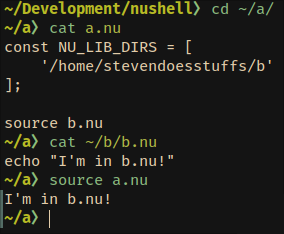
# Tests + Formatting
~~TODO: write tests~~ Done
# After Submitting
~~TODO: update docs~~ Will do when we update default_env.nu/merge
default_env.nu into default_config.nu.
# Description
This fixes the `commandline` command when it's run with no arguments, so
it outputs the command being run. New line characters are included.
This allows for:
- [A way to get current command inside pre_execution hook · Issue #6264
· nushell/nushell](https://github.com/nushell/nushell/issues/6264)
- The possibility of *Atuin* to work work *Nushell*. *Atuin* hooks need
to know the current repl input before it is run.
# User-Facing Changes
# Tests + Formatting
Don't forget to add tests that cover your changes.
Make sure you've run and fixed any issues with these commands:
- `cargo fmt --all -- --check` to check standard code formatting (`cargo
fmt --all` applies these changes)
- `cargo clippy --workspace -- -D warnings -D clippy::unwrap_used -A
clippy::needless_collect` to check that you're using the standard code
style
- `cargo test --workspace` to check that all tests pass
# After Submitting
If your PR had any user-facing changes, update [the
documentation](https://github.com/nushell/nushell.github.io) after the
PR is merged, if necessary. This will help us keep the docs up to date.
This is a follow up from https://github.com/nushell/nushell/pull/7540.
Please provide feedback if you have the time!
## Summary
This PR lets you use `?` to indicate that a member in a cell path is
optional and Nushell should return `null` if that member cannot be
accessed.
Unlike the previous PR, `?` is now a _postfix_ modifier for cell path
members. A cell path of `.foo?.bar` means that `foo` is optional and
`bar` is not.
`?` does _not_ suppress all errors; it is intended to help in situations
where data has "holes", i.e. the data types are correct but something is
missing. Type mismatches (like trying to do a string path access on a
date) will still fail.
### Record Examples
```bash
{ foo: 123 }.foo # returns 123
{ foo: 123 }.bar # errors
{ foo: 123 }.bar? # returns null
{ foo: 123 } | get bar # errors
{ foo: 123 } | get bar? # returns null
{ foo: 123 }.bar.baz # errors
{ foo: 123 }.bar?.baz # errors because `baz` is not present on the result from `bar?`
{ foo: 123 }.bar.baz? # errors
{ foo: 123 }.bar?.baz? # returns null
```
### List Examples
```
〉[{foo: 1} {foo: 2} {}].foo
Error: nu:🐚:column_not_found
× Cannot find column
╭─[entry #30:1:1]
1 │ [{foo: 1} {foo: 2} {}].foo
· ─┬ ─┬─
· │ ╰── cannot find column 'foo'
· ╰── value originates here
╰────
〉[{foo: 1} {foo: 2} {}].foo?
╭───┬───╮
│ 0 │ 1 │
│ 1 │ 2 │
│ 2 │ │
╰───┴───╯
〉[{foo: 1} {foo: 2} {}].foo?.2 | describe
nothing
〉[a b c].4? | describe
nothing
〉[{foo: 1} {foo: 2} {}] | where foo? == 1
╭───┬─────╮
│ # │ foo │
├───┼─────┤
│ 0 │ 1 │
╰───┴─────╯
```
# Breaking changes
1. Column names with `?` in them now need to be quoted.
2. The `-i`/`--ignore-errors` flag has been removed from `get` and
`select`
1. After this PR, most `get` error handling can be done with `?` and/or
`try`/`catch`.
4. Cell path accesses like this no longer work without a `?`:
```bash
〉[{a:1 b:2} {a:3}].b.0
2
```
We had some clever code that was able to recognize that since we only
want row `0`, it's OK if other rows are missing column `b`. I removed
that because it's tricky to maintain, and now that query needs to be
written like:
```bash
〉[{a:1 b:2} {a:3}].b?.0
2
```
I think the regression is acceptable for now. I plan to do more work in
the future to enable streaming of cell path accesses, and when that
happens I'll be able to make `.b.0` work again.
# Description
Our `ShellError` at the moment has a `std::mem::size_of<ShellError>` of
136 bytes (on AMD64). As a result `Value` directly storing the struct
also required 136 bytes (thanks to alignment requirements).
This change stores the `Value::Error` `ShellError` on the heap.
Pro:
- Value now needs just 80 bytes
- Should be 1 cacheline less (still at least 2 cachelines)
Con:
- More small heap allocations when dealing with `Value::Error`
- More heap fragmentation
- Potential for additional required memcopies
# Further code changes
Includes a small refactor of `try` due to a type mismatch in its large
match.
# User-Facing Changes
None for regular users.
Plugin authors may have to update their matches on `Value` if they use
`nu-protocol`
Needs benchmarking to see if there is a benefit in real world workloads.
**Update** small improvements in runtime for workloads with high volume
of values. Significant reduction in maximum resident set size, when many
values are held in memory.
# Tests + Formatting
# Description
in https://github.com/nushell/nushell/issues/8311 and the discord
server, the idea of moving the default banner from the `rust` source to
the `nushell` standar library has emerged 😋
however, in order to do this, one need to have access to all the
variables used in the default banner => all of them are accessible
because known constants, except for the startup time of the shell, which
is not anywhere in the shell...
#### this PR adds exactly this, i.e. the new `startup_time` to the `$nu`
variable, which is computed to have the exact same value as the value
shown in the banner.
## the changes
in order to achieve this, i had to
- add `startup_time` as an `i64` to the `EngineState` => this is, to the
best of my knowledge, the easiest way to pass such an information around
down to where the banner startup time is computed and where the `$nu`
variable is evaluated
- add `startup-time` to the `$nu` variable and use the `EngineState`
getter for `startup_time` to show it as a `Value::Duration`
- pass `engine_state` as a `&mut`able argument from `main.rs` down to
`repl.rs` to allow the setter to change the value of `startup_time` =>
without this, the value would not change and would show `-1ns` as the
default value...
- the value of the startup time is computed in `evaluate_repl` in
`repl.rs`, only once at the beginning, and the same value is used in the
default banner 👌
# User-Facing Changes
one can now access to the same time as shown in the default banner with
```bash
$nu.startup-time
```
# Tests + Formatting
- 🟢 `cargo fmt --all`
- 🟢 `cargo clippy --workspace -- -D warnings -D
clippy::unwrap_used -A clippy::needless_collect`
- 🟢 `cargo test --workspace`
# After Submitting
```
$nothing
```
Continuation of #8229
# Description
The `ShellError` enum at the moment is kind of messy.
Many variants are basic tuple structs where you always have to reference
the implementation with its macro invocation to know which field serves
which purpose.
Furthermore we have both variants that are kind of redundant or either
overly broad to be useful for the user to match on or overly specific
with few uses.
So I set out to start fixing the lacking documentation and naming to
make it feasible to critically review the individual usages and fix
those.
Furthermore we can decide to join or split up variants that don't seem
to be fit for purpose.
**Everyone:** Feel free to add review comments if you spot inconsistent
use of `ShellError` variants.
- Name fields of `SE::IncorrectValue`
- Merge and name fields on `SE::TypeMismatch`
- Name fields on `SE::UnsupportedOperator`
- Name fields on `AssignmentRequires*` and fix doc
- Name fields on `SE::UnknownOperator`
- Name fields on `SE::MissingParameter`
- Name fields on `SE::DelimiterError`
- Name fields on `SE::IncompatibleParametersSingle`
# User-Facing Changes
(None now, end goal more explicit and consistent error messages)
# Tests + Formatting
(No additional tests needed so far)
# Description
Command: `cargo clippy --workspace --all-targets`
Resolve those warnings:
```
warning: this expression creates a reference which is immediately dereferenced by the compiler
--> crates/nu-parser/tests/test_parser.rs:86:59
|
86 | compare_rhs_binaryOp(test_tag, &expected_val, &observed_val);
| ^^^^^^^^^^^^^ help: change this to: `observed_val`
|
= help: for further information visit https://rust-lang.github.io/rust-clippy/master/index.html#needless_borrow
= note: `#[warn(clippy::needless_borrow)]` on by default
warning: `assert!(false, ..)` should probably be replaced
--> crates/nu-cli/src/completions/command_completions.rs:319:17
|
319 | assert!(false, "Merge delta has failed: {}", err);
| ^^^^^^^^^^^^^^^^^^^^^^^^^^^^^^^^^^^^^^^^^^^^^^^^^
|
= help: use `panic!(..)` or `unreachable!(..)`
= help: for further information visit https://rust-lang.github.io/rust-clippy/master/index.html#assertions_on_constants
= note: `#[warn(clippy::assertions_on_constants)]` on by default
warning: 1 warning emitted
warning: `assert!(false, ..)` should probably be replaced
--> crates/nu-cli/src/completions/completer.rs:600:13
|
600 | assert!(false, "Error merging delta: {:?}", err);
| ^^^^^^^^^^^^^^^^^^^^^^^^^^^^^^^^^^^^^^^^^^^^^^^^
|
= help: use `panic!(..)` or `unreachable!(..)`
= help: for further information visit https://rust-lang.github.io/rust-clippy/master/index.html#assertions_on_constants
warning: length comparison to zero
--> crates/nu-cli/src/completions/completer.rs:620:24
|
620 | assert_eq!(result.len() > 0, has_result, "line: {}", line);
| ^^^^^^^^^^^^^^^^ help: using `!is_empty` is clearer and more explicit: `!result.is_empty()`
|
= help: for further information visit https://rust-lang.github.io/rust-clippy/master/index.html#len_zero
= note: `#[warn(clippy::len_zero)]` on by default
warning: equality checks against true are unnecessary
--> crates/nu-cli/src/completions/completer.rs:632:33
|
632 | .filter(|x| *x == true)
| ^^^^^^^^^^ help: try simplifying it as shown: `*x`
|
= help: for further information visit https://rust-lang.github.io/rust-clippy/master/index.html#bool_comparison
= note: `#[warn(clippy::bool_comparison)]` on by default
Checking nu v0.76.1 (/home/jaudiger/Development/git-repositories/jaudiger/nushell)
warning: 4 warnings emitted
warning: the borrowed expression implements the required traits
--> crates/nu-command/tests/commands/cp.rs:26:40
|
26 | let first_hash = get_file_hash(&test_file.display());
| ^^^^^^^^^^^^^^^^^^^^ help: change this to: `test_file.display()`
|
= help: for further information visit https://rust-lang.github.io/rust-clippy/master/index.html#needless_borrow
= note: `#[warn(clippy::needless_borrow)]` on by default
warning: the borrowed expression implements the required traits
--> crates/nu-command/tests/commands/cp.rs:178:13
|
178 | &jonathans_expected_copied_dir
| ^^^^^^^^^^^^^^^^^^^^^^^^^^^^^^ help: change this to: `jonathans_expected_copied_dir`
|
= help: for further information visit https://rust-lang.github.io/rust-clippy/master/index.html#needless_borrow
warning: the borrowed expression implements the required traits
--> crates/nu-command/tests/commands/cp.rs:182:13
|
182 | &andres_expected_copied_dir
| ^^^^^^^^^^^^^^^^^^^^^^^^^^^ help: change this to: `andres_expected_copied_dir`
|
= help: for further information visit https://rust-lang.github.io/rust-clippy/master/index.html#needless_borrow
warning: the borrowed expression implements the required traits
--> crates/nu-command/tests/commands/cp.rs:186:13
|
186 | &yehudas_expected_copied_dir
| ^^^^^^^^^^^^^^^^^^^^^^^^^^^^ help: change this to: `yehudas_expected_copied_dir`
|
= help: for further information visit https://rust-lang.github.io/rust-clippy/master/index.html#needless_borrow
warning: 4 warnings emitted
```
# User-Facing Changes
None.
# Tests + Formatting
Don't forget to add tests that cover your changes.
Make sure you've run and fixed any issues with these commands:
- `cargo fmt --all -- --check` to check standard code formatting (`cargo
fmt --all` applies these changes)
- `cargo clippy --workspace -- -D warnings -D clippy::unwrap_used -A
clippy::needless_collect` to check that you're using the standard code
style
- `cargo test --workspace` to check that all tests pass
# After Submitting
If your PR had any user-facing changes, update [the
documentation](https://github.com/nushell/nushell.github.io) after the
PR is merged, if necessary. This will help us keep the docs up to date.
# Description
Have `print` print it's input, so it's easier to print a pipeline (esp
after we land #8292 and related)
# User-Facing Changes
`print` will now print its input, if there are no args given
# Tests + Formatting
Don't forget to add tests that cover your changes.
Make sure you've run and fixed any issues with these commands:
- `cargo fmt --all -- --check` to check standard code formatting (`cargo
fmt --all` applies these changes)
- `cargo clippy --workspace -- -D warnings -D clippy::unwrap_used -A
clippy::needless_collect` to check that you're using the standard code
style
- `cargo test --workspace` to check that all tests pass
# After Submitting
If your PR had any user-facing changes, update [the
documentation](https://github.com/nushell/nushell.github.io) after the
PR is merged, if necessary. This will help us keep the docs up to date.
# Description
This commit changes the `PROMPT_INDICATOR` and
`PROMPT_INDICATOR_VI_NORMAL` in the default_env and sample_login files.
It also changes its missing fallback in the prompt.rs file.
This has the intention of making the default prompt friendlier when
dealing with basic terminals that may not support displaying a huge
range of the Unicode standard, or users who don't want to get out of
their way to install custom fonts for their terminals. It's also
nicer/more balanced on the eyes, to me, and brings it in line with the
logo of nushell `nu>`.
# User-Facing Changes
New installations of nushell will have > as the default prompt
indicator, and running `config reset` will also change it. This might be
confusing for a few seconds, it could be minor enough that it just feels
slightly off. Anyone who has, for some reason, unset the
PROMPT_INDICATOR variable, or set it to $nothing, will also receive the
`>` treatment.
Users running on basic terminals (like cmd.exe on Windows 10) should no
longer face font issues with the default basic prompt.
# Drawbacks
The Unicode arrow is pretty cool. And it predates many of us. Maybe it's
worth keeping. One argument I could see, and mildly disagree with, is
that it might make users lean towards installing a modern font for their
terminal which will would have good consequences in the future.
# Description
Working on uniformizing the ending messages regarding methods usage()
and extra_usage(). This is related to the issue
https://github.com/nushell/nushell/issues/5066 after discussing it with
@jntrnr
# User-Facing Changes
None.
# Tests + Formatting
Don't forget to add tests that cover your changes.
Make sure you've run and fixed any issues with these commands:
- `cargo fmt --all -- --check` to check standard code formatting (`cargo
fmt --all` applies these changes)
- `cargo clippy --workspace -- -D warnings -D clippy::unwrap_used -A
clippy::needless_collect` to check that you're using the standard code
style
- `cargo test --workspace` to check that all tests pass
# After Submitting
If your PR had any user-facing changes, update [the
documentation](https://github.com/nushell/nushell.github.io) after the
PR is merged, if necessary. This will help us keep the docs up to date.
# Description
This PR addresses issue #2047 in order to enable autocomplete
functionality when using sudo for executing commands. I'e done a couple
of auxiliary checks such as ignoring whitespace and the last pipe in
order to determine the last command.
# User-Facing Changes
The only user facing change should be the autocomplete working.
# Tests + Formatting
All tests and formatting pass.
# Screenshots
<img width="454" alt="image"
src="https://user-images.githubusercontent.com/4399118/219404037-6cce4358-68a9-42bb-a09b-2986b10fa6cc.png">
# Suggestions welcome
I still don't know the in's and out's if nushell very well, any
suggestions for improvements are welcome.
Fixes#7615
# Description
When calling external commands, we create a table from the pipeline data
to handle external commands expecting paginated input. When a binary
value is made into a table, we convert the vector of bytes representing
the binary bytes into a pretty formatted string. This results in the
pretty formatted string being sent to external commands instead of the
actual binary bytes. By checking whether the stdout of the call is being
redirected, we can decide whether to send the raw binary bytes or the
pretty formatted output when creating a table command.
# User-Facing Changes
When passing binary values to external commands, the external command
will receive the actual bytes instead of the pretty printed string. Use
cases that don't involve piping a binary value into an external command
are unchanged.
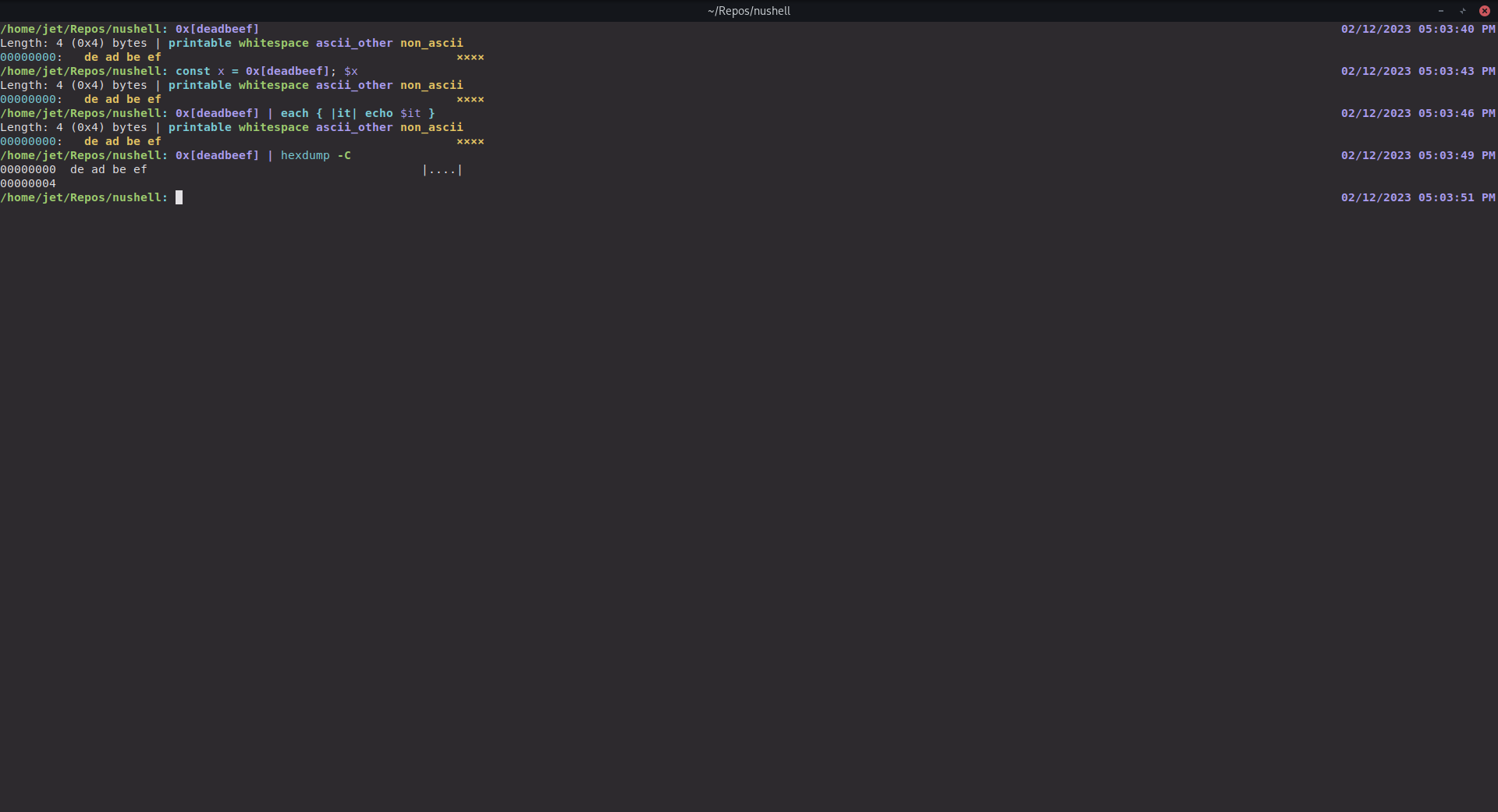
# Tests + Formatting
Don't forget to add tests that cover your changes.
Make sure you've run and fixed any issues with these commands:
cargo fmt --all -- --check to check standard code formatting (cargo fmt
--all applies these changes)
cargo clippy --workspace -- -D warnings -D clippy::unwrap_used -A
clippy::needless_collect to check that you're using the standard code
style
cargo test --workspace to check that all tests pass
# After Submitting
If your PR had any user-facing changes, update [the
documentation](https://github.com/nushell/nushell.github.io) after the
PR is merged, if necessary. This will help us keep the docs up to date.
# Description
This change sorts completions for files and directories by the ascending
ordering method, related to issue:
[#8023](https://github.com/nushell/nushell/issues/8023)
Currently the Suggestions are being sorted twice, so it's now following
the convention from `completion/base.rs` to match on the
`self.get_sort_by()` result.
# User-Facing Changes
Previously the suggestions were being sorted by the Levenshtein method:
```
/home/rdevenney/projects/open_source/nushell| cd
src/ wix/ docs/ tests/
assets/ crates/ docker/ images/
target/ benches/ pkg_mgrs/ .git/
.cargo/ .github/
```
Now when you tab for autocompletions, they show up in ascending
alphabetical order as shown below (with hidden files/folders at the
end).
```
/home/rdevenney/projects/open_source/nushell| cd
assets/ benches/ crates/ docker/
docs/ images/ pkg_mgrs/ src/
target/ tests/ wix/ .cargo/
.git/ .github/
```
And when you've already typed a bit of the path:
```
/home/rdevenney/projects/open_source/nushell| cd crates/nu
crates/nu-cli/ crates/nu-color-config/ crates/nu-command/
crates/nu-engine/ crates/nu-explore/ crates/nu-glob/
crates/nu-json/ crates/nu-parser/ crates/nu-path/
crates/nu-plugin/ crates/nu-pretty-hex/ crates/nu-protocol/
crates/nu-system/ crates/nu-table/ crates/nu-term-grid/
crates/nu-test-support/ crates/nu-utils/ crates/nu_plugin_custom_values/
crates/nu_plugin_example/ crates/nu_plugin_formats/ crates/nu_plugin_gstat/
crates/nu_plugin_inc/ crates/nu_plugin_python/ crates/nu_plugin_query/
```
And another for when there are files and directories present:
```
/home/rdevenney/projects/open_source/nushell/crates/nu-cli/src| nvim 02/16/2023 08:22:16 AM
commands.rs completions/ config_files.rs eval_file.rs
lib.rs menus/ nu_highlight.rs print.rs
prompt.rs prompt_update.rs reedline_config.rs repl.rs
syntax_highlight.rs util.rs validation.rs
```
# Tests + Formatting
Don't forget to add tests that cover your changes.
Make sure you've run and fixed any issues with these commands:
[*] `cargo fmt --all -- --check` to check standard code formatting
(`cargo fmt --all` applies these changes)
[*] `cargo clippy --workspace -- -D warnings -D clippy::unwrap_used -A
clippy::needless_collect` to check that you're using the standard code
style
[*] `cargo test --workspace` to check that all tests pass
# After Submitting
If your PR had any user-facing changes, update [the
documentation](https://github.com/nushell/nushell.github.io) after the
PR is merged, if necessary. This will help us keep the docs up to date.
# Description
Reverts the PR #7779 which breaks subcommand completions. The issues
#7648 and #7754 thus still need fixing.
This reverts commit 8acced5.
# User-Facing Changes
Enables subcommand completions.
Unfortunately, also brings back the completion panic if alias is shorter
than the command name.
# Tests + Formatting
Don't forget to add tests that cover your changes.
Make sure you've run and fixed any issues with these commands:
- `cargo fmt --all -- --check` to check standard code formatting (`cargo
fmt --all` applies these changes)
- `cargo clippy --workspace -- -D warnings -D clippy::unwrap_used -A
clippy::needless_collect` to check that you're using the standard code
style
- `cargo test --workspace` to check that all tests pass
# After Submitting
If your PR had any user-facing changes, update [the
documentation](https://github.com/nushell/nushell.github.io) after the
PR is merged, if necessary. This will help us keep the docs up to date.
# Description
This does two fixes for bare words:
* It changes completions for paths to wrap a path with backticks if it
starts with a number. This helps bare words that start with numbers be
separate from unit values
* It allows bare words wrapped with backticks to be the name of a
command. Backtick values in command positions are no longer treated as
strings
# User-Facing Changes
_(List of all changes that impact the user experience here. This helps
us keep track of breaking changes.)_
# Tests + Formatting
Don't forget to add tests that cover your changes.
Make sure you've run and fixed any issues with these commands:
- `cargo fmt --all -- --check` to check standard code formatting (`cargo
fmt --all` applies these changes)
- `cargo clippy --workspace -- -D warnings -D clippy::unwrap_used -A
clippy::needless_collect` to check that you're using the standard code
style
- `cargo test --workspace` to check that all tests pass
# After Submitting
If your PR had any user-facing changes, update [the
documentation](https://github.com/nushell/nushell.github.io) after the
PR is merged, if necessary. This will help us keep the docs up to date.
# Description
This PR attempts to fix the completions issue where, on Windows,
completions wouldn't get generated from items in your path environment
variable. This seemed to be down to `PATH` vs `Path`. So, I tried to add
a new function that we can use anywhere to avoid this problem.
# User-Facing Changes
_(List of all changes that impact the user experience here. This helps
us keep track of breaking changes.)_
# Tests + Formatting
Don't forget to add tests that cover your changes.
Make sure you've run and fixed any issues with these commands:
- `cargo fmt --all -- --check` to check standard code formatting (`cargo
fmt --all` applies these changes)
- `cargo clippy --workspace -- -D warnings -D clippy::unwrap_used -A
clippy::needless_collect` to check that you're using the standard code
style
- `cargo test --workspace` to check that all tests pass
# After Submitting
If your PR had any user-facing changes, update [the
documentation](https://github.com/nushell/nushell.github.io) after the
PR is merged, if necessary. This will help us keep the docs up to date.
# Description
Use the `use_ansi_coloring` configuration point to decide whether the
output will have colors, where possible.
Related: https://github.com/nushell/nushell/issues/7676
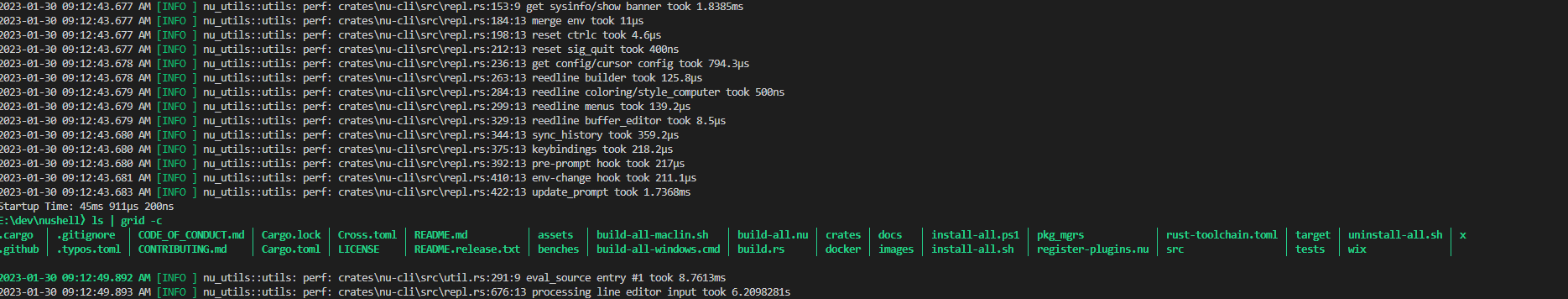
- [x] `grid -c`
- [x] `perf()`
# User-Facing Changes
_(List of all changes that impact the user experience here. This helps
us keep track of breaking changes.)_
# Tests + Formatting
Don't forget to add tests that cover your changes.
Make sure you've run and fixed any issues with these commands:
- `cargo fmt --all -- --check` to check standard code formatting (`cargo
fmt --all` applies these changes)
- `cargo clippy --workspace -- -D warnings -D clippy::unwrap_used -A
clippy::needless_collect` to check that you're using the standard code
style
- `cargo test --workspace` to check that all tests pass
# After Submitting
If your PR had any user-facing changes, update [the
documentation](https://github.com/nushell/nushell.github.io) after the
PR is merged, if necessary. This will help us keep the docs up to date.
# Description
Fixes#7301.
# User-Facing Changes
`return` can now be used in scripts without explicit `def main`.
# Tests + Formatting
Don't forget to add tests that cover your changes. (I'm not sure how to
test this.)
Make sure you've run and fixed any issues with these commands:
- `cargo fmt --all -- --check` to check standard code formatting (`cargo
fmt --all` applies these changes)
- `cargo clippy --workspace -- -D warnings -D clippy::unwrap_used -A
clippy::needless_collect` to check that you're using the standard code
style
- `cargo test --workspace` to check that all tests pass
# After Submitting
If your PR had any user-facing changes, update [the
documentation](https://github.com/nushell/nushell.github.io) after the
PR is merged, if necessary. This will help us keep the docs up to date.
# Description
Lint: `clippy::uninlined_format_args`
More readable in most situations.
(May be slightly confusing for modifier format strings
https://doc.rust-lang.org/std/fmt/index.html#formatting-parameters)
Alternative to #7865
# User-Facing Changes
None intended
# Tests + Formatting
(Ran `cargo +stable clippy --fix --workspace -- -A clippy::all -D
clippy::uninlined_format_args` to achieve this. Depends on Rust `1.67`)
# Description
This PR bumps the required rust version to 1.66.1.
# User-Facing Changes
# Tests + Formatting
Don't forget to add tests that cover your changes.
Make sure you've run and fixed any issues with these commands:
- `cargo fmt --all -- --check` to check standard code formatting (`cargo
fmt --all` applies these changes)
- `cargo clippy --workspace -- -D warnings -D clippy::unwrap_used -A
clippy::needless_collect` to check that you're using the standard code
style
- `cargo test --workspace` to check that all tests pass
# After Submitting
If your PR had any user-facing changes, update [the
documentation](https://github.com/nushell/nushell.github.io) after the
PR is merged, if necessary. This will help us keep the docs up to date.
# Description
This PR changes the old performance logging with `Instant` timers. I'm
not sure if this is the best way to do it but it does help reveal where
time is being spent on startup. This is what it looks like when you
launch nushell with `cargo run -- --log-level info`. I'm using the
`info` log level exclusively for performance monitoring at this point.
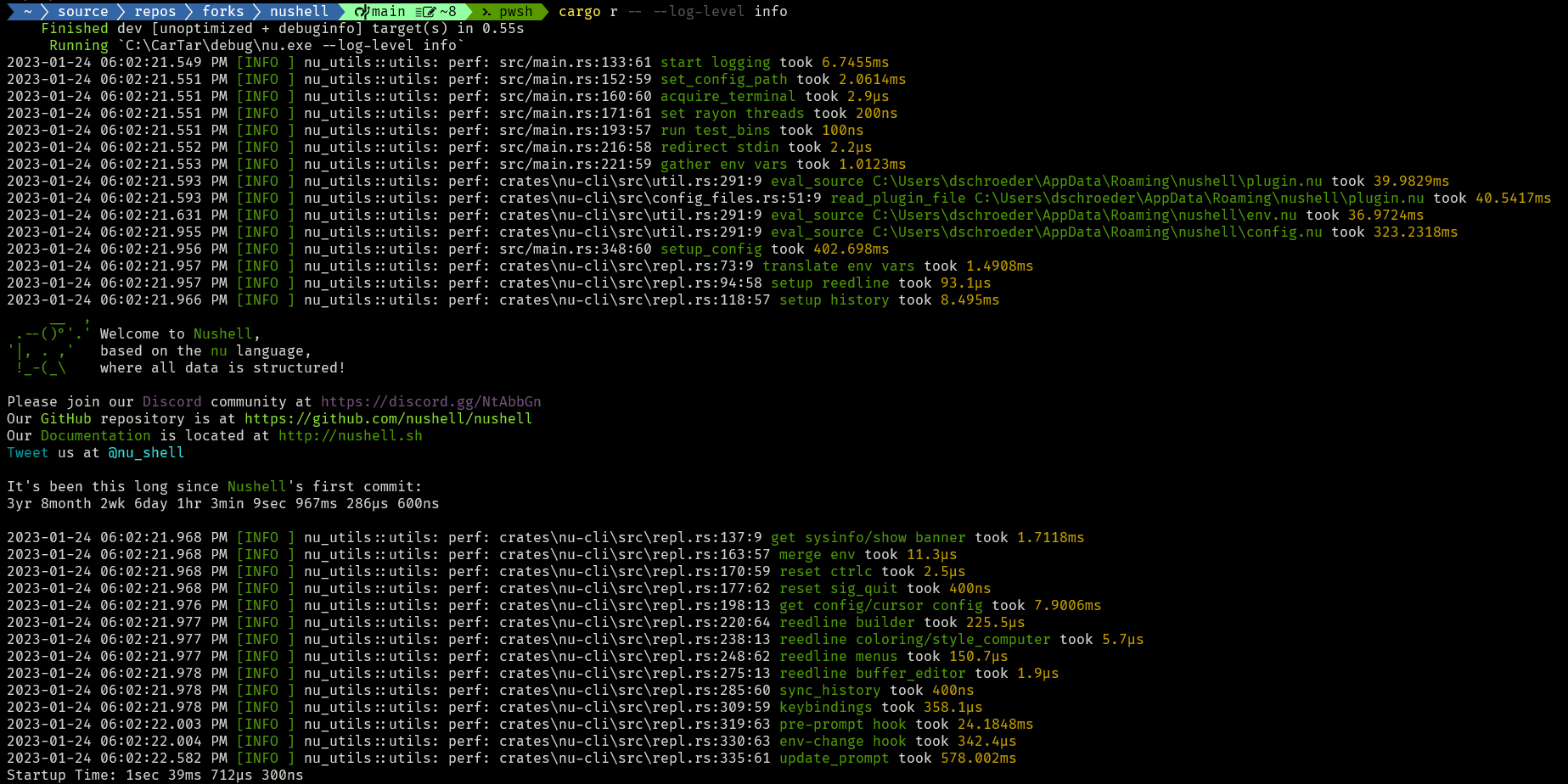
## After Startup
Since you're in the repl, you can continue running commands. Here's the
output of `ls`, for instance.
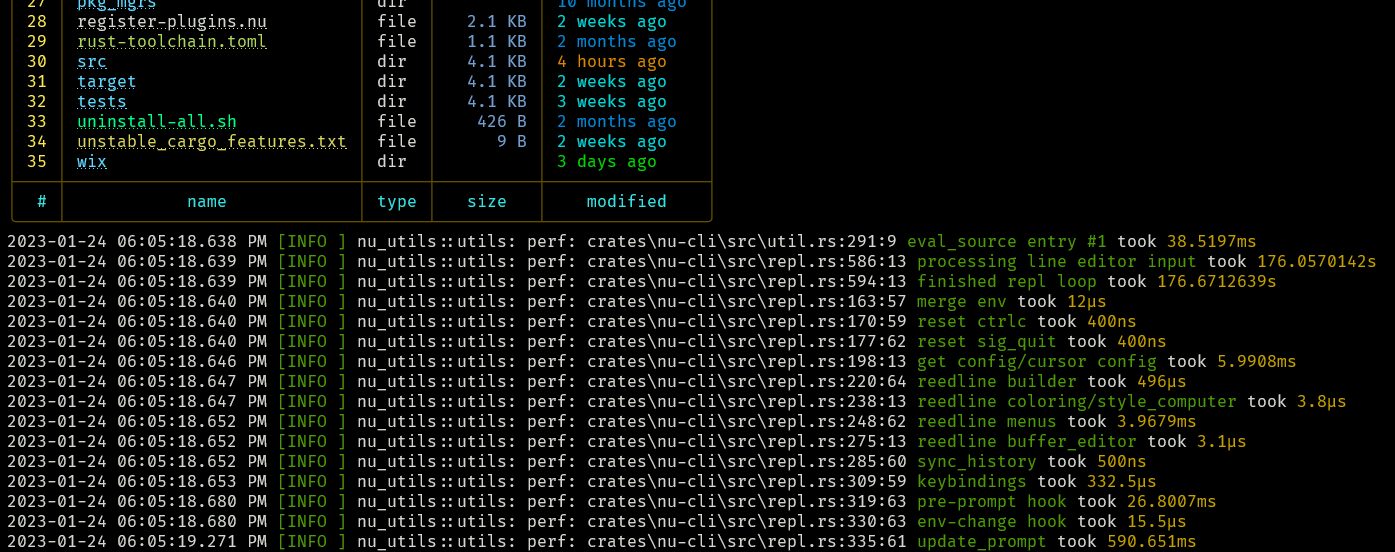
Note that the above screenshots are in debug mode, so they're much
slower than release.
# User-Facing Changes
# Tests + Formatting
Don't forget to add tests that cover your changes.
Make sure you've run and fixed any issues with these commands:
- `cargo fmt --all -- --check` to check standard code formatting (`cargo
fmt --all` applies these changes)
- `cargo clippy --workspace -- -D warnings -D clippy::unwrap_used -A
clippy::needless_collect` to check that you're using the standard code
style
- `cargo test --workspace` to check that all tests pass
# After Submitting
If your PR had any user-facing changes, update [the
documentation](https://github.com/nushell/nushell.github.io) after the
PR is merged, if necessary. This will help us keep the docs up to date.
# Description
This PR shows the startup time and decreases the banner. This startup
time output can be disabled with the `show_banner: false` setting in the
config. This is the startup in debug mode.
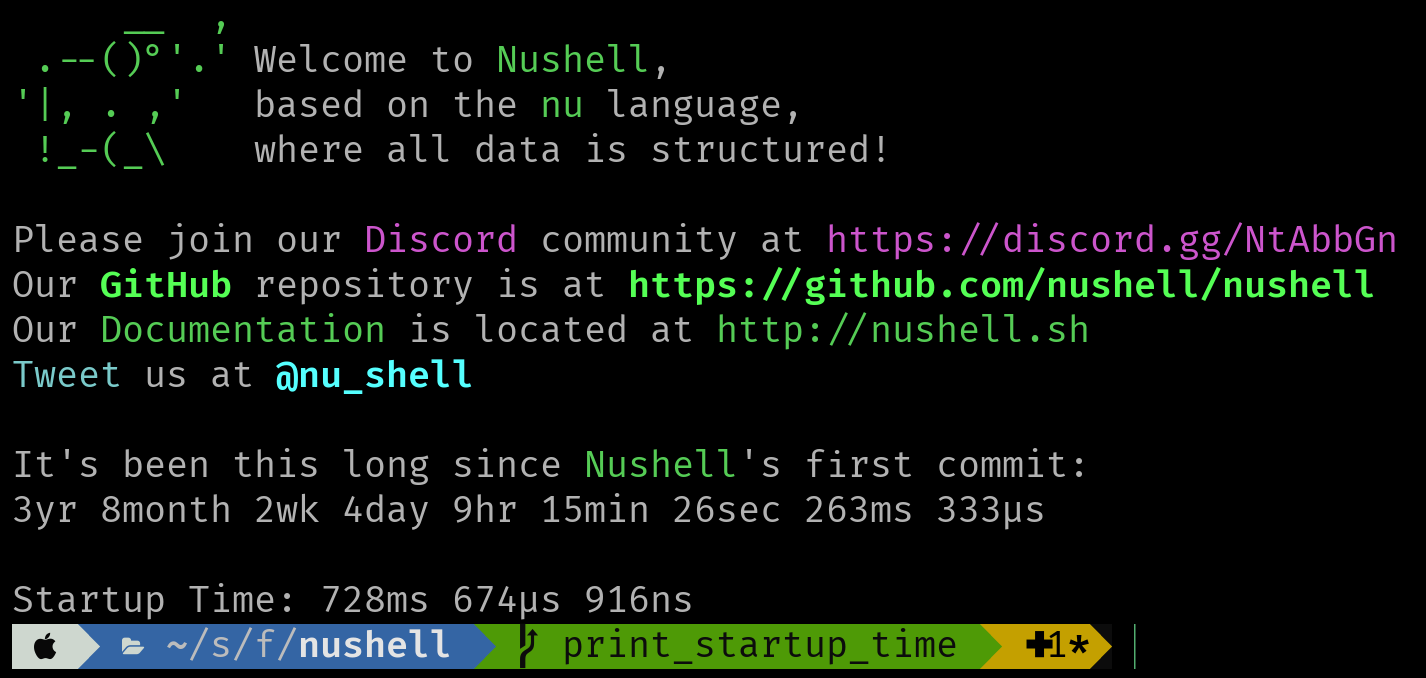
On my mac in release mode
```
Startup Time: 368ms 429µs 83ns
```
On my mac without a config as `nu --config foo --env-config foo`
```
Startup Time: 11ms 663µs 791ns
```
I could really go either way on this. If people don't like this change,
we don't have to merge it.
# User-Facing Changes
Startup Time
# Tests + Formatting
Don't forget to add tests that cover your changes.
Make sure you've run and fixed any issues with these commands:
- `cargo fmt --all -- --check` to check standard code formatting (`cargo
fmt --all` applies these changes)
- `cargo clippy --workspace -- -D warnings -D clippy::unwrap_used -A
clippy::needless_collect` to check that you're using the standard code
style
- `cargo test --workspace` to check that all tests pass
# After Submitting
If your PR had any user-facing changes, update [the
documentation](https://github.com/nushell/nushell.github.io) after the
PR is merged, if necessary. This will help us keep the docs up to date.
This is an attempt to implement a new `Value::LazyRecord` variant for
performance reasons.
`LazyRecord` is like a regular `Record`, but it's possible to access
individual columns without evaluating other columns. I've implemented
`LazyRecord` for the special `$nu` variable; accessing `$nu` is
relatively slow because of all the information in `scope`, and [`$nu`
accounts for about 2/3 of Nu's startup time on
Linux](https://github.com/nushell/nushell/issues/6677#issuecomment-1364618122).
### Benchmarks
I ran some benchmarks on my desktop (Linux, 12900K) and the results are
very pleasing.
Nu's time to start up and run a command (`cargo build --release;
hyperfine 'target/release/nu -c "echo \"Hello, world!\""' --shell=none
--warmup 10`) goes from **8.8ms to 3.2ms, about 2.8x faster**.
Tests are also much faster! Running `cargo nextest` (with our very slow
`proptest` tests disabled) goes from **7.2s to 4.4s (1.6x faster)**,
because most tests involve launching a new instance of Nu.
### Design (updated)
I've added a new `LazyRecord` trait and added a `Value` variant wrapping
those trait objects, much like `CustomValue`. `LazyRecord`
implementations must implement these 2 functions:
```rust
// All column names
fn column_names(&self) -> Vec<&'static str>;
// Get 1 specific column value
fn get_column_value(&self, column: &str) -> Result<Value, ShellError>;
```
### Serializability
`Value` variants must implement `Serializable` and `Deserializable`, which poses some problems because I want to use unserializable things like `EngineState` in `LazyRecord`s. To work around this, I basically lie to the type system:
1. Add `#[typetag::serde(tag = "type")]` to `LazyRecord` to make it serializable
2. Any unserializable fields in `LazyRecord` implementations get marked with `#[serde(skip)]`
3. At the point where a `LazyRecord` normally would get serialized and sent to a plugin, I instead collect it into a regular `Value::Record` (which can be serialized)
# Description
This PR allows the configuration of cursor shapes in nushell for each
edit mode. This is the change that is in the default_config.nu file.
```
cursor_shape: {
emacs: line # block, underscore, line (line is the default)
vi_insert: block # block, underscore, line (block is the default)
vi_normal: underscore # block, underscore, line (underscore is the default)
}
```
# User-Facing Changes
See above. If you'd prefer a different default, please speak up and let
us know.
# Tests + Formatting
Don't forget to add tests that cover your changes.
Make sure you've run and fixed any issues with these commands:
- `cargo fmt --all -- --check` to check standard code formatting (`cargo
fmt --all` applies these changes)
- `cargo clippy --workspace -- -D warnings -D clippy::unwrap_used -A
clippy::needless_collect` to check that you're using the standard code
style
- `cargo test --workspace` to check that all tests pass
# After Submitting
If your PR had any user-facing changes, update [the
documentation](https://github.com/nushell/nushell.github.io) after the
PR is merged, if necessary. This will help us keep the docs up to date.
A small but easy optimization for `evaluate_repl()`: clone
`engine_state` 1x instead of 3x.
This reduces time spent in a simple REPL eval (`enter` key pressed with
no command text) by about 10%, as measured in
[Superluminal](https://superluminal.eu/).
# Description
Fixes: #7706
# User-Facing Changes

# Tests + Formatting
Don't forget to add tests that cover your changes.
Make sure you've run and fixed any issues with these commands:
- `cargo fmt --all -- --check` to check standard code formatting (`cargo
fmt --all` applies these changes)
- `cargo clippy --workspace -- -D warnings -D clippy::unwrap_used -A
clippy::needless_collect` to check that you're using the standard code
style
- `cargo test --workspace` to check that all tests pass
# After Submitting
If your PR had any user-facing changes, update [the
documentation](https://github.com/nushell/nushell.github.io) after the
PR is merged, if necessary. This will help us keep the docs up to date.
Co-authored-by: Stefan Holderbach <sholderbach@users.noreply.github.com>
I have been recently going through some info logging in the cli and
noticed that there is too much info being printed to get a handle on
whats going on...
This is an attempt to do some minor logging clean up to print out "less
stuff",
in info logging mode mainly having to do with the prompt...
If someone really want to see what is going on they can very easily add
it
back in without too much trouble.
# Description
This closes#7498, as well as fixes an issue reported in
https://github.com/nushell/nushell/pull/7002#issuecomment-1368340773
BEFORE:
```
〉[{foo: 'bar'} {}] | get foo
Error: nu:🐚:column_not_found (link)
× Cannot find column
╭─[entry #5:1:1]
1 │ [{foo: 'bar'} {}] | get foo
· ────────┬──────── ─┬─
· │ ╰── value originates here
· ╰── cannot find column 'Empty cell'
╰────
〉[{foo: 'bar'} {}].foo
╭───┬─────╮
│ 0 │ bar │
│ 1 │ │
╰───┴─────╯
```
AFTER:
```
〉[{foo: 'bar'} {}] | get foo
Error: nu:🐚:column_not_found (link)
× Cannot find column
╭─[entry #1:1:1]
1 │ [{foo: 'bar'} {}] | get foo
· ─┬ ─┬─
· │ ╰── cannot find column 'foo'
· ╰── value originates here
╰────
〉[{foo: 'bar'} {}].foo
Error: nu:🐚:column_not_found (link)
× Cannot find column
╭─[entry #3:1:1]
1 │ [{foo: 'bar'} {}].foo
· ─┬ ─┬─
· │ ╰── cannot find column 'foo'
· ╰── value originates here
╰────
```
EDIT: This also changes the semantics of `get`/`select` `-i` somewhat.
I've decided to leave it like this because it works more intuitively
with `default` and `compact`.
BEFORE:
```
〉[{a:1} {b:2} {a:3}] | select -i foo | to nuon
null
```
AFTER:
```
〉[{a:1} {b:2} {a:3}] | select -i foo | to nuon
[[foo]; [null], [null], [null]]
```
# User-Facing Changes
See above. EDIT: the issue with holes in cases like ` [{foo: 'bar'}
{}].foo.0` versus ` [{foo: 'bar'} {}].0.foo` has been resolved.
# Tests + Formatting
Don't forget to add tests that cover your changes.
Make sure you've run and fixed any issues with these commands:
- `cargo fmt --all -- --check` to check standard code formatting (`cargo
fmt --all` applies these changes)
- `cargo clippy --workspace -- -D warnings -D clippy::unwrap_used -A
clippy::needless_collect` to check that you're using the standard code
style
- `cargo test --workspace` to check that all tests pass
# After Submitting
If your PR had any user-facing changes, update [the
documentation](https://github.com/nushell/nushell.github.io) after the
PR is merged, if necessary. This will help us keep the docs up to date.
# Description
Inspired by #7592
For brevity use `Value::test_{string,int,float,bool}`
Includes fixes to commands that were abusing `Span::test_data` in their
implementation. Now the call span is used where possible or the explicit
`Span::unknonw` is used.
## Command fixes
- Fix abuse of `Span::test_data()` in `query_xml`
- Fix abuse of `Span::test_data()` in `term size`
- Fix abuse of `Span::test_data()` in `seq date`
- Fix two abuses of `Span::test_data` in `nu-cli`
- Change `Span::test_data` to `Span::unknown` in `keybindings listen`
- Add proper call span to `registry query`
- Fix span use in `nu_plugin_query`
- Fix span assignment in `select`
- Use `Span::unknown` instead of `test_data` in more places
## Other
- Use `Value::test_int`/`test_float()` consistently
- More `test_string` and `test_bool`
- Fix unused imports
# User-Facing Changes
Some commands may now provide more helpful spans for downstream use in
errors
# Description
Fixes#7529.
# User-Facing Changes
_(List of all changes that impact the user experience here. This helps
us keep track of breaking changes.)_
# Tests + Formatting
Don't forget to add tests that cover your changes.
Make sure you've run and fixed any issues with these commands:
- `cargo fmt --all -- --check` to check standard code formatting (`cargo
fmt --all` applies these changes)
- `cargo clippy --workspace -- -D warnings -D clippy::unwrap_used -A
clippy::needless_collect` to check that you're using the standard code
style
- `cargo test --workspace` to check that all tests pass
# After Submitting
If your PR had any user-facing changes, update [the
documentation](https://github.com/nushell/nushell.github.io) after the
PR is merged, if necessary. This will help us keep the docs up to date.
# Description
Closes#6909. You can now add closures to your `color_config` themes.
Whenever a value would be printed with `table`, the closure is run with
the value piped-in. The closure must return either a {fg,bg,attr} record
or a color name (`'light_red'` etc.). This returned style is used to
colour the value.
This is entirely backwards-compatible with existing config.nu files.
Example code excerpt:
```
let my_theme = {
header: green_bold
bool: { if $in { 'light_cyan' } else { 'light_red' } }
int: purple_bold
filesize: { |e| if $e == 0b { 'gray' } else if $e < 1mb { 'purple_bold' } else { 'cyan_bold' } }
duration: purple_bold
date: { (date now) - $in | if $in > 1wk { 'cyan_bold' } else if $in > 1day { 'green_bold' } else { 'yellow_bold' } }
range: yellow_bold
string: { if $in =~ '^#\w{6}$' { $in } else { 'white' } }
nothing: white
```
Example output with this in effect:
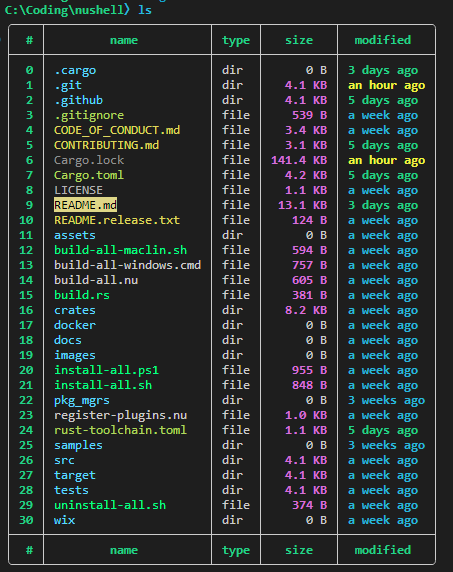
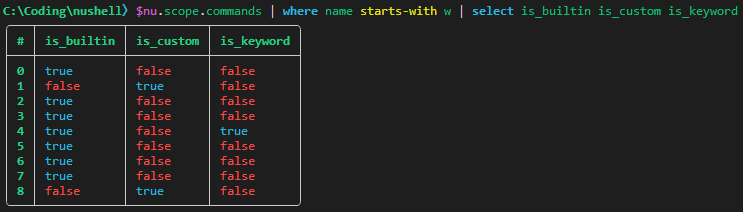
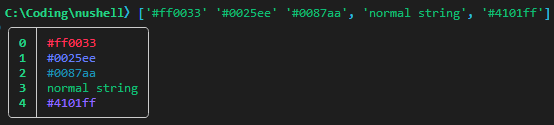
Slightly important notes:
* Some color_config names, namely "separator", "empty" and "hints", pipe
in `null` instead of a value.
* Currently, doing anything non-trivial inside a closure has an
understandably big perf hit. I currently do not actually recommend
something like `string: { if $in =~ '^#\w{6}$' { $in } else { 'white' }
}` for serious work, mainly because of the abundance of string-type data
in the world. Nevertheless, lesser-used types like "date" and "duration"
work well with this.
* I had to do some reorganisation in order to make it possible to call
`eval_block()` that late in table rendering. I invented a new struct
called "StyleComputer" which holds the engine_state and stack of the
initial `table` command (implicit or explicit).
* StyleComputer has a `compute()` method which takes a color_config name
and a nu value, and always returns the correct Style, so you don't have
to worry about A) the color_config value was set at all, B) whether it
was set to a closure or not, or C) which default style to use in those
cases.
* Currently, errors encountered during execution of the closures are
thrown in the garbage. Any other ideas are welcome. (Nonetheless, errors
result in a huge perf hit when they are encountered. I think what should
be done is to assume something terrible happened to the user's config
and invalidate the StyleComputer for that `table` run, thus causing
subsequent output to just be Style::default().)
* More thorough tests are forthcoming - ran into some difficulty using
`nu!` to take an alternative config, and for some reason `let-env config
=` statements don't seem to work inside `nu!` pipelines(???)
* The default config.nu has not been updated to make use of this yet. Do
tell if you think I should incorporate that into this.
# User-Facing Changes
See above.
# Tests + Formatting
Don't forget to add tests that cover your changes.
Make sure you've run and fixed any issues with these commands:
- `cargo fmt --all -- --check` to check standard code formatting (`cargo
fmt --all` applies these changes)
- `cargo clippy --workspace --features=extra -- -D warnings -D
clippy::unwrap_used -A clippy::needless_collect` to check that you're
using the standard code style
- `cargo test --workspace --features=extra` to check that all tests pass
# After Submitting
If your PR had any user-facing changes, update [the
documentation](https://github.com/nushell/nushell.github.io) after the
PR is merged, if necessary. This will help us keep the docs up to date.
Fixes#7342. `0..1000 | table` before this change:
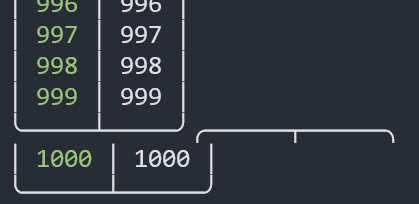
`0..1000 | table` after this change:
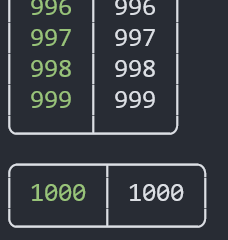
When piping data to `table`, pages were not getting a newline at the
end[^1]. This problem was uncovered and exacerbated by the new
`display_output` hook which implicitly piped _everything_ to `table`.
## The Fix
`PagingTableCreator` now adds a newline to each page instead of relying
on later code to do it.
## Tests
I spent a while trying to write a regression test for this behaviour but
I couldn't get the test to fail before my fix! I think the test
infrastructure does something special with newlines when it's checking
command output. I eventually ran out of steam trying to investigate
that, sorry.
[^1]: unless the pipe to table was the implicit one that's done when
there is no `display_output` hook set. That situation was still working
OK.
Reverts nushell/nushell#7448
Some surprising behavior in how we do this. For example:
```
〉if (true || false) { print "yes!" } else { print "no!" }
no!
〉if (true or false) { print "yes!" } else { print "no!" }
yes!
```
This means for folks who are using the old `||`, they possibly get the
wrong answer once they upgrade. I don't think we can ship with that as
it will catch too many people by surprise and just make it easier to
write buggy code.
Closes#7431. In a nutshell:
- `run_hook_block()` in repl.rs was collecting all input into a `Value`
instead of handling streaming input properly
- this was a problem because now we have a default `display_output` hook
that _everything_ gets piped to
- this PR fixes the problem by tweaking `run_hook_block()` to return a
`PipelineData` instead of a `Value`
After this change, individual pages are rendered as they finish. This is
a little easier to see if I tweak `STREAM_PAGE_SIZE` in table.rs to 10:
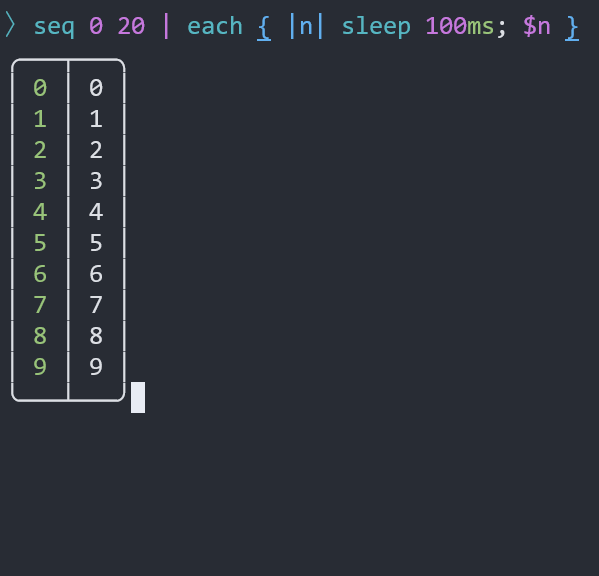
## Future work
This does _not_ fix https://github.com/nushell/nushell/issues/7342.