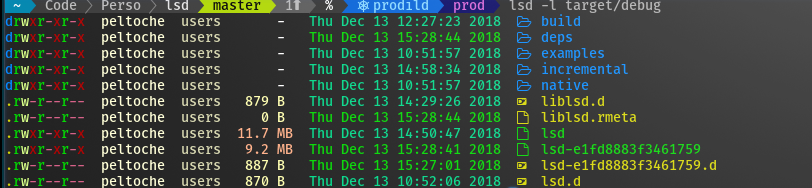| .github | ||
| ci | ||
| src | ||
| .gitignore | ||
| .release.toml | ||
| .snapcraft.yaml | ||
| .travis.yml | ||
| appveyor.yml | ||
| build.rs | ||
| Cargo.lock | ||
| Cargo.toml | ||
| CHANGELOG.md | ||
| CODEOWNERS | ||
| LICENSE | ||
| README.md | ||
LSD (LSDeluxe)
Table of Contents
Description
This project is heavily inspired by the super colorls project but with some little differences. For example it is written in rust and not in ruby which makes it much faster (see the benchmarks).
Screenshot
Installation
Prerequisites
Install the patched fonts of powerline nerd-font and/or font-awesome. Have a look at the Nerd Font README for more installation instructions. Don't forget to setup your terminal in order to use the correct font.
See this issue comment for detailed instructions on how to configure iTerm2 font settings correctly.
Archlinux
pacman -S lsd
On Ubuntu
... and other Debian-based Linux distributions
Download the latest .deb package from the release page and install it via:
sudo dpkg -i lsd_7.2.0_amd64.deb # adapt version number and architecture
On Gentoo
sudo emerge sys-apps/lsd
(Ebuild maintained by Georgy Yakovlev)
From Snap
sudo snap install lsd
On macOS
via Homebrew:
brew install lsd
From Sources
With Rust's package manager cargo, you can install lsd via:
cargo install lsd
From Binaries
The release page includes precompiled binaries for Linux and macOS.
Configurations
Required
In order to use lsd instead of the default ls you need to add this to you shell configuration file (~/.bashrc, ~/.zshrc, etc.) :
alias ls='lsd'
Optional
Some examples of useful aliases. You can add this to you shell configuration file (~/.bashrc, ~/.zshrc, etc.) just under the alias above :
alias l='ls -l'
alias la='ls -a'
alias lla='ls -la'
alias lt='ls --tree'
Benchmark
Result from hyperfine --warmup 10 'lsd -la /etc/*' 'colorls -la /etc/*' 'exa -la /etc/*' --export-markdown out.md:
| Command | Mean [ms] | Min…Max [ms] |
|---|---|---|
lsd -la /etc/* |
9.8 ± 0.7 | 8.6…11.9 |
colorls -la /etc/* |
387.3 ± 4.1 | 379.8…393.6 |
exa -la /etc/* |
15.4 ± 1.8 | 14.0…24.0 |
F.A.Q.
Default Colors
In the future the possibility to customize the colors might be implemented. For now, the default colors are:
Contributors
Everyone can contribute to this project, improving the code or adding functions. If anyone wants something to be added we will try to do it.
As this is being updated regularly, don't forget to rebase your fork before creating a pull-request.
Credits
Special thanks to:
- meain for all his contributions and reviews
- danieldulaney for the Windows integration
- sharkdp and his superb fd from which I have stolen a lot of CI stuff.
- athityakumar for the project colorls
- All the other contributors