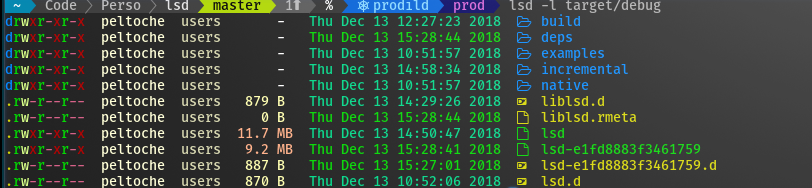mirror of
https://github.com/lsd-rs/lsd
synced 2025-01-18 22:43:59 +00:00
No description
| src | ||
| .gitignore | ||
| .travis.yml | ||
| Cargo.lock | ||
| Cargo.toml | ||
| LICENSE | ||
| README.md | ||
LSD (LSDeluxe)
Table of Contents
Description
This project is heavily inspired by the super colorls project but with some little differences. For example is written is rust and not ruby which make it really faster (see the benchmarks).
Screenshot
Installation
Archlinux
(coming soon)
Other
- Install rust
- Install the patched fonts of powerline nerd-font and/or font-awesome. Have a look at the Nerd Font README for more installation instructions.
- Install the lsd package with
cargo install lsd
Configurations
Required
In order to use lsd instead of the default ls you need to add this to you shell configuration file (~/.bashrc, ~/.zshrc, etc.) :
alias ls='lsd'
Optional
Some examples of useful aliases. You can add this to you shell configuration file (~/.bashrc, ~/.zshrc, etc.) just under the alias above :
alias l='ls -l'
alias la='lsd -a'
alias lla='ls -la'
alias lt='ls --tree'
Benchmark
Result from hyperfine --warmup 10 'lsd -la /etc/*' 'colorls -la /etc/*' --export-markdown out.md:
| Command | Mean [ms] | Min…Max [ms] |
|---|---|---|
lsd -la /etc/* |
11.0 ± 0.5 | 9.9…13.0 |
colorls -la /etc/* |
503.3 ± 5.6 | 494.6…513.4 |
TODO
- Handle the
-loption (used by default for now) - Handle the
-aoption - Add icons before the files names
- Handle all the file types (block/char/pipe/etc)
- Handle the tree (
--tree) output option - Handle the json (
--json) output option