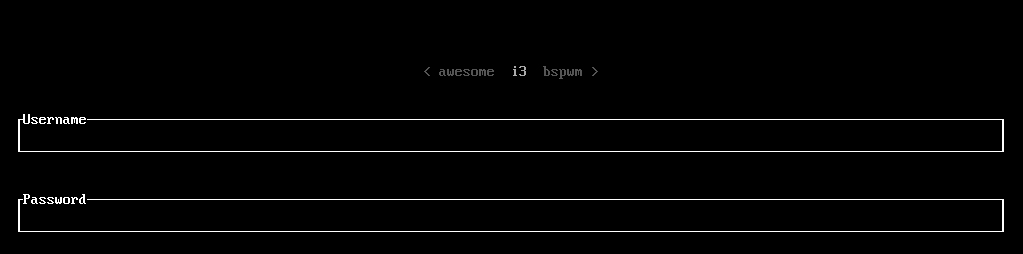|
|
||
|---|---|---|
| .github/workflows | ||
| extra | ||
| src | ||
| .gitignore | ||
| Cargo.lock | ||
| Cargo.toml | ||
| cover.png | ||
| install.sh | ||
| LICENSE-APACHE | ||
| LICENSE-MIT | ||
| README.md | ||
Lemurs 🐒
A TUI Display/Login Manager written in Rust
WIP: Whilst the project is working and installable, there are still a lot of bugs and limitations.
A minimal lightweight TUI Display Manager/Login Manager written in Rust similar to Ly.
Goal
The goal of this project is to create a small, robust and yet customizable Login Manager which can serve as the front-end to your graphical GNU/Linux or BSD environment. Lemurs uses Linux PAM as its method of authentication.
Installation
The install.sh script can be used to compile and setup the display manager on
your Unix machine. This will perform multiple steps:
- Build the project in release mode (requires Rust's cargo)
- Setup the
/etc/lemursfolder which contains some of the configuration and necessary files such as your selection of window managers. - Disables the previous Display Manager
- Copy over the systemd service and enables it.
Although you might first want to set up some window managers (see Usage), upon rebooting you should now see Lemurs.
Usage
After running the installation script you can add your window managers by
creating runnable scripts also known as
xinitrcs under the /etc/lemurs/wms
folders. The name of the script is used as the name within lemurs. For example,
for the bspwm window manager, you might
add the script /etc/lemurs/wms/bspwm.
#! /bin/sh
sxhkd &
exec bspwm
Remember to make this script runnable. This is done with the chmod +x /etc/lemurs/wms/bspwm command.
Upon rebooting your new xinitrc should show up within Lemurs.
License
The project is made available under the MIT and APACHE license. See the
LICENSE-MIT and LICENSE-APACHE files, respectively, for more information.