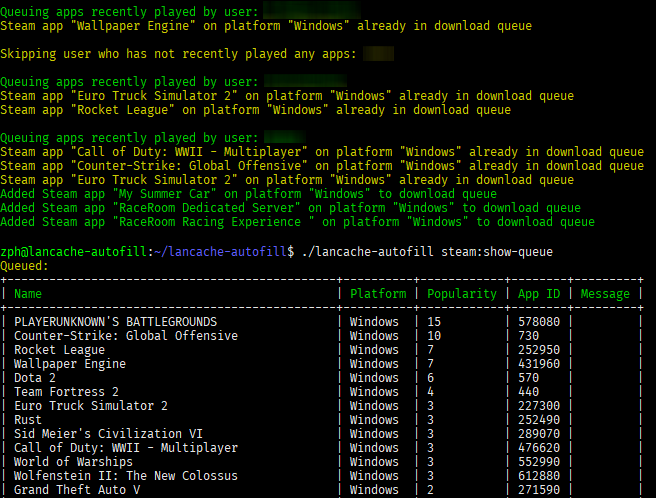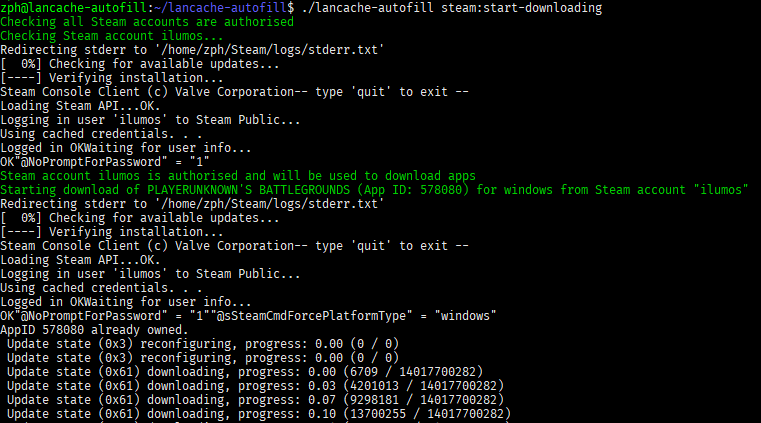mirror of
https://github.com/zeropingheroes/lancache-autofill
synced 2024-11-25 00:53:02 +00:00
No description
| bootstrap/cache | ||
| config | ||
| docs/screenshots | ||
| src | ||
| .env.example | ||
| .gitattributes | ||
| .gitignore | ||
| composer.json | ||
| composer.lock | ||
| install.sh | ||
| lancache-autofill | ||
| README.md | ||
| Vagrantfile | ||
lancache-autofill
Automatically fill a lancache with the content of your choosing, so that subsequent downloads for the same content will be served from the lancache, improving speeds and reducing load on your internet connection.
Features
- Download the top popular free and/or paid apps on Steam
- Download a specific app by ID
- Choose which platform(s) apps should be downloaded for
- Download one (or more) users recently played apps
- Download using multiple Steam accounts
- Check which apps will be downloaded
- Alter the download queue as needed
- Start downloading process and leave to run unattended
- Check which apps downloaded successfully
- Check which apps failed to download, and why
- Retry downloading of some or all failed apps
- Clear the temporary download directory
Screenshots
Requirements
- A working lancache
- Ubuntu 16.04 x64, configured to download via the lancache
- Sufficient disk space to (temporarily) store the downloaded content
- Dependencies detailed in Installation section
Installation
sudo apt update -ysudo apt install -y lib32gcc1 lib32stdc++6 lib32tinfo5 lib32ncurses5 php7.0-cli php7.0-mbstring php7.0-sqlite php7.0-bcmath composer expect zip unzipgit clone https://github.com/zeropingheroes/lancache-autofill.git && cd lancache-autofill./install.sh- Get a Steam API key from http://steamcommunity.com/dev/apikey and add it to the
.envfile
Usage
$ ./lancache-autofill
Usage:
lancache-autofill app:initialise-database
lancache-autofill app:initialise-downloads-directory
lancache-autofill steam:initialise
lancache-autofill steam:authorise-account [<account>]
lancache-autofill steam:update-app-list
lancache-autofill steam:search-apps <app name>
lancache-autofill steam:queue-app <app id> [<app id>...] [--windows=true] [--osx] [--linux]
lancache-autofill steam:queue-popular-apps [<top X apps>] [--free] [--windows=true] [--osx] [--linux]
lancache-autofill steam:queue-users-recent-apps <steam id 64> [<steam id 64>...] [--windows=true] [--osx] [--linux]
lancache-autofill steam:queue-users-recent-apps <steam-ids.txt> [--windows=true] [--osx] [--linux]
lancache-autofill steam:show-queue [<status>]
lancache-autofill steam:start-downloading
lancache-autofill steam:dequeue [--app_id=] [--platform=] [--status=] [--message=]
lancache-autofill steam:requeue [status=failed] [--message=]
Limitations & Known Issues
- Steam is the only supported platform currently
- Paid apps can only be cached with access to a Steam account that owns them
- No support for forcing download of 32 bit apps
- Yes, it's written in PHP. No shame.
SteamCMD Errors
| Error | Possible Reason |
|---|---|
ERROR! Timed out waiting for AppInfo update. |
Unknown |
Login Failure: Rate Limit Exceeded (84) |
Unknown |
ERROR! Failed to install (No subscription) |
Game not owned by any authorised accounts |
Error! State is 0x202 after update job. |
Not enough space to download game |
Error! State is 0x402 after update job. |
Update required but not completed - check network |
Error! State is 0x602 after update job. |
Update required but not completed - check network |
For other error codes, you can calculate the app's state(s) by converting the 0x000 code to decimal,
and finding which AppState codes
sum to the given code, which will give you some clues as to what's going on.
For example:
0x402to decimal = 1026- 1026 is the sum of:
- 2:
StateUpdateRequired - 1024:
StateUpdateStarted
- 2: