A bucket is typically considered “public” if any user can list the contents of the bucket, and “private” if the bucket's contents can only be listed or written by certain S3 users. This is important to understand and emphasize. _**A public bucket will list all of its files and directories to an any user that asks.**_
It should be emphasized that a public bucket is not a risk created by Amazon but rather a misconfiguration caused by the owner of the bucket. And although a file might be listed in a bucket it does not necessarily mean that it can be downloaded. Buckets and objects have their own access control lists \(ACLs\). Amazon provides information on managing access controls for buckets [here](http://docs.aws.amazon.com/AmazonS3/latest/dev/UsingAuthAccess.html). Furthermore, Amazon helps their users by publishing a best practices document on [public access considerations around S3 buckets](http://aws.amazon.com/articles/5050). The default configuration of an S3 bucket is private.
**Learn about AWS-S3 misconfiguration here:** [ **http://flaws.cloud**](%20http://flaws.cloud) **and** [**http://flaws2.cloud/**](http://flaws2.cloud/) **\(Most of the information here has been taken from those resources\)**
You can get your credential here [https://console.aws.amazon.com/iam/home?\#/security\_credential](https://console.aws.amazon.com/iam/home?#/security_credential) but you need an aws account, free tier account : [https://aws.amazon.com/s/dm/optimization/server-side-test/free-tier/free\_np/](https://aws.amazon.com/s/dm/optimization/server-side-test/free-tier/free_np/)
```text
aws configure --profile <PROFILE_NAME>
AWSAccessKeyId=[ENTER HERE YOUR KEY]
AWSSecretKey=[ENTER HERE YOUR KEY]
```
Alternatively you can use environment variables instead of creating a profile.
If you try to access a bucket, but in the domain name you specify another region \(for example the bucket is in `bucket.s3.amazonaws.com` but you try to access `bucket.s3-website-us-west-2.amazonaws.com`, then you will be redirected to the correct location.
To test the openness of the bucket a user can just enter the URL in their web browser. A private bucket will respond with "Access Denied". A public bucket will list the first 1,000 objects that have been stored.
If the bucket doesn't have a domain name, when trying to enumerate it, **only put the bucket name** and not the hole AWSs3 domain. Example: `s3://<BUCKETNAME>`
## Enumerating a AWS User
If you find some private AWS keys, you can create a profile using those:
```text
aws configure --profile flawscloud
```
Notice that if you find a users credentials in the meta-data folder, you will need to add the _aws\_session\_token_ to the profile.
### Get buckets
And the check to which buckets this profile is related to \(may or may not have access to them\):
And finally call the function accessing \(notice that the ID, Name and functoin-name appears in the URL\): [https://s33ppypa75.execute-api.us-west-2.amazonaws.com/Prod/level6](https://s33ppypa75.execute-api.us-west-2.amazonaws.com/Prod/level6)
### User privileges enumeration and privilege escalation
Try the tool: [pacu](https://github.com/RhinoSecurityLabs/pacu)
Notice that ****AWS allows you to make snapshots of EC2's and databases \(RDS\). The main purpose for that is to make backups, but people sometimes use snapshots to get access back to their own EC2's when they forget the passwords.
Look for snapshots this user has access to \(note the **SnapshotId**\):
**Mount it in a EC2 VM under your control** \(it has to be in the same region as the copy of the backup\):
**step 1:** Head over to EC2 –> Volumes and create a new volume of your preferred size and type.
**Step 2:** Select the created volume, right click and select the “attach volume” option.
**Step 3:** Select the instance from the instance text box as shown below.[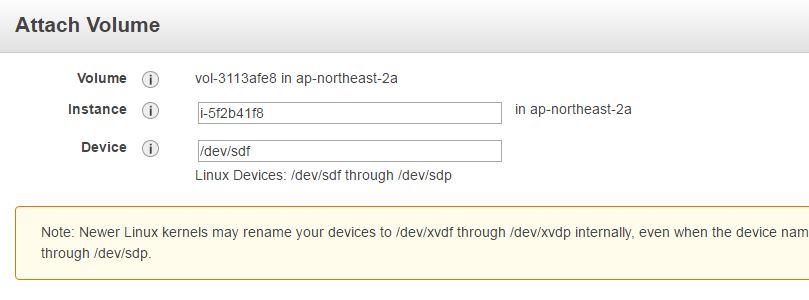](https://devopscube.com/wp-content/uploads/2016/08/ebs-volume.jpg)
**Step 4:** Now, login to your ec2 instance and list the available disks using the following command.
```text
lsblk
```
The above command will list the disk you attached to your instance.
If you want to read about how can you exploit meta-data in AWS [you should read this page](../../../pentesting-web/ssrf-server-side-request-forgery.md#abusing-ssrf-in-aws-environment)
## Tools to scan the configuration of buckets **or to discover buckets**