* Do you work in a **cybersecurity company**? Do you want to see your **company advertised in HackTricks**? or do you want to have access to the **latest version of the PEASS or download HackTricks in PDF**? Check the [**SUBSCRIPTION PLANS**](https://github.com/sponsors/carlospolop)!
* Discover [**The PEASS Family**](https://opensea.io/collection/the-peass-family), our collection of exclusive [**NFTs**](https://opensea.io/collection/the-peass-family)
* Get the [**official PEASS & HackTricks swag**](https://peass.creator-spring.com)
* **Join the** [**💬**](https://emojipedia.org/speech-balloon/) [**Discord group**](https://discord.gg/hRep4RUj7f) or the [**telegram group**](https://t.me/peass) or **follow** me on **Twitter** [**🐦**](https://github.com/carlospolop/hacktricks/tree/7af18b62b3bdc423e11444677a6a73d4043511e9/\[https:/emojipedia.org/bird/README.md)[**@carlospolopm**](https://twitter.com/hacktricks\_live)**.**
* **Share your hacking tricks by submitting PRs to the** [**hacktricks repo**](https://github.com/carlospolop/hacktricks) **and** [**hacktricks-cloud repo**](https://github.com/carlospolop/hacktricks-cloud).
</details>
## **Basic Information**
**TCC (Transparency, Consent, and Control)** is a mechanism in macOS to **limit and control application access to certain features**, usually from a privacy perspective. This can include things such as location services, contacts, photos, microphone, camera, accessibility, full disk access, and a bunch more.
From a user’s perspective, they see TCC in action **when an application wants access to one of the features protected by TCC**. When this happens the **user is prompted** with a dialog asking them whether they want to allow access or not.
It's also possible to **grant apps access** to files by **explicit intents** from users for example when a user **drags\&drop a file into a program** (obviously the program should have access to it).
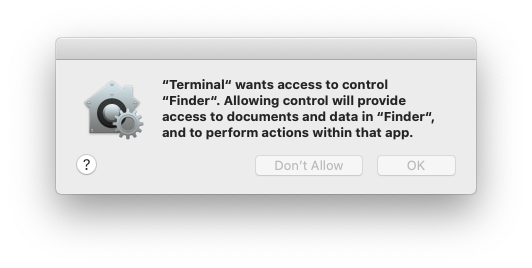
**TCC** is handled by the **daemon** located in `/System/Library/PrivateFrameworks/TCC.framework/Resources/tccd`configured in `/System/Library/LaunchDaemons/com.apple.tccd.system.plist` (registering the mach service `com.apple.tccd.system`).
There is a **user-mode tccd** running per logged in user defined in `/System/Library/LaunchAgents/com.apple.tccd.plist` registering the mach services `com.apple.tccd` and `com.apple.usernotifications.delegate.com.apple.tccd`.
Permissions are **inherited from the parent** application and the **permissions** are **tracked** based on the **Bundle ID** and the **Developer ID**.
### TCC Database
The selections is then stored in the TCC system-wide database in **`/Library/Application Support/com.apple.TCC/TCC.db`** or in **`$HOME/Library/Application Support/com.apple.TCC/TCC.db`** for per-user preferences. The database is **protected from editing with SIP**(System Integrity Protection), but you can read them by granting **full disk access**.
{% hint style="info" %}
The **notification center UI** can make **changes in the system TCC database**:
sqlite> select * from access where client LIKE "%telegram%" and auth_value=2;
# Check user denied permissions for telegram
sqlite> select * from access where client LIKE "%telegram%" and auth_value=0;
```
{% endtab %}
{% endtabs %}
{% hint style="success" %}
Checking both databases you can check the permissions an app has allowed, has forbidden, or doesn't have (it will ask for it).
{% endhint %}
* The **`auth_value`** can have different values: denied(0), unknown(1), allowed(2), or limited(3).
* The **`auth_reason`** can take the following values: Error(1), User Consent(2), User Set(3), System Set(4), Service Policy(5), MDM Policy(6), Override Policy(7), Missing usage string(8), Prompt Timeout(9), Preflight Unknown(10), Entitled(11), App Type Policy(12)
* For more information about the **other fields** of the table [**check this blog post**](https://www.rainforestqa.com/blog/macos-tcc-db-deep-dive).
{% hint style="info" %}
Some TCC permissions are: kTCCServiceAppleEvents, kTCCServiceCalendar, kTCCServicePhotos... There is no public list that defines all of them but you can check this [**list of known ones**](https://www.rainforestqa.com/blog/macos-tcc-db-deep-dive#service).
{% endhint %}
You could also check **already given permissions** to apps in `System Preferences --> Security & Privacy --> Privacy --> Files and Folders`.
### TCC Signature Checks
The TCC **database** stores the **Bundle ID** of the application, but it also **stores****information** about the **signature** to **make sure** the App asking to use the a permission is the correct one.
{% code overflow="wrap" %}
```bash
# From sqlite
sqlite> select hex(csreq) from access where client="ru.keepcoder.Telegram";
(anchor apple generic and certificate leaf[field.1.2.840.113635.100.6.1.9] /* exists */ or anchor apple generic and certificate 1[field.1.2.840.113635.100.6.2.6] /* exists */ and certificate leaf[field.1.2.840.113635.100.6.1.13] /* exists */ and certificate leaf[subject.OU] = "6N38VWS5BX") and identifier "ru.keepcoder.Telegram"
```
{% endcode %}
### Entitlements
Apps **don't only need** to **request** and have been **granted access** to some resources, they also need to **have the relevant entitlements**.\
For example **Telegram** has the entitlement `com.apple.security.device.camera` to request **access to the camera**. An **app** that **doesn't** have this **entitlement won't be able** to access the camera (and the user won't be be even asked for the permissions).
However, for apps to **access** to **certain user folders**, such as `~/Desktop`, `~/Downloads` and `~/Documents`, they **don't need** to have any specific **entitlements.** The system will transparently handle access and **prompt the user** as needed.
Apple's apps **won’t generate prompts**. They contain **pre-granted rights** in their **entitlements** list, meaning they will **never generate a popup**, **nor** they will show up in any of the **TCC databases.** For example:
This will avoid Calendar ask the user to access reminders, calendar and the address book.
### Sensitive unprotected places
* $HOME (itself)
* $HOME/.ssh, $HOME/.aws, etc
* /tmp
### User Intent / com.apple.macl
As mentioned previously, it possible to **grant access to an App to a file by drag\&dropping it to it**. This access won't be specified in any TCC database but as an **extended****attribute of the file**. This attribute will **store the UUID** of the allowed app:
## Script from https://gist.githubusercontent.com/brunerd/8bbf9ba66b2a7787e1a6658816f3ad3b/raw/34cabe2751fb487dc7c3de544d1eb4be04701ac5/maclTrack.command
It's curious that the **`com.apple.macl`** attribute is managed by the **Sandbox**, not tccd
{% endhint %}
The extended attribute `com.apple.macl`**can’t be cleared** like other extended attributes because it’s **protected by SIP**. However, as [**explained in this post**](https://www.brunerd.com/blog/2020/01/07/track-and-tackle-com-apple-macl/), it's possible to disable it **zipping** the file, **deleting** it and **unzipping** it.
This is not a bypass, it's just how TCC works: **It doesn't protect from writing**. If Terminal **doesn't have access to read the Desktop of a user it can still write into it**:
```shell-session
username@hostname ~ % ls Desktop
ls: Desktop: Operation not permitted
username@hostname ~ % echo asd > Desktop/lalala
username@hostname ~ % ls Desktop
ls: Desktop: Operation not permitted
username@hostname ~ % cat Desktop/lalala
asd
```
The **extended attribute `com.apple.macl`** is added to the new **file** to give the **creators app** access to read it.
By default an access via **SSH** will have **"Full Disk Access"**. In order to disable this you need to have it listed but disabled (removing it from the list won't remove those privileges):
The JS code of an Electron App is not signed, so an attacker could move the app to a writable location, inject malicious JS code and launch that app and abuse the TCC permissions.
Electron is working on **`ElectronAsarIntegrity`** key in Info.plist that will contain a hash of the app.asar file to check the integrity of the JS code before executing it.
It's quiet common to give terminal **Full Disk Access (FDA)**, at least in computers used by tech people. And it's possible to invoke **`.terminal`** scripts using with it.
**`.terminal`** scripts are plist files such as this one with the command to execute in the **`CommandString`** key:
```xml
<?xml version="1.0" encoding="UTF-8"?>
<!DOCTYPE plist PUBLIC "-//Apple//DTD PLIST 1.0//EN" "http://www.apple.com/DTDs/PropertyList-1.0.dtd"><plistversion="1.0">
<dict>
<key>CommandString</key>
<string>cp ~/Desktop/private.txt /tmp/;</string>
<key>ProfileCurrentVersion</key>
<real>2.0600000000000001</real>
<key>RunCommandAsShell</key>
<false/>
<key>name</key>
<string>exploit</string>
<key>type</key>
<string>Window Settings</string>
</dict>
</plist>
```
An application could write a terminal script in a location such as /tmp and launch it with a come such as:
An app with the **`kTCCServiceAppleEvents`** permission will be able to **control other Apps**. This means that it could be able to **abuse the permissions granted to the other Apps**.
The binary **`/usr/sbin/coreaudiod`** had the entitlements `com.apple.security.cs.disable-library-validation` and `com.apple.private.tcc.manager`. The first **allowing code injection** and second one giving it access to **manage TCC**.
This binary allowed to load **third party plug-ins** from the folder `/Library/Audio/Plug-Ins/HAL`. Therefore, it was possible to **load a plugin and abuse the TCC permissions** with this PoC:
The userland **tccd daemon** what using the **`HOME`** **env** variable to access the TCC users database from: **`$HOME/Library/Application Support/com.apple.TCC/TCC.db`**
According to [this Stack Exchange post](https://stackoverflow.com/questions/135688/setting-environment-variables-on-os-x/3756686#3756686) and because the TCC daemon is running via `launchd` within the current user’s domain, it's possible to **control all environment variables** passed to it.\
Thus, an **attacker could set `$HOME` environment** variable in **`launchctl`** to point to a **controlled****directory**, **restart** the **TCC** daemon, and then **directly modify the TCC database** to give itself **every TCC entitlement available** without ever prompting the end user.\
# list Documents directory without prompting the end user
$> ls ~/Documents
```
### CVE-2023-26818 - Telegram
Telegram had the entitlements `com.apple.security.cs.allow-dyld-environment-variables` and c`om.apple.security.cs.disable-library-validation`, so it was possible to abuse it to **get access to its permissions** such recording with the camera. You can [**find the payload in the writeup**](https://danrevah.github.io/2023/05/15/CVE-2023-26818-Bypass-TCC-with-Telegram/).
* Do you work in a **cybersecurity company**? Do you want to see your **company advertised in HackTricks**? or do you want to have access to the **latest version of the PEASS or download HackTricks in PDF**? Check the [**SUBSCRIPTION PLANS**](https://github.com/sponsors/carlospolop)!
* Discover [**The PEASS Family**](https://opensea.io/collection/the-peass-family), our collection of exclusive [**NFTs**](https://opensea.io/collection/the-peass-family)
* Get the [**official PEASS & HackTricks swag**](https://peass.creator-spring.com)
* **Join the** [**💬**](https://emojipedia.org/speech-balloon/) [**Discord group**](https://discord.gg/hRep4RUj7f) or the [**telegram group**](https://t.me/peass) or **follow** me on **Twitter** [**🐦**](https://github.com/carlospolop/hacktricks/tree/7af18b62b3bdc423e11444677a6a73d4043511e9/\[https:/emojipedia.org/bird/README.md)[**@carlospolopm**](https://twitter.com/hacktricks\_live)**.**
* **Share your hacking tricks by submitting PRs to the** [**hacktricks repo**](https://github.com/carlospolop/hacktricks) **and** [**hacktricks-cloud repo**](https://github.com/carlospolop/hacktricks-cloud).