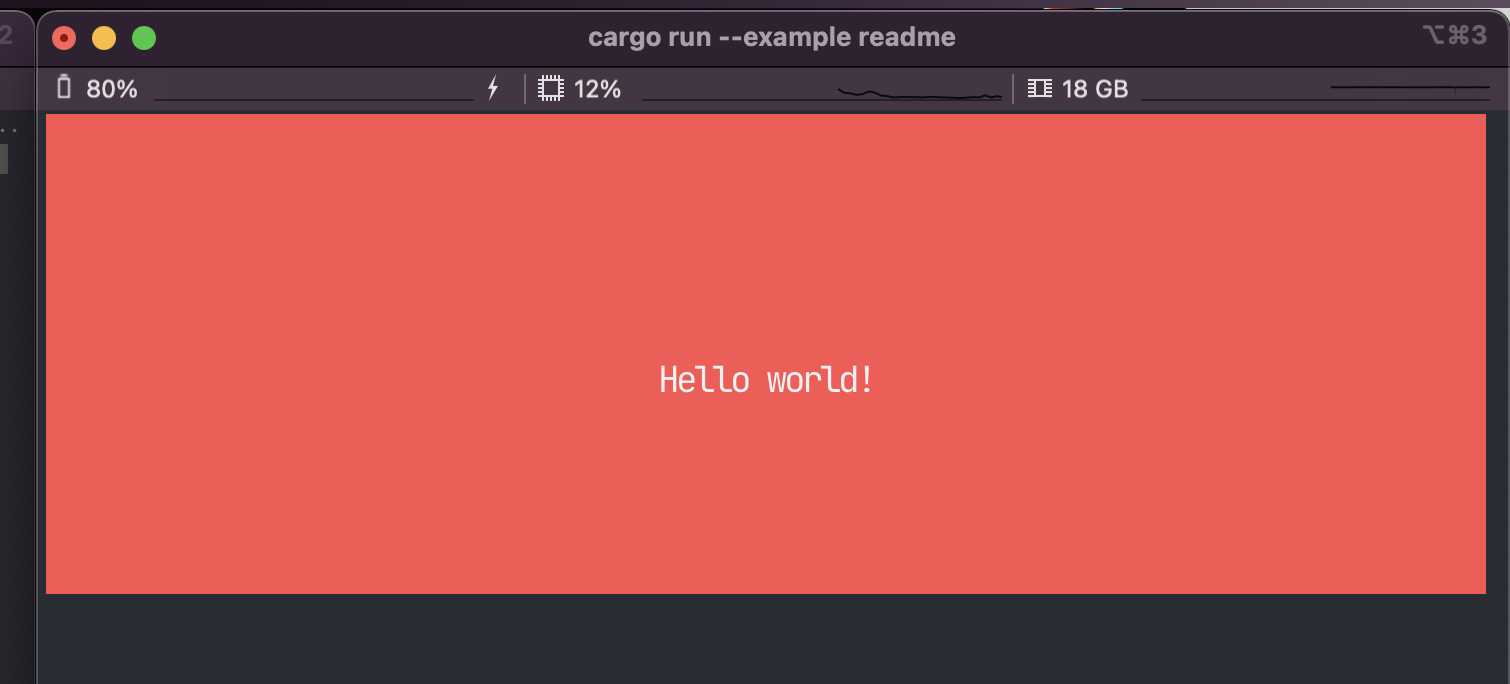| .. | ||
| .vscode | ||
| benches | ||
| examples | ||
| src | ||
| tests | ||
| .gitignore | ||
| Cargo.toml | ||
| README.md | ||
| test.html | ||
Dioxus TUI
Beautiful terminal user interfaces in Rust with Dioxus .
Leverage React-like patterns, CSS, HTML, and Rust to build beautiful, portable, terminal user interfaces with Dioxus.
fn app() -> Element {
rsx!{
div {
width: "100%",
height: "10px",
background_color: "red",
justify_content: "center",
align_items: "center",
"Hello world!"
}
})
}
Background
You can use Html-like semantics with inline styles, tree hierarchy, components, and more in your text-based user interface (TUI) application.
Dioxus TUI is essentially a port of Ink but for Rust and Dioxus. Dioxus TUI doesn't depend on Node.js or any other JavaScript runtime, so your binaries are portable and beautiful.
Limitations
- Subset of Html Terminals can only render a subset of HTML. We support as much as we can.
- Particular frontend design Terminals and browsers are and look different. Therefore, the same design might not be the best to cover both renderers.
Status
WARNING: Dioxus TUI is currently under construction!
Rendering a VirtualDom works fine, but the ecosystem of hooks is not yet ready. Additionally, some bugs in the flexbox implementation might be quirky at times.
Features
Dioxus TUI features:
- Flexbox-based layout system
- CSS selectors
- inline CSS support
- Built-in focusing system
- Widgets1
- Support for events, hooks, and callbacks2
- Html tags3
1 Currently only a subset of the input element is implemented as a component (not an element). The Input component supports sliders, text, numbers, passwords, buttons, and checkboxes.
2 Basic keyboard, mouse, and focus events are implemented.
3 Currently, most HTML tags don't translate into any meaning inside of Dioxus TUI. So an input element won't mean anything nor does it have any additional functionality.