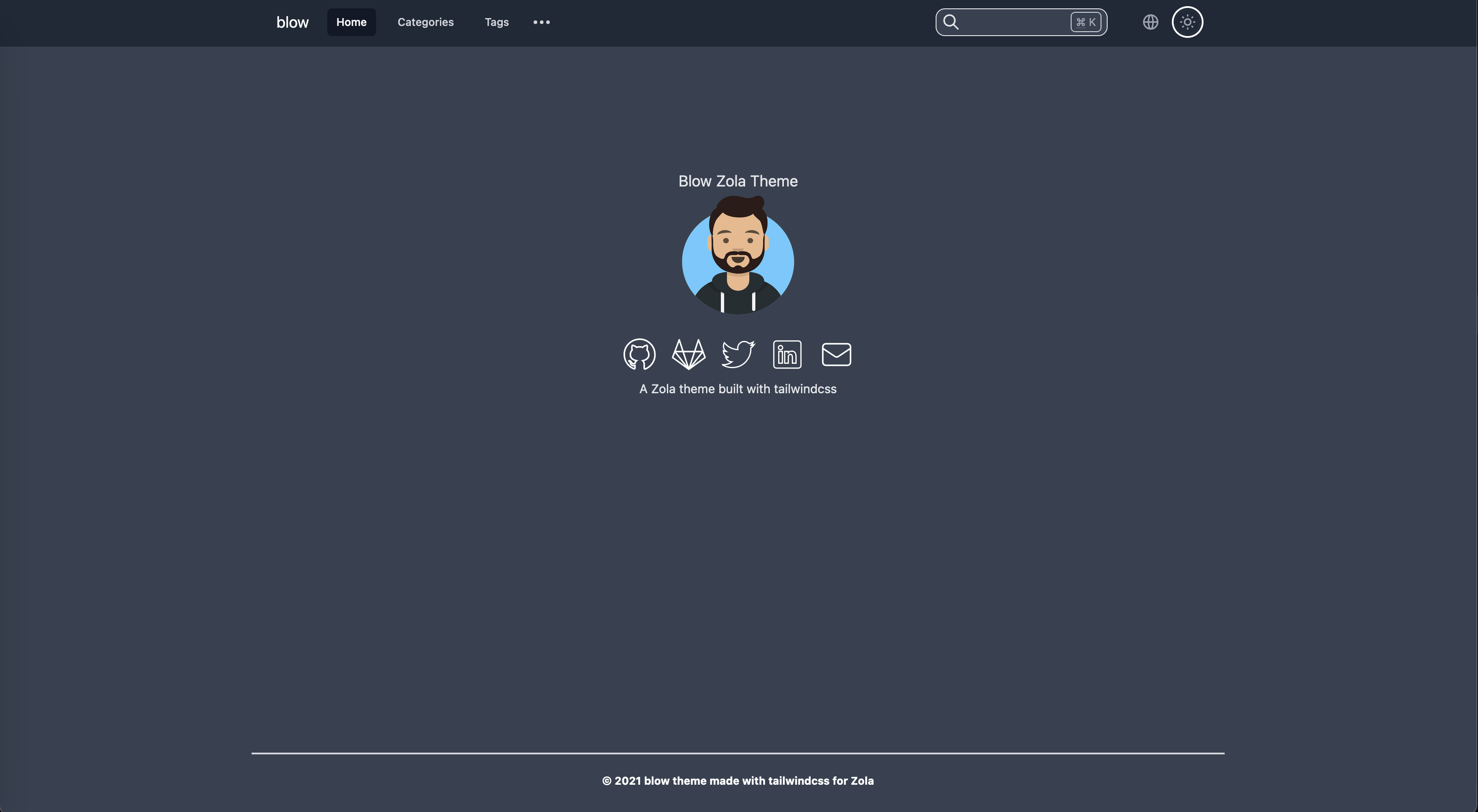|
|
||
|---|---|---|
| content | ||
| src | ||
| static | ||
| templates | ||
| .gitignore | ||
| config.toml | ||
| deploy-github.sh | ||
| LICENSE | ||
| package-lock.json | ||
| package.json | ||
| postcss.config.js | ||
| README.md | ||
| screenshot.png | ||
| tailwind.config.js | ||
| theme.toml | ||
Blow
A Zola theme built with tailwindcss
(WIP) Example : Here
Preview
Usage
You should follow the official documentation about installing a Zola theme.
I recommend adding the theme as a git submodule :
cd my-zola-website
git submodule add -b main git@github.com:tchartron/blow.git themes/blow
Edit the theme used in your config.toml file
# The site theme to use.
theme = "blow"
Then edit your config.toml file to override values from the theme :
[extra]
enable_search = true
enable_sidebar = true
enable_adsense = true
enable_multilingue = true
adsense_link = "https://pagead2.googlesyndication.com/pagead/js/adsbygoogle.js?client=myclientid"
[extra.lang]
items = [
{ lang = "en", links = [
{ base_url = "/", name = "English" },
{ base_url = "/fr", name = "French" },
] },
{ lang = "fr", links = [
{ base_url = "/", name = "Anglais" },
{ base_url = "/fr", name = "Français" },
] },
]
[extra.navbar]
items = [
{ lang = "en", links = [
{ url = "/", name = "Home" },
{ url = "/categories", name = "Categories" },
{ url = "/tags", name = "Tags" },
] },
{ lang = "fr", links = [
{ url = "/fr", name = "Accueil" },
{ url = "/fr/categories", name = "Categories" },
{ url = "/fr/tags", name = "Tags" },
] },
]
title = "title"
[extra.sidebar]
items = [
{ lang = "en", links = [
{ url = "/markdown", name = "Markdown" },
{ url = "/blog", name = "Blog" },
] },
{ lang = "fr", links = [
{ url = "/fr/markdown", name = "Markdown" },
{ url = "/fr/blog", name = "Blog" },
] },
]
# Index page
[extra.index]
title = "Main title"
image = "https://via.placeholder.com/200"
image_alt = "Placeholder text describing the index's image."
[extra.default_author]
name = "John Doe"
avatar = "https://via.placeholder.com/200"
avatar_alt = "Placeholder text describing the default author's avatar."
[extra.social]
codeberg = "https://codeberg.org/johndoe"
github = "https://github.com/johndoe"
gitlab = "https://gitlab.com/johndoe"
twitter = "https://twitter.com/johndoe"
mastodon = "https://social.somewhere.com/users/johndoe"
linkedin = "https://www.linkedin.com/in/john-doe-b1234567/"
stackoverflow = "https://stackoverflow.com/users/01234567/johndoe"
telegram = "https://t.me/johndoe"
email = "john.doe@gmail.com"
[extra.favicon]
favicon = "/icons/favicon.ico"
favicon_16x16 = "/icons/favicon-16x16.png"
favicon_32x32 = "/icons/favicon-32x32.png"
apple_touch_icon = "/icons/apple-touch-icon.png"
android_chrome_512 = "/icons/android-chrome-512x512.png"
android_chrome_192 = "/icons/android-chrome-192x192.png"
manifest = "/icons/site.webmanifest"
You can now run zola serve and visit : http://127.0.0.1:1111/ to see your site
Syntax Highlighting
Blow makes use of Zola code highlighting feature.
It supports setting a different color scheme depending on the user selected theme (Dark / Light)
In order to use it you should select the color scheme you want to use for light and dark themes in the list provided here and edit your config.toml file like this example :
highlight_theme = "css"
highlight_themes_css = [
{ theme = "ayu-dark", filename = "syntax-dark.css" },
{ theme = "ayu-light", filename = "syntax-light.css" },
]
Custom Footer Content
To overwrite the default footer (copyright notice), extend the layout.html template of the theme as described in the Zola documentation by creating a layout.html with the following content in your templates directory:
{% extends "blow/templates/layout.html" %}
{% block content_footer %}
Here is my own footer with a <a href="http://example.com">link</a>.
{% endblock %}
Features
- Dark/Light modes (with syntax highlighting depending on selected theme)
- Customizable navbar links
- Tags and Categories taxonomies
- Search functionality supporting Command + K shortcut
- Social links (github, gitlab, twitter, linkedin, email)
- Postcss build process with cssnano (and tailwindcss tree shaking to reduce final bundle size)
- Uglifyjs build process with minification
- Example script to deploy to Github Pages
- Pagination
- Sidemenu menu with sections links
- Table of content (2 levels and currently viewed part highlighted)
- Multilingue
- 404
- Mobile responsive
- Favicon
- Adsense
Deployment
There is a section about deployment in Zola documentation but you'll find an example to deploy your site to github pages