# Objective
- When using `Color::hex` for the first time, I was confused by the fact that I can't specify colors using #, which is much more familiar.
- In the code editor (if there is support) there is a preview of the color, which is very convenient.
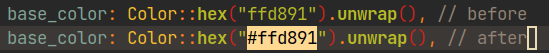
## Solution
- Allow you to enter colors like `#ff33f2` and use the `.strip_prefix` method to delete the `#` character.