# Objective - Implement pipelined rendering - Fixes #5082 - Fixes #4718 ## User Facing Description Bevy now implements piplelined rendering! Pipelined rendering allows the app logic and rendering logic to run on different threads leading to large gains in performance. 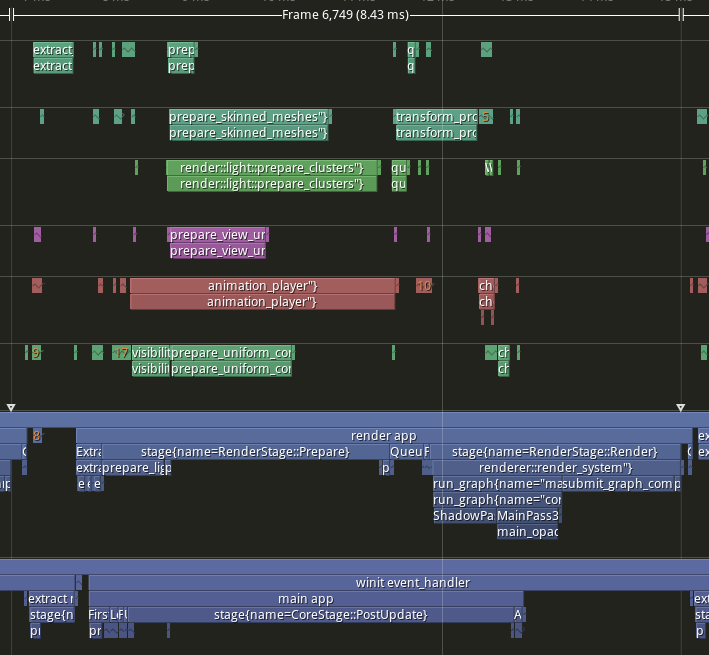 *tracy capture of many_foxes example* To use pipelined rendering, you just need to add the `PipelinedRenderingPlugin`. If you're using `DefaultPlugins` then it will automatically be added for you on all platforms except wasm. Bevy does not currently support multithreading on wasm which is needed for this feature to work. If you aren't using `DefaultPlugins` you can add the plugin manually. ```rust use bevy::prelude::*; use bevy::render::pipelined_rendering::PipelinedRenderingPlugin; fn main() { App::new() // whatever other plugins you need .add_plugin(RenderPlugin) // needs to be added after RenderPlugin .add_plugin(PipelinedRenderingPlugin) .run(); } ``` If for some reason pipelined rendering needs to be removed. You can also disable the plugin the normal way. ```rust use bevy::prelude::*; use bevy::render::pipelined_rendering::PipelinedRenderingPlugin; fn main() { App::new.add_plugins(DefaultPlugins.build().disable::<PipelinedRenderingPlugin>()); } ``` ### A setup function was added to plugins A optional plugin lifecycle function was added to the `Plugin trait`. This function is called after all plugins have been built, but before the app runner is called. This allows for some final setup to be done. In the case of pipelined rendering, the function removes the sub app from the main app and sends it to the render thread. ```rust struct MyPlugin; impl Plugin for MyPlugin { fn build(&self, app: &mut App) { } // optional function fn setup(&self, app: &mut App) { // do some final setup before runner is called } } ``` ### A Stage for Frame Pacing In the `RenderExtractApp` there is a stage labelled `BeforeIoAfterRenderStart` that systems can be added to. The specific use case for this stage is for a frame pacing system that can delay the start of main app processing in render bound apps to reduce input latency i.e. "frame pacing". This is not currently built into bevy, but exists as `bevy` ```text |-------------------------------------------------------------------| | | BeforeIoAfterRenderStart | winit events | main schedule | | extract |---------------------------------------------------------| | | extract commands | rendering schedule | |-------------------------------------------------------------------| ``` ### Small API additions * `Schedule::remove_stage` * `App::insert_sub_app` * `App::remove_sub_app` * `TaskPool::scope_with_executor` ## Problems and Solutions ### Moving render app to another thread Most of the hard bits for this were done with the render redo. This PR just sends the render app back and forth through channels which seems to work ok. I originally experimented with using a scope to run the render task. It was cuter, but that approach didn't allow render to start before i/o processing. So I switched to using channels. There is much complexity in the coordination that needs to be done, but it's worth it. By moving rendering during i/o processing the frame times should be much more consistent in render bound apps. See https://github.com/bevyengine/bevy/issues/4691. ### Unsoundness with Sending World with NonSend resources Dropping !Send things on threads other than the thread they were spawned on is considered unsound. The render world doesn't have any nonsend resources. So if we tell the users to "pretty please don't spawn nonsend resource on the render world", we can avoid this problem. More seriously there is this https://github.com/bevyengine/bevy/pull/6534 pr, which patches the unsoundness by aborting the app if a nonsend resource is dropped on the wrong thread. ~~That PR should probably be merged before this one.~~ For a longer term solution we have this discussion going https://github.com/bevyengine/bevy/discussions/6552. ### NonSend Systems in render world The render world doesn't have any !Send resources, but it does have a non send system. While Window is Send, winit does have some API's that can only be accessed on the main thread. `prepare_windows` in the render schedule thus needs to be scheduled on the main thread. Currently we run nonsend systems by running them on the thread the TaskPool::scope runs on. When we move render to another thread this no longer works. To fix this, a new `scope_with_executor` method was added that takes a optional `TheadExecutor` that can only be ticked on the thread it was initialized on. The render world then holds a `MainThreadExecutor` resource which can be passed to the scope in the parallel executor that it uses to spawn it's non send systems on. ### Scopes executors between render and main should not share tasks Since the render world and the app world share the `ComputeTaskPool`. Because `scope` has executors for the ComputeTaskPool a system from the main world could run on the render thread or a render system could run on the main thread. This can cause performance problems because it can delay a stage from finishing. See https://github.com/bevyengine/bevy/pull/6503#issuecomment-1309791442 for more details. To avoid this problem, `TaskPool::scope` has been changed to not tick the ComputeTaskPool when it's used by the parallel executor. In the future when we move closer to the 1 thread to 1 logical core model we may want to overprovide threads, because the render and main app threads don't do much when executing the schedule. ## Performance My machine is Windows 11, AMD Ryzen 5600x, RX 6600 ### Examples #### This PR with pipelining vs Main > Note that these were run on an older version of main and the performance profile has probably changed due to optimizations Seeing a perf gain from 29% on many lights to 7% on many sprites. <html> <body> <!--StartFragment--><google-sheets-html-origin> | percent | | | Diff | | | Main | | | PR | | -- | -- | -- | -- | -- | -- | -- | -- | -- | -- | -- | -- | -- tracy frame time | mean | median | sigma | mean | median | sigma | mean | median | sigma | mean | median | sigma many foxes | 27.01% | 27.34% | -47.09% | 1.58 | 1.55 | -1.78 | 5.85 | 5.67 | 3.78 | 4.27 | 4.12 | 5.56 many lights | 29.35% | 29.94% | -10.84% | 3.02 | 3.03 | -0.57 | 10.29 | 10.12 | 5.26 | 7.27 | 7.09 | 5.83 many animated sprites | 13.97% | 15.69% | 14.20% | 3.79 | 4.17 | 1.41 | 27.12 | 26.57 | 9.93 | 23.33 | 22.4 | 8.52 3d scene | 25.79% | 26.78% | 7.46% | 0.49 | 0.49 | 0.15 | 1.9 | 1.83 | 2.01 | 1.41 | 1.34 | 1.86 many cubes | 11.97% | 11.28% | 14.51% | 1.93 | 1.78 | 1.31 | 16.13 | 15.78 | 9.03 | 14.2 | 14 | 7.72 many sprites | 7.14% | 9.42% | -85.42% | 1.72 | 2.23 | -6.15 | 24.09 | 23.68 | 7.2 | 22.37 | 21.45 | 13.35 <!--EndFragment--> </body> </html> #### This PR with pipelining disabled vs Main Mostly regressions here. I don't think this should be a problem as users that are disabling pipelined rendering are probably running single threaded and not using the parallel executor. The regression is probably mostly due to the switch to use `async_executor::run` instead of `try_tick` and also having one less thread to run systems on. I'll do a writeup on why switching to `run` causes regressions, so we can try to eventually fix it. Using try_tick causes issues when pipeline rendering is enable as seen [here](https://github.com/bevyengine/bevy/pull/6503#issuecomment-1380803518) <html> <body> <!--StartFragment--><google-sheets-html-origin> | percent | | | Diff | | | Main | | | PR no pipelining | | -- | -- | -- | -- | -- | -- | -- | -- | -- | -- | -- | -- | -- tracy frame time | mean | median | sigma | mean | median | sigma | mean | median | sigma | mean | median | sigma many foxes | -3.72% | -4.42% | -1.07% | -0.21 | -0.24 | -0.04 | 5.64 | 5.43 | 3.74 | 5.85 | 5.67 | 3.78 many lights | 0.29% | -0.30% | 4.75% | 0.03 | -0.03 | 0.25 | 10.29 | 10.12 | 5.26 | 10.26 | 10.15 | 5.01 many animated sprites | 0.22% | 1.81% | -2.72% | 0.06 | 0.48 | -0.27 | 27.12 | 26.57 | 9.93 | 27.06 | 26.09 | 10.2 3d scene | -15.79% | -14.75% | -31.34% | -0.3 | -0.27 | -0.63 | 1.9 | 1.83 | 2.01 | 2.2 | 2.1 | 2.64 many cubes | -2.85% | -3.30% | 0.00% | -0.46 | -0.52 | 0 | 16.13 | 15.78 | 9.03 | 16.59 | 16.3 | 9.03 many sprites | 2.49% | 2.41% | 0.69% | 0.6 | 0.57 | 0.05 | 24.09 | 23.68 | 7.2 | 23.49 | 23.11 | 7.15 <!--EndFragment--> </body> </html> ### Benchmarks Mostly the same except empty_systems has got a touch slower. The maybe_pipelining+1 column has the compute task pool with an extra thread over default added. This is because pipelining loses one thread over main to execute systems on, since the main thread no longer runs normal systems. <details> <summary>Click Me</summary> ```text group main maybe-pipelining+1 ----- ------------------------- ------------------ busy_systems/01x_entities_03_systems 1.07 30.7±1.32µs ? ?/sec 1.00 28.6±1.35µs ? ?/sec busy_systems/01x_entities_06_systems 1.10 52.1±1.10µs ? ?/sec 1.00 47.2±1.08µs ? ?/sec busy_systems/01x_entities_09_systems 1.00 74.6±1.36µs ? ?/sec 1.00 75.0±1.93µs ? ?/sec busy_systems/01x_entities_12_systems 1.03 100.6±6.68µs ? ?/sec 1.00 98.0±1.46µs ? ?/sec busy_systems/01x_entities_15_systems 1.11 128.5±3.53µs ? ?/sec 1.00 115.5±1.02µs ? ?/sec busy_systems/02x_entities_03_systems 1.16 50.4±2.56µs ? ?/sec 1.00 43.5±3.00µs ? ?/sec busy_systems/02x_entities_06_systems 1.00 87.1±1.27µs ? ?/sec 1.05 91.5±7.15µs ? ?/sec busy_systems/02x_entities_09_systems 1.04 139.9±6.37µs ? ?/sec 1.00 134.0±1.06µs ? ?/sec busy_systems/02x_entities_12_systems 1.05 179.2±3.47µs ? ?/sec 1.00 170.1±3.17µs ? ?/sec busy_systems/02x_entities_15_systems 1.01 219.6±3.75µs ? ?/sec 1.00 218.1±2.55µs ? ?/sec busy_systems/03x_entities_03_systems 1.10 70.6±2.33µs ? ?/sec 1.00 64.3±0.69µs ? ?/sec busy_systems/03x_entities_06_systems 1.02 130.2±3.11µs ? ?/sec 1.00 128.0±1.34µs ? ?/sec busy_systems/03x_entities_09_systems 1.00 195.0±10.11µs ? ?/sec 1.00 194.8±1.41µs ? ?/sec busy_systems/03x_entities_12_systems 1.01 261.7±4.05µs ? ?/sec 1.00 259.8±4.11µs ? ?/sec busy_systems/03x_entities_15_systems 1.00 318.0±3.04µs ? ?/sec 1.06 338.3±20.25µs ? ?/sec busy_systems/04x_entities_03_systems 1.00 82.9±0.63µs ? ?/sec 1.02 84.3±0.63µs ? ?/sec busy_systems/04x_entities_06_systems 1.01 181.7±3.65µs ? ?/sec 1.00 179.8±1.76µs ? ?/sec busy_systems/04x_entities_09_systems 1.04 265.0±4.68µs ? ?/sec 1.00 255.3±1.98µs ? ?/sec busy_systems/04x_entities_12_systems 1.00 335.9±3.00µs ? ?/sec 1.05 352.6±15.84µs ? ?/sec busy_systems/04x_entities_15_systems 1.00 418.6±10.26µs ? ?/sec 1.08 450.2±39.58µs ? ?/sec busy_systems/05x_entities_03_systems 1.07 114.3±0.95µs ? ?/sec 1.00 106.9±1.52µs ? ?/sec busy_systems/05x_entities_06_systems 1.08 229.8±2.90µs ? ?/sec 1.00 212.3±4.18µs ? ?/sec busy_systems/05x_entities_09_systems 1.03 329.3±1.99µs ? ?/sec 1.00 319.2±2.43µs ? ?/sec busy_systems/05x_entities_12_systems 1.06 454.7±6.77µs ? ?/sec 1.00 430.1±3.58µs ? ?/sec busy_systems/05x_entities_15_systems 1.03 554.6±6.15µs ? ?/sec 1.00 538.4±23.87µs ? ?/sec contrived/01x_entities_03_systems 1.00 14.0±0.15µs ? ?/sec 1.08 15.1±0.21µs ? ?/sec contrived/01x_entities_06_systems 1.04 28.5±0.37µs ? ?/sec 1.00 27.4±0.44µs ? ?/sec contrived/01x_entities_09_systems 1.00 41.5±4.38µs ? ?/sec 1.02 42.2±2.24µs ? ?/sec contrived/01x_entities_12_systems 1.06 55.9±1.49µs ? ?/sec 1.00 52.6±1.36µs ? ?/sec contrived/01x_entities_15_systems 1.02 68.0±2.00µs ? ?/sec 1.00 66.5±0.78µs ? ?/sec contrived/02x_entities_03_systems 1.03 25.2±0.38µs ? ?/sec 1.00 24.6±0.52µs ? ?/sec contrived/02x_entities_06_systems 1.00 46.3±0.49µs ? ?/sec 1.04 48.1±4.13µs ? ?/sec contrived/02x_entities_09_systems 1.02 70.4±0.99µs ? ?/sec 1.00 68.8±1.04µs ? ?/sec contrived/02x_entities_12_systems 1.06 96.8±1.49µs ? ?/sec 1.00 91.5±0.93µs ? ?/sec contrived/02x_entities_15_systems 1.02 116.2±0.95µs ? ?/sec 1.00 114.2±1.42µs ? ?/sec contrived/03x_entities_03_systems 1.00 33.2±0.38µs ? ?/sec 1.01 33.6±0.45µs ? ?/sec contrived/03x_entities_06_systems 1.00 62.4±0.73µs ? ?/sec 1.01 63.3±1.05µs ? ?/sec contrived/03x_entities_09_systems 1.02 96.4±0.85µs ? ?/sec 1.00 94.8±3.02µs ? ?/sec contrived/03x_entities_12_systems 1.01 126.3±4.67µs ? ?/sec 1.00 125.6±2.27µs ? ?/sec contrived/03x_entities_15_systems 1.03 160.2±9.37µs ? ?/sec 1.00 156.0±1.53µs ? ?/sec contrived/04x_entities_03_systems 1.02 41.4±3.39µs ? ?/sec 1.00 40.5±0.52µs ? ?/sec contrived/04x_entities_06_systems 1.00 78.9±1.61µs ? ?/sec 1.02 80.3±1.06µs ? ?/sec contrived/04x_entities_09_systems 1.02 121.8±3.97µs ? ?/sec 1.00 119.2±1.46µs ? ?/sec contrived/04x_entities_12_systems 1.00 157.8±1.48µs ? ?/sec 1.01 160.1±1.72µs ? ?/sec contrived/04x_entities_15_systems 1.00 197.9±1.47µs ? ?/sec 1.08 214.2±34.61µs ? ?/sec contrived/05x_entities_03_systems 1.00 49.1±0.33µs ? ?/sec 1.01 49.7±0.75µs ? ?/sec contrived/05x_entities_06_systems 1.00 95.0±0.93µs ? ?/sec 1.00 94.6±0.94µs ? ?/sec contrived/05x_entities_09_systems 1.01 143.2±1.68µs ? ?/sec 1.00 142.2±2.00µs ? ?/sec contrived/05x_entities_12_systems 1.00 191.8±2.03µs ? ?/sec 1.01 192.7±7.88µs ? ?/sec contrived/05x_entities_15_systems 1.02 239.7±3.71µs ? ?/sec 1.00 235.8±4.11µs ? ?/sec empty_systems/000_systems 1.01 47.8±0.67ns ? ?/sec 1.00 47.5±2.02ns ? ?/sec empty_systems/001_systems 1.00 1743.2±126.14ns ? ?/sec 1.01 1761.1±70.10ns ? ?/sec empty_systems/002_systems 1.01 2.2±0.04µs ? ?/sec 1.00 2.2±0.02µs ? ?/sec empty_systems/003_systems 1.02 2.7±0.09µs ? ?/sec 1.00 2.7±0.16µs ? ?/sec empty_systems/004_systems 1.00 3.1±0.11µs ? ?/sec 1.00 3.1±0.24µs ? ?/sec empty_systems/005_systems 1.00 3.5±0.05µs ? ?/sec 1.11 3.9±0.70µs ? ?/sec empty_systems/010_systems 1.00 5.5±0.12µs ? ?/sec 1.03 5.7±0.17µs ? ?/sec empty_systems/015_systems 1.00 7.9±0.19µs ? ?/sec 1.06 8.4±0.16µs ? ?/sec empty_systems/020_systems 1.00 10.4±1.25µs ? ?/sec 1.02 10.6±0.18µs ? ?/sec empty_systems/025_systems 1.00 12.4±0.39µs ? ?/sec 1.14 14.1±1.07µs ? ?/sec empty_systems/030_systems 1.00 15.1±0.39µs ? ?/sec 1.05 15.8±0.62µs ? ?/sec empty_systems/035_systems 1.00 16.9±0.47µs ? ?/sec 1.07 18.0±0.37µs ? ?/sec empty_systems/040_systems 1.00 19.3±0.41µs ? ?/sec 1.05 20.3±0.39µs ? ?/sec empty_systems/045_systems 1.00 22.4±1.67µs ? ?/sec 1.02 22.9±0.51µs ? ?/sec empty_systems/050_systems 1.00 24.4±1.67µs ? ?/sec 1.01 24.7±0.40µs ? ?/sec empty_systems/055_systems 1.05 28.6±5.27µs ? ?/sec 1.00 27.2±0.70µs ? ?/sec empty_systems/060_systems 1.02 29.9±1.64µs ? ?/sec 1.00 29.3±0.66µs ? ?/sec empty_systems/065_systems 1.02 32.7±3.15µs ? ?/sec 1.00 32.1±0.98µs ? ?/sec empty_systems/070_systems 1.00 33.0±1.42µs ? ?/sec 1.03 34.1±1.44µs ? ?/sec empty_systems/075_systems 1.00 34.8±0.89µs ? ?/sec 1.04 36.2±0.70µs ? ?/sec empty_systems/080_systems 1.00 37.0±1.82µs ? ?/sec 1.05 38.7±1.37µs ? ?/sec empty_systems/085_systems 1.00 38.7±0.76µs ? ?/sec 1.05 40.8±0.83µs ? ?/sec empty_systems/090_systems 1.00 41.5±1.09µs ? ?/sec 1.04 43.2±0.82µs ? ?/sec empty_systems/095_systems 1.00 43.6±1.10µs ? ?/sec 1.04 45.2±0.99µs ? ?/sec empty_systems/100_systems 1.00 46.7±2.27µs ? ?/sec 1.03 48.1±1.25µs ? ?/sec ``` </details> ## Migration Guide ### App `runner` and SubApp `extract` functions are now required to be Send This was changed to enable pipelined rendering. If this breaks your use case please report it as these new bounds might be able to be relaxed. ## ToDo * [x] redo benchmarking * [x] reinvestigate the perf of the try_tick -> run change for task pool scope |
||
|---|---|---|
| .. | ||
| examples | ||
| macros | ||
| src | ||
| Cargo.toml | ||
| README.md | ||
Bevy ECS
What is Bevy ECS?
Bevy ECS is an Entity Component System custom-built for the Bevy game engine. It aims to be simple to use, ergonomic, fast, massively parallel, opinionated, and featureful. It was created specifically for Bevy's needs, but it can easily be used as a standalone crate in other projects.
ECS
All app logic in Bevy uses the Entity Component System paradigm, which is often shortened to ECS. ECS is a software pattern that involves breaking your program up into Entities, Components, and Systems. Entities are unique "things" that are assigned groups of Components, which are then processed using Systems.
For example, one entity might have a Position and Velocity component, whereas another entity might have a Position and UI component. You might have a movement system that runs on all entities with a Position and Velocity component.
The ECS pattern encourages clean, decoupled designs by forcing you to break up your app data and logic into its core components. It also helps make your code faster by optimizing memory access patterns and making parallelism easier.
Concepts
Bevy ECS is Bevy's implementation of the ECS pattern. Unlike other Rust ECS implementations, which often require complex lifetimes, traits, builder patterns, or macros, Bevy ECS uses normal Rust data types for all of these concepts:
Components
Components are normal Rust structs. They are data stored in a World and specific instances of Components correlate to Entities.
use bevy_ecs::prelude::*;
#[derive(Component)]
struct Position { x: f32, y: f32 }
Worlds
Entities, Components, and Resources are stored in a World. Worlds, much like Rust std collections like HashSet and Vec, expose operations to insert, read, write, and remove the data they store.
use bevy_ecs::world::World;
let world = World::default();
Entities
Entities are unique identifiers that correlate to zero or more Components.
use bevy_ecs::prelude::*;
#[derive(Component)]
struct Position { x: f32, y: f32 }
#[derive(Component)]
struct Velocity { x: f32, y: f32 }
let mut world = World::new();
let entity = world
.spawn((Position { x: 0.0, y: 0.0 }, Velocity { x: 1.0, y: 0.0 }))
.id();
let entity_ref = world.entity(entity);
let position = entity_ref.get::<Position>().unwrap();
let velocity = entity_ref.get::<Velocity>().unwrap();
Systems
Systems are normal Rust functions. Thanks to the Rust type system, Bevy ECS can use function parameter types to determine what data needs to be sent to the system. It also uses this "data access" information to determine what Systems can run in parallel with each other.
use bevy_ecs::prelude::*;
#[derive(Component)]
struct Position { x: f32, y: f32 }
fn print_position(query: Query<(Entity, &Position)>) {
for (entity, position) in &query {
println!("Entity {:?} is at position: x {}, y {}", entity, position.x, position.y);
}
}
Resources
Apps often require unique resources, such as asset collections, renderers, audio servers, time, etc. Bevy ECS makes this pattern a first class citizen. Resource is a special kind of component that does not belong to any entity. Instead, it is identified uniquely by its type:
use bevy_ecs::prelude::*;
#[derive(Resource, Default)]
struct Time {
seconds: f32,
}
let mut world = World::new();
world.insert_resource(Time::default());
let time = world.get_resource::<Time>().unwrap();
// You can also access resources from Systems
fn print_time(time: Res<Time>) {
println!("{}", time.seconds);
}
The resources.rs example illustrates how to read and write a Counter resource from Systems.
Schedules
Schedules consist of zero or more Stages, which run a set of Systems according to some execution strategy. Bevy ECS provides a few built in Stage implementations (ex: parallel, serial), but you can also implement your own! Schedules run Stages one-by-one in an order defined by the user.
The built in "parallel stage" considers dependencies between systems and (by default) run as many of them in parallel as possible. This maximizes performance, while keeping the system execution safe. You can also define explicit dependencies between systems.
Using Bevy ECS
Bevy ECS should feel very natural for those familiar with Rust syntax:
use bevy_ecs::prelude::*;
#[derive(Component)]
struct Position { x: f32, y: f32 }
#[derive(Component)]
struct Velocity { x: f32, y: f32 }
// This system moves each entity with a Position and Velocity component
fn movement(mut query: Query<(&mut Position, &Velocity)>) {
for (mut position, velocity) in &mut query {
position.x += velocity.x;
position.y += velocity.y;
}
}
fn main() {
// Create a new empty World to hold our Entities and Components
let mut world = World::new();
// Spawn an entity with Position and Velocity components
world.spawn((
Position { x: 0.0, y: 0.0 },
Velocity { x: 1.0, y: 0.0 },
));
// Create a new Schedule, which defines an execution strategy for Systems
let mut schedule = Schedule::default();
// Define a unique public name for a new Stage.
#[derive(StageLabel)]
pub struct UpdateLabel;
// Add a Stage to our schedule. Each Stage in a schedule runs all of its systems
// before moving on to the next Stage
schedule.add_stage(UpdateLabel, SystemStage::parallel()
.with_system(movement)
);
// Run the schedule once. If your app has a "loop", you would run this once per loop
schedule.run(&mut world);
}
Features
Query Filters
use bevy_ecs::prelude::*;
#[derive(Component)]
struct Position { x: f32, y: f32 }
#[derive(Component)]
struct Player;
#[derive(Component)]
struct Alive;
// Gets the Position component of all Entities with Player component and without the Alive
// component.
fn system(query: Query<&Position, (With<Player>, Without<Alive>)>) {
for position in &query {
}
}
Change Detection
Bevy ECS tracks all changes to Components and Resources.
Queries can filter for changed Components:
use bevy_ecs::prelude::*;
#[derive(Component)]
struct Position { x: f32, y: f32 }
#[derive(Component)]
struct Velocity { x: f32, y: f32 }
// Gets the Position component of all Entities whose Velocity has changed since the last run of the System
fn system_changed(query: Query<&Position, Changed<Velocity>>) {
for position in &query {
}
}
// Gets the Position component of all Entities that had a Velocity component added since the last run of the System
fn system_added(query: Query<&Position, Added<Velocity>>) {
for position in &query {
}
}
Resources also expose change state:
use bevy_ecs::prelude::*;
#[derive(Resource)]
struct Time(f32);
// Prints "time changed!" if the Time resource has changed since the last run of the System
fn system(time: Res<Time>) {
if time.is_changed() {
println!("time changed!");
}
}
The change_detection.rs example shows how to query only for updated entities and react on changes in resources.
Component Storage
Bevy ECS supports multiple component storage types.
Components can be stored in:
- Tables: Fast and cache friendly iteration, but slower adding and removing of components. This is the default storage type.
- Sparse Sets: Fast adding and removing of components, but slower iteration.
Component storage types are configurable, and they default to table storage if the storage is not manually defined.
use bevy_ecs::prelude::*;
#[derive(Component)]
struct TableStoredComponent;
#[derive(Component)]
#[component(storage = "SparseSet")]
struct SparseStoredComponent;
Component Bundles
Define sets of Components that should be added together.
use bevy_ecs::prelude::*;
#[derive(Default, Component)]
struct Player;
#[derive(Default, Component)]
struct Position { x: f32, y: f32 }
#[derive(Default, Component)]
struct Velocity { x: f32, y: f32 }
#[derive(Bundle, Default)]
struct PlayerBundle {
player: Player,
position: Position,
velocity: Velocity,
}
let mut world = World::new();
// Spawn a new entity and insert the default PlayerBundle
world.spawn(PlayerBundle::default());
// Bundles play well with Rust's struct update syntax
world.spawn(PlayerBundle {
position: Position { x: 1.0, y: 1.0 },
..Default::default()
});
Events
Events offer a communication channel between one or more systems. Events can be sent using the system parameter EventWriter and received with EventReader.
use bevy_ecs::prelude::*;
struct MyEvent {
message: String,
}
fn writer(mut writer: EventWriter<MyEvent>) {
writer.send(MyEvent {
message: "hello!".to_string(),
});
}
fn reader(mut reader: EventReader<MyEvent>) {
for event in reader.iter() {
}
}
A minimal set up using events can be seen in events.rs.


