# Objective
[Rust 1.72.0](https://blog.rust-lang.org/2023/08/24/Rust-1.72.0.html) is
now stable.
# Notes
- `let-else` formatting has arrived!
- I chose to allow `explicit_iter_loop` due to
https://github.com/rust-lang/rust-clippy/issues/11074.
We didn't hit any of the false positives that prevent compilation, but
fixing this did produce a lot of the "symbol soup" mentioned, e.g. `for
image in &mut *image_events {`.
Happy to undo this if there's consensus the other way.
---------
Co-authored-by: François <mockersf@gmail.com>
# Objective
- Some examples crash in CI because of needing too many resources for
the windows runner
- Some examples have random results making it hard to compare
screenshots
## Solution
- `bloom_3d`: reduce the number of spheres
- `pbr`: use simpler spheres and reuse the mesh
- `tonemapping`: use simpler spheres and reuse the mesh
- `shadow_biases`: reduce the number of spheres
- `spotlight`: use a seeded rng, move more cubes in view while reducing
the total number of cubes, and reuse meshes and materials
- `external_source_external_thread`, `iter_combinations`,
`parallel_query`: use a seeded rng
Examples of errors encountered:
```
Caused by:
In Device::create_bind_group
note: label = `bloom_upsampling_bind_group`
Not enough memory left
```
```
Caused by:
In Queue::write_buffer
Parent device is lost
```
```
ERROR wgpu_core::device::life: Mapping failed Device(Lost)
```
# Objective
- Standardize on screen instructions in examples:
- top left, bottom left when better
- white, black when better
- same margin (12px) and font size (20)
## Solution
- Started with a few examples, let's reach consensus then document and
open issues for the rest
# Objective
- Have a default font
## Solution
- Add a font based on FiraMono containing only ASCII characters and use
it as the default font
- It is behind a feature `default_font` enabled by default
- I also updated examples to use it, but not UI examples to still show
how to use a custom font
---
## Changelog
* If you display text without using the default handle provided by
`TextStyle`, the text will be displayed
This produces more accurate results for the `EmissiveStrengthTest` glTF test case.
(Requires manually setting the emission, for now)
Before: <img width="1392" alt="Screenshot 2023-03-04 at 18 21 25" src="https://user-images.githubusercontent.com/418473/222929455-c7363d52-7133-4d4e-9d6a-562098f6bbe8.png">
After: <img width="1392" alt="Screenshot 2023-03-04 at 18 20 57" src="https://user-images.githubusercontent.com/418473/222929454-3ea20ecb-0773-4aad-978c-3832353b6871.png">
Tagging @JMS55 as a co-author, since this fix is based on their experiments with emission.
# Objective
- Have more accurate results for the `EmissiveStrengthTest` glTF test case.
## Solution
- Make sure we send the emissive color as linear instead of sRGB.
---
## Changelog
- Emission strength is now correctly interpreted by the `StandardMaterial` as linear instead of sRGB.
## Migration Guide
- If you have previously manually specified emissive values with `Color::rgb()` and would like to retain the old visual results, you must now use `Color::rgb_linear()` instead;
- If you have previously manually specified emissive values with `Color::rgb_linear()` and would like to retain the old visual results, you'll need to apply a one-time gamma calculation to your channels manually to get the _actual_ linear RGB value:
- For channel values greater than `0.0031308`, use `(1.055 * value.powf(1.0 / 2.4)) - 0.055`;
- For channel values lower than or equal to `0.0031308`, use `value * 12.92`;
- Otherwise, the results should now be more consistent with other tools/engines.
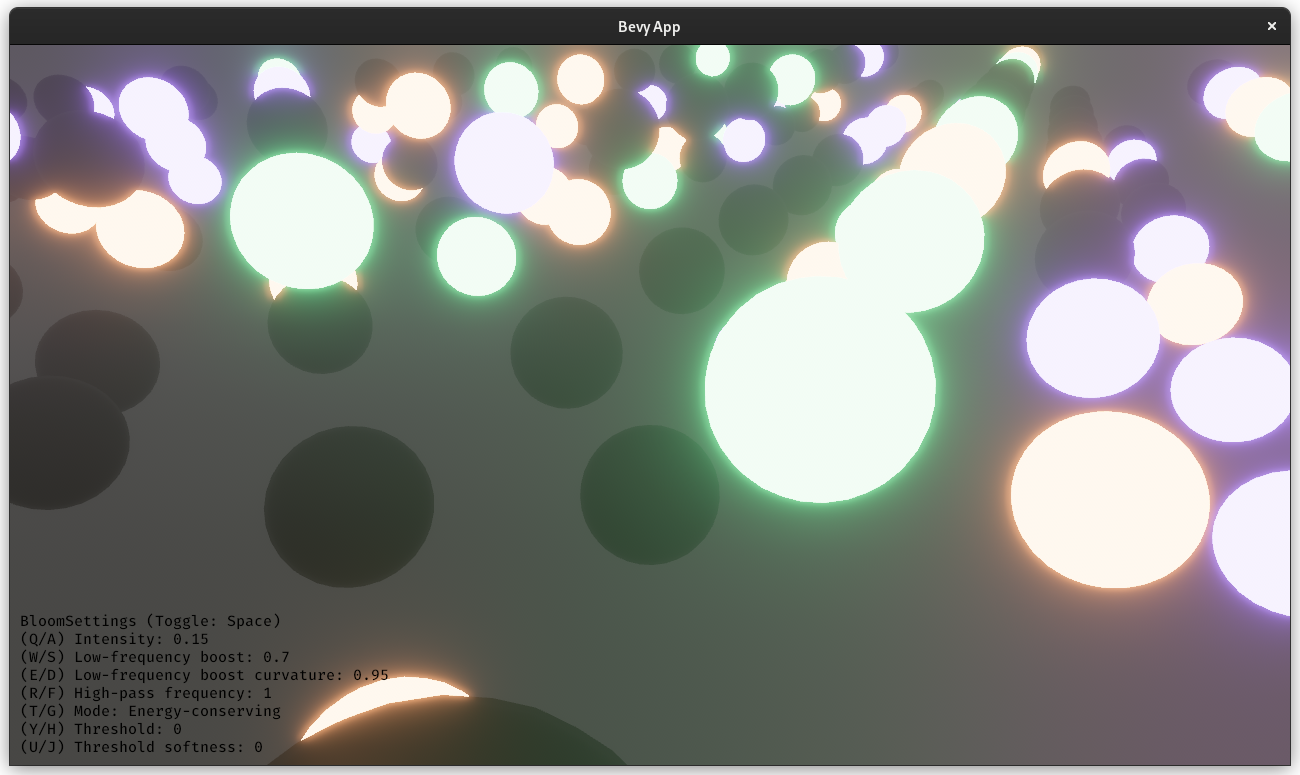
Huge credit to @StarLederer, who did almost all of the work on this. We're just reusing this PR to keep everything in one place.
# Objective
1. Make bloom more physically based.
1. Improve artistic control.
1. Allow to use bloom as screen blur.
1. Fix#6634.
1. Address #6655 (although the author makes incorrect conclusions).
## Solution
1. Set the default threshold to 0.
2. Lerp between bloom textures when `composite_mode: BloomCompositeMode::EnergyConserving`.
1. Use [a parametric function](https://starlederer.github.io/bloom) to control blend levels for each bloom texture. In the future this can be controlled per-pixel for things like lens dirt.
3. Implement BloomCompositeMode::Additive` for situations where the old school look is desired.
## Changelog
* Bloom now looks different.
* Added `BloomSettings:lf_boost`, `BloomSettings:lf_boost_curvature`, `BloomSettings::high_pass_frequency` and `BloomSettings::composite_mode`.
* `BloomSettings::scale` removed.
* `BloomSettings::knee` renamed to `BloomPrefilterSettings::softness`.
* `BloomSettings::threshold` renamed to `BloomPrefilterSettings::threshold`.
* The bloom example has been renamed to bloom_3d and improved. A bloom_2d example was added.
## Migration Guide
* Refactor mentions of `BloomSettings::knee` and `BloomSettings::threshold` as `BloomSettings::prefilter_settings` where knee is now `softness`.
* If defined without `..default()` add `..default()` to definitions of `BloomSettings` instances or manually define missing fields.
* Adapt to Bloom looking visually different (if needed).
Co-authored-by: Herman Lederer <germans.lederers@gmail.com>