# Objective
Users often ask for help with rotations as they struggle with `Quat`s.
`Quat` is rather complex and has a ton of verbose methods.
## Solution
Add rotation helper methods to `Transform`.
Co-authored-by: devil-ira <justthecooldude@gmail.com>
# Objective
Users should be able to configure depth load operations on cameras. Currently every camera clears depth when it is rendered. But sometimes later passes need to rely on depth from previous passes.
## Solution
This adds the `Camera3d::depth_load_op` field with a new `Camera3dDepthLoadOp` value. This is a custom type because Camera3d uses "reverse-z depth" and this helps us record and document that in a discoverable way. It also gives us more control over reflection + other trait impls, whereas `LoadOp` is owned by the `wgpu` crate.
```rust
commands.spawn_bundle(Camera3dBundle {
camera_3d: Camera3d {
depth_load_op: Camera3dDepthLoadOp::Load,
..default()
},
..default()
});
```
### two_passes example with the "second pass" camera configured to the default (clear depth to 0.0)
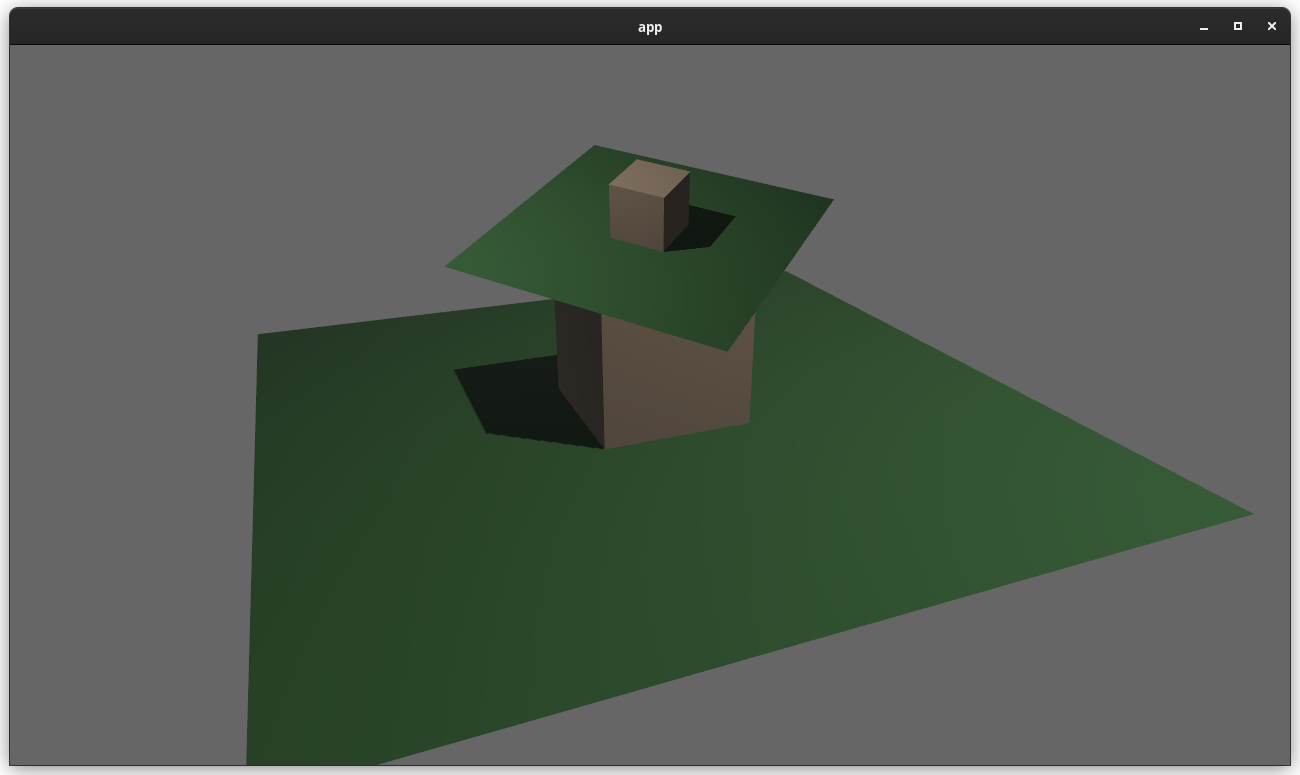
### two_passes example with the "second pass" camera configured to "load" the depth
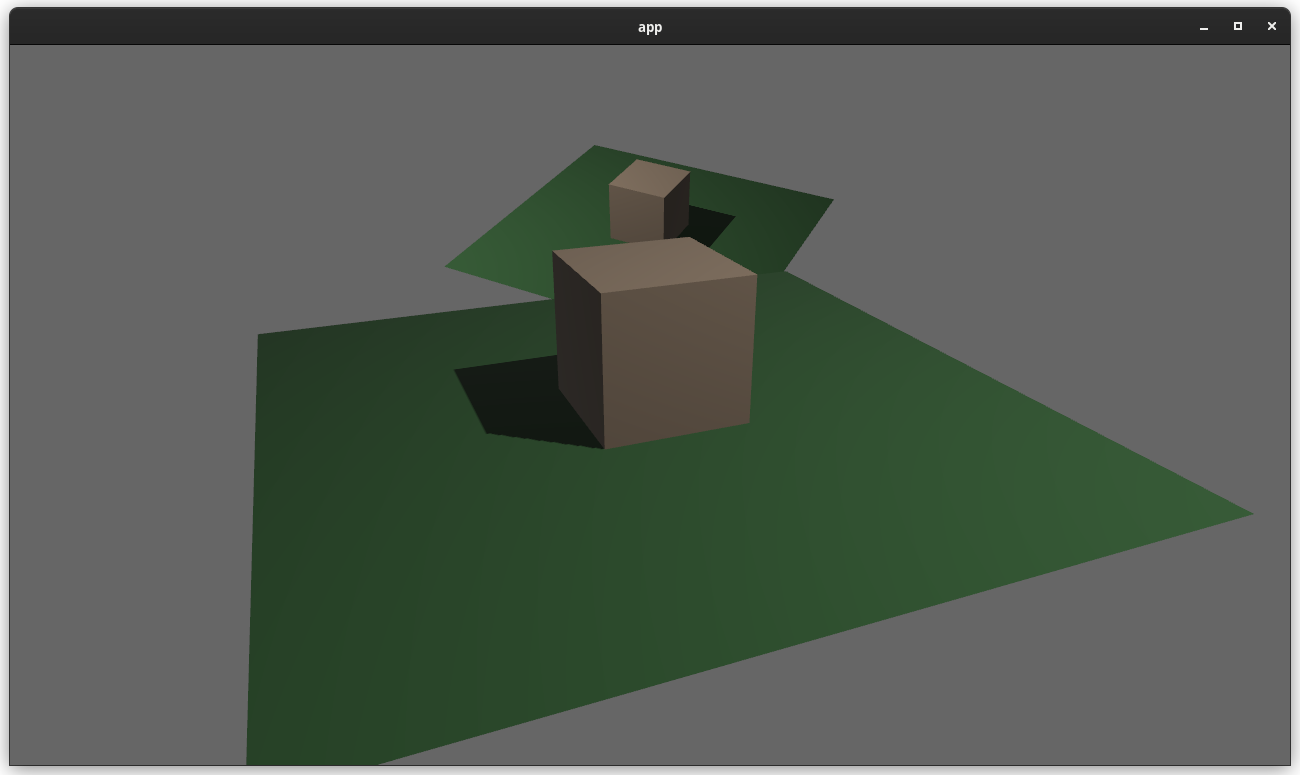
---
## Changelog
### Added
* `Camera3d` now has a `depth_load_op` field, which can configure the Camera's main 3d pass depth loading behavior.
# Objective
- Add an example showing a custom post processing effect, done after the first rendering pass.
## Solution
- A simple post processing "chromatic aberration" effect. I mixed together examples `3d/render_to_texture`, and `shader/shader_material_screenspace_texture`
- Reading a bit how https://github.com/bevyengine/bevy/pull/3430 was done gave me pointers to apply the main pass to the 2d render rather than using a 3d quad.
This work might be or not be relevant to https://github.com/bevyengine/bevy/issues/2724
<details>
<summary> ⚠️ Click for a video of the render ⚠️ I’ve been told it might hurt the eyes 👀 , maybe we should choose another effect just in case ?</summary>
https://user-images.githubusercontent.com/2290685/169138830-a6dc8a9f-8798-44b9-8d9e-449e60614916.mp4
</details>
# Request for feedbacks
- [ ] Is chromatic aberration effect ok ? (Correct term, not a danger for the eyes ?) I'm open to suggestion to make something different.
- [ ] Is the code idiomatic ? I preferred a "main camera -> **new camera with post processing applied to a quad**" approach to emulate minimum modification to existing code wanting to add global post processing.
---
## Changelog
- Add a full screen post processing shader example