# Objective
- Using plain exponential depth slicing for perspective projection cameras results in unnecessarily many slices very close together close to the camera. If the camera is then moved close to a collection of point lights, they will likely exhaust the available uniform buffer space for the lists of which lights affect which clusters.
## Solution
- A simple solution to this is to use a different near plane value for the depth slicing and set it to where the first slice's far plane should be. The default value is 5 and works well. This results in the configured number of depth slices, maintains the exponential slicing beyond the initial slice, and no slices are too small such that they cause problems that are sensitive to the view position.
# Objective
- Allow the user to specify the priority when configuring wgpu features/limits and by default use the maximum capabilities of the chosen adapter.
## Solution
- Add a `WgpuOptionsPriority` enum with `Compatibility`, `Functionality` and `WebGL2` options.
- Add a `priority: WgpuOptionsPriority` member to `WgpuOptions`.
- When initialising the renderer, if `WgpuOptions::priority == WgpuOptionsPriority::Functionality`, query the adapter for the available features and limits, use them when creating a device, and update `WgpuOptions` with those values. If `Compatibility` use the behaviour as before this PR. If `WebGL2` then use the WebGL2 downlevel limits as used when when building for wasm, for convenience of testing WebGL2 limits without having to build for wasm.
- Add an environment variable `WGPU_OPTIONS_PRIO` that takes `compatibility`, `functionality`, `webgl2`.
- Default to `WgpuOptionsPriority::Functionality`.
- Insert updated `WgpuOptions` into render app world as well. This is useful for applying the limits when rendering, such as limiting the directional light shadow map texture to 2048x2048 when using WebGL2 downlevel limits but not on wasm.
- Reduced `draw_state` logs from `debug` to `trace` and added `debug` level logs for the wgpu features and limits. Use `RUST_LOG=bevy_render=debug` to see the output.
# Objective
- While reading code, found some queries that are `mut` and not used as such
## Solution
- Remove `mut` when possible
Co-authored-by: François <8672791+mockersf@users.noreply.github.com>
This adds "high level" `Material` and `SpecializedMaterial` traits, which can be used with a `MaterialPlugin<T: SpecializedMaterial>`. `MaterialPlugin` automatically registers the appropriate resources, draw functions, and queue systems. The `Material` trait is simpler, and should cover most use cases. `SpecializedMaterial` is like `Material`, but it also requires defining a "specialization key" (see #3031). `Material` has a trivial blanket impl of `SpecializedMaterial`, which allows us to use the same types + functions for both.
This makes defining custom 3d materials much simpler (see the `shader_material` example diff) and ensures consistent behavior across all 3d materials (both built in and custom). I ported the built in `StandardMaterial` to `MaterialPlugin`. There is also a new `MaterialMeshBundle<T: SpecializedMaterial>`, which `PbrBundle` aliases to.
# Objective
- Our crevice is still called "crevice", which we can't use for a release
- Users would need to use our "crevice" directly to be able to use the derive macro
## Solution
- Rename crevice to bevy_crevice, and crevice-derive to bevy-crevice-derive
- Re-export it from bevy_render, and use it from bevy_render everywhere
- Fix derive macro to work either from bevy_render, from bevy_crevice, or from bevy
## Remaining
- It is currently re-exported as `bevy::render::bevy_crevice`, is it the path we want?
- After a brief suggestion to Cart, I changed the version to follow Bevy version instead of crevice, do we want that?
- Crevice README.md need to be updated
- in the `Cargo.toml`, there are a few things to change. How do we want to change them? How do we keep attributions to original Crevice?
```
authors = ["Lucien Greathouse <me@lpghatguy.com>"]
documentation = "https://docs.rs/crevice"
homepage = "https://github.com/LPGhatguy/crevice"
repository = "https://github.com/LPGhatguy/crevice"
```
Co-authored-by: François <8672791+mockersf@users.noreply.github.com>
Co-authored-by: Carter Anderson <mcanders1@gmail.com>
# Objective
Instead of panicking when the `indices` field of a mesh is `None`, actually manage it.
This is just a question of keeping track of the vertex buffer size.
## Notes
* Relying on this change to improve performance on [bevy_debug_lines using the new renderer](https://github.com/Toqozz/bevy_debug_lines/pull/10)
* I'm still new to rendering, my only expertise with wgpu is the learn-wgpu tutorial, likely I'm overlooking something.
# Objective
- 3d examples fail to run in webgl2 because of unsupported texture formats or texture too large
## Solution
- switch to supported formats if a feature is enabled. I choose a feature instead of a build target to not conflict with a potential webgpu support
Very inspired by 6813b2edc5, and need #3290 to work.
I named the feature `webgl2`, but it's only needed if one want to use PBR in webgl2. Examples using only 2D already work.
Co-authored-by: François <8672791+mockersf@users.noreply.github.com>
# Objective
Fixes#3352Fixes#3208
## Solution
- Update wgpu to 0.12
- Update naga to 0.8
- Resolve compilation errors
- Remove [[block]] from WGSL shaders (because it is depracated and now wgpu cant parse it)
- Replace `elseif` with `else if` in pbr.wgsl
# Objective
PBR lighting was broken in the new renderer when using orthographic projections due to the way the depth slicing works for the clusters. Fix it.
## Solution
- The default orthographic projection near plane is 0.0. The perspective projection depth slicing does a division by the near plane which gives a floating point NaN and the clustering all breaks down.
- Orthographic projections have a linear depth mapping, so it made intuitive sense to me to do depth slicing with a linear mapping too. The alternative I saw was to try to handle the near plane being at 0.0 and using the exponential depth slicing, but that felt like a hack that didn't make sense.
- As such, I have added code that detects whether the projection is orthographic based on `projection[3][3] == 1.0` and then implemented the orthographic mapping case throughout (when computing cluster AABBs, and when mapping a view space position (or light) to a cluster id in both the rust and shader code).
## Screenshots
Before:
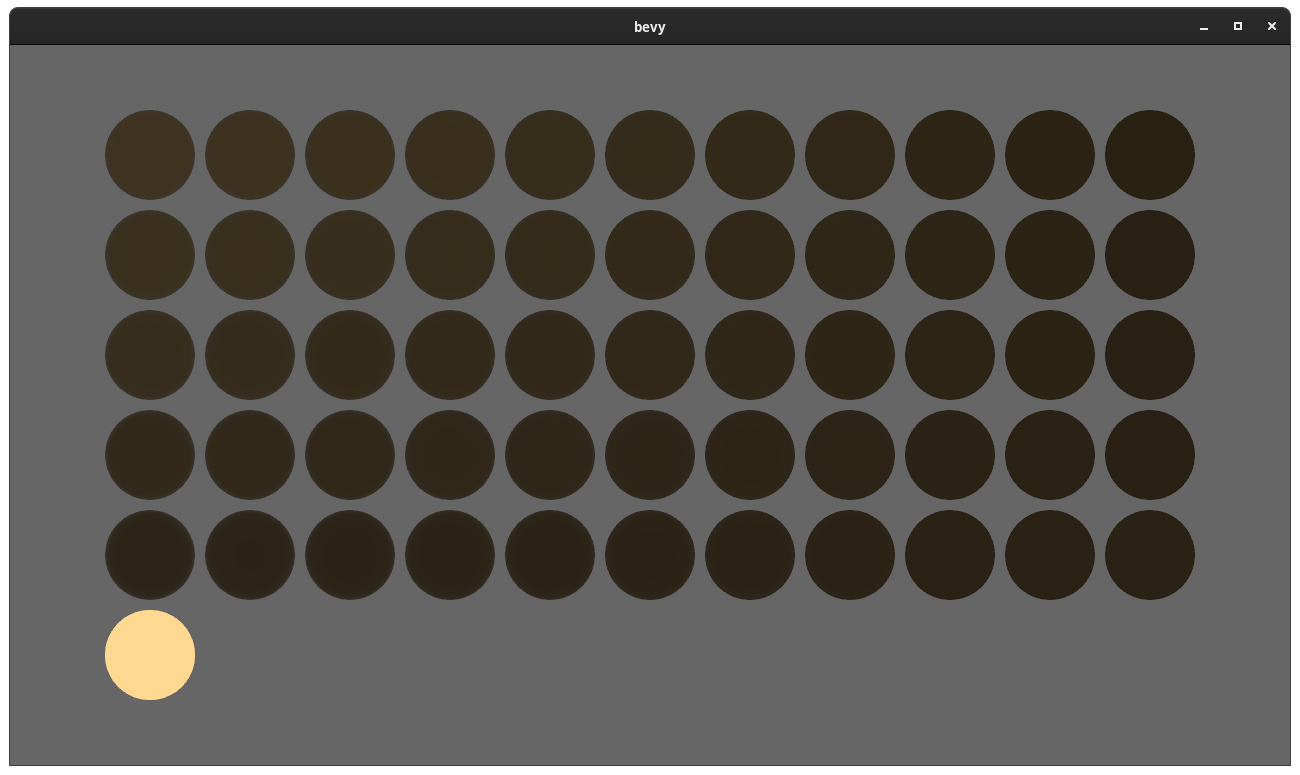
After:
<img width="1392" alt="Screenshot 2021-12-13 at 16 36 53" src="https://user-images.githubusercontent.com/302146/145847314-6f3a2035-5d87-4896-8032-0c3e35e15b7d.png">
Old renderer (slightly lighter due to slight difference in configured intensity):
<img width="1392" alt="Screenshot 2021-12-13 at 16 42 23" src="https://user-images.githubusercontent.com/302146/145847391-6a5e6fe0-22da-4fc1-a6c7-440543689a63.png">
This makes the [New Bevy Renderer](#2535) the default (and only) renderer. The new renderer isn't _quite_ ready for the final release yet, but I want as many people as possible to start testing it so we can identify bugs and address feedback prior to release.
The examples are all ported over and operational with a few exceptions:
* I removed a good portion of the examples in the `shader` folder. We still have some work to do in order to make these examples possible / ergonomic / worthwhile: #3120 and "high level shader material plugins" are the big ones. This is a temporary measure.
* Temporarily removed the multiple_windows example: doing this properly in the new renderer will require the upcoming "render targets" changes. Same goes for the render_to_texture example.
* Removed z_sort_debug: entity visibility sort info is no longer available in app logic. we could do this on the "render app" side, but i dont consider it a priority.