mirror of
https://github.com/bevyengine/bevy
synced 2025-01-07 18:58:58 +00:00
26 commits
| Author | SHA1 | Message | Date | |
|---|---|---|---|---|
|
|
cdc605cc48
|
add tonemapping LUT bindings for sprite and mesh2d pipelines (#13262)
Fixes #13118 If you use `Sprite` or `Mesh2d` and create `Camera` with * hdr=false * any tonemapper You would get ``` wgpu error: Validation Error Caused by: In Device::create_render_pipeline note: label = `sprite_pipeline` Error matching ShaderStages(FRAGMENT) shader requirements against the pipeline Shader global ResourceBinding { group: 0, binding: 19 } is not available in the pipeline layout Binding is missing from the pipeline layout ``` Because of missing tonemapping LUT bindings ## Solution Add missing bindings for tonemapping LUT's to `SpritePipeline` & `Mesh2dPipeline` ## Testing I checked that * `tonemapping` * `color_grading` * `sprite_animations` * `2d_shapes` * `meshlet` * `deferred_rendering` examples are still working 2d cases I checked with this code: ``` use bevy::{ color::palettes::css::PURPLE, core_pipeline::tonemapping::Tonemapping, prelude::*, sprite::MaterialMesh2dBundle, }; fn main() { App::new() .add_plugins(DefaultPlugins) .add_systems(Startup, setup) .add_systems(Update, toggle_tonemapping_method) .run(); } fn setup( mut commands: Commands, mut meshes: ResMut<Assets<Mesh>>, mut materials: ResMut<Assets<ColorMaterial>>, asset_server: Res<AssetServer>, ) { commands.spawn(Camera2dBundle { camera: Camera { hdr: false, ..default() }, tonemapping: Tonemapping::BlenderFilmic, ..default() }); commands.spawn(MaterialMesh2dBundle { mesh: meshes.add(Rectangle::default()).into(), transform: Transform::default().with_scale(Vec3::splat(128.)), material: materials.add(Color::from(PURPLE)), ..default() }); commands.spawn(SpriteBundle { texture: asset_server.load("asd.png"), ..default() }); } fn toggle_tonemapping_method( keys: Res<ButtonInput<KeyCode>>, mut tonemapping: Query<&mut Tonemapping>, ) { let mut method = tonemapping.single_mut(); if keys.just_pressed(KeyCode::Digit1) { *method = Tonemapping::None; } else if keys.just_pressed(KeyCode::Digit2) { *method = Tonemapping::Reinhard; } else if keys.just_pressed(KeyCode::Digit3) { *method = Tonemapping::ReinhardLuminance; } else if keys.just_pressed(KeyCode::Digit4) { *method = Tonemapping::AcesFitted; } else if keys.just_pressed(KeyCode::Digit5) { *method = Tonemapping::AgX; } else if keys.just_pressed(KeyCode::Digit6) { *method = Tonemapping::SomewhatBoringDisplayTransform; } else if keys.just_pressed(KeyCode::Digit7) { *method = Tonemapping::TonyMcMapface; } else if keys.just_pressed(KeyCode::Digit8) { *method = Tonemapping::BlenderFilmic; } } ``` --- ## Changelog Fix the bug which led to the crash when user uses any tonemapper without hdr for rendering sprites and 2d meshes. |
||
|
|
f398674e51
|
Implement opt-in sharp screen-space reflections for the deferred renderer, with improved raymarching code. (#13418)
This commit, a revamp of #12959, implements screen-space reflections (SSR), which approximate real-time reflections based on raymarching through the depth buffer and copying samples from the final rendered frame. This patch is a relatively minimal implementation of SSR, so as to provide a flexible base on which to customize and build in the future. However, it's based on the production-quality [raymarching code by Tomasz Stachowiak](https://gist.github.com/h3r2tic/9c8356bdaefbe80b1a22ae0aaee192db). For a general basic overview of screen-space reflections, see [1](https://lettier.github.io/3d-game-shaders-for-beginners/screen-space-reflection.html). The raymarching shader uses the basic algorithm of tracing forward in large steps, refining that trace in smaller increments via binary search, and then using the secant method. No temporal filtering or roughness blurring, is performed at all; for this reason, SSR currently only operates on very shiny surfaces. No acceleration via the hierarchical Z-buffer is implemented (though note that https://github.com/bevyengine/bevy/pull/12899 will add the infrastructure for this). Reflections are traced at full resolution, which is often considered slow. All of these improvements and more can be follow-ups. SSR is built on top of the deferred renderer and is currently only supported in that mode. Forward screen-space reflections are possible albeit uncommon (though e.g. *Doom Eternal* uses them); however, they require tracing from the previous frame, which would add complexity. This patch leaves the door open to implementing SSR in the forward rendering path but doesn't itself have such an implementation. Screen-space reflections aren't supported in WebGL 2, because they require sampling from the depth buffer, which Naga can't do because of a bug (`sampler2DShadow` is incorrectly generated instead of `sampler2D`; this is the same reason why depth of field is disabled on that platform). To add screen-space reflections to a camera, use the `ScreenSpaceReflectionsBundle` bundle or the `ScreenSpaceReflectionsSettings` component. In addition to `ScreenSpaceReflectionsSettings`, `DepthPrepass` and `DeferredPrepass` must also be present for the reflections to show up. The `ScreenSpaceReflectionsSettings` component contains several settings that artists can tweak, and also comes with sensible defaults. A new example, `ssr`, has been added. It's loosely based on the [three.js ocean sample](https://threejs.org/examples/webgl_shaders_ocean.html), but all the assets are original. Note that the three.js demo has no screen-space reflections and instead renders a mirror world. In contrast to #12959, this demo tests not only a cube but also a more complex model (the flight helmet). ## Changelog ### Added * Screen-space reflections can be enabled for very smooth surfaces by adding the `ScreenSpaceReflections` component to a camera. Deferred rendering must be enabled for the reflections to appear.   |
||
|
|
0dddfa07ab
|
Fix the WebGL 2 backend by giving the visibility_ranges array a fixed length. (#13210)
WebGL 2 doesn't support variable-length uniform buffer arrays. So we arbitrarily set the length of the visibility ranges field to 64 on that platform. --------- Co-authored-by: IceSentry <c.giguere42@gmail.com> |
||
|
|
31835ff76d
|
Implement visibility ranges, also known as hierarchical levels of detail (HLODs). (#12916)
Implement visibility ranges, also known as hierarchical levels of detail (HLODs). This commit introduces a new component, `VisibilityRange`, which allows developers to specify camera distances in which meshes are to be shown and hidden. Hiding meshes happens early in the rendering pipeline, so this feature can be used for level of detail optimization. Additionally, this feature is properly evaluated per-view, so different views can show different levels of detail. This feature differs from proper mesh LODs, which can be implemented later. Engines generally implement true mesh LODs later in the pipeline; they're typically more efficient than HLODs with GPU-driven rendering. However, mesh LODs are more limited than HLODs, because they require the lower levels of detail to be meshes with the same vertex layout and shader (and perhaps the same material) as the original mesh. Games often want to use objects other than meshes to replace distant models, such as *octahedral imposters* or *billboard imposters*. The reason why the feature is called *hierarchical level of detail* is that HLODs can replace multiple meshes with a single mesh when the camera is far away. This can be useful for reducing drawcall count. Note that `VisibilityRange` doesn't automatically propagate down to children; it must be placed on every mesh. Crossfading between different levels of detail is supported, using the standard 4x4 ordered dithering pattern from [1]. The shader code to compute the dithering patterns should be well-optimized. The dithering code is only active when visibility ranges are in use for the mesh in question, so that we don't lose early Z. Cascaded shadow maps show the HLOD level of the view they're associated with. Point light and spot light shadow maps, which have no CSMs, display all HLOD levels that are visible in any view. To support this efficiently and avoid doing visibility checks multiple times, we precalculate all visible HLOD levels for each entity with a `VisibilityRange` during the `check_visibility_range` system. A new example, `visibility_range`, has been added to the tree, as well as a new low-poly version of the flight helmet model to go with it. It demonstrates use of the visibility range feature to provide levels of detail. [1]: https://en.wikipedia.org/wiki/Ordered_dithering#Threshold_map [^1]: Unreal doesn't have a feature that exactly corresponds to visibility ranges, but Unreal's HLOD system serves roughly the same purpose. ## Changelog ### Added * A new `VisibilityRange` component is available to conditionally enable entity visibility at camera distances, with optional crossfade support. This can be used to implement different levels of detail (LODs). ## Screenshots High-poly model:  Low-poly model up close:  Crossfading between the two:  --------- Co-authored-by: Carter Anderson <mcanders1@gmail.com> |
||
|
|
caa7ec68d4
|
FIX: iOS Simulator not rendering due to missing CUBE_ARRAY_TEXTURES (#12052)
This PR closes #11978 # Objective Fix rendering on iOS Simulators. iOS Simulator doesn't support the capability CUBE_ARRAY_TEXTURES, since 0.13 this started to make iOS Simulator not render anything with the following message being outputted: ``` 2024-02-19T14:59:34.896266Z ERROR bevy_render::render_resource::pipeline_cache: failed to create shader module: Validation Error Caused by: In Device::create_shader_module Shader validation error: Type [40] '' is invalid Capability Capabilities(CUBE_ARRAY_TEXTURES) is required ``` ## Solution - Split up NO_ARRAY_TEXTURES_SUPPORT into both NO_ARRAY_TEXTURES_SUPPORT and NO_CUBE_ARRAY_TEXTURES_SUPPORT and correctly apply NO_ARRAY_TEXTURES_SUPPORT for iOS Simulator using the cfg flag introduced in #10178. --- ## Changelog ### Fixed - Rendering on iOS Simulator due to missing CUBE_ARRAY_TEXTURES support. --------- Co-authored-by: Sam Pettersson <sam.pettersson@geoguessr.com> |
||
|
|
3058c17d6a
|
Disable irradiance volumes on WebGL and WebGPU. (#11909)
They cause the number of texture bindings to overflow on those platforms. Ultimately, we shouldn't unconditionally disable them, but this fixes a crash blocking 0.13. Closes #11885. |
||
|
|
4c15dd0fc5
|
Implement irradiance volumes. (#10268)
# Objective
Bevy could benefit from *irradiance volumes*, also known as *voxel
global illumination* or simply as light probes (though this term is not
preferred, as multiple techniques can be called light probes).
Irradiance volumes are a form of baked global illumination; they work by
sampling the light at the centers of each voxel within a cuboid. At
runtime, the voxels surrounding the fragment center are sampled and
interpolated to produce indirect diffuse illumination.
## Solution
This is divided into two sections. The first is copied and pasted from
the irradiance volume module documentation and describes the technique.
The second part consists of notes on the implementation.
### Overview
An *irradiance volume* is a cuboid voxel region consisting of
regularly-spaced precomputed samples of diffuse indirect light. They're
ideal if you have a dynamic object such as a character that can move
about
static non-moving geometry such as a level in a game, and you want that
dynamic object to be affected by the light bouncing off that static
geometry.
To use irradiance volumes, you need to precompute, or *bake*, the
indirect
light in your scene. Bevy doesn't currently come with a way to do this.
Fortunately, [Blender] provides a [baking tool] as part of the Eevee
renderer, and its irradiance volumes are compatible with those used by
Bevy.
The [`bevy-baked-gi`] project provides a tool, `export-blender-gi`, that
can
extract the baked irradiance volumes from the Blender `.blend` file and
package them up into a `.ktx2` texture for use by the engine. See the
documentation in the `bevy-baked-gi` project for more details as to this
workflow.
Like all light probes in Bevy, irradiance volumes are 1×1×1 cubes that
can
be arbitrarily scaled, rotated, and positioned in a scene with the
[`bevy_transform::components::Transform`] component. The 3D voxel grid
will
be stretched to fill the interior of the cube, and the illumination from
the
irradiance volume will apply to all fragments within that bounding
region.
Bevy's irradiance volumes are based on Valve's [*ambient cubes*] as used
in
*Half-Life 2* ([Mitchell 2006], slide 27). These encode a single color
of
light from the six 3D cardinal directions and blend the sides together
according to the surface normal.
The primary reason for choosing ambient cubes is to match Blender, so
that
its Eevee renderer can be used for baking. However, they also have some
advantages over the common second-order spherical harmonics approach:
ambient cubes don't suffer from ringing artifacts, they are smaller (6
colors for ambient cubes as opposed to 9 for spherical harmonics), and
evaluation is faster. A smaller basis allows for a denser grid of voxels
with the same storage requirements.
If you wish to use a tool other than `export-blender-gi` to produce the
irradiance volumes, you'll need to pack the irradiance volumes in the
following format. The irradiance volume of resolution *(Rx, Ry, Rz)* is
expected to be a 3D texture of dimensions *(Rx, 2Ry, 3Rz)*. The
unnormalized
texture coordinate *(s, t, p)* of the voxel at coordinate *(x, y, z)*
with
side *S* ∈ *{-X, +X, -Y, +Y, -Z, +Z}* is as follows:
```text
s = x
t = y + ⎰ 0 if S ∈ {-X, -Y, -Z}
⎱ Ry if S ∈ {+X, +Y, +Z}
⎧ 0 if S ∈ {-X, +X}
p = z + ⎨ Rz if S ∈ {-Y, +Y}
⎩ 2Rz if S ∈ {-Z, +Z}
```
Visually, in a left-handed coordinate system with Y up, viewed from the
right, the 3D texture looks like a stacked series of voxel grids, one
for
each cube side, in this order:
| **+X** | **+Y** | **+Z** |
| ------ | ------ | ------ |
| **-X** | **-Y** | **-Z** |
A terminology note: Other engines may refer to irradiance volumes as
*voxel
global illumination*, *VXGI*, or simply as *light probes*. Sometimes
*light
probe* refers to what Bevy calls a reflection probe. In Bevy, *light
probe*
is a generic term that encompasses all cuboid bounding regions that
capture
indirect illumination, whether based on voxels or not.
Note that, if binding arrays aren't supported (e.g. on WebGPU or WebGL
2),
then only the closest irradiance volume to the view will be taken into
account during rendering.
[*ambient cubes*]:
https://advances.realtimerendering.com/s2006/Mitchell-ShadingInValvesSourceEngine.pdf
[Mitchell 2006]:
https://advances.realtimerendering.com/s2006/Mitchell-ShadingInValvesSourceEngine.pdf
[Blender]: http://blender.org/
[baking tool]:
https://docs.blender.org/manual/en/latest/render/eevee/render_settings/indirect_lighting.html
[`bevy-baked-gi`]: https://github.com/pcwalton/bevy-baked-gi
### Implementation notes
This patch generalizes light probes so as to reuse as much code as
possible between irradiance volumes and the existing reflection probes.
This approach was chosen because both techniques share numerous
similarities:
1. Both irradiance volumes and reflection probes are cuboid bounding
regions.
2. Both are responsible for providing baked indirect light.
3. Both techniques involve presenting a variable number of textures to
the shader from which indirect light is sampled. (In the current
implementation, this uses binding arrays.)
4. Both irradiance volumes and reflection probes require gathering and
sorting probes by distance on CPU.
5. Both techniques require the GPU to search through a list of bounding
regions.
6. Both will eventually want to have falloff so that we can smoothly
blend as objects enter and exit the probes' influence ranges. (This is
not implemented yet to keep this patch relatively small and reviewable.)
To do this, we generalize most of the methods in the reflection probes
patch #11366 to be generic over a trait, `LightProbeComponent`. This
trait is implemented by both `EnvironmentMapLight` (for reflection
probes) and `IrradianceVolume` (for irradiance volumes). Using a trait
will allow us to add more types of light probes in the future. In
particular, I highly suspect we will want real-time reflection planes
for mirrors in the future, which can be easily slotted into this
framework.
## Changelog
> This section is optional. If this was a trivial fix, or has no
externally-visible impact, you can delete this section.
### Added
* A new `IrradianceVolume` asset type is available for baked voxelized
light probes. You can bake the global illumination using Blender or
another tool of your choice and use it in Bevy to apply indirect
illumination to dynamic objects.
|
||
|
|
83d6600267
|
Implement minimal reflection probes (fixed macOS, iOS, and Android). (#11366)
This pull request re-submits #10057, which was backed out for breaking macOS, iOS, and Android. I've tested this version on macOS and Android and on the iOS simulator. # Objective This pull request implements *reflection probes*, which generalize environment maps to allow for multiple environment maps in the same scene, each of which has an axis-aligned bounding box. This is a standard feature of physically-based renderers and was inspired by [the corresponding feature in Blender's Eevee renderer]. ## Solution This is a minimal implementation of reflection probes that allows artists to define cuboid bounding regions associated with environment maps. For every view, on every frame, a system builds up a list of the nearest 4 reflection probes that are within the view's frustum and supplies that list to the shader. The PBR fragment shader searches through the list, finds the first containing reflection probe, and uses it for indirect lighting, falling back to the view's environment map if none is found. Both forward and deferred renderers are fully supported. A reflection probe is an entity with a pair of components, *LightProbe* and *EnvironmentMapLight* (as well as the standard *SpatialBundle*, to position it in the world). The *LightProbe* component (along with the *Transform*) defines the bounding region, while the *EnvironmentMapLight* component specifies the associated diffuse and specular cubemaps. A frequent question is "why two components instead of just one?" The advantages of this setup are: 1. It's readily extensible to other types of light probes, in particular *irradiance volumes* (also known as ambient cubes or voxel global illumination), which use the same approach of bounding cuboids. With a single component that applies to both reflection probes and irradiance volumes, we can share the logic that implements falloff and blending between multiple light probes between both of those features. 2. It reduces duplication between the existing *EnvironmentMapLight* and these new reflection probes. Systems can treat environment maps attached to cameras the same way they treat environment maps applied to reflection probes if they wish. Internally, we gather up all environment maps in the scene and place them in a cubemap array. At present, this means that all environment maps must have the same size, mipmap count, and texture format. A warning is emitted if this restriction is violated. We could potentially relax this in the future as part of the automatic mipmap generation work, which could easily do texture format conversion as part of its preprocessing. An easy way to generate reflection probe cubemaps is to bake them in Blender and use the `export-blender-gi` tool that's part of the [`bevy-baked-gi`] project. This tool takes a `.blend` file containing baked cubemaps as input and exports cubemap images, pre-filtered with an embedded fork of the [glTF IBL Sampler], alongside a corresponding `.scn.ron` file that the scene spawner can use to recreate the reflection probes. Note that this is intentionally a minimal implementation, to aid reviewability. Known issues are: * Reflection probes are basically unsupported on WebGL 2, because WebGL 2 has no cubemap arrays. (Strictly speaking, you can have precisely one reflection probe in the scene if you have no other cubemaps anywhere, but this isn't very useful.) * Reflection probes have no falloff, so reflections will abruptly change when objects move from one bounding region to another. * As mentioned before, all cubemaps in the world of a given type (diffuse or specular) must have the same size, format, and mipmap count. Future work includes: * Blending between multiple reflection probes. * A falloff/fade-out region so that reflected objects disappear gradually instead of vanishing all at once. * Irradiance volumes for voxel-based global illumination. This should reuse much of the reflection probe logic, as they're both GI techniques based on cuboid bounding regions. * Support for WebGL 2, by breaking batches when reflection probes are used. These issues notwithstanding, I think it's best to land this with roughly the current set of functionality, because this patch is useful as is and adding everything above would make the pull request significantly larger and harder to review. --- ## Changelog ### Added * A new *LightProbe* component is available that specifies a bounding region that an *EnvironmentMapLight* applies to. The combination of a *LightProbe* and an *EnvironmentMapLight* offers *reflection probe* functionality similar to that available in other engines. [the corresponding feature in Blender's Eevee renderer]: https://docs.blender.org/manual/en/latest/render/eevee/light_probes/reflection_cubemaps.html [`bevy-baked-gi`]: https://github.com/pcwalton/bevy-baked-gi [glTF IBL Sampler]: https://github.com/KhronosGroup/glTF-IBL-Sampler |
||
|
|
3d996639a0
|
Revert "Implement minimal reflection probes. (#10057)" (#11307)
# Objective - Fix working on macOS, iOS, Android on main - Fixes #11281 - Fixes #11282 - Fixes #11283 - Fixes #11299 ## Solution - Revert #10057 |
||
|
|
54a943d232
|
Implement minimal reflection probes. (#10057)
# Objective This pull request implements *reflection probes*, which generalize environment maps to allow for multiple environment maps in the same scene, each of which has an axis-aligned bounding box. This is a standard feature of physically-based renderers and was inspired by [the corresponding feature in Blender's Eevee renderer]. ## Solution This is a minimal implementation of reflection probes that allows artists to define cuboid bounding regions associated with environment maps. For every view, on every frame, a system builds up a list of the nearest 4 reflection probes that are within the view's frustum and supplies that list to the shader. The PBR fragment shader searches through the list, finds the first containing reflection probe, and uses it for indirect lighting, falling back to the view's environment map if none is found. Both forward and deferred renderers are fully supported. A reflection probe is an entity with a pair of components, *LightProbe* and *EnvironmentMapLight* (as well as the standard *SpatialBundle*, to position it in the world). The *LightProbe* component (along with the *Transform*) defines the bounding region, while the *EnvironmentMapLight* component specifies the associated diffuse and specular cubemaps. A frequent question is "why two components instead of just one?" The advantages of this setup are: 1. It's readily extensible to other types of light probes, in particular *irradiance volumes* (also known as ambient cubes or voxel global illumination), which use the same approach of bounding cuboids. With a single component that applies to both reflection probes and irradiance volumes, we can share the logic that implements falloff and blending between multiple light probes between both of those features. 2. It reduces duplication between the existing *EnvironmentMapLight* and these new reflection probes. Systems can treat environment maps attached to cameras the same way they treat environment maps applied to reflection probes if they wish. Internally, we gather up all environment maps in the scene and place them in a cubemap array. At present, this means that all environment maps must have the same size, mipmap count, and texture format. A warning is emitted if this restriction is violated. We could potentially relax this in the future as part of the automatic mipmap generation work, which could easily do texture format conversion as part of its preprocessing. An easy way to generate reflection probe cubemaps is to bake them in Blender and use the `export-blender-gi` tool that's part of the [`bevy-baked-gi`] project. This tool takes a `.blend` file containing baked cubemaps as input and exports cubemap images, pre-filtered with an embedded fork of the [glTF IBL Sampler], alongside a corresponding `.scn.ron` file that the scene spawner can use to recreate the reflection probes. Note that this is intentionally a minimal implementation, to aid reviewability. Known issues are: * Reflection probes are basically unsupported on WebGL 2, because WebGL 2 has no cubemap arrays. (Strictly speaking, you can have precisely one reflection probe in the scene if you have no other cubemaps anywhere, but this isn't very useful.) * Reflection probes have no falloff, so reflections will abruptly change when objects move from one bounding region to another. * As mentioned before, all cubemaps in the world of a given type (diffuse or specular) must have the same size, format, and mipmap count. Future work includes: * Blending between multiple reflection probes. * A falloff/fade-out region so that reflected objects disappear gradually instead of vanishing all at once. * Irradiance volumes for voxel-based global illumination. This should reuse much of the reflection probe logic, as they're both GI techniques based on cuboid bounding regions. * Support for WebGL 2, by breaking batches when reflection probes are used. These issues notwithstanding, I think it's best to land this with roughly the current set of functionality, because this patch is useful as is and adding everything above would make the pull request significantly larger and harder to review. --- ## Changelog ### Added * A new *LightProbe* component is available that specifies a bounding region that an *EnvironmentMapLight* applies to. The combination of a *LightProbe* and an *EnvironmentMapLight* offers *reflection probe* functionality similar to that available in other engines. [the corresponding feature in Blender's Eevee renderer]: https://docs.blender.org/manual/en/latest/render/eevee/light_probes/reflection_cubemaps.html [`bevy-baked-gi`]: https://github.com/pcwalton/bevy-baked-gi [glTF IBL Sampler]: https://github.com/KhronosGroup/glTF-IBL-Sampler |
||
|
|
44928e0df4
|
StandardMaterial Light Transmission (#8015)
# Objective
<img width="1920" alt="Screenshot 2023-04-26 at 01 07 34"
src="https://user-images.githubusercontent.com/418473/234467578-0f34187b-5863-4ea1-88e9-7a6bb8ce8da3.png">
This PR adds both diffuse and specular light transmission capabilities
to the `StandardMaterial`, with support for screen space refractions.
This enables realistically representing a wide range of real-world
materials, such as:
- Glass; (Including frosted glass)
- Transparent and translucent plastics;
- Various liquids and gels;
- Gemstones;
- Marble;
- Wax;
- Paper;
- Leaves;
- Porcelain.
Unlike existing support for transparency, light transmission does not
rely on fixed function alpha blending, and therefore works with both
`AlphaMode::Opaque` and `AlphaMode::Mask` materials.
## Solution
- Introduces a number of transmission related fields in the
`StandardMaterial`;
- For specular transmission:
- Adds logic to take a view main texture snapshot after the opaque
phase; (in order to perform screen space refractions)
- Introduces a new `Transmissive3d` phase to the renderer, to which all
meshes with `transmission > 0.0` materials are sent.
- Calculates a light exit point (of the approximate mesh volume) using
`ior` and `thickness` properties
- Samples the snapshot texture with an adaptive number of taps across a
`roughness`-controlled radius enabling “blurry” refractions
- For diffuse transmission:
- Approximates transmitted diffuse light by using a second, flipped +
displaced, diffuse-only Lambertian lobe for each light source.
## To Do
- [x] Figure out where `fresnel_mix()` is taking place, if at all, and
where `dielectric_specular` is being calculated, if at all, and update
them to use the `ior` value (Not a blocker, just a nice-to-have for more
correct BSDF)
- To the _best of my knowledge, this is now taking place, after
|
||
|
|
61bad4eb57
|
update shader imports (#10180)
# Objective
- bump naga_oil to 0.10
- update shader imports to use rusty syntax
## Migration Guide
naga_oil 0.10 reworks the import mechanism to support more syntax to
make it more rusty, and test for item use before importing to determine
which imports are modules and which are items, which allows:
- use rust-style imports
```
#import bevy_pbr::{
pbr_functions::{alpha_discard as discard, apply_pbr_lighting},
mesh_bindings,
}
```
- import partial paths:
```
#import part::of::path
...
path::remainder::function();
```
which will call to `part::of::path::remainder::function`
- use fully qualified paths without importing:
```
// #import bevy_pbr::pbr_functions
bevy_pbr::pbr_functions::pbr()
```
- use imported items without qualifying
```
#import bevy_pbr::pbr_functions::pbr
// for backwards compatibility the old style is still supported:
// #import bevy_pbr::pbr_functions pbr
...
pbr()
```
- allows most imported items to end with `_` and numbers (naga_oil#30).
still doesn't allow struct members to end with `_` or numbers but it's
progress.
- the vast majority of existing shader code will work without changes,
but will emit "deprecated" warnings for old-style imports. these can be
suppressed with the `allow-deprecated` feature.
- partly breaks overrides (as far as i'm aware nobody uses these yet) -
now overrides will only be applied if the overriding module is added as
an additional import in the arguments to `Composer::make_naga_module` or
`Composer::add_composable_module`. this is necessary to support
determining whether imports are modules or items.
|
||
|
|
9b80205acb
|
Variable MeshPipeline View Bind Group Layout (#10156)
# Objective This PR aims to make it so that we don't accidentally go over `MAX_TEXTURE_IMAGE_UNITS` (in WebGL) or `maxSampledTexturesPerShaderStage` (in WebGPU), giving us some extra leeway to add more view bind group textures. (This PR is extracted from—and unblocks—#8015) ## Solution - We replace the existing `view_layout` and `view_layout_multisampled` pair with an array of 32 bind group layouts, generated ahead of time; - For now, these layouts cover all the possible combinations of: `multisampled`, `depth_prepass`, `normal_prepass`, `motion_vector_prepass` and `deferred_prepass`: - In the future, as @JMS55 pointed out, we can likely take out `motion_vector_prepass` and `deferred_prepass`, as these are not really needed for the mesh pipeline and can use separate pipelines. This would bring the possible combinations down to 8; - We can also add more "optional" textures as they become needed, allowing the engine to scale to a wider variety of use cases in lower end/web environments (e.g. some apps might just want normal and depth prepasses, others might only want light probes), while still keeping a high ceiling for high end native environments where more textures are supported. - While preallocating bind group layouts is relatively cheap, the number of combinations grows exponentially, so we should likely limit ourselves to something like at most 256–1024 total layouts until we find a better solution (like generating them lazily) - To make this mechanism a little bit more explicit/discoverable, so that compatibility with WebGPU/WebGL is not broken by accident, we add a `MESH_PIPELINE_VIEW_LAYOUT_SAFE_MAX_TEXTURES` const and warn whenever the number of textures in the layout crosses it. - The warning is gated by `#[cfg(debug_assertions)]` and not issued in release builds; - We're counting the actual textures in the bind group layout instead of using some roundabout metric so it should be accurate; - Right now `MESH_PIPELINE_VIEW_LAYOUT_SAFE_MAX_TEXTURES` is set to 10 in order to leave 6 textures free for other groups; - Currently there's no combination that would cause us to go over the limit, but that will change once #8015 lands. --- ## Changelog - `MeshPipeline` view bind group layouts now vary based on the current multisampling and prepass states, saving a couple of texture binding entries when prepasses are not in use. ## Migration Guide - `MeshPipeline::view_layout` and `MeshPipeline::view_layout_multisampled` have been replaced with a private array to accomodate for variable view bind group layouts. To obtain a view bind group layout for the current pipeline state, use the new `MeshPipeline::get_view_layout()` or `MeshPipeline::get_view_layout_from_key()` methods. |
||
|
|
a15d152635
|
Deferred Renderer (#9258)
# Objective - Add a [Deferred Renderer](https://en.wikipedia.org/wiki/Deferred_shading) to Bevy. - This allows subsequent passes to access per pixel material information before/during shading. - Accessing this per pixel material information is needed for some features, like GI. It also makes other features (ex. Decals) simpler to implement and/or improves their capability. There are multiple approaches to accomplishing this. The deferred shading approach works well given the limitations of WebGPU and WebGL2. Motivation: [I'm working on a GI solution for Bevy](https://youtu.be/eH1AkL-mwhI) # Solution - The deferred renderer is implemented with a prepass and a deferred lighting pass. - The prepass renders opaque objects into the Gbuffer attachment (`Rgba32Uint`). The PBR shader generates a `PbrInput` in mostly the same way as the forward implementation and then [packs it into the Gbuffer]( |
||
|
|
7163aabf29
|
Use a single line for of large binding lists (#9849)
# Objective - When adding/removing bindings in large binding lists, git would generate very difficult-to-read diffs ## Solution - Move the `@group(X) @binding(Y)` into the same line as the binding type declaration |
||
|
|
10f5c92068
|
improve shader import model (#5703)
# Objective operate on naga IR directly to improve handling of shader modules. - give codespan reporting into imported modules - allow glsl to be used from wgsl and vice-versa the ultimate objective is to make it possible to - provide user hooks for core shader functions (to modify light behaviour within the standard pbr pipeline, for example) - make automatic binding slot allocation possible but ... since this is already big, adds some value and (i think) is at feature parity with the existing code, i wanted to push this now. ## Solution i made a crate called naga_oil (https://github.com/robtfm/naga_oil - unpublished for now, could be part of bevy) which manages modules by - building each module independantly to naga IR - creating "header" files for each supported language, which are used to build dependent modules/shaders - make final shaders by combining the shader IR with the IR for imported modules then integrated this into bevy, replacing some of the existing shader processing stuff. also reworked examples to reflect this. ## Migration Guide shaders that don't use `#import` directives should work without changes. the most notable user-facing difference is that imported functions/variables/etc need to be qualified at point of use, and there's no "leakage" of visible stuff into your shader scope from the imports of your imports, so if you used things imported by your imports, you now need to import them directly and qualify them. the current strategy of including/'spreading' `mesh_vertex_output` directly into a struct doesn't work any more, so these need to be modified as per the examples (e.g. color_material.wgsl, or many others). mesh data is assumed to be in bindgroup 2 by default, if mesh data is bound into bindgroup 1 instead then the shader def `MESH_BINDGROUP_1` needs to be added to the pipeline shader_defs. |
||
|
|
af9c945f40
|
Screen Space Ambient Occlusion (SSAO) MVP (#7402)

# Objective
- Add Screen space ambient occlusion (SSAO). SSAO approximates
small-scale, local occlusion of _indirect_ diffuse light between
objects. SSAO does not apply to direct lighting, such as point or
directional lights.
- This darkens creases, e.g. on staircases, and gives nice contact
shadows where objects meet, giving entities a more "grounded" feel.
- Closes https://github.com/bevyengine/bevy/issues/3632.
## Solution
- Implement the GTAO algorithm.
-
https://www.activision.com/cdn/research/Practical_Real_Time_Strategies_for_Accurate_Indirect_Occlusion_NEW%20VERSION_COLOR.pdf
-
https://blog.selfshadow.com/publications/s2016-shading-course/activision/s2016_pbs_activision_occlusion.pdf
- Source code heavily based on [Intel's
XeGTAO](
|
||
|
|
53667dea56
|
Temporal Antialiasing (TAA) (#7291)
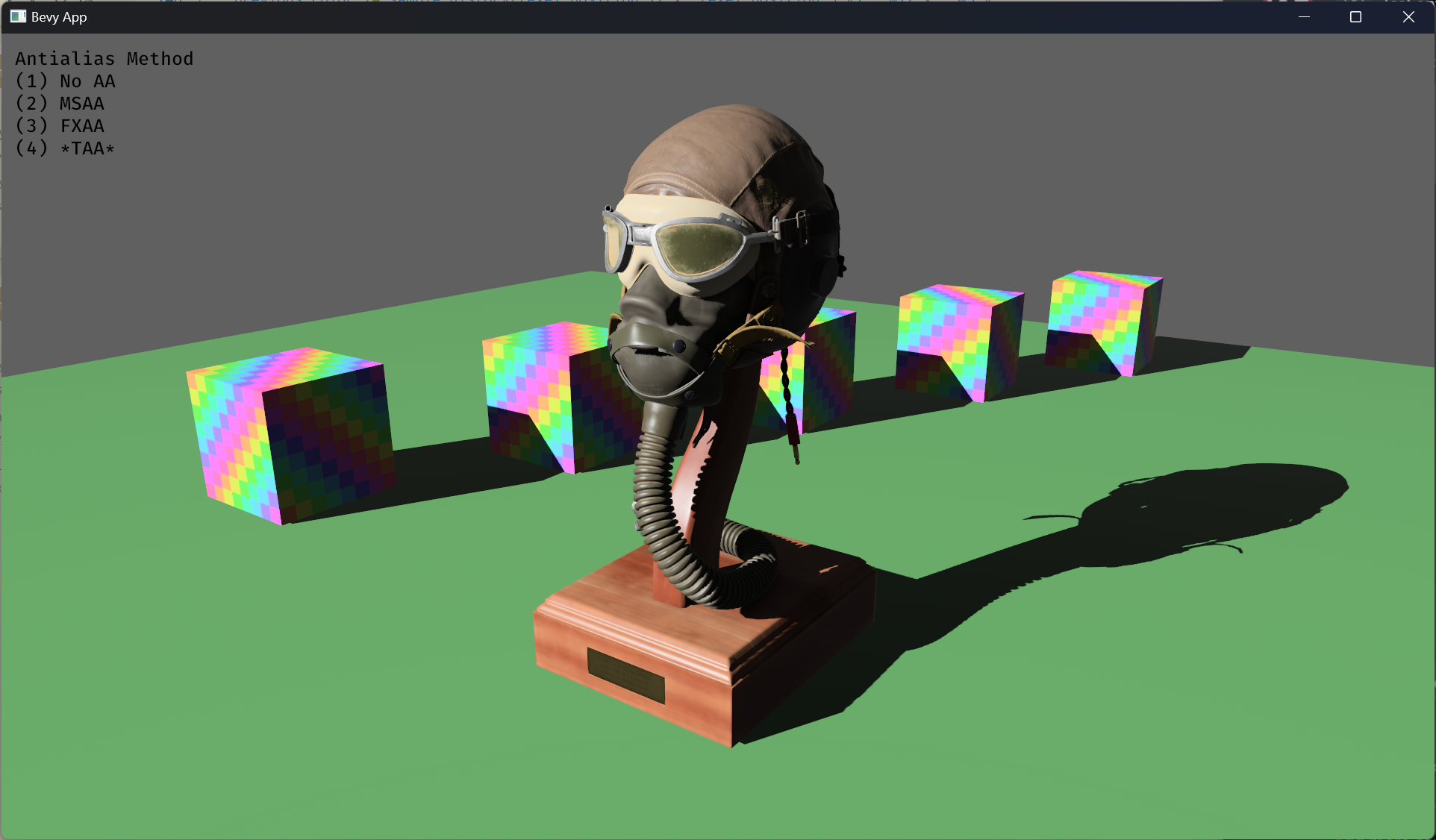 # Objective - Implement an alternative antialias technique - TAA scales based off of view resolution, not geometry complexity - TAA filters textures, firefly pixels, and other aliasing not covered by MSAA - TAA additionally will reduce noise / increase quality in future stochastic rendering techniques - Closes https://github.com/bevyengine/bevy/issues/3663 ## Solution - Add a temporal jitter component - Add a motion vector prepass - Add a TemporalAntialias component and plugin - Combine existing MSAA and FXAA examples and add TAA ## Followup Work - Prepass motion vector support for skinned meshes - Move uniforms needed for motion vectors into a separate bind group, instead of using different bind group layouts - Reuse previous frame's GPU view buffer for motion vectors, instead of recomputing - Mip biasing for sharper textures, and or unjitter texture UVs https://github.com/bevyengine/bevy/issues/7323 - Compute shader for better performance - Investigate FSR techniques - Historical depth based disocclusion tests, for geometry disocclusion - Historical luminance/hue based tests, for shading disocclusion - Pixel "locks" to reduce blending rate / revamp history confidence mechanism - Orthographic camera support for TemporalJitter - Figure out COD's 1-tap bicubic filter --- ## Changelog - Added MotionVectorPrepass and TemporalJitter - Added TemporalAntialiasPlugin, TemporalAntialiasBundle, and TemporalAntialiasSettings --------- Co-authored-by: IceSentry <c.giguere42@gmail.com> Co-authored-by: IceSentry <IceSentry@users.noreply.github.com> Co-authored-by: Robert Swain <robert.swain@gmail.com> Co-authored-by: Daniel Chia <danstryder@gmail.com> Co-authored-by: robtfm <50659922+robtfm@users.noreply.github.com> Co-authored-by: Brandon Dyer <brandondyer64@gmail.com> Co-authored-by: Edgar Geier <geieredgar@gmail.com> |
||
|
|
912fb58869 |
Initial tonemapping options (#7594)
# Objective Splits tone mapping from https://github.com/bevyengine/bevy/pull/6677 into a separate PR. Address https://github.com/bevyengine/bevy/issues/2264. Adds tone mapping options: - None: Bypasses tonemapping for instances where users want colors output to match those set. - Reinhard - Reinhard Luminance: Bevy's exiting tonemapping - [ACES](https://github.com/TheRealMJP/BakingLab/blob/master/BakingLab/ACES.hlsl) (Fitted version, based on the same implementation that Godot 4 uses) see https://github.com/bevyengine/bevy/issues/2264 - [AgX](https://github.com/sobotka/AgX) - SomewhatBoringDisplayTransform - TonyMcMapface - Blender Filmic This PR also adds support for EXR images so they can be used to compare tonemapping options with reference images. ## Migration Guide - Tonemapping is now an enum with NONE and the various tonemappers. - The DebandDither is now a separate component. Co-authored-by: JMS55 <47158642+JMS55@users.noreply.github.com> |
||
|
|
dd4299bcf9 |
EnvironmentMapLight, BRDF Improvements (#7051)
(Before) 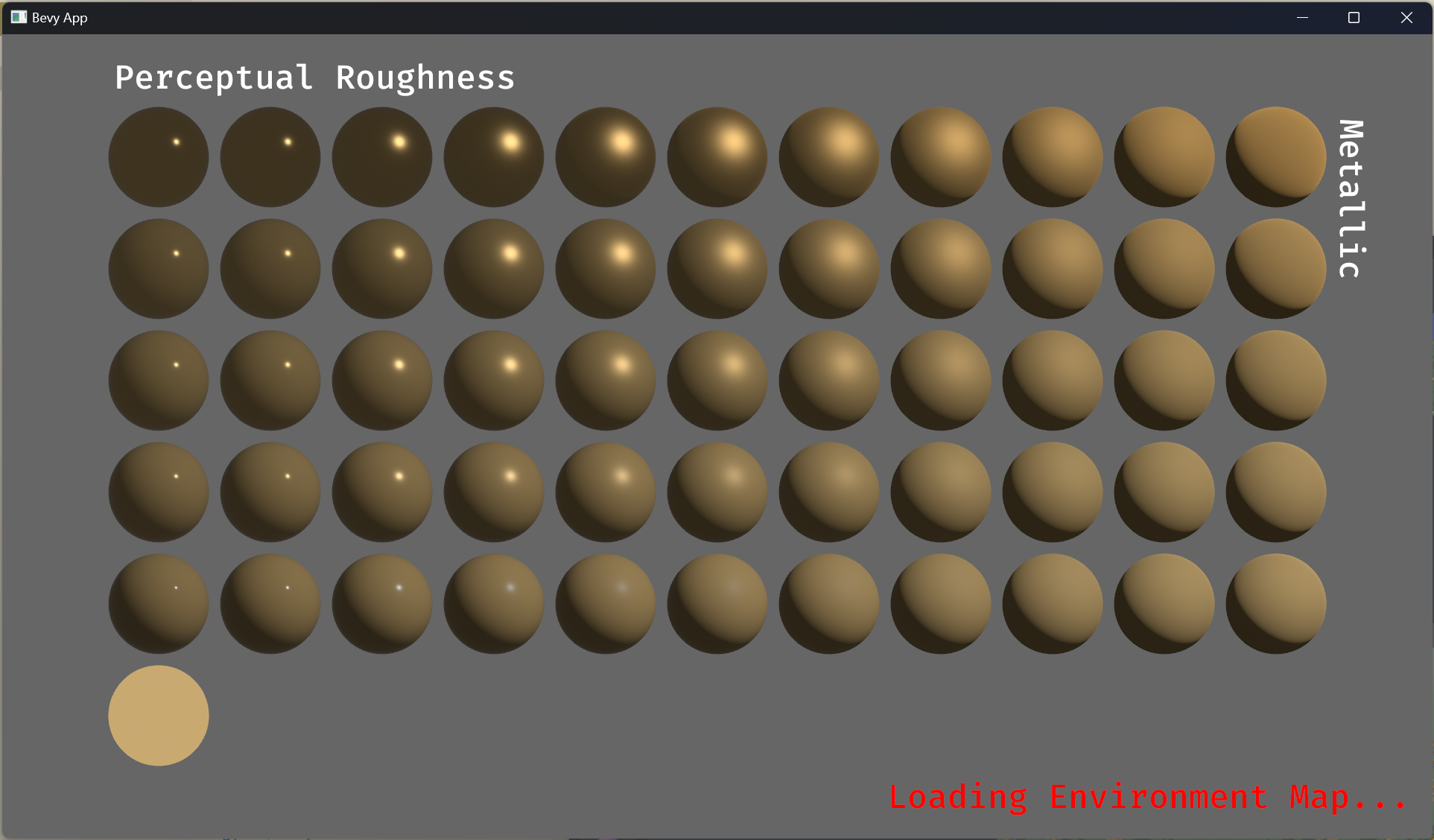 (After) 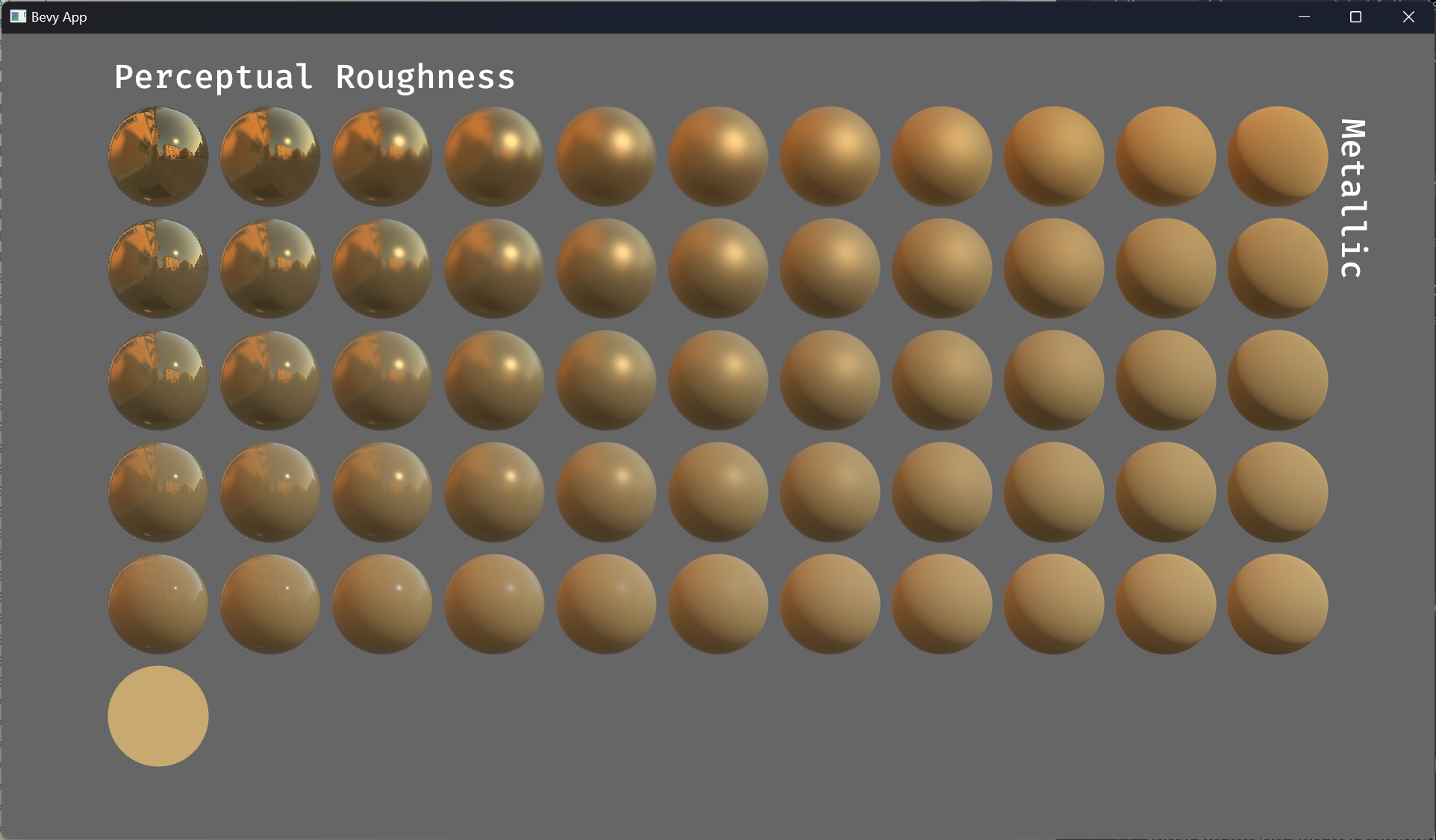 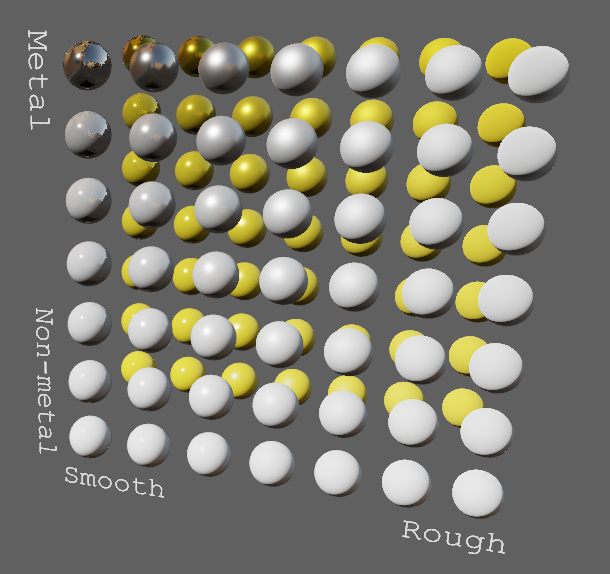 # Objective - Improve lighting; especially reflections. - Closes https://github.com/bevyengine/bevy/issues/4581. ## Solution - Implement environment maps, providing better ambient light. - Add microfacet multibounce approximation for specular highlights from Filament. - Occlusion is no longer incorrectly applied to direct lighting. It now only applies to diffuse indirect light. Unsure if it's also supposed to apply to specular indirect light - the glTF specification just says "indirect light". In the case of ambient occlusion, for instance, that's usually only calculated as diffuse though. For now, I'm choosing to apply this just to indirect diffuse light, and not specular. - Modified the PBR example to use an environment map, and have labels. - Added `FallbackImageCubemap`. ## Implementation - IBL technique references can be found in environment_map.wgsl. - It's more accurate to use a LUT for the scale/bias. Filament has a good reference on generating this LUT. For now, I just used an analytic approximation. - For now, environment maps must first be prefiltered outside of bevy using a 3rd party tool. See the `EnvironmentMap` documentation. - Eventually, we should have our own prefiltering code, so that we can have dynamically changing environment maps, as well as let users drop in an HDR image and use asset preprocessing to create the needed textures using only bevy. --- ## Changelog - Added an `EnvironmentMapLight` camera component that adds additional ambient light to a scene. - StandardMaterials will now appear brighter and more saturated at high roughness, due to internal material changes. This is more physically correct. - Fixed StandardMaterial occlusion being incorrectly applied to direct lighting. - Added `FallbackImageCubemap`. Co-authored-by: IceSentry <c.giguere42@gmail.com> Co-authored-by: James Liu <contact@jamessliu.com> Co-authored-by: Rob Parrett <robparrett@gmail.com> |
||
|
|
1a96d820fd |
Add Distance and Atmospheric Fog support (#6412)
<img width="1392" alt="image" src="https://user-images.githubusercontent.com/418473/203873533-44c029af-13b7-4740-8ea3-af96bd5867c9.png"> <img width="1392" alt="image" src="https://user-images.githubusercontent.com/418473/203873549-36be7a23-b341-42a2-8a9f-ceea8ac7a2b8.png"> # Objective - Add support for the “classic” distance fog effect, as well as a more advanced atmospheric fog effect. ## Solution This PR: - Introduces a new `FogSettings` component that controls distance fog per-camera. - Adds support for three widely used “traditional” fog falloff modes: `Linear`, `Exponential` and `ExponentialSquared`, as well as a more advanced `Atmospheric` fog; - Adds support for directional light influence over fog color; - Extracts fog via `ExtractComponent`, then uses a prepare system that sets up a new dynamic uniform struct (`Fog`), similar to other mesh view types; - Renders fog in PBR material shader, as a final adjustment to the `output_color`, after PBR is computed (but before tone mapping); - Adds a new `StandardMaterial` flag to enable fog; (`fog_enabled`) - Adds convenience methods for easier artistic control when creating non-linear fog types; - Adds documentation around fog. --- ## Changelog ### Added - Added support for distance-based fog effects for PBR materials, controllable per-camera via the new `FogSettings` component; - Added `FogFalloff` enum for selecting between three widely used “traditional” fog falloff modes: `Linear`, `Exponential` and `ExponentialSquared`, as well as a more advanced `Atmospheric` fog; |
||
|
|
b3224e135b |
Add depth and normal prepass (#6284)
# Objective - Add a configurable prepass - A depth prepass is useful for various shader effects and to reduce overdraw. It can be expansive depending on the scene so it's important to be able to disable it if you don't need any effects that uses it or don't suffer from excessive overdraw. - The goal is to eventually use it for things like TAA, Ambient Occlusion, SSR and various other techniques that can benefit from having a prepass. ## Solution The prepass node is inserted before the main pass. It runs for each `Camera3d` with a prepass component (`DepthPrepass`, `NormalPrepass`). The presence of one of those components is used to determine which textures are generated in the prepass. When any prepass is enabled, the depth buffer generated will be used by the main pass to reduce overdraw. The prepass runs for each `Material` created with the `MaterialPlugin::prepass_enabled` option set to `true`. You can overload the shader used by the prepass by using `Material::prepass_vertex_shader()` and/or `Material::prepass_fragment_shader()`. It will also use the `Material::specialize()` for more advanced use cases. It is enabled by default on all materials. The prepass works on opaque materials and materials using an alpha mask. Transparent materials are ignored. The `StandardMaterial` overloads the prepass fragment shader to support alpha mask and normal maps. --- ## Changelog - Add a new `PrepassNode` that runs before the main pass - Add a `PrepassPlugin` to extract/prepare/queue the necessary data - Add a `DepthPrepass` and `NormalPrepass` component to control which textures will be created by the prepass and available in later passes. - Add a new `prepass_enabled` flag to the `MaterialPlugin` that will control if a material uses the prepass or not. - Add a new `prepass_enabled` flag to the `PbrPlugin` to control if the StandardMaterial uses the prepass. Currently defaults to false. - Add `Material::prepass_vertex_shader()` and `Material::prepass_fragment_shader()` to control the prepass from the `Material` ## Notes In bevy's sample 3d scene, the performance is actually worse when enabling the prepass, but on more complex scenes the performance is generally better. I would like more testing on this, but @DGriffin91 has reported a very noticeable improvements in some scenes. The prepass is also used by @JMS55 for TAA and GTAO discord thread: <https://discord.com/channels/691052431525675048/1011624228627419187> This PR was built on top of the work of multiple people Co-Authored-By: @superdump Co-Authored-By: @robtfm Co-Authored-By: @JMS55 Co-authored-by: Charles <IceSentry@users.noreply.github.com> Co-authored-by: JMS55 <47158642+JMS55@users.noreply.github.com> |
||
|
|
d44e86507f |
Shader defs can now have a value (#5900)
# Objective
- shaders defs can now have a `bool` or `int` value
- `#if SHADER_DEF <operator> 3`
- ok if `SHADER_DEF` is defined, has the correct type and pass the comparison
- `==`, `!=`, `>=`, `>`, `<`, `<=` supported
- `#SHADER_DEF` or `#{SHADER_DEF}`
- will be replaced by the value in the shader code
---
## Migration Guide
- replace `shader_defs.push(String::from("NAME"));` by `shader_defs.push("NAME".into());`
- if you used shader def `NO_STORAGE_BUFFERS_SUPPORT`, check how `AVAILABLE_STORAGE_BUFFER_BINDINGS` is now used in Bevy default shaders
|
||
|
|
8073362039 |
add globals to mesh view bind group (#5409)
# Objective - It's often really useful to have access to the time when writing shaders. ## Solution - Add a UnifformBuffer in the mesh view bind group - This buffer contains the time, delta time and a wrapping frame count https://user-images.githubusercontent.com/8348954/180130314-97948c2a-2d11-423d-a9c4-fb5c9d1892c7.mp4 --- ## Changelog - Added a `GlobalsUniform` at position 9 of the mesh view bind group ## Notes The implementation is currently split between bevy_render and bevy_pbr because I was basing my implementation on the `ViewPlugin`. I'm not sure if that's the right way to structure it. I named this `globals` instead of just time because we could potentially add more things to it. ## References in other engines - Godot: <https://docs.godotengine.org/en/stable/tutorials/shaders/shader_reference/canvas_item_shader.html#global-built-ins> - Global time since startup, in seconds, by default resets to 0 after 3600 seconds - Doesn't seem to have anything else - Unreal: <https://docs.unrealengine.com/4.26/en-US/RenderingAndGraphics/Materials/ExpressionReference/Constant/> - Generic time value that updates every frame. Can be paused or scaled. - Frame count node, doesn't seem to be an equivalent for shaders: <https://docs.unrealengine.com/4.26/en-US/BlueprintAPI/Utilities/GetFrameCount/> - Unity: <https://docs.unity3d.com/Manual/SL-UnityShaderVariables.html> - time since startup in seconds. No mention of time wrapping. Stored as a `vec4(t/20, t, t*2, t*3)` where `t` is the value in seconds - Also has delta time, sin time and cos time - ShaderToy: <https://www.shadertoy.com/howto> - iTime is the time since startup in seconds. - iFrameRate - iTimeDelta - iFrame frame counter Co-authored-by: Charles <IceSentry@users.noreply.github.com> |
||
|
|
814f8d1635 |
update wgpu to 0.13 (#5168)
# Objective - Update wgpu to 0.13 - ~~Wait, is wgpu 0.13 released? No, but I had most of the changes already ready since playing with webgpu~~ well it has been released now - Also update parking_lot to 0.12 and naga to 0.9 ## Solution - Update syntax for wgsl shaders https://github.com/gfx-rs/wgpu/blob/master/CHANGELOG.md#wgsl-syntax - Add a few options, remove some references: https://github.com/gfx-rs/wgpu/blob/master/CHANGELOG.md#other-breaking-changes - fragment inputs should now exactly match vertex outputs for locations, so I added exports for those to be able to reuse them https://github.com/gfx-rs/wgpu/pull/2704 |
||
|
|
cc4062ec43 |
Split mesh shader files (#4867)
# Objective - Split PBR and 2D mesh shaders into types and bindings to prepare the shaders to be more reusable. - See #3969 for details. I'm doing this in multiple steps to make review easier. --- ## Changelog - Changed: 2D and PBR mesh shaders are now split into types and bindings, the following shader imports are available: `bevy_pbr::mesh_view_types`, `bevy_pbr::mesh_view_bindings`, `bevy_pbr::mesh_types`, `bevy_pbr::mesh_bindings`, `bevy_sprite::mesh2d_view_types`, `bevy_sprite::mesh2d_view_bindings`, `bevy_sprite::mesh2d_types`, `bevy_sprite::mesh2d_bindings` ## Migration Guide - In shaders for 3D meshes: - `#import bevy_pbr::mesh_view_bind_group` -> `#import bevy_pbr::mesh_view_bindings` - `#import bevy_pbr::mesh_struct` -> `#import bevy_pbr::mesh_types` - NOTE: If you are using the mesh bind group at bind group index 2, you can remove those binding statements in your shader and just use `#import bevy_pbr::mesh_bindings` which itself imports the mesh types needed for the bindings. - In shaders for 2D meshes: - `#import bevy_sprite::mesh2d_view_bind_group` -> `#import bevy_sprite::mesh2d_view_bindings` - `#import bevy_sprite::mesh2d_struct` -> `#import bevy_sprite::mesh2d_types` - NOTE: If you are using the mesh2d bind group at bind group index 2, you can remove those binding statements in your shader and just use `#import bevy_sprite::mesh2d_bindings` which itself imports the mesh2d types needed for the bindings. |