# Objective
- Add morph targets to `bevy_pbr` (closes#5756) & load them from glTF
- Supersedes #3722
- Fixes#6814
[Morph targets][1] (also known as shape interpolation, shape keys, or
blend shapes) allow animating individual vertices with fine grained
controls. This is typically used for facial expressions. By specifying
multiple poses as vertex offset, and providing a set of weight of each
pose, it is possible to define surprisingly realistic transitions
between poses. Blending between multiple poses also allow composition.
Morph targets are part of the [gltf standard][2] and are a feature of
Unity and Unreal, and babylone.js, it is only natural to implement them
in bevy.
## Solution
This implementation of morph targets uses a 3d texture where each pixel
is a component of an animated attribute. Each layer is a different
target. We use a 2d texture for each target, because the number of
attribute×components×animated vertices is expected to always exceed the
maximum pixel row size limit of webGL2. It copies fairly closely the way
skinning is implemented on the CPU side, while on the GPU side, the
shader morph target implementation is a relatively trivial detail.
We add an optional `morph_texture` to the `Mesh` struct. The
`morph_texture` is built through a method that accepts an iterator over
attribute buffers.
The `MorphWeights` component, user-accessible, controls the blend of
poses used by mesh instances (so that multiple copy of the same mesh may
have different weights), all the weights are uploaded to a uniform
buffer of 256 `f32`. We limit to 16 poses per mesh, and a total of 256
poses.
More literature:
* Old babylone.js implementation (vertex attribute-based):
https://www.eternalcoding.com/dev-log-1-morph-targets/
* Babylone.js implementation (similar to ours):
https://www.youtube.com/watch?v=LBPRmGgU0PE
* GPU gems 3:
https://developer.nvidia.com/gpugems/gpugems3/part-i-geometry/chapter-3-directx-10-blend-shapes-breaking-limits
* Development discord thread
https://discord.com/channels/691052431525675048/1083325980615114772https://user-images.githubusercontent.com/26321040/231181046-3bca2ab2-d4d9-472e-8098-639f1871ce2e.mp4https://github.com/bevyengine/bevy/assets/26321040/d2a0c544-0ef8-45cf-9f99-8c3792f5a258
## Acknowledgements
* Thanks to `storytold` for sponsoring the feature
* Thanks to `superdump` and `james7132` for guidance and help figuring
out stuff
## Future work
- Handling of less and more attributes (eg: animated uv, animated
arbitrary attributes)
- Dynamic pose allocation (so that zero-weighted poses aren't uploaded
to GPU for example, enables much more total poses)
- Better animation API, see #8357
----
## Changelog
- Add morph targets to bevy meshes
- Support up to 64 poses per mesh of individually up to 116508 vertices,
animation currently strictly limited to the position, normal and tangent
attributes.
- Load a morph target using `Mesh::set_morph_targets`
- Add `VisitMorphTargets` and `VisitMorphAttributes` traits to
`bevy_render`, this allows defining morph targets (a fairly complex and
nested data structure) through iterators (ie: single copy instead of
passing around buffers), see documentation of those traits for details
- Add `MorphWeights` component exported by `bevy_render`
- `MorphWeights` control mesh's morph target weights, blending between
various poses defined as morph targets.
- `MorphWeights` are directly inherited by direct children (single level
of hierarchy) of an entity. This allows controlling several mesh
primitives through a unique entity _as per GLTF spec_.
- Add `MorphTargetNames` component, naming each indices of loaded morph
targets.
- Load morph targets weights and buffers in `bevy_gltf`
- handle morph targets animations in `bevy_animation` (previously, it
was a `warn!` log)
- Add the `MorphStressTest.gltf` asset for morph targets testing, taken
from the glTF samples repo, CC0.
- Add morph target manipulation to `scene_viewer`
- Separate the animation code in `scene_viewer` from the rest of the
code, reducing `#[cfg(feature)]` noise
- Add the `morph_targets.rs` example to show off how to manipulate morph
targets, loading `MorpStressTest.gltf`
## Migration Guide
- (very specialized, unlikely to be touched by 3rd parties)
- `MeshPipeline` now has a single `mesh_layouts` field rather than
separate `mesh_layout` and `skinned_mesh_layout` fields. You should
handle all possible mesh bind group layouts in your implementation
- You should also handle properly the new `MORPH_TARGETS` shader def and
mesh pipeline key. A new function is exposed to make this easier:
`setup_moprh_and_skinning_defs`
- The `MeshBindGroup` is now `MeshBindGroups`, cached bind groups are
now accessed through the `get` method.
[1]: https://en.wikipedia.org/wiki/Morph_target_animation
[2]:
https://registry.khronos.org/glTF/specs/2.0/glTF-2.0.html#morph-targets
---------
Co-authored-by: François <mockersf@gmail.com>
Co-authored-by: Carter Anderson <mcanders1@gmail.com>
# Objective
- Fixes#8645
## Solution
Cascaded shadow maps use a technique commonly called shadow pancaking to
enhance shadow map resolution by restricting the orthographic projection
used in creating the shadow maps to the frustum slice for the cascade.
The implication of this restriction is that shadow casters can be closer
than the near plane of the projection volume.
Prior to this PR, we address clamp the depth of the prepass vertex
output to ensure that these shadow casters do not get clipped, resulting
in shadow loss. However, a flaw / bug of the prior approach is that the
depth that gets written to the shadow map isn't quite correct - the
depth was previously derived by interpolated the clamped clip position,
resulting in depths that are further than they should be. This creates
artifacts that are particularly noticeable when a very 'long' object
intersects the near plane close to perpendicularly.
The fix in this PR is to propagate the unclamped depth to the prepass
fragment shader and use that depth value directly.
A complementary solution would be to use
[DEPTH_CLIP_CONTROL](https://docs.rs/wgpu/latest/wgpu/struct.Features.html#associatedconstant.DEPTH_CLIP_CONTROL)
to request `unclipped_depth`. However due to the relatively low support
of the feature on Vulkan (I believe it's ~38%), I went with this
solution for now to get the broadest fix out first.
---
## Changelog
- Fixed: Shadows from directional lights were sometimes incorrectly
omitted when the shadow caster was partially out of view.
---------
Co-authored-by: Carter Anderson <mcanders1@gmail.com>
# Objective
- Enabling AlphaMode::Opaque in the shader_prepass example crashes. The
issue seems to be that enabling opaque also generates vertex_uvs
Fixes https://github.com/bevyengine/bevy/issues/8273
## Solution
- Use the vertex_uvs in the shader if they are present
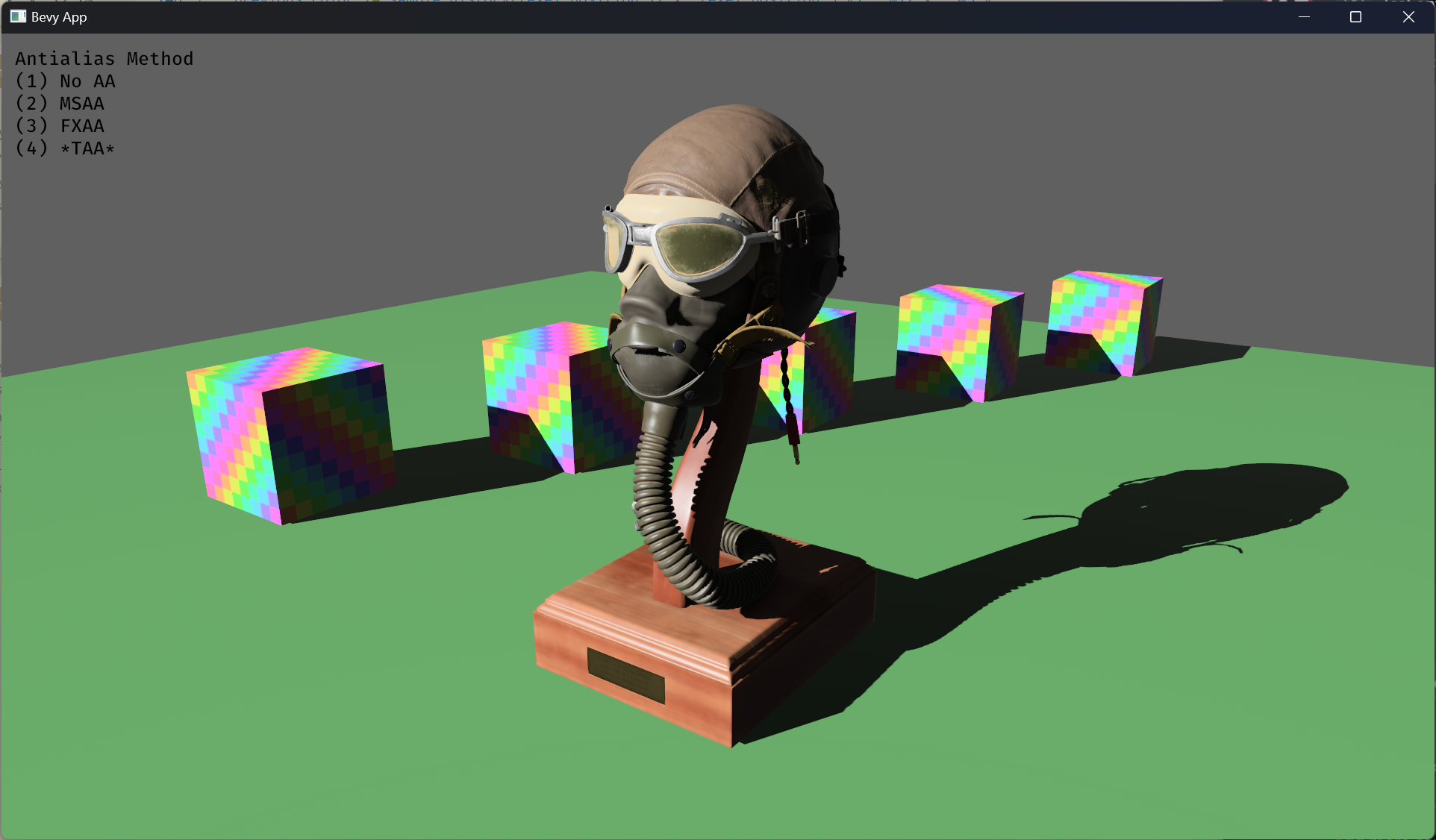
# Objective
- Implement an alternative antialias technique
- TAA scales based off of view resolution, not geometry complexity
- TAA filters textures, firefly pixels, and other aliasing not covered
by MSAA
- TAA additionally will reduce noise / increase quality in future
stochastic rendering techniques
- Closes https://github.com/bevyengine/bevy/issues/3663
## Solution
- Add a temporal jitter component
- Add a motion vector prepass
- Add a TemporalAntialias component and plugin
- Combine existing MSAA and FXAA examples and add TAA
## Followup Work
- Prepass motion vector support for skinned meshes
- Move uniforms needed for motion vectors into a separate bind group,
instead of using different bind group layouts
- Reuse previous frame's GPU view buffer for motion vectors, instead of
recomputing
- Mip biasing for sharper textures, and or unjitter texture UVs
https://github.com/bevyengine/bevy/issues/7323
- Compute shader for better performance
- Investigate FSR techniques
- Historical depth based disocclusion tests, for geometry disocclusion
- Historical luminance/hue based tests, for shading disocclusion
- Pixel "locks" to reduce blending rate / revamp history confidence
mechanism
- Orthographic camera support for TemporalJitter
- Figure out COD's 1-tap bicubic filter
---
## Changelog
- Added MotionVectorPrepass and TemporalJitter
- Added TemporalAntialiasPlugin, TemporalAntialiasBundle, and
TemporalAntialiasSettings
---------
Co-authored-by: IceSentry <c.giguere42@gmail.com>
Co-authored-by: IceSentry <IceSentry@users.noreply.github.com>
Co-authored-by: Robert Swain <robert.swain@gmail.com>
Co-authored-by: Daniel Chia <danstryder@gmail.com>
Co-authored-by: robtfm <50659922+robtfm@users.noreply.github.com>
Co-authored-by: Brandon Dyer <brandondyer64@gmail.com>
Co-authored-by: Edgar Geier <geieredgar@gmail.com>
# Objective
- Fixes#4372.
## Solution
- Use the prepass shaders for the shadow passes.
- Move `DEPTH_CLAMP_ORTHO` from `ShadowPipelineKey` to `MeshPipelineKey` and the associated clamp operation from `depth.wgsl` to `prepass.wgsl`.
- Remove `depth.wgsl` .
- Replace `ShadowPipeline` with `ShadowSamplers`.
Instead of running the custom `ShadowPipeline` we run the `PrepassPipeline` with the `DEPTH_PREPASS` flag and additionally the `DEPTH_CLAMP_ORTHO` flag for directional lights as well as the `ALPHA_MASK` flag for materials that use `AlphaMode::Mask(_)`.
# Objective
- Add a configurable prepass
- A depth prepass is useful for various shader effects and to reduce overdraw. It can be expansive depending on the scene so it's important to be able to disable it if you don't need any effects that uses it or don't suffer from excessive overdraw.
- The goal is to eventually use it for things like TAA, Ambient Occlusion, SSR and various other techniques that can benefit from having a prepass.
## Solution
The prepass node is inserted before the main pass. It runs for each `Camera3d` with a prepass component (`DepthPrepass`, `NormalPrepass`). The presence of one of those components is used to determine which textures are generated in the prepass. When any prepass is enabled, the depth buffer generated will be used by the main pass to reduce overdraw.
The prepass runs for each `Material` created with the `MaterialPlugin::prepass_enabled` option set to `true`. You can overload the shader used by the prepass by using `Material::prepass_vertex_shader()` and/or `Material::prepass_fragment_shader()`. It will also use the `Material::specialize()` for more advanced use cases. It is enabled by default on all materials.
The prepass works on opaque materials and materials using an alpha mask. Transparent materials are ignored.
The `StandardMaterial` overloads the prepass fragment shader to support alpha mask and normal maps.
---
## Changelog
- Add a new `PrepassNode` that runs before the main pass
- Add a `PrepassPlugin` to extract/prepare/queue the necessary data
- Add a `DepthPrepass` and `NormalPrepass` component to control which textures will be created by the prepass and available in later passes.
- Add a new `prepass_enabled` flag to the `MaterialPlugin` that will control if a material uses the prepass or not.
- Add a new `prepass_enabled` flag to the `PbrPlugin` to control if the StandardMaterial uses the prepass. Currently defaults to false.
- Add `Material::prepass_vertex_shader()` and `Material::prepass_fragment_shader()` to control the prepass from the `Material`
## Notes
In bevy's sample 3d scene, the performance is actually worse when enabling the prepass, but on more complex scenes the performance is generally better. I would like more testing on this, but @DGriffin91 has reported a very noticeable improvements in some scenes.
The prepass is also used by @JMS55 for TAA and GTAO
discord thread: <https://discord.com/channels/691052431525675048/1011624228627419187>
This PR was built on top of the work of multiple people
Co-Authored-By: @superdump
Co-Authored-By: @robtfm
Co-Authored-By: @JMS55
Co-authored-by: Charles <IceSentry@users.noreply.github.com>
Co-authored-by: JMS55 <47158642+JMS55@users.noreply.github.com>