
Camera Driven Rendering (#4745)
This adds "high level camera driven rendering" to Bevy. The goal is to give users more control over what gets rendered (and where) without needing to deal with render logic. This will make scenarios like "render to texture", "multiple windows", "split screen", "2d on 3d", "3d on 2d", "pass layering", and more significantly easier.
Here is an [example of a 2d render sandwiched between two 3d renders (each from a different perspective)](https://gist.github.com/cart/4fe56874b2e53bc5594a182fc76f4915):

Users can now spawn a camera, point it at a RenderTarget (a texture or a window), and it will "just work".
Rendering to a second window is as simple as spawning a second camera and assigning it to a specific window id:
```rust
// main camera (main window)
commands.spawn_bundle(Camera2dBundle::default());
// second camera (other window)
commands.spawn_bundle(Camera2dBundle {
camera: Camera {
target: RenderTarget::Window(window_id),
..default()
},
..default()
});
```
Rendering to a texture is as simple as pointing the camera at a texture:
```rust
commands.spawn_bundle(Camera2dBundle {
camera: Camera {
target: RenderTarget::Texture(image_handle),
..default()
},
..default()
});
```
Cameras now have a "render priority", which controls the order they are drawn in. If you want to use a camera's output texture as a texture in the main pass, just set the priority to a number lower than the main pass camera (which defaults to `0`).
```rust
// main pass camera with a default priority of 0
commands.spawn_bundle(Camera2dBundle::default());
commands.spawn_bundle(Camera2dBundle {
camera: Camera {
target: RenderTarget::Texture(image_handle.clone()),
priority: -1,
..default()
},
..default()
});
commands.spawn_bundle(SpriteBundle {
texture: image_handle,
..default()
})
```
Priority can also be used to layer to cameras on top of each other for the same RenderTarget. This is what "2d on top of 3d" looks like in the new system:
```rust
commands.spawn_bundle(Camera3dBundle::default());
commands.spawn_bundle(Camera2dBundle {
camera: Camera {
// this will render 2d entities "on top" of the default 3d camera's render
priority: 1,
..default()
},
..default()
});
```
There is no longer the concept of a global "active camera". Resources like `ActiveCamera<Camera2d>` and `ActiveCamera<Camera3d>` have been replaced with the camera-specific `Camera::is_active` field. This does put the onus on users to manage which cameras should be active.
Cameras are now assigned a single render graph as an "entry point", which is configured on each camera entity using the new `CameraRenderGraph` component. The old `PerspectiveCameraBundle` and `OrthographicCameraBundle` (generic on camera marker components like Camera2d and Camera3d) have been replaced by `Camera3dBundle` and `Camera2dBundle`, which set 3d and 2d default values for the `CameraRenderGraph` and projections.
```rust
// old 3d perspective camera
commands.spawn_bundle(PerspectiveCameraBundle::default())
// new 3d perspective camera
commands.spawn_bundle(Camera3dBundle::default())
```
```rust
// old 2d orthographic camera
commands.spawn_bundle(OrthographicCameraBundle::new_2d())
// new 2d orthographic camera
commands.spawn_bundle(Camera2dBundle::default())
```
```rust
// old 3d orthographic camera
commands.spawn_bundle(OrthographicCameraBundle::new_3d())
// new 3d orthographic camera
commands.spawn_bundle(Camera3dBundle {
projection: OrthographicProjection {
scale: 3.0,
scaling_mode: ScalingMode::FixedVertical,
..default()
}.into(),
..default()
})
```
Note that `Camera3dBundle` now uses a new `Projection` enum instead of hard coding the projection into the type. There are a number of motivators for this change: the render graph is now a part of the bundle, the way "generic bundles" work in the rust type system prevents nice `..default()` syntax, and changing projections at runtime is much easier with an enum (ex for editor scenarios). I'm open to discussing this choice, but I'm relatively certain we will all come to the same conclusion here. Camera2dBundle and Camera3dBundle are much clearer than being generic on marker components / using non-default constructors.
If you want to run a custom render graph on a camera, just set the `CameraRenderGraph` component:
```rust
commands.spawn_bundle(Camera3dBundle {
camera_render_graph: CameraRenderGraph::new(some_render_graph_name),
..default()
})
```
Just note that if the graph requires data from specific components to work (such as `Camera3d` config, which is provided in the `Camera3dBundle`), make sure the relevant components have been added.
Speaking of using components to configure graphs / passes, there are a number of new configuration options:
```rust
commands.spawn_bundle(Camera3dBundle {
camera_3d: Camera3d {
// overrides the default global clear color
clear_color: ClearColorConfig::Custom(Color::RED),
..default()
},
..default()
})
commands.spawn_bundle(Camera3dBundle {
camera_3d: Camera3d {
// disables clearing
clear_color: ClearColorConfig::None,
..default()
},
..default()
})
```
Expect to see more of the "graph configuration Components on Cameras" pattern in the future.
By popular demand, UI no longer requires a dedicated camera. `UiCameraBundle` has been removed. `Camera2dBundle` and `Camera3dBundle` now both default to rendering UI as part of their own render graphs. To disable UI rendering for a camera, disable it using the CameraUi component:
```rust
commands
.spawn_bundle(Camera3dBundle::default())
.insert(CameraUi {
is_enabled: false,
..default()
})
```
## Other Changes
* The separate clear pass has been removed. We should revisit this for things like sky rendering, but I think this PR should "keep it simple" until we're ready to properly support that (for code complexity and performance reasons). We can come up with the right design for a modular clear pass in a followup pr.
* I reorganized bevy_core_pipeline into Core2dPlugin and Core3dPlugin (and core_2d / core_3d modules). Everything is pretty much the same as before, just logically separate. I've moved relevant types (like Camera2d, Camera3d, Camera3dBundle, Camera2dBundle) into their relevant modules, which is what motivated this reorganization.
* I adapted the `scene_viewer` example (which relied on the ActiveCameras behavior) to the new system. I also refactored bits and pieces to be a bit simpler.
* All of the examples have been ported to the new camera approach. `render_to_texture` and `multiple_windows` are now _much_ simpler. I removed `two_passes` because it is less relevant with the new approach. If someone wants to add a new "layered custom pass with CameraRenderGraph" example, that might fill a similar niche. But I don't feel much pressure to add that in this pr.
* Cameras now have `target_logical_size` and `target_physical_size` fields, which makes finding the size of a camera's render target _much_ simpler. As a result, the `Assets<Image>` and `Windows` parameters were removed from `Camera::world_to_screen`, making that operation much more ergonomic.
* Render order ambiguities between cameras with the same target and the same priority now produce a warning. This accomplishes two goals:
1. Now that there is no "global" active camera, by default spawning two cameras will result in two renders (one covering the other). This would be a silent performance killer that would be hard to detect after the fact. By detecting ambiguities, we can provide a helpful warning when this occurs.
2. Render order ambiguities could result in unexpected / unpredictable render results. Resolving them makes sense.
## Follow Up Work
* Per-Camera viewports, which will make it possible to render to a smaller area inside of a RenderTarget (great for something like splitscreen)
* Camera-specific MSAA config (should use the same "overriding" pattern used for ClearColor)
* Graph Based Camera Ordering: priorities are simple, but they make complicated ordering constraints harder to express. We should consider adopting a "graph based" camera ordering model with "before" and "after" relationships to other cameras (or build it "on top" of the priority system).
* Consider allowing graphs to run subgraphs from any nest level (aka a global namespace for graphs). Right now the 2d and 3d graphs each need their own UI subgraph, which feels "fine" in the short term. But being able to share subgraphs between other subgraphs seems valuable.
* Consider splitting `bevy_core_pipeline` into `bevy_core_2d` and `bevy_core_3d` packages. Theres a shared "clear color" dependency here, which would need a new home.
2022-06-02 00:12:17 +00:00
|
|
|
//! Renders two 3d passes to the same window from different perspectives.
|
2022-05-16 13:53:20 +00:00
|
|
|
|
2023-12-31 00:37:37 +00:00
|
|
|
use bevy::prelude::*;
|
2022-04-12 19:27:30 +00:00
|
|
|
|
|
|
|
|
fn main() {
|

Camera Driven Rendering (#4745)
This adds "high level camera driven rendering" to Bevy. The goal is to give users more control over what gets rendered (and where) without needing to deal with render logic. This will make scenarios like "render to texture", "multiple windows", "split screen", "2d on 3d", "3d on 2d", "pass layering", and more significantly easier.
Here is an [example of a 2d render sandwiched between two 3d renders (each from a different perspective)](https://gist.github.com/cart/4fe56874b2e53bc5594a182fc76f4915):

Users can now spawn a camera, point it at a RenderTarget (a texture or a window), and it will "just work".
Rendering to a second window is as simple as spawning a second camera and assigning it to a specific window id:
```rust
// main camera (main window)
commands.spawn_bundle(Camera2dBundle::default());
// second camera (other window)
commands.spawn_bundle(Camera2dBundle {
camera: Camera {
target: RenderTarget::Window(window_id),
..default()
},
..default()
});
```
Rendering to a texture is as simple as pointing the camera at a texture:
```rust
commands.spawn_bundle(Camera2dBundle {
camera: Camera {
target: RenderTarget::Texture(image_handle),
..default()
},
..default()
});
```
Cameras now have a "render priority", which controls the order they are drawn in. If you want to use a camera's output texture as a texture in the main pass, just set the priority to a number lower than the main pass camera (which defaults to `0`).
```rust
// main pass camera with a default priority of 0
commands.spawn_bundle(Camera2dBundle::default());
commands.spawn_bundle(Camera2dBundle {
camera: Camera {
target: RenderTarget::Texture(image_handle.clone()),
priority: -1,
..default()
},
..default()
});
commands.spawn_bundle(SpriteBundle {
texture: image_handle,
..default()
})
```
Priority can also be used to layer to cameras on top of each other for the same RenderTarget. This is what "2d on top of 3d" looks like in the new system:
```rust
commands.spawn_bundle(Camera3dBundle::default());
commands.spawn_bundle(Camera2dBundle {
camera: Camera {
// this will render 2d entities "on top" of the default 3d camera's render
priority: 1,
..default()
},
..default()
});
```
There is no longer the concept of a global "active camera". Resources like `ActiveCamera<Camera2d>` and `ActiveCamera<Camera3d>` have been replaced with the camera-specific `Camera::is_active` field. This does put the onus on users to manage which cameras should be active.
Cameras are now assigned a single render graph as an "entry point", which is configured on each camera entity using the new `CameraRenderGraph` component. The old `PerspectiveCameraBundle` and `OrthographicCameraBundle` (generic on camera marker components like Camera2d and Camera3d) have been replaced by `Camera3dBundle` and `Camera2dBundle`, which set 3d and 2d default values for the `CameraRenderGraph` and projections.
```rust
// old 3d perspective camera
commands.spawn_bundle(PerspectiveCameraBundle::default())
// new 3d perspective camera
commands.spawn_bundle(Camera3dBundle::default())
```
```rust
// old 2d orthographic camera
commands.spawn_bundle(OrthographicCameraBundle::new_2d())
// new 2d orthographic camera
commands.spawn_bundle(Camera2dBundle::default())
```
```rust
// old 3d orthographic camera
commands.spawn_bundle(OrthographicCameraBundle::new_3d())
// new 3d orthographic camera
commands.spawn_bundle(Camera3dBundle {
projection: OrthographicProjection {
scale: 3.0,
scaling_mode: ScalingMode::FixedVertical,
..default()
}.into(),
..default()
})
```
Note that `Camera3dBundle` now uses a new `Projection` enum instead of hard coding the projection into the type. There are a number of motivators for this change: the render graph is now a part of the bundle, the way "generic bundles" work in the rust type system prevents nice `..default()` syntax, and changing projections at runtime is much easier with an enum (ex for editor scenarios). I'm open to discussing this choice, but I'm relatively certain we will all come to the same conclusion here. Camera2dBundle and Camera3dBundle are much clearer than being generic on marker components / using non-default constructors.
If you want to run a custom render graph on a camera, just set the `CameraRenderGraph` component:
```rust
commands.spawn_bundle(Camera3dBundle {
camera_render_graph: CameraRenderGraph::new(some_render_graph_name),
..default()
})
```
Just note that if the graph requires data from specific components to work (such as `Camera3d` config, which is provided in the `Camera3dBundle`), make sure the relevant components have been added.
Speaking of using components to configure graphs / passes, there are a number of new configuration options:
```rust
commands.spawn_bundle(Camera3dBundle {
camera_3d: Camera3d {
// overrides the default global clear color
clear_color: ClearColorConfig::Custom(Color::RED),
..default()
},
..default()
})
commands.spawn_bundle(Camera3dBundle {
camera_3d: Camera3d {
// disables clearing
clear_color: ClearColorConfig::None,
..default()
},
..default()
})
```
Expect to see more of the "graph configuration Components on Cameras" pattern in the future.
By popular demand, UI no longer requires a dedicated camera. `UiCameraBundle` has been removed. `Camera2dBundle` and `Camera3dBundle` now both default to rendering UI as part of their own render graphs. To disable UI rendering for a camera, disable it using the CameraUi component:
```rust
commands
.spawn_bundle(Camera3dBundle::default())
.insert(CameraUi {
is_enabled: false,
..default()
})
```
## Other Changes
* The separate clear pass has been removed. We should revisit this for things like sky rendering, but I think this PR should "keep it simple" until we're ready to properly support that (for code complexity and performance reasons). We can come up with the right design for a modular clear pass in a followup pr.
* I reorganized bevy_core_pipeline into Core2dPlugin and Core3dPlugin (and core_2d / core_3d modules). Everything is pretty much the same as before, just logically separate. I've moved relevant types (like Camera2d, Camera3d, Camera3dBundle, Camera2dBundle) into their relevant modules, which is what motivated this reorganization.
* I adapted the `scene_viewer` example (which relied on the ActiveCameras behavior) to the new system. I also refactored bits and pieces to be a bit simpler.
* All of the examples have been ported to the new camera approach. `render_to_texture` and `multiple_windows` are now _much_ simpler. I removed `two_passes` because it is less relevant with the new approach. If someone wants to add a new "layered custom pass with CameraRenderGraph" example, that might fill a similar niche. But I don't feel much pressure to add that in this pr.
* Cameras now have `target_logical_size` and `target_physical_size` fields, which makes finding the size of a camera's render target _much_ simpler. As a result, the `Assets<Image>` and `Windows` parameters were removed from `Camera::world_to_screen`, making that operation much more ergonomic.
* Render order ambiguities between cameras with the same target and the same priority now produce a warning. This accomplishes two goals:
1. Now that there is no "global" active camera, by default spawning two cameras will result in two renders (one covering the other). This would be a silent performance killer that would be hard to detect after the fact. By detecting ambiguities, we can provide a helpful warning when this occurs.
2. Render order ambiguities could result in unexpected / unpredictable render results. Resolving them makes sense.
## Follow Up Work
* Per-Camera viewports, which will make it possible to render to a smaller area inside of a RenderTarget (great for something like splitscreen)
* Camera-specific MSAA config (should use the same "overriding" pattern used for ClearColor)
* Graph Based Camera Ordering: priorities are simple, but they make complicated ordering constraints harder to express. We should consider adopting a "graph based" camera ordering model with "before" and "after" relationships to other cameras (or build it "on top" of the priority system).
* Consider allowing graphs to run subgraphs from any nest level (aka a global namespace for graphs). Right now the 2d and 3d graphs each need their own UI subgraph, which feels "fine" in the short term. But being able to share subgraphs between other subgraphs seems valuable.
* Consider splitting `bevy_core_pipeline` into `bevy_core_2d` and `bevy_core_3d` packages. Theres a shared "clear color" dependency here, which would need a new home.
2022-06-02 00:12:17 +00:00
|
|
|
App::new()
|
|
|
|
|
.add_plugins(DefaultPlugins)
|
2023-03-18 01:45:34 +00:00
|
|
|
.add_systems(Startup, setup)
|

Camera Driven Rendering (#4745)
This adds "high level camera driven rendering" to Bevy. The goal is to give users more control over what gets rendered (and where) without needing to deal with render logic. This will make scenarios like "render to texture", "multiple windows", "split screen", "2d on 3d", "3d on 2d", "pass layering", and more significantly easier.
Here is an [example of a 2d render sandwiched between two 3d renders (each from a different perspective)](https://gist.github.com/cart/4fe56874b2e53bc5594a182fc76f4915):

Users can now spawn a camera, point it at a RenderTarget (a texture or a window), and it will "just work".
Rendering to a second window is as simple as spawning a second camera and assigning it to a specific window id:
```rust
// main camera (main window)
commands.spawn_bundle(Camera2dBundle::default());
// second camera (other window)
commands.spawn_bundle(Camera2dBundle {
camera: Camera {
target: RenderTarget::Window(window_id),
..default()
},
..default()
});
```
Rendering to a texture is as simple as pointing the camera at a texture:
```rust
commands.spawn_bundle(Camera2dBundle {
camera: Camera {
target: RenderTarget::Texture(image_handle),
..default()
},
..default()
});
```
Cameras now have a "render priority", which controls the order they are drawn in. If you want to use a camera's output texture as a texture in the main pass, just set the priority to a number lower than the main pass camera (which defaults to `0`).
```rust
// main pass camera with a default priority of 0
commands.spawn_bundle(Camera2dBundle::default());
commands.spawn_bundle(Camera2dBundle {
camera: Camera {
target: RenderTarget::Texture(image_handle.clone()),
priority: -1,
..default()
},
..default()
});
commands.spawn_bundle(SpriteBundle {
texture: image_handle,
..default()
})
```
Priority can also be used to layer to cameras on top of each other for the same RenderTarget. This is what "2d on top of 3d" looks like in the new system:
```rust
commands.spawn_bundle(Camera3dBundle::default());
commands.spawn_bundle(Camera2dBundle {
camera: Camera {
// this will render 2d entities "on top" of the default 3d camera's render
priority: 1,
..default()
},
..default()
});
```
There is no longer the concept of a global "active camera". Resources like `ActiveCamera<Camera2d>` and `ActiveCamera<Camera3d>` have been replaced with the camera-specific `Camera::is_active` field. This does put the onus on users to manage which cameras should be active.
Cameras are now assigned a single render graph as an "entry point", which is configured on each camera entity using the new `CameraRenderGraph` component. The old `PerspectiveCameraBundle` and `OrthographicCameraBundle` (generic on camera marker components like Camera2d and Camera3d) have been replaced by `Camera3dBundle` and `Camera2dBundle`, which set 3d and 2d default values for the `CameraRenderGraph` and projections.
```rust
// old 3d perspective camera
commands.spawn_bundle(PerspectiveCameraBundle::default())
// new 3d perspective camera
commands.spawn_bundle(Camera3dBundle::default())
```
```rust
// old 2d orthographic camera
commands.spawn_bundle(OrthographicCameraBundle::new_2d())
// new 2d orthographic camera
commands.spawn_bundle(Camera2dBundle::default())
```
```rust
// old 3d orthographic camera
commands.spawn_bundle(OrthographicCameraBundle::new_3d())
// new 3d orthographic camera
commands.spawn_bundle(Camera3dBundle {
projection: OrthographicProjection {
scale: 3.0,
scaling_mode: ScalingMode::FixedVertical,
..default()
}.into(),
..default()
})
```
Note that `Camera3dBundle` now uses a new `Projection` enum instead of hard coding the projection into the type. There are a number of motivators for this change: the render graph is now a part of the bundle, the way "generic bundles" work in the rust type system prevents nice `..default()` syntax, and changing projections at runtime is much easier with an enum (ex for editor scenarios). I'm open to discussing this choice, but I'm relatively certain we will all come to the same conclusion here. Camera2dBundle and Camera3dBundle are much clearer than being generic on marker components / using non-default constructors.
If you want to run a custom render graph on a camera, just set the `CameraRenderGraph` component:
```rust
commands.spawn_bundle(Camera3dBundle {
camera_render_graph: CameraRenderGraph::new(some_render_graph_name),
..default()
})
```
Just note that if the graph requires data from specific components to work (such as `Camera3d` config, which is provided in the `Camera3dBundle`), make sure the relevant components have been added.
Speaking of using components to configure graphs / passes, there are a number of new configuration options:
```rust
commands.spawn_bundle(Camera3dBundle {
camera_3d: Camera3d {
// overrides the default global clear color
clear_color: ClearColorConfig::Custom(Color::RED),
..default()
},
..default()
})
commands.spawn_bundle(Camera3dBundle {
camera_3d: Camera3d {
// disables clearing
clear_color: ClearColorConfig::None,
..default()
},
..default()
})
```
Expect to see more of the "graph configuration Components on Cameras" pattern in the future.
By popular demand, UI no longer requires a dedicated camera. `UiCameraBundle` has been removed. `Camera2dBundle` and `Camera3dBundle` now both default to rendering UI as part of their own render graphs. To disable UI rendering for a camera, disable it using the CameraUi component:
```rust
commands
.spawn_bundle(Camera3dBundle::default())
.insert(CameraUi {
is_enabled: false,
..default()
})
```
## Other Changes
* The separate clear pass has been removed. We should revisit this for things like sky rendering, but I think this PR should "keep it simple" until we're ready to properly support that (for code complexity and performance reasons). We can come up with the right design for a modular clear pass in a followup pr.
* I reorganized bevy_core_pipeline into Core2dPlugin and Core3dPlugin (and core_2d / core_3d modules). Everything is pretty much the same as before, just logically separate. I've moved relevant types (like Camera2d, Camera3d, Camera3dBundle, Camera2dBundle) into their relevant modules, which is what motivated this reorganization.
* I adapted the `scene_viewer` example (which relied on the ActiveCameras behavior) to the new system. I also refactored bits and pieces to be a bit simpler.
* All of the examples have been ported to the new camera approach. `render_to_texture` and `multiple_windows` are now _much_ simpler. I removed `two_passes` because it is less relevant with the new approach. If someone wants to add a new "layered custom pass with CameraRenderGraph" example, that might fill a similar niche. But I don't feel much pressure to add that in this pr.
* Cameras now have `target_logical_size` and `target_physical_size` fields, which makes finding the size of a camera's render target _much_ simpler. As a result, the `Assets<Image>` and `Windows` parameters were removed from `Camera::world_to_screen`, making that operation much more ergonomic.
* Render order ambiguities between cameras with the same target and the same priority now produce a warning. This accomplishes two goals:
1. Now that there is no "global" active camera, by default spawning two cameras will result in two renders (one covering the other). This would be a silent performance killer that would be hard to detect after the fact. By detecting ambiguities, we can provide a helpful warning when this occurs.
2. Render order ambiguities could result in unexpected / unpredictable render results. Resolving them makes sense.
## Follow Up Work
* Per-Camera viewports, which will make it possible to render to a smaller area inside of a RenderTarget (great for something like splitscreen)
* Camera-specific MSAA config (should use the same "overriding" pattern used for ClearColor)
* Graph Based Camera Ordering: priorities are simple, but they make complicated ordering constraints harder to express. We should consider adopting a "graph based" camera ordering model with "before" and "after" relationships to other cameras (or build it "on top" of the priority system).
* Consider allowing graphs to run subgraphs from any nest level (aka a global namespace for graphs). Right now the 2d and 3d graphs each need their own UI subgraph, which feels "fine" in the short term. But being able to share subgraphs between other subgraphs seems valuable.
* Consider splitting `bevy_core_pipeline` into `bevy_core_2d` and `bevy_core_3d` packages. Theres a shared "clear color" dependency here, which would need a new home.
2022-06-02 00:12:17 +00:00
|
|
|
.run();
|
2022-04-12 19:27:30 +00:00
|
|
|
}
|
|
|
|
|
|
2024-02-14 20:43:10 +00:00
|
|
|
/// Set up a simple 3D scene
|
2022-04-12 19:27:30 +00:00
|
|
|
fn setup(
|
|
|
|
|
mut commands: Commands,
|
|
|
|
|
mut meshes: ResMut<Assets<Mesh>>,
|
|
|
|
|
mut materials: ResMut<Assets<StandardMaterial>>,
|
|
|
|
|
) {
|
2024-02-14 20:43:10 +00:00
|
|
|
// Plane
|

Spawn now takes a Bundle (#6054)
# Objective
Now that we can consolidate Bundles and Components under a single insert (thanks to #2975 and #6039), almost 100% of world spawns now look like `world.spawn().insert((Some, Tuple, Here))`. Spawning an entity without any components is an extremely uncommon pattern, so it makes sense to give spawn the "first class" ergonomic api. This consolidated api should be made consistent across all spawn apis (such as World and Commands).
## Solution
All `spawn` apis (`World::spawn`, `Commands:;spawn`, `ChildBuilder::spawn`, and `WorldChildBuilder::spawn`) now accept a bundle as input:
```rust
// before:
commands
.spawn()
.insert((A, B, C));
world
.spawn()
.insert((A, B, C);
// after
commands.spawn((A, B, C));
world.spawn((A, B, C));
```
All existing instances of `spawn_bundle` have been deprecated in favor of the new `spawn` api. A new `spawn_empty` has been added, replacing the old `spawn` api.
By allowing `world.spawn(some_bundle)` to replace `world.spawn().insert(some_bundle)`, this opened the door to removing the initial entity allocation in the "empty" archetype / table done in `spawn()` (and subsequent move to the actual archetype in `.insert(some_bundle)`).
This improves spawn performance by over 10%:
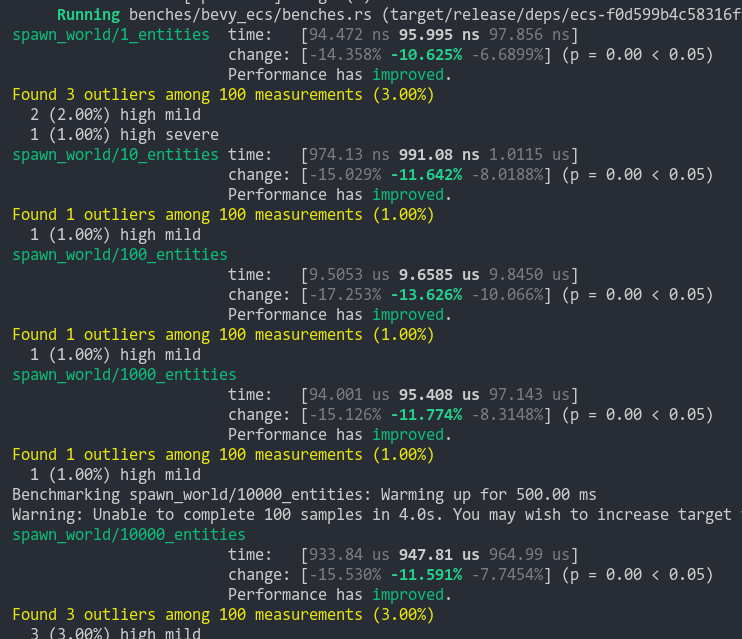
To take this measurement, I added a new `world_spawn` benchmark.
Unfortunately, optimizing `Commands::spawn` is slightly less trivial, as Commands expose the Entity id of spawned entities prior to actually spawning. Doing the optimization would (naively) require assurances that the `spawn(some_bundle)` command is applied before all other commands involving the entity (which would not necessarily be true, if memory serves). Optimizing `Commands::spawn` this way does feel possible, but it will require careful thought (and maybe some additional checks), which deserves its own PR. For now, it has the same performance characteristics of the current `Commands::spawn_bundle` on main.
**Note that 99% of this PR is simple renames and refactors. The only code that needs careful scrutiny is the new `World::spawn()` impl, which is relatively straightforward, but it has some new unsafe code (which re-uses battle tested BundlerSpawner code path).**
---
## Changelog
- All `spawn` apis (`World::spawn`, `Commands:;spawn`, `ChildBuilder::spawn`, and `WorldChildBuilder::spawn`) now accept a bundle as input
- All instances of `spawn_bundle` have been deprecated in favor of the new `spawn` api
- World and Commands now have `spawn_empty()`, which is equivalent to the old `spawn()` behavior.
## Migration Guide
```rust
// Old (0.8):
commands
.spawn()
.insert_bundle((A, B, C));
// New (0.9)
commands.spawn((A, B, C));
// Old (0.8):
commands.spawn_bundle((A, B, C));
// New (0.9)
commands.spawn((A, B, C));
// Old (0.8):
let entity = commands.spawn().id();
// New (0.9)
let entity = commands.spawn_empty().id();
// Old (0.8)
let entity = world.spawn().id();
// New (0.9)
let entity = world.spawn_empty();
```
2022-09-23 19:55:54 +00:00
|
|
|
commands.spawn(PbrBundle {
|
2024-02-08 18:01:34 +00:00
|
|
|
mesh: meshes.add(Plane3d::default().mesh().size(5.0, 5.0)),
|

Migrate from `LegacyColor` to `bevy_color::Color` (#12163)
# Objective
- As part of the migration process we need to a) see the end effect of
the migration on user ergonomics b) check for serious perf regressions
c) actually migrate the code
- To accomplish this, I'm going to attempt to migrate all of the
remaining user-facing usages of `LegacyColor` in one PR, being careful
to keep a clean commit history.
- Fixes #12056.
## Solution
I've chosen to use the polymorphic `Color` type as our standard
user-facing API.
- [x] Migrate `bevy_gizmos`.
- [x] Take `impl Into<Color>` in all `bevy_gizmos` APIs
- [x] Migrate sprites
- [x] Migrate UI
- [x] Migrate `ColorMaterial`
- [x] Migrate `MaterialMesh2D`
- [x] Migrate fog
- [x] Migrate lights
- [x] Migrate StandardMaterial
- [x] Migrate wireframes
- [x] Migrate clear color
- [x] Migrate text
- [x] Migrate gltf loader
- [x] Register color types for reflection
- [x] Remove `LegacyColor`
- [x] Make sure CI passes
Incidental improvements to ease migration:
- added `Color::srgba_u8`, `Color::srgba_from_array` and friends
- added `set_alpha`, `is_fully_transparent` and `is_fully_opaque` to the
`Alpha` trait
- add and immediately deprecate (lol) `Color::rgb` and friends in favor
of more explicit and consistent `Color::srgb`
- standardized on white and black for most example text colors
- added vector field traits to `LinearRgba`: ~~`Add`, `Sub`,
`AddAssign`, `SubAssign`,~~ `Mul<f32>` and `Div<f32>`. Multiplications
and divisions do not scale alpha. `Add` and `Sub` have been cut from
this PR.
- added `LinearRgba` and `Srgba` `RED/GREEN/BLUE`
- added `LinearRgba_to_f32_array` and `LinearRgba::to_u32`
## Migration Guide
Bevy's color types have changed! Wherever you used a
`bevy::render::Color`, a `bevy::color::Color` is used instead.
These are quite similar! Both are enums storing a color in a specific
color space (or to be more precise, using a specific color model).
However, each of the different color models now has its own type.
TODO...
- `Color::rgba`, `Color::rgb`, `Color::rbga_u8`, `Color::rgb_u8`,
`Color::rgb_from_array` are now `Color::srgba`, `Color::srgb`,
`Color::srgba_u8`, `Color::srgb_u8` and `Color::srgb_from_array`.
- `Color::set_a` and `Color::a` is now `Color::set_alpha` and
`Color::alpha`. These are part of the `Alpha` trait in `bevy_color`.
- `Color::is_fully_transparent` is now part of the `Alpha` trait in
`bevy_color`
- `Color::r`, `Color::set_r`, `Color::with_r` and the equivalents for
`g`, `b` `h`, `s` and `l` have been removed due to causing silent
relatively expensive conversions. Convert your `Color` into the desired
color space, perform your operations there, and then convert it back
into a polymorphic `Color` enum.
- `Color::hex` is now `Srgba::hex`. Call `.into` or construct a
`Color::Srgba` variant manually to convert it.
- `WireframeMaterial`, `ExtractedUiNode`, `ExtractedDirectionalLight`,
`ExtractedPointLight`, `ExtractedSpotLight` and `ExtractedSprite` now
store a `LinearRgba`, rather than a polymorphic `Color`
- `Color::rgb_linear` and `Color::rgba_linear` are now
`Color::linear_rgb` and `Color::linear_rgba`
- The various CSS color constants are no longer stored directly on
`Color`. Instead, they're defined in the `Srgba` color space, and
accessed via `bevy::color::palettes::css`. Call `.into()` on them to
convert them into a `Color` for quick debugging use, and consider using
the much prettier `tailwind` palette for prototyping.
- The `LIME_GREEN` color has been renamed to `LIMEGREEN` to comply with
the standard naming.
- Vector field arithmetic operations on `Color` (add, subtract, multiply
and divide by a f32) have been removed. Instead, convert your colors
into `LinearRgba` space, and perform your operations explicitly there.
This is particularly relevant when working with emissive or HDR colors,
whose color channel values are routinely outside of the ordinary 0 to 1
range.
- `Color::as_linear_rgba_f32` has been removed. Call
`LinearRgba::to_f32_array` instead, converting if needed.
- `Color::as_linear_rgba_u32` has been removed. Call
`LinearRgba::to_u32` instead, converting if needed.
- Several other color conversion methods to transform LCH or HSL colors
into float arrays or `Vec` types have been removed. Please reimplement
these externally or open a PR to re-add them if you found them
particularly useful.
- Various methods on `Color` such as `rgb` or `hsl` to convert the color
into a specific color space have been removed. Convert into
`LinearRgba`, then to the color space of your choice.
- Various implicitly-converting color value methods on `Color` such as
`r`, `g`, `b` or `h` have been removed. Please convert it into the color
space of your choice, then check these properties.
- `Color` no longer implements `AsBindGroup`. Store a `LinearRgba`
internally instead to avoid conversion costs.
---------
Co-authored-by: Alice Cecile <alice.i.cecil@gmail.com>
Co-authored-by: Afonso Lage <lage.afonso@gmail.com>
Co-authored-by: Rob Parrett <robparrett@gmail.com>
Co-authored-by: Zachary Harrold <zac@harrold.com.au>
2024-02-29 19:35:12 +00:00
|
|
|
material: materials.add(Color::srgb(0.3, 0.5, 0.3)),
|

Camera Driven Rendering (#4745)
This adds "high level camera driven rendering" to Bevy. The goal is to give users more control over what gets rendered (and where) without needing to deal with render logic. This will make scenarios like "render to texture", "multiple windows", "split screen", "2d on 3d", "3d on 2d", "pass layering", and more significantly easier.
Here is an [example of a 2d render sandwiched between two 3d renders (each from a different perspective)](https://gist.github.com/cart/4fe56874b2e53bc5594a182fc76f4915):

Users can now spawn a camera, point it at a RenderTarget (a texture or a window), and it will "just work".
Rendering to a second window is as simple as spawning a second camera and assigning it to a specific window id:
```rust
// main camera (main window)
commands.spawn_bundle(Camera2dBundle::default());
// second camera (other window)
commands.spawn_bundle(Camera2dBundle {
camera: Camera {
target: RenderTarget::Window(window_id),
..default()
},
..default()
});
```
Rendering to a texture is as simple as pointing the camera at a texture:
```rust
commands.spawn_bundle(Camera2dBundle {
camera: Camera {
target: RenderTarget::Texture(image_handle),
..default()
},
..default()
});
```
Cameras now have a "render priority", which controls the order they are drawn in. If you want to use a camera's output texture as a texture in the main pass, just set the priority to a number lower than the main pass camera (which defaults to `0`).
```rust
// main pass camera with a default priority of 0
commands.spawn_bundle(Camera2dBundle::default());
commands.spawn_bundle(Camera2dBundle {
camera: Camera {
target: RenderTarget::Texture(image_handle.clone()),
priority: -1,
..default()
},
..default()
});
commands.spawn_bundle(SpriteBundle {
texture: image_handle,
..default()
})
```
Priority can also be used to layer to cameras on top of each other for the same RenderTarget. This is what "2d on top of 3d" looks like in the new system:
```rust
commands.spawn_bundle(Camera3dBundle::default());
commands.spawn_bundle(Camera2dBundle {
camera: Camera {
// this will render 2d entities "on top" of the default 3d camera's render
priority: 1,
..default()
},
..default()
});
```
There is no longer the concept of a global "active camera". Resources like `ActiveCamera<Camera2d>` and `ActiveCamera<Camera3d>` have been replaced with the camera-specific `Camera::is_active` field. This does put the onus on users to manage which cameras should be active.
Cameras are now assigned a single render graph as an "entry point", which is configured on each camera entity using the new `CameraRenderGraph` component. The old `PerspectiveCameraBundle` and `OrthographicCameraBundle` (generic on camera marker components like Camera2d and Camera3d) have been replaced by `Camera3dBundle` and `Camera2dBundle`, which set 3d and 2d default values for the `CameraRenderGraph` and projections.
```rust
// old 3d perspective camera
commands.spawn_bundle(PerspectiveCameraBundle::default())
// new 3d perspective camera
commands.spawn_bundle(Camera3dBundle::default())
```
```rust
// old 2d orthographic camera
commands.spawn_bundle(OrthographicCameraBundle::new_2d())
// new 2d orthographic camera
commands.spawn_bundle(Camera2dBundle::default())
```
```rust
// old 3d orthographic camera
commands.spawn_bundle(OrthographicCameraBundle::new_3d())
// new 3d orthographic camera
commands.spawn_bundle(Camera3dBundle {
projection: OrthographicProjection {
scale: 3.0,
scaling_mode: ScalingMode::FixedVertical,
..default()
}.into(),
..default()
})
```
Note that `Camera3dBundle` now uses a new `Projection` enum instead of hard coding the projection into the type. There are a number of motivators for this change: the render graph is now a part of the bundle, the way "generic bundles" work in the rust type system prevents nice `..default()` syntax, and changing projections at runtime is much easier with an enum (ex for editor scenarios). I'm open to discussing this choice, but I'm relatively certain we will all come to the same conclusion here. Camera2dBundle and Camera3dBundle are much clearer than being generic on marker components / using non-default constructors.
If you want to run a custom render graph on a camera, just set the `CameraRenderGraph` component:
```rust
commands.spawn_bundle(Camera3dBundle {
camera_render_graph: CameraRenderGraph::new(some_render_graph_name),
..default()
})
```
Just note that if the graph requires data from specific components to work (such as `Camera3d` config, which is provided in the `Camera3dBundle`), make sure the relevant components have been added.
Speaking of using components to configure graphs / passes, there are a number of new configuration options:
```rust
commands.spawn_bundle(Camera3dBundle {
camera_3d: Camera3d {
// overrides the default global clear color
clear_color: ClearColorConfig::Custom(Color::RED),
..default()
},
..default()
})
commands.spawn_bundle(Camera3dBundle {
camera_3d: Camera3d {
// disables clearing
clear_color: ClearColorConfig::None,
..default()
},
..default()
})
```
Expect to see more of the "graph configuration Components on Cameras" pattern in the future.
By popular demand, UI no longer requires a dedicated camera. `UiCameraBundle` has been removed. `Camera2dBundle` and `Camera3dBundle` now both default to rendering UI as part of their own render graphs. To disable UI rendering for a camera, disable it using the CameraUi component:
```rust
commands
.spawn_bundle(Camera3dBundle::default())
.insert(CameraUi {
is_enabled: false,
..default()
})
```
## Other Changes
* The separate clear pass has been removed. We should revisit this for things like sky rendering, but I think this PR should "keep it simple" until we're ready to properly support that (for code complexity and performance reasons). We can come up with the right design for a modular clear pass in a followup pr.
* I reorganized bevy_core_pipeline into Core2dPlugin and Core3dPlugin (and core_2d / core_3d modules). Everything is pretty much the same as before, just logically separate. I've moved relevant types (like Camera2d, Camera3d, Camera3dBundle, Camera2dBundle) into their relevant modules, which is what motivated this reorganization.
* I adapted the `scene_viewer` example (which relied on the ActiveCameras behavior) to the new system. I also refactored bits and pieces to be a bit simpler.
* All of the examples have been ported to the new camera approach. `render_to_texture` and `multiple_windows` are now _much_ simpler. I removed `two_passes` because it is less relevant with the new approach. If someone wants to add a new "layered custom pass with CameraRenderGraph" example, that might fill a similar niche. But I don't feel much pressure to add that in this pr.
* Cameras now have `target_logical_size` and `target_physical_size` fields, which makes finding the size of a camera's render target _much_ simpler. As a result, the `Assets<Image>` and `Windows` parameters were removed from `Camera::world_to_screen`, making that operation much more ergonomic.
* Render order ambiguities between cameras with the same target and the same priority now produce a warning. This accomplishes two goals:
1. Now that there is no "global" active camera, by default spawning two cameras will result in two renders (one covering the other). This would be a silent performance killer that would be hard to detect after the fact. By detecting ambiguities, we can provide a helpful warning when this occurs.
2. Render order ambiguities could result in unexpected / unpredictable render results. Resolving them makes sense.
## Follow Up Work
* Per-Camera viewports, which will make it possible to render to a smaller area inside of a RenderTarget (great for something like splitscreen)
* Camera-specific MSAA config (should use the same "overriding" pattern used for ClearColor)
* Graph Based Camera Ordering: priorities are simple, but they make complicated ordering constraints harder to express. We should consider adopting a "graph based" camera ordering model with "before" and "after" relationships to other cameras (or build it "on top" of the priority system).
* Consider allowing graphs to run subgraphs from any nest level (aka a global namespace for graphs). Right now the 2d and 3d graphs each need their own UI subgraph, which feels "fine" in the short term. But being able to share subgraphs between other subgraphs seems valuable.
* Consider splitting `bevy_core_pipeline` into `bevy_core_2d` and `bevy_core_3d` packages. Theres a shared "clear color" dependency here, which would need a new home.
2022-06-02 00:12:17 +00:00
|
|
|
..default()
|
2022-04-12 19:27:30 +00:00
|
|
|
});
|
2024-02-14 20:43:10 +00:00
|
|
|
|
|
|
|
|
// Cube
|

Spawn now takes a Bundle (#6054)
# Objective
Now that we can consolidate Bundles and Components under a single insert (thanks to #2975 and #6039), almost 100% of world spawns now look like `world.spawn().insert((Some, Tuple, Here))`. Spawning an entity without any components is an extremely uncommon pattern, so it makes sense to give spawn the "first class" ergonomic api. This consolidated api should be made consistent across all spawn apis (such as World and Commands).
## Solution
All `spawn` apis (`World::spawn`, `Commands:;spawn`, `ChildBuilder::spawn`, and `WorldChildBuilder::spawn`) now accept a bundle as input:
```rust
// before:
commands
.spawn()
.insert((A, B, C));
world
.spawn()
.insert((A, B, C);
// after
commands.spawn((A, B, C));
world.spawn((A, B, C));
```
All existing instances of `spawn_bundle` have been deprecated in favor of the new `spawn` api. A new `spawn_empty` has been added, replacing the old `spawn` api.
By allowing `world.spawn(some_bundle)` to replace `world.spawn().insert(some_bundle)`, this opened the door to removing the initial entity allocation in the "empty" archetype / table done in `spawn()` (and subsequent move to the actual archetype in `.insert(some_bundle)`).
This improves spawn performance by over 10%:
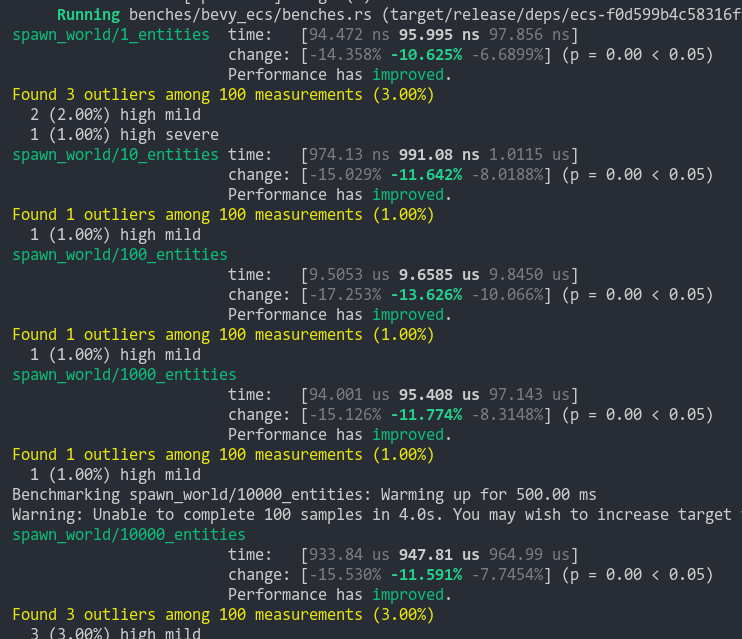
To take this measurement, I added a new `world_spawn` benchmark.
Unfortunately, optimizing `Commands::spawn` is slightly less trivial, as Commands expose the Entity id of spawned entities prior to actually spawning. Doing the optimization would (naively) require assurances that the `spawn(some_bundle)` command is applied before all other commands involving the entity (which would not necessarily be true, if memory serves). Optimizing `Commands::spawn` this way does feel possible, but it will require careful thought (and maybe some additional checks), which deserves its own PR. For now, it has the same performance characteristics of the current `Commands::spawn_bundle` on main.
**Note that 99% of this PR is simple renames and refactors. The only code that needs careful scrutiny is the new `World::spawn()` impl, which is relatively straightforward, but it has some new unsafe code (which re-uses battle tested BundlerSpawner code path).**
---
## Changelog
- All `spawn` apis (`World::spawn`, `Commands:;spawn`, `ChildBuilder::spawn`, and `WorldChildBuilder::spawn`) now accept a bundle as input
- All instances of `spawn_bundle` have been deprecated in favor of the new `spawn` api
- World and Commands now have `spawn_empty()`, which is equivalent to the old `spawn()` behavior.
## Migration Guide
```rust
// Old (0.8):
commands
.spawn()
.insert_bundle((A, B, C));
// New (0.9)
commands.spawn((A, B, C));
// Old (0.8):
commands.spawn_bundle((A, B, C));
// New (0.9)
commands.spawn((A, B, C));
// Old (0.8):
let entity = commands.spawn().id();
// New (0.9)
let entity = commands.spawn_empty().id();
// Old (0.8)
let entity = world.spawn().id();
// New (0.9)
let entity = world.spawn_empty();
```
2022-09-23 19:55:54 +00:00
|
|
|
commands.spawn(PbrBundle {
|
2024-02-08 18:01:34 +00:00
|
|
|
mesh: meshes.add(Cuboid::default()),
|

Migrate from `LegacyColor` to `bevy_color::Color` (#12163)
# Objective
- As part of the migration process we need to a) see the end effect of
the migration on user ergonomics b) check for serious perf regressions
c) actually migrate the code
- To accomplish this, I'm going to attempt to migrate all of the
remaining user-facing usages of `LegacyColor` in one PR, being careful
to keep a clean commit history.
- Fixes #12056.
## Solution
I've chosen to use the polymorphic `Color` type as our standard
user-facing API.
- [x] Migrate `bevy_gizmos`.
- [x] Take `impl Into<Color>` in all `bevy_gizmos` APIs
- [x] Migrate sprites
- [x] Migrate UI
- [x] Migrate `ColorMaterial`
- [x] Migrate `MaterialMesh2D`
- [x] Migrate fog
- [x] Migrate lights
- [x] Migrate StandardMaterial
- [x] Migrate wireframes
- [x] Migrate clear color
- [x] Migrate text
- [x] Migrate gltf loader
- [x] Register color types for reflection
- [x] Remove `LegacyColor`
- [x] Make sure CI passes
Incidental improvements to ease migration:
- added `Color::srgba_u8`, `Color::srgba_from_array` and friends
- added `set_alpha`, `is_fully_transparent` and `is_fully_opaque` to the
`Alpha` trait
- add and immediately deprecate (lol) `Color::rgb` and friends in favor
of more explicit and consistent `Color::srgb`
- standardized on white and black for most example text colors
- added vector field traits to `LinearRgba`: ~~`Add`, `Sub`,
`AddAssign`, `SubAssign`,~~ `Mul<f32>` and `Div<f32>`. Multiplications
and divisions do not scale alpha. `Add` and `Sub` have been cut from
this PR.
- added `LinearRgba` and `Srgba` `RED/GREEN/BLUE`
- added `LinearRgba_to_f32_array` and `LinearRgba::to_u32`
## Migration Guide
Bevy's color types have changed! Wherever you used a
`bevy::render::Color`, a `bevy::color::Color` is used instead.
These are quite similar! Both are enums storing a color in a specific
color space (or to be more precise, using a specific color model).
However, each of the different color models now has its own type.
TODO...
- `Color::rgba`, `Color::rgb`, `Color::rbga_u8`, `Color::rgb_u8`,
`Color::rgb_from_array` are now `Color::srgba`, `Color::srgb`,
`Color::srgba_u8`, `Color::srgb_u8` and `Color::srgb_from_array`.
- `Color::set_a` and `Color::a` is now `Color::set_alpha` and
`Color::alpha`. These are part of the `Alpha` trait in `bevy_color`.
- `Color::is_fully_transparent` is now part of the `Alpha` trait in
`bevy_color`
- `Color::r`, `Color::set_r`, `Color::with_r` and the equivalents for
`g`, `b` `h`, `s` and `l` have been removed due to causing silent
relatively expensive conversions. Convert your `Color` into the desired
color space, perform your operations there, and then convert it back
into a polymorphic `Color` enum.
- `Color::hex` is now `Srgba::hex`. Call `.into` or construct a
`Color::Srgba` variant manually to convert it.
- `WireframeMaterial`, `ExtractedUiNode`, `ExtractedDirectionalLight`,
`ExtractedPointLight`, `ExtractedSpotLight` and `ExtractedSprite` now
store a `LinearRgba`, rather than a polymorphic `Color`
- `Color::rgb_linear` and `Color::rgba_linear` are now
`Color::linear_rgb` and `Color::linear_rgba`
- The various CSS color constants are no longer stored directly on
`Color`. Instead, they're defined in the `Srgba` color space, and
accessed via `bevy::color::palettes::css`. Call `.into()` on them to
convert them into a `Color` for quick debugging use, and consider using
the much prettier `tailwind` palette for prototyping.
- The `LIME_GREEN` color has been renamed to `LIMEGREEN` to comply with
the standard naming.
- Vector field arithmetic operations on `Color` (add, subtract, multiply
and divide by a f32) have been removed. Instead, convert your colors
into `LinearRgba` space, and perform your operations explicitly there.
This is particularly relevant when working with emissive or HDR colors,
whose color channel values are routinely outside of the ordinary 0 to 1
range.
- `Color::as_linear_rgba_f32` has been removed. Call
`LinearRgba::to_f32_array` instead, converting if needed.
- `Color::as_linear_rgba_u32` has been removed. Call
`LinearRgba::to_u32` instead, converting if needed.
- Several other color conversion methods to transform LCH or HSL colors
into float arrays or `Vec` types have been removed. Please reimplement
these externally or open a PR to re-add them if you found them
particularly useful.
- Various methods on `Color` such as `rgb` or `hsl` to convert the color
into a specific color space have been removed. Convert into
`LinearRgba`, then to the color space of your choice.
- Various implicitly-converting color value methods on `Color` such as
`r`, `g`, `b` or `h` have been removed. Please convert it into the color
space of your choice, then check these properties.
- `Color` no longer implements `AsBindGroup`. Store a `LinearRgba`
internally instead to avoid conversion costs.
---------
Co-authored-by: Alice Cecile <alice.i.cecil@gmail.com>
Co-authored-by: Afonso Lage <lage.afonso@gmail.com>
Co-authored-by: Rob Parrett <robparrett@gmail.com>
Co-authored-by: Zachary Harrold <zac@harrold.com.au>
2024-02-29 19:35:12 +00:00
|
|
|
material: materials.add(Color::srgb(0.8, 0.7, 0.6)),
|

Camera Driven Rendering (#4745)
This adds "high level camera driven rendering" to Bevy. The goal is to give users more control over what gets rendered (and where) without needing to deal with render logic. This will make scenarios like "render to texture", "multiple windows", "split screen", "2d on 3d", "3d on 2d", "pass layering", and more significantly easier.
Here is an [example of a 2d render sandwiched between two 3d renders (each from a different perspective)](https://gist.github.com/cart/4fe56874b2e53bc5594a182fc76f4915):

Users can now spawn a camera, point it at a RenderTarget (a texture or a window), and it will "just work".
Rendering to a second window is as simple as spawning a second camera and assigning it to a specific window id:
```rust
// main camera (main window)
commands.spawn_bundle(Camera2dBundle::default());
// second camera (other window)
commands.spawn_bundle(Camera2dBundle {
camera: Camera {
target: RenderTarget::Window(window_id),
..default()
},
..default()
});
```
Rendering to a texture is as simple as pointing the camera at a texture:
```rust
commands.spawn_bundle(Camera2dBundle {
camera: Camera {
target: RenderTarget::Texture(image_handle),
..default()
},
..default()
});
```
Cameras now have a "render priority", which controls the order they are drawn in. If you want to use a camera's output texture as a texture in the main pass, just set the priority to a number lower than the main pass camera (which defaults to `0`).
```rust
// main pass camera with a default priority of 0
commands.spawn_bundle(Camera2dBundle::default());
commands.spawn_bundle(Camera2dBundle {
camera: Camera {
target: RenderTarget::Texture(image_handle.clone()),
priority: -1,
..default()
},
..default()
});
commands.spawn_bundle(SpriteBundle {
texture: image_handle,
..default()
})
```
Priority can also be used to layer to cameras on top of each other for the same RenderTarget. This is what "2d on top of 3d" looks like in the new system:
```rust
commands.spawn_bundle(Camera3dBundle::default());
commands.spawn_bundle(Camera2dBundle {
camera: Camera {
// this will render 2d entities "on top" of the default 3d camera's render
priority: 1,
..default()
},
..default()
});
```
There is no longer the concept of a global "active camera". Resources like `ActiveCamera<Camera2d>` and `ActiveCamera<Camera3d>` have been replaced with the camera-specific `Camera::is_active` field. This does put the onus on users to manage which cameras should be active.
Cameras are now assigned a single render graph as an "entry point", which is configured on each camera entity using the new `CameraRenderGraph` component. The old `PerspectiveCameraBundle` and `OrthographicCameraBundle` (generic on camera marker components like Camera2d and Camera3d) have been replaced by `Camera3dBundle` and `Camera2dBundle`, which set 3d and 2d default values for the `CameraRenderGraph` and projections.
```rust
// old 3d perspective camera
commands.spawn_bundle(PerspectiveCameraBundle::default())
// new 3d perspective camera
commands.spawn_bundle(Camera3dBundle::default())
```
```rust
// old 2d orthographic camera
commands.spawn_bundle(OrthographicCameraBundle::new_2d())
// new 2d orthographic camera
commands.spawn_bundle(Camera2dBundle::default())
```
```rust
// old 3d orthographic camera
commands.spawn_bundle(OrthographicCameraBundle::new_3d())
// new 3d orthographic camera
commands.spawn_bundle(Camera3dBundle {
projection: OrthographicProjection {
scale: 3.0,
scaling_mode: ScalingMode::FixedVertical,
..default()
}.into(),
..default()
})
```
Note that `Camera3dBundle` now uses a new `Projection` enum instead of hard coding the projection into the type. There are a number of motivators for this change: the render graph is now a part of the bundle, the way "generic bundles" work in the rust type system prevents nice `..default()` syntax, and changing projections at runtime is much easier with an enum (ex for editor scenarios). I'm open to discussing this choice, but I'm relatively certain we will all come to the same conclusion here. Camera2dBundle and Camera3dBundle are much clearer than being generic on marker components / using non-default constructors.
If you want to run a custom render graph on a camera, just set the `CameraRenderGraph` component:
```rust
commands.spawn_bundle(Camera3dBundle {
camera_render_graph: CameraRenderGraph::new(some_render_graph_name),
..default()
})
```
Just note that if the graph requires data from specific components to work (such as `Camera3d` config, which is provided in the `Camera3dBundle`), make sure the relevant components have been added.
Speaking of using components to configure graphs / passes, there are a number of new configuration options:
```rust
commands.spawn_bundle(Camera3dBundle {
camera_3d: Camera3d {
// overrides the default global clear color
clear_color: ClearColorConfig::Custom(Color::RED),
..default()
},
..default()
})
commands.spawn_bundle(Camera3dBundle {
camera_3d: Camera3d {
// disables clearing
clear_color: ClearColorConfig::None,
..default()
},
..default()
})
```
Expect to see more of the "graph configuration Components on Cameras" pattern in the future.
By popular demand, UI no longer requires a dedicated camera. `UiCameraBundle` has been removed. `Camera2dBundle` and `Camera3dBundle` now both default to rendering UI as part of their own render graphs. To disable UI rendering for a camera, disable it using the CameraUi component:
```rust
commands
.spawn_bundle(Camera3dBundle::default())
.insert(CameraUi {
is_enabled: false,
..default()
})
```
## Other Changes
* The separate clear pass has been removed. We should revisit this for things like sky rendering, but I think this PR should "keep it simple" until we're ready to properly support that (for code complexity and performance reasons). We can come up with the right design for a modular clear pass in a followup pr.
* I reorganized bevy_core_pipeline into Core2dPlugin and Core3dPlugin (and core_2d / core_3d modules). Everything is pretty much the same as before, just logically separate. I've moved relevant types (like Camera2d, Camera3d, Camera3dBundle, Camera2dBundle) into their relevant modules, which is what motivated this reorganization.
* I adapted the `scene_viewer` example (which relied on the ActiveCameras behavior) to the new system. I also refactored bits and pieces to be a bit simpler.
* All of the examples have been ported to the new camera approach. `render_to_texture` and `multiple_windows` are now _much_ simpler. I removed `two_passes` because it is less relevant with the new approach. If someone wants to add a new "layered custom pass with CameraRenderGraph" example, that might fill a similar niche. But I don't feel much pressure to add that in this pr.
* Cameras now have `target_logical_size` and `target_physical_size` fields, which makes finding the size of a camera's render target _much_ simpler. As a result, the `Assets<Image>` and `Windows` parameters were removed from `Camera::world_to_screen`, making that operation much more ergonomic.
* Render order ambiguities between cameras with the same target and the same priority now produce a warning. This accomplishes two goals:
1. Now that there is no "global" active camera, by default spawning two cameras will result in two renders (one covering the other). This would be a silent performance killer that would be hard to detect after the fact. By detecting ambiguities, we can provide a helpful warning when this occurs.
2. Render order ambiguities could result in unexpected / unpredictable render results. Resolving them makes sense.
## Follow Up Work
* Per-Camera viewports, which will make it possible to render to a smaller area inside of a RenderTarget (great for something like splitscreen)
* Camera-specific MSAA config (should use the same "overriding" pattern used for ClearColor)
* Graph Based Camera Ordering: priorities are simple, but they make complicated ordering constraints harder to express. We should consider adopting a "graph based" camera ordering model with "before" and "after" relationships to other cameras (or build it "on top" of the priority system).
* Consider allowing graphs to run subgraphs from any nest level (aka a global namespace for graphs). Right now the 2d and 3d graphs each need their own UI subgraph, which feels "fine" in the short term. But being able to share subgraphs between other subgraphs seems valuable.
* Consider splitting `bevy_core_pipeline` into `bevy_core_2d` and `bevy_core_3d` packages. Theres a shared "clear color" dependency here, which would need a new home.
2022-06-02 00:12:17 +00:00
|
|
|
transform: Transform::from_xyz(0.0, 0.5, 0.0),
|
|
|
|
|
..default()
|
|
|
|
|
});
|
2024-02-14 20:43:10 +00:00
|
|
|
|
|
|
|
|
// Light
|

New Exposure and Lighting Defaults (and calibrate examples) (#11868)
# Objective
After adding configurable exposure, we set the default ev100 value to
`7` (indoor). This brought us out of sync with Blender's configuration
and defaults. This PR changes the default to `9.7` (bright indoor or
very overcast outdoors), as I calibrated in #11577. This feels like a
very reasonable default.
The other changes generally center around tweaking Bevy's lighting
defaults and examples to play nicely with this number, alongside a few
other tweaks and improvements.
Note that for artistic reasons I have reverted some examples, which
changed to directional lights in #11581, back to point lights.
Fixes #11577
---
## Changelog
- Changed `Exposure::ev100` from `7` to `9.7` to better match Blender
- Renamed `ExposureSettings` to `Exposure`
- `Camera3dBundle` now includes `Exposure` for discoverability
- Bumped `FULL_DAYLIGHT ` and `DIRECT_SUNLIGHT` to represent the
middle-to-top of those ranges instead of near the bottom
- Added new `AMBIENT_DAYLIGHT` constant and set that as the new
`DirectionalLight` default illuminance.
- `PointLight` and `SpotLight` now have a default `intensity` of
1,000,000 lumens. This makes them actually useful in the context of the
new "semi-outdoor" exposure and puts them in the "cinema lighting"
category instead of the "common household light" category. They are also
reasonably close to the Blender default.
- `AmbientLight` default has been bumped from `20` to `80`.
## Migration Guide
- The increased `Exposure::ev100` means that all existing 3D lighting
will need to be adjusted to match (DirectionalLights, PointLights,
SpotLights, EnvironmentMapLights, etc). Or alternatively, you can adjust
the `Exposure::ev100` on your cameras to work nicely with your current
lighting values. If you are currently relying on default intensity
values, you might need to change the intensity to achieve the same
effect. Note that in Bevy 0.12, point/spot lights had a different hard
coded ev100 value than directional lights. In Bevy 0.13, they use the
same ev100, so if you have both in your scene, the _scale_ between these
light types has changed and you will likely need to adjust one or both
of them.
2024-02-15 20:42:48 +00:00
|
|
|
commands.spawn(PointLightBundle {
|
|
|
|
|
point_light: PointLight {
|

Camera Driven Rendering (#4745)
This adds "high level camera driven rendering" to Bevy. The goal is to give users more control over what gets rendered (and where) without needing to deal with render logic. This will make scenarios like "render to texture", "multiple windows", "split screen", "2d on 3d", "3d on 2d", "pass layering", and more significantly easier.
Here is an [example of a 2d render sandwiched between two 3d renders (each from a different perspective)](https://gist.github.com/cart/4fe56874b2e53bc5594a182fc76f4915):

Users can now spawn a camera, point it at a RenderTarget (a texture or a window), and it will "just work".
Rendering to a second window is as simple as spawning a second camera and assigning it to a specific window id:
```rust
// main camera (main window)
commands.spawn_bundle(Camera2dBundle::default());
// second camera (other window)
commands.spawn_bundle(Camera2dBundle {
camera: Camera {
target: RenderTarget::Window(window_id),
..default()
},
..default()
});
```
Rendering to a texture is as simple as pointing the camera at a texture:
```rust
commands.spawn_bundle(Camera2dBundle {
camera: Camera {
target: RenderTarget::Texture(image_handle),
..default()
},
..default()
});
```
Cameras now have a "render priority", which controls the order they are drawn in. If you want to use a camera's output texture as a texture in the main pass, just set the priority to a number lower than the main pass camera (which defaults to `0`).
```rust
// main pass camera with a default priority of 0
commands.spawn_bundle(Camera2dBundle::default());
commands.spawn_bundle(Camera2dBundle {
camera: Camera {
target: RenderTarget::Texture(image_handle.clone()),
priority: -1,
..default()
},
..default()
});
commands.spawn_bundle(SpriteBundle {
texture: image_handle,
..default()
})
```
Priority can also be used to layer to cameras on top of each other for the same RenderTarget. This is what "2d on top of 3d" looks like in the new system:
```rust
commands.spawn_bundle(Camera3dBundle::default());
commands.spawn_bundle(Camera2dBundle {
camera: Camera {
// this will render 2d entities "on top" of the default 3d camera's render
priority: 1,
..default()
},
..default()
});
```
There is no longer the concept of a global "active camera". Resources like `ActiveCamera<Camera2d>` and `ActiveCamera<Camera3d>` have been replaced with the camera-specific `Camera::is_active` field. This does put the onus on users to manage which cameras should be active.
Cameras are now assigned a single render graph as an "entry point", which is configured on each camera entity using the new `CameraRenderGraph` component. The old `PerspectiveCameraBundle` and `OrthographicCameraBundle` (generic on camera marker components like Camera2d and Camera3d) have been replaced by `Camera3dBundle` and `Camera2dBundle`, which set 3d and 2d default values for the `CameraRenderGraph` and projections.
```rust
// old 3d perspective camera
commands.spawn_bundle(PerspectiveCameraBundle::default())
// new 3d perspective camera
commands.spawn_bundle(Camera3dBundle::default())
```
```rust
// old 2d orthographic camera
commands.spawn_bundle(OrthographicCameraBundle::new_2d())
// new 2d orthographic camera
commands.spawn_bundle(Camera2dBundle::default())
```
```rust
// old 3d orthographic camera
commands.spawn_bundle(OrthographicCameraBundle::new_3d())
// new 3d orthographic camera
commands.spawn_bundle(Camera3dBundle {
projection: OrthographicProjection {
scale: 3.0,
scaling_mode: ScalingMode::FixedVertical,
..default()
}.into(),
..default()
})
```
Note that `Camera3dBundle` now uses a new `Projection` enum instead of hard coding the projection into the type. There are a number of motivators for this change: the render graph is now a part of the bundle, the way "generic bundles" work in the rust type system prevents nice `..default()` syntax, and changing projections at runtime is much easier with an enum (ex for editor scenarios). I'm open to discussing this choice, but I'm relatively certain we will all come to the same conclusion here. Camera2dBundle and Camera3dBundle are much clearer than being generic on marker components / using non-default constructors.
If you want to run a custom render graph on a camera, just set the `CameraRenderGraph` component:
```rust
commands.spawn_bundle(Camera3dBundle {
camera_render_graph: CameraRenderGraph::new(some_render_graph_name),
..default()
})
```
Just note that if the graph requires data from specific components to work (such as `Camera3d` config, which is provided in the `Camera3dBundle`), make sure the relevant components have been added.
Speaking of using components to configure graphs / passes, there are a number of new configuration options:
```rust
commands.spawn_bundle(Camera3dBundle {
camera_3d: Camera3d {
// overrides the default global clear color
clear_color: ClearColorConfig::Custom(Color::RED),
..default()
},
..default()
})
commands.spawn_bundle(Camera3dBundle {
camera_3d: Camera3d {
// disables clearing
clear_color: ClearColorConfig::None,
..default()
},
..default()
})
```
Expect to see more of the "graph configuration Components on Cameras" pattern in the future.
By popular demand, UI no longer requires a dedicated camera. `UiCameraBundle` has been removed. `Camera2dBundle` and `Camera3dBundle` now both default to rendering UI as part of their own render graphs. To disable UI rendering for a camera, disable it using the CameraUi component:
```rust
commands
.spawn_bundle(Camera3dBundle::default())
.insert(CameraUi {
is_enabled: false,
..default()
})
```
## Other Changes
* The separate clear pass has been removed. We should revisit this for things like sky rendering, but I think this PR should "keep it simple" until we're ready to properly support that (for code complexity and performance reasons). We can come up with the right design for a modular clear pass in a followup pr.
* I reorganized bevy_core_pipeline into Core2dPlugin and Core3dPlugin (and core_2d / core_3d modules). Everything is pretty much the same as before, just logically separate. I've moved relevant types (like Camera2d, Camera3d, Camera3dBundle, Camera2dBundle) into their relevant modules, which is what motivated this reorganization.
* I adapted the `scene_viewer` example (which relied on the ActiveCameras behavior) to the new system. I also refactored bits and pieces to be a bit simpler.
* All of the examples have been ported to the new camera approach. `render_to_texture` and `multiple_windows` are now _much_ simpler. I removed `two_passes` because it is less relevant with the new approach. If someone wants to add a new "layered custom pass with CameraRenderGraph" example, that might fill a similar niche. But I don't feel much pressure to add that in this pr.
* Cameras now have `target_logical_size` and `target_physical_size` fields, which makes finding the size of a camera's render target _much_ simpler. As a result, the `Assets<Image>` and `Windows` parameters were removed from `Camera::world_to_screen`, making that operation much more ergonomic.
* Render order ambiguities between cameras with the same target and the same priority now produce a warning. This accomplishes two goals:
1. Now that there is no "global" active camera, by default spawning two cameras will result in two renders (one covering the other). This would be a silent performance killer that would be hard to detect after the fact. By detecting ambiguities, we can provide a helpful warning when this occurs.
2. Render order ambiguities could result in unexpected / unpredictable render results. Resolving them makes sense.
## Follow Up Work
* Per-Camera viewports, which will make it possible to render to a smaller area inside of a RenderTarget (great for something like splitscreen)
* Camera-specific MSAA config (should use the same "overriding" pattern used for ClearColor)
* Graph Based Camera Ordering: priorities are simple, but they make complicated ordering constraints harder to express. We should consider adopting a "graph based" camera ordering model with "before" and "after" relationships to other cameras (or build it "on top" of the priority system).
* Consider allowing graphs to run subgraphs from any nest level (aka a global namespace for graphs). Right now the 2d and 3d graphs each need their own UI subgraph, which feels "fine" in the short term. But being able to share subgraphs between other subgraphs seems valuable.
* Consider splitting `bevy_core_pipeline` into `bevy_core_2d` and `bevy_core_3d` packages. Theres a shared "clear color" dependency here, which would need a new home.
2022-06-02 00:12:17 +00:00
|
|
|
shadows_enabled: true,
|
|
|
|
|
..default()
|
|
|
|
|
},
|

New Exposure and Lighting Defaults (and calibrate examples) (#11868)
# Objective
After adding configurable exposure, we set the default ev100 value to
`7` (indoor). This brought us out of sync with Blender's configuration
and defaults. This PR changes the default to `9.7` (bright indoor or
very overcast outdoors), as I calibrated in #11577. This feels like a
very reasonable default.
The other changes generally center around tweaking Bevy's lighting
defaults and examples to play nicely with this number, alongside a few
other tweaks and improvements.
Note that for artistic reasons I have reverted some examples, which
changed to directional lights in #11581, back to point lights.
Fixes #11577
---
## Changelog
- Changed `Exposure::ev100` from `7` to `9.7` to better match Blender
- Renamed `ExposureSettings` to `Exposure`
- `Camera3dBundle` now includes `Exposure` for discoverability
- Bumped `FULL_DAYLIGHT ` and `DIRECT_SUNLIGHT` to represent the
middle-to-top of those ranges instead of near the bottom
- Added new `AMBIENT_DAYLIGHT` constant and set that as the new
`DirectionalLight` default illuminance.
- `PointLight` and `SpotLight` now have a default `intensity` of
1,000,000 lumens. This makes them actually useful in the context of the
new "semi-outdoor" exposure and puts them in the "cinema lighting"
category instead of the "common household light" category. They are also
reasonably close to the Blender default.
- `AmbientLight` default has been bumped from `20` to `80`.
## Migration Guide
- The increased `Exposure::ev100` means that all existing 3D lighting
will need to be adjusted to match (DirectionalLights, PointLights,
SpotLights, EnvironmentMapLights, etc). Or alternatively, you can adjust
the `Exposure::ev100` on your cameras to work nicely with your current
lighting values. If you are currently relying on default intensity
values, you might need to change the intensity to achieve the same
effect. Note that in Bevy 0.12, point/spot lights had a different hard
coded ev100 value than directional lights. In Bevy 0.13, they use the
same ev100, so if you have both in your scene, the _scale_ between these
light types has changed and you will likely need to adjust one or both
of them.
2024-02-15 20:42:48 +00:00
|
|
|
transform: Transform::from_xyz(4.0, 8.0, 4.0),
|

Camera Driven Rendering (#4745)
This adds "high level camera driven rendering" to Bevy. The goal is to give users more control over what gets rendered (and where) without needing to deal with render logic. This will make scenarios like "render to texture", "multiple windows", "split screen", "2d on 3d", "3d on 2d", "pass layering", and more significantly easier.
Here is an [example of a 2d render sandwiched between two 3d renders (each from a different perspective)](https://gist.github.com/cart/4fe56874b2e53bc5594a182fc76f4915):

Users can now spawn a camera, point it at a RenderTarget (a texture or a window), and it will "just work".
Rendering to a second window is as simple as spawning a second camera and assigning it to a specific window id:
```rust
// main camera (main window)
commands.spawn_bundle(Camera2dBundle::default());
// second camera (other window)
commands.spawn_bundle(Camera2dBundle {
camera: Camera {
target: RenderTarget::Window(window_id),
..default()
},
..default()
});
```
Rendering to a texture is as simple as pointing the camera at a texture:
```rust
commands.spawn_bundle(Camera2dBundle {
camera: Camera {
target: RenderTarget::Texture(image_handle),
..default()
},
..default()
});
```
Cameras now have a "render priority", which controls the order they are drawn in. If you want to use a camera's output texture as a texture in the main pass, just set the priority to a number lower than the main pass camera (which defaults to `0`).
```rust
// main pass camera with a default priority of 0
commands.spawn_bundle(Camera2dBundle::default());
commands.spawn_bundle(Camera2dBundle {
camera: Camera {
target: RenderTarget::Texture(image_handle.clone()),
priority: -1,
..default()
},
..default()
});
commands.spawn_bundle(SpriteBundle {
texture: image_handle,
..default()
})
```
Priority can also be used to layer to cameras on top of each other for the same RenderTarget. This is what "2d on top of 3d" looks like in the new system:
```rust
commands.spawn_bundle(Camera3dBundle::default());
commands.spawn_bundle(Camera2dBundle {
camera: Camera {
// this will render 2d entities "on top" of the default 3d camera's render
priority: 1,
..default()
},
..default()
});
```
There is no longer the concept of a global "active camera". Resources like `ActiveCamera<Camera2d>` and `ActiveCamera<Camera3d>` have been replaced with the camera-specific `Camera::is_active` field. This does put the onus on users to manage which cameras should be active.
Cameras are now assigned a single render graph as an "entry point", which is configured on each camera entity using the new `CameraRenderGraph` component. The old `PerspectiveCameraBundle` and `OrthographicCameraBundle` (generic on camera marker components like Camera2d and Camera3d) have been replaced by `Camera3dBundle` and `Camera2dBundle`, which set 3d and 2d default values for the `CameraRenderGraph` and projections.
```rust
// old 3d perspective camera
commands.spawn_bundle(PerspectiveCameraBundle::default())
// new 3d perspective camera
commands.spawn_bundle(Camera3dBundle::default())
```
```rust
// old 2d orthographic camera
commands.spawn_bundle(OrthographicCameraBundle::new_2d())
// new 2d orthographic camera
commands.spawn_bundle(Camera2dBundle::default())
```
```rust
// old 3d orthographic camera
commands.spawn_bundle(OrthographicCameraBundle::new_3d())
// new 3d orthographic camera
commands.spawn_bundle(Camera3dBundle {
projection: OrthographicProjection {
scale: 3.0,
scaling_mode: ScalingMode::FixedVertical,
..default()
}.into(),
..default()
})
```
Note that `Camera3dBundle` now uses a new `Projection` enum instead of hard coding the projection into the type. There are a number of motivators for this change: the render graph is now a part of the bundle, the way "generic bundles" work in the rust type system prevents nice `..default()` syntax, and changing projections at runtime is much easier with an enum (ex for editor scenarios). I'm open to discussing this choice, but I'm relatively certain we will all come to the same conclusion here. Camera2dBundle and Camera3dBundle are much clearer than being generic on marker components / using non-default constructors.
If you want to run a custom render graph on a camera, just set the `CameraRenderGraph` component:
```rust
commands.spawn_bundle(Camera3dBundle {
camera_render_graph: CameraRenderGraph::new(some_render_graph_name),
..default()
})
```
Just note that if the graph requires data from specific components to work (such as `Camera3d` config, which is provided in the `Camera3dBundle`), make sure the relevant components have been added.
Speaking of using components to configure graphs / passes, there are a number of new configuration options:
```rust
commands.spawn_bundle(Camera3dBundle {
camera_3d: Camera3d {
// overrides the default global clear color
clear_color: ClearColorConfig::Custom(Color::RED),
..default()
},
..default()
})
commands.spawn_bundle(Camera3dBundle {
camera_3d: Camera3d {
// disables clearing
clear_color: ClearColorConfig::None,
..default()
},
..default()
})
```
Expect to see more of the "graph configuration Components on Cameras" pattern in the future.
By popular demand, UI no longer requires a dedicated camera. `UiCameraBundle` has been removed. `Camera2dBundle` and `Camera3dBundle` now both default to rendering UI as part of their own render graphs. To disable UI rendering for a camera, disable it using the CameraUi component:
```rust
commands
.spawn_bundle(Camera3dBundle::default())
.insert(CameraUi {
is_enabled: false,
..default()
})
```
## Other Changes
* The separate clear pass has been removed. We should revisit this for things like sky rendering, but I think this PR should "keep it simple" until we're ready to properly support that (for code complexity and performance reasons). We can come up with the right design for a modular clear pass in a followup pr.
* I reorganized bevy_core_pipeline into Core2dPlugin and Core3dPlugin (and core_2d / core_3d modules). Everything is pretty much the same as before, just logically separate. I've moved relevant types (like Camera2d, Camera3d, Camera3dBundle, Camera2dBundle) into their relevant modules, which is what motivated this reorganization.
* I adapted the `scene_viewer` example (which relied on the ActiveCameras behavior) to the new system. I also refactored bits and pieces to be a bit simpler.
* All of the examples have been ported to the new camera approach. `render_to_texture` and `multiple_windows` are now _much_ simpler. I removed `two_passes` because it is less relevant with the new approach. If someone wants to add a new "layered custom pass with CameraRenderGraph" example, that might fill a similar niche. But I don't feel much pressure to add that in this pr.
* Cameras now have `target_logical_size` and `target_physical_size` fields, which makes finding the size of a camera's render target _much_ simpler. As a result, the `Assets<Image>` and `Windows` parameters were removed from `Camera::world_to_screen`, making that operation much more ergonomic.
* Render order ambiguities between cameras with the same target and the same priority now produce a warning. This accomplishes two goals:
1. Now that there is no "global" active camera, by default spawning two cameras will result in two renders (one covering the other). This would be a silent performance killer that would be hard to detect after the fact. By detecting ambiguities, we can provide a helpful warning when this occurs.
2. Render order ambiguities could result in unexpected / unpredictable render results. Resolving them makes sense.
## Follow Up Work
* Per-Camera viewports, which will make it possible to render to a smaller area inside of a RenderTarget (great for something like splitscreen)
* Camera-specific MSAA config (should use the same "overriding" pattern used for ClearColor)
* Graph Based Camera Ordering: priorities are simple, but they make complicated ordering constraints harder to express. We should consider adopting a "graph based" camera ordering model with "before" and "after" relationships to other cameras (or build it "on top" of the priority system).
* Consider allowing graphs to run subgraphs from any nest level (aka a global namespace for graphs). Right now the 2d and 3d graphs each need their own UI subgraph, which feels "fine" in the short term. But being able to share subgraphs between other subgraphs seems valuable.
* Consider splitting `bevy_core_pipeline` into `bevy_core_2d` and `bevy_core_3d` packages. Theres a shared "clear color" dependency here, which would need a new home.
2022-06-02 00:12:17 +00:00
|
|
|
..default()
|
2022-04-12 19:27:30 +00:00
|
|
|
});
|
2024-02-14 20:43:10 +00:00
|
|
|
|
|
|
|
|
// Camera
|

Spawn now takes a Bundle (#6054)
# Objective
Now that we can consolidate Bundles and Components under a single insert (thanks to #2975 and #6039), almost 100% of world spawns now look like `world.spawn().insert((Some, Tuple, Here))`. Spawning an entity without any components is an extremely uncommon pattern, so it makes sense to give spawn the "first class" ergonomic api. This consolidated api should be made consistent across all spawn apis (such as World and Commands).
## Solution
All `spawn` apis (`World::spawn`, `Commands:;spawn`, `ChildBuilder::spawn`, and `WorldChildBuilder::spawn`) now accept a bundle as input:
```rust
// before:
commands
.spawn()
.insert((A, B, C));
world
.spawn()
.insert((A, B, C);
// after
commands.spawn((A, B, C));
world.spawn((A, B, C));
```
All existing instances of `spawn_bundle` have been deprecated in favor of the new `spawn` api. A new `spawn_empty` has been added, replacing the old `spawn` api.
By allowing `world.spawn(some_bundle)` to replace `world.spawn().insert(some_bundle)`, this opened the door to removing the initial entity allocation in the "empty" archetype / table done in `spawn()` (and subsequent move to the actual archetype in `.insert(some_bundle)`).
This improves spawn performance by over 10%:
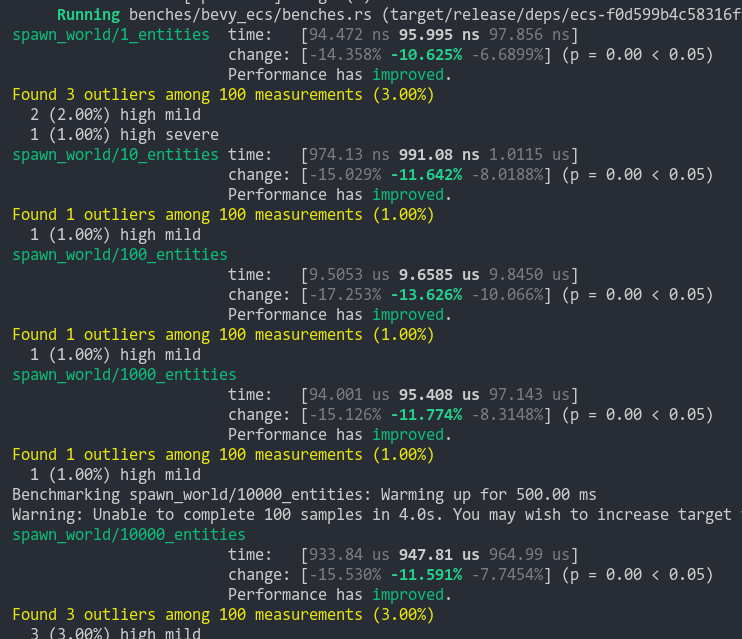
To take this measurement, I added a new `world_spawn` benchmark.
Unfortunately, optimizing `Commands::spawn` is slightly less trivial, as Commands expose the Entity id of spawned entities prior to actually spawning. Doing the optimization would (naively) require assurances that the `spawn(some_bundle)` command is applied before all other commands involving the entity (which would not necessarily be true, if memory serves). Optimizing `Commands::spawn` this way does feel possible, but it will require careful thought (and maybe some additional checks), which deserves its own PR. For now, it has the same performance characteristics of the current `Commands::spawn_bundle` on main.
**Note that 99% of this PR is simple renames and refactors. The only code that needs careful scrutiny is the new `World::spawn()` impl, which is relatively straightforward, but it has some new unsafe code (which re-uses battle tested BundlerSpawner code path).**
---
## Changelog
- All `spawn` apis (`World::spawn`, `Commands:;spawn`, `ChildBuilder::spawn`, and `WorldChildBuilder::spawn`) now accept a bundle as input
- All instances of `spawn_bundle` have been deprecated in favor of the new `spawn` api
- World and Commands now have `spawn_empty()`, which is equivalent to the old `spawn()` behavior.
## Migration Guide
```rust
// Old (0.8):
commands
.spawn()
.insert_bundle((A, B, C));
// New (0.9)
commands.spawn((A, B, C));
// Old (0.8):
commands.spawn_bundle((A, B, C));
// New (0.9)
commands.spawn((A, B, C));
// Old (0.8):
let entity = commands.spawn().id();
// New (0.9)
let entity = commands.spawn_empty().id();
// Old (0.8)
let entity = world.spawn().id();
// New (0.9)
let entity = world.spawn_empty();
```
2022-09-23 19:55:54 +00:00
|
|
|
commands.spawn(Camera3dBundle {
|

Camera Driven Rendering (#4745)
This adds "high level camera driven rendering" to Bevy. The goal is to give users more control over what gets rendered (and where) without needing to deal with render logic. This will make scenarios like "render to texture", "multiple windows", "split screen", "2d on 3d", "3d on 2d", "pass layering", and more significantly easier.
Here is an [example of a 2d render sandwiched between two 3d renders (each from a different perspective)](https://gist.github.com/cart/4fe56874b2e53bc5594a182fc76f4915):

Users can now spawn a camera, point it at a RenderTarget (a texture or a window), and it will "just work".
Rendering to a second window is as simple as spawning a second camera and assigning it to a specific window id:
```rust
// main camera (main window)
commands.spawn_bundle(Camera2dBundle::default());
// second camera (other window)
commands.spawn_bundle(Camera2dBundle {
camera: Camera {
target: RenderTarget::Window(window_id),
..default()
},
..default()
});
```
Rendering to a texture is as simple as pointing the camera at a texture:
```rust
commands.spawn_bundle(Camera2dBundle {
camera: Camera {
target: RenderTarget::Texture(image_handle),
..default()
},
..default()
});
```
Cameras now have a "render priority", which controls the order they are drawn in. If you want to use a camera's output texture as a texture in the main pass, just set the priority to a number lower than the main pass camera (which defaults to `0`).
```rust
// main pass camera with a default priority of 0
commands.spawn_bundle(Camera2dBundle::default());
commands.spawn_bundle(Camera2dBundle {
camera: Camera {
target: RenderTarget::Texture(image_handle.clone()),
priority: -1,
..default()
},
..default()
});
commands.spawn_bundle(SpriteBundle {
texture: image_handle,
..default()
})
```
Priority can also be used to layer to cameras on top of each other for the same RenderTarget. This is what "2d on top of 3d" looks like in the new system:
```rust
commands.spawn_bundle(Camera3dBundle::default());
commands.spawn_bundle(Camera2dBundle {
camera: Camera {
// this will render 2d entities "on top" of the default 3d camera's render
priority: 1,
..default()
},
..default()
});
```
There is no longer the concept of a global "active camera". Resources like `ActiveCamera<Camera2d>` and `ActiveCamera<Camera3d>` have been replaced with the camera-specific `Camera::is_active` field. This does put the onus on users to manage which cameras should be active.
Cameras are now assigned a single render graph as an "entry point", which is configured on each camera entity using the new `CameraRenderGraph` component. The old `PerspectiveCameraBundle` and `OrthographicCameraBundle` (generic on camera marker components like Camera2d and Camera3d) have been replaced by `Camera3dBundle` and `Camera2dBundle`, which set 3d and 2d default values for the `CameraRenderGraph` and projections.
```rust
// old 3d perspective camera
commands.spawn_bundle(PerspectiveCameraBundle::default())
// new 3d perspective camera
commands.spawn_bundle(Camera3dBundle::default())
```
```rust
// old 2d orthographic camera
commands.spawn_bundle(OrthographicCameraBundle::new_2d())
// new 2d orthographic camera
commands.spawn_bundle(Camera2dBundle::default())
```
```rust
// old 3d orthographic camera
commands.spawn_bundle(OrthographicCameraBundle::new_3d())
// new 3d orthographic camera
commands.spawn_bundle(Camera3dBundle {
projection: OrthographicProjection {
scale: 3.0,
scaling_mode: ScalingMode::FixedVertical,
..default()
}.into(),
..default()
})
```
Note that `Camera3dBundle` now uses a new `Projection` enum instead of hard coding the projection into the type. There are a number of motivators for this change: the render graph is now a part of the bundle, the way "generic bundles" work in the rust type system prevents nice `..default()` syntax, and changing projections at runtime is much easier with an enum (ex for editor scenarios). I'm open to discussing this choice, but I'm relatively certain we will all come to the same conclusion here. Camera2dBundle and Camera3dBundle are much clearer than being generic on marker components / using non-default constructors.
If you want to run a custom render graph on a camera, just set the `CameraRenderGraph` component:
```rust
commands.spawn_bundle(Camera3dBundle {
camera_render_graph: CameraRenderGraph::new(some_render_graph_name),
..default()
})
```
Just note that if the graph requires data from specific components to work (such as `Camera3d` config, which is provided in the `Camera3dBundle`), make sure the relevant components have been added.
Speaking of using components to configure graphs / passes, there are a number of new configuration options:
```rust
commands.spawn_bundle(Camera3dBundle {
camera_3d: Camera3d {
// overrides the default global clear color
clear_color: ClearColorConfig::Custom(Color::RED),
..default()
},
..default()
})
commands.spawn_bundle(Camera3dBundle {
camera_3d: Camera3d {
// disables clearing
clear_color: ClearColorConfig::None,
..default()
},
..default()
})
```
Expect to see more of the "graph configuration Components on Cameras" pattern in the future.
By popular demand, UI no longer requires a dedicated camera. `UiCameraBundle` has been removed. `Camera2dBundle` and `Camera3dBundle` now both default to rendering UI as part of their own render graphs. To disable UI rendering for a camera, disable it using the CameraUi component:
```rust
commands
.spawn_bundle(Camera3dBundle::default())
.insert(CameraUi {
is_enabled: false,
..default()
})
```
## Other Changes
* The separate clear pass has been removed. We should revisit this for things like sky rendering, but I think this PR should "keep it simple" until we're ready to properly support that (for code complexity and performance reasons). We can come up with the right design for a modular clear pass in a followup pr.
* I reorganized bevy_core_pipeline into Core2dPlugin and Core3dPlugin (and core_2d / core_3d modules). Everything is pretty much the same as before, just logically separate. I've moved relevant types (like Camera2d, Camera3d, Camera3dBundle, Camera2dBundle) into their relevant modules, which is what motivated this reorganization.
* I adapted the `scene_viewer` example (which relied on the ActiveCameras behavior) to the new system. I also refactored bits and pieces to be a bit simpler.
* All of the examples have been ported to the new camera approach. `render_to_texture` and `multiple_windows` are now _much_ simpler. I removed `two_passes` because it is less relevant with the new approach. If someone wants to add a new "layered custom pass with CameraRenderGraph" example, that might fill a similar niche. But I don't feel much pressure to add that in this pr.
* Cameras now have `target_logical_size` and `target_physical_size` fields, which makes finding the size of a camera's render target _much_ simpler. As a result, the `Assets<Image>` and `Windows` parameters were removed from `Camera::world_to_screen`, making that operation much more ergonomic.
* Render order ambiguities between cameras with the same target and the same priority now produce a warning. This accomplishes two goals:
1. Now that there is no "global" active camera, by default spawning two cameras will result in two renders (one covering the other). This would be a silent performance killer that would be hard to detect after the fact. By detecting ambiguities, we can provide a helpful warning when this occurs.
2. Render order ambiguities could result in unexpected / unpredictable render results. Resolving them makes sense.
## Follow Up Work
* Per-Camera viewports, which will make it possible to render to a smaller area inside of a RenderTarget (great for something like splitscreen)
* Camera-specific MSAA config (should use the same "overriding" pattern used for ClearColor)
* Graph Based Camera Ordering: priorities are simple, but they make complicated ordering constraints harder to express. We should consider adopting a "graph based" camera ordering model with "before" and "after" relationships to other cameras (or build it "on top" of the priority system).
* Consider allowing graphs to run subgraphs from any nest level (aka a global namespace for graphs). Right now the 2d and 3d graphs each need their own UI subgraph, which feels "fine" in the short term. But being able to share subgraphs between other subgraphs seems valuable.
* Consider splitting `bevy_core_pipeline` into `bevy_core_2d` and `bevy_core_3d` packages. Theres a shared "clear color" dependency here, which would need a new home.
2022-06-02 00:12:17 +00:00
|
|
|
transform: Transform::from_xyz(-2.0, 2.5, 5.0).looking_at(Vec3::ZERO, Vec3::Y),
|
|
|
|
|
..default()
|
2022-04-12 19:27:30 +00:00
|
|
|
});
|
|
|
|
|
|

Camera Driven Rendering (#4745)
This adds "high level camera driven rendering" to Bevy. The goal is to give users more control over what gets rendered (and where) without needing to deal with render logic. This will make scenarios like "render to texture", "multiple windows", "split screen", "2d on 3d", "3d on 2d", "pass layering", and more significantly easier.
Here is an [example of a 2d render sandwiched between two 3d renders (each from a different perspective)](https://gist.github.com/cart/4fe56874b2e53bc5594a182fc76f4915):

Users can now spawn a camera, point it at a RenderTarget (a texture or a window), and it will "just work".
Rendering to a second window is as simple as spawning a second camera and assigning it to a specific window id:
```rust
// main camera (main window)
commands.spawn_bundle(Camera2dBundle::default());
// second camera (other window)
commands.spawn_bundle(Camera2dBundle {
camera: Camera {
target: RenderTarget::Window(window_id),
..default()
},
..default()
});
```
Rendering to a texture is as simple as pointing the camera at a texture:
```rust
commands.spawn_bundle(Camera2dBundle {
camera: Camera {
target: RenderTarget::Texture(image_handle),
..default()
},
..default()
});
```
Cameras now have a "render priority", which controls the order they are drawn in. If you want to use a camera's output texture as a texture in the main pass, just set the priority to a number lower than the main pass camera (which defaults to `0`).
```rust
// main pass camera with a default priority of 0
commands.spawn_bundle(Camera2dBundle::default());
commands.spawn_bundle(Camera2dBundle {
camera: Camera {
target: RenderTarget::Texture(image_handle.clone()),
priority: -1,
..default()
},
..default()
});
commands.spawn_bundle(SpriteBundle {
texture: image_handle,
..default()
})
```
Priority can also be used to layer to cameras on top of each other for the same RenderTarget. This is what "2d on top of 3d" looks like in the new system:
```rust
commands.spawn_bundle(Camera3dBundle::default());
commands.spawn_bundle(Camera2dBundle {
camera: Camera {
// this will render 2d entities "on top" of the default 3d camera's render
priority: 1,
..default()
},
..default()
});
```
There is no longer the concept of a global "active camera". Resources like `ActiveCamera<Camera2d>` and `ActiveCamera<Camera3d>` have been replaced with the camera-specific `Camera::is_active` field. This does put the onus on users to manage which cameras should be active.
Cameras are now assigned a single render graph as an "entry point", which is configured on each camera entity using the new `CameraRenderGraph` component. The old `PerspectiveCameraBundle` and `OrthographicCameraBundle` (generic on camera marker components like Camera2d and Camera3d) have been replaced by `Camera3dBundle` and `Camera2dBundle`, which set 3d and 2d default values for the `CameraRenderGraph` and projections.
```rust
// old 3d perspective camera
commands.spawn_bundle(PerspectiveCameraBundle::default())
// new 3d perspective camera
commands.spawn_bundle(Camera3dBundle::default())
```
```rust
// old 2d orthographic camera
commands.spawn_bundle(OrthographicCameraBundle::new_2d())
// new 2d orthographic camera
commands.spawn_bundle(Camera2dBundle::default())
```
```rust
// old 3d orthographic camera
commands.spawn_bundle(OrthographicCameraBundle::new_3d())
// new 3d orthographic camera
commands.spawn_bundle(Camera3dBundle {
projection: OrthographicProjection {
scale: 3.0,
scaling_mode: ScalingMode::FixedVertical,
..default()
}.into(),
..default()
})
```
Note that `Camera3dBundle` now uses a new `Projection` enum instead of hard coding the projection into the type. There are a number of motivators for this change: the render graph is now a part of the bundle, the way "generic bundles" work in the rust type system prevents nice `..default()` syntax, and changing projections at runtime is much easier with an enum (ex for editor scenarios). I'm open to discussing this choice, but I'm relatively certain we will all come to the same conclusion here. Camera2dBundle and Camera3dBundle are much clearer than being generic on marker components / using non-default constructors.
If you want to run a custom render graph on a camera, just set the `CameraRenderGraph` component:
```rust
commands.spawn_bundle(Camera3dBundle {
camera_render_graph: CameraRenderGraph::new(some_render_graph_name),
..default()
})
```
Just note that if the graph requires data from specific components to work (such as `Camera3d` config, which is provided in the `Camera3dBundle`), make sure the relevant components have been added.
Speaking of using components to configure graphs / passes, there are a number of new configuration options:
```rust
commands.spawn_bundle(Camera3dBundle {
camera_3d: Camera3d {
// overrides the default global clear color
clear_color: ClearColorConfig::Custom(Color::RED),
..default()
},
..default()
})
commands.spawn_bundle(Camera3dBundle {
camera_3d: Camera3d {
// disables clearing
clear_color: ClearColorConfig::None,
..default()
},
..default()
})
```
Expect to see more of the "graph configuration Components on Cameras" pattern in the future.
By popular demand, UI no longer requires a dedicated camera. `UiCameraBundle` has been removed. `Camera2dBundle` and `Camera3dBundle` now both default to rendering UI as part of their own render graphs. To disable UI rendering for a camera, disable it using the CameraUi component:
```rust
commands
.spawn_bundle(Camera3dBundle::default())
.insert(CameraUi {
is_enabled: false,
..default()
})
```
## Other Changes
* The separate clear pass has been removed. We should revisit this for things like sky rendering, but I think this PR should "keep it simple" until we're ready to properly support that (for code complexity and performance reasons). We can come up with the right design for a modular clear pass in a followup pr.
* I reorganized bevy_core_pipeline into Core2dPlugin and Core3dPlugin (and core_2d / core_3d modules). Everything is pretty much the same as before, just logically separate. I've moved relevant types (like Camera2d, Camera3d, Camera3dBundle, Camera2dBundle) into their relevant modules, which is what motivated this reorganization.
* I adapted the `scene_viewer` example (which relied on the ActiveCameras behavior) to the new system. I also refactored bits and pieces to be a bit simpler.
* All of the examples have been ported to the new camera approach. `render_to_texture` and `multiple_windows` are now _much_ simpler. I removed `two_passes` because it is less relevant with the new approach. If someone wants to add a new "layered custom pass with CameraRenderGraph" example, that might fill a similar niche. But I don't feel much pressure to add that in this pr.
* Cameras now have `target_logical_size` and `target_physical_size` fields, which makes finding the size of a camera's render target _much_ simpler. As a result, the `Assets<Image>` and `Windows` parameters were removed from `Camera::world_to_screen`, making that operation much more ergonomic.
* Render order ambiguities between cameras with the same target and the same priority now produce a warning. This accomplishes two goals:
1. Now that there is no "global" active camera, by default spawning two cameras will result in two renders (one covering the other). This would be a silent performance killer that would be hard to detect after the fact. By detecting ambiguities, we can provide a helpful warning when this occurs.
2. Render order ambiguities could result in unexpected / unpredictable render results. Resolving them makes sense.
## Follow Up Work
* Per-Camera viewports, which will make it possible to render to a smaller area inside of a RenderTarget (great for something like splitscreen)
* Camera-specific MSAA config (should use the same "overriding" pattern used for ClearColor)
* Graph Based Camera Ordering: priorities are simple, but they make complicated ordering constraints harder to express. We should consider adopting a "graph based" camera ordering model with "before" and "after" relationships to other cameras (or build it "on top" of the priority system).
* Consider allowing graphs to run subgraphs from any nest level (aka a global namespace for graphs). Right now the 2d and 3d graphs each need their own UI subgraph, which feels "fine" in the short term. But being able to share subgraphs between other subgraphs seems valuable.
* Consider splitting `bevy_core_pipeline` into `bevy_core_2d` and `bevy_core_3d` packages. Theres a shared "clear color" dependency here, which would need a new home.
2022-06-02 00:12:17 +00:00
|
|
|
// camera
|

Spawn now takes a Bundle (#6054)
# Objective
Now that we can consolidate Bundles and Components under a single insert (thanks to #2975 and #6039), almost 100% of world spawns now look like `world.spawn().insert((Some, Tuple, Here))`. Spawning an entity without any components is an extremely uncommon pattern, so it makes sense to give spawn the "first class" ergonomic api. This consolidated api should be made consistent across all spawn apis (such as World and Commands).
## Solution
All `spawn` apis (`World::spawn`, `Commands:;spawn`, `ChildBuilder::spawn`, and `WorldChildBuilder::spawn`) now accept a bundle as input:
```rust
// before:
commands
.spawn()
.insert((A, B, C));
world
.spawn()
.insert((A, B, C);
// after
commands.spawn((A, B, C));
world.spawn((A, B, C));
```
All existing instances of `spawn_bundle` have been deprecated in favor of the new `spawn` api. A new `spawn_empty` has been added, replacing the old `spawn` api.
By allowing `world.spawn(some_bundle)` to replace `world.spawn().insert(some_bundle)`, this opened the door to removing the initial entity allocation in the "empty" archetype / table done in `spawn()` (and subsequent move to the actual archetype in `.insert(some_bundle)`).
This improves spawn performance by over 10%:
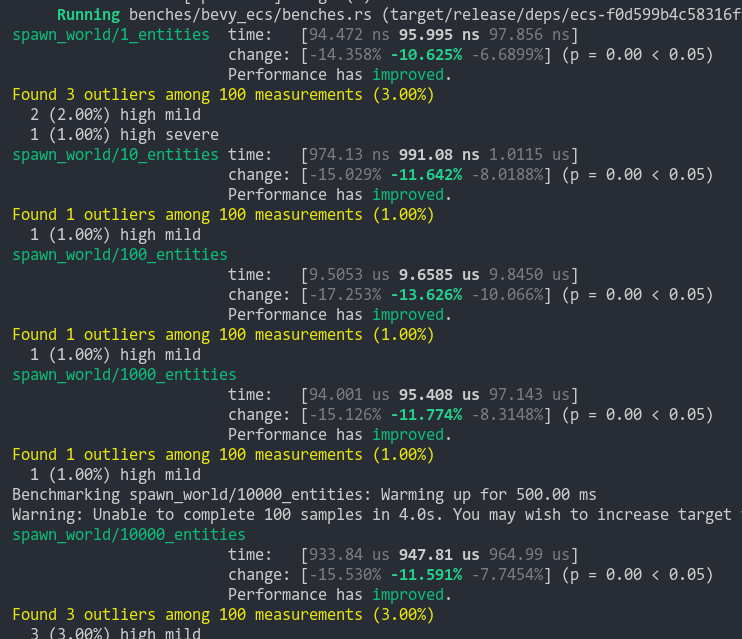
To take this measurement, I added a new `world_spawn` benchmark.
Unfortunately, optimizing `Commands::spawn` is slightly less trivial, as Commands expose the Entity id of spawned entities prior to actually spawning. Doing the optimization would (naively) require assurances that the `spawn(some_bundle)` command is applied before all other commands involving the entity (which would not necessarily be true, if memory serves). Optimizing `Commands::spawn` this way does feel possible, but it will require careful thought (and maybe some additional checks), which deserves its own PR. For now, it has the same performance characteristics of the current `Commands::spawn_bundle` on main.
**Note that 99% of this PR is simple renames and refactors. The only code that needs careful scrutiny is the new `World::spawn()` impl, which is relatively straightforward, but it has some new unsafe code (which re-uses battle tested BundlerSpawner code path).**
---
## Changelog
- All `spawn` apis (`World::spawn`, `Commands:;spawn`, `ChildBuilder::spawn`, and `WorldChildBuilder::spawn`) now accept a bundle as input
- All instances of `spawn_bundle` have been deprecated in favor of the new `spawn` api
- World and Commands now have `spawn_empty()`, which is equivalent to the old `spawn()` behavior.
## Migration Guide
```rust
// Old (0.8):
commands
.spawn()
.insert_bundle((A, B, C));
// New (0.9)
commands.spawn((A, B, C));
// Old (0.8):
commands.spawn_bundle((A, B, C));
// New (0.9)
commands.spawn((A, B, C));
// Old (0.8):
let entity = commands.spawn().id();
// New (0.9)
let entity = commands.spawn_empty().id();
// Old (0.8)
let entity = world.spawn().id();
// New (0.9)
let entity = world.spawn_empty();
```
2022-09-23 19:55:54 +00:00
|
|
|
commands.spawn(Camera3dBundle {
|

Camera Driven Rendering (#4745)
This adds "high level camera driven rendering" to Bevy. The goal is to give users more control over what gets rendered (and where) without needing to deal with render logic. This will make scenarios like "render to texture", "multiple windows", "split screen", "2d on 3d", "3d on 2d", "pass layering", and more significantly easier.
Here is an [example of a 2d render sandwiched between two 3d renders (each from a different perspective)](https://gist.github.com/cart/4fe56874b2e53bc5594a182fc76f4915):

Users can now spawn a camera, point it at a RenderTarget (a texture or a window), and it will "just work".
Rendering to a second window is as simple as spawning a second camera and assigning it to a specific window id:
```rust
// main camera (main window)
commands.spawn_bundle(Camera2dBundle::default());
// second camera (other window)
commands.spawn_bundle(Camera2dBundle {
camera: Camera {
target: RenderTarget::Window(window_id),
..default()
},
..default()
});
```
Rendering to a texture is as simple as pointing the camera at a texture:
```rust
commands.spawn_bundle(Camera2dBundle {
camera: Camera {
target: RenderTarget::Texture(image_handle),
..default()
},
..default()
});
```
Cameras now have a "render priority", which controls the order they are drawn in. If you want to use a camera's output texture as a texture in the main pass, just set the priority to a number lower than the main pass camera (which defaults to `0`).
```rust
// main pass camera with a default priority of 0
commands.spawn_bundle(Camera2dBundle::default());
commands.spawn_bundle(Camera2dBundle {
camera: Camera {
target: RenderTarget::Texture(image_handle.clone()),
priority: -1,
..default()
},
..default()
});
commands.spawn_bundle(SpriteBundle {
texture: image_handle,
..default()
})
```
Priority can also be used to layer to cameras on top of each other for the same RenderTarget. This is what "2d on top of 3d" looks like in the new system:
```rust
commands.spawn_bundle(Camera3dBundle::default());
commands.spawn_bundle(Camera2dBundle {
camera: Camera {
// this will render 2d entities "on top" of the default 3d camera's render
priority: 1,
..default()
},
..default()
});
```
There is no longer the concept of a global "active camera". Resources like `ActiveCamera<Camera2d>` and `ActiveCamera<Camera3d>` have been replaced with the camera-specific `Camera::is_active` field. This does put the onus on users to manage which cameras should be active.
Cameras are now assigned a single render graph as an "entry point", which is configured on each camera entity using the new `CameraRenderGraph` component. The old `PerspectiveCameraBundle` and `OrthographicCameraBundle` (generic on camera marker components like Camera2d and Camera3d) have been replaced by `Camera3dBundle` and `Camera2dBundle`, which set 3d and 2d default values for the `CameraRenderGraph` and projections.
```rust
// old 3d perspective camera
commands.spawn_bundle(PerspectiveCameraBundle::default())
// new 3d perspective camera
commands.spawn_bundle(Camera3dBundle::default())
```
```rust
// old 2d orthographic camera
commands.spawn_bundle(OrthographicCameraBundle::new_2d())
// new 2d orthographic camera
commands.spawn_bundle(Camera2dBundle::default())
```
```rust
// old 3d orthographic camera
commands.spawn_bundle(OrthographicCameraBundle::new_3d())
// new 3d orthographic camera
commands.spawn_bundle(Camera3dBundle {
projection: OrthographicProjection {
scale: 3.0,
scaling_mode: ScalingMode::FixedVertical,
..default()
}.into(),
..default()
})
```
Note that `Camera3dBundle` now uses a new `Projection` enum instead of hard coding the projection into the type. There are a number of motivators for this change: the render graph is now a part of the bundle, the way "generic bundles" work in the rust type system prevents nice `..default()` syntax, and changing projections at runtime is much easier with an enum (ex for editor scenarios). I'm open to discussing this choice, but I'm relatively certain we will all come to the same conclusion here. Camera2dBundle and Camera3dBundle are much clearer than being generic on marker components / using non-default constructors.
If you want to run a custom render graph on a camera, just set the `CameraRenderGraph` component:
```rust
commands.spawn_bundle(Camera3dBundle {
camera_render_graph: CameraRenderGraph::new(some_render_graph_name),
..default()
})
```
Just note that if the graph requires data from specific components to work (such as `Camera3d` config, which is provided in the `Camera3dBundle`), make sure the relevant components have been added.
Speaking of using components to configure graphs / passes, there are a number of new configuration options:
```rust
commands.spawn_bundle(Camera3dBundle {
camera_3d: Camera3d {
// overrides the default global clear color
clear_color: ClearColorConfig::Custom(Color::RED),
..default()
},
..default()
})
commands.spawn_bundle(Camera3dBundle {
camera_3d: Camera3d {
// disables clearing
clear_color: ClearColorConfig::None,
..default()
},
..default()
})
```
Expect to see more of the "graph configuration Components on Cameras" pattern in the future.
By popular demand, UI no longer requires a dedicated camera. `UiCameraBundle` has been removed. `Camera2dBundle` and `Camera3dBundle` now both default to rendering UI as part of their own render graphs. To disable UI rendering for a camera, disable it using the CameraUi component:
```rust
commands
.spawn_bundle(Camera3dBundle::default())
.insert(CameraUi {
is_enabled: false,
..default()
})
```
## Other Changes
* The separate clear pass has been removed. We should revisit this for things like sky rendering, but I think this PR should "keep it simple" until we're ready to properly support that (for code complexity and performance reasons). We can come up with the right design for a modular clear pass in a followup pr.
* I reorganized bevy_core_pipeline into Core2dPlugin and Core3dPlugin (and core_2d / core_3d modules). Everything is pretty much the same as before, just logically separate. I've moved relevant types (like Camera2d, Camera3d, Camera3dBundle, Camera2dBundle) into their relevant modules, which is what motivated this reorganization.
* I adapted the `scene_viewer` example (which relied on the ActiveCameras behavior) to the new system. I also refactored bits and pieces to be a bit simpler.
* All of the examples have been ported to the new camera approach. `render_to_texture` and `multiple_windows` are now _much_ simpler. I removed `two_passes` because it is less relevant with the new approach. If someone wants to add a new "layered custom pass with CameraRenderGraph" example, that might fill a similar niche. But I don't feel much pressure to add that in this pr.
* Cameras now have `target_logical_size` and `target_physical_size` fields, which makes finding the size of a camera's render target _much_ simpler. As a result, the `Assets<Image>` and `Windows` parameters were removed from `Camera::world_to_screen`, making that operation much more ergonomic.
* Render order ambiguities between cameras with the same target and the same priority now produce a warning. This accomplishes two goals:
1. Now that there is no "global" active camera, by default spawning two cameras will result in two renders (one covering the other). This would be a silent performance killer that would be hard to detect after the fact. By detecting ambiguities, we can provide a helpful warning when this occurs.
2. Render order ambiguities could result in unexpected / unpredictable render results. Resolving them makes sense.
## Follow Up Work
* Per-Camera viewports, which will make it possible to render to a smaller area inside of a RenderTarget (great for something like splitscreen)
* Camera-specific MSAA config (should use the same "overriding" pattern used for ClearColor)
* Graph Based Camera Ordering: priorities are simple, but they make complicated ordering constraints harder to express. We should consider adopting a "graph based" camera ordering model with "before" and "after" relationships to other cameras (or build it "on top" of the priority system).
* Consider allowing graphs to run subgraphs from any nest level (aka a global namespace for graphs). Right now the 2d and 3d graphs each need their own UI subgraph, which feels "fine" in the short term. But being able to share subgraphs between other subgraphs seems valuable.
* Consider splitting `bevy_core_pipeline` into `bevy_core_2d` and `bevy_core_3d` packages. Theres a shared "clear color" dependency here, which would need a new home.
2022-06-02 00:12:17 +00:00
|
|
|
transform: Transform::from_xyz(10.0, 10., -5.0).looking_at(Vec3::ZERO, Vec3::Y),
|
|
|
|
|
camera: Camera {
|
|
|
|
|
// renders after / on top of the main camera
|
2022-12-25 00:39:30 +00:00
|
|
|
order: 1,
|
2023-12-31 00:37:37 +00:00
|
|
|
clear_color: ClearColorConfig::None,
|

Camera Driven Rendering (#4745)
This adds "high level camera driven rendering" to Bevy. The goal is to give users more control over what gets rendered (and where) without needing to deal with render logic. This will make scenarios like "render to texture", "multiple windows", "split screen", "2d on 3d", "3d on 2d", "pass layering", and more significantly easier.
Here is an [example of a 2d render sandwiched between two 3d renders (each from a different perspective)](https://gist.github.com/cart/4fe56874b2e53bc5594a182fc76f4915):

Users can now spawn a camera, point it at a RenderTarget (a texture or a window), and it will "just work".
Rendering to a second window is as simple as spawning a second camera and assigning it to a specific window id:
```rust
// main camera (main window)
commands.spawn_bundle(Camera2dBundle::default());
// second camera (other window)
commands.spawn_bundle(Camera2dBundle {
camera: Camera {
target: RenderTarget::Window(window_id),
..default()
},
..default()
});
```
Rendering to a texture is as simple as pointing the camera at a texture:
```rust
commands.spawn_bundle(Camera2dBundle {
camera: Camera {
target: RenderTarget::Texture(image_handle),
..default()
},
..default()
});
```
Cameras now have a "render priority", which controls the order they are drawn in. If you want to use a camera's output texture as a texture in the main pass, just set the priority to a number lower than the main pass camera (which defaults to `0`).
```rust
// main pass camera with a default priority of 0
commands.spawn_bundle(Camera2dBundle::default());
commands.spawn_bundle(Camera2dBundle {
camera: Camera {
target: RenderTarget::Texture(image_handle.clone()),
priority: -1,
..default()
},
..default()
});
commands.spawn_bundle(SpriteBundle {
texture: image_handle,
..default()
})
```
Priority can also be used to layer to cameras on top of each other for the same RenderTarget. This is what "2d on top of 3d" looks like in the new system:
```rust
commands.spawn_bundle(Camera3dBundle::default());
commands.spawn_bundle(Camera2dBundle {
camera: Camera {
// this will render 2d entities "on top" of the default 3d camera's render
priority: 1,
..default()
},
..default()
});
```
There is no longer the concept of a global "active camera". Resources like `ActiveCamera<Camera2d>` and `ActiveCamera<Camera3d>` have been replaced with the camera-specific `Camera::is_active` field. This does put the onus on users to manage which cameras should be active.
Cameras are now assigned a single render graph as an "entry point", which is configured on each camera entity using the new `CameraRenderGraph` component. The old `PerspectiveCameraBundle` and `OrthographicCameraBundle` (generic on camera marker components like Camera2d and Camera3d) have been replaced by `Camera3dBundle` and `Camera2dBundle`, which set 3d and 2d default values for the `CameraRenderGraph` and projections.
```rust
// old 3d perspective camera
commands.spawn_bundle(PerspectiveCameraBundle::default())
// new 3d perspective camera
commands.spawn_bundle(Camera3dBundle::default())
```
```rust
// old 2d orthographic camera
commands.spawn_bundle(OrthographicCameraBundle::new_2d())
// new 2d orthographic camera
commands.spawn_bundle(Camera2dBundle::default())
```
```rust
// old 3d orthographic camera
commands.spawn_bundle(OrthographicCameraBundle::new_3d())
// new 3d orthographic camera
commands.spawn_bundle(Camera3dBundle {
projection: OrthographicProjection {
scale: 3.0,
scaling_mode: ScalingMode::FixedVertical,
..default()
}.into(),
..default()
})
```
Note that `Camera3dBundle` now uses a new `Projection` enum instead of hard coding the projection into the type. There are a number of motivators for this change: the render graph is now a part of the bundle, the way "generic bundles" work in the rust type system prevents nice `..default()` syntax, and changing projections at runtime is much easier with an enum (ex for editor scenarios). I'm open to discussing this choice, but I'm relatively certain we will all come to the same conclusion here. Camera2dBundle and Camera3dBundle are much clearer than being generic on marker components / using non-default constructors.
If you want to run a custom render graph on a camera, just set the `CameraRenderGraph` component:
```rust
commands.spawn_bundle(Camera3dBundle {
camera_render_graph: CameraRenderGraph::new(some_render_graph_name),
..default()
})
```
Just note that if the graph requires data from specific components to work (such as `Camera3d` config, which is provided in the `Camera3dBundle`), make sure the relevant components have been added.
Speaking of using components to configure graphs / passes, there are a number of new configuration options:
```rust
commands.spawn_bundle(Camera3dBundle {
camera_3d: Camera3d {
// overrides the default global clear color
clear_color: ClearColorConfig::Custom(Color::RED),
..default()
},
..default()
})
commands.spawn_bundle(Camera3dBundle {
camera_3d: Camera3d {
// disables clearing
clear_color: ClearColorConfig::None,
..default()
},
..default()
})
```
Expect to see more of the "graph configuration Components on Cameras" pattern in the future.
By popular demand, UI no longer requires a dedicated camera. `UiCameraBundle` has been removed. `Camera2dBundle` and `Camera3dBundle` now both default to rendering UI as part of their own render graphs. To disable UI rendering for a camera, disable it using the CameraUi component:
```rust
commands
.spawn_bundle(Camera3dBundle::default())
.insert(CameraUi {
is_enabled: false,
..default()
})
```
## Other Changes
* The separate clear pass has been removed. We should revisit this for things like sky rendering, but I think this PR should "keep it simple" until we're ready to properly support that (for code complexity and performance reasons). We can come up with the right design for a modular clear pass in a followup pr.
* I reorganized bevy_core_pipeline into Core2dPlugin and Core3dPlugin (and core_2d / core_3d modules). Everything is pretty much the same as before, just logically separate. I've moved relevant types (like Camera2d, Camera3d, Camera3dBundle, Camera2dBundle) into their relevant modules, which is what motivated this reorganization.
* I adapted the `scene_viewer` example (which relied on the ActiveCameras behavior) to the new system. I also refactored bits and pieces to be a bit simpler.
* All of the examples have been ported to the new camera approach. `render_to_texture` and `multiple_windows` are now _much_ simpler. I removed `two_passes` because it is less relevant with the new approach. If someone wants to add a new "layered custom pass with CameraRenderGraph" example, that might fill a similar niche. But I don't feel much pressure to add that in this pr.
* Cameras now have `target_logical_size` and `target_physical_size` fields, which makes finding the size of a camera's render target _much_ simpler. As a result, the `Assets<Image>` and `Windows` parameters were removed from `Camera::world_to_screen`, making that operation much more ergonomic.
* Render order ambiguities between cameras with the same target and the same priority now produce a warning. This accomplishes two goals:
1. Now that there is no "global" active camera, by default spawning two cameras will result in two renders (one covering the other). This would be a silent performance killer that would be hard to detect after the fact. By detecting ambiguities, we can provide a helpful warning when this occurs.
2. Render order ambiguities could result in unexpected / unpredictable render results. Resolving them makes sense.
## Follow Up Work
* Per-Camera viewports, which will make it possible to render to a smaller area inside of a RenderTarget (great for something like splitscreen)
* Camera-specific MSAA config (should use the same "overriding" pattern used for ClearColor)
* Graph Based Camera Ordering: priorities are simple, but they make complicated ordering constraints harder to express. We should consider adopting a "graph based" camera ordering model with "before" and "after" relationships to other cameras (or build it "on top" of the priority system).
* Consider allowing graphs to run subgraphs from any nest level (aka a global namespace for graphs). Right now the 2d and 3d graphs each need their own UI subgraph, which feels "fine" in the short term. But being able to share subgraphs between other subgraphs seems valuable.
* Consider splitting `bevy_core_pipeline` into `bevy_core_2d` and `bevy_core_3d` packages. Theres a shared "clear color" dependency here, which would need a new home.
2022-06-02 00:12:17 +00:00
|
|
|
..default()
|
|
|
|
|
},
|
|
|
|
|
..default()
|
2022-04-12 19:27:30 +00:00
|
|
|
});
|
|
|
|
|
}
|