2022-05-16 13:53:20 +00:00
|
|
|
//! This example illustrates how to create a button that changes color and text based on its
|
|
|
|
|
//! interaction state.
|
|
|
|
|
|

Migrate from `LegacyColor` to `bevy_color::Color` (#12163)
# Objective
- As part of the migration process we need to a) see the end effect of
the migration on user ergonomics b) check for serious perf regressions
c) actually migrate the code
- To accomplish this, I'm going to attempt to migrate all of the
remaining user-facing usages of `LegacyColor` in one PR, being careful
to keep a clean commit history.
- Fixes #12056.
## Solution
I've chosen to use the polymorphic `Color` type as our standard
user-facing API.
- [x] Migrate `bevy_gizmos`.
- [x] Take `impl Into<Color>` in all `bevy_gizmos` APIs
- [x] Migrate sprites
- [x] Migrate UI
- [x] Migrate `ColorMaterial`
- [x] Migrate `MaterialMesh2D`
- [x] Migrate fog
- [x] Migrate lights
- [x] Migrate StandardMaterial
- [x] Migrate wireframes
- [x] Migrate clear color
- [x] Migrate text
- [x] Migrate gltf loader
- [x] Register color types for reflection
- [x] Remove `LegacyColor`
- [x] Make sure CI passes
Incidental improvements to ease migration:
- added `Color::srgba_u8`, `Color::srgba_from_array` and friends
- added `set_alpha`, `is_fully_transparent` and `is_fully_opaque` to the
`Alpha` trait
- add and immediately deprecate (lol) `Color::rgb` and friends in favor
of more explicit and consistent `Color::srgb`
- standardized on white and black for most example text colors
- added vector field traits to `LinearRgba`: ~~`Add`, `Sub`,
`AddAssign`, `SubAssign`,~~ `Mul<f32>` and `Div<f32>`. Multiplications
and divisions do not scale alpha. `Add` and `Sub` have been cut from
this PR.
- added `LinearRgba` and `Srgba` `RED/GREEN/BLUE`
- added `LinearRgba_to_f32_array` and `LinearRgba::to_u32`
## Migration Guide
Bevy's color types have changed! Wherever you used a
`bevy::render::Color`, a `bevy::color::Color` is used instead.
These are quite similar! Both are enums storing a color in a specific
color space (or to be more precise, using a specific color model).
However, each of the different color models now has its own type.
TODO...
- `Color::rgba`, `Color::rgb`, `Color::rbga_u8`, `Color::rgb_u8`,
`Color::rgb_from_array` are now `Color::srgba`, `Color::srgb`,
`Color::srgba_u8`, `Color::srgb_u8` and `Color::srgb_from_array`.
- `Color::set_a` and `Color::a` is now `Color::set_alpha` and
`Color::alpha`. These are part of the `Alpha` trait in `bevy_color`.
- `Color::is_fully_transparent` is now part of the `Alpha` trait in
`bevy_color`
- `Color::r`, `Color::set_r`, `Color::with_r` and the equivalents for
`g`, `b` `h`, `s` and `l` have been removed due to causing silent
relatively expensive conversions. Convert your `Color` into the desired
color space, perform your operations there, and then convert it back
into a polymorphic `Color` enum.
- `Color::hex` is now `Srgba::hex`. Call `.into` or construct a
`Color::Srgba` variant manually to convert it.
- `WireframeMaterial`, `ExtractedUiNode`, `ExtractedDirectionalLight`,
`ExtractedPointLight`, `ExtractedSpotLight` and `ExtractedSprite` now
store a `LinearRgba`, rather than a polymorphic `Color`
- `Color::rgb_linear` and `Color::rgba_linear` are now
`Color::linear_rgb` and `Color::linear_rgba`
- The various CSS color constants are no longer stored directly on
`Color`. Instead, they're defined in the `Srgba` color space, and
accessed via `bevy::color::palettes::css`. Call `.into()` on them to
convert them into a `Color` for quick debugging use, and consider using
the much prettier `tailwind` palette for prototyping.
- The `LIME_GREEN` color has been renamed to `LIMEGREEN` to comply with
the standard naming.
- Vector field arithmetic operations on `Color` (add, subtract, multiply
and divide by a f32) have been removed. Instead, convert your colors
into `LinearRgba` space, and perform your operations explicitly there.
This is particularly relevant when working with emissive or HDR colors,
whose color channel values are routinely outside of the ordinary 0 to 1
range.
- `Color::as_linear_rgba_f32` has been removed. Call
`LinearRgba::to_f32_array` instead, converting if needed.
- `Color::as_linear_rgba_u32` has been removed. Call
`LinearRgba::to_u32` instead, converting if needed.
- Several other color conversion methods to transform LCH or HSL colors
into float arrays or `Vec` types have been removed. Please reimplement
these externally or open a PR to re-add them if you found them
particularly useful.
- Various methods on `Color` such as `rgb` or `hsl` to convert the color
into a specific color space have been removed. Convert into
`LinearRgba`, then to the color space of your choice.
- Various implicitly-converting color value methods on `Color` such as
`r`, `g`, `b` or `h` have been removed. Please convert it into the color
space of your choice, then check these properties.
- `Color` no longer implements `AsBindGroup`. Store a `LinearRgba`
internally instead to avoid conversion costs.
---------
Co-authored-by: Alice Cecile <alice.i.cecil@gmail.com>
Co-authored-by: Afonso Lage <lage.afonso@gmail.com>
Co-authored-by: Rob Parrett <robparrett@gmail.com>
Co-authored-by: Zachary Harrold <zac@harrold.com.au>
2024-02-29 19:35:12 +00:00
|
|
|
use bevy::{color::palettes::basic::*, prelude::*, winit::WinitSettings};
|
2020-07-18 21:08:46 +00:00
|
|
|
|
|
|
|
|
fn main() {
|
2021-07-27 20:21:06 +00:00
|
|
|
App::new()
|
2020-11-03 03:01:17 +00:00
|
|
|
.add_plugins(DefaultPlugins)
|
2022-03-09 21:59:57 +00:00
|
|
|
// Only run the app when there is user input. This will significantly reduce CPU/GPU use.
|
|
|
|
|
.insert_resource(WinitSettings::desktop_app())
|
2023-03-18 01:45:34 +00:00
|
|
|
.add_systems(Startup, setup)
|
|
|
|
|
.add_systems(Update, button_system)
|
2020-07-18 21:08:46 +00:00
|
|
|
.run();
|
|
|
|
|
}
|
|
|
|
|
|

Migrate from `LegacyColor` to `bevy_color::Color` (#12163)
# Objective
- As part of the migration process we need to a) see the end effect of
the migration on user ergonomics b) check for serious perf regressions
c) actually migrate the code
- To accomplish this, I'm going to attempt to migrate all of the
remaining user-facing usages of `LegacyColor` in one PR, being careful
to keep a clean commit history.
- Fixes #12056.
## Solution
I've chosen to use the polymorphic `Color` type as our standard
user-facing API.
- [x] Migrate `bevy_gizmos`.
- [x] Take `impl Into<Color>` in all `bevy_gizmos` APIs
- [x] Migrate sprites
- [x] Migrate UI
- [x] Migrate `ColorMaterial`
- [x] Migrate `MaterialMesh2D`
- [x] Migrate fog
- [x] Migrate lights
- [x] Migrate StandardMaterial
- [x] Migrate wireframes
- [x] Migrate clear color
- [x] Migrate text
- [x] Migrate gltf loader
- [x] Register color types for reflection
- [x] Remove `LegacyColor`
- [x] Make sure CI passes
Incidental improvements to ease migration:
- added `Color::srgba_u8`, `Color::srgba_from_array` and friends
- added `set_alpha`, `is_fully_transparent` and `is_fully_opaque` to the
`Alpha` trait
- add and immediately deprecate (lol) `Color::rgb` and friends in favor
of more explicit and consistent `Color::srgb`
- standardized on white and black for most example text colors
- added vector field traits to `LinearRgba`: ~~`Add`, `Sub`,
`AddAssign`, `SubAssign`,~~ `Mul<f32>` and `Div<f32>`. Multiplications
and divisions do not scale alpha. `Add` and `Sub` have been cut from
this PR.
- added `LinearRgba` and `Srgba` `RED/GREEN/BLUE`
- added `LinearRgba_to_f32_array` and `LinearRgba::to_u32`
## Migration Guide
Bevy's color types have changed! Wherever you used a
`bevy::render::Color`, a `bevy::color::Color` is used instead.
These are quite similar! Both are enums storing a color in a specific
color space (or to be more precise, using a specific color model).
However, each of the different color models now has its own type.
TODO...
- `Color::rgba`, `Color::rgb`, `Color::rbga_u8`, `Color::rgb_u8`,
`Color::rgb_from_array` are now `Color::srgba`, `Color::srgb`,
`Color::srgba_u8`, `Color::srgb_u8` and `Color::srgb_from_array`.
- `Color::set_a` and `Color::a` is now `Color::set_alpha` and
`Color::alpha`. These are part of the `Alpha` trait in `bevy_color`.
- `Color::is_fully_transparent` is now part of the `Alpha` trait in
`bevy_color`
- `Color::r`, `Color::set_r`, `Color::with_r` and the equivalents for
`g`, `b` `h`, `s` and `l` have been removed due to causing silent
relatively expensive conversions. Convert your `Color` into the desired
color space, perform your operations there, and then convert it back
into a polymorphic `Color` enum.
- `Color::hex` is now `Srgba::hex`. Call `.into` or construct a
`Color::Srgba` variant manually to convert it.
- `WireframeMaterial`, `ExtractedUiNode`, `ExtractedDirectionalLight`,
`ExtractedPointLight`, `ExtractedSpotLight` and `ExtractedSprite` now
store a `LinearRgba`, rather than a polymorphic `Color`
- `Color::rgb_linear` and `Color::rgba_linear` are now
`Color::linear_rgb` and `Color::linear_rgba`
- The various CSS color constants are no longer stored directly on
`Color`. Instead, they're defined in the `Srgba` color space, and
accessed via `bevy::color::palettes::css`. Call `.into()` on them to
convert them into a `Color` for quick debugging use, and consider using
the much prettier `tailwind` palette for prototyping.
- The `LIME_GREEN` color has been renamed to `LIMEGREEN` to comply with
the standard naming.
- Vector field arithmetic operations on `Color` (add, subtract, multiply
and divide by a f32) have been removed. Instead, convert your colors
into `LinearRgba` space, and perform your operations explicitly there.
This is particularly relevant when working with emissive or HDR colors,
whose color channel values are routinely outside of the ordinary 0 to 1
range.
- `Color::as_linear_rgba_f32` has been removed. Call
`LinearRgba::to_f32_array` instead, converting if needed.
- `Color::as_linear_rgba_u32` has been removed. Call
`LinearRgba::to_u32` instead, converting if needed.
- Several other color conversion methods to transform LCH or HSL colors
into float arrays or `Vec` types have been removed. Please reimplement
these externally or open a PR to re-add them if you found them
particularly useful.
- Various methods on `Color` such as `rgb` or `hsl` to convert the color
into a specific color space have been removed. Convert into
`LinearRgba`, then to the color space of your choice.
- Various implicitly-converting color value methods on `Color` such as
`r`, `g`, `b` or `h` have been removed. Please convert it into the color
space of your choice, then check these properties.
- `Color` no longer implements `AsBindGroup`. Store a `LinearRgba`
internally instead to avoid conversion costs.
---------
Co-authored-by: Alice Cecile <alice.i.cecil@gmail.com>
Co-authored-by: Afonso Lage <lage.afonso@gmail.com>
Co-authored-by: Rob Parrett <robparrett@gmail.com>
Co-authored-by: Zachary Harrold <zac@harrold.com.au>
2024-02-29 19:35:12 +00:00
|
|
|
const NORMAL_BUTTON: Color = Color::srgb(0.15, 0.15, 0.15);
|
|
|
|
|
const HOVERED_BUTTON: Color = Color::srgb(0.25, 0.25, 0.25);
|
|
|
|
|
const PRESSED_BUTTON: Color = Color::srgb(0.35, 0.75, 0.35);
|
2020-07-18 21:36:31 +00:00
|
|
|
|
2020-07-18 21:08:46 +00:00
|
|
|
fn button_system(
|
2020-11-11 04:48:34 +00:00
|
|
|
mut interaction_query: Query<
|

Decouple `BackgroundColor` from `UiImage` (#11165)
# Objective
Fixes https://github.com/bevyengine/bevy/issues/11157.
## Solution
Stop using `BackgroundColor` as a color tint for `UiImage`. Add a
`UiImage::color` field for color tint instead. Allow a UI node to
simultaneously include a solid-color background and an image, with the
image rendered on top of the background (this is already how it works
for e.g. text).

---
## Changelog
- The `BackgroundColor` component now renders a solid-color background
behind `UiImage` instead of tinting its color.
- Removed `BackgroundColor` from `ImageBundle`, `AtlasImageBundle`, and
`ButtonBundle`.
- Added `UiImage::color`.
- Expanded `RenderUiSystem` variants.
- Renamed `bevy_ui::extract_text_uinodes` to `extract_uinodes_text` for
consistency.
## Migration Guide
- `BackgroundColor` no longer tints the color of UI images. Use
`UiImage::color` for that instead.
- For solid color buttons, replace `ButtonBundle { background_color:
my_color.into(), ... }` with `ButtonBundle { image:
UiImage::default().with_color(my_color), ... }`, and update button
interaction systems to use `UiImage::color` instead of `BackgroundColor`
as well.
- `bevy_ui::RenderUiSystem::ExtractNode` has been split into
`ExtractBackgrounds`, `ExtractImages`, `ExtractBorders`, and
`ExtractText`.
- `bevy_ui::extract_uinodes` has been split into
`bevy_ui::extract_uinode_background_colors` and
`bevy_ui::extract_uinode_images`.
- `bevy_ui::extract_text_uinodes` has been renamed to
`extract_uinode_text`.
2024-03-03 21:35:50 +00:00
|
|
|
(&Interaction, &mut UiImage, &mut BorderColor, &Children),
|

Reliable change detection (#1471)
# Problem Definition
The current change tracking (via flags for both components and resources) fails to detect changes made by systems that are scheduled to run earlier in the frame than they are.
This issue is discussed at length in [#68](https://github.com/bevyengine/bevy/issues/68) and [#54](https://github.com/bevyengine/bevy/issues/54).
This is very much a draft PR, and contributions are welcome and needed.
# Criteria
1. Each change is detected at least once, no matter the ordering.
2. Each change is detected at most once, no matter the ordering.
3. Changes should be detected the same frame that they are made.
4. Competitive ergonomics. Ideally does not require opting-in.
5. Low CPU overhead of computation.
6. Memory efficient. This must not increase over time, except where the number of entities / resources does.
7. Changes should not be lost for systems that don't run.
8. A frame needs to act as a pure function. Given the same set of entities / components it needs to produce the same end state without side-effects.
**Exact** change-tracking proposals satisfy criteria 1 and 2.
**Conservative** change-tracking proposals satisfy criteria 1 but not 2.
**Flaky** change tracking proposals satisfy criteria 2 but not 1.
# Code Base Navigation
There are three types of flags:
- `Added`: A piece of data was added to an entity / `Resources`.
- `Mutated`: A piece of data was able to be modified, because its `DerefMut` was accessed
- `Changed`: The bitwise OR of `Added` and `Changed`
The special behavior of `ChangedRes`, with respect to the scheduler is being removed in [#1313](https://github.com/bevyengine/bevy/pull/1313) and does not need to be reproduced.
`ChangedRes` and friends can be found in "bevy_ecs/core/resources/resource_query.rs".
The `Flags` trait for Components can be found in "bevy_ecs/core/query.rs".
`ComponentFlags` are stored in "bevy_ecs/core/archetypes.rs", defined on line 446.
# Proposals
**Proposal 5 was selected for implementation.**
## Proposal 0: No Change Detection
The baseline, where computations are performed on everything regardless of whether it changed.
**Type:** Conservative
**Pros:**
- already implemented
- will never miss events
- no overhead
**Cons:**
- tons of repeated work
- doesn't allow users to avoid repeating work (or monitoring for other changes)
## Proposal 1: Earlier-This-Tick Change Detection
The current approach as of Bevy 0.4. Flags are set, and then flushed at the end of each frame.
**Type:** Flaky
**Pros:**
- already implemented
- simple to understand
- low memory overhead (2 bits per component)
- low time overhead (clear every flag once per frame)
**Cons:**
- misses systems based on ordering
- systems that don't run every frame miss changes
- duplicates detection when looping
- can lead to unresolvable circular dependencies
## Proposal 2: Two-Tick Change Detection
Flags persist for two frames, using a double-buffer system identical to that used in events.
A change is observed if it is found in either the current frame's list of changes or the previous frame's.
**Type:** Conservative
**Pros:**
- easy to understand
- easy to implement
- low memory overhead (4 bits per component)
- low time overhead (bit mask and shift every flag once per frame)
**Cons:**
- can result in a great deal of duplicated work
- systems that don't run every frame miss changes
- duplicates detection when looping
## Proposal 3: Last-Tick Change Detection
Flags persist for two frames, using a double-buffer system identical to that used in events.
A change is observed if it is found in the previous frame's list of changes.
**Type:** Exact
**Pros:**
- exact
- easy to understand
- easy to implement
- low memory overhead (4 bits per component)
- low time overhead (bit mask and shift every flag once per frame)
**Cons:**
- change detection is always delayed, possibly causing painful chained delays
- systems that don't run every frame miss changes
- duplicates detection when looping
## Proposal 4: Flag-Doubling Change Detection
Combine Proposal 2 and Proposal 3. Differentiate between `JustChanged` (current behavior) and `Changed` (Proposal 3).
Pack this data into the flags according to [this implementation proposal](https://github.com/bevyengine/bevy/issues/68#issuecomment-769174804).
**Type:** Flaky + Exact
**Pros:**
- allows users to acc
- easy to implement
- low memory overhead (4 bits per component)
- low time overhead (bit mask and shift every flag once per frame)
**Cons:**
- users must specify the type of change detection required
- still quite fragile to system ordering effects when using the flaky `JustChanged` form
- cannot get immediate + exact results
- systems that don't run every frame miss changes
- duplicates detection when looping
## [SELECTED] Proposal 5: Generation-Counter Change Detection
A global counter is increased after each system is run. Each component saves the time of last mutation, and each system saves the time of last execution. Mutation is detected when the component's counter is greater than the system's counter. Discussed [here](https://github.com/bevyengine/bevy/issues/68#issuecomment-769174804). How to handle addition detection is unsolved; the current proposal is to use the highest bit of the counter as in proposal 1.
**Type:** Exact (for mutations), flaky (for additions)
**Pros:**
- low time overhead (set component counter on access, set system counter after execution)
- robust to systems that don't run every frame
- robust to systems that loop
**Cons:**
- moderately complex implementation
- must be modified as systems are inserted dynamically
- medium memory overhead (4 bytes per component + system)
- unsolved addition detection
## Proposal 6: System-Data Change Detection
For each system, track which system's changes it has seen. This approach is only worth fully designing and implementing if Proposal 5 fails in some way.
**Type:** Exact
**Pros:**
- exact
- conceptually simple
**Cons:**
- requires storing data on each system
- implementation is complex
- must be modified as systems are inserted dynamically
## Proposal 7: Total-Order Change Detection
Discussed [here](https://github.com/bevyengine/bevy/issues/68#issuecomment-754326523). This proposal is somewhat complicated by the new scheduler, but I believe it should still be conceptually feasible. This approach is only worth fully designing and implementing if Proposal 5 fails in some way.
**Type:** Exact
**Pros:**
- exact
- efficient data storage relative to other exact proposals
**Cons:**
- requires access to the scheduler
- complex implementation and difficulty grokking
- must be modified as systems are inserted dynamically
# Tests
- We will need to verify properties 1, 2, 3, 7 and 8. Priority: 1 > 2 = 3 > 8 > 7
- Ideally we can use identical user-facing syntax for all proposals, allowing us to re-use the same syntax for each.
- When writing tests, we need to carefully specify order using explicit dependencies.
- These tests will need to be duplicated for both components and resources.
- We need to be sure to handle cases where ambiguous system orders exist.
`changing_system` is always the system that makes the changes, and `detecting_system` always detects the changes.
The component / resource changed will be simple boolean wrapper structs.
## Basic Added / Mutated / Changed
2 x 3 design:
- Resources vs. Components
- Added vs. Changed vs. Mutated
- `changing_system` runs before `detecting_system`
- verify at the end of tick 2
## At Least Once
2 x 3 design:
- Resources vs. Components
- Added vs. Changed vs. Mutated
- `changing_system` runs after `detecting_system`
- verify at the end of tick 2
## At Most Once
2 x 3 design:
- Resources vs. Components
- Added vs. Changed vs. Mutated
- `changing_system` runs once before `detecting_system`
- increment a counter based on the number of changes detected
- verify at the end of tick 2
## Fast Detection
2 x 3 design:
- Resources vs. Components
- Added vs. Changed vs. Mutated
- `changing_system` runs before `detecting_system`
- verify at the end of tick 1
## Ambiguous System Ordering Robustness
2 x 3 x 2 design:
- Resources vs. Components
- Added vs. Changed vs. Mutated
- `changing_system` runs [before/after] `detecting_system` in tick 1
- `changing_system` runs [after/before] `detecting_system` in tick 2
## System Pausing
2 x 3 design:
- Resources vs. Components
- Added vs. Changed vs. Mutated
- `changing_system` runs in tick 1, then is disabled by run criteria
- `detecting_system` is disabled by run criteria until it is run once during tick 3
- verify at the end of tick 3
## Addition Causes Mutation
2 design:
- Resources vs. Components
- `adding_system_1` adds a component / resource
- `adding system_2` adds the same component / resource
- verify the `Mutated` flag at the end of the tick
- verify the `Added` flag at the end of the tick
First check tests for: https://github.com/bevyengine/bevy/issues/333
Second check tests for: https://github.com/bevyengine/bevy/issues/1443
## Changes Made By Commands
- `adding_system` runs in Update in tick 1, and sends a command to add a component
- `detecting_system` runs in Update in tick 1 and 2, after `adding_system`
- We can't detect the changes in tick 1, since they haven't been processed yet
- If we were to track these changes as being emitted by `adding_system`, we can't detect the changes in tick 2 either, since `detecting_system` has already run once after `adding_system` :(
# Benchmarks
See: [general advice](https://github.com/bevyengine/bevy/blob/master/docs/profiling.md), [Criterion crate](https://github.com/bheisler/criterion.rs)
There are several critical parameters to vary:
1. entity count (1 to 10^9)
2. fraction of entities that are changed (0% to 100%)
3. cost to perform work on changed entities, i.e. workload (1 ns to 1s)
1 and 2 should be varied between benchmark runs. 3 can be added on computationally.
We want to measure:
- memory cost
- run time
We should collect these measurements across several frames (100?) to reduce bootup effects and accurately measure the mean, variance and drift.
Entity-component change detection is much more important to benchmark than resource change detection, due to the orders of magnitude higher number of pieces of data.
No change detection at all should be included in benchmarks as a second control for cases where missing changes is unacceptable.
## Graphs
1. y: performance, x: log_10(entity count), color: proposal, facet: performance metric. Set cost to perform work to 0.
2. y: run time, x: cost to perform work, color: proposal, facet: fraction changed. Set number of entities to 10^6
3. y: memory, x: frames, color: proposal
# Conclusions
1. Is the theoretical categorization of the proposals correct according to our tests?
2. How does the performance of the proposals compare without any load?
3. How does the performance of the proposals compare with realistic loads?
4. At what workload does more exact change tracking become worth the (presumably) higher overhead?
5. When does adding change-detection to save on work become worthwhile?
6. Is there enough divergence in performance between the best solutions in each class to ship more than one change-tracking solution?
# Implementation Plan
1. Write a test suite.
2. Verify that tests fail for existing approach.
3. Write a benchmark suite.
4. Get performance numbers for existing approach.
5. Implement, test and benchmark various solutions using a Git branch per proposal.
6. Create a draft PR with all solutions and present results to team.
7. Select a solution and replace existing change detection.
Co-authored-by: Brice DAVIER <bricedavier@gmail.com>
Co-authored-by: Carter Anderson <mcanders1@gmail.com>
2021-03-19 17:53:26 +00:00
|
|
|
(Changed<Interaction>, With<Button>),
|
2020-11-11 04:48:34 +00:00
|
|
|
>,
|
2020-10-30 06:39:55 +00:00
|
|
|
mut text_query: Query<&mut Text>,
|
2020-07-18 21:08:46 +00:00
|
|
|
) {
|

Decouple `BackgroundColor` from `UiImage` (#11165)
# Objective
Fixes https://github.com/bevyengine/bevy/issues/11157.
## Solution
Stop using `BackgroundColor` as a color tint for `UiImage`. Add a
`UiImage::color` field for color tint instead. Allow a UI node to
simultaneously include a solid-color background and an image, with the
image rendered on top of the background (this is already how it works
for e.g. text).

---
## Changelog
- The `BackgroundColor` component now renders a solid-color background
behind `UiImage` instead of tinting its color.
- Removed `BackgroundColor` from `ImageBundle`, `AtlasImageBundle`, and
`ButtonBundle`.
- Added `UiImage::color`.
- Expanded `RenderUiSystem` variants.
- Renamed `bevy_ui::extract_text_uinodes` to `extract_uinodes_text` for
consistency.
## Migration Guide
- `BackgroundColor` no longer tints the color of UI images. Use
`UiImage::color` for that instead.
- For solid color buttons, replace `ButtonBundle { background_color:
my_color.into(), ... }` with `ButtonBundle { image:
UiImage::default().with_color(my_color), ... }`, and update button
interaction systems to use `UiImage::color` instead of `BackgroundColor`
as well.
- `bevy_ui::RenderUiSystem::ExtractNode` has been split into
`ExtractBackgrounds`, `ExtractImages`, `ExtractBorders`, and
`ExtractText`.
- `bevy_ui::extract_uinodes` has been split into
`bevy_ui::extract_uinode_background_colors` and
`bevy_ui::extract_uinode_images`.
- `bevy_ui::extract_text_uinodes` has been renamed to
`extract_uinode_text`.
2024-03-03 21:35:50 +00:00
|
|
|
for (interaction, mut image, mut border_color, children) in &mut interaction_query {
|
2020-10-31 01:04:33 +00:00
|
|
|
let mut text = text_query.get_mut(children[0]).unwrap();
|
2020-07-28 08:20:19 +00:00
|
|
|
match *interaction {
|
2023-07-05 09:25:31 +00:00
|
|
|
Interaction::Pressed => {
|
2021-01-25 01:07:43 +00:00
|
|
|
text.sections[0].value = "Press".to_string();
|

Decouple `BackgroundColor` from `UiImage` (#11165)
# Objective
Fixes https://github.com/bevyengine/bevy/issues/11157.
## Solution
Stop using `BackgroundColor` as a color tint for `UiImage`. Add a
`UiImage::color` field for color tint instead. Allow a UI node to
simultaneously include a solid-color background and an image, with the
image rendered on top of the background (this is already how it works
for e.g. text).

---
## Changelog
- The `BackgroundColor` component now renders a solid-color background
behind `UiImage` instead of tinting its color.
- Removed `BackgroundColor` from `ImageBundle`, `AtlasImageBundle`, and
`ButtonBundle`.
- Added `UiImage::color`.
- Expanded `RenderUiSystem` variants.
- Renamed `bevy_ui::extract_text_uinodes` to `extract_uinodes_text` for
consistency.
## Migration Guide
- `BackgroundColor` no longer tints the color of UI images. Use
`UiImage::color` for that instead.
- For solid color buttons, replace `ButtonBundle { background_color:
my_color.into(), ... }` with `ButtonBundle { image:
UiImage::default().with_color(my_color), ... }`, and update button
interaction systems to use `UiImage::color` instead of `BackgroundColor`
as well.
- `bevy_ui::RenderUiSystem::ExtractNode` has been split into
`ExtractBackgrounds`, `ExtractImages`, `ExtractBorders`, and
`ExtractText`.
- `bevy_ui::extract_uinodes` has been split into
`bevy_ui::extract_uinode_background_colors` and
`bevy_ui::extract_uinode_images`.
- `bevy_ui::extract_text_uinodes` has been renamed to
`extract_uinode_text`.
2024-03-03 21:35:50 +00:00
|
|
|
image.color = PRESSED_BUTTON;
|

Migrate from `LegacyColor` to `bevy_color::Color` (#12163)
# Objective
- As part of the migration process we need to a) see the end effect of
the migration on user ergonomics b) check for serious perf regressions
c) actually migrate the code
- To accomplish this, I'm going to attempt to migrate all of the
remaining user-facing usages of `LegacyColor` in one PR, being careful
to keep a clean commit history.
- Fixes #12056.
## Solution
I've chosen to use the polymorphic `Color` type as our standard
user-facing API.
- [x] Migrate `bevy_gizmos`.
- [x] Take `impl Into<Color>` in all `bevy_gizmos` APIs
- [x] Migrate sprites
- [x] Migrate UI
- [x] Migrate `ColorMaterial`
- [x] Migrate `MaterialMesh2D`
- [x] Migrate fog
- [x] Migrate lights
- [x] Migrate StandardMaterial
- [x] Migrate wireframes
- [x] Migrate clear color
- [x] Migrate text
- [x] Migrate gltf loader
- [x] Register color types for reflection
- [x] Remove `LegacyColor`
- [x] Make sure CI passes
Incidental improvements to ease migration:
- added `Color::srgba_u8`, `Color::srgba_from_array` and friends
- added `set_alpha`, `is_fully_transparent` and `is_fully_opaque` to the
`Alpha` trait
- add and immediately deprecate (lol) `Color::rgb` and friends in favor
of more explicit and consistent `Color::srgb`
- standardized on white and black for most example text colors
- added vector field traits to `LinearRgba`: ~~`Add`, `Sub`,
`AddAssign`, `SubAssign`,~~ `Mul<f32>` and `Div<f32>`. Multiplications
and divisions do not scale alpha. `Add` and `Sub` have been cut from
this PR.
- added `LinearRgba` and `Srgba` `RED/GREEN/BLUE`
- added `LinearRgba_to_f32_array` and `LinearRgba::to_u32`
## Migration Guide
Bevy's color types have changed! Wherever you used a
`bevy::render::Color`, a `bevy::color::Color` is used instead.
These are quite similar! Both are enums storing a color in a specific
color space (or to be more precise, using a specific color model).
However, each of the different color models now has its own type.
TODO...
- `Color::rgba`, `Color::rgb`, `Color::rbga_u8`, `Color::rgb_u8`,
`Color::rgb_from_array` are now `Color::srgba`, `Color::srgb`,
`Color::srgba_u8`, `Color::srgb_u8` and `Color::srgb_from_array`.
- `Color::set_a` and `Color::a` is now `Color::set_alpha` and
`Color::alpha`. These are part of the `Alpha` trait in `bevy_color`.
- `Color::is_fully_transparent` is now part of the `Alpha` trait in
`bevy_color`
- `Color::r`, `Color::set_r`, `Color::with_r` and the equivalents for
`g`, `b` `h`, `s` and `l` have been removed due to causing silent
relatively expensive conversions. Convert your `Color` into the desired
color space, perform your operations there, and then convert it back
into a polymorphic `Color` enum.
- `Color::hex` is now `Srgba::hex`. Call `.into` or construct a
`Color::Srgba` variant manually to convert it.
- `WireframeMaterial`, `ExtractedUiNode`, `ExtractedDirectionalLight`,
`ExtractedPointLight`, `ExtractedSpotLight` and `ExtractedSprite` now
store a `LinearRgba`, rather than a polymorphic `Color`
- `Color::rgb_linear` and `Color::rgba_linear` are now
`Color::linear_rgb` and `Color::linear_rgba`
- The various CSS color constants are no longer stored directly on
`Color`. Instead, they're defined in the `Srgba` color space, and
accessed via `bevy::color::palettes::css`. Call `.into()` on them to
convert them into a `Color` for quick debugging use, and consider using
the much prettier `tailwind` palette for prototyping.
- The `LIME_GREEN` color has been renamed to `LIMEGREEN` to comply with
the standard naming.
- Vector field arithmetic operations on `Color` (add, subtract, multiply
and divide by a f32) have been removed. Instead, convert your colors
into `LinearRgba` space, and perform your operations explicitly there.
This is particularly relevant when working with emissive or HDR colors,
whose color channel values are routinely outside of the ordinary 0 to 1
range.
- `Color::as_linear_rgba_f32` has been removed. Call
`LinearRgba::to_f32_array` instead, converting if needed.
- `Color::as_linear_rgba_u32` has been removed. Call
`LinearRgba::to_u32` instead, converting if needed.
- Several other color conversion methods to transform LCH or HSL colors
into float arrays or `Vec` types have been removed. Please reimplement
these externally or open a PR to re-add them if you found them
particularly useful.
- Various methods on `Color` such as `rgb` or `hsl` to convert the color
into a specific color space have been removed. Convert into
`LinearRgba`, then to the color space of your choice.
- Various implicitly-converting color value methods on `Color` such as
`r`, `g`, `b` or `h` have been removed. Please convert it into the color
space of your choice, then check these properties.
- `Color` no longer implements `AsBindGroup`. Store a `LinearRgba`
internally instead to avoid conversion costs.
---------
Co-authored-by: Alice Cecile <alice.i.cecil@gmail.com>
Co-authored-by: Afonso Lage <lage.afonso@gmail.com>
Co-authored-by: Rob Parrett <robparrett@gmail.com>
Co-authored-by: Zachary Harrold <zac@harrold.com.au>
2024-02-29 19:35:12 +00:00
|
|
|
border_color.0 = RED.into();
|
2020-07-18 21:08:46 +00:00
|
|
|
}
|
2020-07-28 08:20:19 +00:00
|
|
|
Interaction::Hovered => {
|
2021-01-25 01:07:43 +00:00
|
|
|
text.sections[0].value = "Hover".to_string();
|

Decouple `BackgroundColor` from `UiImage` (#11165)
# Objective
Fixes https://github.com/bevyengine/bevy/issues/11157.
## Solution
Stop using `BackgroundColor` as a color tint for `UiImage`. Add a
`UiImage::color` field for color tint instead. Allow a UI node to
simultaneously include a solid-color background and an image, with the
image rendered on top of the background (this is already how it works
for e.g. text).

---
## Changelog
- The `BackgroundColor` component now renders a solid-color background
behind `UiImage` instead of tinting its color.
- Removed `BackgroundColor` from `ImageBundle`, `AtlasImageBundle`, and
`ButtonBundle`.
- Added `UiImage::color`.
- Expanded `RenderUiSystem` variants.
- Renamed `bevy_ui::extract_text_uinodes` to `extract_uinodes_text` for
consistency.
## Migration Guide
- `BackgroundColor` no longer tints the color of UI images. Use
`UiImage::color` for that instead.
- For solid color buttons, replace `ButtonBundle { background_color:
my_color.into(), ... }` with `ButtonBundle { image:
UiImage::default().with_color(my_color), ... }`, and update button
interaction systems to use `UiImage::color` instead of `BackgroundColor`
as well.
- `bevy_ui::RenderUiSystem::ExtractNode` has been split into
`ExtractBackgrounds`, `ExtractImages`, `ExtractBorders`, and
`ExtractText`.
- `bevy_ui::extract_uinodes` has been split into
`bevy_ui::extract_uinode_background_colors` and
`bevy_ui::extract_uinode_images`.
- `bevy_ui::extract_text_uinodes` has been renamed to
`extract_uinode_text`.
2024-03-03 21:35:50 +00:00
|
|
|
image.color = HOVERED_BUTTON;
|
|
|
|
|
border_color.0 = Color::WHITE;
|
2020-07-28 08:20:19 +00:00
|
|
|
}
|
|
|
|
|
Interaction::None => {
|
2021-01-25 01:07:43 +00:00
|
|
|
text.sections[0].value = "Button".to_string();
|

Decouple `BackgroundColor` from `UiImage` (#11165)
# Objective
Fixes https://github.com/bevyengine/bevy/issues/11157.
## Solution
Stop using `BackgroundColor` as a color tint for `UiImage`. Add a
`UiImage::color` field for color tint instead. Allow a UI node to
simultaneously include a solid-color background and an image, with the
image rendered on top of the background (this is already how it works
for e.g. text).

---
## Changelog
- The `BackgroundColor` component now renders a solid-color background
behind `UiImage` instead of tinting its color.
- Removed `BackgroundColor` from `ImageBundle`, `AtlasImageBundle`, and
`ButtonBundle`.
- Added `UiImage::color`.
- Expanded `RenderUiSystem` variants.
- Renamed `bevy_ui::extract_text_uinodes` to `extract_uinodes_text` for
consistency.
## Migration Guide
- `BackgroundColor` no longer tints the color of UI images. Use
`UiImage::color` for that instead.
- For solid color buttons, replace `ButtonBundle { background_color:
my_color.into(), ... }` with `ButtonBundle { image:
UiImage::default().with_color(my_color), ... }`, and update button
interaction systems to use `UiImage::color` instead of `BackgroundColor`
as well.
- `bevy_ui::RenderUiSystem::ExtractNode` has been split into
`ExtractBackgrounds`, `ExtractImages`, `ExtractBorders`, and
`ExtractText`.
- `bevy_ui::extract_uinodes` has been split into
`bevy_ui::extract_uinode_background_colors` and
`bevy_ui::extract_uinode_images`.
- `bevy_ui::extract_text_uinodes` has been renamed to
`extract_uinode_text`.
2024-03-03 21:35:50 +00:00
|
|
|
image.color = NORMAL_BUTTON;
|
|
|
|
|
border_color.0 = Color::BLACK;
|
2020-07-18 21:08:46 +00:00
|
|
|
}
|
|
|
|
|
}
|
|
|
|
|
}
|
|
|
|
|
}
|
|
|
|
|
|
2021-12-14 03:58:23 +00:00
|
|
|
fn setup(mut commands: Commands, asset_server: Res<AssetServer>) {
|
2021-03-23 00:23:40 +00:00
|
|
|
// ui camera
|

Spawn now takes a Bundle (#6054)
# Objective
Now that we can consolidate Bundles and Components under a single insert (thanks to #2975 and #6039), almost 100% of world spawns now look like `world.spawn().insert((Some, Tuple, Here))`. Spawning an entity without any components is an extremely uncommon pattern, so it makes sense to give spawn the "first class" ergonomic api. This consolidated api should be made consistent across all spawn apis (such as World and Commands).
## Solution
All `spawn` apis (`World::spawn`, `Commands:;spawn`, `ChildBuilder::spawn`, and `WorldChildBuilder::spawn`) now accept a bundle as input:
```rust
// before:
commands
.spawn()
.insert((A, B, C));
world
.spawn()
.insert((A, B, C);
// after
commands.spawn((A, B, C));
world.spawn((A, B, C));
```
All existing instances of `spawn_bundle` have been deprecated in favor of the new `spawn` api. A new `spawn_empty` has been added, replacing the old `spawn` api.
By allowing `world.spawn(some_bundle)` to replace `world.spawn().insert(some_bundle)`, this opened the door to removing the initial entity allocation in the "empty" archetype / table done in `spawn()` (and subsequent move to the actual archetype in `.insert(some_bundle)`).
This improves spawn performance by over 10%:
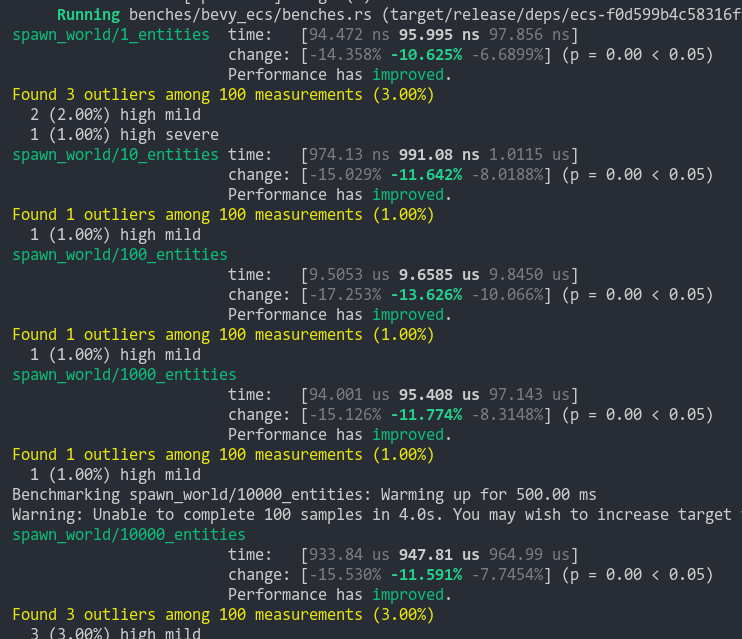
To take this measurement, I added a new `world_spawn` benchmark.
Unfortunately, optimizing `Commands::spawn` is slightly less trivial, as Commands expose the Entity id of spawned entities prior to actually spawning. Doing the optimization would (naively) require assurances that the `spawn(some_bundle)` command is applied before all other commands involving the entity (which would not necessarily be true, if memory serves). Optimizing `Commands::spawn` this way does feel possible, but it will require careful thought (and maybe some additional checks), which deserves its own PR. For now, it has the same performance characteristics of the current `Commands::spawn_bundle` on main.
**Note that 99% of this PR is simple renames and refactors. The only code that needs careful scrutiny is the new `World::spawn()` impl, which is relatively straightforward, but it has some new unsafe code (which re-uses battle tested BundlerSpawner code path).**
---
## Changelog
- All `spawn` apis (`World::spawn`, `Commands:;spawn`, `ChildBuilder::spawn`, and `WorldChildBuilder::spawn`) now accept a bundle as input
- All instances of `spawn_bundle` have been deprecated in favor of the new `spawn` api
- World and Commands now have `spawn_empty()`, which is equivalent to the old `spawn()` behavior.
## Migration Guide
```rust
// Old (0.8):
commands
.spawn()
.insert_bundle((A, B, C));
// New (0.9)
commands.spawn((A, B, C));
// Old (0.8):
commands.spawn_bundle((A, B, C));
// New (0.9)
commands.spawn((A, B, C));
// Old (0.8):
let entity = commands.spawn().id();
// New (0.9)
let entity = commands.spawn_empty().id();
// Old (0.8)
let entity = world.spawn().id();
// New (0.9)
let entity = world.spawn_empty();
```
2022-09-23 19:55:54 +00:00
|
|
|
commands.spawn(Camera2dBundle::default());
|
2020-07-18 21:08:46 +00:00
|
|
|
commands
|
2022-11-21 14:38:35 +00:00
|
|
|
.spawn(NodeBundle {
|
2020-07-26 19:27:09 +00:00
|
|
|
style: Style {
|
Flatten UI `Style` properties that use `Size` + remove `Size` (#8548)
# Objective
- Simplify API and make authoring styles easier
See:
https://github.com/bevyengine/bevy/issues/8540#issuecomment-1536177102
## Solution
- The `size`, `min_size`, `max_size`, and `gap` properties have been
replaced by `width`, `height`, `min_width`, `min_height`, `max_width`,
`max_height`, `row_gap`, and `column_gap` properties
---
## Changelog
- Flattened `Style` properties that have a `Size` value directly into
`Style`
## Migration Guide
- The `size`, `min_size`, `max_size`, and `gap` properties have been
replaced by the `width`, `height`, `min_width`, `min_height`,
`max_width`, `max_height`, `row_gap`, and `column_gap` properties. Use
the new properties instead.
---------
Co-authored-by: ickshonpe <david.curthoys@googlemail.com>
2023-05-16 01:36:32 +00:00
|
|
|
width: Val::Percent(100.0),
|
2023-09-19 15:14:46 +00:00
|
|
|
height: Val::Percent(100.0),
|
2020-07-28 04:04:04 +00:00
|
|
|
align_items: AlignItems::Center,
|
2022-11-21 14:38:35 +00:00
|
|
|
justify_content: JustifyContent::Center,
|
2022-03-01 20:52:09 +00:00
|
|
|
..default()
|
2020-07-25 06:04:45 +00:00
|
|
|
},
|
2022-03-01 20:52:09 +00:00
|
|
|
..default()
|
2020-07-18 21:08:46 +00:00
|
|
|
})
|
|
|
|
|
.with_children(|parent| {
|
2022-11-21 14:38:35 +00:00
|
|
|
parent
|
|
|
|
|
.spawn(ButtonBundle {
|
|
|
|
|
style: Style {
|
Flatten UI `Style` properties that use `Size` + remove `Size` (#8548)
# Objective
- Simplify API and make authoring styles easier
See:
https://github.com/bevyengine/bevy/issues/8540#issuecomment-1536177102
## Solution
- The `size`, `min_size`, `max_size`, and `gap` properties have been
replaced by `width`, `height`, `min_width`, `min_height`, `max_width`,
`max_height`, `row_gap`, and `column_gap` properties
---
## Changelog
- Flattened `Style` properties that have a `Size` value directly into
`Style`
## Migration Guide
- The `size`, `min_size`, `max_size`, and `gap` properties have been
replaced by the `width`, `height`, `min_width`, `min_height`,
`max_width`, `max_height`, `row_gap`, and `column_gap` properties. Use
the new properties instead.
---------
Co-authored-by: ickshonpe <david.curthoys@googlemail.com>
2023-05-16 01:36:32 +00:00
|
|
|
width: Val::Px(150.0),
|
|
|
|
|
height: Val::Px(65.0),
|
2023-06-14 22:43:38 +00:00
|
|
|
border: UiRect::all(Val::Px(5.0)),
|
2022-11-21 14:38:35 +00:00
|
|
|
// horizontally center child text
|
|
|
|
|
justify_content: JustifyContent::Center,
|
|
|
|
|
// vertically center child text
|
|
|
|
|
align_items: AlignItems::Center,
|
|
|
|
|
..default()
|
|
|
|
|
},
|

Migrate from `LegacyColor` to `bevy_color::Color` (#12163)
# Objective
- As part of the migration process we need to a) see the end effect of
the migration on user ergonomics b) check for serious perf regressions
c) actually migrate the code
- To accomplish this, I'm going to attempt to migrate all of the
remaining user-facing usages of `LegacyColor` in one PR, being careful
to keep a clean commit history.
- Fixes #12056.
## Solution
I've chosen to use the polymorphic `Color` type as our standard
user-facing API.
- [x] Migrate `bevy_gizmos`.
- [x] Take `impl Into<Color>` in all `bevy_gizmos` APIs
- [x] Migrate sprites
- [x] Migrate UI
- [x] Migrate `ColorMaterial`
- [x] Migrate `MaterialMesh2D`
- [x] Migrate fog
- [x] Migrate lights
- [x] Migrate StandardMaterial
- [x] Migrate wireframes
- [x] Migrate clear color
- [x] Migrate text
- [x] Migrate gltf loader
- [x] Register color types for reflection
- [x] Remove `LegacyColor`
- [x] Make sure CI passes
Incidental improvements to ease migration:
- added `Color::srgba_u8`, `Color::srgba_from_array` and friends
- added `set_alpha`, `is_fully_transparent` and `is_fully_opaque` to the
`Alpha` trait
- add and immediately deprecate (lol) `Color::rgb` and friends in favor
of more explicit and consistent `Color::srgb`
- standardized on white and black for most example text colors
- added vector field traits to `LinearRgba`: ~~`Add`, `Sub`,
`AddAssign`, `SubAssign`,~~ `Mul<f32>` and `Div<f32>`. Multiplications
and divisions do not scale alpha. `Add` and `Sub` have been cut from
this PR.
- added `LinearRgba` and `Srgba` `RED/GREEN/BLUE`
- added `LinearRgba_to_f32_array` and `LinearRgba::to_u32`
## Migration Guide
Bevy's color types have changed! Wherever you used a
`bevy::render::Color`, a `bevy::color::Color` is used instead.
These are quite similar! Both are enums storing a color in a specific
color space (or to be more precise, using a specific color model).
However, each of the different color models now has its own type.
TODO...
- `Color::rgba`, `Color::rgb`, `Color::rbga_u8`, `Color::rgb_u8`,
`Color::rgb_from_array` are now `Color::srgba`, `Color::srgb`,
`Color::srgba_u8`, `Color::srgb_u8` and `Color::srgb_from_array`.
- `Color::set_a` and `Color::a` is now `Color::set_alpha` and
`Color::alpha`. These are part of the `Alpha` trait in `bevy_color`.
- `Color::is_fully_transparent` is now part of the `Alpha` trait in
`bevy_color`
- `Color::r`, `Color::set_r`, `Color::with_r` and the equivalents for
`g`, `b` `h`, `s` and `l` have been removed due to causing silent
relatively expensive conversions. Convert your `Color` into the desired
color space, perform your operations there, and then convert it back
into a polymorphic `Color` enum.
- `Color::hex` is now `Srgba::hex`. Call `.into` or construct a
`Color::Srgba` variant manually to convert it.
- `WireframeMaterial`, `ExtractedUiNode`, `ExtractedDirectionalLight`,
`ExtractedPointLight`, `ExtractedSpotLight` and `ExtractedSprite` now
store a `LinearRgba`, rather than a polymorphic `Color`
- `Color::rgb_linear` and `Color::rgba_linear` are now
`Color::linear_rgb` and `Color::linear_rgba`
- The various CSS color constants are no longer stored directly on
`Color`. Instead, they're defined in the `Srgba` color space, and
accessed via `bevy::color::palettes::css`. Call `.into()` on them to
convert them into a `Color` for quick debugging use, and consider using
the much prettier `tailwind` palette for prototyping.
- The `LIME_GREEN` color has been renamed to `LIMEGREEN` to comply with
the standard naming.
- Vector field arithmetic operations on `Color` (add, subtract, multiply
and divide by a f32) have been removed. Instead, convert your colors
into `LinearRgba` space, and perform your operations explicitly there.
This is particularly relevant when working with emissive or HDR colors,
whose color channel values are routinely outside of the ordinary 0 to 1
range.
- `Color::as_linear_rgba_f32` has been removed. Call
`LinearRgba::to_f32_array` instead, converting if needed.
- `Color::as_linear_rgba_u32` has been removed. Call
`LinearRgba::to_u32` instead, converting if needed.
- Several other color conversion methods to transform LCH or HSL colors
into float arrays or `Vec` types have been removed. Please reimplement
these externally or open a PR to re-add them if you found them
particularly useful.
- Various methods on `Color` such as `rgb` or `hsl` to convert the color
into a specific color space have been removed. Convert into
`LinearRgba`, then to the color space of your choice.
- Various implicitly-converting color value methods on `Color` such as
`r`, `g`, `b` or `h` have been removed. Please convert it into the color
space of your choice, then check these properties.
- `Color` no longer implements `AsBindGroup`. Store a `LinearRgba`
internally instead to avoid conversion costs.
---------
Co-authored-by: Alice Cecile <alice.i.cecil@gmail.com>
Co-authored-by: Afonso Lage <lage.afonso@gmail.com>
Co-authored-by: Rob Parrett <robparrett@gmail.com>
Co-authored-by: Zachary Harrold <zac@harrold.com.au>
2024-02-29 19:35:12 +00:00
|
|
|
border_color: BorderColor(Color::BLACK),
|
2024-03-19 22:44:00 +00:00
|
|
|
border_radius: BorderRadius::MAX,
|

Make default behavior for `BackgroundColor` and `BorderColor` more intuitive (#14017)
# Objective
In Bevy 0.13, `BackgroundColor` simply tinted the image of any
`UiImage`. This was confusing: in every other case (e.g. Text), this
added a solid square behind the element. #11165 changed this, but
removed `BackgroundColor` from `ImageBundle` to avoid confusion, since
the semantic meaning had changed.
However, this resulted in a serious UX downgrade / inconsistency, as
this behavior was no longer part of the bundle (unlike for `TextBundle`
or `NodeBundle`), leaving users with a relatively frustrating upgrade
path.
Additionally, adding both `BackgroundColor` and `UiImage` resulted in a
bizarre effect, where the background color was seemingly ignored as it
was covered by a solid white placeholder image.
Fixes #13969.
## Solution
Per @viridia's design:
> - if you don't specify a background color, it's transparent.
> - if you don't specify an image color, it's white (because it's a
multiplier).
> - if you don't specify an image, no image is drawn.
> - if you specify both a background color and an image color, they are
independent.
> - the background color is drawn behind the image (in whatever pixels
are transparent)
As laid out by @benfrankel, this involves:
1. Changing the default `UiImage` to use a transparent texture but a
pure white tint.
2. Adding `UiImage::solid_color` to quickly set placeholder images.
3. Changing the default `BorderColor` and `BackgroundColor` to
transparent.
4. Removing the default overrides for these values in the other assorted
UI bundles.
5. Adding `BackgroundColor` back to `ImageBundle` and `ButtonBundle`.
6. Adding a 1x1 `Image::transparent`, which can be accessed from
`Assets<Image>` via the `TRANSPARENT_IMAGE_HANDLE` constant.
Huge thanks to everyone who helped out with the design in the linked
issue and [the Discord
thread](https://discord.com/channels/691052431525675048/1255209923890118697/1255209999278280844):
this was very much a joint design.
@cart helped me figure out how to set the UiImage's default texture to a
transparent 1x1 image, which is a much nicer fix.
## Testing
I've checked the examples modified by this PR, and the `ui` example as
well just to be sure.
## Migration Guide
- `BackgroundColor` no longer tints the color of images in `ImageBundle`
or `ButtonBundle`. Set `UiImage::color` to tint images instead.
- The default texture for `UiImage` is now a transparent white square.
Use `UiImage::solid_color` to quickly draw debug images.
- The default value for `BackgroundColor` and `BorderColor` is now
transparent. Set the color to white manually to return to previous
behavior.
2024-06-25 21:50:41 +00:00
|
|
|
background_color: NORMAL_BUTTON.into(),
|
2022-11-21 14:38:35 +00:00
|
|
|
..default()
|
|
|
|
|
})
|
|
|
|
|
.with_children(|parent| {
|
|
|
|
|
parent.spawn(TextBundle::from_section(
|
|
|
|
|
"Button",
|
|
|
|
|
TextStyle {
|
|
|
|
|
font: asset_server.load("fonts/FiraSans-Bold.ttf"),
|
|
|
|
|
font_size: 40.0,
|

Migrate from `LegacyColor` to `bevy_color::Color` (#12163)
# Objective
- As part of the migration process we need to a) see the end effect of
the migration on user ergonomics b) check for serious perf regressions
c) actually migrate the code
- To accomplish this, I'm going to attempt to migrate all of the
remaining user-facing usages of `LegacyColor` in one PR, being careful
to keep a clean commit history.
- Fixes #12056.
## Solution
I've chosen to use the polymorphic `Color` type as our standard
user-facing API.
- [x] Migrate `bevy_gizmos`.
- [x] Take `impl Into<Color>` in all `bevy_gizmos` APIs
- [x] Migrate sprites
- [x] Migrate UI
- [x] Migrate `ColorMaterial`
- [x] Migrate `MaterialMesh2D`
- [x] Migrate fog
- [x] Migrate lights
- [x] Migrate StandardMaterial
- [x] Migrate wireframes
- [x] Migrate clear color
- [x] Migrate text
- [x] Migrate gltf loader
- [x] Register color types for reflection
- [x] Remove `LegacyColor`
- [x] Make sure CI passes
Incidental improvements to ease migration:
- added `Color::srgba_u8`, `Color::srgba_from_array` and friends
- added `set_alpha`, `is_fully_transparent` and `is_fully_opaque` to the
`Alpha` trait
- add and immediately deprecate (lol) `Color::rgb` and friends in favor
of more explicit and consistent `Color::srgb`
- standardized on white and black for most example text colors
- added vector field traits to `LinearRgba`: ~~`Add`, `Sub`,
`AddAssign`, `SubAssign`,~~ `Mul<f32>` and `Div<f32>`. Multiplications
and divisions do not scale alpha. `Add` and `Sub` have been cut from
this PR.
- added `LinearRgba` and `Srgba` `RED/GREEN/BLUE`
- added `LinearRgba_to_f32_array` and `LinearRgba::to_u32`
## Migration Guide
Bevy's color types have changed! Wherever you used a
`bevy::render::Color`, a `bevy::color::Color` is used instead.
These are quite similar! Both are enums storing a color in a specific
color space (or to be more precise, using a specific color model).
However, each of the different color models now has its own type.
TODO...
- `Color::rgba`, `Color::rgb`, `Color::rbga_u8`, `Color::rgb_u8`,
`Color::rgb_from_array` are now `Color::srgba`, `Color::srgb`,
`Color::srgba_u8`, `Color::srgb_u8` and `Color::srgb_from_array`.
- `Color::set_a` and `Color::a` is now `Color::set_alpha` and
`Color::alpha`. These are part of the `Alpha` trait in `bevy_color`.
- `Color::is_fully_transparent` is now part of the `Alpha` trait in
`bevy_color`
- `Color::r`, `Color::set_r`, `Color::with_r` and the equivalents for
`g`, `b` `h`, `s` and `l` have been removed due to causing silent
relatively expensive conversions. Convert your `Color` into the desired
color space, perform your operations there, and then convert it back
into a polymorphic `Color` enum.
- `Color::hex` is now `Srgba::hex`. Call `.into` or construct a
`Color::Srgba` variant manually to convert it.
- `WireframeMaterial`, `ExtractedUiNode`, `ExtractedDirectionalLight`,
`ExtractedPointLight`, `ExtractedSpotLight` and `ExtractedSprite` now
store a `LinearRgba`, rather than a polymorphic `Color`
- `Color::rgb_linear` and `Color::rgba_linear` are now
`Color::linear_rgb` and `Color::linear_rgba`
- The various CSS color constants are no longer stored directly on
`Color`. Instead, they're defined in the `Srgba` color space, and
accessed via `bevy::color::palettes::css`. Call `.into()` on them to
convert them into a `Color` for quick debugging use, and consider using
the much prettier `tailwind` palette for prototyping.
- The `LIME_GREEN` color has been renamed to `LIMEGREEN` to comply with
the standard naming.
- Vector field arithmetic operations on `Color` (add, subtract, multiply
and divide by a f32) have been removed. Instead, convert your colors
into `LinearRgba` space, and perform your operations explicitly there.
This is particularly relevant when working with emissive or HDR colors,
whose color channel values are routinely outside of the ordinary 0 to 1
range.
- `Color::as_linear_rgba_f32` has been removed. Call
`LinearRgba::to_f32_array` instead, converting if needed.
- `Color::as_linear_rgba_u32` has been removed. Call
`LinearRgba::to_u32` instead, converting if needed.
- Several other color conversion methods to transform LCH or HSL colors
into float arrays or `Vec` types have been removed. Please reimplement
these externally or open a PR to re-add them if you found them
particularly useful.
- Various methods on `Color` such as `rgb` or `hsl` to convert the color
into a specific color space have been removed. Convert into
`LinearRgba`, then to the color space of your choice.
- Various implicitly-converting color value methods on `Color` such as
`r`, `g`, `b` or `h` have been removed. Please convert it into the color
space of your choice, then check these properties.
- `Color` no longer implements `AsBindGroup`. Store a `LinearRgba`
internally instead to avoid conversion costs.
---------
Co-authored-by: Alice Cecile <alice.i.cecil@gmail.com>
Co-authored-by: Afonso Lage <lage.afonso@gmail.com>
Co-authored-by: Rob Parrett <robparrett@gmail.com>
Co-authored-by: Zachary Harrold <zac@harrold.com.au>
2024-02-29 19:35:12 +00:00
|
|
|
color: Color::srgb(0.9, 0.9, 0.9),
|
2022-11-21 14:38:35 +00:00
|
|
|
},
|
|
|
|
|
));
|
|
|
|
|
});
|
2020-07-18 21:08:46 +00:00
|
|
|
});
|
|
|
|
|
}
|