
Add morph targets (#8158)
# Objective
- Add morph targets to `bevy_pbr` (closes #5756) & load them from glTF
- Supersedes #3722
- Fixes #6814
[Morph targets][1] (also known as shape interpolation, shape keys, or
blend shapes) allow animating individual vertices with fine grained
controls. This is typically used for facial expressions. By specifying
multiple poses as vertex offset, and providing a set of weight of each
pose, it is possible to define surprisingly realistic transitions
between poses. Blending between multiple poses also allow composition.
Morph targets are part of the [gltf standard][2] and are a feature of
Unity and Unreal, and babylone.js, it is only natural to implement them
in bevy.
## Solution
This implementation of morph targets uses a 3d texture where each pixel
is a component of an animated attribute. Each layer is a different
target. We use a 2d texture for each target, because the number of
attribute×components×animated vertices is expected to always exceed the
maximum pixel row size limit of webGL2. It copies fairly closely the way
skinning is implemented on the CPU side, while on the GPU side, the
shader morph target implementation is a relatively trivial detail.
We add an optional `morph_texture` to the `Mesh` struct. The
`morph_texture` is built through a method that accepts an iterator over
attribute buffers.
The `MorphWeights` component, user-accessible, controls the blend of
poses used by mesh instances (so that multiple copy of the same mesh may
have different weights), all the weights are uploaded to a uniform
buffer of 256 `f32`. We limit to 16 poses per mesh, and a total of 256
poses.
More literature:
* Old babylone.js implementation (vertex attribute-based):
https://www.eternalcoding.com/dev-log-1-morph-targets/
* Babylone.js implementation (similar to ours):
https://www.youtube.com/watch?v=LBPRmGgU0PE
* GPU gems 3:
https://developer.nvidia.com/gpugems/gpugems3/part-i-geometry/chapter-3-directx-10-blend-shapes-breaking-limits
* Development discord thread
https://discord.com/channels/691052431525675048/1083325980615114772
https://user-images.githubusercontent.com/26321040/231181046-3bca2ab2-d4d9-472e-8098-639f1871ce2e.mp4
https://github.com/bevyengine/bevy/assets/26321040/d2a0c544-0ef8-45cf-9f99-8c3792f5a258
## Acknowledgements
* Thanks to `storytold` for sponsoring the feature
* Thanks to `superdump` and `james7132` for guidance and help figuring
out stuff
## Future work
- Handling of less and more attributes (eg: animated uv, animated
arbitrary attributes)
- Dynamic pose allocation (so that zero-weighted poses aren't uploaded
to GPU for example, enables much more total poses)
- Better animation API, see #8357
----
## Changelog
- Add morph targets to bevy meshes
- Support up to 64 poses per mesh of individually up to 116508 vertices,
animation currently strictly limited to the position, normal and tangent
attributes.
- Load a morph target using `Mesh::set_morph_targets`
- Add `VisitMorphTargets` and `VisitMorphAttributes` traits to
`bevy_render`, this allows defining morph targets (a fairly complex and
nested data structure) through iterators (ie: single copy instead of
passing around buffers), see documentation of those traits for details
- Add `MorphWeights` component exported by `bevy_render`
- `MorphWeights` control mesh's morph target weights, blending between
various poses defined as morph targets.
- `MorphWeights` are directly inherited by direct children (single level
of hierarchy) of an entity. This allows controlling several mesh
primitives through a unique entity _as per GLTF spec_.
- Add `MorphTargetNames` component, naming each indices of loaded morph
targets.
- Load morph targets weights and buffers in `bevy_gltf`
- handle morph targets animations in `bevy_animation` (previously, it
was a `warn!` log)
- Add the `MorphStressTest.gltf` asset for morph targets testing, taken
from the glTF samples repo, CC0.
- Add morph target manipulation to `scene_viewer`
- Separate the animation code in `scene_viewer` from the rest of the
code, reducing `#[cfg(feature)]` noise
- Add the `morph_targets.rs` example to show off how to manipulate morph
targets, loading `MorpStressTest.gltf`
## Migration Guide
- (very specialized, unlikely to be touched by 3rd parties)
- `MeshPipeline` now has a single `mesh_layouts` field rather than
separate `mesh_layout` and `skinned_mesh_layout` fields. You should
handle all possible mesh bind group layouts in your implementation
- You should also handle properly the new `MORPH_TARGETS` shader def and
mesh pipeline key. A new function is exposed to make this easier:
`setup_moprh_and_skinning_defs`
- The `MeshBindGroup` is now `MeshBindGroups`, cached bind groups are
now accessed through the `get` method.
[1]: https://en.wikipedia.org/wiki/Morph_target_animation
[2]:
https://registry.khronos.org/glTF/specs/2.0/glTF-2.0.html#morph-targets
---------
Co-authored-by: François <mockersf@gmail.com>
Co-authored-by: Carter Anderson <mcanders1@gmail.com>
2023-06-22 20:00:01 +00:00
|
|
|
use std::{iter, mem};
|
|
|
|
|
|

Use EntityHashMap<Entity, T> for render world entity storage for better performance (#9903)
# Objective
- Improve rendering performance, particularly by avoiding the large
system commands costs of using the ECS in the way that the render world
does.
## Solution
- Define `EntityHasher` that calculates a hash from the
`Entity.to_bits()` by `i | (i.wrapping_mul(0x517cc1b727220a95) << 32)`.
`0x517cc1b727220a95` is something like `u64::MAX / N` for N that gives a
value close to π and that works well for hashing. Thanks for @SkiFire13
for the suggestion and to @nicopap for alternative suggestions and
discussion. This approach comes from `rustc-hash` (a.k.a. `FxHasher`)
with some tweaks for the case of hashing an `Entity`. `FxHasher` and
`SeaHasher` were also tested but were significantly slower.
- Define `EntityHashMap` type that uses the `EntityHashser`
- Use `EntityHashMap<Entity, T>` for render world entity storage,
including:
- `RenderMaterialInstances` - contains the `AssetId<M>` of the material
associated with the entity. Also for 2D.
- `RenderMeshInstances` - contains mesh transforms, flags and properties
about mesh entities. Also for 2D.
- `SkinIndices` and `MorphIndices` - contains the skin and morph index
for an entity, respectively
- `ExtractedSprites`
- `ExtractedUiNodes`
## Benchmarks
All benchmarks have been conducted on an M1 Max connected to AC power.
The tests are run for 1500 frames. The 1000th frame is captured for
comparison to check for visual regressions. There were none.
### 2D Meshes
`bevymark --benchmark --waves 160 --per-wave 1000 --mode mesh2d`
#### `--ordered-z`
This test spawns the 2D meshes with z incrementing back to front, which
is the ideal arrangement allocation order as it matches the sorted
render order which means lookups have a high cache hit rate.
<img width="1112" alt="Screenshot 2023-09-27 at 07 50 45"
src="https://github.com/bevyengine/bevy/assets/302146/e140bc98-7091-4a3b-8ae1-ab75d16d2ccb">
-39.1% median frame time.
#### Random
This test spawns the 2D meshes with random z. This not only makes the
batching and transparent 2D pass lookups get a lot of cache misses, it
also currently means that the meshes are almost certain to not be
batchable.
<img width="1108" alt="Screenshot 2023-09-27 at 07 51 28"
src="https://github.com/bevyengine/bevy/assets/302146/29c2e813-645a-43ce-982a-55df4bf7d8c4">
-7.2% median frame time.
### 3D Meshes
`many_cubes --benchmark`
<img width="1112" alt="Screenshot 2023-09-27 at 07 51 57"
src="https://github.com/bevyengine/bevy/assets/302146/1a729673-3254-4e2a-9072-55e27c69f0fc">
-7.7% median frame time.
### Sprites
**NOTE: On `main` sprites are using `SparseSet<Entity, T>`!**
`bevymark --benchmark --waves 160 --per-wave 1000 --mode sprite`
#### `--ordered-z`
This test spawns the sprites with z incrementing back to front, which is
the ideal arrangement allocation order as it matches the sorted render
order which means lookups have a high cache hit rate.
<img width="1116" alt="Screenshot 2023-09-27 at 07 52 31"
src="https://github.com/bevyengine/bevy/assets/302146/bc8eab90-e375-4d31-b5cd-f55f6f59ab67">
+13.0% median frame time.
#### Random
This test spawns the sprites with random z. This makes the batching and
transparent 2D pass lookups get a lot of cache misses.
<img width="1109" alt="Screenshot 2023-09-27 at 07 53 01"
src="https://github.com/bevyengine/bevy/assets/302146/22073f5d-99a7-49b0-9584-d3ac3eac3033">
+0.6% median frame time.
### UI
**NOTE: On `main` UI is using `SparseSet<Entity, T>`!**
`many_buttons`
<img width="1111" alt="Screenshot 2023-09-27 at 07 53 26"
src="https://github.com/bevyengine/bevy/assets/302146/66afd56d-cbe4-49e7-8b64-2f28f6043d85">
+15.1% median frame time.
## Alternatives
- Cart originally suggested trying out `SparseSet<Entity, T>` and indeed
that is slightly faster under ideal conditions. However,
`PassHashMap<Entity, T>` has better worst case performance when data is
randomly distributed, rather than in sorted render order, and does not
have the worst case memory usage that `SparseSet`'s dense `Vec<usize>`
that maps from the `Entity` index to sparse index into `Vec<T>`. This
dense `Vec` has to be as large as the largest Entity index used with the
`SparseSet`.
- I also tested `PassHashMap<u32, T>`, intending to use `Entity.index()`
as the key, but this proved to sometimes be slower and mostly no
different.
- The only outstanding approach that has not been implemented and tested
is to _not_ clear the render world of its entities each frame. That has
its own problems, though they could perhaps be solved.
- Performance-wise, if the entities and their component data were not
cleared, then they would incur table moves on spawn, and should not
thereafter, rather just their component data would be overwritten.
Ideally we would have a neat way of either updating data in-place via
`&mut T` queries, or inserting components if not present. This would
likely be quite cumbersome to have to remember to do everywhere, but
perhaps it only needs to be done in the more performance-sensitive
systems.
- The main problem to solve however is that we want to both maintain a
mapping between main world entities and render world entities, be able
to run the render app and world in parallel with the main app and world
for pipelined rendering, and at the same time be able to spawn entities
in the render world in such a way that those Entity ids do not collide
with those spawned in the main world. This is potentially quite
solvable, but could well be a lot of ECS work to do it in a way that
makes sense.
---
## Changelog
- Changed: Component data for entities to be drawn are no longer stored
on entities in the render world. Instead, data is stored in a
`EntityHashMap<Entity, T>` in various resources. This brings significant
performance benefits due to the way the render app clears entities every
frame. Resources of most interest are `RenderMeshInstances` and
`RenderMaterialInstances`, and their 2D counterparts.
## Migration Guide
Previously the render app extracted mesh entities and their component
data from the main world and stored them as entities and components in
the render world. Now they are extracted into essentially
`EntityHashMap<Entity, T>` where `T` are structs containing an
appropriate group of data. This means that while extract set systems
will continue to run extract queries against the main world they will
store their data in hash maps. Also, systems in later sets will either
need to look up entities in the available resources such as
`RenderMeshInstances`, or maintain their own `EntityHashMap<Entity, T>`
for their own data.
Before:
```rust
fn queue_custom(
material_meshes: Query<(Entity, &MeshTransforms, &Handle<Mesh>), With<InstanceMaterialData>>,
) {
...
for (entity, mesh_transforms, mesh_handle) in &material_meshes {
...
}
}
```
After:
```rust
fn queue_custom(
render_mesh_instances: Res<RenderMeshInstances>,
instance_entities: Query<Entity, With<InstanceMaterialData>>,
) {
...
for entity in &instance_entities {
let Some(mesh_instance) = render_mesh_instances.get(&entity) else { continue; };
// The mesh handle in `AssetId<Mesh>` form, and the `MeshTransforms` can now
// be found in `mesh_instance` which is a `RenderMeshInstance`
...
}
}
```
---------
Co-authored-by: robtfm <50659922+robtfm@users.noreply.github.com>
2023-09-27 08:28:28 +00:00
|
|
|
use bevy_derive::{Deref, DerefMut};
|
2024-02-12 15:02:24 +00:00
|
|
|
use bevy_ecs::entity::EntityHashMap;
|

Add morph targets (#8158)
# Objective
- Add morph targets to `bevy_pbr` (closes #5756) & load them from glTF
- Supersedes #3722
- Fixes #6814
[Morph targets][1] (also known as shape interpolation, shape keys, or
blend shapes) allow animating individual vertices with fine grained
controls. This is typically used for facial expressions. By specifying
multiple poses as vertex offset, and providing a set of weight of each
pose, it is possible to define surprisingly realistic transitions
between poses. Blending between multiple poses also allow composition.
Morph targets are part of the [gltf standard][2] and are a feature of
Unity and Unreal, and babylone.js, it is only natural to implement them
in bevy.
## Solution
This implementation of morph targets uses a 3d texture where each pixel
is a component of an animated attribute. Each layer is a different
target. We use a 2d texture for each target, because the number of
attribute×components×animated vertices is expected to always exceed the
maximum pixel row size limit of webGL2. It copies fairly closely the way
skinning is implemented on the CPU side, while on the GPU side, the
shader morph target implementation is a relatively trivial detail.
We add an optional `morph_texture` to the `Mesh` struct. The
`morph_texture` is built through a method that accepts an iterator over
attribute buffers.
The `MorphWeights` component, user-accessible, controls the blend of
poses used by mesh instances (so that multiple copy of the same mesh may
have different weights), all the weights are uploaded to a uniform
buffer of 256 `f32`. We limit to 16 poses per mesh, and a total of 256
poses.
More literature:
* Old babylone.js implementation (vertex attribute-based):
https://www.eternalcoding.com/dev-log-1-morph-targets/
* Babylone.js implementation (similar to ours):
https://www.youtube.com/watch?v=LBPRmGgU0PE
* GPU gems 3:
https://developer.nvidia.com/gpugems/gpugems3/part-i-geometry/chapter-3-directx-10-blend-shapes-breaking-limits
* Development discord thread
https://discord.com/channels/691052431525675048/1083325980615114772
https://user-images.githubusercontent.com/26321040/231181046-3bca2ab2-d4d9-472e-8098-639f1871ce2e.mp4
https://github.com/bevyengine/bevy/assets/26321040/d2a0c544-0ef8-45cf-9f99-8c3792f5a258
## Acknowledgements
* Thanks to `storytold` for sponsoring the feature
* Thanks to `superdump` and `james7132` for guidance and help figuring
out stuff
## Future work
- Handling of less and more attributes (eg: animated uv, animated
arbitrary attributes)
- Dynamic pose allocation (so that zero-weighted poses aren't uploaded
to GPU for example, enables much more total poses)
- Better animation API, see #8357
----
## Changelog
- Add morph targets to bevy meshes
- Support up to 64 poses per mesh of individually up to 116508 vertices,
animation currently strictly limited to the position, normal and tangent
attributes.
- Load a morph target using `Mesh::set_morph_targets`
- Add `VisitMorphTargets` and `VisitMorphAttributes` traits to
`bevy_render`, this allows defining morph targets (a fairly complex and
nested data structure) through iterators (ie: single copy instead of
passing around buffers), see documentation of those traits for details
- Add `MorphWeights` component exported by `bevy_render`
- `MorphWeights` control mesh's morph target weights, blending between
various poses defined as morph targets.
- `MorphWeights` are directly inherited by direct children (single level
of hierarchy) of an entity. This allows controlling several mesh
primitives through a unique entity _as per GLTF spec_.
- Add `MorphTargetNames` component, naming each indices of loaded morph
targets.
- Load morph targets weights and buffers in `bevy_gltf`
- handle morph targets animations in `bevy_animation` (previously, it
was a `warn!` log)
- Add the `MorphStressTest.gltf` asset for morph targets testing, taken
from the glTF samples repo, CC0.
- Add morph target manipulation to `scene_viewer`
- Separate the animation code in `scene_viewer` from the rest of the
code, reducing `#[cfg(feature)]` noise
- Add the `morph_targets.rs` example to show off how to manipulate morph
targets, loading `MorpStressTest.gltf`
## Migration Guide
- (very specialized, unlikely to be touched by 3rd parties)
- `MeshPipeline` now has a single `mesh_layouts` field rather than
separate `mesh_layout` and `skinned_mesh_layout` fields. You should
handle all possible mesh bind group layouts in your implementation
- You should also handle properly the new `MORPH_TARGETS` shader def and
mesh pipeline key. A new function is exposed to make this easier:
`setup_moprh_and_skinning_defs`
- The `MeshBindGroup` is now `MeshBindGroups`, cached bind groups are
now accessed through the `get` method.
[1]: https://en.wikipedia.org/wiki/Morph_target_animation
[2]:
https://registry.khronos.org/glTF/specs/2.0/glTF-2.0.html#morph-targets
---------
Co-authored-by: François <mockersf@gmail.com>
Co-authored-by: Carter Anderson <mcanders1@gmail.com>
2023-06-22 20:00:01 +00:00
|
|
|
use bevy_ecs::prelude::*;
|
|
|
|
|
use bevy_render::{
|

Automatic batching/instancing of draw commands (#9685)
# Objective
- Implement the foundations of automatic batching/instancing of draw
commands as the next step from #89
- NOTE: More performance improvements will come when more data is
managed and bound in ways that do not require rebinding such as mesh,
material, and texture data.
## Solution
- The core idea for batching of draw commands is to check whether any of
the information that has to be passed when encoding a draw command
changes between two things that are being drawn according to the sorted
render phase order. These should be things like the pipeline, bind
groups and their dynamic offsets, index/vertex buffers, and so on.
- The following assumptions have been made:
- Only entities with prepared assets (pipelines, materials, meshes) are
queued to phases
- View bindings are constant across a phase for a given draw function as
phases are per-view
- `batch_and_prepare_render_phase` is the only system that performs this
batching and has sole responsibility for preparing the per-object data.
As such the mesh binding and dynamic offsets are assumed to only vary as
a result of the `batch_and_prepare_render_phase` system, e.g. due to
having to split data across separate uniform bindings within the same
buffer due to the maximum uniform buffer binding size.
- Implement `GpuArrayBuffer` for `Mesh2dUniform` to store Mesh2dUniform
in arrays in GPU buffers rather than each one being at a dynamic offset
in a uniform buffer. This is the same optimisation that was made for 3D
not long ago.
- Change batch size for a range in `PhaseItem`, adding API for getting
or mutating the range. This is more flexible than a size as the length
of the range can be used in place of the size, but the start and end can
be otherwise whatever is needed.
- Add an optional mesh bind group dynamic offset to `PhaseItem`. This
avoids having to do a massive table move just to insert
`GpuArrayBufferIndex` components.
## Benchmarks
All tests have been run on an M1 Max on AC power. `bevymark` and
`many_cubes` were modified to use 1920x1080 with a scale factor of 1. I
run a script that runs a separate Tracy capture process, and then runs
the bevy example with `--features bevy_ci_testing,trace_tracy` and
`CI_TESTING_CONFIG=../benchmark.ron` with the contents of
`../benchmark.ron`:
```rust
(
exit_after: Some(1500)
)
```
...in order to run each test for 1500 frames.
The recent changes to `many_cubes` and `bevymark` added reproducible
random number generation so that with the same settings, the same rng
will occur. They also added benchmark modes that use a fixed delta time
for animations. Combined this means that the same frames should be
rendered both on main and on the branch.
The graphs compare main (yellow) to this PR (red).
### 3D Mesh `many_cubes --benchmark`
<img width="1411" alt="Screenshot 2023-09-03 at 23 42 10"
src="https://github.com/bevyengine/bevy/assets/302146/2088716a-c918-486c-8129-090b26fd2bc4">
The mesh and material are the same for all instances. This is basically
the best case for the initial batching implementation as it results in 1
draw for the ~11.7k visible meshes. It gives a ~30% reduction in median
frame time.
The 1000th frame is identical using the flip tool:

```
Mean: 0.000000
Weighted median: 0.000000
1st weighted quartile: 0.000000
3rd weighted quartile: 0.000000
Min: 0.000000
Max: 0.000000
Evaluation time: 0.4615 seconds
```
### 3D Mesh `many_cubes --benchmark --material-texture-count 10`
<img width="1404" alt="Screenshot 2023-09-03 at 23 45 18"
src="https://github.com/bevyengine/bevy/assets/302146/5ee9c447-5bd2-45c6-9706-ac5ff8916daf">
This run uses 10 different materials by varying their textures. The
materials are randomly selected, and there is no sorting by material
bind group for opaque 3D so any batching is 'random'. The PR produces a
~5% reduction in median frame time. If we were to sort the opaque phase
by the material bind group, then this should be a lot faster. This
produces about 10.5k draws for the 11.7k visible entities. This makes
sense as randomly selecting from 10 materials gives a chance that two
adjacent entities randomly select the same material and can be batched.
The 1000th frame is identical in flip:
```
Mean: 0.000000
Weighted median: 0.000000
1st weighted quartile: 0.000000
3rd weighted quartile: 0.000000
Min: 0.000000
Max: 0.000000
Evaluation time: 0.4537 seconds
```
### 3D Mesh `many_cubes --benchmark --vary-per-instance`
<img width="1394" alt="Screenshot 2023-09-03 at 23 48 44"
src="https://github.com/bevyengine/bevy/assets/302146/f02a816b-a444-4c18-a96a-63b5436f3b7f">
This run varies the material data per instance by randomly-generating
its colour. This is the worst case for batching and that it performs
about the same as `main` is a good thing as it demonstrates that the
batching has minimal overhead when dealing with ~11k visible mesh
entities.
The 1000th frame is identical according to flip:
```
Mean: 0.000000
Weighted median: 0.000000
1st weighted quartile: 0.000000
3rd weighted quartile: 0.000000
Min: 0.000000
Max: 0.000000
Evaluation time: 0.4568 seconds
```
### 2D Mesh `bevymark --benchmark --waves 160 --per-wave 1000 --mode
mesh2d`
<img width="1412" alt="Screenshot 2023-09-03 at 23 59 56"
src="https://github.com/bevyengine/bevy/assets/302146/cb02ae07-237b-4646-ae9f-fda4dafcbad4">
This spawns 160 waves of 1000 quad meshes that are shaded with
ColorMaterial. Each wave has a different material so 160 waves currently
should result in 160 batches. This results in a 50% reduction in median
frame time.
Capturing a screenshot of the 1000th frame main vs PR gives:

```
Mean: 0.001222
Weighted median: 0.750432
1st weighted quartile: 0.453494
3rd weighted quartile: 0.969758
Min: 0.000000
Max: 0.990296
Evaluation time: 0.4255 seconds
```
So they seem to produce the same results. I also double-checked the
number of draws. `main` does 160000 draws, and the PR does 160, as
expected.
### 2D Mesh `bevymark --benchmark --waves 160 --per-wave 1000 --mode
mesh2d --material-texture-count 10`
<img width="1392" alt="Screenshot 2023-09-04 at 00 09 22"
src="https://github.com/bevyengine/bevy/assets/302146/4358da2e-ce32-4134-82df-3ab74c40849c">
This generates 10 textures and generates materials for each of those and
then selects one material per wave. The median frame time is reduced by
50%. Similar to the plain run above, this produces 160 draws on the PR
and 160000 on `main` and the 1000th frame is identical (ignoring the fps
counter text overlay).

```
Mean: 0.002877
Weighted median: 0.964980
1st weighted quartile: 0.668871
3rd weighted quartile: 0.982749
Min: 0.000000
Max: 0.992377
Evaluation time: 0.4301 seconds
```
### 2D Mesh `bevymark --benchmark --waves 160 --per-wave 1000 --mode
mesh2d --vary-per-instance`
<img width="1396" alt="Screenshot 2023-09-04 at 00 13 53"
src="https://github.com/bevyengine/bevy/assets/302146/b2198b18-3439-47ad-919a-cdabe190facb">
This creates unique materials per instance by randomly-generating the
material's colour. This is the worst case for 2D batching. Somehow, this
PR manages a 7% reduction in median frame time. Both main and this PR
issue 160000 draws.
The 1000th frame is the same:

```
Mean: 0.001214
Weighted median: 0.937499
1st weighted quartile: 0.635467
3rd weighted quartile: 0.979085
Min: 0.000000
Max: 0.988971
Evaluation time: 0.4462 seconds
```
### 2D Sprite `bevymark --benchmark --waves 160 --per-wave 1000 --mode
sprite`
<img width="1396" alt="Screenshot 2023-09-04 at 12 21 12"
src="https://github.com/bevyengine/bevy/assets/302146/8b31e915-d6be-4cac-abf5-c6a4da9c3d43">
This just spawns 160 waves of 1000 sprites. There should be and is no
notable difference between main and the PR.
### 2D Sprite `bevymark --benchmark --waves 160 --per-wave 1000 --mode
sprite --material-texture-count 10`
<img width="1389" alt="Screenshot 2023-09-04 at 12 36 08"
src="https://github.com/bevyengine/bevy/assets/302146/45fe8d6d-c901-4062-a349-3693dd044413">
This spawns the sprites selecting a texture at random per instance from
the 10 generated textures. This has no significant change vs main and
shouldn't.
### 2D Sprite `bevymark --benchmark --waves 160 --per-wave 1000 --mode
sprite --vary-per-instance`
<img width="1401" alt="Screenshot 2023-09-04 at 12 29 52"
src="https://github.com/bevyengine/bevy/assets/302146/762c5c60-352e-471f-8dbe-bbf10e24ebd6">
This sets the sprite colour as being unique per instance. This can still
all be drawn using one batch. There should be no difference but the PR
produces median frame times that are 4% higher. Investigation showed no
clear sources of cost, rather a mix of give and take that should not
happen. It seems like noise in the results.
### Summary
| Benchmark | % change in median frame time |
| ------------- | ------------- |
| many_cubes | 🟩 -30% |
| many_cubes 10 materials | 🟩 -5% |
| many_cubes unique materials | 🟩 ~0% |
| bevymark mesh2d | 🟩 -50% |
| bevymark mesh2d 10 materials | 🟩 -50% |
| bevymark mesh2d unique materials | 🟩 -7% |
| bevymark sprite | 🟥 2% |
| bevymark sprite 10 materials | 🟥 0.6% |
| bevymark sprite unique materials | 🟥 4.1% |
---
## Changelog
- Added: 2D and 3D mesh entities that share the same mesh and material
(same textures, same data) are now batched into the same draw command
for better performance.
---------
Co-authored-by: robtfm <50659922+robtfm@users.noreply.github.com>
Co-authored-by: Nicola Papale <nico@nicopap.ch>
2023-09-21 22:12:34 +00:00
|
|
|
batching::NoAutomaticBatching,
|

Add morph targets (#8158)
# Objective
- Add morph targets to `bevy_pbr` (closes #5756) & load them from glTF
- Supersedes #3722
- Fixes #6814
[Morph targets][1] (also known as shape interpolation, shape keys, or
blend shapes) allow animating individual vertices with fine grained
controls. This is typically used for facial expressions. By specifying
multiple poses as vertex offset, and providing a set of weight of each
pose, it is possible to define surprisingly realistic transitions
between poses. Blending between multiple poses also allow composition.
Morph targets are part of the [gltf standard][2] and are a feature of
Unity and Unreal, and babylone.js, it is only natural to implement them
in bevy.
## Solution
This implementation of morph targets uses a 3d texture where each pixel
is a component of an animated attribute. Each layer is a different
target. We use a 2d texture for each target, because the number of
attribute×components×animated vertices is expected to always exceed the
maximum pixel row size limit of webGL2. It copies fairly closely the way
skinning is implemented on the CPU side, while on the GPU side, the
shader morph target implementation is a relatively trivial detail.
We add an optional `morph_texture` to the `Mesh` struct. The
`morph_texture` is built through a method that accepts an iterator over
attribute buffers.
The `MorphWeights` component, user-accessible, controls the blend of
poses used by mesh instances (so that multiple copy of the same mesh may
have different weights), all the weights are uploaded to a uniform
buffer of 256 `f32`. We limit to 16 poses per mesh, and a total of 256
poses.
More literature:
* Old babylone.js implementation (vertex attribute-based):
https://www.eternalcoding.com/dev-log-1-morph-targets/
* Babylone.js implementation (similar to ours):
https://www.youtube.com/watch?v=LBPRmGgU0PE
* GPU gems 3:
https://developer.nvidia.com/gpugems/gpugems3/part-i-geometry/chapter-3-directx-10-blend-shapes-breaking-limits
* Development discord thread
https://discord.com/channels/691052431525675048/1083325980615114772
https://user-images.githubusercontent.com/26321040/231181046-3bca2ab2-d4d9-472e-8098-639f1871ce2e.mp4
https://github.com/bevyengine/bevy/assets/26321040/d2a0c544-0ef8-45cf-9f99-8c3792f5a258
## Acknowledgements
* Thanks to `storytold` for sponsoring the feature
* Thanks to `superdump` and `james7132` for guidance and help figuring
out stuff
## Future work
- Handling of less and more attributes (eg: animated uv, animated
arbitrary attributes)
- Dynamic pose allocation (so that zero-weighted poses aren't uploaded
to GPU for example, enables much more total poses)
- Better animation API, see #8357
----
## Changelog
- Add morph targets to bevy meshes
- Support up to 64 poses per mesh of individually up to 116508 vertices,
animation currently strictly limited to the position, normal and tangent
attributes.
- Load a morph target using `Mesh::set_morph_targets`
- Add `VisitMorphTargets` and `VisitMorphAttributes` traits to
`bevy_render`, this allows defining morph targets (a fairly complex and
nested data structure) through iterators (ie: single copy instead of
passing around buffers), see documentation of those traits for details
- Add `MorphWeights` component exported by `bevy_render`
- `MorphWeights` control mesh's morph target weights, blending between
various poses defined as morph targets.
- `MorphWeights` are directly inherited by direct children (single level
of hierarchy) of an entity. This allows controlling several mesh
primitives through a unique entity _as per GLTF spec_.
- Add `MorphTargetNames` component, naming each indices of loaded morph
targets.
- Load morph targets weights and buffers in `bevy_gltf`
- handle morph targets animations in `bevy_animation` (previously, it
was a `warn!` log)
- Add the `MorphStressTest.gltf` asset for morph targets testing, taken
from the glTF samples repo, CC0.
- Add morph target manipulation to `scene_viewer`
- Separate the animation code in `scene_viewer` from the rest of the
code, reducing `#[cfg(feature)]` noise
- Add the `morph_targets.rs` example to show off how to manipulate morph
targets, loading `MorpStressTest.gltf`
## Migration Guide
- (very specialized, unlikely to be touched by 3rd parties)
- `MeshPipeline` now has a single `mesh_layouts` field rather than
separate `mesh_layout` and `skinned_mesh_layout` fields. You should
handle all possible mesh bind group layouts in your implementation
- You should also handle properly the new `MORPH_TARGETS` shader def and
mesh pipeline key. A new function is exposed to make this easier:
`setup_moprh_and_skinning_defs`
- The `MeshBindGroup` is now `MeshBindGroups`, cached bind groups are
now accessed through the `get` method.
[1]: https://en.wikipedia.org/wiki/Morph_target_animation
[2]:
https://registry.khronos.org/glTF/specs/2.0/glTF-2.0.html#morph-targets
---------
Co-authored-by: François <mockersf@gmail.com>
Co-authored-by: Carter Anderson <mcanders1@gmail.com>
2023-06-22 20:00:01 +00:00
|
|
|
mesh::morph::{MeshMorphWeights, MAX_MORPH_WEIGHTS},
|
|
|
|
|
render_resource::{BufferUsages, BufferVec},
|
|
|
|
|
renderer::{RenderDevice, RenderQueue},
|

Split `ComputedVisibility` into two components to allow for accurate change detection and speed up visibility propagation (#9497)
# Objective
Fix #8267.
Fixes half of #7840.
The `ComputedVisibility` component contains two flags: hierarchy
visibility, and view visibility (whether its visible to any cameras).
Due to the modular and open-ended way that view visibility is computed,
it triggers change detection every single frame, even when the value
does not change. Since hierarchy visibility is stored in the same
component as view visibility, this means that change detection for
inherited visibility is completely broken.
At the company I work for, this has become a real issue. We are using
change detection to only re-render scenes when necessary. The broken
state of change detection for computed visibility means that we have to
to rely on the non-inherited `Visibility` component for now. This is
workable in the early stages of our project, but since we will
inevitably want to use the hierarchy, we will have to either:
1. Roll our own solution for computed visibility.
2. Fix the issue for everyone.
## Solution
Split the `ComputedVisibility` component into two: `InheritedVisibilty`
and `ViewVisibility`.
This allows change detection to behave properly for
`InheritedVisibility`.
View visiblity is still erratic, although it is less useful to be able
to detect changes
for this flavor of visibility.
Overall, this actually simplifies the API. Since the visibility system
consists of
self-explaining components, it is much easier to document the behavior
and usage.
This approach is more modular and "ECS-like" -- one could
strip out the `ViewVisibility` component entirely if it's not needed,
and rely only on inherited visibility.
---
## Changelog
- `ComputedVisibility` has been removed in favor of:
`InheritedVisibility` and `ViewVisiblity`.
## Migration Guide
The `ComputedVisibilty` component has been split into
`InheritedVisiblity` and
`ViewVisibility`. Replace any usages of
`ComputedVisibility::is_visible_in_hierarchy`
with `InheritedVisibility::get`, and replace
`ComputedVisibility::is_visible_in_view`
with `ViewVisibility::get`.
```rust
// Before:
commands.spawn(VisibilityBundle {
visibility: Visibility::Inherited,
computed_visibility: ComputedVisibility::default(),
});
// After:
commands.spawn(VisibilityBundle {
visibility: Visibility::Inherited,
inherited_visibility: InheritedVisibility::default(),
view_visibility: ViewVisibility::default(),
});
```
```rust
// Before:
fn my_system(q: Query<&ComputedVisibilty>) {
for vis in &q {
if vis.is_visible_in_hierarchy() {
// After:
fn my_system(q: Query<&InheritedVisibility>) {
for inherited_visibility in &q {
if inherited_visibility.get() {
```
```rust
// Before:
fn my_system(q: Query<&ComputedVisibilty>) {
for vis in &q {
if vis.is_visible_in_view() {
// After:
fn my_system(q: Query<&ViewVisibility>) {
for view_visibility in &q {
if view_visibility.get() {
```
```rust
// Before:
fn my_system(mut q: Query<&mut ComputedVisibilty>) {
for vis in &mut q {
vis.set_visible_in_view();
// After:
fn my_system(mut q: Query<&mut ViewVisibility>) {
for view_visibility in &mut q {
view_visibility.set();
```
---------
Co-authored-by: Robert Swain <robert.swain@gmail.com>
2023-09-01 13:00:18 +00:00
|
|
|
view::ViewVisibility,
|

Add morph targets (#8158)
# Objective
- Add morph targets to `bevy_pbr` (closes #5756) & load them from glTF
- Supersedes #3722
- Fixes #6814
[Morph targets][1] (also known as shape interpolation, shape keys, or
blend shapes) allow animating individual vertices with fine grained
controls. This is typically used for facial expressions. By specifying
multiple poses as vertex offset, and providing a set of weight of each
pose, it is possible to define surprisingly realistic transitions
between poses. Blending between multiple poses also allow composition.
Morph targets are part of the [gltf standard][2] and are a feature of
Unity and Unreal, and babylone.js, it is only natural to implement them
in bevy.
## Solution
This implementation of morph targets uses a 3d texture where each pixel
is a component of an animated attribute. Each layer is a different
target. We use a 2d texture for each target, because the number of
attribute×components×animated vertices is expected to always exceed the
maximum pixel row size limit of webGL2. It copies fairly closely the way
skinning is implemented on the CPU side, while on the GPU side, the
shader morph target implementation is a relatively trivial detail.
We add an optional `morph_texture` to the `Mesh` struct. The
`morph_texture` is built through a method that accepts an iterator over
attribute buffers.
The `MorphWeights` component, user-accessible, controls the blend of
poses used by mesh instances (so that multiple copy of the same mesh may
have different weights), all the weights are uploaded to a uniform
buffer of 256 `f32`. We limit to 16 poses per mesh, and a total of 256
poses.
More literature:
* Old babylone.js implementation (vertex attribute-based):
https://www.eternalcoding.com/dev-log-1-morph-targets/
* Babylone.js implementation (similar to ours):
https://www.youtube.com/watch?v=LBPRmGgU0PE
* GPU gems 3:
https://developer.nvidia.com/gpugems/gpugems3/part-i-geometry/chapter-3-directx-10-blend-shapes-breaking-limits
* Development discord thread
https://discord.com/channels/691052431525675048/1083325980615114772
https://user-images.githubusercontent.com/26321040/231181046-3bca2ab2-d4d9-472e-8098-639f1871ce2e.mp4
https://github.com/bevyengine/bevy/assets/26321040/d2a0c544-0ef8-45cf-9f99-8c3792f5a258
## Acknowledgements
* Thanks to `storytold` for sponsoring the feature
* Thanks to `superdump` and `james7132` for guidance and help figuring
out stuff
## Future work
- Handling of less and more attributes (eg: animated uv, animated
arbitrary attributes)
- Dynamic pose allocation (so that zero-weighted poses aren't uploaded
to GPU for example, enables much more total poses)
- Better animation API, see #8357
----
## Changelog
- Add morph targets to bevy meshes
- Support up to 64 poses per mesh of individually up to 116508 vertices,
animation currently strictly limited to the position, normal and tangent
attributes.
- Load a morph target using `Mesh::set_morph_targets`
- Add `VisitMorphTargets` and `VisitMorphAttributes` traits to
`bevy_render`, this allows defining morph targets (a fairly complex and
nested data structure) through iterators (ie: single copy instead of
passing around buffers), see documentation of those traits for details
- Add `MorphWeights` component exported by `bevy_render`
- `MorphWeights` control mesh's morph target weights, blending between
various poses defined as morph targets.
- `MorphWeights` are directly inherited by direct children (single level
of hierarchy) of an entity. This allows controlling several mesh
primitives through a unique entity _as per GLTF spec_.
- Add `MorphTargetNames` component, naming each indices of loaded morph
targets.
- Load morph targets weights and buffers in `bevy_gltf`
- handle morph targets animations in `bevy_animation` (previously, it
was a `warn!` log)
- Add the `MorphStressTest.gltf` asset for morph targets testing, taken
from the glTF samples repo, CC0.
- Add morph target manipulation to `scene_viewer`
- Separate the animation code in `scene_viewer` from the rest of the
code, reducing `#[cfg(feature)]` noise
- Add the `morph_targets.rs` example to show off how to manipulate morph
targets, loading `MorpStressTest.gltf`
## Migration Guide
- (very specialized, unlikely to be touched by 3rd parties)
- `MeshPipeline` now has a single `mesh_layouts` field rather than
separate `mesh_layout` and `skinned_mesh_layout` fields. You should
handle all possible mesh bind group layouts in your implementation
- You should also handle properly the new `MORPH_TARGETS` shader def and
mesh pipeline key. A new function is exposed to make this easier:
`setup_moprh_and_skinning_defs`
- The `MeshBindGroup` is now `MeshBindGroups`, cached bind groups are
now accessed through the `get` method.
[1]: https://en.wikipedia.org/wiki/Morph_target_animation
[2]:
https://registry.khronos.org/glTF/specs/2.0/glTF-2.0.html#morph-targets
---------
Co-authored-by: François <mockersf@gmail.com>
Co-authored-by: Carter Anderson <mcanders1@gmail.com>
2023-06-22 20:00:01 +00:00
|
|
|
Extract,
|
|
|
|
|
};
|
|
|
|
|
use bytemuck::Pod;
|
|
|
|
|
|
|
|
|
|
#[derive(Component)]
|
|
|
|
|
pub struct MorphIndex {
|
|
|
|
|
pub(super) index: u32,
|
|
|
|
|
}
|

Use EntityHashMap<Entity, T> for render world entity storage for better performance (#9903)
# Objective
- Improve rendering performance, particularly by avoiding the large
system commands costs of using the ECS in the way that the render world
does.
## Solution
- Define `EntityHasher` that calculates a hash from the
`Entity.to_bits()` by `i | (i.wrapping_mul(0x517cc1b727220a95) << 32)`.
`0x517cc1b727220a95` is something like `u64::MAX / N` for N that gives a
value close to π and that works well for hashing. Thanks for @SkiFire13
for the suggestion and to @nicopap for alternative suggestions and
discussion. This approach comes from `rustc-hash` (a.k.a. `FxHasher`)
with some tweaks for the case of hashing an `Entity`. `FxHasher` and
`SeaHasher` were also tested but were significantly slower.
- Define `EntityHashMap` type that uses the `EntityHashser`
- Use `EntityHashMap<Entity, T>` for render world entity storage,
including:
- `RenderMaterialInstances` - contains the `AssetId<M>` of the material
associated with the entity. Also for 2D.
- `RenderMeshInstances` - contains mesh transforms, flags and properties
about mesh entities. Also for 2D.
- `SkinIndices` and `MorphIndices` - contains the skin and morph index
for an entity, respectively
- `ExtractedSprites`
- `ExtractedUiNodes`
## Benchmarks
All benchmarks have been conducted on an M1 Max connected to AC power.
The tests are run for 1500 frames. The 1000th frame is captured for
comparison to check for visual regressions. There were none.
### 2D Meshes
`bevymark --benchmark --waves 160 --per-wave 1000 --mode mesh2d`
#### `--ordered-z`
This test spawns the 2D meshes with z incrementing back to front, which
is the ideal arrangement allocation order as it matches the sorted
render order which means lookups have a high cache hit rate.
<img width="1112" alt="Screenshot 2023-09-27 at 07 50 45"
src="https://github.com/bevyengine/bevy/assets/302146/e140bc98-7091-4a3b-8ae1-ab75d16d2ccb">
-39.1% median frame time.
#### Random
This test spawns the 2D meshes with random z. This not only makes the
batching and transparent 2D pass lookups get a lot of cache misses, it
also currently means that the meshes are almost certain to not be
batchable.
<img width="1108" alt="Screenshot 2023-09-27 at 07 51 28"
src="https://github.com/bevyengine/bevy/assets/302146/29c2e813-645a-43ce-982a-55df4bf7d8c4">
-7.2% median frame time.
### 3D Meshes
`many_cubes --benchmark`
<img width="1112" alt="Screenshot 2023-09-27 at 07 51 57"
src="https://github.com/bevyengine/bevy/assets/302146/1a729673-3254-4e2a-9072-55e27c69f0fc">
-7.7% median frame time.
### Sprites
**NOTE: On `main` sprites are using `SparseSet<Entity, T>`!**
`bevymark --benchmark --waves 160 --per-wave 1000 --mode sprite`
#### `--ordered-z`
This test spawns the sprites with z incrementing back to front, which is
the ideal arrangement allocation order as it matches the sorted render
order which means lookups have a high cache hit rate.
<img width="1116" alt="Screenshot 2023-09-27 at 07 52 31"
src="https://github.com/bevyengine/bevy/assets/302146/bc8eab90-e375-4d31-b5cd-f55f6f59ab67">
+13.0% median frame time.
#### Random
This test spawns the sprites with random z. This makes the batching and
transparent 2D pass lookups get a lot of cache misses.
<img width="1109" alt="Screenshot 2023-09-27 at 07 53 01"
src="https://github.com/bevyengine/bevy/assets/302146/22073f5d-99a7-49b0-9584-d3ac3eac3033">
+0.6% median frame time.
### UI
**NOTE: On `main` UI is using `SparseSet<Entity, T>`!**
`many_buttons`
<img width="1111" alt="Screenshot 2023-09-27 at 07 53 26"
src="https://github.com/bevyengine/bevy/assets/302146/66afd56d-cbe4-49e7-8b64-2f28f6043d85">
+15.1% median frame time.
## Alternatives
- Cart originally suggested trying out `SparseSet<Entity, T>` and indeed
that is slightly faster under ideal conditions. However,
`PassHashMap<Entity, T>` has better worst case performance when data is
randomly distributed, rather than in sorted render order, and does not
have the worst case memory usage that `SparseSet`'s dense `Vec<usize>`
that maps from the `Entity` index to sparse index into `Vec<T>`. This
dense `Vec` has to be as large as the largest Entity index used with the
`SparseSet`.
- I also tested `PassHashMap<u32, T>`, intending to use `Entity.index()`
as the key, but this proved to sometimes be slower and mostly no
different.
- The only outstanding approach that has not been implemented and tested
is to _not_ clear the render world of its entities each frame. That has
its own problems, though they could perhaps be solved.
- Performance-wise, if the entities and their component data were not
cleared, then they would incur table moves on spawn, and should not
thereafter, rather just their component data would be overwritten.
Ideally we would have a neat way of either updating data in-place via
`&mut T` queries, or inserting components if not present. This would
likely be quite cumbersome to have to remember to do everywhere, but
perhaps it only needs to be done in the more performance-sensitive
systems.
- The main problem to solve however is that we want to both maintain a
mapping between main world entities and render world entities, be able
to run the render app and world in parallel with the main app and world
for pipelined rendering, and at the same time be able to spawn entities
in the render world in such a way that those Entity ids do not collide
with those spawned in the main world. This is potentially quite
solvable, but could well be a lot of ECS work to do it in a way that
makes sense.
---
## Changelog
- Changed: Component data for entities to be drawn are no longer stored
on entities in the render world. Instead, data is stored in a
`EntityHashMap<Entity, T>` in various resources. This brings significant
performance benefits due to the way the render app clears entities every
frame. Resources of most interest are `RenderMeshInstances` and
`RenderMaterialInstances`, and their 2D counterparts.
## Migration Guide
Previously the render app extracted mesh entities and their component
data from the main world and stored them as entities and components in
the render world. Now they are extracted into essentially
`EntityHashMap<Entity, T>` where `T` are structs containing an
appropriate group of data. This means that while extract set systems
will continue to run extract queries against the main world they will
store their data in hash maps. Also, systems in later sets will either
need to look up entities in the available resources such as
`RenderMeshInstances`, or maintain their own `EntityHashMap<Entity, T>`
for their own data.
Before:
```rust
fn queue_custom(
material_meshes: Query<(Entity, &MeshTransforms, &Handle<Mesh>), With<InstanceMaterialData>>,
) {
...
for (entity, mesh_transforms, mesh_handle) in &material_meshes {
...
}
}
```
After:
```rust
fn queue_custom(
render_mesh_instances: Res<RenderMeshInstances>,
instance_entities: Query<Entity, With<InstanceMaterialData>>,
) {
...
for entity in &instance_entities {
let Some(mesh_instance) = render_mesh_instances.get(&entity) else { continue; };
// The mesh handle in `AssetId<Mesh>` form, and the `MeshTransforms` can now
// be found in `mesh_instance` which is a `RenderMeshInstance`
...
}
}
```
---------
Co-authored-by: robtfm <50659922+robtfm@users.noreply.github.com>
2023-09-27 08:28:28 +00:00
|
|
|
|
|
|
|
|
#[derive(Default, Resource, Deref, DerefMut)]
|
2024-02-12 15:02:24 +00:00
|
|
|
pub struct MorphIndices(EntityHashMap<MorphIndex>);
|

Use EntityHashMap<Entity, T> for render world entity storage for better performance (#9903)
# Objective
- Improve rendering performance, particularly by avoiding the large
system commands costs of using the ECS in the way that the render world
does.
## Solution
- Define `EntityHasher` that calculates a hash from the
`Entity.to_bits()` by `i | (i.wrapping_mul(0x517cc1b727220a95) << 32)`.
`0x517cc1b727220a95` is something like `u64::MAX / N` for N that gives a
value close to π and that works well for hashing. Thanks for @SkiFire13
for the suggestion and to @nicopap for alternative suggestions and
discussion. This approach comes from `rustc-hash` (a.k.a. `FxHasher`)
with some tweaks for the case of hashing an `Entity`. `FxHasher` and
`SeaHasher` were also tested but were significantly slower.
- Define `EntityHashMap` type that uses the `EntityHashser`
- Use `EntityHashMap<Entity, T>` for render world entity storage,
including:
- `RenderMaterialInstances` - contains the `AssetId<M>` of the material
associated with the entity. Also for 2D.
- `RenderMeshInstances` - contains mesh transforms, flags and properties
about mesh entities. Also for 2D.
- `SkinIndices` and `MorphIndices` - contains the skin and morph index
for an entity, respectively
- `ExtractedSprites`
- `ExtractedUiNodes`
## Benchmarks
All benchmarks have been conducted on an M1 Max connected to AC power.
The tests are run for 1500 frames. The 1000th frame is captured for
comparison to check for visual regressions. There were none.
### 2D Meshes
`bevymark --benchmark --waves 160 --per-wave 1000 --mode mesh2d`
#### `--ordered-z`
This test spawns the 2D meshes with z incrementing back to front, which
is the ideal arrangement allocation order as it matches the sorted
render order which means lookups have a high cache hit rate.
<img width="1112" alt="Screenshot 2023-09-27 at 07 50 45"
src="https://github.com/bevyengine/bevy/assets/302146/e140bc98-7091-4a3b-8ae1-ab75d16d2ccb">
-39.1% median frame time.
#### Random
This test spawns the 2D meshes with random z. This not only makes the
batching and transparent 2D pass lookups get a lot of cache misses, it
also currently means that the meshes are almost certain to not be
batchable.
<img width="1108" alt="Screenshot 2023-09-27 at 07 51 28"
src="https://github.com/bevyengine/bevy/assets/302146/29c2e813-645a-43ce-982a-55df4bf7d8c4">
-7.2% median frame time.
### 3D Meshes
`many_cubes --benchmark`
<img width="1112" alt="Screenshot 2023-09-27 at 07 51 57"
src="https://github.com/bevyengine/bevy/assets/302146/1a729673-3254-4e2a-9072-55e27c69f0fc">
-7.7% median frame time.
### Sprites
**NOTE: On `main` sprites are using `SparseSet<Entity, T>`!**
`bevymark --benchmark --waves 160 --per-wave 1000 --mode sprite`
#### `--ordered-z`
This test spawns the sprites with z incrementing back to front, which is
the ideal arrangement allocation order as it matches the sorted render
order which means lookups have a high cache hit rate.
<img width="1116" alt="Screenshot 2023-09-27 at 07 52 31"
src="https://github.com/bevyengine/bevy/assets/302146/bc8eab90-e375-4d31-b5cd-f55f6f59ab67">
+13.0% median frame time.
#### Random
This test spawns the sprites with random z. This makes the batching and
transparent 2D pass lookups get a lot of cache misses.
<img width="1109" alt="Screenshot 2023-09-27 at 07 53 01"
src="https://github.com/bevyengine/bevy/assets/302146/22073f5d-99a7-49b0-9584-d3ac3eac3033">
+0.6% median frame time.
### UI
**NOTE: On `main` UI is using `SparseSet<Entity, T>`!**
`many_buttons`
<img width="1111" alt="Screenshot 2023-09-27 at 07 53 26"
src="https://github.com/bevyengine/bevy/assets/302146/66afd56d-cbe4-49e7-8b64-2f28f6043d85">
+15.1% median frame time.
## Alternatives
- Cart originally suggested trying out `SparseSet<Entity, T>` and indeed
that is slightly faster under ideal conditions. However,
`PassHashMap<Entity, T>` has better worst case performance when data is
randomly distributed, rather than in sorted render order, and does not
have the worst case memory usage that `SparseSet`'s dense `Vec<usize>`
that maps from the `Entity` index to sparse index into `Vec<T>`. This
dense `Vec` has to be as large as the largest Entity index used with the
`SparseSet`.
- I also tested `PassHashMap<u32, T>`, intending to use `Entity.index()`
as the key, but this proved to sometimes be slower and mostly no
different.
- The only outstanding approach that has not been implemented and tested
is to _not_ clear the render world of its entities each frame. That has
its own problems, though they could perhaps be solved.
- Performance-wise, if the entities and their component data were not
cleared, then they would incur table moves on spawn, and should not
thereafter, rather just their component data would be overwritten.
Ideally we would have a neat way of either updating data in-place via
`&mut T` queries, or inserting components if not present. This would
likely be quite cumbersome to have to remember to do everywhere, but
perhaps it only needs to be done in the more performance-sensitive
systems.
- The main problem to solve however is that we want to both maintain a
mapping between main world entities and render world entities, be able
to run the render app and world in parallel with the main app and world
for pipelined rendering, and at the same time be able to spawn entities
in the render world in such a way that those Entity ids do not collide
with those spawned in the main world. This is potentially quite
solvable, but could well be a lot of ECS work to do it in a way that
makes sense.
---
## Changelog
- Changed: Component data for entities to be drawn are no longer stored
on entities in the render world. Instead, data is stored in a
`EntityHashMap<Entity, T>` in various resources. This brings significant
performance benefits due to the way the render app clears entities every
frame. Resources of most interest are `RenderMeshInstances` and
`RenderMaterialInstances`, and their 2D counterparts.
## Migration Guide
Previously the render app extracted mesh entities and their component
data from the main world and stored them as entities and components in
the render world. Now they are extracted into essentially
`EntityHashMap<Entity, T>` where `T` are structs containing an
appropriate group of data. This means that while extract set systems
will continue to run extract queries against the main world they will
store their data in hash maps. Also, systems in later sets will either
need to look up entities in the available resources such as
`RenderMeshInstances`, or maintain their own `EntityHashMap<Entity, T>`
for their own data.
Before:
```rust
fn queue_custom(
material_meshes: Query<(Entity, &MeshTransforms, &Handle<Mesh>), With<InstanceMaterialData>>,
) {
...
for (entity, mesh_transforms, mesh_handle) in &material_meshes {
...
}
}
```
After:
```rust
fn queue_custom(
render_mesh_instances: Res<RenderMeshInstances>,
instance_entities: Query<Entity, With<InstanceMaterialData>>,
) {
...
for entity in &instance_entities {
let Some(mesh_instance) = render_mesh_instances.get(&entity) else { continue; };
// The mesh handle in `AssetId<Mesh>` form, and the `MeshTransforms` can now
// be found in `mesh_instance` which is a `RenderMeshInstance`
...
}
}
```
---------
Co-authored-by: robtfm <50659922+robtfm@users.noreply.github.com>
2023-09-27 08:28:28 +00:00
|
|
|
|

Add morph targets (#8158)
# Objective
- Add morph targets to `bevy_pbr` (closes #5756) & load them from glTF
- Supersedes #3722
- Fixes #6814
[Morph targets][1] (also known as shape interpolation, shape keys, or
blend shapes) allow animating individual vertices with fine grained
controls. This is typically used for facial expressions. By specifying
multiple poses as vertex offset, and providing a set of weight of each
pose, it is possible to define surprisingly realistic transitions
between poses. Blending between multiple poses also allow composition.
Morph targets are part of the [gltf standard][2] and are a feature of
Unity and Unreal, and babylone.js, it is only natural to implement them
in bevy.
## Solution
This implementation of morph targets uses a 3d texture where each pixel
is a component of an animated attribute. Each layer is a different
target. We use a 2d texture for each target, because the number of
attribute×components×animated vertices is expected to always exceed the
maximum pixel row size limit of webGL2. It copies fairly closely the way
skinning is implemented on the CPU side, while on the GPU side, the
shader morph target implementation is a relatively trivial detail.
We add an optional `morph_texture` to the `Mesh` struct. The
`morph_texture` is built through a method that accepts an iterator over
attribute buffers.
The `MorphWeights` component, user-accessible, controls the blend of
poses used by mesh instances (so that multiple copy of the same mesh may
have different weights), all the weights are uploaded to a uniform
buffer of 256 `f32`. We limit to 16 poses per mesh, and a total of 256
poses.
More literature:
* Old babylone.js implementation (vertex attribute-based):
https://www.eternalcoding.com/dev-log-1-morph-targets/
* Babylone.js implementation (similar to ours):
https://www.youtube.com/watch?v=LBPRmGgU0PE
* GPU gems 3:
https://developer.nvidia.com/gpugems/gpugems3/part-i-geometry/chapter-3-directx-10-blend-shapes-breaking-limits
* Development discord thread
https://discord.com/channels/691052431525675048/1083325980615114772
https://user-images.githubusercontent.com/26321040/231181046-3bca2ab2-d4d9-472e-8098-639f1871ce2e.mp4
https://github.com/bevyengine/bevy/assets/26321040/d2a0c544-0ef8-45cf-9f99-8c3792f5a258
## Acknowledgements
* Thanks to `storytold` for sponsoring the feature
* Thanks to `superdump` and `james7132` for guidance and help figuring
out stuff
## Future work
- Handling of less and more attributes (eg: animated uv, animated
arbitrary attributes)
- Dynamic pose allocation (so that zero-weighted poses aren't uploaded
to GPU for example, enables much more total poses)
- Better animation API, see #8357
----
## Changelog
- Add morph targets to bevy meshes
- Support up to 64 poses per mesh of individually up to 116508 vertices,
animation currently strictly limited to the position, normal and tangent
attributes.
- Load a morph target using `Mesh::set_morph_targets`
- Add `VisitMorphTargets` and `VisitMorphAttributes` traits to
`bevy_render`, this allows defining morph targets (a fairly complex and
nested data structure) through iterators (ie: single copy instead of
passing around buffers), see documentation of those traits for details
- Add `MorphWeights` component exported by `bevy_render`
- `MorphWeights` control mesh's morph target weights, blending between
various poses defined as morph targets.
- `MorphWeights` are directly inherited by direct children (single level
of hierarchy) of an entity. This allows controlling several mesh
primitives through a unique entity _as per GLTF spec_.
- Add `MorphTargetNames` component, naming each indices of loaded morph
targets.
- Load morph targets weights and buffers in `bevy_gltf`
- handle morph targets animations in `bevy_animation` (previously, it
was a `warn!` log)
- Add the `MorphStressTest.gltf` asset for morph targets testing, taken
from the glTF samples repo, CC0.
- Add morph target manipulation to `scene_viewer`
- Separate the animation code in `scene_viewer` from the rest of the
code, reducing `#[cfg(feature)]` noise
- Add the `morph_targets.rs` example to show off how to manipulate morph
targets, loading `MorpStressTest.gltf`
## Migration Guide
- (very specialized, unlikely to be touched by 3rd parties)
- `MeshPipeline` now has a single `mesh_layouts` field rather than
separate `mesh_layout` and `skinned_mesh_layout` fields. You should
handle all possible mesh bind group layouts in your implementation
- You should also handle properly the new `MORPH_TARGETS` shader def and
mesh pipeline key. A new function is exposed to make this easier:
`setup_moprh_and_skinning_defs`
- The `MeshBindGroup` is now `MeshBindGroups`, cached bind groups are
now accessed through the `get` method.
[1]: https://en.wikipedia.org/wiki/Morph_target_animation
[2]:
https://registry.khronos.org/glTF/specs/2.0/glTF-2.0.html#morph-targets
---------
Co-authored-by: François <mockersf@gmail.com>
Co-authored-by: Carter Anderson <mcanders1@gmail.com>
2023-06-22 20:00:01 +00:00
|
|
|
#[derive(Resource)]
|
|
|
|
|
pub struct MorphUniform {
|
|
|
|
|
pub buffer: BufferVec<f32>,
|
|
|
|
|
}
|

Use EntityHashMap<Entity, T> for render world entity storage for better performance (#9903)
# Objective
- Improve rendering performance, particularly by avoiding the large
system commands costs of using the ECS in the way that the render world
does.
## Solution
- Define `EntityHasher` that calculates a hash from the
`Entity.to_bits()` by `i | (i.wrapping_mul(0x517cc1b727220a95) << 32)`.
`0x517cc1b727220a95` is something like `u64::MAX / N` for N that gives a
value close to π and that works well for hashing. Thanks for @SkiFire13
for the suggestion and to @nicopap for alternative suggestions and
discussion. This approach comes from `rustc-hash` (a.k.a. `FxHasher`)
with some tweaks for the case of hashing an `Entity`. `FxHasher` and
`SeaHasher` were also tested but were significantly slower.
- Define `EntityHashMap` type that uses the `EntityHashser`
- Use `EntityHashMap<Entity, T>` for render world entity storage,
including:
- `RenderMaterialInstances` - contains the `AssetId<M>` of the material
associated with the entity. Also for 2D.
- `RenderMeshInstances` - contains mesh transforms, flags and properties
about mesh entities. Also for 2D.
- `SkinIndices` and `MorphIndices` - contains the skin and morph index
for an entity, respectively
- `ExtractedSprites`
- `ExtractedUiNodes`
## Benchmarks
All benchmarks have been conducted on an M1 Max connected to AC power.
The tests are run for 1500 frames. The 1000th frame is captured for
comparison to check for visual regressions. There were none.
### 2D Meshes
`bevymark --benchmark --waves 160 --per-wave 1000 --mode mesh2d`
#### `--ordered-z`
This test spawns the 2D meshes with z incrementing back to front, which
is the ideal arrangement allocation order as it matches the sorted
render order which means lookups have a high cache hit rate.
<img width="1112" alt="Screenshot 2023-09-27 at 07 50 45"
src="https://github.com/bevyengine/bevy/assets/302146/e140bc98-7091-4a3b-8ae1-ab75d16d2ccb">
-39.1% median frame time.
#### Random
This test spawns the 2D meshes with random z. This not only makes the
batching and transparent 2D pass lookups get a lot of cache misses, it
also currently means that the meshes are almost certain to not be
batchable.
<img width="1108" alt="Screenshot 2023-09-27 at 07 51 28"
src="https://github.com/bevyengine/bevy/assets/302146/29c2e813-645a-43ce-982a-55df4bf7d8c4">
-7.2% median frame time.
### 3D Meshes
`many_cubes --benchmark`
<img width="1112" alt="Screenshot 2023-09-27 at 07 51 57"
src="https://github.com/bevyengine/bevy/assets/302146/1a729673-3254-4e2a-9072-55e27c69f0fc">
-7.7% median frame time.
### Sprites
**NOTE: On `main` sprites are using `SparseSet<Entity, T>`!**
`bevymark --benchmark --waves 160 --per-wave 1000 --mode sprite`
#### `--ordered-z`
This test spawns the sprites with z incrementing back to front, which is
the ideal arrangement allocation order as it matches the sorted render
order which means lookups have a high cache hit rate.
<img width="1116" alt="Screenshot 2023-09-27 at 07 52 31"
src="https://github.com/bevyengine/bevy/assets/302146/bc8eab90-e375-4d31-b5cd-f55f6f59ab67">
+13.0% median frame time.
#### Random
This test spawns the sprites with random z. This makes the batching and
transparent 2D pass lookups get a lot of cache misses.
<img width="1109" alt="Screenshot 2023-09-27 at 07 53 01"
src="https://github.com/bevyengine/bevy/assets/302146/22073f5d-99a7-49b0-9584-d3ac3eac3033">
+0.6% median frame time.
### UI
**NOTE: On `main` UI is using `SparseSet<Entity, T>`!**
`many_buttons`
<img width="1111" alt="Screenshot 2023-09-27 at 07 53 26"
src="https://github.com/bevyengine/bevy/assets/302146/66afd56d-cbe4-49e7-8b64-2f28f6043d85">
+15.1% median frame time.
## Alternatives
- Cart originally suggested trying out `SparseSet<Entity, T>` and indeed
that is slightly faster under ideal conditions. However,
`PassHashMap<Entity, T>` has better worst case performance when data is
randomly distributed, rather than in sorted render order, and does not
have the worst case memory usage that `SparseSet`'s dense `Vec<usize>`
that maps from the `Entity` index to sparse index into `Vec<T>`. This
dense `Vec` has to be as large as the largest Entity index used with the
`SparseSet`.
- I also tested `PassHashMap<u32, T>`, intending to use `Entity.index()`
as the key, but this proved to sometimes be slower and mostly no
different.
- The only outstanding approach that has not been implemented and tested
is to _not_ clear the render world of its entities each frame. That has
its own problems, though they could perhaps be solved.
- Performance-wise, if the entities and their component data were not
cleared, then they would incur table moves on spawn, and should not
thereafter, rather just their component data would be overwritten.
Ideally we would have a neat way of either updating data in-place via
`&mut T` queries, or inserting components if not present. This would
likely be quite cumbersome to have to remember to do everywhere, but
perhaps it only needs to be done in the more performance-sensitive
systems.
- The main problem to solve however is that we want to both maintain a
mapping between main world entities and render world entities, be able
to run the render app and world in parallel with the main app and world
for pipelined rendering, and at the same time be able to spawn entities
in the render world in such a way that those Entity ids do not collide
with those spawned in the main world. This is potentially quite
solvable, but could well be a lot of ECS work to do it in a way that
makes sense.
---
## Changelog
- Changed: Component data for entities to be drawn are no longer stored
on entities in the render world. Instead, data is stored in a
`EntityHashMap<Entity, T>` in various resources. This brings significant
performance benefits due to the way the render app clears entities every
frame. Resources of most interest are `RenderMeshInstances` and
`RenderMaterialInstances`, and their 2D counterparts.
## Migration Guide
Previously the render app extracted mesh entities and their component
data from the main world and stored them as entities and components in
the render world. Now they are extracted into essentially
`EntityHashMap<Entity, T>` where `T` are structs containing an
appropriate group of data. This means that while extract set systems
will continue to run extract queries against the main world they will
store their data in hash maps. Also, systems in later sets will either
need to look up entities in the available resources such as
`RenderMeshInstances`, or maintain their own `EntityHashMap<Entity, T>`
for their own data.
Before:
```rust
fn queue_custom(
material_meshes: Query<(Entity, &MeshTransforms, &Handle<Mesh>), With<InstanceMaterialData>>,
) {
...
for (entity, mesh_transforms, mesh_handle) in &material_meshes {
...
}
}
```
After:
```rust
fn queue_custom(
render_mesh_instances: Res<RenderMeshInstances>,
instance_entities: Query<Entity, With<InstanceMaterialData>>,
) {
...
for entity in &instance_entities {
let Some(mesh_instance) = render_mesh_instances.get(&entity) else { continue; };
// The mesh handle in `AssetId<Mesh>` form, and the `MeshTransforms` can now
// be found in `mesh_instance` which is a `RenderMeshInstance`
...
}
}
```
---------
Co-authored-by: robtfm <50659922+robtfm@users.noreply.github.com>
2023-09-27 08:28:28 +00:00
|
|
|
|

Add morph targets (#8158)
# Objective
- Add morph targets to `bevy_pbr` (closes #5756) & load them from glTF
- Supersedes #3722
- Fixes #6814
[Morph targets][1] (also known as shape interpolation, shape keys, or
blend shapes) allow animating individual vertices with fine grained
controls. This is typically used for facial expressions. By specifying
multiple poses as vertex offset, and providing a set of weight of each
pose, it is possible to define surprisingly realistic transitions
between poses. Blending between multiple poses also allow composition.
Morph targets are part of the [gltf standard][2] and are a feature of
Unity and Unreal, and babylone.js, it is only natural to implement them
in bevy.
## Solution
This implementation of morph targets uses a 3d texture where each pixel
is a component of an animated attribute. Each layer is a different
target. We use a 2d texture for each target, because the number of
attribute×components×animated vertices is expected to always exceed the
maximum pixel row size limit of webGL2. It copies fairly closely the way
skinning is implemented on the CPU side, while on the GPU side, the
shader morph target implementation is a relatively trivial detail.
We add an optional `morph_texture` to the `Mesh` struct. The
`morph_texture` is built through a method that accepts an iterator over
attribute buffers.
The `MorphWeights` component, user-accessible, controls the blend of
poses used by mesh instances (so that multiple copy of the same mesh may
have different weights), all the weights are uploaded to a uniform
buffer of 256 `f32`. We limit to 16 poses per mesh, and a total of 256
poses.
More literature:
* Old babylone.js implementation (vertex attribute-based):
https://www.eternalcoding.com/dev-log-1-morph-targets/
* Babylone.js implementation (similar to ours):
https://www.youtube.com/watch?v=LBPRmGgU0PE
* GPU gems 3:
https://developer.nvidia.com/gpugems/gpugems3/part-i-geometry/chapter-3-directx-10-blend-shapes-breaking-limits
* Development discord thread
https://discord.com/channels/691052431525675048/1083325980615114772
https://user-images.githubusercontent.com/26321040/231181046-3bca2ab2-d4d9-472e-8098-639f1871ce2e.mp4
https://github.com/bevyengine/bevy/assets/26321040/d2a0c544-0ef8-45cf-9f99-8c3792f5a258
## Acknowledgements
* Thanks to `storytold` for sponsoring the feature
* Thanks to `superdump` and `james7132` for guidance and help figuring
out stuff
## Future work
- Handling of less and more attributes (eg: animated uv, animated
arbitrary attributes)
- Dynamic pose allocation (so that zero-weighted poses aren't uploaded
to GPU for example, enables much more total poses)
- Better animation API, see #8357
----
## Changelog
- Add morph targets to bevy meshes
- Support up to 64 poses per mesh of individually up to 116508 vertices,
animation currently strictly limited to the position, normal and tangent
attributes.
- Load a morph target using `Mesh::set_morph_targets`
- Add `VisitMorphTargets` and `VisitMorphAttributes` traits to
`bevy_render`, this allows defining morph targets (a fairly complex and
nested data structure) through iterators (ie: single copy instead of
passing around buffers), see documentation of those traits for details
- Add `MorphWeights` component exported by `bevy_render`
- `MorphWeights` control mesh's morph target weights, blending between
various poses defined as morph targets.
- `MorphWeights` are directly inherited by direct children (single level
of hierarchy) of an entity. This allows controlling several mesh
primitives through a unique entity _as per GLTF spec_.
- Add `MorphTargetNames` component, naming each indices of loaded morph
targets.
- Load morph targets weights and buffers in `bevy_gltf`
- handle morph targets animations in `bevy_animation` (previously, it
was a `warn!` log)
- Add the `MorphStressTest.gltf` asset for morph targets testing, taken
from the glTF samples repo, CC0.
- Add morph target manipulation to `scene_viewer`
- Separate the animation code in `scene_viewer` from the rest of the
code, reducing `#[cfg(feature)]` noise
- Add the `morph_targets.rs` example to show off how to manipulate morph
targets, loading `MorpStressTest.gltf`
## Migration Guide
- (very specialized, unlikely to be touched by 3rd parties)
- `MeshPipeline` now has a single `mesh_layouts` field rather than
separate `mesh_layout` and `skinned_mesh_layout` fields. You should
handle all possible mesh bind group layouts in your implementation
- You should also handle properly the new `MORPH_TARGETS` shader def and
mesh pipeline key. A new function is exposed to make this easier:
`setup_moprh_and_skinning_defs`
- The `MeshBindGroup` is now `MeshBindGroups`, cached bind groups are
now accessed through the `get` method.
[1]: https://en.wikipedia.org/wiki/Morph_target_animation
[2]:
https://registry.khronos.org/glTF/specs/2.0/glTF-2.0.html#morph-targets
---------
Co-authored-by: François <mockersf@gmail.com>
Co-authored-by: Carter Anderson <mcanders1@gmail.com>
2023-06-22 20:00:01 +00:00
|
|
|
impl Default for MorphUniform {
|
|
|
|
|
fn default() -> Self {
|
|
|
|
|
Self {
|
|
|
|
|
buffer: BufferVec::new(BufferUsages::UNIFORM),
|
|
|
|
|
}
|
|
|
|
|
}
|
|
|
|
|
}
|
|
|
|
|
|
|
|
|
|
pub fn prepare_morphs(
|
2023-09-25 18:40:22 +00:00
|
|
|
render_device: Res<RenderDevice>,
|
|
|
|
|
render_queue: Res<RenderQueue>,
|

Add morph targets (#8158)
# Objective
- Add morph targets to `bevy_pbr` (closes #5756) & load them from glTF
- Supersedes #3722
- Fixes #6814
[Morph targets][1] (also known as shape interpolation, shape keys, or
blend shapes) allow animating individual vertices with fine grained
controls. This is typically used for facial expressions. By specifying
multiple poses as vertex offset, and providing a set of weight of each
pose, it is possible to define surprisingly realistic transitions
between poses. Blending between multiple poses also allow composition.
Morph targets are part of the [gltf standard][2] and are a feature of
Unity and Unreal, and babylone.js, it is only natural to implement them
in bevy.
## Solution
This implementation of morph targets uses a 3d texture where each pixel
is a component of an animated attribute. Each layer is a different
target. We use a 2d texture for each target, because the number of
attribute×components×animated vertices is expected to always exceed the
maximum pixel row size limit of webGL2. It copies fairly closely the way
skinning is implemented on the CPU side, while on the GPU side, the
shader morph target implementation is a relatively trivial detail.
We add an optional `morph_texture` to the `Mesh` struct. The
`morph_texture` is built through a method that accepts an iterator over
attribute buffers.
The `MorphWeights` component, user-accessible, controls the blend of
poses used by mesh instances (so that multiple copy of the same mesh may
have different weights), all the weights are uploaded to a uniform
buffer of 256 `f32`. We limit to 16 poses per mesh, and a total of 256
poses.
More literature:
* Old babylone.js implementation (vertex attribute-based):
https://www.eternalcoding.com/dev-log-1-morph-targets/
* Babylone.js implementation (similar to ours):
https://www.youtube.com/watch?v=LBPRmGgU0PE
* GPU gems 3:
https://developer.nvidia.com/gpugems/gpugems3/part-i-geometry/chapter-3-directx-10-blend-shapes-breaking-limits
* Development discord thread
https://discord.com/channels/691052431525675048/1083325980615114772
https://user-images.githubusercontent.com/26321040/231181046-3bca2ab2-d4d9-472e-8098-639f1871ce2e.mp4
https://github.com/bevyengine/bevy/assets/26321040/d2a0c544-0ef8-45cf-9f99-8c3792f5a258
## Acknowledgements
* Thanks to `storytold` for sponsoring the feature
* Thanks to `superdump` and `james7132` for guidance and help figuring
out stuff
## Future work
- Handling of less and more attributes (eg: animated uv, animated
arbitrary attributes)
- Dynamic pose allocation (so that zero-weighted poses aren't uploaded
to GPU for example, enables much more total poses)
- Better animation API, see #8357
----
## Changelog
- Add morph targets to bevy meshes
- Support up to 64 poses per mesh of individually up to 116508 vertices,
animation currently strictly limited to the position, normal and tangent
attributes.
- Load a morph target using `Mesh::set_morph_targets`
- Add `VisitMorphTargets` and `VisitMorphAttributes` traits to
`bevy_render`, this allows defining morph targets (a fairly complex and
nested data structure) through iterators (ie: single copy instead of
passing around buffers), see documentation of those traits for details
- Add `MorphWeights` component exported by `bevy_render`
- `MorphWeights` control mesh's morph target weights, blending between
various poses defined as morph targets.
- `MorphWeights` are directly inherited by direct children (single level
of hierarchy) of an entity. This allows controlling several mesh
primitives through a unique entity _as per GLTF spec_.
- Add `MorphTargetNames` component, naming each indices of loaded morph
targets.
- Load morph targets weights and buffers in `bevy_gltf`
- handle morph targets animations in `bevy_animation` (previously, it
was a `warn!` log)
- Add the `MorphStressTest.gltf` asset for morph targets testing, taken
from the glTF samples repo, CC0.
- Add morph target manipulation to `scene_viewer`
- Separate the animation code in `scene_viewer` from the rest of the
code, reducing `#[cfg(feature)]` noise
- Add the `morph_targets.rs` example to show off how to manipulate morph
targets, loading `MorpStressTest.gltf`
## Migration Guide
- (very specialized, unlikely to be touched by 3rd parties)
- `MeshPipeline` now has a single `mesh_layouts` field rather than
separate `mesh_layout` and `skinned_mesh_layout` fields. You should
handle all possible mesh bind group layouts in your implementation
- You should also handle properly the new `MORPH_TARGETS` shader def and
mesh pipeline key. A new function is exposed to make this easier:
`setup_moprh_and_skinning_defs`
- The `MeshBindGroup` is now `MeshBindGroups`, cached bind groups are
now accessed through the `get` method.
[1]: https://en.wikipedia.org/wiki/Morph_target_animation
[2]:
https://registry.khronos.org/glTF/specs/2.0/glTF-2.0.html#morph-targets
---------
Co-authored-by: François <mockersf@gmail.com>
Co-authored-by: Carter Anderson <mcanders1@gmail.com>
2023-06-22 20:00:01 +00:00
|
|
|
mut uniform: ResMut<MorphUniform>,
|
|
|
|
|
) {
|
|
|
|
|
if uniform.buffer.is_empty() {
|
|
|
|
|
return;
|
|
|
|
|
}
|
2023-09-25 18:40:22 +00:00
|
|
|
let len = uniform.buffer.len();
|
|
|
|
|
uniform.buffer.reserve(len, &render_device);
|
|
|
|
|
uniform.buffer.write_buffer(&render_device, &render_queue);
|

Add morph targets (#8158)
# Objective
- Add morph targets to `bevy_pbr` (closes #5756) & load them from glTF
- Supersedes #3722
- Fixes #6814
[Morph targets][1] (also known as shape interpolation, shape keys, or
blend shapes) allow animating individual vertices with fine grained
controls. This is typically used for facial expressions. By specifying
multiple poses as vertex offset, and providing a set of weight of each
pose, it is possible to define surprisingly realistic transitions
between poses. Blending between multiple poses also allow composition.
Morph targets are part of the [gltf standard][2] and are a feature of
Unity and Unreal, and babylone.js, it is only natural to implement them
in bevy.
## Solution
This implementation of morph targets uses a 3d texture where each pixel
is a component of an animated attribute. Each layer is a different
target. We use a 2d texture for each target, because the number of
attribute×components×animated vertices is expected to always exceed the
maximum pixel row size limit of webGL2. It copies fairly closely the way
skinning is implemented on the CPU side, while on the GPU side, the
shader morph target implementation is a relatively trivial detail.
We add an optional `morph_texture` to the `Mesh` struct. The
`morph_texture` is built through a method that accepts an iterator over
attribute buffers.
The `MorphWeights` component, user-accessible, controls the blend of
poses used by mesh instances (so that multiple copy of the same mesh may
have different weights), all the weights are uploaded to a uniform
buffer of 256 `f32`. We limit to 16 poses per mesh, and a total of 256
poses.
More literature:
* Old babylone.js implementation (vertex attribute-based):
https://www.eternalcoding.com/dev-log-1-morph-targets/
* Babylone.js implementation (similar to ours):
https://www.youtube.com/watch?v=LBPRmGgU0PE
* GPU gems 3:
https://developer.nvidia.com/gpugems/gpugems3/part-i-geometry/chapter-3-directx-10-blend-shapes-breaking-limits
* Development discord thread
https://discord.com/channels/691052431525675048/1083325980615114772
https://user-images.githubusercontent.com/26321040/231181046-3bca2ab2-d4d9-472e-8098-639f1871ce2e.mp4
https://github.com/bevyengine/bevy/assets/26321040/d2a0c544-0ef8-45cf-9f99-8c3792f5a258
## Acknowledgements
* Thanks to `storytold` for sponsoring the feature
* Thanks to `superdump` and `james7132` for guidance and help figuring
out stuff
## Future work
- Handling of less and more attributes (eg: animated uv, animated
arbitrary attributes)
- Dynamic pose allocation (so that zero-weighted poses aren't uploaded
to GPU for example, enables much more total poses)
- Better animation API, see #8357
----
## Changelog
- Add morph targets to bevy meshes
- Support up to 64 poses per mesh of individually up to 116508 vertices,
animation currently strictly limited to the position, normal and tangent
attributes.
- Load a morph target using `Mesh::set_morph_targets`
- Add `VisitMorphTargets` and `VisitMorphAttributes` traits to
`bevy_render`, this allows defining morph targets (a fairly complex and
nested data structure) through iterators (ie: single copy instead of
passing around buffers), see documentation of those traits for details
- Add `MorphWeights` component exported by `bevy_render`
- `MorphWeights` control mesh's morph target weights, blending between
various poses defined as morph targets.
- `MorphWeights` are directly inherited by direct children (single level
of hierarchy) of an entity. This allows controlling several mesh
primitives through a unique entity _as per GLTF spec_.
- Add `MorphTargetNames` component, naming each indices of loaded morph
targets.
- Load morph targets weights and buffers in `bevy_gltf`
- handle morph targets animations in `bevy_animation` (previously, it
was a `warn!` log)
- Add the `MorphStressTest.gltf` asset for morph targets testing, taken
from the glTF samples repo, CC0.
- Add morph target manipulation to `scene_viewer`
- Separate the animation code in `scene_viewer` from the rest of the
code, reducing `#[cfg(feature)]` noise
- Add the `morph_targets.rs` example to show off how to manipulate morph
targets, loading `MorpStressTest.gltf`
## Migration Guide
- (very specialized, unlikely to be touched by 3rd parties)
- `MeshPipeline` now has a single `mesh_layouts` field rather than
separate `mesh_layout` and `skinned_mesh_layout` fields. You should
handle all possible mesh bind group layouts in your implementation
- You should also handle properly the new `MORPH_TARGETS` shader def and
mesh pipeline key. A new function is exposed to make this easier:
`setup_moprh_and_skinning_defs`
- The `MeshBindGroup` is now `MeshBindGroups`, cached bind groups are
now accessed through the `get` method.
[1]: https://en.wikipedia.org/wiki/Morph_target_animation
[2]:
https://registry.khronos.org/glTF/specs/2.0/glTF-2.0.html#morph-targets
---------
Co-authored-by: François <mockersf@gmail.com>
Co-authored-by: Carter Anderson <mcanders1@gmail.com>
2023-06-22 20:00:01 +00:00
|
|
|
}
|
|
|
|
|
|
|
|
|
|
const fn can_align(step: usize, target: usize) -> bool {
|
|
|
|
|
step % target == 0 || target % step == 0
|
|
|
|
|
}
|

Use EntityHashMap<Entity, T> for render world entity storage for better performance (#9903)
# Objective
- Improve rendering performance, particularly by avoiding the large
system commands costs of using the ECS in the way that the render world
does.
## Solution
- Define `EntityHasher` that calculates a hash from the
`Entity.to_bits()` by `i | (i.wrapping_mul(0x517cc1b727220a95) << 32)`.
`0x517cc1b727220a95` is something like `u64::MAX / N` for N that gives a
value close to π and that works well for hashing. Thanks for @SkiFire13
for the suggestion and to @nicopap for alternative suggestions and
discussion. This approach comes from `rustc-hash` (a.k.a. `FxHasher`)
with some tweaks for the case of hashing an `Entity`. `FxHasher` and
`SeaHasher` were also tested but were significantly slower.
- Define `EntityHashMap` type that uses the `EntityHashser`
- Use `EntityHashMap<Entity, T>` for render world entity storage,
including:
- `RenderMaterialInstances` - contains the `AssetId<M>` of the material
associated with the entity. Also for 2D.
- `RenderMeshInstances` - contains mesh transforms, flags and properties
about mesh entities. Also for 2D.
- `SkinIndices` and `MorphIndices` - contains the skin and morph index
for an entity, respectively
- `ExtractedSprites`
- `ExtractedUiNodes`
## Benchmarks
All benchmarks have been conducted on an M1 Max connected to AC power.
The tests are run for 1500 frames. The 1000th frame is captured for
comparison to check for visual regressions. There were none.
### 2D Meshes
`bevymark --benchmark --waves 160 --per-wave 1000 --mode mesh2d`
#### `--ordered-z`
This test spawns the 2D meshes with z incrementing back to front, which
is the ideal arrangement allocation order as it matches the sorted
render order which means lookups have a high cache hit rate.
<img width="1112" alt="Screenshot 2023-09-27 at 07 50 45"
src="https://github.com/bevyengine/bevy/assets/302146/e140bc98-7091-4a3b-8ae1-ab75d16d2ccb">
-39.1% median frame time.
#### Random
This test spawns the 2D meshes with random z. This not only makes the
batching and transparent 2D pass lookups get a lot of cache misses, it
also currently means that the meshes are almost certain to not be
batchable.
<img width="1108" alt="Screenshot 2023-09-27 at 07 51 28"
src="https://github.com/bevyengine/bevy/assets/302146/29c2e813-645a-43ce-982a-55df4bf7d8c4">
-7.2% median frame time.
### 3D Meshes
`many_cubes --benchmark`
<img width="1112" alt="Screenshot 2023-09-27 at 07 51 57"
src="https://github.com/bevyengine/bevy/assets/302146/1a729673-3254-4e2a-9072-55e27c69f0fc">
-7.7% median frame time.
### Sprites
**NOTE: On `main` sprites are using `SparseSet<Entity, T>`!**
`bevymark --benchmark --waves 160 --per-wave 1000 --mode sprite`
#### `--ordered-z`
This test spawns the sprites with z incrementing back to front, which is
the ideal arrangement allocation order as it matches the sorted render
order which means lookups have a high cache hit rate.
<img width="1116" alt="Screenshot 2023-09-27 at 07 52 31"
src="https://github.com/bevyengine/bevy/assets/302146/bc8eab90-e375-4d31-b5cd-f55f6f59ab67">
+13.0% median frame time.
#### Random
This test spawns the sprites with random z. This makes the batching and
transparent 2D pass lookups get a lot of cache misses.
<img width="1109" alt="Screenshot 2023-09-27 at 07 53 01"
src="https://github.com/bevyengine/bevy/assets/302146/22073f5d-99a7-49b0-9584-d3ac3eac3033">
+0.6% median frame time.
### UI
**NOTE: On `main` UI is using `SparseSet<Entity, T>`!**
`many_buttons`
<img width="1111" alt="Screenshot 2023-09-27 at 07 53 26"
src="https://github.com/bevyengine/bevy/assets/302146/66afd56d-cbe4-49e7-8b64-2f28f6043d85">
+15.1% median frame time.
## Alternatives
- Cart originally suggested trying out `SparseSet<Entity, T>` and indeed
that is slightly faster under ideal conditions. However,
`PassHashMap<Entity, T>` has better worst case performance when data is
randomly distributed, rather than in sorted render order, and does not
have the worst case memory usage that `SparseSet`'s dense `Vec<usize>`
that maps from the `Entity` index to sparse index into `Vec<T>`. This
dense `Vec` has to be as large as the largest Entity index used with the
`SparseSet`.
- I also tested `PassHashMap<u32, T>`, intending to use `Entity.index()`
as the key, but this proved to sometimes be slower and mostly no
different.
- The only outstanding approach that has not been implemented and tested
is to _not_ clear the render world of its entities each frame. That has
its own problems, though they could perhaps be solved.
- Performance-wise, if the entities and their component data were not
cleared, then they would incur table moves on spawn, and should not
thereafter, rather just their component data would be overwritten.
Ideally we would have a neat way of either updating data in-place via
`&mut T` queries, or inserting components if not present. This would
likely be quite cumbersome to have to remember to do everywhere, but
perhaps it only needs to be done in the more performance-sensitive
systems.
- The main problem to solve however is that we want to both maintain a
mapping between main world entities and render world entities, be able
to run the render app and world in parallel with the main app and world
for pipelined rendering, and at the same time be able to spawn entities
in the render world in such a way that those Entity ids do not collide
with those spawned in the main world. This is potentially quite
solvable, but could well be a lot of ECS work to do it in a way that
makes sense.
---
## Changelog
- Changed: Component data for entities to be drawn are no longer stored
on entities in the render world. Instead, data is stored in a
`EntityHashMap<Entity, T>` in various resources. This brings significant
performance benefits due to the way the render app clears entities every
frame. Resources of most interest are `RenderMeshInstances` and
`RenderMaterialInstances`, and their 2D counterparts.
## Migration Guide
Previously the render app extracted mesh entities and their component
data from the main world and stored them as entities and components in
the render world. Now they are extracted into essentially
`EntityHashMap<Entity, T>` where `T` are structs containing an
appropriate group of data. This means that while extract set systems
will continue to run extract queries against the main world they will
store their data in hash maps. Also, systems in later sets will either
need to look up entities in the available resources such as
`RenderMeshInstances`, or maintain their own `EntityHashMap<Entity, T>`
for their own data.
Before:
```rust
fn queue_custom(
material_meshes: Query<(Entity, &MeshTransforms, &Handle<Mesh>), With<InstanceMaterialData>>,
) {
...
for (entity, mesh_transforms, mesh_handle) in &material_meshes {
...
}
}
```
After:
```rust
fn queue_custom(
render_mesh_instances: Res<RenderMeshInstances>,
instance_entities: Query<Entity, With<InstanceMaterialData>>,
) {
...
for entity in &instance_entities {
let Some(mesh_instance) = render_mesh_instances.get(&entity) else { continue; };
// The mesh handle in `AssetId<Mesh>` form, and the `MeshTransforms` can now
// be found in `mesh_instance` which is a `RenderMeshInstance`
...
}
}
```
---------
Co-authored-by: robtfm <50659922+robtfm@users.noreply.github.com>
2023-09-27 08:28:28 +00:00
|
|
|
|

Add morph targets (#8158)
# Objective
- Add morph targets to `bevy_pbr` (closes #5756) & load them from glTF
- Supersedes #3722
- Fixes #6814
[Morph targets][1] (also known as shape interpolation, shape keys, or
blend shapes) allow animating individual vertices with fine grained
controls. This is typically used for facial expressions. By specifying
multiple poses as vertex offset, and providing a set of weight of each
pose, it is possible to define surprisingly realistic transitions
between poses. Blending between multiple poses also allow composition.
Morph targets are part of the [gltf standard][2] and are a feature of
Unity and Unreal, and babylone.js, it is only natural to implement them
in bevy.
## Solution
This implementation of morph targets uses a 3d texture where each pixel
is a component of an animated attribute. Each layer is a different
target. We use a 2d texture for each target, because the number of
attribute×components×animated vertices is expected to always exceed the
maximum pixel row size limit of webGL2. It copies fairly closely the way
skinning is implemented on the CPU side, while on the GPU side, the
shader morph target implementation is a relatively trivial detail.
We add an optional `morph_texture` to the `Mesh` struct. The
`morph_texture` is built through a method that accepts an iterator over
attribute buffers.
The `MorphWeights` component, user-accessible, controls the blend of
poses used by mesh instances (so that multiple copy of the same mesh may
have different weights), all the weights are uploaded to a uniform
buffer of 256 `f32`. We limit to 16 poses per mesh, and a total of 256
poses.
More literature:
* Old babylone.js implementation (vertex attribute-based):
https://www.eternalcoding.com/dev-log-1-morph-targets/
* Babylone.js implementation (similar to ours):
https://www.youtube.com/watch?v=LBPRmGgU0PE
* GPU gems 3:
https://developer.nvidia.com/gpugems/gpugems3/part-i-geometry/chapter-3-directx-10-blend-shapes-breaking-limits
* Development discord thread
https://discord.com/channels/691052431525675048/1083325980615114772
https://user-images.githubusercontent.com/26321040/231181046-3bca2ab2-d4d9-472e-8098-639f1871ce2e.mp4
https://github.com/bevyengine/bevy/assets/26321040/d2a0c544-0ef8-45cf-9f99-8c3792f5a258
## Acknowledgements
* Thanks to `storytold` for sponsoring the feature
* Thanks to `superdump` and `james7132` for guidance and help figuring
out stuff
## Future work
- Handling of less and more attributes (eg: animated uv, animated
arbitrary attributes)
- Dynamic pose allocation (so that zero-weighted poses aren't uploaded
to GPU for example, enables much more total poses)
- Better animation API, see #8357
----
## Changelog
- Add morph targets to bevy meshes
- Support up to 64 poses per mesh of individually up to 116508 vertices,
animation currently strictly limited to the position, normal and tangent
attributes.
- Load a morph target using `Mesh::set_morph_targets`
- Add `VisitMorphTargets` and `VisitMorphAttributes` traits to
`bevy_render`, this allows defining morph targets (a fairly complex and
nested data structure) through iterators (ie: single copy instead of
passing around buffers), see documentation of those traits for details
- Add `MorphWeights` component exported by `bevy_render`
- `MorphWeights` control mesh's morph target weights, blending between
various poses defined as morph targets.
- `MorphWeights` are directly inherited by direct children (single level
of hierarchy) of an entity. This allows controlling several mesh
primitives through a unique entity _as per GLTF spec_.
- Add `MorphTargetNames` component, naming each indices of loaded morph
targets.
- Load morph targets weights and buffers in `bevy_gltf`
- handle morph targets animations in `bevy_animation` (previously, it
was a `warn!` log)
- Add the `MorphStressTest.gltf` asset for morph targets testing, taken
from the glTF samples repo, CC0.
- Add morph target manipulation to `scene_viewer`
- Separate the animation code in `scene_viewer` from the rest of the
code, reducing `#[cfg(feature)]` noise
- Add the `morph_targets.rs` example to show off how to manipulate morph
targets, loading `MorpStressTest.gltf`
## Migration Guide
- (very specialized, unlikely to be touched by 3rd parties)
- `MeshPipeline` now has a single `mesh_layouts` field rather than
separate `mesh_layout` and `skinned_mesh_layout` fields. You should
handle all possible mesh bind group layouts in your implementation
- You should also handle properly the new `MORPH_TARGETS` shader def and
mesh pipeline key. A new function is exposed to make this easier:
`setup_moprh_and_skinning_defs`
- The `MeshBindGroup` is now `MeshBindGroups`, cached bind groups are
now accessed through the `get` method.
[1]: https://en.wikipedia.org/wiki/Morph_target_animation
[2]:
https://registry.khronos.org/glTF/specs/2.0/glTF-2.0.html#morph-targets
---------
Co-authored-by: François <mockersf@gmail.com>
Co-authored-by: Carter Anderson <mcanders1@gmail.com>
2023-06-22 20:00:01 +00:00
|
|
|
const WGPU_MIN_ALIGN: usize = 256;
|
|
|
|
|
|
|
|
|
|
/// Align a [`BufferVec`] to `N` bytes by padding the end with `T::default()` values.
|
|
|
|
|
fn add_to_alignment<T: Pod + Default>(buffer: &mut BufferVec<T>) {
|
|
|
|
|
let n = WGPU_MIN_ALIGN;
|
|
|
|
|
let t_size = mem::size_of::<T>();
|
|
|
|
|
if !can_align(n, t_size) {
|
|
|
|
|
// This panic is stripped at compile time, due to n, t_size and can_align being const
|
|
|
|
|
panic!(
|
|
|
|
|
"BufferVec should contain only types with a size multiple or divisible by {n}, \
|
2023-07-10 00:11:51 +00:00
|
|
|
{} has a size of {t_size}, which is neither multiple or divisible by {n}",
|

Add morph targets (#8158)
# Objective
- Add morph targets to `bevy_pbr` (closes #5756) & load them from glTF
- Supersedes #3722
- Fixes #6814
[Morph targets][1] (also known as shape interpolation, shape keys, or
blend shapes) allow animating individual vertices with fine grained
controls. This is typically used for facial expressions. By specifying
multiple poses as vertex offset, and providing a set of weight of each
pose, it is possible to define surprisingly realistic transitions
between poses. Blending between multiple poses also allow composition.
Morph targets are part of the [gltf standard][2] and are a feature of
Unity and Unreal, and babylone.js, it is only natural to implement them
in bevy.
## Solution
This implementation of morph targets uses a 3d texture where each pixel
is a component of an animated attribute. Each layer is a different
target. We use a 2d texture for each target, because the number of
attribute×components×animated vertices is expected to always exceed the
maximum pixel row size limit of webGL2. It copies fairly closely the way
skinning is implemented on the CPU side, while on the GPU side, the
shader morph target implementation is a relatively trivial detail.
We add an optional `morph_texture` to the `Mesh` struct. The
`morph_texture` is built through a method that accepts an iterator over
attribute buffers.
The `MorphWeights` component, user-accessible, controls the blend of
poses used by mesh instances (so that multiple copy of the same mesh may
have different weights), all the weights are uploaded to a uniform
buffer of 256 `f32`. We limit to 16 poses per mesh, and a total of 256
poses.
More literature:
* Old babylone.js implementation (vertex attribute-based):
https://www.eternalcoding.com/dev-log-1-morph-targets/
* Babylone.js implementation (similar to ours):
https://www.youtube.com/watch?v=LBPRmGgU0PE
* GPU gems 3:
https://developer.nvidia.com/gpugems/gpugems3/part-i-geometry/chapter-3-directx-10-blend-shapes-breaking-limits
* Development discord thread
https://discord.com/channels/691052431525675048/1083325980615114772
https://user-images.githubusercontent.com/26321040/231181046-3bca2ab2-d4d9-472e-8098-639f1871ce2e.mp4
https://github.com/bevyengine/bevy/assets/26321040/d2a0c544-0ef8-45cf-9f99-8c3792f5a258
## Acknowledgements
* Thanks to `storytold` for sponsoring the feature
* Thanks to `superdump` and `james7132` for guidance and help figuring
out stuff
## Future work
- Handling of less and more attributes (eg: animated uv, animated
arbitrary attributes)
- Dynamic pose allocation (so that zero-weighted poses aren't uploaded
to GPU for example, enables much more total poses)
- Better animation API, see #8357
----
## Changelog
- Add morph targets to bevy meshes
- Support up to 64 poses per mesh of individually up to 116508 vertices,
animation currently strictly limited to the position, normal and tangent
attributes.
- Load a morph target using `Mesh::set_morph_targets`
- Add `VisitMorphTargets` and `VisitMorphAttributes` traits to
`bevy_render`, this allows defining morph targets (a fairly complex and
nested data structure) through iterators (ie: single copy instead of
passing around buffers), see documentation of those traits for details
- Add `MorphWeights` component exported by `bevy_render`
- `MorphWeights` control mesh's morph target weights, blending between
various poses defined as morph targets.
- `MorphWeights` are directly inherited by direct children (single level
of hierarchy) of an entity. This allows controlling several mesh
primitives through a unique entity _as per GLTF spec_.
- Add `MorphTargetNames` component, naming each indices of loaded morph
targets.
- Load morph targets weights and buffers in `bevy_gltf`
- handle morph targets animations in `bevy_animation` (previously, it
was a `warn!` log)
- Add the `MorphStressTest.gltf` asset for morph targets testing, taken
from the glTF samples repo, CC0.
- Add morph target manipulation to `scene_viewer`
- Separate the animation code in `scene_viewer` from the rest of the
code, reducing `#[cfg(feature)]` noise
- Add the `morph_targets.rs` example to show off how to manipulate morph
targets, loading `MorpStressTest.gltf`
## Migration Guide
- (very specialized, unlikely to be touched by 3rd parties)
- `MeshPipeline` now has a single `mesh_layouts` field rather than
separate `mesh_layout` and `skinned_mesh_layout` fields. You should
handle all possible mesh bind group layouts in your implementation
- You should also handle properly the new `MORPH_TARGETS` shader def and
mesh pipeline key. A new function is exposed to make this easier:
`setup_moprh_and_skinning_defs`
- The `MeshBindGroup` is now `MeshBindGroups`, cached bind groups are
now accessed through the `get` method.
[1]: https://en.wikipedia.org/wiki/Morph_target_animation
[2]:
https://registry.khronos.org/glTF/specs/2.0/glTF-2.0.html#morph-targets
---------
Co-authored-by: François <mockersf@gmail.com>
Co-authored-by: Carter Anderson <mcanders1@gmail.com>
2023-06-22 20:00:01 +00:00
|
|
|
std::any::type_name::<T>()
|
|
|
|
|
);
|
|
|
|
|
}
|
|
|
|
|
|
|
|
|
|
let buffer_size = buffer.len();
|
|
|
|
|
let byte_size = t_size * buffer_size;
|
|
|
|
|
let bytes_over_n = byte_size % n;
|
|
|
|
|
if bytes_over_n == 0 {
|
|
|
|
|
return;
|
|
|
|
|
}
|
|
|
|
|
let bytes_to_add = n - bytes_over_n;
|
|
|
|
|
let ts_to_add = bytes_to_add / t_size;
|
|
|
|
|
buffer.extend(iter::repeat_with(T::default).take(ts_to_add));
|
|
|
|
|
}
|
|
|
|
|
|
2023-09-25 18:40:22 +00:00
|
|
|
// Notes on implementation: see comment on top of the extract_skins system in skin module.
|
|
|
|
|
// This works similarly, but for `f32` instead of `Mat4`
|

Add morph targets (#8158)
# Objective
- Add morph targets to `bevy_pbr` (closes #5756) & load them from glTF
- Supersedes #3722
- Fixes #6814
[Morph targets][1] (also known as shape interpolation, shape keys, or
blend shapes) allow animating individual vertices with fine grained
controls. This is typically used for facial expressions. By specifying
multiple poses as vertex offset, and providing a set of weight of each
pose, it is possible to define surprisingly realistic transitions
between poses. Blending between multiple poses also allow composition.
Morph targets are part of the [gltf standard][2] and are a feature of
Unity and Unreal, and babylone.js, it is only natural to implement them
in bevy.
## Solution
This implementation of morph targets uses a 3d texture where each pixel
is a component of an animated attribute. Each layer is a different
target. We use a 2d texture for each target, because the number of
attribute×components×animated vertices is expected to always exceed the
maximum pixel row size limit of webGL2. It copies fairly closely the way
skinning is implemented on the CPU side, while on the GPU side, the
shader morph target implementation is a relatively trivial detail.
We add an optional `morph_texture` to the `Mesh` struct. The
`morph_texture` is built through a method that accepts an iterator over
attribute buffers.
The `MorphWeights` component, user-accessible, controls the blend of
poses used by mesh instances (so that multiple copy of the same mesh may
have different weights), all the weights are uploaded to a uniform
buffer of 256 `f32`. We limit to 16 poses per mesh, and a total of 256
poses.
More literature:
* Old babylone.js implementation (vertex attribute-based):
https://www.eternalcoding.com/dev-log-1-morph-targets/
* Babylone.js implementation (similar to ours):
https://www.youtube.com/watch?v=LBPRmGgU0PE
* GPU gems 3:
https://developer.nvidia.com/gpugems/gpugems3/part-i-geometry/chapter-3-directx-10-blend-shapes-breaking-limits
* Development discord thread
https://discord.com/channels/691052431525675048/1083325980615114772
https://user-images.githubusercontent.com/26321040/231181046-3bca2ab2-d4d9-472e-8098-639f1871ce2e.mp4
https://github.com/bevyengine/bevy/assets/26321040/d2a0c544-0ef8-45cf-9f99-8c3792f5a258
## Acknowledgements
* Thanks to `storytold` for sponsoring the feature
* Thanks to `superdump` and `james7132` for guidance and help figuring
out stuff
## Future work
- Handling of less and more attributes (eg: animated uv, animated
arbitrary attributes)
- Dynamic pose allocation (so that zero-weighted poses aren't uploaded
to GPU for example, enables much more total poses)
- Better animation API, see #8357
----
## Changelog
- Add morph targets to bevy meshes
- Support up to 64 poses per mesh of individually up to 116508 vertices,
animation currently strictly limited to the position, normal and tangent
attributes.
- Load a morph target using `Mesh::set_morph_targets`
- Add `VisitMorphTargets` and `VisitMorphAttributes` traits to
`bevy_render`, this allows defining morph targets (a fairly complex and
nested data structure) through iterators (ie: single copy instead of
passing around buffers), see documentation of those traits for details
- Add `MorphWeights` component exported by `bevy_render`
- `MorphWeights` control mesh's morph target weights, blending between
various poses defined as morph targets.
- `MorphWeights` are directly inherited by direct children (single level
of hierarchy) of an entity. This allows controlling several mesh
primitives through a unique entity _as per GLTF spec_.
- Add `MorphTargetNames` component, naming each indices of loaded morph
targets.
- Load morph targets weights and buffers in `bevy_gltf`
- handle morph targets animations in `bevy_animation` (previously, it
was a `warn!` log)
- Add the `MorphStressTest.gltf` asset for morph targets testing, taken
from the glTF samples repo, CC0.
- Add morph target manipulation to `scene_viewer`
- Separate the animation code in `scene_viewer` from the rest of the
code, reducing `#[cfg(feature)]` noise
- Add the `morph_targets.rs` example to show off how to manipulate morph
targets, loading `MorpStressTest.gltf`
## Migration Guide
- (very specialized, unlikely to be touched by 3rd parties)
- `MeshPipeline` now has a single `mesh_layouts` field rather than
separate `mesh_layout` and `skinned_mesh_layout` fields. You should
handle all possible mesh bind group layouts in your implementation
- You should also handle properly the new `MORPH_TARGETS` shader def and
mesh pipeline key. A new function is exposed to make this easier:
`setup_moprh_and_skinning_defs`
- The `MeshBindGroup` is now `MeshBindGroups`, cached bind groups are
now accessed through the `get` method.
[1]: https://en.wikipedia.org/wiki/Morph_target_animation
[2]:
https://registry.khronos.org/glTF/specs/2.0/glTF-2.0.html#morph-targets
---------
Co-authored-by: François <mockersf@gmail.com>
Co-authored-by: Carter Anderson <mcanders1@gmail.com>
2023-06-22 20:00:01 +00:00
|
|
|
pub fn extract_morphs(
|

Use EntityHashMap<Entity, T> for render world entity storage for better performance (#9903)
# Objective
- Improve rendering performance, particularly by avoiding the large
system commands costs of using the ECS in the way that the render world
does.
## Solution
- Define `EntityHasher` that calculates a hash from the
`Entity.to_bits()` by `i | (i.wrapping_mul(0x517cc1b727220a95) << 32)`.
`0x517cc1b727220a95` is something like `u64::MAX / N` for N that gives a
value close to π and that works well for hashing. Thanks for @SkiFire13
for the suggestion and to @nicopap for alternative suggestions and
discussion. This approach comes from `rustc-hash` (a.k.a. `FxHasher`)
with some tweaks for the case of hashing an `Entity`. `FxHasher` and
`SeaHasher` were also tested but were significantly slower.
- Define `EntityHashMap` type that uses the `EntityHashser`
- Use `EntityHashMap<Entity, T>` for render world entity storage,
including:
- `RenderMaterialInstances` - contains the `AssetId<M>` of the material
associated with the entity. Also for 2D.
- `RenderMeshInstances` - contains mesh transforms, flags and properties
about mesh entities. Also for 2D.
- `SkinIndices` and `MorphIndices` - contains the skin and morph index
for an entity, respectively
- `ExtractedSprites`
- `ExtractedUiNodes`
## Benchmarks
All benchmarks have been conducted on an M1 Max connected to AC power.
The tests are run for 1500 frames. The 1000th frame is captured for
comparison to check for visual regressions. There were none.
### 2D Meshes
`bevymark --benchmark --waves 160 --per-wave 1000 --mode mesh2d`
#### `--ordered-z`
This test spawns the 2D meshes with z incrementing back to front, which
is the ideal arrangement allocation order as it matches the sorted
render order which means lookups have a high cache hit rate.
<img width="1112" alt="Screenshot 2023-09-27 at 07 50 45"
src="https://github.com/bevyengine/bevy/assets/302146/e140bc98-7091-4a3b-8ae1-ab75d16d2ccb">
-39.1% median frame time.
#### Random
This test spawns the 2D meshes with random z. This not only makes the
batching and transparent 2D pass lookups get a lot of cache misses, it
also currently means that the meshes are almost certain to not be
batchable.
<img width="1108" alt="Screenshot 2023-09-27 at 07 51 28"
src="https://github.com/bevyengine/bevy/assets/302146/29c2e813-645a-43ce-982a-55df4bf7d8c4">
-7.2% median frame time.
### 3D Meshes
`many_cubes --benchmark`
<img width="1112" alt="Screenshot 2023-09-27 at 07 51 57"
src="https://github.com/bevyengine/bevy/assets/302146/1a729673-3254-4e2a-9072-55e27c69f0fc">
-7.7% median frame time.
### Sprites
**NOTE: On `main` sprites are using `SparseSet<Entity, T>`!**
`bevymark --benchmark --waves 160 --per-wave 1000 --mode sprite`
#### `--ordered-z`
This test spawns the sprites with z incrementing back to front, which is
the ideal arrangement allocation order as it matches the sorted render
order which means lookups have a high cache hit rate.
<img width="1116" alt="Screenshot 2023-09-27 at 07 52 31"
src="https://github.com/bevyengine/bevy/assets/302146/bc8eab90-e375-4d31-b5cd-f55f6f59ab67">
+13.0% median frame time.
#### Random
This test spawns the sprites with random z. This makes the batching and
transparent 2D pass lookups get a lot of cache misses.
<img width="1109" alt="Screenshot 2023-09-27 at 07 53 01"
src="https://github.com/bevyengine/bevy/assets/302146/22073f5d-99a7-49b0-9584-d3ac3eac3033">
+0.6% median frame time.
### UI
**NOTE: On `main` UI is using `SparseSet<Entity, T>`!**
`many_buttons`
<img width="1111" alt="Screenshot 2023-09-27 at 07 53 26"
src="https://github.com/bevyengine/bevy/assets/302146/66afd56d-cbe4-49e7-8b64-2f28f6043d85">
+15.1% median frame time.
## Alternatives
- Cart originally suggested trying out `SparseSet<Entity, T>` and indeed
that is slightly faster under ideal conditions. However,
`PassHashMap<Entity, T>` has better worst case performance when data is
randomly distributed, rather than in sorted render order, and does not
have the worst case memory usage that `SparseSet`'s dense `Vec<usize>`
that maps from the `Entity` index to sparse index into `Vec<T>`. This
dense `Vec` has to be as large as the largest Entity index used with the
`SparseSet`.
- I also tested `PassHashMap<u32, T>`, intending to use `Entity.index()`
as the key, but this proved to sometimes be slower and mostly no
different.
- The only outstanding approach that has not been implemented and tested
is to _not_ clear the render world of its entities each frame. That has
its own problems, though they could perhaps be solved.
- Performance-wise, if the entities and their component data were not
cleared, then they would incur table moves on spawn, and should not
thereafter, rather just their component data would be overwritten.
Ideally we would have a neat way of either updating data in-place via
`&mut T` queries, or inserting components if not present. This would
likely be quite cumbersome to have to remember to do everywhere, but
perhaps it only needs to be done in the more performance-sensitive
systems.
- The main problem to solve however is that we want to both maintain a
mapping between main world entities and render world entities, be able
to run the render app and world in parallel with the main app and world
for pipelined rendering, and at the same time be able to spawn entities
in the render world in such a way that those Entity ids do not collide
with those spawned in the main world. This is potentially quite
solvable, but could well be a lot of ECS work to do it in a way that
makes sense.
---
## Changelog
- Changed: Component data for entities to be drawn are no longer stored
on entities in the render world. Instead, data is stored in a
`EntityHashMap<Entity, T>` in various resources. This brings significant
performance benefits due to the way the render app clears entities every
frame. Resources of most interest are `RenderMeshInstances` and
`RenderMaterialInstances`, and their 2D counterparts.
## Migration Guide
Previously the render app extracted mesh entities and their component
data from the main world and stored them as entities and components in
the render world. Now they are extracted into essentially
`EntityHashMap<Entity, T>` where `T` are structs containing an
appropriate group of data. This means that while extract set systems
will continue to run extract queries against the main world they will
store their data in hash maps. Also, systems in later sets will either
need to look up entities in the available resources such as
`RenderMeshInstances`, or maintain their own `EntityHashMap<Entity, T>`
for their own data.
Before:
```rust
fn queue_custom(
material_meshes: Query<(Entity, &MeshTransforms, &Handle<Mesh>), With<InstanceMaterialData>>,
) {
...
for (entity, mesh_transforms, mesh_handle) in &material_meshes {
...
}
}
```
After:
```rust
fn queue_custom(
render_mesh_instances: Res<RenderMeshInstances>,
instance_entities: Query<Entity, With<InstanceMaterialData>>,
) {
...
for entity in &instance_entities {
let Some(mesh_instance) = render_mesh_instances.get(&entity) else { continue; };
// The mesh handle in `AssetId<Mesh>` form, and the `MeshTransforms` can now
// be found in `mesh_instance` which is a `RenderMeshInstance`
...
}
}
```
---------
Co-authored-by: robtfm <50659922+robtfm@users.noreply.github.com>
2023-09-27 08:28:28 +00:00
|
|
|
mut morph_indices: ResMut<MorphIndices>,
|

Add morph targets (#8158)
# Objective
- Add morph targets to `bevy_pbr` (closes #5756) & load them from glTF
- Supersedes #3722
- Fixes #6814
[Morph targets][1] (also known as shape interpolation, shape keys, or
blend shapes) allow animating individual vertices with fine grained
controls. This is typically used for facial expressions. By specifying
multiple poses as vertex offset, and providing a set of weight of each
pose, it is possible to define surprisingly realistic transitions
between poses. Blending between multiple poses also allow composition.
Morph targets are part of the [gltf standard][2] and are a feature of
Unity and Unreal, and babylone.js, it is only natural to implement them
in bevy.
## Solution
This implementation of morph targets uses a 3d texture where each pixel
is a component of an animated attribute. Each layer is a different
target. We use a 2d texture for each target, because the number of
attribute×components×animated vertices is expected to always exceed the
maximum pixel row size limit of webGL2. It copies fairly closely the way
skinning is implemented on the CPU side, while on the GPU side, the
shader morph target implementation is a relatively trivial detail.
We add an optional `morph_texture` to the `Mesh` struct. The
`morph_texture` is built through a method that accepts an iterator over
attribute buffers.
The `MorphWeights` component, user-accessible, controls the blend of
poses used by mesh instances (so that multiple copy of the same mesh may
have different weights), all the weights are uploaded to a uniform
buffer of 256 `f32`. We limit to 16 poses per mesh, and a total of 256
poses.
More literature:
* Old babylone.js implementation (vertex attribute-based):
https://www.eternalcoding.com/dev-log-1-morph-targets/
* Babylone.js implementation (similar to ours):
https://www.youtube.com/watch?v=LBPRmGgU0PE
* GPU gems 3:
https://developer.nvidia.com/gpugems/gpugems3/part-i-geometry/chapter-3-directx-10-blend-shapes-breaking-limits
* Development discord thread
https://discord.com/channels/691052431525675048/1083325980615114772
https://user-images.githubusercontent.com/26321040/231181046-3bca2ab2-d4d9-472e-8098-639f1871ce2e.mp4
https://github.com/bevyengine/bevy/assets/26321040/d2a0c544-0ef8-45cf-9f99-8c3792f5a258
## Acknowledgements
* Thanks to `storytold` for sponsoring the feature
* Thanks to `superdump` and `james7132` for guidance and help figuring
out stuff
## Future work
- Handling of less and more attributes (eg: animated uv, animated
arbitrary attributes)
- Dynamic pose allocation (so that zero-weighted poses aren't uploaded
to GPU for example, enables much more total poses)
- Better animation API, see #8357
----
## Changelog
- Add morph targets to bevy meshes
- Support up to 64 poses per mesh of individually up to 116508 vertices,
animation currently strictly limited to the position, normal and tangent
attributes.
- Load a morph target using `Mesh::set_morph_targets`
- Add `VisitMorphTargets` and `VisitMorphAttributes` traits to
`bevy_render`, this allows defining morph targets (a fairly complex and
nested data structure) through iterators (ie: single copy instead of
passing around buffers), see documentation of those traits for details
- Add `MorphWeights` component exported by `bevy_render`
- `MorphWeights` control mesh's morph target weights, blending between
various poses defined as morph targets.
- `MorphWeights` are directly inherited by direct children (single level
of hierarchy) of an entity. This allows controlling several mesh
primitives through a unique entity _as per GLTF spec_.
- Add `MorphTargetNames` component, naming each indices of loaded morph
targets.
- Load morph targets weights and buffers in `bevy_gltf`
- handle morph targets animations in `bevy_animation` (previously, it
was a `warn!` log)
- Add the `MorphStressTest.gltf` asset for morph targets testing, taken
from the glTF samples repo, CC0.
- Add morph target manipulation to `scene_viewer`
- Separate the animation code in `scene_viewer` from the rest of the
code, reducing `#[cfg(feature)]` noise
- Add the `morph_targets.rs` example to show off how to manipulate morph
targets, loading `MorpStressTest.gltf`
## Migration Guide
- (very specialized, unlikely to be touched by 3rd parties)
- `MeshPipeline` now has a single `mesh_layouts` field rather than
separate `mesh_layout` and `skinned_mesh_layout` fields. You should
handle all possible mesh bind group layouts in your implementation
- You should also handle properly the new `MORPH_TARGETS` shader def and
mesh pipeline key. A new function is exposed to make this easier:
`setup_moprh_and_skinning_defs`
- The `MeshBindGroup` is now `MeshBindGroups`, cached bind groups are
now accessed through the `get` method.
[1]: https://en.wikipedia.org/wiki/Morph_target_animation
[2]:
https://registry.khronos.org/glTF/specs/2.0/glTF-2.0.html#morph-targets
---------
Co-authored-by: François <mockersf@gmail.com>
Co-authored-by: Carter Anderson <mcanders1@gmail.com>
2023-06-22 20:00:01 +00:00
|
|
|
mut uniform: ResMut<MorphUniform>,
|

Split `ComputedVisibility` into two components to allow for accurate change detection and speed up visibility propagation (#9497)
# Objective
Fix #8267.
Fixes half of #7840.
The `ComputedVisibility` component contains two flags: hierarchy
visibility, and view visibility (whether its visible to any cameras).
Due to the modular and open-ended way that view visibility is computed,
it triggers change detection every single frame, even when the value
does not change. Since hierarchy visibility is stored in the same
component as view visibility, this means that change detection for
inherited visibility is completely broken.
At the company I work for, this has become a real issue. We are using
change detection to only re-render scenes when necessary. The broken
state of change detection for computed visibility means that we have to
to rely on the non-inherited `Visibility` component for now. This is
workable in the early stages of our project, but since we will
inevitably want to use the hierarchy, we will have to either:
1. Roll our own solution for computed visibility.
2. Fix the issue for everyone.
## Solution
Split the `ComputedVisibility` component into two: `InheritedVisibilty`
and `ViewVisibility`.
This allows change detection to behave properly for
`InheritedVisibility`.
View visiblity is still erratic, although it is less useful to be able
to detect changes
for this flavor of visibility.
Overall, this actually simplifies the API. Since the visibility system
consists of
self-explaining components, it is much easier to document the behavior
and usage.
This approach is more modular and "ECS-like" -- one could
strip out the `ViewVisibility` component entirely if it's not needed,
and rely only on inherited visibility.
---
## Changelog
- `ComputedVisibility` has been removed in favor of:
`InheritedVisibility` and `ViewVisiblity`.
## Migration Guide
The `ComputedVisibilty` component has been split into
`InheritedVisiblity` and
`ViewVisibility`. Replace any usages of
`ComputedVisibility::is_visible_in_hierarchy`
with `InheritedVisibility::get`, and replace
`ComputedVisibility::is_visible_in_view`
with `ViewVisibility::get`.
```rust
// Before:
commands.spawn(VisibilityBundle {
visibility: Visibility::Inherited,
computed_visibility: ComputedVisibility::default(),
});
// After:
commands.spawn(VisibilityBundle {
visibility: Visibility::Inherited,
inherited_visibility: InheritedVisibility::default(),
view_visibility: ViewVisibility::default(),
});
```
```rust
// Before:
fn my_system(q: Query<&ComputedVisibilty>) {
for vis in &q {
if vis.is_visible_in_hierarchy() {
// After:
fn my_system(q: Query<&InheritedVisibility>) {
for inherited_visibility in &q {
if inherited_visibility.get() {
```
```rust
// Before:
fn my_system(q: Query<&ComputedVisibilty>) {
for vis in &q {
if vis.is_visible_in_view() {
// After:
fn my_system(q: Query<&ViewVisibility>) {
for view_visibility in &q {
if view_visibility.get() {
```
```rust
// Before:
fn my_system(mut q: Query<&mut ComputedVisibilty>) {
for vis in &mut q {
vis.set_visible_in_view();
// After:
fn my_system(mut q: Query<&mut ViewVisibility>) {
for view_visibility in &mut q {
view_visibility.set();
```
---------
Co-authored-by: Robert Swain <robert.swain@gmail.com>
2023-09-01 13:00:18 +00:00
|
|
|
query: Extract<Query<(Entity, &ViewVisibility, &MeshMorphWeights)>>,
|

Add morph targets (#8158)
# Objective
- Add morph targets to `bevy_pbr` (closes #5756) & load them from glTF
- Supersedes #3722
- Fixes #6814
[Morph targets][1] (also known as shape interpolation, shape keys, or
blend shapes) allow animating individual vertices with fine grained
controls. This is typically used for facial expressions. By specifying
multiple poses as vertex offset, and providing a set of weight of each
pose, it is possible to define surprisingly realistic transitions
between poses. Blending between multiple poses also allow composition.
Morph targets are part of the [gltf standard][2] and are a feature of
Unity and Unreal, and babylone.js, it is only natural to implement them
in bevy.
## Solution
This implementation of morph targets uses a 3d texture where each pixel
is a component of an animated attribute. Each layer is a different
target. We use a 2d texture for each target, because the number of
attribute×components×animated vertices is expected to always exceed the
maximum pixel row size limit of webGL2. It copies fairly closely the way
skinning is implemented on the CPU side, while on the GPU side, the
shader morph target implementation is a relatively trivial detail.
We add an optional `morph_texture` to the `Mesh` struct. The
`morph_texture` is built through a method that accepts an iterator over
attribute buffers.
The `MorphWeights` component, user-accessible, controls the blend of
poses used by mesh instances (so that multiple copy of the same mesh may
have different weights), all the weights are uploaded to a uniform
buffer of 256 `f32`. We limit to 16 poses per mesh, and a total of 256
poses.
More literature:
* Old babylone.js implementation (vertex attribute-based):
https://www.eternalcoding.com/dev-log-1-morph-targets/
* Babylone.js implementation (similar to ours):
https://www.youtube.com/watch?v=LBPRmGgU0PE
* GPU gems 3:
https://developer.nvidia.com/gpugems/gpugems3/part-i-geometry/chapter-3-directx-10-blend-shapes-breaking-limits
* Development discord thread
https://discord.com/channels/691052431525675048/1083325980615114772
https://user-images.githubusercontent.com/26321040/231181046-3bca2ab2-d4d9-472e-8098-639f1871ce2e.mp4
https://github.com/bevyengine/bevy/assets/26321040/d2a0c544-0ef8-45cf-9f99-8c3792f5a258
## Acknowledgements
* Thanks to `storytold` for sponsoring the feature
* Thanks to `superdump` and `james7132` for guidance and help figuring
out stuff
## Future work
- Handling of less and more attributes (eg: animated uv, animated
arbitrary attributes)
- Dynamic pose allocation (so that zero-weighted poses aren't uploaded
to GPU for example, enables much more total poses)
- Better animation API, see #8357
----
## Changelog
- Add morph targets to bevy meshes
- Support up to 64 poses per mesh of individually up to 116508 vertices,
animation currently strictly limited to the position, normal and tangent
attributes.
- Load a morph target using `Mesh::set_morph_targets`
- Add `VisitMorphTargets` and `VisitMorphAttributes` traits to
`bevy_render`, this allows defining morph targets (a fairly complex and
nested data structure) through iterators (ie: single copy instead of
passing around buffers), see documentation of those traits for details
- Add `MorphWeights` component exported by `bevy_render`
- `MorphWeights` control mesh's morph target weights, blending between
various poses defined as morph targets.
- `MorphWeights` are directly inherited by direct children (single level
of hierarchy) of an entity. This allows controlling several mesh
primitives through a unique entity _as per GLTF spec_.
- Add `MorphTargetNames` component, naming each indices of loaded morph
targets.
- Load morph targets weights and buffers in `bevy_gltf`
- handle morph targets animations in `bevy_animation` (previously, it
was a `warn!` log)
- Add the `MorphStressTest.gltf` asset for morph targets testing, taken
from the glTF samples repo, CC0.
- Add morph target manipulation to `scene_viewer`
- Separate the animation code in `scene_viewer` from the rest of the
code, reducing `#[cfg(feature)]` noise
- Add the `morph_targets.rs` example to show off how to manipulate morph
targets, loading `MorpStressTest.gltf`
## Migration Guide
- (very specialized, unlikely to be touched by 3rd parties)
- `MeshPipeline` now has a single `mesh_layouts` field rather than
separate `mesh_layout` and `skinned_mesh_layout` fields. You should
handle all possible mesh bind group layouts in your implementation
- You should also handle properly the new `MORPH_TARGETS` shader def and
mesh pipeline key. A new function is exposed to make this easier:
`setup_moprh_and_skinning_defs`
- The `MeshBindGroup` is now `MeshBindGroups`, cached bind groups are
now accessed through the `get` method.
[1]: https://en.wikipedia.org/wiki/Morph_target_animation
[2]:
https://registry.khronos.org/glTF/specs/2.0/glTF-2.0.html#morph-targets
---------
Co-authored-by: François <mockersf@gmail.com>
Co-authored-by: Carter Anderson <mcanders1@gmail.com>
2023-06-22 20:00:01 +00:00
|
|
|
) {
|

Use EntityHashMap<Entity, T> for render world entity storage for better performance (#9903)
# Objective
- Improve rendering performance, particularly by avoiding the large
system commands costs of using the ECS in the way that the render world
does.
## Solution
- Define `EntityHasher` that calculates a hash from the
`Entity.to_bits()` by `i | (i.wrapping_mul(0x517cc1b727220a95) << 32)`.
`0x517cc1b727220a95` is something like `u64::MAX / N` for N that gives a
value close to π and that works well for hashing. Thanks for @SkiFire13
for the suggestion and to @nicopap for alternative suggestions and
discussion. This approach comes from `rustc-hash` (a.k.a. `FxHasher`)
with some tweaks for the case of hashing an `Entity`. `FxHasher` and
`SeaHasher` were also tested but were significantly slower.
- Define `EntityHashMap` type that uses the `EntityHashser`
- Use `EntityHashMap<Entity, T>` for render world entity storage,
including:
- `RenderMaterialInstances` - contains the `AssetId<M>` of the material
associated with the entity. Also for 2D.
- `RenderMeshInstances` - contains mesh transforms, flags and properties
about mesh entities. Also for 2D.
- `SkinIndices` and `MorphIndices` - contains the skin and morph index
for an entity, respectively
- `ExtractedSprites`
- `ExtractedUiNodes`
## Benchmarks
All benchmarks have been conducted on an M1 Max connected to AC power.
The tests are run for 1500 frames. The 1000th frame is captured for
comparison to check for visual regressions. There were none.
### 2D Meshes
`bevymark --benchmark --waves 160 --per-wave 1000 --mode mesh2d`
#### `--ordered-z`
This test spawns the 2D meshes with z incrementing back to front, which
is the ideal arrangement allocation order as it matches the sorted
render order which means lookups have a high cache hit rate.
<img width="1112" alt="Screenshot 2023-09-27 at 07 50 45"
src="https://github.com/bevyengine/bevy/assets/302146/e140bc98-7091-4a3b-8ae1-ab75d16d2ccb">
-39.1% median frame time.
#### Random
This test spawns the 2D meshes with random z. This not only makes the
batching and transparent 2D pass lookups get a lot of cache misses, it
also currently means that the meshes are almost certain to not be
batchable.
<img width="1108" alt="Screenshot 2023-09-27 at 07 51 28"
src="https://github.com/bevyengine/bevy/assets/302146/29c2e813-645a-43ce-982a-55df4bf7d8c4">
-7.2% median frame time.
### 3D Meshes
`many_cubes --benchmark`
<img width="1112" alt="Screenshot 2023-09-27 at 07 51 57"
src="https://github.com/bevyengine/bevy/assets/302146/1a729673-3254-4e2a-9072-55e27c69f0fc">
-7.7% median frame time.
### Sprites
**NOTE: On `main` sprites are using `SparseSet<Entity, T>`!**
`bevymark --benchmark --waves 160 --per-wave 1000 --mode sprite`
#### `--ordered-z`
This test spawns the sprites with z incrementing back to front, which is
the ideal arrangement allocation order as it matches the sorted render
order which means lookups have a high cache hit rate.
<img width="1116" alt="Screenshot 2023-09-27 at 07 52 31"
src="https://github.com/bevyengine/bevy/assets/302146/bc8eab90-e375-4d31-b5cd-f55f6f59ab67">
+13.0% median frame time.
#### Random
This test spawns the sprites with random z. This makes the batching and
transparent 2D pass lookups get a lot of cache misses.
<img width="1109" alt="Screenshot 2023-09-27 at 07 53 01"
src="https://github.com/bevyengine/bevy/assets/302146/22073f5d-99a7-49b0-9584-d3ac3eac3033">
+0.6% median frame time.
### UI
**NOTE: On `main` UI is using `SparseSet<Entity, T>`!**
`many_buttons`
<img width="1111" alt="Screenshot 2023-09-27 at 07 53 26"
src="https://github.com/bevyengine/bevy/assets/302146/66afd56d-cbe4-49e7-8b64-2f28f6043d85">
+15.1% median frame time.
## Alternatives
- Cart originally suggested trying out `SparseSet<Entity, T>` and indeed
that is slightly faster under ideal conditions. However,
`PassHashMap<Entity, T>` has better worst case performance when data is
randomly distributed, rather than in sorted render order, and does not
have the worst case memory usage that `SparseSet`'s dense `Vec<usize>`
that maps from the `Entity` index to sparse index into `Vec<T>`. This
dense `Vec` has to be as large as the largest Entity index used with the
`SparseSet`.
- I also tested `PassHashMap<u32, T>`, intending to use `Entity.index()`
as the key, but this proved to sometimes be slower and mostly no
different.
- The only outstanding approach that has not been implemented and tested
is to _not_ clear the render world of its entities each frame. That has
its own problems, though they could perhaps be solved.
- Performance-wise, if the entities and their component data were not
cleared, then they would incur table moves on spawn, and should not
thereafter, rather just their component data would be overwritten.
Ideally we would have a neat way of either updating data in-place via
`&mut T` queries, or inserting components if not present. This would
likely be quite cumbersome to have to remember to do everywhere, but
perhaps it only needs to be done in the more performance-sensitive
systems.
- The main problem to solve however is that we want to both maintain a
mapping between main world entities and render world entities, be able
to run the render app and world in parallel with the main app and world
for pipelined rendering, and at the same time be able to spawn entities
in the render world in such a way that those Entity ids do not collide
with those spawned in the main world. This is potentially quite
solvable, but could well be a lot of ECS work to do it in a way that
makes sense.
---
## Changelog
- Changed: Component data for entities to be drawn are no longer stored
on entities in the render world. Instead, data is stored in a
`EntityHashMap<Entity, T>` in various resources. This brings significant
performance benefits due to the way the render app clears entities every
frame. Resources of most interest are `RenderMeshInstances` and
`RenderMaterialInstances`, and their 2D counterparts.
## Migration Guide
Previously the render app extracted mesh entities and their component
data from the main world and stored them as entities and components in
the render world. Now they are extracted into essentially
`EntityHashMap<Entity, T>` where `T` are structs containing an
appropriate group of data. This means that while extract set systems
will continue to run extract queries against the main world they will
store their data in hash maps. Also, systems in later sets will either
need to look up entities in the available resources such as
`RenderMeshInstances`, or maintain their own `EntityHashMap<Entity, T>`
for their own data.
Before:
```rust
fn queue_custom(
material_meshes: Query<(Entity, &MeshTransforms, &Handle<Mesh>), With<InstanceMaterialData>>,
) {
...
for (entity, mesh_transforms, mesh_handle) in &material_meshes {
...
}
}
```
After:
```rust
fn queue_custom(
render_mesh_instances: Res<RenderMeshInstances>,
instance_entities: Query<Entity, With<InstanceMaterialData>>,
) {
...
for entity in &instance_entities {
let Some(mesh_instance) = render_mesh_instances.get(&entity) else { continue; };
// The mesh handle in `AssetId<Mesh>` form, and the `MeshTransforms` can now
// be found in `mesh_instance` which is a `RenderMeshInstance`
...
}
}
```
---------
Co-authored-by: robtfm <50659922+robtfm@users.noreply.github.com>
2023-09-27 08:28:28 +00:00
|
|
|
morph_indices.clear();
|

Add morph targets (#8158)
# Objective
- Add morph targets to `bevy_pbr` (closes #5756) & load them from glTF
- Supersedes #3722
- Fixes #6814
[Morph targets][1] (also known as shape interpolation, shape keys, or
blend shapes) allow animating individual vertices with fine grained
controls. This is typically used for facial expressions. By specifying
multiple poses as vertex offset, and providing a set of weight of each
pose, it is possible to define surprisingly realistic transitions
between poses. Blending between multiple poses also allow composition.
Morph targets are part of the [gltf standard][2] and are a feature of
Unity and Unreal, and babylone.js, it is only natural to implement them
in bevy.
## Solution
This implementation of morph targets uses a 3d texture where each pixel
is a component of an animated attribute. Each layer is a different
target. We use a 2d texture for each target, because the number of
attribute×components×animated vertices is expected to always exceed the
maximum pixel row size limit of webGL2. It copies fairly closely the way
skinning is implemented on the CPU side, while on the GPU side, the
shader morph target implementation is a relatively trivial detail.
We add an optional `morph_texture` to the `Mesh` struct. The
`morph_texture` is built through a method that accepts an iterator over
attribute buffers.
The `MorphWeights` component, user-accessible, controls the blend of
poses used by mesh instances (so that multiple copy of the same mesh may
have different weights), all the weights are uploaded to a uniform
buffer of 256 `f32`. We limit to 16 poses per mesh, and a total of 256
poses.
More literature:
* Old babylone.js implementation (vertex attribute-based):
https://www.eternalcoding.com/dev-log-1-morph-targets/
* Babylone.js implementation (similar to ours):
https://www.youtube.com/watch?v=LBPRmGgU0PE
* GPU gems 3:
https://developer.nvidia.com/gpugems/gpugems3/part-i-geometry/chapter-3-directx-10-blend-shapes-breaking-limits
* Development discord thread
https://discord.com/channels/691052431525675048/1083325980615114772
https://user-images.githubusercontent.com/26321040/231181046-3bca2ab2-d4d9-472e-8098-639f1871ce2e.mp4
https://github.com/bevyengine/bevy/assets/26321040/d2a0c544-0ef8-45cf-9f99-8c3792f5a258
## Acknowledgements
* Thanks to `storytold` for sponsoring the feature
* Thanks to `superdump` and `james7132` for guidance and help figuring
out stuff
## Future work
- Handling of less and more attributes (eg: animated uv, animated
arbitrary attributes)
- Dynamic pose allocation (so that zero-weighted poses aren't uploaded
to GPU for example, enables much more total poses)
- Better animation API, see #8357
----
## Changelog
- Add morph targets to bevy meshes
- Support up to 64 poses per mesh of individually up to 116508 vertices,
animation currently strictly limited to the position, normal and tangent
attributes.
- Load a morph target using `Mesh::set_morph_targets`
- Add `VisitMorphTargets` and `VisitMorphAttributes` traits to
`bevy_render`, this allows defining morph targets (a fairly complex and
nested data structure) through iterators (ie: single copy instead of
passing around buffers), see documentation of those traits for details
- Add `MorphWeights` component exported by `bevy_render`
- `MorphWeights` control mesh's morph target weights, blending between
various poses defined as morph targets.
- `MorphWeights` are directly inherited by direct children (single level
of hierarchy) of an entity. This allows controlling several mesh
primitives through a unique entity _as per GLTF spec_.
- Add `MorphTargetNames` component, naming each indices of loaded morph
targets.
- Load morph targets weights and buffers in `bevy_gltf`
- handle morph targets animations in `bevy_animation` (previously, it
was a `warn!` log)
- Add the `MorphStressTest.gltf` asset for morph targets testing, taken
from the glTF samples repo, CC0.
- Add morph target manipulation to `scene_viewer`
- Separate the animation code in `scene_viewer` from the rest of the
code, reducing `#[cfg(feature)]` noise
- Add the `morph_targets.rs` example to show off how to manipulate morph
targets, loading `MorpStressTest.gltf`
## Migration Guide
- (very specialized, unlikely to be touched by 3rd parties)
- `MeshPipeline` now has a single `mesh_layouts` field rather than
separate `mesh_layout` and `skinned_mesh_layout` fields. You should
handle all possible mesh bind group layouts in your implementation
- You should also handle properly the new `MORPH_TARGETS` shader def and
mesh pipeline key. A new function is exposed to make this easier:
`setup_moprh_and_skinning_defs`
- The `MeshBindGroup` is now `MeshBindGroups`, cached bind groups are
now accessed through the `get` method.
[1]: https://en.wikipedia.org/wiki/Morph_target_animation
[2]:
https://registry.khronos.org/glTF/specs/2.0/glTF-2.0.html#morph-targets
---------
Co-authored-by: François <mockersf@gmail.com>
Co-authored-by: Carter Anderson <mcanders1@gmail.com>
2023-06-22 20:00:01 +00:00
|
|
|
uniform.buffer.clear();
|
|
|
|
|
|

Split `ComputedVisibility` into two components to allow for accurate change detection and speed up visibility propagation (#9497)
# Objective
Fix #8267.
Fixes half of #7840.
The `ComputedVisibility` component contains two flags: hierarchy
visibility, and view visibility (whether its visible to any cameras).
Due to the modular and open-ended way that view visibility is computed,
it triggers change detection every single frame, even when the value
does not change. Since hierarchy visibility is stored in the same
component as view visibility, this means that change detection for
inherited visibility is completely broken.
At the company I work for, this has become a real issue. We are using
change detection to only re-render scenes when necessary. The broken
state of change detection for computed visibility means that we have to
to rely on the non-inherited `Visibility` component for now. This is
workable in the early stages of our project, but since we will
inevitably want to use the hierarchy, we will have to either:
1. Roll our own solution for computed visibility.
2. Fix the issue for everyone.
## Solution
Split the `ComputedVisibility` component into two: `InheritedVisibilty`
and `ViewVisibility`.
This allows change detection to behave properly for
`InheritedVisibility`.
View visiblity is still erratic, although it is less useful to be able
to detect changes
for this flavor of visibility.
Overall, this actually simplifies the API. Since the visibility system
consists of
self-explaining components, it is much easier to document the behavior
and usage.
This approach is more modular and "ECS-like" -- one could
strip out the `ViewVisibility` component entirely if it's not needed,
and rely only on inherited visibility.
---
## Changelog
- `ComputedVisibility` has been removed in favor of:
`InheritedVisibility` and `ViewVisiblity`.
## Migration Guide
The `ComputedVisibilty` component has been split into
`InheritedVisiblity` and
`ViewVisibility`. Replace any usages of
`ComputedVisibility::is_visible_in_hierarchy`
with `InheritedVisibility::get`, and replace
`ComputedVisibility::is_visible_in_view`
with `ViewVisibility::get`.
```rust
// Before:
commands.spawn(VisibilityBundle {
visibility: Visibility::Inherited,
computed_visibility: ComputedVisibility::default(),
});
// After:
commands.spawn(VisibilityBundle {
visibility: Visibility::Inherited,
inherited_visibility: InheritedVisibility::default(),
view_visibility: ViewVisibility::default(),
});
```
```rust
// Before:
fn my_system(q: Query<&ComputedVisibilty>) {
for vis in &q {
if vis.is_visible_in_hierarchy() {
// After:
fn my_system(q: Query<&InheritedVisibility>) {
for inherited_visibility in &q {
if inherited_visibility.get() {
```
```rust
// Before:
fn my_system(q: Query<&ComputedVisibilty>) {
for vis in &q {
if vis.is_visible_in_view() {
// After:
fn my_system(q: Query<&ViewVisibility>) {
for view_visibility in &q {
if view_visibility.get() {
```
```rust
// Before:
fn my_system(mut q: Query<&mut ComputedVisibilty>) {
for vis in &mut q {
vis.set_visible_in_view();
// After:
fn my_system(mut q: Query<&mut ViewVisibility>) {
for view_visibility in &mut q {
view_visibility.set();
```
---------
Co-authored-by: Robert Swain <robert.swain@gmail.com>
2023-09-01 13:00:18 +00:00
|
|
|
for (entity, view_visibility, morph_weights) in &query {
|
|
|
|
|
if !view_visibility.get() {
|

Add morph targets (#8158)
# Objective
- Add morph targets to `bevy_pbr` (closes #5756) & load them from glTF
- Supersedes #3722
- Fixes #6814
[Morph targets][1] (also known as shape interpolation, shape keys, or
blend shapes) allow animating individual vertices with fine grained
controls. This is typically used for facial expressions. By specifying
multiple poses as vertex offset, and providing a set of weight of each
pose, it is possible to define surprisingly realistic transitions
between poses. Blending between multiple poses also allow composition.
Morph targets are part of the [gltf standard][2] and are a feature of
Unity and Unreal, and babylone.js, it is only natural to implement them
in bevy.
## Solution
This implementation of morph targets uses a 3d texture where each pixel
is a component of an animated attribute. Each layer is a different
target. We use a 2d texture for each target, because the number of
attribute×components×animated vertices is expected to always exceed the
maximum pixel row size limit of webGL2. It copies fairly closely the way
skinning is implemented on the CPU side, while on the GPU side, the
shader morph target implementation is a relatively trivial detail.
We add an optional `morph_texture` to the `Mesh` struct. The
`morph_texture` is built through a method that accepts an iterator over
attribute buffers.
The `MorphWeights` component, user-accessible, controls the blend of
poses used by mesh instances (so that multiple copy of the same mesh may
have different weights), all the weights are uploaded to a uniform
buffer of 256 `f32`. We limit to 16 poses per mesh, and a total of 256
poses.
More literature:
* Old babylone.js implementation (vertex attribute-based):
https://www.eternalcoding.com/dev-log-1-morph-targets/
* Babylone.js implementation (similar to ours):
https://www.youtube.com/watch?v=LBPRmGgU0PE
* GPU gems 3:
https://developer.nvidia.com/gpugems/gpugems3/part-i-geometry/chapter-3-directx-10-blend-shapes-breaking-limits
* Development discord thread
https://discord.com/channels/691052431525675048/1083325980615114772
https://user-images.githubusercontent.com/26321040/231181046-3bca2ab2-d4d9-472e-8098-639f1871ce2e.mp4
https://github.com/bevyengine/bevy/assets/26321040/d2a0c544-0ef8-45cf-9f99-8c3792f5a258
## Acknowledgements
* Thanks to `storytold` for sponsoring the feature
* Thanks to `superdump` and `james7132` for guidance and help figuring
out stuff
## Future work
- Handling of less and more attributes (eg: animated uv, animated
arbitrary attributes)
- Dynamic pose allocation (so that zero-weighted poses aren't uploaded
to GPU for example, enables much more total poses)
- Better animation API, see #8357
----
## Changelog
- Add morph targets to bevy meshes
- Support up to 64 poses per mesh of individually up to 116508 vertices,
animation currently strictly limited to the position, normal and tangent
attributes.
- Load a morph target using `Mesh::set_morph_targets`
- Add `VisitMorphTargets` and `VisitMorphAttributes` traits to
`bevy_render`, this allows defining morph targets (a fairly complex and
nested data structure) through iterators (ie: single copy instead of
passing around buffers), see documentation of those traits for details
- Add `MorphWeights` component exported by `bevy_render`
- `MorphWeights` control mesh's morph target weights, blending between
various poses defined as morph targets.
- `MorphWeights` are directly inherited by direct children (single level
of hierarchy) of an entity. This allows controlling several mesh
primitives through a unique entity _as per GLTF spec_.
- Add `MorphTargetNames` component, naming each indices of loaded morph
targets.
- Load morph targets weights and buffers in `bevy_gltf`
- handle morph targets animations in `bevy_animation` (previously, it
was a `warn!` log)
- Add the `MorphStressTest.gltf` asset for morph targets testing, taken
from the glTF samples repo, CC0.
- Add morph target manipulation to `scene_viewer`
- Separate the animation code in `scene_viewer` from the rest of the
code, reducing `#[cfg(feature)]` noise
- Add the `morph_targets.rs` example to show off how to manipulate morph
targets, loading `MorpStressTest.gltf`
## Migration Guide
- (very specialized, unlikely to be touched by 3rd parties)
- `MeshPipeline` now has a single `mesh_layouts` field rather than
separate `mesh_layout` and `skinned_mesh_layout` fields. You should
handle all possible mesh bind group layouts in your implementation
- You should also handle properly the new `MORPH_TARGETS` shader def and
mesh pipeline key. A new function is exposed to make this easier:
`setup_moprh_and_skinning_defs`
- The `MeshBindGroup` is now `MeshBindGroups`, cached bind groups are
now accessed through the `get` method.
[1]: https://en.wikipedia.org/wiki/Morph_target_animation
[2]:
https://registry.khronos.org/glTF/specs/2.0/glTF-2.0.html#morph-targets
---------
Co-authored-by: François <mockersf@gmail.com>
Co-authored-by: Carter Anderson <mcanders1@gmail.com>
2023-06-22 20:00:01 +00:00
|
|
|
continue;
|
|
|
|
|
}
|
|
|
|
|
let start = uniform.buffer.len();
|
|
|
|
|
let weights = morph_weights.weights();
|
|
|
|
|
let legal_weights = weights.iter().take(MAX_MORPH_WEIGHTS).copied();
|
|
|
|
|
uniform.buffer.extend(legal_weights);
|
|
|
|
|
add_to_alignment::<f32>(&mut uniform.buffer);
|
|
|
|
|
|
|
|
|
|
let index = (start * mem::size_of::<f32>()) as u32;
|

Use EntityHashMap<Entity, T> for render world entity storage for better performance (#9903)
# Objective
- Improve rendering performance, particularly by avoiding the large
system commands costs of using the ECS in the way that the render world
does.
## Solution
- Define `EntityHasher` that calculates a hash from the
`Entity.to_bits()` by `i | (i.wrapping_mul(0x517cc1b727220a95) << 32)`.
`0x517cc1b727220a95` is something like `u64::MAX / N` for N that gives a
value close to π and that works well for hashing. Thanks for @SkiFire13
for the suggestion and to @nicopap for alternative suggestions and
discussion. This approach comes from `rustc-hash` (a.k.a. `FxHasher`)
with some tweaks for the case of hashing an `Entity`. `FxHasher` and
`SeaHasher` were also tested but were significantly slower.
- Define `EntityHashMap` type that uses the `EntityHashser`
- Use `EntityHashMap<Entity, T>` for render world entity storage,
including:
- `RenderMaterialInstances` - contains the `AssetId<M>` of the material
associated with the entity. Also for 2D.
- `RenderMeshInstances` - contains mesh transforms, flags and properties
about mesh entities. Also for 2D.
- `SkinIndices` and `MorphIndices` - contains the skin and morph index
for an entity, respectively
- `ExtractedSprites`
- `ExtractedUiNodes`
## Benchmarks
All benchmarks have been conducted on an M1 Max connected to AC power.
The tests are run for 1500 frames. The 1000th frame is captured for
comparison to check for visual regressions. There were none.
### 2D Meshes
`bevymark --benchmark --waves 160 --per-wave 1000 --mode mesh2d`
#### `--ordered-z`
This test spawns the 2D meshes with z incrementing back to front, which
is the ideal arrangement allocation order as it matches the sorted
render order which means lookups have a high cache hit rate.
<img width="1112" alt="Screenshot 2023-09-27 at 07 50 45"
src="https://github.com/bevyengine/bevy/assets/302146/e140bc98-7091-4a3b-8ae1-ab75d16d2ccb">
-39.1% median frame time.
#### Random
This test spawns the 2D meshes with random z. This not only makes the
batching and transparent 2D pass lookups get a lot of cache misses, it
also currently means that the meshes are almost certain to not be
batchable.
<img width="1108" alt="Screenshot 2023-09-27 at 07 51 28"
src="https://github.com/bevyengine/bevy/assets/302146/29c2e813-645a-43ce-982a-55df4bf7d8c4">
-7.2% median frame time.
### 3D Meshes
`many_cubes --benchmark`
<img width="1112" alt="Screenshot 2023-09-27 at 07 51 57"
src="https://github.com/bevyengine/bevy/assets/302146/1a729673-3254-4e2a-9072-55e27c69f0fc">
-7.7% median frame time.
### Sprites
**NOTE: On `main` sprites are using `SparseSet<Entity, T>`!**
`bevymark --benchmark --waves 160 --per-wave 1000 --mode sprite`
#### `--ordered-z`
This test spawns the sprites with z incrementing back to front, which is
the ideal arrangement allocation order as it matches the sorted render
order which means lookups have a high cache hit rate.
<img width="1116" alt="Screenshot 2023-09-27 at 07 52 31"
src="https://github.com/bevyengine/bevy/assets/302146/bc8eab90-e375-4d31-b5cd-f55f6f59ab67">
+13.0% median frame time.
#### Random
This test spawns the sprites with random z. This makes the batching and
transparent 2D pass lookups get a lot of cache misses.
<img width="1109" alt="Screenshot 2023-09-27 at 07 53 01"
src="https://github.com/bevyengine/bevy/assets/302146/22073f5d-99a7-49b0-9584-d3ac3eac3033">
+0.6% median frame time.
### UI
**NOTE: On `main` UI is using `SparseSet<Entity, T>`!**
`many_buttons`
<img width="1111" alt="Screenshot 2023-09-27 at 07 53 26"
src="https://github.com/bevyengine/bevy/assets/302146/66afd56d-cbe4-49e7-8b64-2f28f6043d85">
+15.1% median frame time.
## Alternatives
- Cart originally suggested trying out `SparseSet<Entity, T>` and indeed
that is slightly faster under ideal conditions. However,
`PassHashMap<Entity, T>` has better worst case performance when data is
randomly distributed, rather than in sorted render order, and does not
have the worst case memory usage that `SparseSet`'s dense `Vec<usize>`
that maps from the `Entity` index to sparse index into `Vec<T>`. This
dense `Vec` has to be as large as the largest Entity index used with the
`SparseSet`.
- I also tested `PassHashMap<u32, T>`, intending to use `Entity.index()`
as the key, but this proved to sometimes be slower and mostly no
different.
- The only outstanding approach that has not been implemented and tested
is to _not_ clear the render world of its entities each frame. That has
its own problems, though they could perhaps be solved.
- Performance-wise, if the entities and their component data were not
cleared, then they would incur table moves on spawn, and should not
thereafter, rather just their component data would be overwritten.
Ideally we would have a neat way of either updating data in-place via
`&mut T` queries, or inserting components if not present. This would
likely be quite cumbersome to have to remember to do everywhere, but
perhaps it only needs to be done in the more performance-sensitive
systems.
- The main problem to solve however is that we want to both maintain a
mapping between main world entities and render world entities, be able
to run the render app and world in parallel with the main app and world
for pipelined rendering, and at the same time be able to spawn entities
in the render world in such a way that those Entity ids do not collide
with those spawned in the main world. This is potentially quite
solvable, but could well be a lot of ECS work to do it in a way that
makes sense.
---
## Changelog
- Changed: Component data for entities to be drawn are no longer stored
on entities in the render world. Instead, data is stored in a
`EntityHashMap<Entity, T>` in various resources. This brings significant
performance benefits due to the way the render app clears entities every
frame. Resources of most interest are `RenderMeshInstances` and
`RenderMaterialInstances`, and their 2D counterparts.
## Migration Guide
Previously the render app extracted mesh entities and their component
data from the main world and stored them as entities and components in
the render world. Now they are extracted into essentially
`EntityHashMap<Entity, T>` where `T` are structs containing an
appropriate group of data. This means that while extract set systems
will continue to run extract queries against the main world they will
store their data in hash maps. Also, systems in later sets will either
need to look up entities in the available resources such as
`RenderMeshInstances`, or maintain their own `EntityHashMap<Entity, T>`
for their own data.
Before:
```rust
fn queue_custom(
material_meshes: Query<(Entity, &MeshTransforms, &Handle<Mesh>), With<InstanceMaterialData>>,
) {
...
for (entity, mesh_transforms, mesh_handle) in &material_meshes {
...
}
}
```
After:
```rust
fn queue_custom(
render_mesh_instances: Res<RenderMeshInstances>,
instance_entities: Query<Entity, With<InstanceMaterialData>>,
) {
...
for entity in &instance_entities {
let Some(mesh_instance) = render_mesh_instances.get(&entity) else { continue; };
// The mesh handle in `AssetId<Mesh>` form, and the `MeshTransforms` can now
// be found in `mesh_instance` which is a `RenderMeshInstance`
...
}
}
```
---------
Co-authored-by: robtfm <50659922+robtfm@users.noreply.github.com>
2023-09-27 08:28:28 +00:00
|
|
|
morph_indices.insert(entity, MorphIndex { index });
|
|
|
|
|
}
|
|
|
|
|
}
|
|
|
|
|
|
|
|
|
|
// NOTE: Because morph targets require per-morph target texture bindings, they cannot
|
|
|
|
|
// currently be batched.
|
|
|
|
|
pub fn no_automatic_morph_batching(
|
|
|
|
|
mut commands: Commands,
|
|
|
|
|
query: Query<Entity, (With<MeshMorphWeights>, Without<NoAutomaticBatching>)>,
|
|
|
|
|
) {
|
|
|
|
|
for entity in &query {
|
|
|
|
|
commands.entity(entity).insert(NoAutomaticBatching);
|

Add morph targets (#8158)
# Objective
- Add morph targets to `bevy_pbr` (closes #5756) & load them from glTF
- Supersedes #3722
- Fixes #6814
[Morph targets][1] (also known as shape interpolation, shape keys, or
blend shapes) allow animating individual vertices with fine grained
controls. This is typically used for facial expressions. By specifying
multiple poses as vertex offset, and providing a set of weight of each
pose, it is possible to define surprisingly realistic transitions
between poses. Blending between multiple poses also allow composition.
Morph targets are part of the [gltf standard][2] and are a feature of
Unity and Unreal, and babylone.js, it is only natural to implement them
in bevy.
## Solution
This implementation of morph targets uses a 3d texture where each pixel
is a component of an animated attribute. Each layer is a different
target. We use a 2d texture for each target, because the number of
attribute×components×animated vertices is expected to always exceed the
maximum pixel row size limit of webGL2. It copies fairly closely the way
skinning is implemented on the CPU side, while on the GPU side, the
shader morph target implementation is a relatively trivial detail.
We add an optional `morph_texture` to the `Mesh` struct. The
`morph_texture` is built through a method that accepts an iterator over
attribute buffers.
The `MorphWeights` component, user-accessible, controls the blend of
poses used by mesh instances (so that multiple copy of the same mesh may
have different weights), all the weights are uploaded to a uniform
buffer of 256 `f32`. We limit to 16 poses per mesh, and a total of 256
poses.
More literature:
* Old babylone.js implementation (vertex attribute-based):
https://www.eternalcoding.com/dev-log-1-morph-targets/
* Babylone.js implementation (similar to ours):
https://www.youtube.com/watch?v=LBPRmGgU0PE
* GPU gems 3:
https://developer.nvidia.com/gpugems/gpugems3/part-i-geometry/chapter-3-directx-10-blend-shapes-breaking-limits
* Development discord thread
https://discord.com/channels/691052431525675048/1083325980615114772
https://user-images.githubusercontent.com/26321040/231181046-3bca2ab2-d4d9-472e-8098-639f1871ce2e.mp4
https://github.com/bevyengine/bevy/assets/26321040/d2a0c544-0ef8-45cf-9f99-8c3792f5a258
## Acknowledgements
* Thanks to `storytold` for sponsoring the feature
* Thanks to `superdump` and `james7132` for guidance and help figuring
out stuff
## Future work
- Handling of less and more attributes (eg: animated uv, animated
arbitrary attributes)
- Dynamic pose allocation (so that zero-weighted poses aren't uploaded
to GPU for example, enables much more total poses)
- Better animation API, see #8357
----
## Changelog
- Add morph targets to bevy meshes
- Support up to 64 poses per mesh of individually up to 116508 vertices,
animation currently strictly limited to the position, normal and tangent
attributes.
- Load a morph target using `Mesh::set_morph_targets`
- Add `VisitMorphTargets` and `VisitMorphAttributes` traits to
`bevy_render`, this allows defining morph targets (a fairly complex and
nested data structure) through iterators (ie: single copy instead of
passing around buffers), see documentation of those traits for details
- Add `MorphWeights` component exported by `bevy_render`
- `MorphWeights` control mesh's morph target weights, blending between
various poses defined as morph targets.
- `MorphWeights` are directly inherited by direct children (single level
of hierarchy) of an entity. This allows controlling several mesh
primitives through a unique entity _as per GLTF spec_.
- Add `MorphTargetNames` component, naming each indices of loaded morph
targets.
- Load morph targets weights and buffers in `bevy_gltf`
- handle morph targets animations in `bevy_animation` (previously, it
was a `warn!` log)
- Add the `MorphStressTest.gltf` asset for morph targets testing, taken
from the glTF samples repo, CC0.
- Add morph target manipulation to `scene_viewer`
- Separate the animation code in `scene_viewer` from the rest of the
code, reducing `#[cfg(feature)]` noise
- Add the `morph_targets.rs` example to show off how to manipulate morph
targets, loading `MorpStressTest.gltf`
## Migration Guide
- (very specialized, unlikely to be touched by 3rd parties)
- `MeshPipeline` now has a single `mesh_layouts` field rather than
separate `mesh_layout` and `skinned_mesh_layout` fields. You should
handle all possible mesh bind group layouts in your implementation
- You should also handle properly the new `MORPH_TARGETS` shader def and
mesh pipeline key. A new function is exposed to make this easier:
`setup_moprh_and_skinning_defs`
- The `MeshBindGroup` is now `MeshBindGroups`, cached bind groups are
now accessed through the `get` method.
[1]: https://en.wikipedia.org/wiki/Morph_target_animation
[2]:
https://registry.khronos.org/glTF/specs/2.0/glTF-2.0.html#morph-targets
---------
Co-authored-by: François <mockersf@gmail.com>
Co-authored-by: Carter Anderson <mcanders1@gmail.com>
2023-06-22 20:00:01 +00:00
|
|
|
}
|
|
|
|
|
}
|