2024-08-22 19:43:14 +00:00
|
|
|
//! Showcases a `FogVolume`'s density texture being scrolled over time to create
|
|
|
|
|
//! the effect of fog moving in the wind.
|
|
|
|
|
//!
|
|
|
|
|
//! The density texture is a repeating 3d noise texture and the `density_texture_offset`
|
|
|
|
|
//! is moved every frame to achieve this.
|
|
|
|
|
//!
|

Rename rendering components for improved consistency and clarity (#15035)
# Objective
The names of numerous rendering components in Bevy are inconsistent and
a bit confusing. Relevant names include:
- `AutoExposureSettings`
- `AutoExposureSettingsUniform`
- `BloomSettings`
- `BloomUniform` (no `Settings`)
- `BloomPrefilterSettings`
- `ChromaticAberration` (no `Settings`)
- `ContrastAdaptiveSharpeningSettings`
- `DepthOfFieldSettings`
- `DepthOfFieldUniform` (no `Settings`)
- `FogSettings`
- `SmaaSettings`, `Fxaa`, `TemporalAntiAliasSettings` (really
inconsistent??)
- `ScreenSpaceAmbientOcclusionSettings`
- `ScreenSpaceReflectionsSettings`
- `VolumetricFogSettings`
Firstly, there's a lot of inconsistency between `Foo`/`FooSettings` and
`FooUniform`/`FooSettingsUniform` and whether names are abbreviated or
not.
Secondly, the `Settings` post-fix seems unnecessary and a bit confusing
semantically, since it makes it seem like the component is mostly just
auxiliary configuration instead of the core *thing* that actually
enables the feature. This will be an even bigger problem once bundles
like `TemporalAntiAliasBundle` are deprecated in favor of required
components, as users will expect a component named `TemporalAntiAlias`
(or similar), not `TemporalAntiAliasSettings`.
## Solution
Drop the `Settings` post-fix from the component names, and change some
names to be more consistent.
- `AutoExposure`
- `AutoExposureUniform`
- `Bloom`
- `BloomUniform`
- `BloomPrefilter`
- `ChromaticAberration`
- `ContrastAdaptiveSharpening`
- `DepthOfField`
- `DepthOfFieldUniform`
- `DistanceFog`
- `Smaa`, `Fxaa`, `TemporalAntiAliasing` (note: we might want to change
to `Taa`, see "Discussion")
- `ScreenSpaceAmbientOcclusion`
- `ScreenSpaceReflections`
- `VolumetricFog`
I kept the old names as deprecated type aliases to make migration a bit
less painful for users. We should remove them after the next release.
(And let me know if I should just... not add them at all)
I also added some very basic docs for a few types where they were
missing, like on `Fxaa` and `DepthOfField`.
## Discussion
- `TemporalAntiAliasing` is still inconsistent with `Smaa` and `Fxaa`.
Consensus [on
Discord](https://discord.com/channels/691052431525675048/743663924229963868/1280601167209955431)
seemed to be that renaming to `Taa` would probably be fine, but I think
it's a bit more controversial, and it would've required renaming a lot
of related types like `TemporalAntiAliasNode`,
`TemporalAntiAliasBundle`, and `TemporalAntiAliasPlugin`, so I think
it's better to leave to a follow-up.
- I think `Fog` should probably have a more specific name like
`DistanceFog` considering it seems to be distinct from `VolumetricFog`.
~~This should probably be done in a follow-up though, so I just removed
the `Settings` post-fix for now.~~ (done)
---
## Migration Guide
Many rendering components have been renamed for improved consistency and
clarity.
- `AutoExposureSettings` → `AutoExposure`
- `BloomSettings` → `Bloom`
- `BloomPrefilterSettings` → `BloomPrefilter`
- `ContrastAdaptiveSharpeningSettings` → `ContrastAdaptiveSharpening`
- `DepthOfFieldSettings` → `DepthOfField`
- `FogSettings` → `DistanceFog`
- `SmaaSettings` → `Smaa`
- `TemporalAntiAliasSettings` → `TemporalAntiAliasing`
- `ScreenSpaceAmbientOcclusionSettings` → `ScreenSpaceAmbientOcclusion`
- `ScreenSpaceReflectionsSettings` → `ScreenSpaceReflections`
- `VolumetricFogSettings` → `VolumetricFog`
---------
Co-authored-by: Carter Anderson <mcanders1@gmail.com>
2024-09-10 01:11:46 +00:00
|
|
|
//! The example also utilizes the jitter option of `VolumetricFog` in tandem
|
2024-08-22 19:43:14 +00:00
|
|
|
//! with temporal anti-aliasing to improve the visual quality of the effect.
|
|
|
|
|
//!
|
|
|
|
|
//! The camera is looking at a pillar with the sun peaking behind it. The light
|
|
|
|
|
//! interactions change based on the density of the fog.
|
|
|
|
|
|
2024-09-24 11:42:59 +00:00
|
|
|
use bevy::{
|
|
|
|
|
core_pipeline::{
|
|
|
|
|
bloom::Bloom,
|

Migrate motion blur, TAA, SSAO, and SSR to required components (#15572)
# Objective
Again, a step forward in the migration to required components: a bunch
of camera rendering cormponents!
Note that this does not include the camera components themselves yet,
because the naming and API for `Camera` hasn't been fully decided yet.
## Solution
As per the [selected
proposals](https://hackmd.io/@bevy/required_components/%2FpiqD9GOdSFKZZGzzh3C7Uw):
- Deprecate `MotionBlurBundle` in favor of the `MotionBlur` component
- Deprecate `TemporalAntiAliasBundle` in favor of the
`TemporalAntiAliasing` component
- Deprecate `ScreenSpaceAmbientOcclusionBundle` in favor of the
`ScreenSpaceAmbientOcclusion` component
- Deprecate `ScreenSpaceReflectionsBundle` in favor of the
`ScreenSpaceReflections` component
---
## Migration Guide
`MotionBlurBundle`, `TemporalAntiAliasBundle`,
`ScreenSpaceAmbientOcclusionBundle`, and `ScreenSpaceReflectionsBundle`
have been deprecated in favor of the `MotionBlur`,
`TemporalAntiAliasing`, `ScreenSpaceAmbientOcclusion`, and
`ScreenSpaceReflections` components instead. Inserting them will now
also insert the other components required by them automatically.
2024-10-01 22:45:31 +00:00
|
|
|
experimental::taa::{TemporalAntiAliasPlugin, TemporalAntiAliasing},
|
2024-09-24 11:42:59 +00:00
|
|
|
},
|
2024-11-10 06:54:38 +00:00
|
|
|
image::{
|
2024-09-24 11:42:59 +00:00
|
|
|
ImageAddressMode, ImageFilterMode, ImageLoaderSettings, ImageSampler,
|
|
|
|
|
ImageSamplerDescriptor,
|
|
|
|
|
},
|
2024-11-10 06:54:38 +00:00
|
|
|
pbr::{DirectionalLightShadowMap, FogVolume, VolumetricFog, VolumetricLight},
|
|
|
|
|
prelude::*,
|

Fix fog density texture offset seam (#14900)
# Objective
- There is a flaw in the implementation of `FogVolume`'s
`density_texture_offset` from #14868. Because of the way I am wrapping
the UVW coordinates in the volumetric fog shader, a seam is visible when
the 3d texture is wrapping around from one side to the other:

## Solution
- This PR fixes the issue by removing the wrapping from the shader and
instead leaving it to the user to configure the 3d noise texture to use
`ImageAddressMode::Repeat` if they want it to repeat. Using
`ImageAddressMode::Repeat` is the proper solution to avoid the obvious
seam:

- The sampler cannot be implicitly configured to use
`ImageAddressMode::Repeat` because that's not always desirable. For
example, the `fog_volumes` example wouldn't work properly because the
texture from the edges of the volume would overflow to the other sides,
which would be bad in this instance (but it's good in the case of the
`scrolling_fog` example). So leaving it to the user to decide on their
own whether they want the density texture to repeat seems to be the best
solution.
## Testing
- The `scrolling_fog` example still looks the same, it was just changed
to explicitly declare that the density texture should be repeating when
loading the asset. The `fog_volumes` example is unaffected.
<details>
<summary>Minimal reproduction example on current main</summary>
<pre>
use bevy::core_pipeline::experimental::taa::{TemporalAntiAliasBundle,
TemporalAntiAliasPlugin};
use bevy::pbr::{FogVolume, VolumetricFogSettings, VolumetricLight};
use bevy::prelude::*;<br>
fn main() {
App::new()
.add_plugins((DefaultPlugins, TemporalAntiAliasPlugin))
.add_systems(Startup, setup)
.run();
}<br>
fn setup(mut commands: Commands, assets: Res<AssetServer>) {
commands.spawn((
Camera3dBundle {
transform: Transform::from_xyz(3.5, -1.0, 0.4)
.looking_at(Vec3::new(0.0, 0.0, 0.4), Vec3::Y),
msaa: Msaa::Off,
..default()
},
TemporalAntiAliasBundle::default(),
VolumetricFogSettings {
ambient_intensity: 0.0,
jitter: 0.5,
..default()
},
));<br>
commands.spawn((
DirectionalLightBundle {
transform: Transform::from_xyz(-6.0, 5.0, -9.0)
.looking_at(Vec3::new(0.0, 0.0, 0.0), Vec3::Y),
directional_light: DirectionalLight {
illuminance: 32_000.0,
shadows_enabled: true,
..default()
},
..default()
},
VolumetricLight,
));<br>
commands.spawn((
SpatialBundle {
visibility: Visibility::Visible,
transform: Transform::from_xyz(0.0, 0.0,
0.0).with_scale(Vec3::splat(3.0)),
..default()
},
FogVolume {
density_texture: Some(assets.load("volumes/fog_noise.ktx2")),
density_texture_offset: Vec3::new(0.0, 0.0, 0.4),
scattering: 1.0,
..default()
},
));
}
</pre>
</details>
2024-08-24 00:56:39 +00:00
|
|
|
};
|
2024-08-22 19:43:14 +00:00
|
|
|
|
|
|
|
|
/// Initializes the example.
|
|
|
|
|
fn main() {
|
|
|
|
|
App::new()
|
|
|
|
|
.add_plugins(DefaultPlugins.set(WindowPlugin {
|
|
|
|
|
primary_window: Some(Window {
|
|
|
|
|
title: "Bevy Scrolling Fog".into(),
|
|
|
|
|
..default()
|
|
|
|
|
}),
|
|
|
|
|
..default()
|
|
|
|
|
}))
|
|
|
|
|
.insert_resource(DirectionalLightShadowMap { size: 4096 })
|
|
|
|
|
.add_plugins(TemporalAntiAliasPlugin)
|
|
|
|
|
.add_systems(Startup, setup)
|
|
|
|
|
.add_systems(Update, scroll_fog)
|
|
|
|
|
.run();
|
|
|
|
|
}
|
|
|
|
|
|
|
|
|
|
/// Spawns all entities into the scene.
|
|
|
|
|
fn setup(
|
|
|
|
|
mut commands: Commands,
|
|
|
|
|
mut meshes: ResMut<Assets<Mesh>>,
|
|
|
|
|
mut materials: ResMut<Assets<StandardMaterial>>,
|
|
|
|
|
assets: Res<AssetServer>,
|
|
|
|
|
) {
|

Rename rendering components for improved consistency and clarity (#15035)
# Objective
The names of numerous rendering components in Bevy are inconsistent and
a bit confusing. Relevant names include:
- `AutoExposureSettings`
- `AutoExposureSettingsUniform`
- `BloomSettings`
- `BloomUniform` (no `Settings`)
- `BloomPrefilterSettings`
- `ChromaticAberration` (no `Settings`)
- `ContrastAdaptiveSharpeningSettings`
- `DepthOfFieldSettings`
- `DepthOfFieldUniform` (no `Settings`)
- `FogSettings`
- `SmaaSettings`, `Fxaa`, `TemporalAntiAliasSettings` (really
inconsistent??)
- `ScreenSpaceAmbientOcclusionSettings`
- `ScreenSpaceReflectionsSettings`
- `VolumetricFogSettings`
Firstly, there's a lot of inconsistency between `Foo`/`FooSettings` and
`FooUniform`/`FooSettingsUniform` and whether names are abbreviated or
not.
Secondly, the `Settings` post-fix seems unnecessary and a bit confusing
semantically, since it makes it seem like the component is mostly just
auxiliary configuration instead of the core *thing* that actually
enables the feature. This will be an even bigger problem once bundles
like `TemporalAntiAliasBundle` are deprecated in favor of required
components, as users will expect a component named `TemporalAntiAlias`
(or similar), not `TemporalAntiAliasSettings`.
## Solution
Drop the `Settings` post-fix from the component names, and change some
names to be more consistent.
- `AutoExposure`
- `AutoExposureUniform`
- `Bloom`
- `BloomUniform`
- `BloomPrefilter`
- `ChromaticAberration`
- `ContrastAdaptiveSharpening`
- `DepthOfField`
- `DepthOfFieldUniform`
- `DistanceFog`
- `Smaa`, `Fxaa`, `TemporalAntiAliasing` (note: we might want to change
to `Taa`, see "Discussion")
- `ScreenSpaceAmbientOcclusion`
- `ScreenSpaceReflections`
- `VolumetricFog`
I kept the old names as deprecated type aliases to make migration a bit
less painful for users. We should remove them after the next release.
(And let me know if I should just... not add them at all)
I also added some very basic docs for a few types where they were
missing, like on `Fxaa` and `DepthOfField`.
## Discussion
- `TemporalAntiAliasing` is still inconsistent with `Smaa` and `Fxaa`.
Consensus [on
Discord](https://discord.com/channels/691052431525675048/743663924229963868/1280601167209955431)
seemed to be that renaming to `Taa` would probably be fine, but I think
it's a bit more controversial, and it would've required renaming a lot
of related types like `TemporalAntiAliasNode`,
`TemporalAntiAliasBundle`, and `TemporalAntiAliasPlugin`, so I think
it's better to leave to a follow-up.
- I think `Fog` should probably have a more specific name like
`DistanceFog` considering it seems to be distinct from `VolumetricFog`.
~~This should probably be done in a follow-up though, so I just removed
the `Settings` post-fix for now.~~ (done)
---
## Migration Guide
Many rendering components have been renamed for improved consistency and
clarity.
- `AutoExposureSettings` → `AutoExposure`
- `BloomSettings` → `Bloom`
- `BloomPrefilterSettings` → `BloomPrefilter`
- `ContrastAdaptiveSharpeningSettings` → `ContrastAdaptiveSharpening`
- `DepthOfFieldSettings` → `DepthOfField`
- `FogSettings` → `DistanceFog`
- `SmaaSettings` → `Smaa`
- `TemporalAntiAliasSettings` → `TemporalAntiAliasing`
- `ScreenSpaceAmbientOcclusionSettings` → `ScreenSpaceAmbientOcclusion`
- `ScreenSpaceReflectionsSettings` → `ScreenSpaceReflections`
- `VolumetricFogSettings` → `VolumetricFog`
---------
Co-authored-by: Carter Anderson <mcanders1@gmail.com>
2024-09-10 01:11:46 +00:00
|
|
|
// Spawn camera with temporal anti-aliasing and a VolumetricFog configuration.
|
2024-08-22 19:43:14 +00:00
|
|
|
commands.spawn((
|
2024-10-05 01:59:52 +00:00
|
|
|
Camera3d::default(),
|
|
|
|
|
Transform::from_xyz(0.0, 2.0, 0.0).looking_at(Vec3::new(-5.0, 3.5, -6.0), Vec3::Y),
|
|
|
|
|
Camera {
|
|
|
|
|
hdr: true,
|
2024-08-22 19:43:14 +00:00
|
|
|
..default()
|
|
|
|
|
},
|
2024-10-09 14:15:24 +00:00
|
|
|
Msaa::Off,
|

Migrate motion blur, TAA, SSAO, and SSR to required components (#15572)
# Objective
Again, a step forward in the migration to required components: a bunch
of camera rendering cormponents!
Note that this does not include the camera components themselves yet,
because the naming and API for `Camera` hasn't been fully decided yet.
## Solution
As per the [selected
proposals](https://hackmd.io/@bevy/required_components/%2FpiqD9GOdSFKZZGzzh3C7Uw):
- Deprecate `MotionBlurBundle` in favor of the `MotionBlur` component
- Deprecate `TemporalAntiAliasBundle` in favor of the
`TemporalAntiAliasing` component
- Deprecate `ScreenSpaceAmbientOcclusionBundle` in favor of the
`ScreenSpaceAmbientOcclusion` component
- Deprecate `ScreenSpaceReflectionsBundle` in favor of the
`ScreenSpaceReflections` component
---
## Migration Guide
`MotionBlurBundle`, `TemporalAntiAliasBundle`,
`ScreenSpaceAmbientOcclusionBundle`, and `ScreenSpaceReflectionsBundle`
have been deprecated in favor of the `MotionBlur`,
`TemporalAntiAliasing`, `ScreenSpaceAmbientOcclusion`, and
`ScreenSpaceReflections` components instead. Inserting them will now
also insert the other components required by them automatically.
2024-10-01 22:45:31 +00:00
|
|
|
TemporalAntiAliasing::default(),
|

Rename rendering components for improved consistency and clarity (#15035)
# Objective
The names of numerous rendering components in Bevy are inconsistent and
a bit confusing. Relevant names include:
- `AutoExposureSettings`
- `AutoExposureSettingsUniform`
- `BloomSettings`
- `BloomUniform` (no `Settings`)
- `BloomPrefilterSettings`
- `ChromaticAberration` (no `Settings`)
- `ContrastAdaptiveSharpeningSettings`
- `DepthOfFieldSettings`
- `DepthOfFieldUniform` (no `Settings`)
- `FogSettings`
- `SmaaSettings`, `Fxaa`, `TemporalAntiAliasSettings` (really
inconsistent??)
- `ScreenSpaceAmbientOcclusionSettings`
- `ScreenSpaceReflectionsSettings`
- `VolumetricFogSettings`
Firstly, there's a lot of inconsistency between `Foo`/`FooSettings` and
`FooUniform`/`FooSettingsUniform` and whether names are abbreviated or
not.
Secondly, the `Settings` post-fix seems unnecessary and a bit confusing
semantically, since it makes it seem like the component is mostly just
auxiliary configuration instead of the core *thing* that actually
enables the feature. This will be an even bigger problem once bundles
like `TemporalAntiAliasBundle` are deprecated in favor of required
components, as users will expect a component named `TemporalAntiAlias`
(or similar), not `TemporalAntiAliasSettings`.
## Solution
Drop the `Settings` post-fix from the component names, and change some
names to be more consistent.
- `AutoExposure`
- `AutoExposureUniform`
- `Bloom`
- `BloomUniform`
- `BloomPrefilter`
- `ChromaticAberration`
- `ContrastAdaptiveSharpening`
- `DepthOfField`
- `DepthOfFieldUniform`
- `DistanceFog`
- `Smaa`, `Fxaa`, `TemporalAntiAliasing` (note: we might want to change
to `Taa`, see "Discussion")
- `ScreenSpaceAmbientOcclusion`
- `ScreenSpaceReflections`
- `VolumetricFog`
I kept the old names as deprecated type aliases to make migration a bit
less painful for users. We should remove them after the next release.
(And let me know if I should just... not add them at all)
I also added some very basic docs for a few types where they were
missing, like on `Fxaa` and `DepthOfField`.
## Discussion
- `TemporalAntiAliasing` is still inconsistent with `Smaa` and `Fxaa`.
Consensus [on
Discord](https://discord.com/channels/691052431525675048/743663924229963868/1280601167209955431)
seemed to be that renaming to `Taa` would probably be fine, but I think
it's a bit more controversial, and it would've required renaming a lot
of related types like `TemporalAntiAliasNode`,
`TemporalAntiAliasBundle`, and `TemporalAntiAliasPlugin`, so I think
it's better to leave to a follow-up.
- I think `Fog` should probably have a more specific name like
`DistanceFog` considering it seems to be distinct from `VolumetricFog`.
~~This should probably be done in a follow-up though, so I just removed
the `Settings` post-fix for now.~~ (done)
---
## Migration Guide
Many rendering components have been renamed for improved consistency and
clarity.
- `AutoExposureSettings` → `AutoExposure`
- `BloomSettings` → `Bloom`
- `BloomPrefilterSettings` → `BloomPrefilter`
- `ContrastAdaptiveSharpeningSettings` → `ContrastAdaptiveSharpening`
- `DepthOfFieldSettings` → `DepthOfField`
- `FogSettings` → `DistanceFog`
- `SmaaSettings` → `Smaa`
- `TemporalAntiAliasSettings` → `TemporalAntiAliasing`
- `ScreenSpaceAmbientOcclusionSettings` → `ScreenSpaceAmbientOcclusion`
- `ScreenSpaceReflectionsSettings` → `ScreenSpaceReflections`
- `VolumetricFogSettings` → `VolumetricFog`
---------
Co-authored-by: Carter Anderson <mcanders1@gmail.com>
2024-09-10 01:11:46 +00:00
|
|
|
Bloom::default(),
|
|
|
|
|
VolumetricFog {
|
2024-08-22 19:43:14 +00:00
|
|
|
ambient_intensity: 0.0,
|
|
|
|
|
jitter: 0.5,
|
|
|
|
|
..default()
|
|
|
|
|
},
|
|
|
|
|
));
|
|
|
|
|
|
|
|
|
|
// Spawn a directional light shining at the camera with the VolumetricLight component.
|
|
|
|
|
commands.spawn((
|
2024-10-01 03:20:43 +00:00
|
|
|
DirectionalLight {
|
|
|
|
|
shadows_enabled: true,
|
2024-08-22 19:43:14 +00:00
|
|
|
..default()
|
|
|
|
|
},
|
2024-10-01 03:20:43 +00:00
|
|
|
Transform::from_xyz(-5.0, 5.0, -7.0).looking_at(Vec3::new(0.0, 0.0, 0.0), Vec3::Y),
|
2024-08-22 19:43:14 +00:00
|
|
|
VolumetricLight,
|
|
|
|
|
));
|
|
|
|
|
|
|
|
|
|
// Spawn ground mesh.
|

Migrate meshes and materials to required components (#15524)
# Objective
A big step in the migration to required components: meshes and
materials!
## Solution
As per the [selected
proposal](https://hackmd.io/@bevy/required_components/%2Fj9-PnF-2QKK0on1KQ29UWQ):
- Deprecate `MaterialMesh2dBundle`, `MaterialMeshBundle`, and
`PbrBundle`.
- Add `Mesh2d` and `Mesh3d` components, which wrap a `Handle<Mesh>`.
- Add `MeshMaterial2d<M: Material2d>` and `MeshMaterial3d<M: Material>`,
which wrap a `Handle<M>`.
- Meshes *without* a mesh material should be rendered with a default
material. The existence of a material is determined by
`HasMaterial2d`/`HasMaterial3d`, which is required by
`MeshMaterial2d`/`MeshMaterial3d`. This gets around problems with the
generics.
Previously:
```rust
commands.spawn(MaterialMesh2dBundle {
mesh: meshes.add(Circle::new(100.0)).into(),
material: materials.add(Color::srgb(7.5, 0.0, 7.5)),
transform: Transform::from_translation(Vec3::new(-200., 0., 0.)),
..default()
});
```
Now:
```rust
commands.spawn((
Mesh2d(meshes.add(Circle::new(100.0))),
MeshMaterial2d(materials.add(Color::srgb(7.5, 0.0, 7.5))),
Transform::from_translation(Vec3::new(-200., 0., 0.)),
));
```
If the mesh material is missing, previously nothing was rendered. Now,
it renders a white default `ColorMaterial` in 2D and a
`StandardMaterial` in 3D (this can be overridden). Below, only every
other entity has a material:


Why white? This is still open for discussion, but I think white makes
sense for a *default* material, while *invalid* asset handles pointing
to nothing should have something like a pink material to indicate that
something is broken (I don't handle that in this PR yet). This is kind
of a mix of Godot and Unity: Godot just renders a white material for
non-existent materials, while Unity renders nothing when no materials
exist, but renders pink for invalid materials. I can also change the
default material to pink if that is preferable though.
## Testing
I ran some 2D and 3D examples to test if anything changed visually. I
have not tested all examples or features yet however. If anyone wants to
test more extensively, it would be appreciated!
## Implementation Notes
- The relationship between `bevy_render` and `bevy_pbr` is weird here.
`bevy_render` needs `Mesh3d` for its own systems, but `bevy_pbr` has all
of the material logic, and `bevy_render` doesn't depend on it. I feel
like the two crates should be refactored in some way, but I think that's
out of scope for this PR.
- I didn't migrate meshlets to required components yet. That can
probably be done in a follow-up, as this is already a huge PR.
- It is becoming increasingly clear to me that we really, *really* want
to disallow raw asset handles as components. They caused me a *ton* of
headache here already, and it took me a long time to find every place
that queried for them or inserted them directly on entities, since there
were no compiler errors for it. If we don't remove the `Component`
derive, I expect raw asset handles to be a *huge* footgun for users as
we transition to wrapper components, especially as handles as components
have been the norm so far. I personally consider this to be a blocker
for 0.15: we need to migrate to wrapper components for asset handles
everywhere, and remove the `Component` derive. Also see
https://github.com/bevyengine/bevy/issues/14124.
---
## Migration Guide
Asset handles for meshes and mesh materials must now be wrapped in the
`Mesh2d` and `MeshMaterial2d` or `Mesh3d` and `MeshMaterial3d`
components for 2D and 3D respectively. Raw handles as components no
longer render meshes.
Additionally, `MaterialMesh2dBundle`, `MaterialMeshBundle`, and
`PbrBundle` have been deprecated. Instead, use the mesh and material
components directly.
Previously:
```rust
commands.spawn(MaterialMesh2dBundle {
mesh: meshes.add(Circle::new(100.0)).into(),
material: materials.add(Color::srgb(7.5, 0.0, 7.5)),
transform: Transform::from_translation(Vec3::new(-200., 0., 0.)),
..default()
});
```
Now:
```rust
commands.spawn((
Mesh2d(meshes.add(Circle::new(100.0))),
MeshMaterial2d(materials.add(Color::srgb(7.5, 0.0, 7.5))),
Transform::from_translation(Vec3::new(-200., 0., 0.)),
));
```
If the mesh material is missing, a white default material is now used.
Previously, nothing was rendered if the material was missing.
The `WithMesh2d` and `WithMesh3d` query filter type aliases have also
been removed. Simply use `With<Mesh2d>` or `With<Mesh3d>`.
---------
Co-authored-by: Tim Blackbird <justthecooldude@gmail.com>
Co-authored-by: Carter Anderson <mcanders1@gmail.com>
2024-10-01 21:33:17 +00:00
|
|
|
commands.spawn((
|
|
|
|
|
Mesh3d(meshes.add(Cuboid::new(64.0, 1.0, 64.0))),
|
|
|
|
|
MeshMaterial3d(materials.add(StandardMaterial {
|
2024-08-22 19:43:14 +00:00
|
|
|
base_color: Color::BLACK,
|
|
|
|
|
perceptual_roughness: 1.0,
|
|
|
|
|
..default()
|

Migrate meshes and materials to required components (#15524)
# Objective
A big step in the migration to required components: meshes and
materials!
## Solution
As per the [selected
proposal](https://hackmd.io/@bevy/required_components/%2Fj9-PnF-2QKK0on1KQ29UWQ):
- Deprecate `MaterialMesh2dBundle`, `MaterialMeshBundle`, and
`PbrBundle`.
- Add `Mesh2d` and `Mesh3d` components, which wrap a `Handle<Mesh>`.
- Add `MeshMaterial2d<M: Material2d>` and `MeshMaterial3d<M: Material>`,
which wrap a `Handle<M>`.
- Meshes *without* a mesh material should be rendered with a default
material. The existence of a material is determined by
`HasMaterial2d`/`HasMaterial3d`, which is required by
`MeshMaterial2d`/`MeshMaterial3d`. This gets around problems with the
generics.
Previously:
```rust
commands.spawn(MaterialMesh2dBundle {
mesh: meshes.add(Circle::new(100.0)).into(),
material: materials.add(Color::srgb(7.5, 0.0, 7.5)),
transform: Transform::from_translation(Vec3::new(-200., 0., 0.)),
..default()
});
```
Now:
```rust
commands.spawn((
Mesh2d(meshes.add(Circle::new(100.0))),
MeshMaterial2d(materials.add(Color::srgb(7.5, 0.0, 7.5))),
Transform::from_translation(Vec3::new(-200., 0., 0.)),
));
```
If the mesh material is missing, previously nothing was rendered. Now,
it renders a white default `ColorMaterial` in 2D and a
`StandardMaterial` in 3D (this can be overridden). Below, only every
other entity has a material:


Why white? This is still open for discussion, but I think white makes
sense for a *default* material, while *invalid* asset handles pointing
to nothing should have something like a pink material to indicate that
something is broken (I don't handle that in this PR yet). This is kind
of a mix of Godot and Unity: Godot just renders a white material for
non-existent materials, while Unity renders nothing when no materials
exist, but renders pink for invalid materials. I can also change the
default material to pink if that is preferable though.
## Testing
I ran some 2D and 3D examples to test if anything changed visually. I
have not tested all examples or features yet however. If anyone wants to
test more extensively, it would be appreciated!
## Implementation Notes
- The relationship between `bevy_render` and `bevy_pbr` is weird here.
`bevy_render` needs `Mesh3d` for its own systems, but `bevy_pbr` has all
of the material logic, and `bevy_render` doesn't depend on it. I feel
like the two crates should be refactored in some way, but I think that's
out of scope for this PR.
- I didn't migrate meshlets to required components yet. That can
probably be done in a follow-up, as this is already a huge PR.
- It is becoming increasingly clear to me that we really, *really* want
to disallow raw asset handles as components. They caused me a *ton* of
headache here already, and it took me a long time to find every place
that queried for them or inserted them directly on entities, since there
were no compiler errors for it. If we don't remove the `Component`
derive, I expect raw asset handles to be a *huge* footgun for users as
we transition to wrapper components, especially as handles as components
have been the norm so far. I personally consider this to be a blocker
for 0.15: we need to migrate to wrapper components for asset handles
everywhere, and remove the `Component` derive. Also see
https://github.com/bevyengine/bevy/issues/14124.
---
## Migration Guide
Asset handles for meshes and mesh materials must now be wrapped in the
`Mesh2d` and `MeshMaterial2d` or `Mesh3d` and `MeshMaterial3d`
components for 2D and 3D respectively. Raw handles as components no
longer render meshes.
Additionally, `MaterialMesh2dBundle`, `MaterialMeshBundle`, and
`PbrBundle` have been deprecated. Instead, use the mesh and material
components directly.
Previously:
```rust
commands.spawn(MaterialMesh2dBundle {
mesh: meshes.add(Circle::new(100.0)).into(),
material: materials.add(Color::srgb(7.5, 0.0, 7.5)),
transform: Transform::from_translation(Vec3::new(-200., 0., 0.)),
..default()
});
```
Now:
```rust
commands.spawn((
Mesh2d(meshes.add(Circle::new(100.0))),
MeshMaterial2d(materials.add(Color::srgb(7.5, 0.0, 7.5))),
Transform::from_translation(Vec3::new(-200., 0., 0.)),
));
```
If the mesh material is missing, a white default material is now used.
Previously, nothing was rendered if the material was missing.
The `WithMesh2d` and `WithMesh3d` query filter type aliases have also
been removed. Simply use `With<Mesh2d>` or `With<Mesh3d>`.
---------
Co-authored-by: Tim Blackbird <justthecooldude@gmail.com>
Co-authored-by: Carter Anderson <mcanders1@gmail.com>
2024-10-01 21:33:17 +00:00
|
|
|
})),
|
|
|
|
|
Transform::from_xyz(0.0, -0.5, 0.0),
|
|
|
|
|
));
|
2024-08-22 19:43:14 +00:00
|
|
|
|
|
|
|
|
// Spawn pillar standing between the camera and the sun.
|

Migrate meshes and materials to required components (#15524)
# Objective
A big step in the migration to required components: meshes and
materials!
## Solution
As per the [selected
proposal](https://hackmd.io/@bevy/required_components/%2Fj9-PnF-2QKK0on1KQ29UWQ):
- Deprecate `MaterialMesh2dBundle`, `MaterialMeshBundle`, and
`PbrBundle`.
- Add `Mesh2d` and `Mesh3d` components, which wrap a `Handle<Mesh>`.
- Add `MeshMaterial2d<M: Material2d>` and `MeshMaterial3d<M: Material>`,
which wrap a `Handle<M>`.
- Meshes *without* a mesh material should be rendered with a default
material. The existence of a material is determined by
`HasMaterial2d`/`HasMaterial3d`, which is required by
`MeshMaterial2d`/`MeshMaterial3d`. This gets around problems with the
generics.
Previously:
```rust
commands.spawn(MaterialMesh2dBundle {
mesh: meshes.add(Circle::new(100.0)).into(),
material: materials.add(Color::srgb(7.5, 0.0, 7.5)),
transform: Transform::from_translation(Vec3::new(-200., 0., 0.)),
..default()
});
```
Now:
```rust
commands.spawn((
Mesh2d(meshes.add(Circle::new(100.0))),
MeshMaterial2d(materials.add(Color::srgb(7.5, 0.0, 7.5))),
Transform::from_translation(Vec3::new(-200., 0., 0.)),
));
```
If the mesh material is missing, previously nothing was rendered. Now,
it renders a white default `ColorMaterial` in 2D and a
`StandardMaterial` in 3D (this can be overridden). Below, only every
other entity has a material:


Why white? This is still open for discussion, but I think white makes
sense for a *default* material, while *invalid* asset handles pointing
to nothing should have something like a pink material to indicate that
something is broken (I don't handle that in this PR yet). This is kind
of a mix of Godot and Unity: Godot just renders a white material for
non-existent materials, while Unity renders nothing when no materials
exist, but renders pink for invalid materials. I can also change the
default material to pink if that is preferable though.
## Testing
I ran some 2D and 3D examples to test if anything changed visually. I
have not tested all examples or features yet however. If anyone wants to
test more extensively, it would be appreciated!
## Implementation Notes
- The relationship between `bevy_render` and `bevy_pbr` is weird here.
`bevy_render` needs `Mesh3d` for its own systems, but `bevy_pbr` has all
of the material logic, and `bevy_render` doesn't depend on it. I feel
like the two crates should be refactored in some way, but I think that's
out of scope for this PR.
- I didn't migrate meshlets to required components yet. That can
probably be done in a follow-up, as this is already a huge PR.
- It is becoming increasingly clear to me that we really, *really* want
to disallow raw asset handles as components. They caused me a *ton* of
headache here already, and it took me a long time to find every place
that queried for them or inserted them directly on entities, since there
were no compiler errors for it. If we don't remove the `Component`
derive, I expect raw asset handles to be a *huge* footgun for users as
we transition to wrapper components, especially as handles as components
have been the norm so far. I personally consider this to be a blocker
for 0.15: we need to migrate to wrapper components for asset handles
everywhere, and remove the `Component` derive. Also see
https://github.com/bevyengine/bevy/issues/14124.
---
## Migration Guide
Asset handles for meshes and mesh materials must now be wrapped in the
`Mesh2d` and `MeshMaterial2d` or `Mesh3d` and `MeshMaterial3d`
components for 2D and 3D respectively. Raw handles as components no
longer render meshes.
Additionally, `MaterialMesh2dBundle`, `MaterialMeshBundle`, and
`PbrBundle` have been deprecated. Instead, use the mesh and material
components directly.
Previously:
```rust
commands.spawn(MaterialMesh2dBundle {
mesh: meshes.add(Circle::new(100.0)).into(),
material: materials.add(Color::srgb(7.5, 0.0, 7.5)),
transform: Transform::from_translation(Vec3::new(-200., 0., 0.)),
..default()
});
```
Now:
```rust
commands.spawn((
Mesh2d(meshes.add(Circle::new(100.0))),
MeshMaterial2d(materials.add(Color::srgb(7.5, 0.0, 7.5))),
Transform::from_translation(Vec3::new(-200., 0., 0.)),
));
```
If the mesh material is missing, a white default material is now used.
Previously, nothing was rendered if the material was missing.
The `WithMesh2d` and `WithMesh3d` query filter type aliases have also
been removed. Simply use `With<Mesh2d>` or `With<Mesh3d>`.
---------
Co-authored-by: Tim Blackbird <justthecooldude@gmail.com>
Co-authored-by: Carter Anderson <mcanders1@gmail.com>
2024-10-01 21:33:17 +00:00
|
|
|
commands.spawn((
|
|
|
|
|
Mesh3d(meshes.add(Cuboid::new(2.0, 9.0, 2.0))),
|
|
|
|
|
MeshMaterial3d(materials.add(Color::BLACK)),
|
|
|
|
|
Transform::from_xyz(-10.0, 4.5, -11.0),
|
|
|
|
|
));
|
2024-08-22 19:43:14 +00:00
|
|
|
|

Fix fog density texture offset seam (#14900)
# Objective
- There is a flaw in the implementation of `FogVolume`'s
`density_texture_offset` from #14868. Because of the way I am wrapping
the UVW coordinates in the volumetric fog shader, a seam is visible when
the 3d texture is wrapping around from one side to the other:

## Solution
- This PR fixes the issue by removing the wrapping from the shader and
instead leaving it to the user to configure the 3d noise texture to use
`ImageAddressMode::Repeat` if they want it to repeat. Using
`ImageAddressMode::Repeat` is the proper solution to avoid the obvious
seam:

- The sampler cannot be implicitly configured to use
`ImageAddressMode::Repeat` because that's not always desirable. For
example, the `fog_volumes` example wouldn't work properly because the
texture from the edges of the volume would overflow to the other sides,
which would be bad in this instance (but it's good in the case of the
`scrolling_fog` example). So leaving it to the user to decide on their
own whether they want the density texture to repeat seems to be the best
solution.
## Testing
- The `scrolling_fog` example still looks the same, it was just changed
to explicitly declare that the density texture should be repeating when
loading the asset. The `fog_volumes` example is unaffected.
<details>
<summary>Minimal reproduction example on current main</summary>
<pre>
use bevy::core_pipeline::experimental::taa::{TemporalAntiAliasBundle,
TemporalAntiAliasPlugin};
use bevy::pbr::{FogVolume, VolumetricFogSettings, VolumetricLight};
use bevy::prelude::*;<br>
fn main() {
App::new()
.add_plugins((DefaultPlugins, TemporalAntiAliasPlugin))
.add_systems(Startup, setup)
.run();
}<br>
fn setup(mut commands: Commands, assets: Res<AssetServer>) {
commands.spawn((
Camera3dBundle {
transform: Transform::from_xyz(3.5, -1.0, 0.4)
.looking_at(Vec3::new(0.0, 0.0, 0.4), Vec3::Y),
msaa: Msaa::Off,
..default()
},
TemporalAntiAliasBundle::default(),
VolumetricFogSettings {
ambient_intensity: 0.0,
jitter: 0.5,
..default()
},
));<br>
commands.spawn((
DirectionalLightBundle {
transform: Transform::from_xyz(-6.0, 5.0, -9.0)
.looking_at(Vec3::new(0.0, 0.0, 0.0), Vec3::Y),
directional_light: DirectionalLight {
illuminance: 32_000.0,
shadows_enabled: true,
..default()
},
..default()
},
VolumetricLight,
));<br>
commands.spawn((
SpatialBundle {
visibility: Visibility::Visible,
transform: Transform::from_xyz(0.0, 0.0,
0.0).with_scale(Vec3::splat(3.0)),
..default()
},
FogVolume {
density_texture: Some(assets.load("volumes/fog_noise.ktx2")),
density_texture_offset: Vec3::new(0.0, 0.0, 0.4),
scattering: 1.0,
..default()
},
));
}
</pre>
</details>
2024-08-24 00:56:39 +00:00
|
|
|
// Load a repeating 3d noise texture. Make sure to set ImageAddressMode to Repeat
|
|
|
|
|
// so that the texture wraps around as the density texture offset is moved along.
|
|
|
|
|
// Also set ImageFilterMode to Linear so that the fog isn't pixelated.
|
|
|
|
|
let noise_texture = assets.load_with_settings("volumes/fog_noise.ktx2", |settings: &mut _| {
|
|
|
|
|
*settings = ImageLoaderSettings {
|
|
|
|
|
sampler: ImageSampler::Descriptor(ImageSamplerDescriptor {
|
|
|
|
|
address_mode_u: ImageAddressMode::Repeat,
|
|
|
|
|
address_mode_v: ImageAddressMode::Repeat,
|
|
|
|
|
address_mode_w: ImageAddressMode::Repeat,
|
|
|
|
|
mag_filter: ImageFilterMode::Linear,
|
|
|
|
|
min_filter: ImageFilterMode::Linear,
|
|
|
|
|
mipmap_filter: ImageFilterMode::Linear,
|
|
|
|
|
..default()
|
|
|
|
|
}),
|
|
|
|
|
..default()
|
|
|
|
|
}
|
|
|
|
|
});
|
|
|
|
|
|
|
|
|
|
// Spawn a FogVolume and use the repeating noise texture as its density texture.
|
2024-08-22 19:43:14 +00:00
|
|
|
commands.spawn((
|
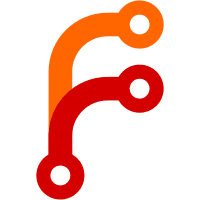
Deprecate SpatialBundle (#15830)
# Objective
- Required components replace bundles, but `SpatialBundle` is yet to be
deprecated
## Solution
- Deprecate `SpatialBundle`
- Insert `Transform` and `Visibility` instead in examples using it
- In `spawn` or `insert` inserting a default `Transform` or `Visibility`
with component already requiring either, remove those components from
the tuple
## Testing
- Did you test these changes? If so, how?
Yes, I ran the examples I changed and tests
- Are there any parts that need more testing?
The `gamepad_viewer` and and `custom_shader_instancing` examples don't
work as intended due to entirely unrelated code, didn't check main.
- How can other people (reviewers) test your changes? Is there anything
specific they need to know?
Run examples, or just check that all spawned values are identical
- If relevant, what platforms did you test these changes on, and are
there any important ones you can't test?
Linux, wayland trough x11 (cause that's the default feature)
---
## Migration Guide
`SpatialBundle` is now deprecated, insert `Transform` and `Visibility`
instead which will automatically insert all other components that were
in the bundle. If you do not specify these values and any other
components in your `spawn`/`insert` call already requires either of
these components you can leave that one out.
before:
```rust
commands.spawn(SpatialBundle::default());
```
after:
```rust
commands.spawn((Transform::default(), Visibility::default());
```
2024-10-13 17:28:22 +00:00
|
|
|
Transform::from_xyz(0.0, 32.0, 0.0).with_scale(Vec3::splat(64.0)),
|
2024-08-22 19:43:14 +00:00
|
|
|
FogVolume {
|

Fix fog density texture offset seam (#14900)
# Objective
- There is a flaw in the implementation of `FogVolume`'s
`density_texture_offset` from #14868. Because of the way I am wrapping
the UVW coordinates in the volumetric fog shader, a seam is visible when
the 3d texture is wrapping around from one side to the other:

## Solution
- This PR fixes the issue by removing the wrapping from the shader and
instead leaving it to the user to configure the 3d noise texture to use
`ImageAddressMode::Repeat` if they want it to repeat. Using
`ImageAddressMode::Repeat` is the proper solution to avoid the obvious
seam:

- The sampler cannot be implicitly configured to use
`ImageAddressMode::Repeat` because that's not always desirable. For
example, the `fog_volumes` example wouldn't work properly because the
texture from the edges of the volume would overflow to the other sides,
which would be bad in this instance (but it's good in the case of the
`scrolling_fog` example). So leaving it to the user to decide on their
own whether they want the density texture to repeat seems to be the best
solution.
## Testing
- The `scrolling_fog` example still looks the same, it was just changed
to explicitly declare that the density texture should be repeating when
loading the asset. The `fog_volumes` example is unaffected.
<details>
<summary>Minimal reproduction example on current main</summary>
<pre>
use bevy::core_pipeline::experimental::taa::{TemporalAntiAliasBundle,
TemporalAntiAliasPlugin};
use bevy::pbr::{FogVolume, VolumetricFogSettings, VolumetricLight};
use bevy::prelude::*;<br>
fn main() {
App::new()
.add_plugins((DefaultPlugins, TemporalAntiAliasPlugin))
.add_systems(Startup, setup)
.run();
}<br>
fn setup(mut commands: Commands, assets: Res<AssetServer>) {
commands.spawn((
Camera3dBundle {
transform: Transform::from_xyz(3.5, -1.0, 0.4)
.looking_at(Vec3::new(0.0, 0.0, 0.4), Vec3::Y),
msaa: Msaa::Off,
..default()
},
TemporalAntiAliasBundle::default(),
VolumetricFogSettings {
ambient_intensity: 0.0,
jitter: 0.5,
..default()
},
));<br>
commands.spawn((
DirectionalLightBundle {
transform: Transform::from_xyz(-6.0, 5.0, -9.0)
.looking_at(Vec3::new(0.0, 0.0, 0.0), Vec3::Y),
directional_light: DirectionalLight {
illuminance: 32_000.0,
shadows_enabled: true,
..default()
},
..default()
},
VolumetricLight,
));<br>
commands.spawn((
SpatialBundle {
visibility: Visibility::Visible,
transform: Transform::from_xyz(0.0, 0.0,
0.0).with_scale(Vec3::splat(3.0)),
..default()
},
FogVolume {
density_texture: Some(assets.load("volumes/fog_noise.ktx2")),
density_texture_offset: Vec3::new(0.0, 0.0, 0.4),
scattering: 1.0,
..default()
},
));
}
</pre>
</details>
2024-08-24 00:56:39 +00:00
|
|
|
density_texture: Some(noise_texture),
|
2024-08-22 19:43:14 +00:00
|
|
|
density_factor: 0.05,
|
|
|
|
|
..default()
|
|
|
|
|
},
|
|
|
|
|
));
|
|
|
|
|
}
|
|
|
|
|
|
|
|
|
|
/// Moves fog density texture offset every frame.
|
|
|
|
|
fn scroll_fog(time: Res<Time>, mut query: Query<&mut FogVolume>) {
|
|
|
|
|
for mut fog_volume in query.iter_mut() {
|
2024-10-16 21:09:32 +00:00
|
|
|
fog_volume.density_texture_offset += Vec3::new(0.0, 0.0, 0.04) * time.delta_secs();
|
2024-08-22 19:43:14 +00:00
|
|
|
}
|
|
|
|
|
}
|